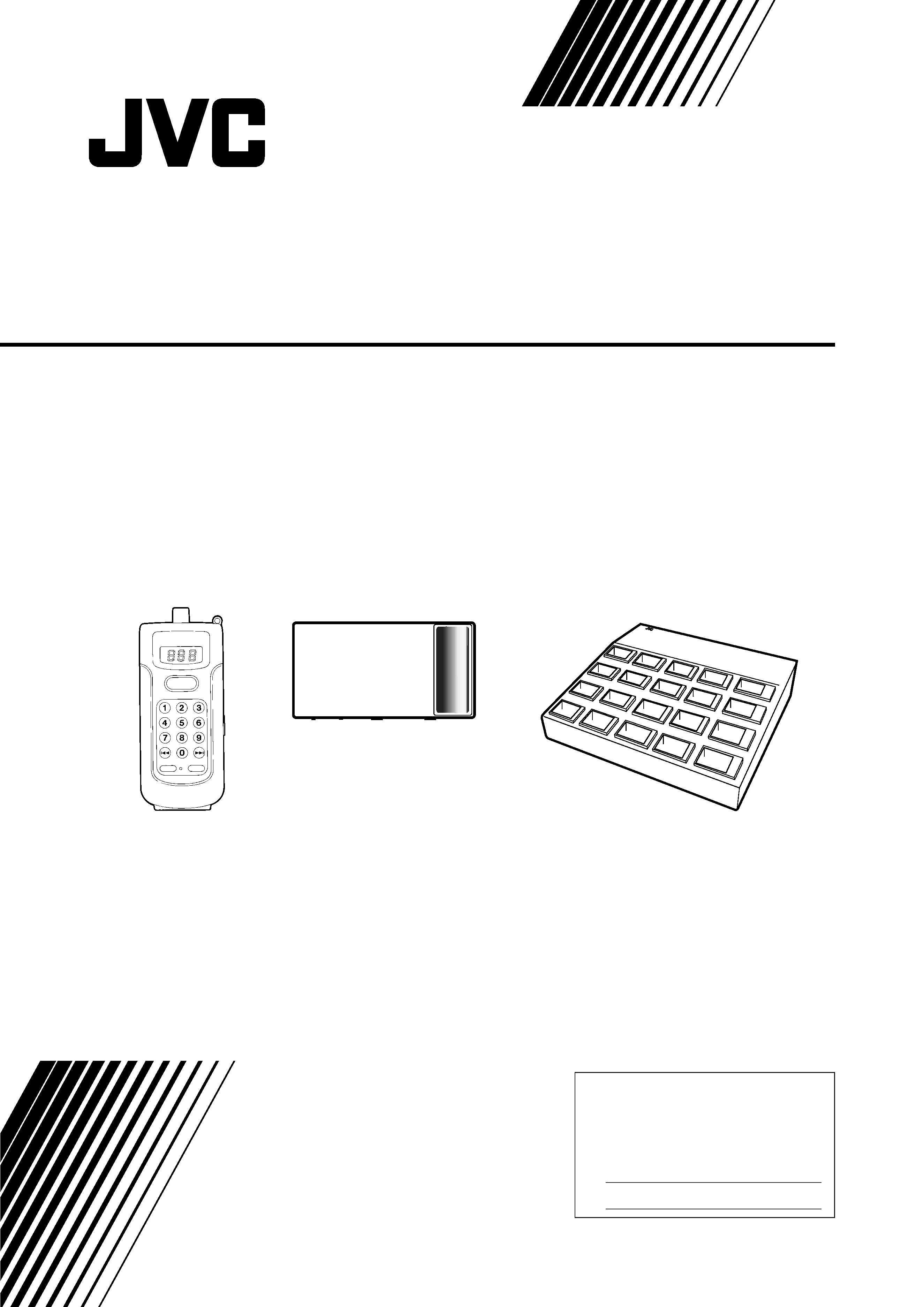
System Products:
XA-GP1BK
Portable ROM Player
XA-GT1TN
Infrared Address Transmitter
XA-GC20BK Charger
XA-GP1BK
XA-GT1TN
XA-GC20BK
LVT0278-001A
[J]
For Customer Use:
Enter below the Model No. and Serial
No. which are located either on the rear,
bottom or side of the cabinet. Retain this
information for future reference.
Model No.
Serial No.
INSTRUCTIONS
AUDIO GUIDANCE SYSTEM
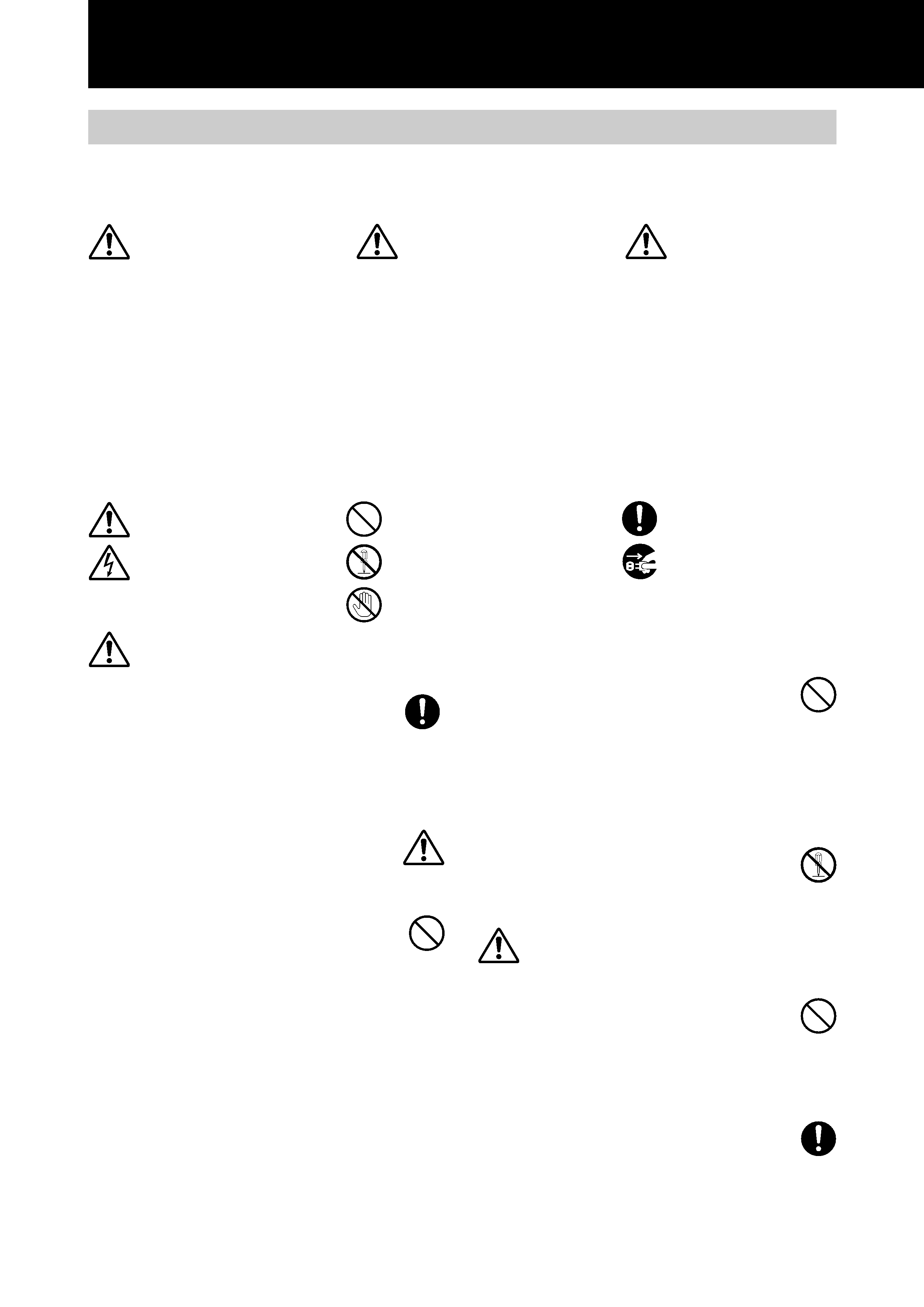
2
Precautions for Safe Use
Precaution Symbols
Various symbols are located in this manual as well as on the products.
In order for this product to be used safely and correctly, symbols are provided to prevent any damage to the user,
other people, or property. Therefore take the time to understand what the symbols mean before reading this
manual.
DANGER
7 The internal battery pack was made to be used
exclusively with the Portable ROM Player XA-
GP1BK.
Using the battery pack for any use other than
indicated may destroy, decrease performance, or
shorten the life of the battery. Therefore do not use
the batteries for devices for purposes other than
indicated.
7 Only the XA-GC20BK Charger should be used to
recharge the battery pack.
Using any other recharger than indicated may
result in a fire hazard or device malfunctions.
7 Failure to observe the following in regard to the
battery pack may result in a fire as well as cause
overheating and damage to the unit.
· Do not put in a fire or apply any kind of heat
source to the battery pack.
· Do not place, use, or recharge the battery pack
where the temperature is high, such as near a fire
or heater.
· Do not reverse the positive (+) and negative
() polarity and attempt to use the battery.
Also do not carry or store the battery pack with
metal objects such as necklaces or hairpins.
· The positive (+) and negative () battery pack
terminals should not come in contact with metal
objects such as a needle.
· Do not puncture with a needle, strike with a
hammer, or step on the battery pack.
· Do not attempt to solder, disassemble, or modify
this product.
7 The battery recharger was made to be used
exclusively with the Portable ROM Player
XA-GP1BK. Therefore do not use the battery
recharger for anything other than the intended
purpose.
Using the battery recharger for any use other than
indicated may result in a fire hazard or electric
shock.
7 Use only power supplies with the indicated voltage.
Failure to do so may result in a fire hazard or
electric shock.
7 Do not attempt to modify the battery recharger in
any way. Interfering with the internal mechanism in
any way may result in a fire hazard or electric
shock.
WARNINGS
7 Stop using the battery pack when there are
abnormal signs such as overheating while
recharging, or a strange smell when the pack has
been stored. Also, the battery pack should not be
used when a change in color and shape or any
other unusual characteristic appears.
7 In the event that liquid from the battery pack enters
the eyes, do not rub the eyes, immediately rinse
with clean water, and receive medical treatment
from a physician as soon as possible. There is the
danger that vision could become impaired.
Also in the event that the leaked battery liquid
comes in contact with the skin or clothes, proceed
by immediately rinsing with clean water. The liquid
may cause a skin rash.
DANGER
Failure to abide by the warnings
that accompany this symbol will
result in improper use of this
product which may result in death
or serious injury. Therefore this
symbol and related instructions
must be followed at all times.
WARNING
Failure to abide by the warnings
that accompany this symbol will
result in improper use of this
product which may result in death
or serious injury.
CAUTION
Failure to abide by the warnings
that accompany this symbol will
result in improper use of this
product which may result in
injury or property damage.
Explanation of the Symbol
Indications
The symbols that alert you to points
of caution.
General Caution
Electric Shock
Symbols that indicate actions that
are prohibited
Prohibited
Disassembling Prohibited
Do Not Touch
Symbols that advise you to
perform a specific action
General Instruction
Pull Out the Plug
Disassembling
Prohibited
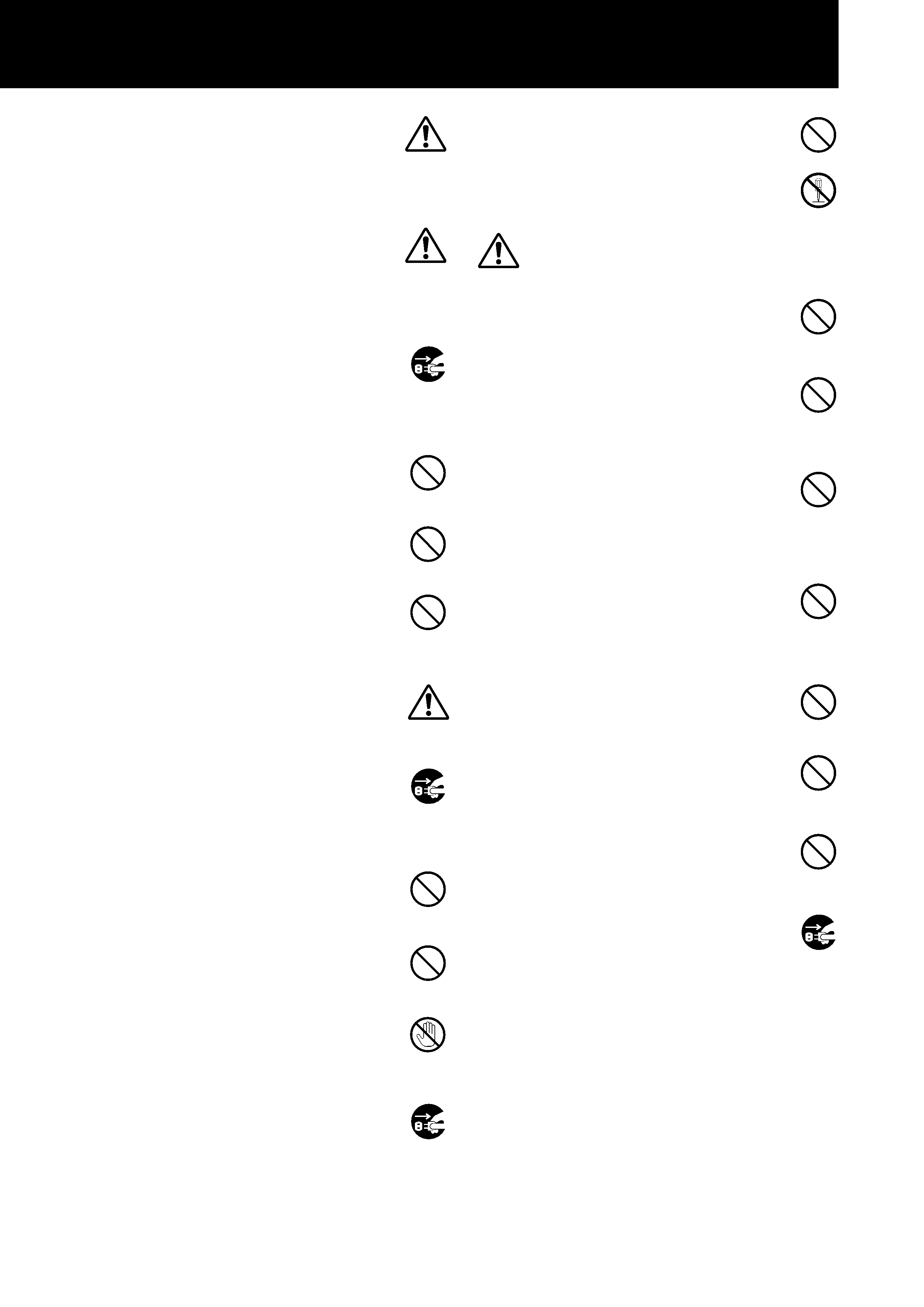
3
7 When the battery pack that is used in the
XA-GP1BK has been removed, make sure to store it
in a safe place out of the reach of children.
Immediately seek the advice of a medical physician
if the battery liquid is consumed.
7 Recharge the battery pack at a temperature
between 5° - 35° C (41° - 95° F).
Do not attempt to recharge the battery pack at a
temperature below or above this range.
Failure to recharge within this range may result in a
decrease in performance, or shorten the life of the
battery pack.
7 Using the unit when smoke, a strange smell, or an
abnormal condition is detected may result in a fire
hazard or electric shock.
Immediately unplug the power cord from the outlet,
confirm that smoke is no longer being produced,
and have your dealer check or service the unit. The
user attempting to service the unit is extremely
dangerous and prohibited.
7 Do not use if there is dust or metallic objects
attached to the power plug (or power adapter)
blades. Failure to clean the plug blades may result
in a fire hazard or electric shock.
7 Do not modify, force to bend, twist, or pull the
power cord. This will damage the cord and may
result in a fire hazard or electric shock.
7 Do not place heavy objects such as furniture on the
power cord and take care not to allow the cord to
become covered. Otherwise the power cord may
be damaged and cause a fire hazard or electric
shock.
7 If the cord does become damaged (the internal
wires are exposed or the cord is cut), a replacement
should be purchased from your dealer. A damaged
power cord may result in a fire hazard or electric
shock.
7 When the unit is dropped or the cover is damaged,
unplug the power cord from the power outlet and
contact your dealer.
Continuing to operate the product under these
conditions may result in a fire hazard or electric
shock.
7 Do not insert metal or combustible objects into the
sockets that are present on the unit. Objects
inserted into the unit may result in a fire hazard or
electric shock.
7 Do not attempt to plug in or unplug the power cord
with wet hands.
Handling the power cord with wet hands may result
in electric shock.
7 Do not touch the power cord during an electrical
storm. Touching the power cord at this time may
result in electric shock.
7 Take precautions to keep the unit dry and to
prevent liquid from entering. In the event that
liquid is spilled into the unit, unplug the power cord
from the power outlet and contact your dealer.
Continuing to operate the product under these
conditions may result in a fire hazard or electric
shock.
7 Use only power supplies with the indicated voltage.
Failure to do so may result in a fire hazard or
electric shock.
7 Do not attempt to modify this product in any way.
Interfering with the internal mechanism may result
in a fire hazard or electric shock.
CAUTIONS
7 The power cord should always be unplugged from
the outlet by grasping the plug (or power adapter)
and never the cord itself. Pulling on the cord itself
will cause damage which may result in a fire hazard
or electric shock.
7 The battery recharger's power cord should be
located away from all heat sources. Melting of the
cord coating may result in a fire hazard or electric
shock.
7 Make sure to insert the plug (or power adapter)
completely into the power outlet.
Failure to plug in the power cord properly could
cause a short circuit and produce heat that may
lead to a fire hazard or electric shock.
Also avoid using multiple connections where many
plugs are connected to the same extension cord.
7 Do not use a power outlet that does not make a
snug connection with the power cord plug (or
power adapter). Loose and improper connections
will give off heat and may result in a fire hazard.
Contact a dealer or a certified electrician to have the
defective power outlet replaced.
7 Do not place the unit in an excessively moist or
dusty environment.
Operating the recharger in such an environment
may result in a fire hazard or electric shock.
7 Avoid placing the unit near a preparation area in
kitchens or humidifiers. Exposing the unit to soot,
humidity, or dust may result in a fire hazard or
electric shock.
7 The unit should be installed on a level and stable
surface. If the unit is used on an unstable surface,
the unit may fall off, or the entire stand and unit
may fall over causing bodily harm.
7 Confirm that the power cord plug has been
removed from the outlet before attempting to move
the unit. Moving the unit while plugged-in may
damage the power cord and result in a fire hazard
or electric shock.
7 Do not fold the power adaptor in cloth or bedding
or wrap in any way.
Covering or wrapping the adaptor will cause heat to
build up which may cause the case to change shape
and result in a fire hazard.
Therefore, always use the adaptor in an area that is
well ventilated.
Pull Out the
Plug
Pull Out the
Plug
Do Not
Touch
Pull Out the
Plug
Disassembling
Prohibited
Pull Out the
Plug
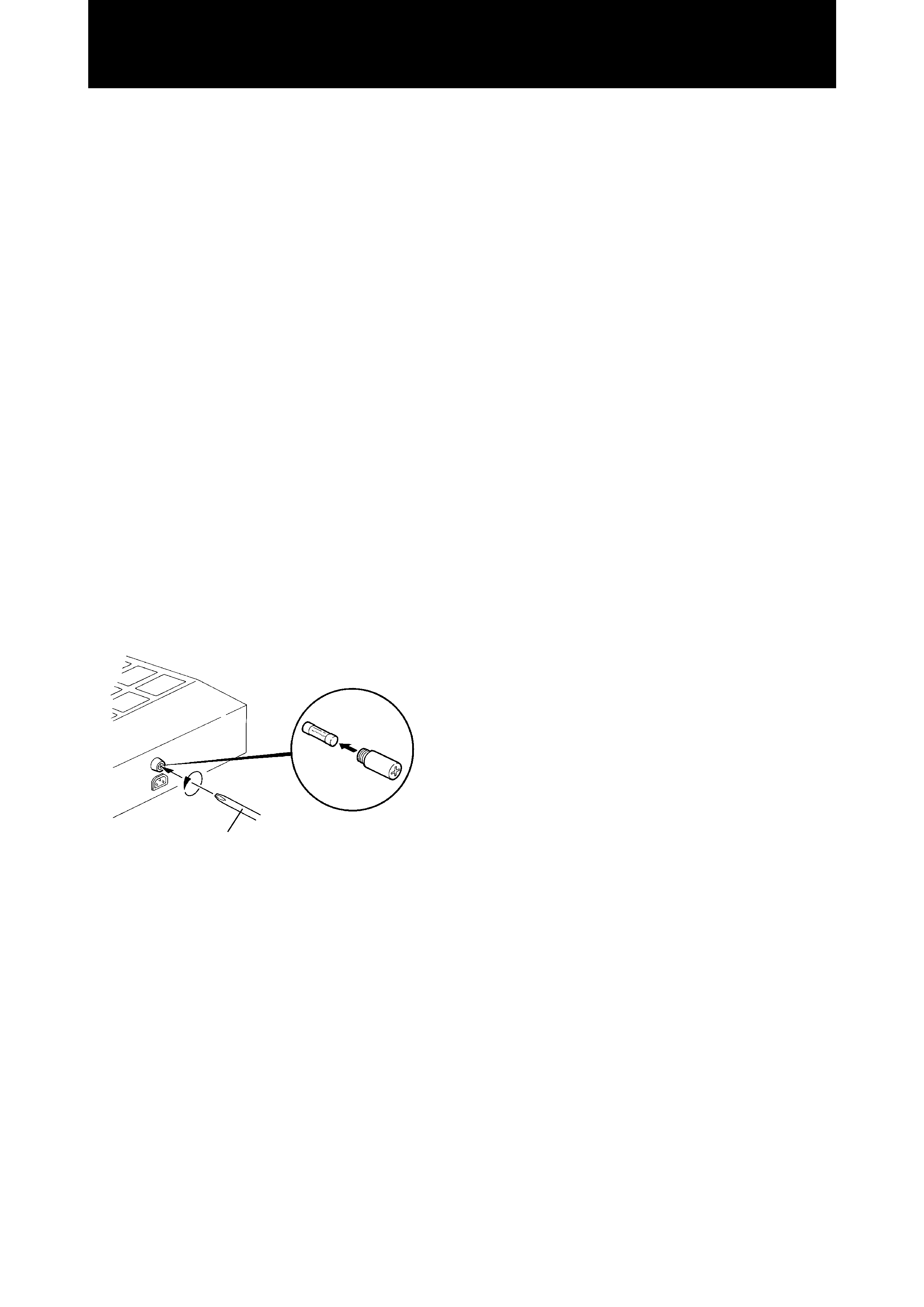
4
7 Handling precautions for the XA-GC20BK Charger
This equipment has been tested and found to
comply with the limits for a Class A digital device,
pursuant to Part 15 of the FCC Rules. These limits
are designed to provide reasonable protection
against harmful interference when the equipment is
operated in a commercial environment. This
equipment generates, uses, and can radiate radio
frequency energy and, if not installed and used in
accordance with the instruction manual, may cause
harmful interference to radio communications.
Operation of this equipment in a residential area is
likely to cause harmful interference in which case
the user will be required to correct the interference
at his own expense.
The included power cord comes equipped with a
Ferrite core which shields against noise. Do not
remove this from the power cord.
7 Install the XA-GC20BK Charger so that the back of
the unit is more than 10 cm from a wall or other
objects.
Without an appropriate amount of space between
the wall and the unit, heat may accumulate and
cause a malfunction.
7 Changing the fuse for the XA-GC20BK Charger
The fuse for this product is 250V/5A (Amps).
If the fuse blows soon after replacing, consult with
the dealer where the fuse was purchased. Under
any circumstances do not use a fuse that is above
the indicated amperage of "5A."
Handling Precautions
Phillips screwdriver
fuse
250V/5A
7 Handling precautions for the XA-GP1BK Portable
ROM Player and the XA-GT1TN Infrared Address
Transmitter
This equipment has been tested and found to
comply with the limits for a Class B digital device,
pursuant to Part 15 of the FCC Rules. These limits
are designed to provide reasonable protection
against harmful interference in a residential
installation. This equipment generates, uses, and
can radiate radio frequency energy and, if not
installed and used in accordance with the
instructions, may cause harmful interference to
radio communications. However, there is no
guarantee that interference will not occur in a
particular installation. If this equipment does cause
harmful interference to radio or television
reception, which can be determined by turning the
equipment off and on, the user is encouraged to try
to correct the interference by one or more of the
following measures:
Reorient or relocate the receiving antenna.
Increase the separation between the equipment and
receiver.
Connect the equipment into an outlet on a circuit
different from that to which the receiver is
connected.
Consult the dealer or an experienced radio/TV
technician for help.
7 The XA-GP1BK Portable ROM Player is not
waterproof and therefore take the necessary
precautions to avoid exposing the unit to water or
liquids.
In the event that any kind of liquid is spilled into the
unit, turn POWER to OFF and contact your dealer.
7 Using the neck strap
· The XA-GP1BK Portable ROM Player should be
worn around the neck and placed in a position that
can directly receive signals from the Infrared
Address Transmitter. The Auto Play function can
not operate properly if the unit is covered under
clothing.
· When a child is using the Portable ROM Player, to
prevent accidents, replace the neck strap with the
hand strap.

5
Part Names and Location ............................................................................................... 6
How to Recharge the Portable ROM Player ................................................................. 7
How to Mount the Infrared Address Transmitter (XA-GT1TN) ................................... 8
How to Mount the Infrared Address Transmitter ...................................................... 10
How to Use the Portable ROM Player (XA-GP1BK) ................................................... 16
Methods for Providing Information to Visitors .......................................................... 20
Editing the CF Card Data By Yourself .......................................................................... 21
Maintenance .................................................................................................................. 22
How to Change the Battery Pack ................................................................................ 23
Troubleshooting ............................................................................................................ 24
Specifications ................................................................................................................ 26
Contents
