
VR-N100U
Video Disc Recorder
Users Manual v1.0
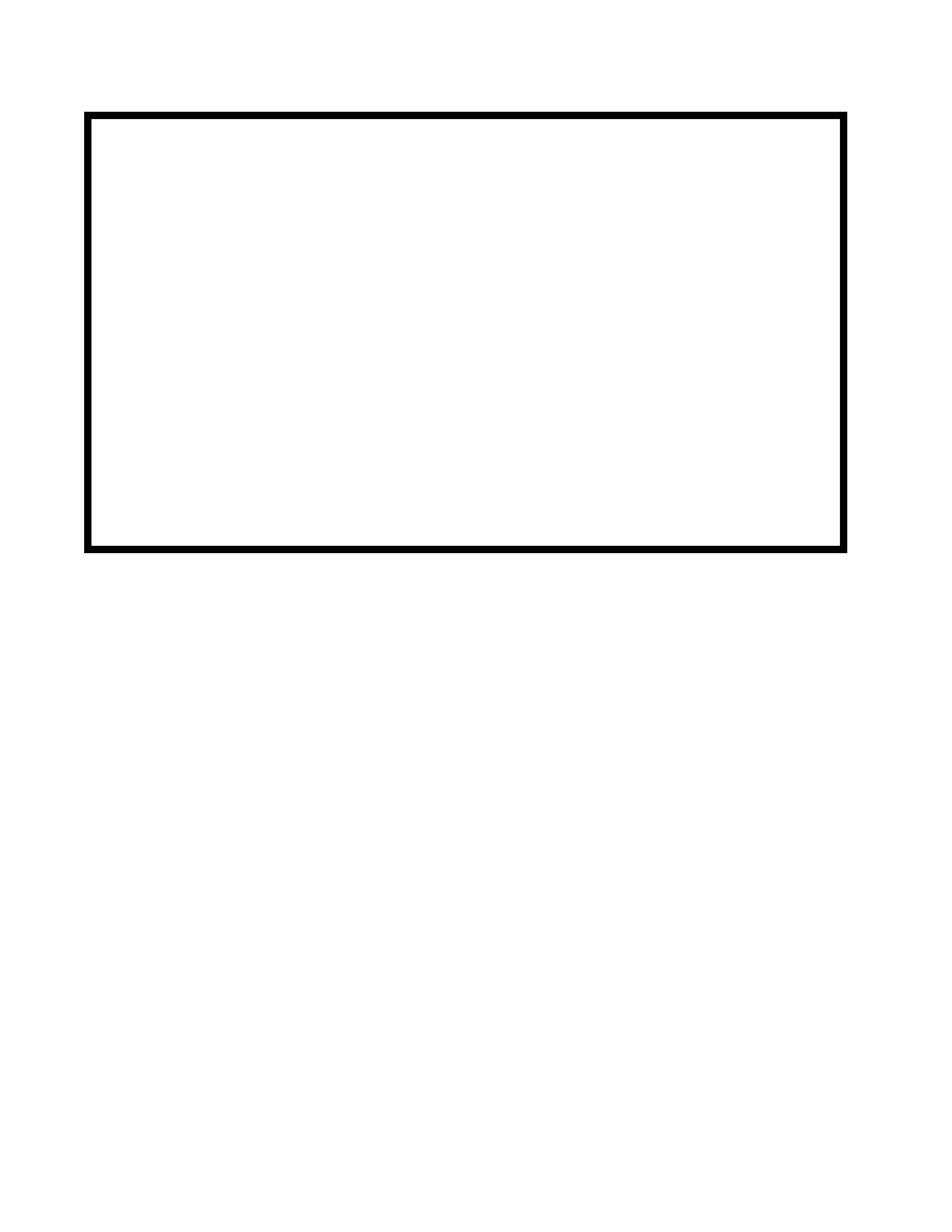
VR-N100U USERS MANUAL
Page 2 of 98
All Items Are Subject To Change Without Notice
Feb. 2004 Rev 1.0
Copyright © 1998-2004 xStore. All rights reserved
All other companies and product names are trademarks of their respective holders.
Contact Information
Please contact your VR-N100U reseller for all sales, service and technical support issues.

VR-N100U USERS MANUAL
Page 3 of 98
All Items Are Subject To Change Without Notice
Feb. 2004 Rev 1.0
TABLE OF CONTENTS
1.
INTRODUCTION ...........................................................................................................................................................7
1.1.
Manual Organization....................................................................................................................................................8
1.2.
What is an Appliance?.................................................................................................................................................8
1.3.
VR-N100U Addresses Key Issues...............................................................................................................................8
1.3.1.
Analog Systems ...........................................................................................................................................................8
1.3.2.
IP Cameras ...................................................................................................................................................................8
1.3.3.
Digital Video Recorders (DVR's) .................................................................................................................................9
1.3.4.
Software-Based Solutions...........................................................................................................................................9
1.3.5.
The Solution...VR-N100U Security Appliance ...........................................................................................................9
2.
INSTALLING VR-N100U .............................................................................................................................................10
2.1.
Before You Begin .......................................................................................................................................................10
2.2.
What's in the Box .......................................................................................................................................................10
2.3.
VR-N100U Hardware Overview ................................................................................................................................. 11
2.3.1
Hardware Layout........................................................................................................................................................ 11
2.3.2
Embedded Industrial Server .....................................................................................................................................12
2.3.3
Storage Capacity........................................................................................................................................................12
2.3.4
LCD Panel with Keypad and LED Indicators ...........................................................................................................12
·
LCD Panel ........................................................................................................................................................12
·
Keypad .............................................................................................................................................................13
·
LED Indicators .................................................................................................................................................13
2.3.5
Power Supply .............................................................................................................................................................14
2.4.
Installing VR-N100U on the Network ........................................................................................................................15
2.4.1.
The Basic Installation ................................................................................................................................................15
2.4.2.
Step 1: Acquiring an IP Address...............................................................................................................................15
Method 1: VDRView *Preferred Choice* ...................................................................................................................15
Method 2: LCD Panel and Keypad ............................................................................................................................16
Method 3: EazyIP .......................................................................................................................................................18
Method 4: Set a Workstation IP Address .................................................................................................................18
2.4.3.
Step 2: Using the VR-N100U Web Browser..............................................................................................................19
·
Admin Name and Password ...........................................................................................................................19
·
Setup Wizard ...................................................................................................................................................19
2.4.4.
Step 3: Rebooting Your VR-N100U ...........................................................................................................................20
2.4.5.
Step 4: Setting Up the Backchannel.........................................................................................................................21
·
Backchannel 10/100 Mbit Switch ...................................................................................................................21
·
Networked Cameras........................................................................................................................................21
2.4.6.
Where to Go From Here.............................................................................................................................................23
3.
VR-N100U OVERVIEW ...............................................................................................................................................24
3.1.
Getting to the VR-N100U Web Browser Interface....................................................................................................25
3.2.
The VR-N100U Setup Wizard.....................................................................................................................................25
3.2.1.
Server Name ...............................................................................................................................................................26
3.2.2.
admin Password & admin Password Confirm.........................................................................................................26
3.2.3.
Date, Time & Time Zone ............................................................................................................................................26
3.3.
The Administration "System" Utilities .....................................................................................................................27
3.3.1.
Managing Your Devices .............................................................................................................................................27
3.3.2.
General Settings ........................................................................................................................................................28
3.3.3.
Managing Users and Groups ....................................................................................................................................28
3.3.4.
Time Keeper ...............................................................................................................................................................30
3.3.5.
Server Event Log .......................................................................................................................................................30
3.3.6.
Server Event Notification ..........................................................................................................................................30
3.3.7.
Server Reboot ............................................................................................................................................................31
3.4.
The Administration "Networks" Utilities ..................................................................................................................32
3.4.1.
Network Information ..................................................................................................................................................32
3.4.2.
Static IP Setup ............................................................................................................................................................32
3.4.3.
DHCP Server Option ..................................................................................................................................................33
3.5.
The Administration "Cameras" Utilities...................................................................................................................34
3.5.1.
Search .........................................................................................................................................................................34
3.5.2.
Camera Views (2, 4, 8, 16) .........................................................................................................................................36
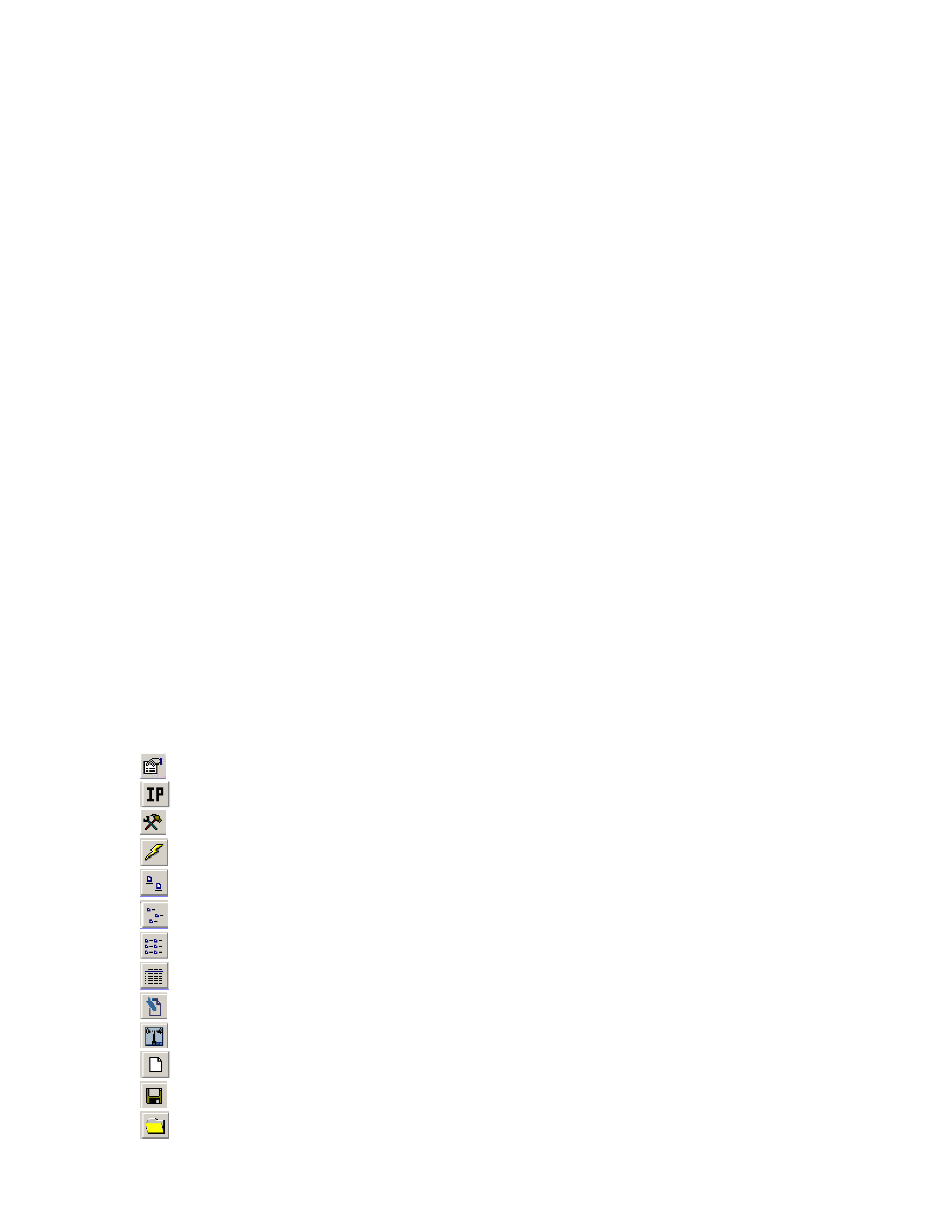
VR-N100U USERS MANUAL
Page 4 of 98
All Items Are Subject To Change Without Notice
Feb. 2004 Rev 1.0
·
Camera Name ..................................................................................................................................................36
·
Camera Recording Status...............................................................................................................................36
·
Auto Playback .................................................................................................................................................36
·
Details ..............................................................................................................................................................37
·
PTZ or Magnify ................................................................................................................................................37
·
Pan/Tilt Arrows ................................................................................................................................................38
·
Zoom In/Out .....................................................................................................................................................38
·
Configure .........................................................................................................................................................39
·
Camera Problems............................................................................................................................................39
·
Auto Centering for PTZ...................................................................................................................................39
3.5.3.
Discover......................................................................................................................................................................39
3.5.4.
Motion Log..................................................................................................................................................................40
3.5.5.
ISO Files......................................................................................................................................................................40
3.5.6.
Setup Motion Detection .............................................................................................................................................41
·
Luminance Threshold .....................................................................................................................................41
·
Minimum Object Size ......................................................................................................................................41
·
Noise Filter.......................................................................................................................................................41
·
Reference Image Refresh Interval..................................................................................................................41
·
Motion Detection Delay...................................................................................................................................41
3.5.7.
Setup Camera-Level Security ...................................................................................................................................41
·
No Access ........................................................................................................................................................41
·
Viewer Level.....................................................................................................................................................42
·
Operator Level .................................................................................................................................................42
3.6.
VR-N100U's Toolbar...................................................................................................................................................43
3.6.1.
Administration Icon ...................................................................................................................................................43
3.6.2.
Browse Icon................................................................................................................................................................43
3.6.3.
Appliances List Icon ..................................................................................................................................................44
3.6.4.
Search Icon.................................................................................................................................................................44
3.6.5.
About Icon ..................................................................................................................................................................44
4.
MANAGING VR-N100U WITH VDRVIEW ...................................................................................................................45
4.1.
System Requirements ...............................................................................................................................................45
4.1.1.
Recommended Configuration...................................................................................................................................45
4.1.2.
Minimum Configuration.............................................................................................................................................46
4.2.
Installing VDRView.....................................................................................................................................................46
4.3.
Discovering VR-N100U Appliances ..........................................................................................................................47
4.4.
Logging into VR-N100U .............................................................................................................................................47
4.5.
Definition of Toolbar Icons........................................................................................................................................49
Zerver Information... ......................................................................................................................................49
Set Zerver IP Address... ................................................................................................................................49
Administer Zerver... .......................................................................................................................................49
Reflash Firmware on Zerver... ......................................................................................................................50
View Large Icons............................................................................................................................................50
View Small Icons ............................................................................................................................................50
View List .........................................................................................................................................................50
View Details ....................................................................................................................................................50
Edit Remote VR-N100U List... .......................................................................................................................50
Communication Settings... ...........................................................................................................................50
New View ........................................................................................................................................................51
Save View........................................................................................................................................................51
Open View ......................................................................................................................................................51
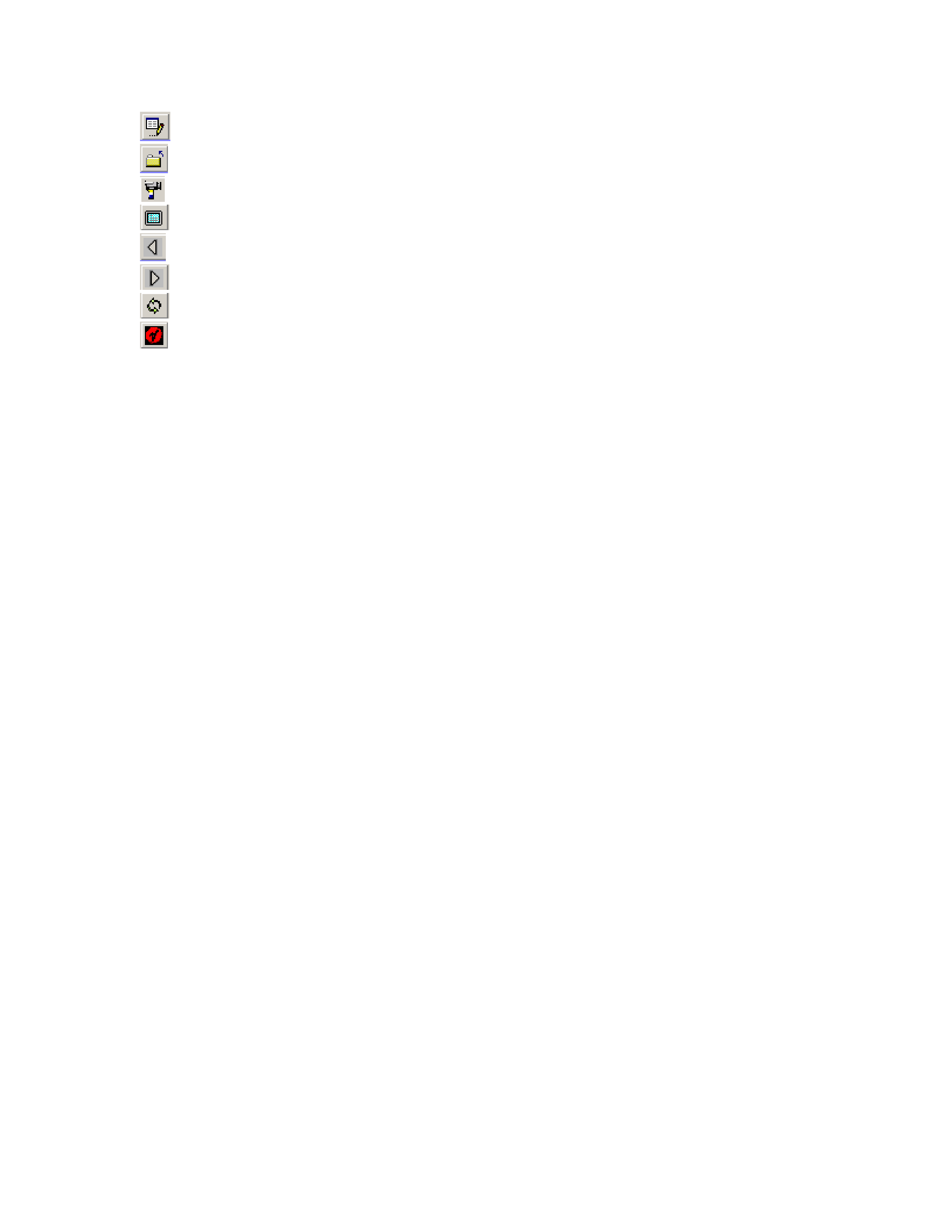
VR-N100U USERS MANUAL
Page 5 of 98
All Items Are Subject To Change Without Notice
Feb. 2004 Rev 1.0
Edit/Delete View.............................................................................................................................................52
Close View ......................................................................................................................................................52
Launch Camera Control .................................................................................................................................52
Full Screen View ............................................................................................................................................53
Back to Previous Page ...................................................................................................................................54
Go Forward to Next Page ..............................................................................................................................54
Refresh Page..................................................................................................................................................54
View VR-N100Us.............................................................................................................................................54
4.6.
Definition of Menus....................................................................................................................................................55
4.6.1.
File...............................................................................................................................................................................55
4.6.2.
View.............................................................................................................................................................................55
·
Large Icons ......................................................................................................................................................55
·
Small Icons & List ...........................................................................................................................................55
·
Details ..............................................................................................................................................................55
4.6.3.
VR-N100Us..................................................................................................................................................................56
·
Load Camera List ............................................................................................................................................56
·
Refresh Camera List (Ctrl+F5)........................................................................................................................56
·
Discover Cameras on All VR-N100Us... ........................................................................................................56
·
Enable Local Recording .................................................................................................................................56
·
Video Archive Settings...................................................................................................................................56
4.6.4.
Camera Views.............................................................................................................................................................57
4.6.5.
Options .......................................................................................................................................................................57
·
Reboot... ..........................................................................................................................................................57
·
Enable Discovery via Microsoft Browsing....................................................................................................57
·
Enable Discovery via Remote Server List... .................................................................................................58
·
Edit Remote Zerver List... ..............................................................................................................................58
·
Communication Settings... ............................................................................................................................59
·
Refresh Settings..............................................................................................................................................59
·
Refresh (F5) .....................................................................................................................................................60
·
Camera Settings ..............................................................................................................................................60
4.6.6.
Help (About VR-N100U) .............................................................................................................................................60
4.7.
Definition of Navigation Tabs....................................................................................................................................61
4.7.1.
Zerver Center..............................................................................................................................................................61
4.7.2.
VR-N100Us..................................................................................................................................................................62
·
Camera Preview ..............................................................................................................................................62
·
VR-N100U Camera List ...................................................................................................................................62
·
Filter Camera List ............................................................................................................................................63
·
Camera Status Legend....................................................................................................................................63
·
Preview Camera Window ................................................................................................................................63
·
Camera Configuration.....................................................................................................................................63
·
Advanced Settings ..........................................................................................................................................64
·
Preset Positioning...........................................................................................................................................64
·
Clear Preview Panel Contents........................................................................................................................64
·
Print Panel Contents .......................................................................................................................................64
·
Discover ...........................................................................................................................................................64
4.7.3.
Web Connect ..............................................................................................................................................................64
4.7.4.
Monitor Cameras........................................................................................................................................................65
4.7.5.
Search/Playback ........................................................................................................................................................67
4.7.6.
Motion Log..................................................................................................................................................................68
4.7.7.
Reflash ........................................................................................................................................................................69
5.
SUPPORTED DEVICES ..............................................................................................................................................71
5.1.
Hard Disk Drive Specifications .................................................................................................................................71
5.1.1.
Configuring the Hard Drives .....................................................................................................................................71
5.2.
Network IP Cameras ..................................................................................................................................................72
