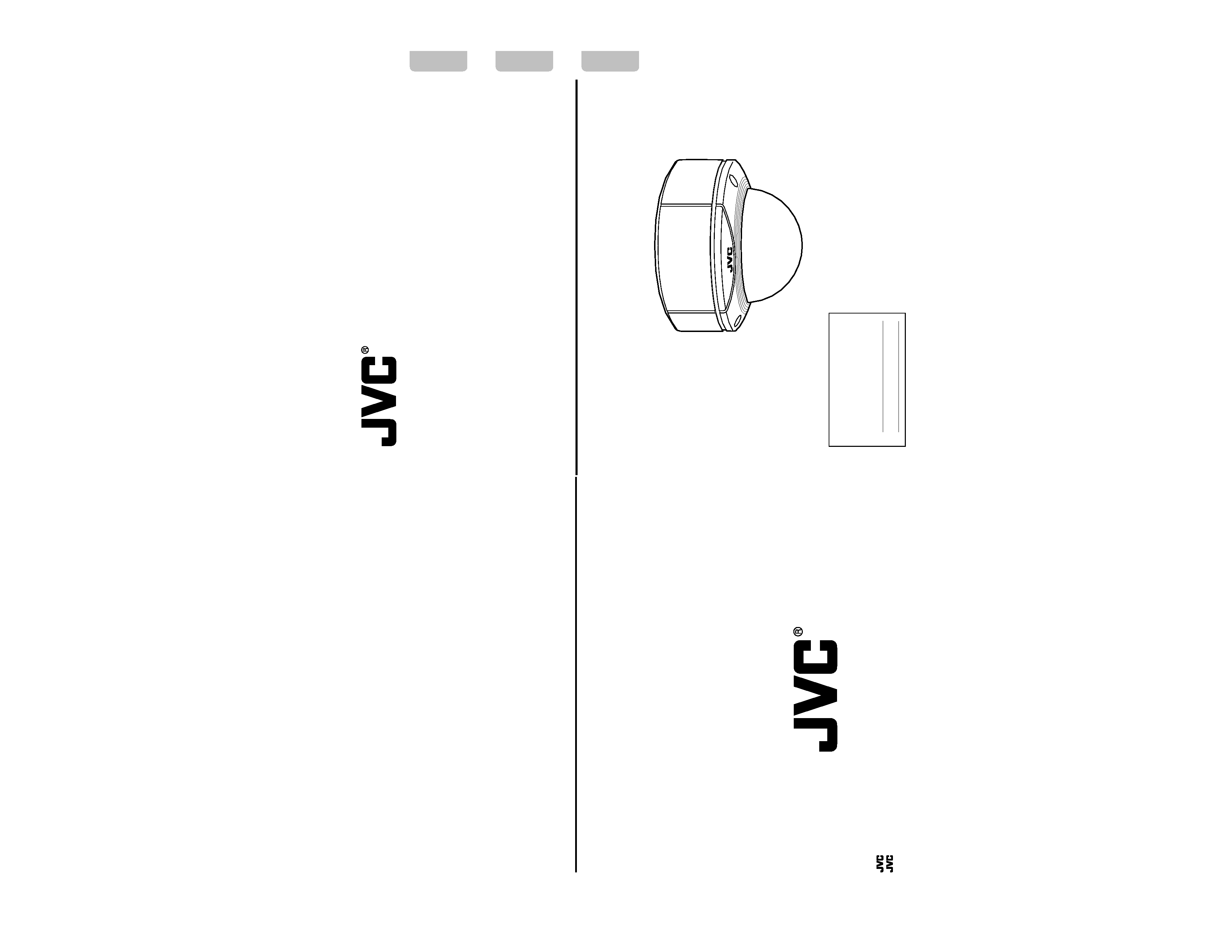
English
Français
Español
TK-C205VP
INSTRUCTIONS
MANUEL D'INSTRUCTIONS
INSTRUCCIONES
For Customer Use:
Enter below the Serial No. which is
located on the body. Retain this
information for future reference.
Model No.
TK-C205VP
Serial No.
DOME CAMERA
CAMÉRA À DÔME
CÁMARA DOMO
LWT0153
Printed in Thailand
LWT0153
is a registered trademark owned by VICTOR COMPANY OF JAPAN, LTD.
is a registered trademark in Japan, the U.S.A., the U.K. and many other countries.
© 2004 VICTOR COMPANY OF JAPAN, LIMITED
®
®
VICTOR COMPANY OF JAPAN, LIMITED
TK-C205VP
DOME
CAMERA
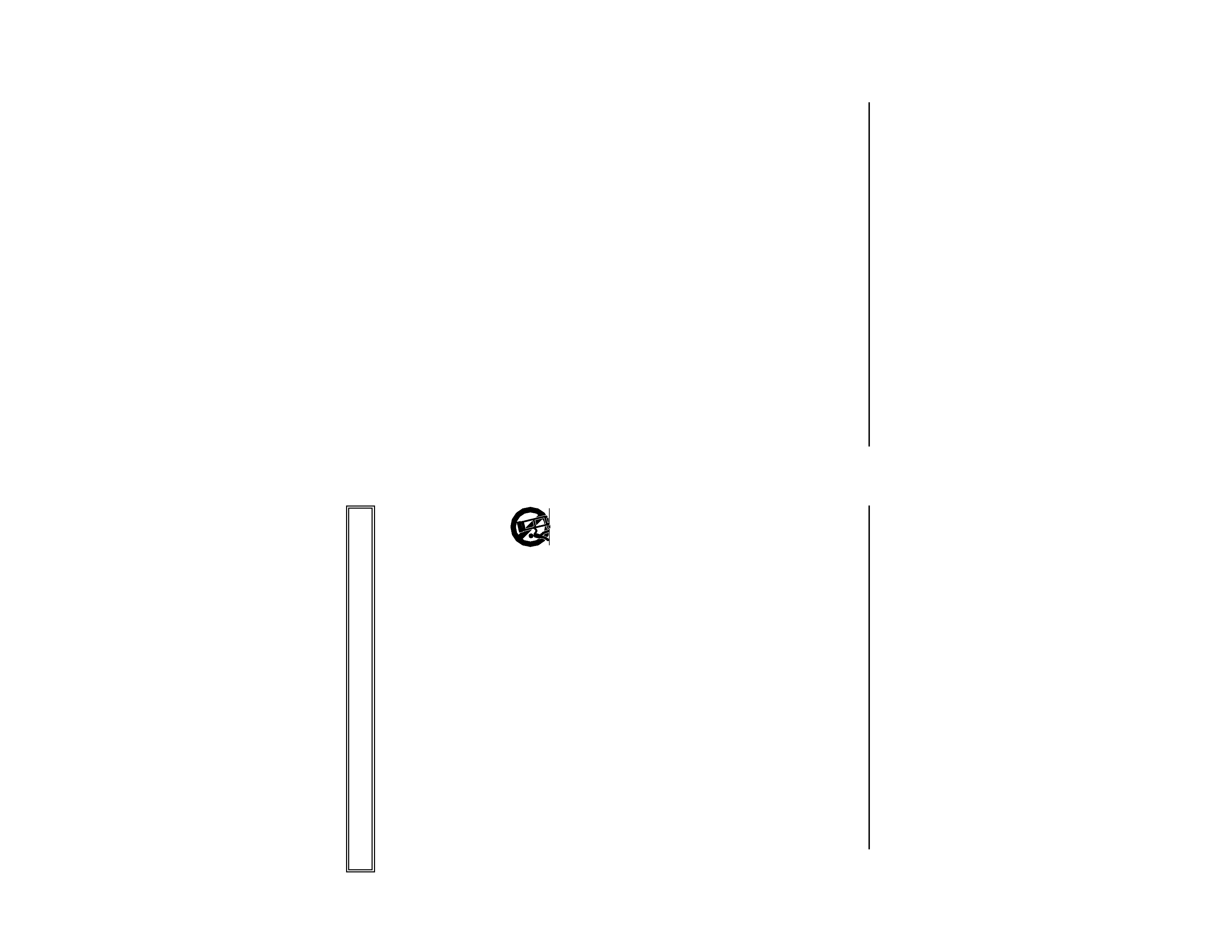
I
1.
Read all of these instructions.
2.
Save these instructions for later use.
3.
All warnings on the product and in the operating instructions should be adhered to.
4.
Unplug this appliance system from the wall outlet before cleaning. Do not use liquid cleaners or
aerosol cleaners. Use a damp cloth for cleaning.
5.
Do not use attachments not recommended by the appliance manufacturer as they may cause hazards.
6.
Do not use this appliance near water - for example, near a bathtub, washbowl, kitchen sink, or laundry
tub, in a wet basement, or near a swimming pool, etc.
7.
Do not place this appliance on an unstable cart, stand, or table. The appliance may
fall, causing serious injury to a child or adult, and serious damage to the appliance.
Use only with a cart or stand recommended by the manufacturer, or sold with the
appliance. Wall or shelf mounting should follow the manufacturer's instructions, and
should use a mounting kit approved by the manufacturer. An appliance and cart
combination should be moved with care.
Quick stops, excessive force, and uneven surfaces may cause the appliance and
cart combination to overturn.
8.
Slots and openings in the cabinet and the back or bottom are provided for ventilation, and to insure
reliable operation of the appliance and to protect it from overheating, these openings must not be
blocked or covered. The openings should never be blocked by placing the appliance on a bed, sofa,
rug, or other similar surface.
This appliance should never be placed near or over a radiator or heat register. This appliance should
not be placed in a built-in installation such as a bookcase unless proper ventilation is provided.
9.
This appliance should be operated only from the type of power source indicated on the marking label.
If you are not sure of the type of power supplied to your home, consult your dealer or local power
company. For appliance designed to operate from battery power, refer to the operating instructions.
10. This appliance system is equipped with a 3-wire grounding type plug (a plug having a third (grounding)
pin). This plug will only fit into a grounding-type power outlet. This is a safety feature. If you are unable
to insert the plug into the outlet, contact your electrician to replace your obsolete outlet. Do not defeat
the safety purpose of the grounding plug.
11. For added protection for this product during a lightning storm, or when it is left unattended and
unused for long periods of time, unplug it from the wall outlet and disconnect the antenna or cable
system. This will prevent damage to the product due to lightning and power-line surges.
12. Do not allow anything to rest on the power cord. Do not locate this appliance where the cord will be
abused by persons walking on it.
13. Follow all warnings and instructions marked on the appliance.
14. Do not overload wall outlets and extension cords as this can result in fire or electric shock.
PORTABLE CART WARNING
(symbol provided by RETAC)
S3125A
These are general IMPORTANT SAFEGUARDS and certain items may not apply
to all appliances.
IMPORTANT SAFEGUARDS
II
15. Never push objects of any kind into this appliance through cabinet slots as they may touch dangerous
voltage points or short out parts that could result in a fire or electric shock. Never spill liquid of any
kind on the appliance.
16. Do not attempt to service this appliance yourself as opening or removing covers may expose you to
dangerous voltage or other hazards. Refer all servicing to qualified service personnel.
17. Unplug this appliance from the wall outlet and refer servicing to qualified service personnel under the
following conditions:
a. When the power cord or plug is damaged or frayed.
b. If liquid has been spilled into the appliance.
c. If the appliance has been exposed to rain or water.
d. If the appliance does not operate normally by following the operating instructions. Adjust only
those controls that are covered by the operating instructions as improper adjustment of other
controls may result in damage and will often require extensive work by a qualified technician to
restore the appliance to normal operation.
e. If the appliance has been dropped or the cabinet has been damaged.
f. When the appliance exhibits a distinct change in performance - this indicates a need for service.
18. When replacement parts are required, be sure the service technician has used replacement parts
specified by the manufacturer that have the same characteristics as the original part. Unauthorized
substitutions may result in fire, electric shock, or other hazards.
19. Upon completion of any service or repairs to this appliance, ask the service technician to perform
routine safety checks to determine that the appliance is in safe operating condition.
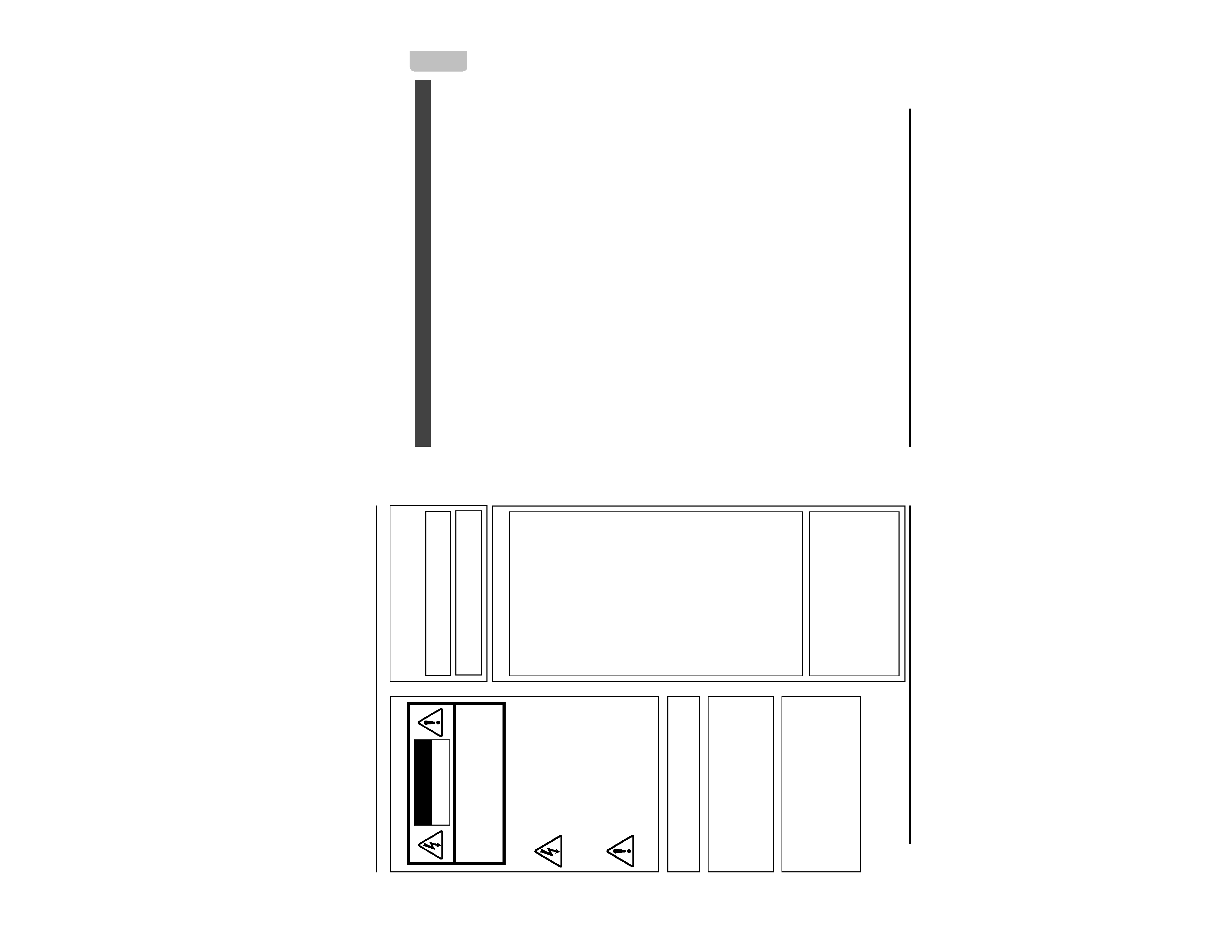
E-2
FOR USA AND CANADA
CAUTION:TO REDUCE THE RISK OF ELECTRIC
SHOCK. DO NOT REMOVE COVER (OR
BACK). NO USER-SERVICEABLE PARTS
INSIDE.REFER
SERVICING
TO
QUALIFIED SERVICE PERSONNEL.
The lightning flash wish arrowhead
symbol, within an equilateral triangle is
intended to alert the user to the pres-
ence of uninsulated "dangerous volt-
age" within the product's enclosure that
may be of sufficient magnitude to con-
stitute a risk of electric shock to per-
sons.
The exclamation point within an equi-
lateral triangle is intended to alert the
user to the presence of important op-
erating and maintenance (servicing)
instructions in the literature accompa-
nying the appliance.
RISK OF ELECTRIC SHOCK
DO NOT OPEN
CAUTION
INFORMATION (FOR CANADA)
RENSEIGNEMENT (POUR CANADA)
This Class B digital apparatus complies with
Canadian ICES-003.
Cet appareil numérique de la Class B est
conforme á la norme NMB-003 du Canada.
Safety Precautions
Due to design modifications, data given in this
instruction book are subject to possible change
without prior notice.
WARNING:
TO REDUCE THE RISK OF FIRE OR
ELECTRIC
SHOCK, DO
NOT
EXPOSETHIS APPLIANCETO RAIN
OR MOISTURE.
AVERTISSEMENT:
POUR EVITER LES RISQUES
D'INCENDIE OU D'ELECTRO-
CUTION,
NE
PAS
EXPOSER
L'APPAREIL A L'HUMIDITE OU A LA
PLUIE.
INFORMATION FOR USA
INFORMATION
This equipment has been tested and found to
comply with the limits for a Class B digital device,
pursuant to Part 15 of the FCC Rules.
These limits are designed to provide reasonable
protection against harmful interference in a
residential installation. This equipment generates,
uses, and can radiate radio frequency energy
and, if not installed and used in accordance with
the instructions, may cause harmfull interference
to radio communications. However, there is no
guarantee that interference will not occur in a
particular installation.
If this equipment does cause harmful interference
to radio or television reception, which can be
determined by turning the equipment off and on,
the user is encouraged to try to correct the
interference by one or more of the following
measures:
Reorient or relocate the receiving antenna.
Increase the separation between the equipment
and receiver.
Connect the equipment into an outlet on a circuit
different from that to which the receiver is
connected.
Consult the dealer or an experienced radio/TV
technician for help.
CAUTION
CHANGES
OR
MODIFICATIONS
NOT
APPROVED BY JVC COULD VOID USER'S
AUTHORITY TO OPERATE THE EQUIPMENT.
THIS DEVICE COMPLIES WITH PART 15 OF
THE FCC RULES.
OPERATION IS SUBJECT TO THE FOLLOWING
TWO CONDITIONS: (1) THIS DEVICE MAY NOT
CAUSE HARMFUL INTERFERENCE, AND (2)
THIS
DEVICE
MUST
ACCEPT
ANY
INTERFERENCE RECEIVED, INCLUDING
INTERFERENCE
THAT
MAY
CAUSE
UNDESIRED OPERATION.
English
E-3
Thank you for purchasing this product.
(These instrustions are for TK-C205VPU and TK-C205VPE)
Before beginning to operate this unit, please read the instruction manual
carefully in order to make sure that the best possible performance is obtained.
CONTENTS
Features ............................................................................................................................... 4
Operating Precautions ......................................................................................................... 4
Safety Precautions ..............................................................................................................5
Names and Operations of Parts
Camera unit .....................................................................................................................6
Main unit bottom/side/top ................................................................................................ 8
Installation and connection
System diagram .............................................................................................................. 9
Installing the Dome camera ............................................................................................ 9
Mounting the Base to the Ceiling .................................................................................. 10
Connect the Cables to the Base ................................................................................... 12
Mount the Camera unit to the Base .............................................................................. 13
Connection for Adjustment of the Camera .................................................................... 13
Adjusting the Camera Angle ......................................................................................... 14
Attach the Dome cover .................................................................................................. 15
When the Dome camera cannot be installed to the Ceiling ......................................... 16
When installing the Dome camera to the electrical box ............................................... 17
Others
About White-spot correction .......................................................................................... 18
SPECIFICATIONS ......................................................................................................... 19
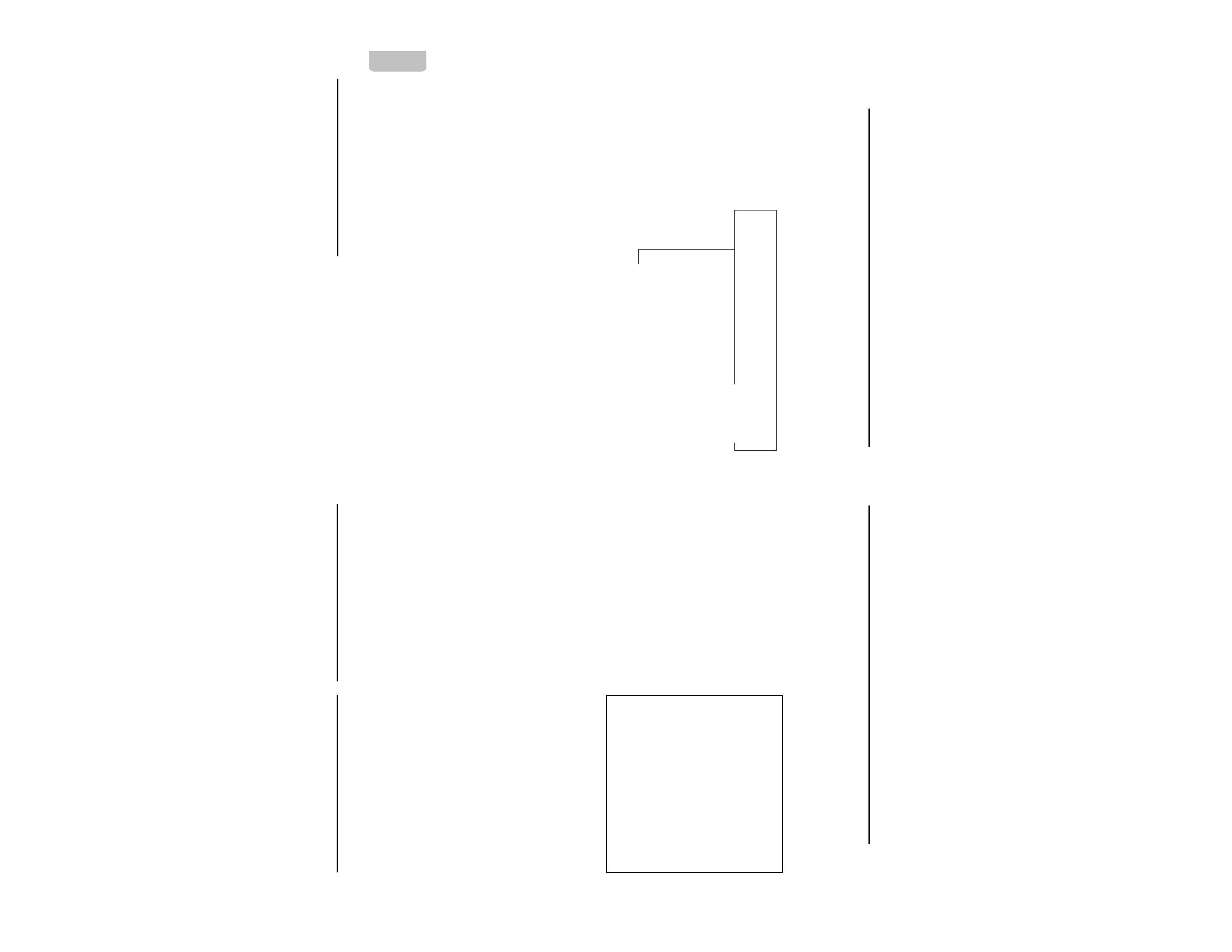
E-4
Features
The unit can be installed directly outdoors
since the dust/drip-proof structure (IP66)
is unaffected by rain.
The unit including the dome cover is
designed for outdoor and indoor areas
that are subject to vandalism.
The camera uses a high-resolution
380,000 pixel (U type) / 440,000 pixel (E
type), high-sensitivity CCD to realize high
picture quality with horizontal resolution
of 535 TV lines and S/N50dB.
Dome-type design allows application in
various locations.
Built-in backlight compensation feature to
improve the quality of video taken under
backlight conditions.
A 4inch square electrical box compatible
Built-in white-spot correction feature
Before starting an important recording,
be sure to perform a test recording in
order to confirm that a normal recording
is possible.
We do not accept liability for the loss of
a recording in the case of it becoming
impossible to record due to a problem
in the video camera, VCR or video tape.
We do not accept liability for any
damage to the camera in cases when
it is dropped because of incomplete
installation due to not observing the
installation instructions correctly.
Please be careful when installing the
camera.
Operating Precautions
To save energy, when it is not being used
turn the system's power off.
This camera has been designed to be
hung from the ceiling. It may malfunction
if it is placed on a surface or if it is tilted.
Do not install or use the camera in the
following places.
· In a place exposed to heavy rain.
· In a place with vapor or oil soot, for
example in a kitchen.
· In a temperature outside the operating
temperature range (10°C to 50°C).
· Near a source of radiation, X-rays, strong
radio waves or magnetism.
· In a place where corrosive gasses are
generated.
· In a place subject to vibration.
If this camera and the cables connected
to this camera are used where there are
strong electromagnetic waves or where
there is magnetism present, for example
near a radio or TV transmitter, power
transformer or an electric motor, the picture
may produce noise and the colours may
be affected.
This camera incorporates an AGC circuit.
As a result, when it is used under low light
conditions, the camera sensitivity is
automatically boosted and the picture may
look uneven. This is not a malfunction
however.
The white balance setting when used
under a fluorescent lamp should be ATW
(Auto White).
When this camera is used in the ATW
mode, the recorded colours may be slightly
different from the actual colours due to the
operational principles of the auto-tracking
white balance circuit. This is however not
a malfunction.
English
E-5
If a high-intensity object (such as a lamp)
is shot, the image on the screen may have
vertical lines (smear) or blur (blooming) at
its periphery. This is a characteristic of the
CCD, and is not a defect.
Do not touch the dome cover of the lens
directly with your hand, contamination of
this cover will lead to a deterioration of the
picture quality.
Observe the following when carrying out
camera maintenance.
·Turn the power OFF before proceeding
to carry out maintenance.
· Clean the dome cover and the lens using
a lens wiper cloth (or a tissue).
If it is contaminated seriously, clean the
contaminated part with a cloth (or a tissue)
which has been soaked in a solution of
water and a neutral detergent.
Do not install the unit in an environment
where there is cold air or near the air outlet
of an air conditioner. The dome cover will
cloud as a result.
When the camera from a cold area to room
temperature, condensation may occur
causing the camera to malfunction as a
result.
In this case, turn on the power after waiting
for a few hours.
When the temperature becomes code,
water droplets may appear on the interior
of the dome camera. To prevent this, use
the accompanying silica gel.
Safety Precautions
· Installation of this unit requires expertise.
Please contact your dealer for details.
· The ceiling to mount the TK-C205VP has
to be strong enough to support ten times
the weight of this product.
If the ceiling is not strong enough, make
sure to apply reinforcement to the ceiling
before installation.
· Be sure to tighten the screws or nuts se-
curely, Insufficient tightening may cause the
unit to fall from its mount.
· The unit is to be powered by a DC 12 V or
an AC 24 V power supply.
The AC 24 V power supply should conform
to the following:
Class 2 only (U type)
Isolated power supply only (E type)
· The rating label is displayed on the bottom
of the unit.
· JVC will not be liable for any damage re-
sulting from the camera dropping due to
incomplete installation by not following the
installation instructions. Take caution when
performing installation.
An image will sometimes not be displayed due to the iris
blades sticking to each other. In such a case, light vibra-
tion should be applied to the lens assembly section.
For servicing
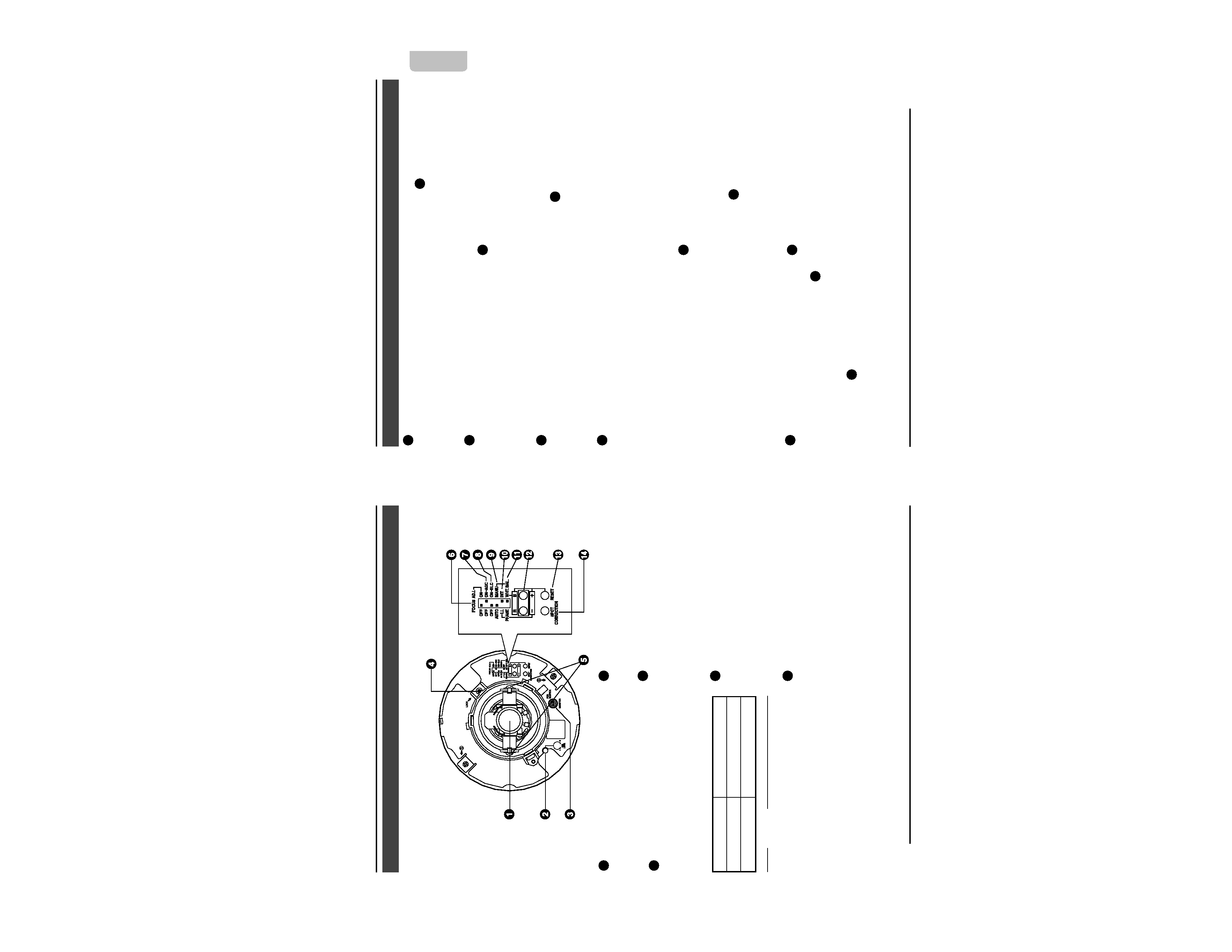
E-6
Camera unit
Names and Operations of Parts
3
MONITOR terminal (RCA pin)
For connecting a monitor when determin-
ing camera angle, etc. (High impedance)
4
Horizontal lock screw
When adjusting the camera angles of
horizontal rotation, this screw is loosened
for adjustment and tightened to maintain
the angle.
(
page 14)
5
Tilt lock screws
During adjustment of the vertical image
pickup direction of the camera angle,
loosen the screws (2 locations) and
retighten after performing adjustment.
(
page 14)
6
[FOCUS ADJ. - ON/OFF] focus
adjustment switch
When adjusting the focus during
installation, setting this switch to "ON" will
open the iris.
(Default setting: OFF)
(
page 14)
View when the dome cover is removed.
Turning direction of level
To darken image
Counterclockwise (L side)
To brighten image Clockwise (H side)
1
Camera Head
For adjusting the angle of the camera,
such as during focusing, etc.
(
page 14)
2
[IRIS LEVEL] sensitivity adjustment
volume
For adjusting the iris level of the lens.
By turning this volume, the brightness of
video signals can be adjusted.
MEMO
· When turning the level (sensitivity
adjustment) too far to the L side, the
sensitivity will increase by the AGC of
the camera and the picture quality will
reduce. For this reason, always set the
AGC switch to "OFF" when making
LEVEL adjustments.
E-7
English
7
[AGC - ON/OFF] Auto-gain control switch
When the brightness of the subject is not
sufficient, setting this switch to "ON" will
automatically increase the sensitivity.
(Default setting: ON)
8
[BLC - ON/OFF] Backlight
compensation switch
When the subject is under backlight, setting
this switch to "ON" will open the iris and
the subject will become easier to view.
(Default setting: OFF)
9
[AUTO/MANU] Auto/manual selection
switch
For selecting whether to adjust the white
balance automatically or manually.
(Default setting: AUTO)
10
[INT/LL] Synchronization system
selection switch
This switch sets the synchronizing
system for the camera.
INT:
This is set for internal synchronization
LL (Line Lock):
The camera's vertical synchronization is
locked to the AC 24 V power line fre-
quency.
When switching between multiple cam-
eras using a switcher, selecting this mode
and adjusting the vertical phase can
reduce the monitor sync disturbances
occur that when the camera image is
switched.
(Default setting: INT)
11
[WHT.BAL/PHASE] adjustment
selection switch
Switch to select the function of the 12
[R/B. +/-] adjustment button.
When setting to WHT.BAL:
When the 9 [AUTO/MANU] switch is
set to MANU, the white balance can
be adjusted using the [R/B, +/-] button.
When setting to PHASE:
When the 10 [INT/LL] switch is set to
LL, the vertical phase of the line lock
can be adjusted using the [R/B, +/-]
button.
(Default setting: WHT.BAL)
12
[R/B, +/-] adjustment button
This button is pressed when manually
adjusting the white balance or when
adjusting the vertical phase of the line
lock.
The function of this button is selected
using the 11 [WHT.BAL/PHASE] switch.
When manually adjusting the white
balance:
Press the R button to increase the red
tint and decrease the blue tint.
Press the B button to increase the blue
tint and decrease the red tint.
When adjusting the phase:
Press the + or - button to adjust the
phase.
13
[RESET] Reset button
When this button is pressed, the value
of the white balance or phase adjusted
manually is reset to the default value.
When the 11 [WHT.BAL/PHASE] switch
is set to WHT.BAL, the white balance is
reset to the default value. When the
switch is set to PHASE, the phase is
reset to the default value.
14
[SPOT CORRECTION] White-spot
correction button
When this button is pressed, white spots
are corrected.
(
page 18)
