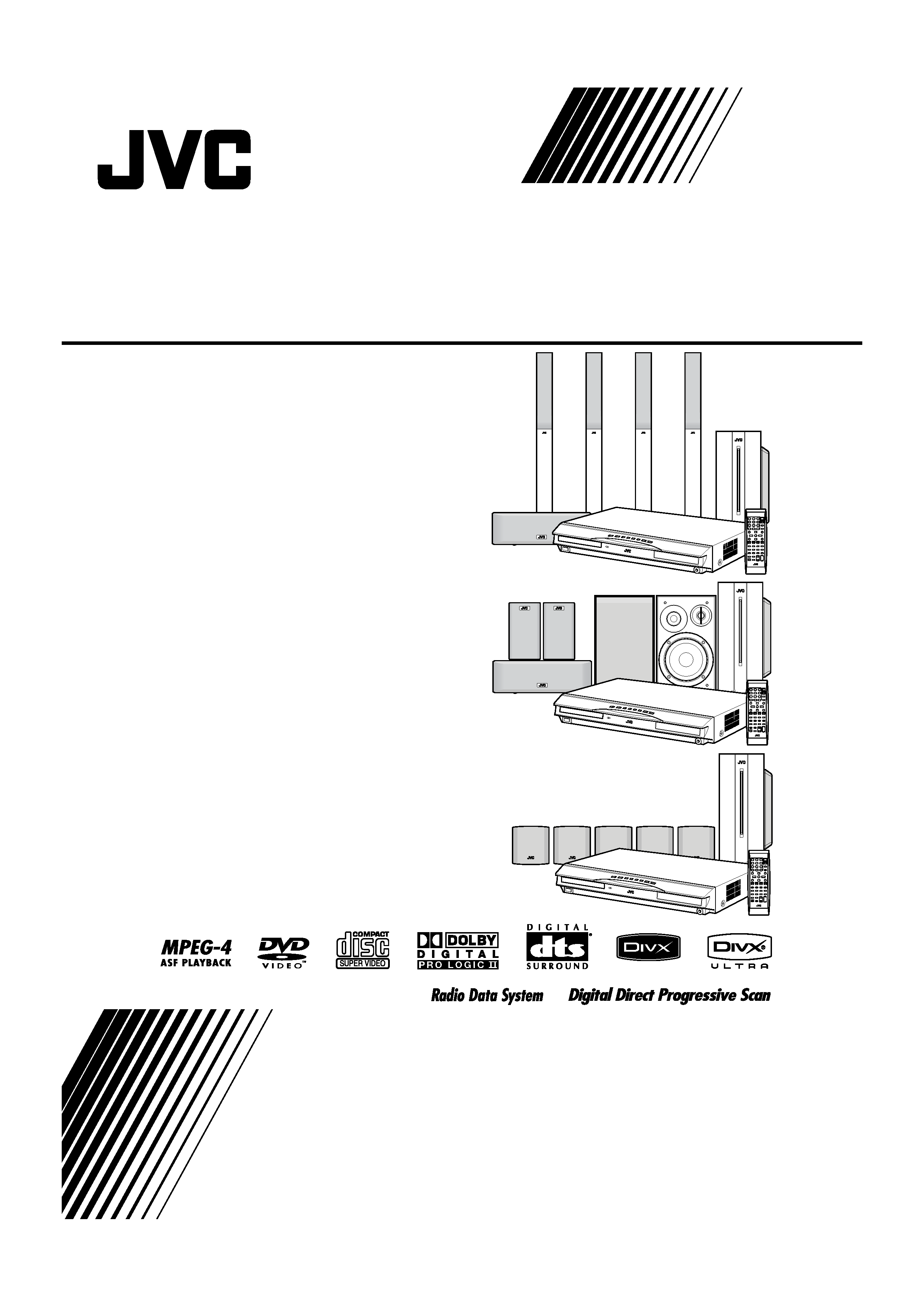
LVT1523-001B
[B]
DVD DIGITAL CINEMA SYSTEM
INSTRUCTIONS
(Only for TH-P7/TH-P5)
TH-P5
Consists of XV-THP5, SP-WP5,
SP-THP5F, SP-THP5C and SP-THP5S
TH-P3
Consists of XV-THP3, SP-WP5,
SP-THP3F, SP-THP3C and SP-THP3S
TH-P7
Consists of XV-THP7, SP-WP7,
SP-THP7F, SP-THP7C and SP-THP7S
EN_THP7-P5-P3[B]-rev4.book
Page i
Thursday, March 2, 2006
6:59 PM
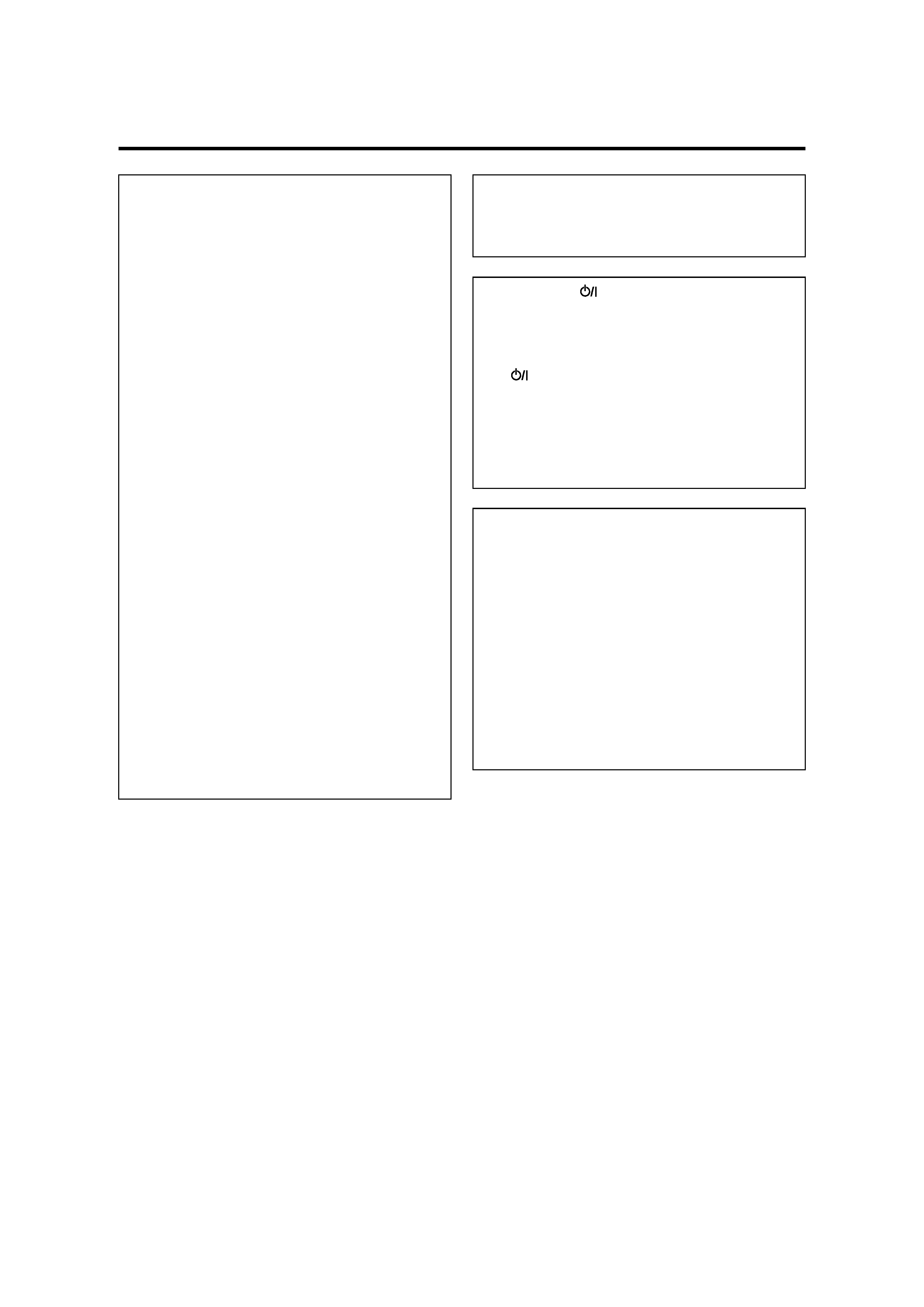
G-1
IMPORTANT for the U.K.
DO NOT cut off the mains plug from this equipment.
If the plug fitted is not suitable for the power points in
your home or the cable is too short to reach a power
point, then obtain an appropriate safety approved
extension lead or consult your dealer.
BE SURE to replace the fuse only with an identical
approved type, as originally fitted.
If nonetheless the mains plug is cut off ensure to
remove the fuse and dispose of the plug immediately,
to avoid a possible shock hazard by inadvertent
connection to the mains supply.
If this product is not supplied fitted with a mains plug
then follow the instructions given below:
IMPORTANT.
DO NOT make any connection to the terminal which
is marked with the letter E or by the safety earth
symbol or coloured green or green-and-yellow.
The wires in the mains lead on this product are
coloured in accordance with the following code:
Blue:
Neutral
Brown: Live
As these colours may not correspond with the coloured
markings identifying the terminals in your plug
proceed as follows:
The wire which is coloured blue must be connected to
the terminal which is marked with the letter N or
coloured black.
The wire which is coloured brown must be connected
to the terminal which is marked with the letter L or
coloured red.
IF IN DOUBT - CONSULT A COMPETENT
ELECTRICIAN.
CAUTION
To reduce the risk of electrical shocks, fire, etc.:
1. Do not remove screws, covers or cabinet.
2. Do not expose this appliance to rain or moisture.
CAUTION--
button!
Disconnect the mains plug to shut the power off
completely (the STANDBY lamp goes off). When
installing the apparatus, ensure that the plug is easily
accessible.
The
button in any position does not disconnect the
mains line.
· When the system is on standby, the STANDBY lamp
lights red.
· When the system is turned on, the STANDBY lamp
goes off.
The power can be remote controlled.
CAUTION
· Do not block the ventilation openings or holes.
(If the ventilation openings or holes are blocked by a
newspaper or cloth, etc., the heat may not be able to
get out.)
· Do not place any naked flame sources, such as
lighted candles, on the apparatus.
· When discarding batteries, environmental problems
must be considered and local rules or laws governing
the disposal of these batteries must be followed
strictly.
· Do not expose this apparatus to rain, moisture,
dripping or splashing and that no objects filled with
liquids, such as vases, shall be placed on the
apparatus.
IMPORTANT FOR LASER PRODUCTS
1. CLASS 1 LASER PRODUCT
2. CAUTION: Do not open the top cover. There are no user
serviceable parts inside the unit; leave all servicing to qualified
service personnel.
3. CAUTION: Visible and/or invisible class 1M laser radiation
when open. Do not view directly with optical instruments.
Warnings, Cautions and Others
EN_THP7-P5-P3[B]-rev4.book
Page 1
Thursday, March 2, 2006
6:59 PM
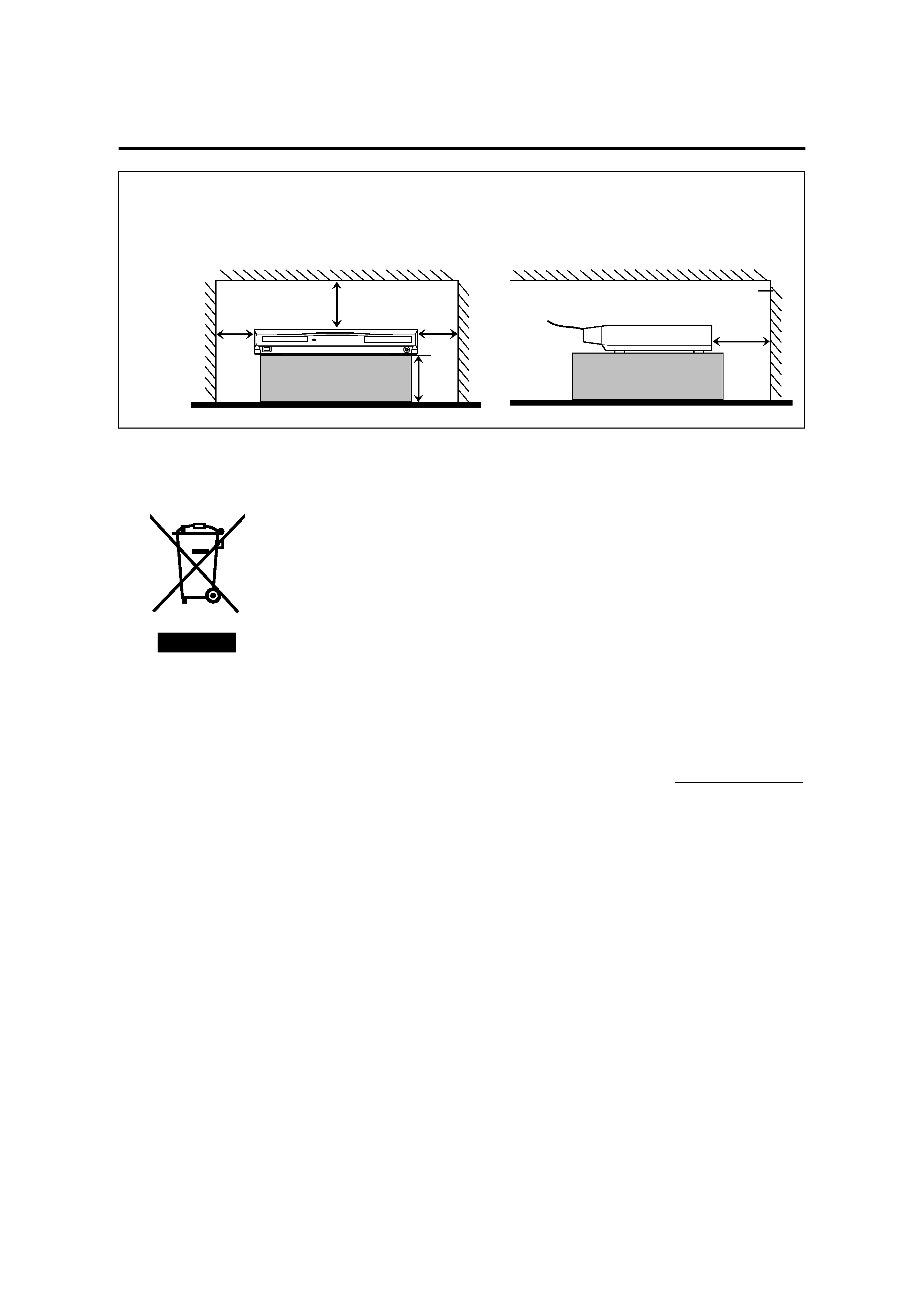
G-2
Caution: Proper Ventilation
To avoid risk of electric shock and fire and to protect from damage, place the apparatus on a level surface. The minimal
clearances are shown below:
15 cm
Wall or
obstructions
XV-THP7/
XV-THP5/
XV-THP3
15 cm
15 cm
15 cm
XV-THP7/
XV-THP5/
XV-THP3
15 cm
Front
No
obstructions
Wall or
obstructions
Information for Users on Disposal of Old Equipment
[European Union]
Attention:
This symbol is only valid
in the European Union.
This symbol indicates that the electrical and electronic equipment should not be
disposed as general household waste at its end-of-life. Instead, the product should
be handed over to the applicable collection point for the recycling of electrical and
electronic equipment for proper treatment, recovery and recycling in accordance
with your national legislation.
By disposing of this product correctly, you will help to conserve natural resources
and will help prevent potential negative effects on the environment and human
health which could otherwise be caused by inappropriate waste handling of this
product. For more information about collection point and recycling of this product,
please contact your local municipal office, your household waste disposal service or
the shop where you purchased the product.
Penalties may be applicable for incorrect disposal of this waste, in accordance with
national legislation.
(Business users)
If you wish to dispose of this product, please visit our web page www.jvc-europe.com
to obtain information about the take-back of the product.
[Other Countries outside the European Union]
If you wish to dispose of this product, please do so in accordance with applicable
national legislation or other rules in your country for the treatment of old electrical
and electronic equipment.
Front view
Side view
EN_THP7-P5-P3[B]-rev4.book
Page 2
Thursday, March 2, 2006
6:59 PM

1
Introduction ...........................................2
Notes on handling ......................................................... 2
Supplied accessories ...................................................... 2
About discs .............................................3
Playable disc types ......................................................... 3
Playable file types .......................................................... 4
Index of parts and controls ...................5
Connections ............................................7
Connecting the FM and AM (MW) antennas .......... 7
Connecting the satellite (front, center, surround)
speakers and the subwoofer ......................................... 8
Speaker layout .............................................................. 12
Connecting a TV ......................................................... 12
Connecting a USB mass storage class device .......... 13
Connecting the power cord ....................................... 13
Operating the TV ..................................14
Basic operations ...................................15
Turning the system on/off ......................................... 15
Selecting the source to play ........................................ 16
Adjusting the volume [VOLUME] ........................... 16
Listening with headphones (not supplied) .............. 16
Turning off the sound temporarily [MUTING] ..... 16
Adjusting the brightness of the indications
[DIMMER] ................................................................... 16
Sleep Timer [SLEEP] .................................................. 17
Adjusting the output level of the front/center/
surround speakers and subwoofer ............................ 17
Changing scan mode .................................................. 17
Playback ...............................................18
Basic Playback ..............................................................18
One Touch Replay .......................................................20
Fast-forward/fast-reverse search ................................20
Skip to the beginning of a desired selection .............20
Skipping at about 5-minute intervals.........................21
Locating a desired title/group using number buttons ....21
Selecting the desired title/playlist from the control
display ............................................................................21
Advanced operations ..........................22
Using the surround mode ...........................................22
Using the on-screen bar ..............................................23
Playing from a specified position on a disc ..............25
Using the file control display ......................................26
Resume Playback ..........................................................27
Selecting a view angle ..................................................27
Selecting the subtitle ....................................................28
Selecting the audio .......................................................28
Special picture playback ..............................................29
Program Playback ........................................................30
Random Playback ........................................................30
Repeat Playback ...........................................................31
Tray lock ........................................................................32
Balance Setting .............................................................32
Setting DVD preferences .....................33
Using the setup menus ................................................33
Menu description .........................................................33
Tuner operations .................................36
Manual tuning ..............................................................36
Preset tuning .................................................................36
Selecting the FM reception mode ..............................37
Using the Radio Data System when receiving FM
stations ...........................................................................37
References ............................................40
Maintenance .................................................................40
Troubleshooting ...........................................................40
Specifications ................................................................41
I
Table of contents
EN_THP7-P5-P3[B]-rev4.book
Page 1
Thursday, March 2, 2006
6:59 PM
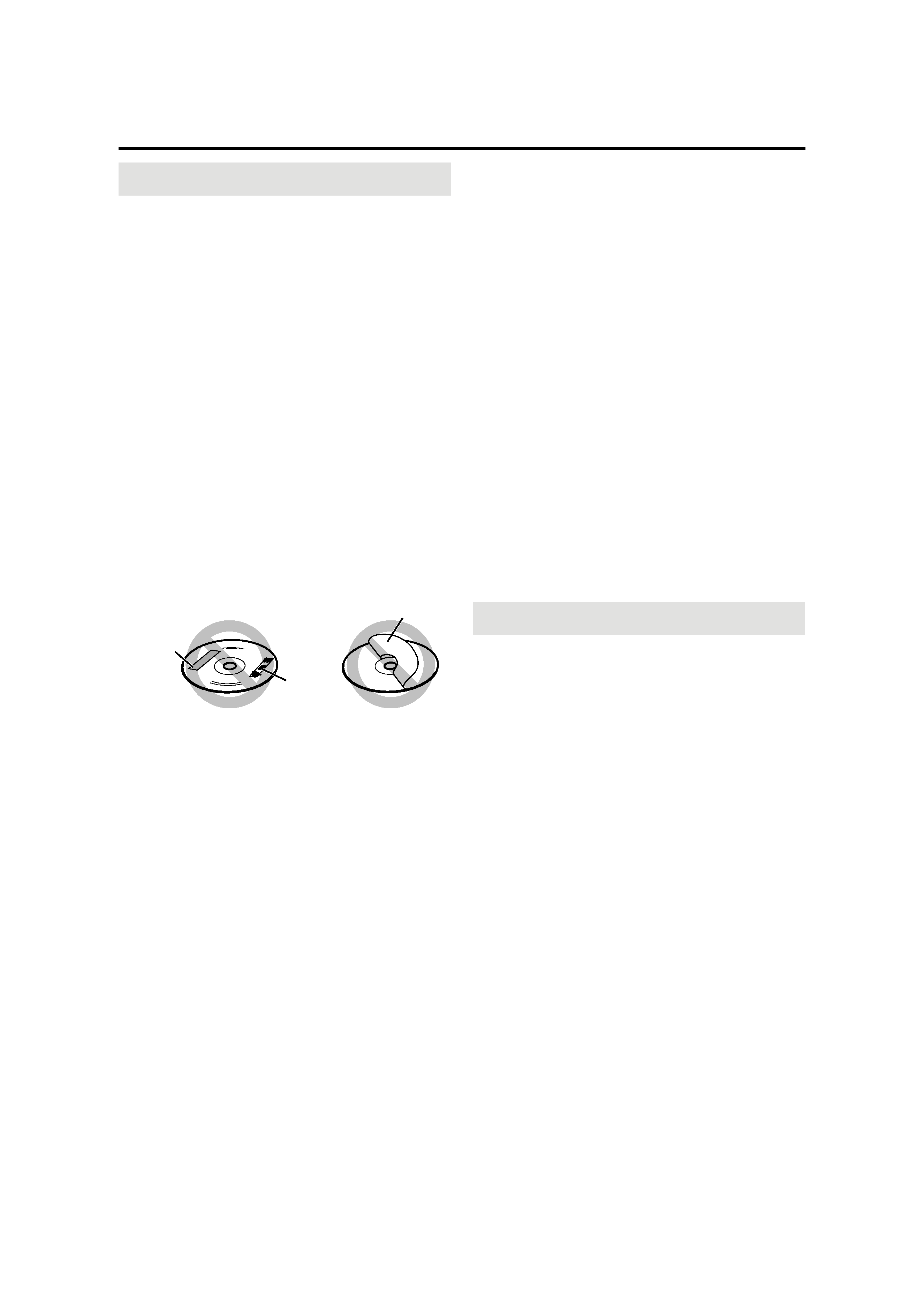
2
Introduction
7 Important cautions
Installation of the system
· Select a place which is level, dry and neither too hot nor
too cold; between 5°C and 35°C.
· Leave sufficient distance between the system and the TV.
· Do not use the system in a place subject to vibration.
Power cord
· Do not handle the power cord with wet hands.
· A small amount of power is always consumed while the
power cord is connected to the wall outlet.
· When unplugging the power cord from the wall outlet,
always pull on the plug, not the power cord.
To prevent malfunctions of the system
· There are no user-serviceable parts inside. If anything
goes wrong, unplug the power cord and consult your
dealer.
· Do not insert any metallic object into the system.
· Do not use any non-standard shape disc (like a heart,
flower or credit card, etc.) available on the market,
because it may damage the system.
· Do not use a disc with tape, stickers, or paste on it,
because it may damage the system.
Note about copyright laws
Check the copyright laws in your country before recording
from the discs. Recording of copyrighted material may
infringe copyright laws.
Note about copyguard system
The discs are protected by copyguard system. When you
connect the system to your VCR directly, the copyguard
system activates and the picture may not be played back
correctly.
7 Safety precautions
Avoid moisture, water and dust
Do not place the system in moist or dusty places.
Avoid high temperatures
Do not expose the system to direct sunlight and do not
place it near a heating device.
When you are away
When away on travel or for other reasons for an extended
period of time, disconnect the power cord plug from the
wall outlet.
Do not block the vents
Blocking the vents may damage the system.
Care of the cabinet
When cleaning the system, use a soft cloth and follow the
relevant instructions on the use of chemically-coated cloths.
Do not use benzene, thinner or other organic solvents
including disinfectants. These may cause deformation or
discoloring.
If water gets inside the system
Turn the system off and disconnect the power cord plug
from the wall outlet, then call the store where you made
your purchase. Using the system in this condition may
cause a fire or electrical shock.
Check to be sure you have all of the supplied accessories.
The number in parentheses is the quantity of the pieces
supplied.
If anything is missing, contact your dealer immediately.
· Remote control (1)
· Batteries (2)
· FM antenna (1)
· AM loop antenna (1)
· Speaker cords (Only for TH-P7)
4 m: For satellite (front left/right), center speakers, and
subwoofer (4)
10 m: For satellite speakers (surround left/right) (2)
·Screws (Only for TH-P7)
M5 x 40 mm (4)
M4 x 20 mm (8)
· Speaker cord clamps (Only for TH-P7) (4)
Notes on handling
Paste
Sticker
Label sticker
Supplied accessories
EN_THP7-P5-P3[B]-rev4.book
Page 2
Thursday, March 2, 2006
6:59 PM
