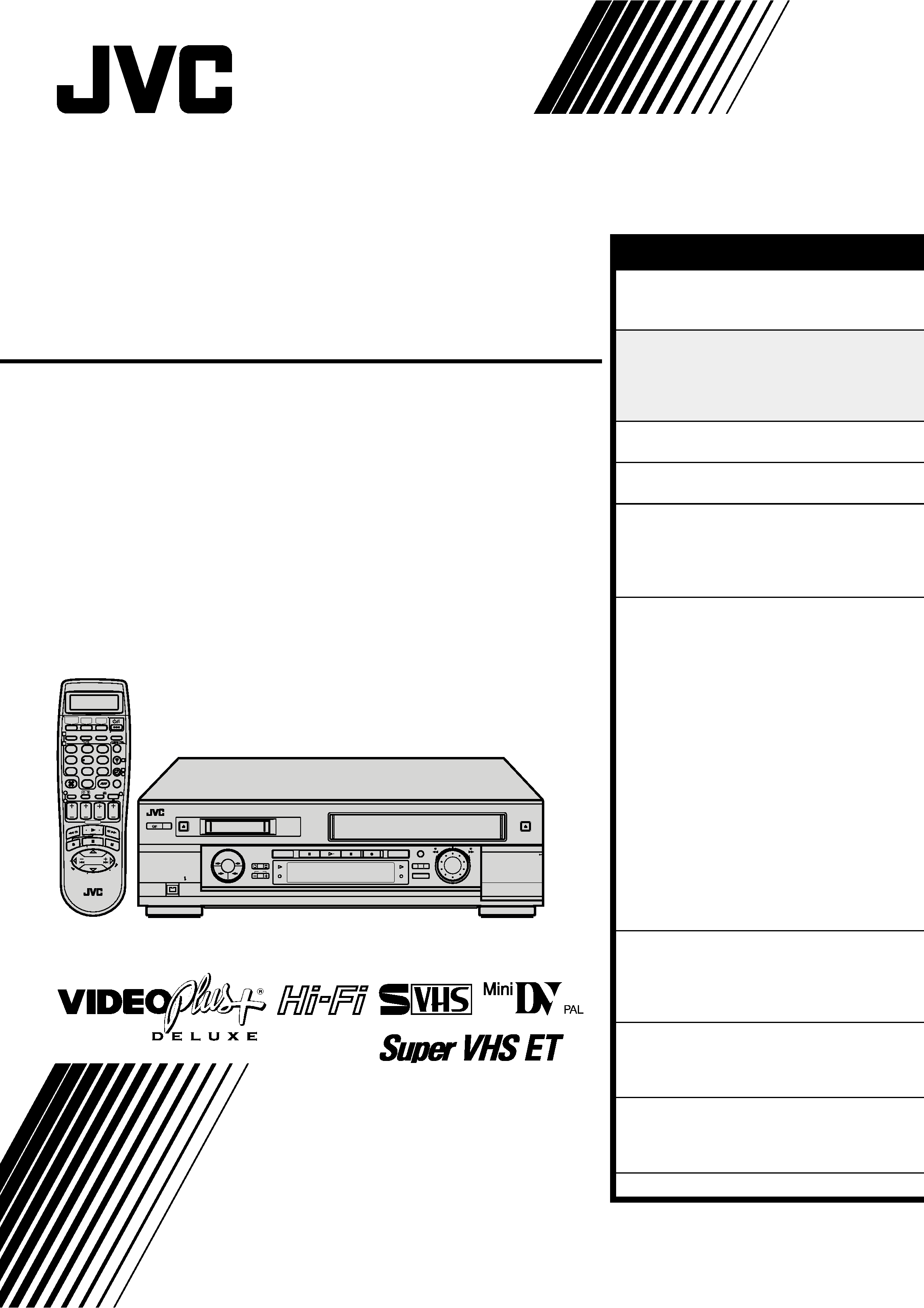
SR-VS20EK
Mini DV/S-VHS
VIDEO CASSETTE RECORDER
INSTRUCTIONS
LPT0543-001A
625
TV PR +
TV PR
T
V
TV
+
12
3
45
6
78
9
1
2
1
2
3
VHS
DV
TV
CABLE/SAT
TV/VCR
:
AUDIO
0000
START
DEBUT
STOP
FIN
DATE
PR
DAILY/QTDN.
VPS/PDC
AUX
WEEKLY/HEBDO
EXPRESS
LCD PROG
0
PROG
OK
3
4
4
MENU
30 SEC
ENTER/ENTREE
DV IN/OUT
ENTREE/SORTIE DV
VHS
DV
A.DUB
INSERT
PR
DV
VHS
START
R.A.EDIT
IN/OUT
S-VHS ET
PULL-OPEN
DUB
COPIE
CONTENTS
SAFETY FIRST
2
Safety Precautions ................................... 2
Some Do's And Don'ts ............................ 4
QUICK SET UP GUIDE
5
CHECK THE CONTENTS ........................ 5
INSTALLATION ....................................... 6
AUTO SET UP ......................................... 8
PRESET DOWNLOAD ............................ 9
T-V LINK
11
T-V Link Functions ................................. 11
SATELLITE RECEIVER CONTROL
12
Satellite Receiver Control Setting ........... 12
BASIC OPERATIONS
14
Playback ............................................... 14
Recording ............................................. 17
VIDEO Plus+® Timer Programming ....... 20
Express Timer Programming .................. 22
ADVANCED OPERATIONS
26
Recording According
To Tape Type ......................................... 26
Playback/Recording According
To Tape Characteristics .......................... 28
Playback Picture Adjustment ................. 30
Looking For The Scene You Want .......... 32
Selecting The Sound You Want .............. 34
Minimizing Picture Degradation
While Editing ........................................ 37
Tape Dubbing ....................................... 38
Normal Dubbing ................................... 39
Random Assemble Editing ..................... 40
Edit From A Camcorder ......................... 42
Edit To Or From Another Video
Recorder ............................................... 44
Audio Dubbing ..................................... 46
Insert Editing ......................................... 48
Remote Control Functions ..................... 52
Other Functions .................................... 55
SYSTEM CONNECTIONS
59
Connecting To A Satellite Receiver ........ 59
Connecting To A Stereo System ............. 60
Connecting To A Printer ........................ 61
Connecting To A Video Titler ................. 62
SUBSIDIARY SETTINGS
64
Tuner Set ............................................... 64
Clock Set ............................................... 72
VIDEO Plus+® System Setup .................. 73
SUBSIDIARY INFORMATION
74
Questions And Answers ........................ 74
Troubleshooting .................................... 75
Index ..................................................... 78
SPECIFICATIONS
Back Cover
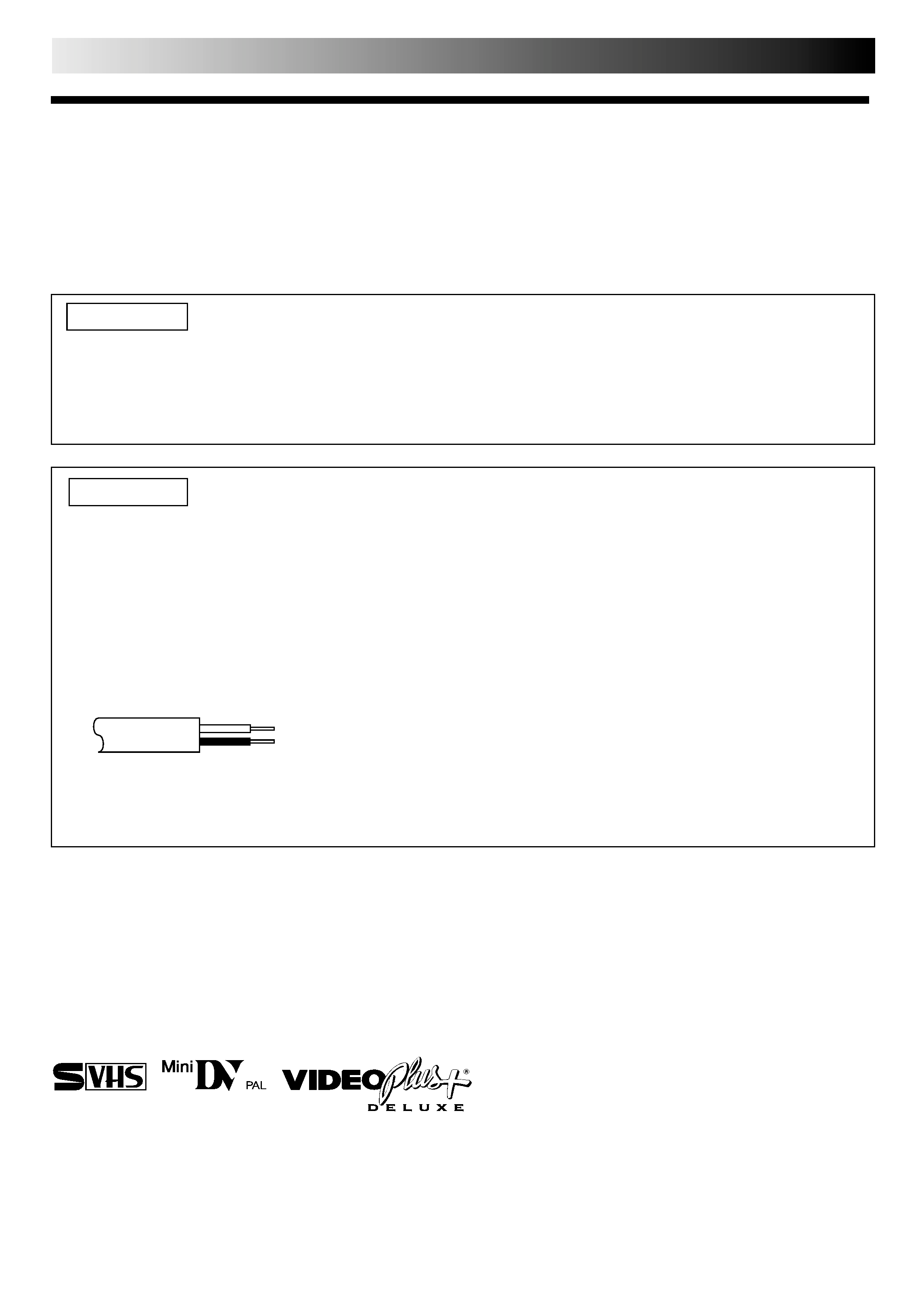
2
SAFETY FIRST
IMPORTANT
Please read the various precautions on p. 2 4 of this instruction manual before installing or operating the
recorder.
It should be noted that it may be unlawful to re-record pre-recorded tapes, records, or discs without the consent
of the owner of copyright in the sound or video recording, broadcast or cable programme and in any literary,
dramatic, musical, or artistic work embodied therein.
IMPORTANT
Connection to the mains supply in the United Kingdom.
DO NOT cut off the mains plug from this equipment. If the plug fitted is not suitable for the power points in your
home or the cable is too short to reach a power point, then obtain a proper safety approved extension lead/
adapter or consult your dealer.
In the unlikely event of the plug fuse failing be sure to replace the fuse only with an identical approved type, as
originally fitted, and to replace the fuse cover. If the fuse fails again consult your nearest JVC dealer.
If nonetheless the mains plug is cut off remove the fuse and dispose of the plug immediately, to avoid a possible
shock hazard by inadvertent connection to the mains supply.
If this product is not supplied fitted with a mains plug then follow the instructions given below:
DO NOT make any connection to the Larger Terminal coded E or Green.
The wires in the mains lead are coloured in accordance with the following code:
If these colours do not correspond with the terminal identifications of your plug, connect as follows:
Blue wire to terminal coded N (Neutral) or coloured Black.
Brown wire to terminal coded L (Live) or coloured Red.
If in doubt -- consult a competent electrician.
Blue to N (Neutral) or Black
Brown to L (Live) or Red
The rating plate and the safety caution are on the rear of the unit.
WARNING: DANGEROUS VOLTAGE INSIDE
WARNING: TO PREVENT FIRE OR SHOCK HAZARD, DO NOT EXPOSE THIS UNIT TO RAIN
OR MOISTURE.
Safety Precautions
Cassettes marked "S-VHS" and "VHS" can be used with this video cassette recorder. However, S-VHS recordings are possible only
with cassettes marked "S-VHS".
By using the S-VHS ET function, it is possible to record and play back with S-VHS picture quality on VHS cassettes with this
recorder.
Cassettes marked "Mini DV" can be used with the DV deck of this recorder. The DV deck can play back and record only PAL
signals.
VIDEO Plus+ and PlusCode are registered trademarks of Gemstar Development Corporation. The VIDEO Plus+ system is manufac-
tured under license from Gemstar Development Corporation.
625
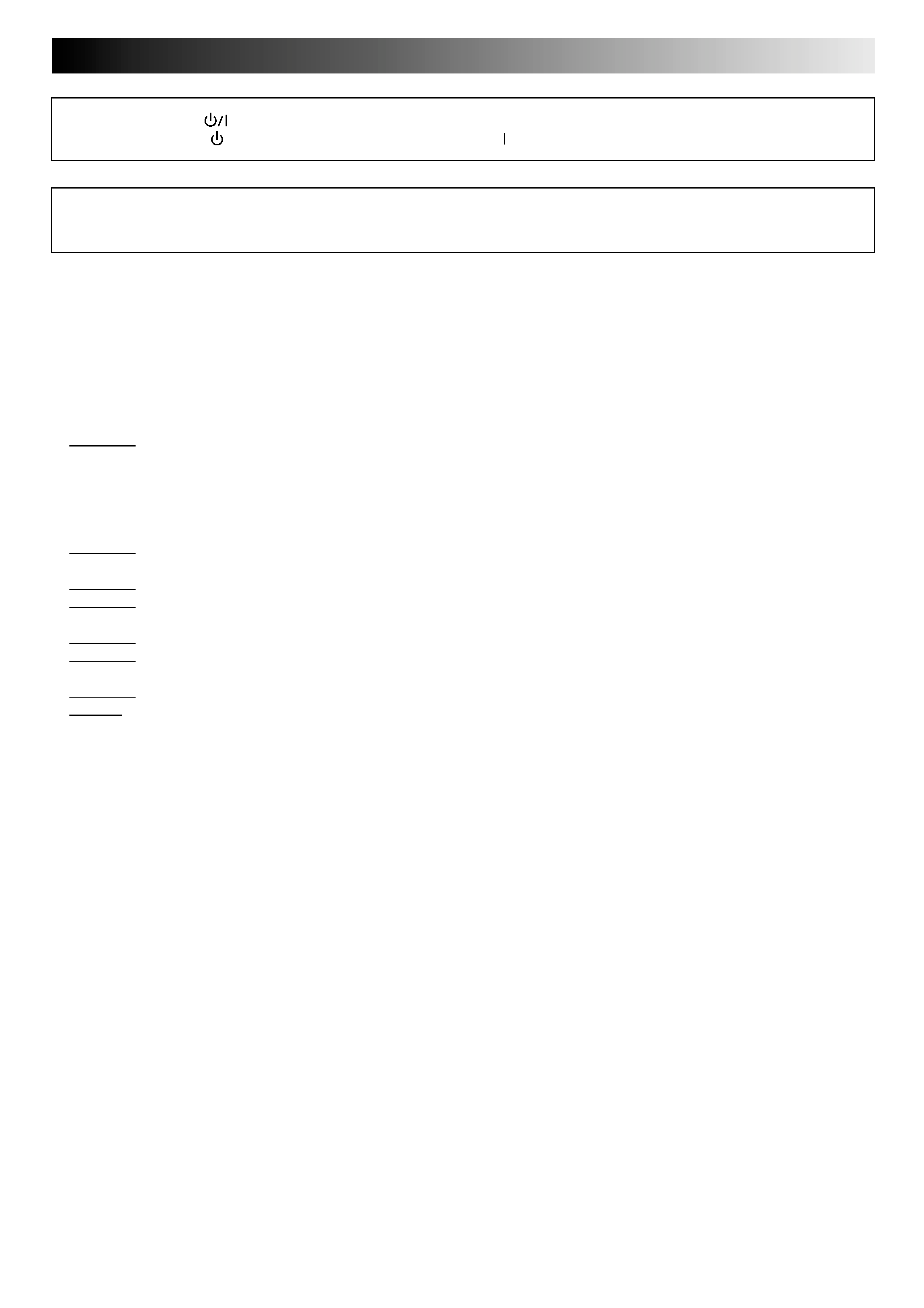
3
Video tapes recorded with this video recorder in the LP/EP (Long Play/Extended Play) mode cannot be played
back on a single-speed video recorder.
The STANDBY/ON
button does not completely shut off mains power from the unit, but switches operating
current on and off. "
" shows electrical power standby and " " shows ON.
When the equipment is installed in a cabinet or a shelf, make sure that it has sufficient space on all sides to allow for
ventilation (10 cm or more on both sides, on top and at the rear.)
When discarding batteries, environmental problems must be considered and the local rules or laws governing the
disposal of these batteries must be followed strictly.
Failure to heed the following precautions may result in damage to the recorder, remote control or video
cassette.
1. DO NOT place the recorder...
... in an environment prone to extreme temperatures or humidity.
... in direct sunlight.
... in a dusty environment.
... in an environment where strong magnetic fields are generated.
... on a surface that is unstable or subject to vibration.
2. DO NOT block the recorder's ventilation openings or holes.
(If the ventilation openings or holes are blocked by a newspaper or cloth, etc., the heat may not be able to get out.)
3. DO NOT place heavy objects on the recorder or remote control.
4. DO NOT place anything which might spill on top of the recorder or remote control.
(If water or liquid is allowed to enter this equipment, fire or electric shock may be caused.)
5. DO NOT expose the apparatus to dripping or splashing.
6. DO NOT use this equipment in a bathroom or places with water. Also DO NOT place any containers filled with
water or liquids (such as cosmetics or medicines, flower vases, potted plants, cups, etc.) on top of this unit.
7. DO NOT place any naked flame sources, such as lighted candles, on the apparatus.
8. AVOID violent shocks to the recorder during transport.
MOISTURE CONDENSATION
Moisture in the air will condense on the recorder when you move it from a cold place to a warm place, or under
extremely humid conditions--just as water droplets form in the surface of a glass filled with cold liquid. Moisture
condensation on the head drum will cause damage to the tape. In conditions where condensation may occur, keep
the recorder turned on for a few hours to let the moisture dry.
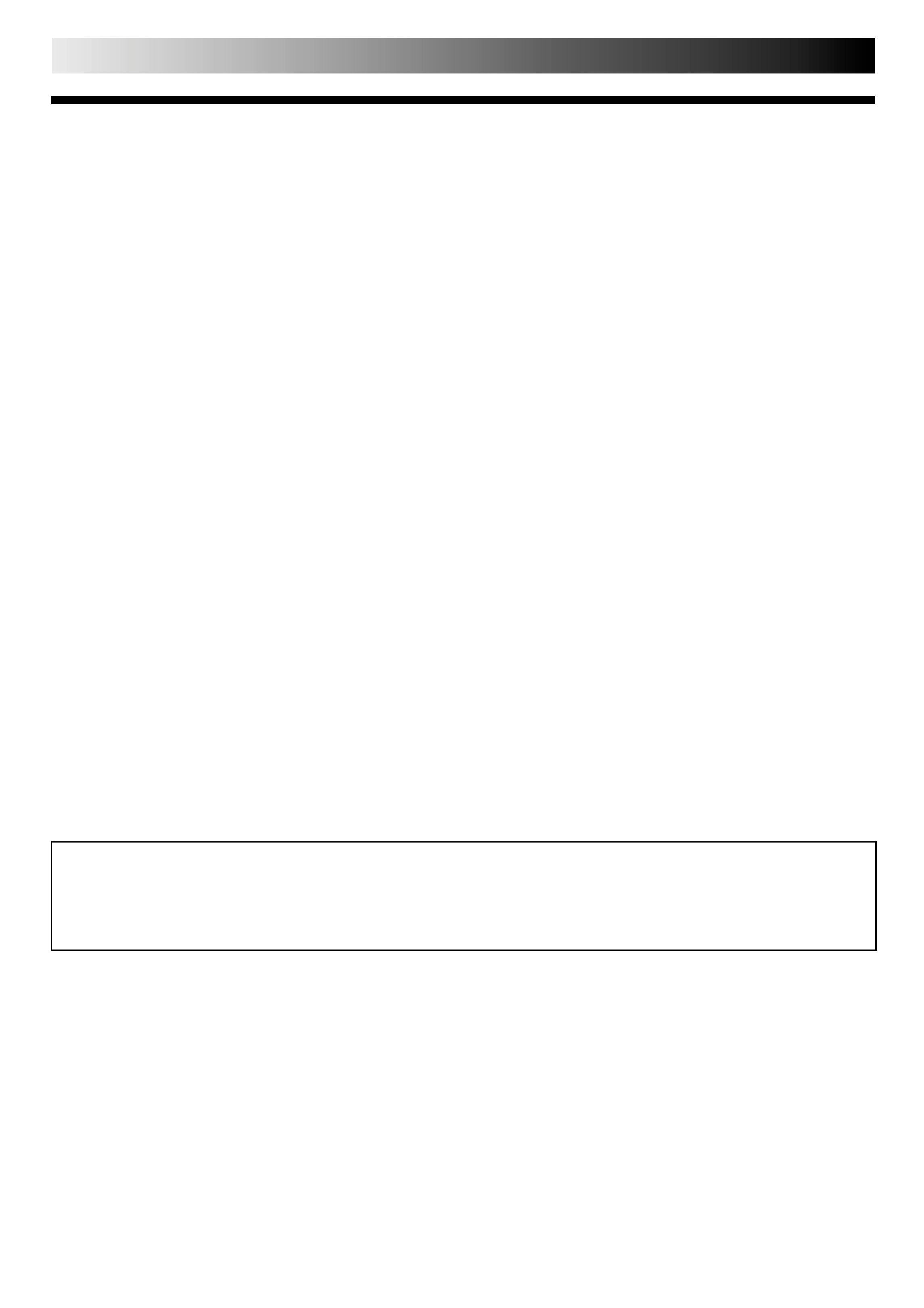
4
This equipment has been designed and manufactured to meet international safety standards but, like any
electrical equipment, care must be taken if you are to obtain the best results and safety is to be assured.
DO read the operating instructions before you attempt to use the equipment.
DO ensure that all electrical connections (including the mains plug, extension leads and interconnec-
tions between pieces of equipment) are properly made and in accordance with the manufacturer's
instructions. Switch off and withdraw the mains plug when making or changing connections.
DO consult your dealer if you are ever in doubt about the installation, operation or safety of your equip-
ment.
DO be careful with glass panels or doors on equipment.
DON'T continue to operate the equipment if you are in any doubt about it working normally, or if it is
damaged in any way -- switch off, withdraw the mains plug and consult your dealer.
DON'T remove any fixed cover as this may expose dangerous voltages.
DON'T leave equipment switched on when it is unattended unless it is specifically stated that it is de-
signed for unattended operation or has a standby mode. Switch off using the switch on the
equipment and make sure that your family knows how to do this. Special arrangements may need
to be made for infirm or handicapped people.
DON'T use equipment such as personal stereos or radios so that you are distracted from the requirements
of road safety. It is illegal to watch television whilst driving.
DON'T listen to headphones at high volume, as such use can permanently damage your hearing.
DON'T obstruct the ventilation of the equipment, for example with curtains or soft furnishings. Overheat-
ing will cause damage and shorten the life of the equipment.
DON'T use makeshift stands and NEVER fix legs with wood screws -- to ensure complete safety always
fit the manufacturer's approved stand or legs with the fixings provided according to the instruc-
tions.
DON'T allow electrical equipment to be exposed to rain or moisture.
ABOVE ALL...
-- NEVER let anyone especially children push anything into holes, slots or any other opening in the
case -- this could result in a fatal electrical shock;
-- NEVER guess or take chances with electrical equipment of any kind -- it is better to be safe than
sorry!
Some Do's And Don'ts On The Safe
Use Of Equipment
SAFETY FIRST (cont.)
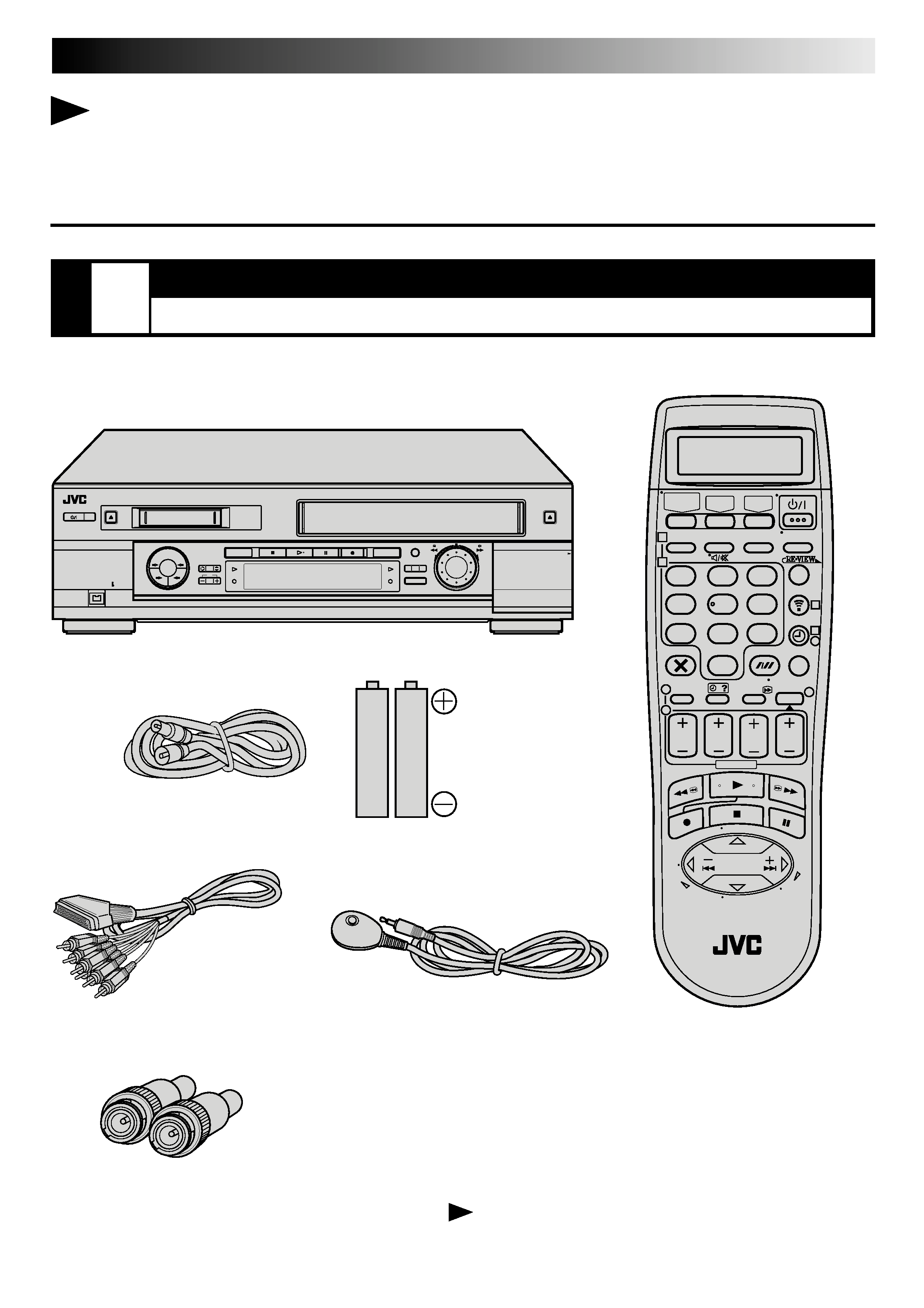
5
QUICK SET UP GUIDE
TV PR +
TV PR
T
V
TV
+
12
3
45
6
78
9
1
2
1
2
3
VHS
DV
TV
CABLE/SAT
TV/VCR
:
AUDIO
0000
START
DEBUT
STOP
FIN
DATE
PR
DAILY/QTDN.
VPS/PDC
AUX
WEEKLY/HEBDO
EXPRESS
LCD PROG
0
PROG
OK
3
4
4
MENU
30 SEC
ENTER/ENTREE
STEP
1
CHECK THE CONTENTS
CHECK ALL THE CONTENTS SHOWN BELOW
Dear Customer,
Thank you for purchasing this JVC Video Cassette Recorder.
Please use this QUICK SET UP GUIDE to help you to set up your video cassette
recorder.
Video Cassette Recorder
Infrared Remote Control Unit
RF Cable
"AA" Batteries (x 2)
You are now ready to install your video recorder.
DV IN/OUT
ENTREE/SORTIE DV
VHS
DV
A.DUB
INSERT
PR
DV
VHS
START
R.A.EDIT
IN/OUT
S-VHS ET
PULL-OPEN
DUB
COPIE
21-pin SCART/RCA Cable
Satellite Controller
BNC/RCA Adapter (x 2)
