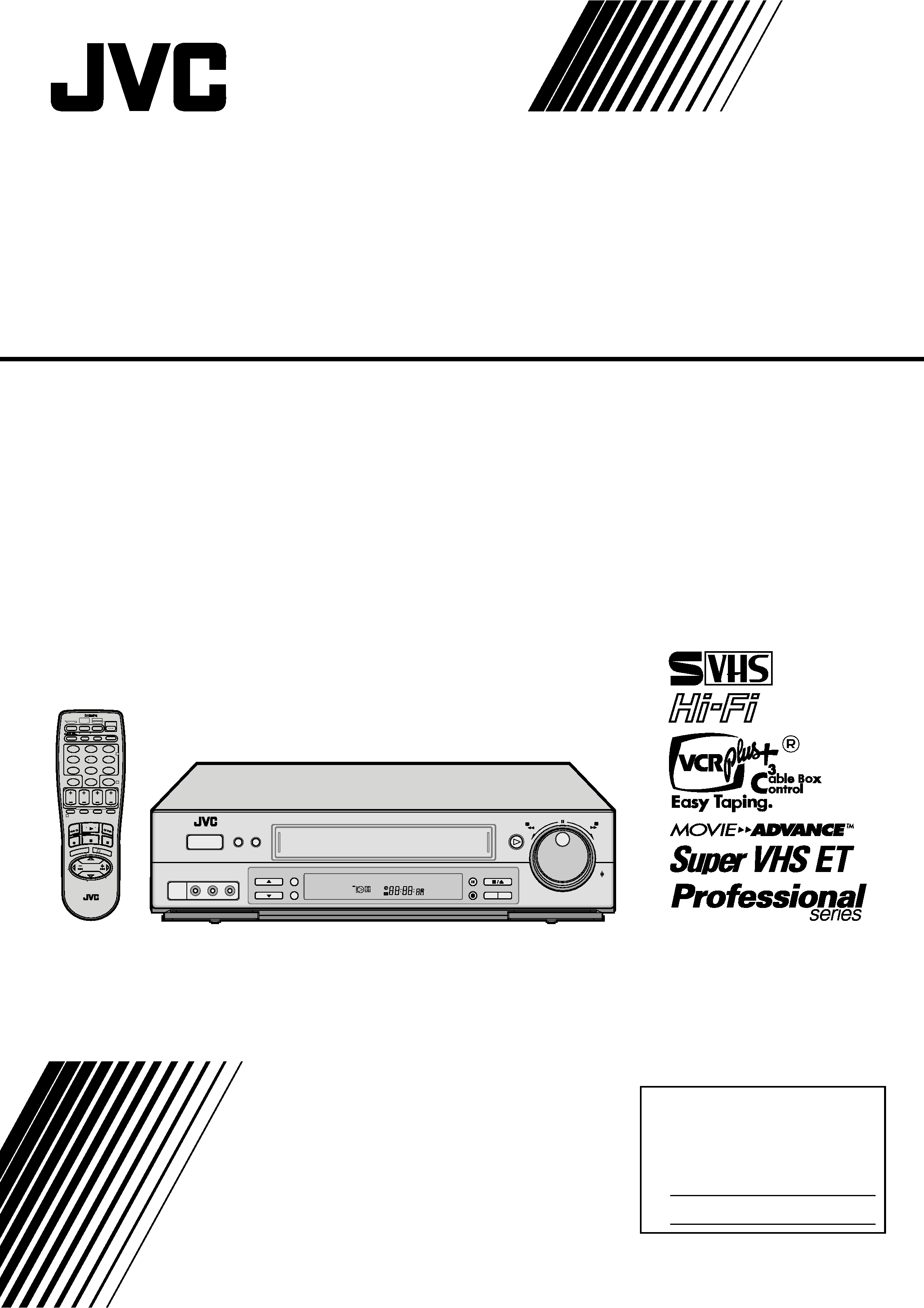
SR-TS1U
VIDEO CASSETTE RECORDER
INSTRUCTIONS
LPT0284-001A
For Customer Use:
Enter below the Model No. and
Serial No. which are located on the
rear of cabinet. Retain this
information for future reference.
Model No.
Serial No.
TV CH +
T
V
V
O
L
TV CH
TV
V
O
L
+
TV
CANCEL
TIMER
START
STOP
DATE
PLAY
REW
REC
STOP
SHUTTLE
PLUS
PAUSE
FF
MENU
OK
CH
POWER
TV/VCR
C.RESET
DBS
DAILY(M-F)
AUX
WEEKLY
PROG
CHECK
PROG
SP/EP
SKIP SEARCH
DISPLAY
ENTER/OSD
CABLE/
DBS
123
45
6
7
89
0
2
4
1
3
EXPRESS PROGRAMMING
MULTI BRAND
REMOTE CONTROL UNIT
MBR SET
A/B
JOG
SHUTTLE
VIDEO (MONO)L--AUDIO--R
PLAY
FF
REW
MENU
OK
CH
S-VHS ET
REC LINK
SP/EP
TV/VCR
PAUSE
REC
POWER
SP
EP
VCR
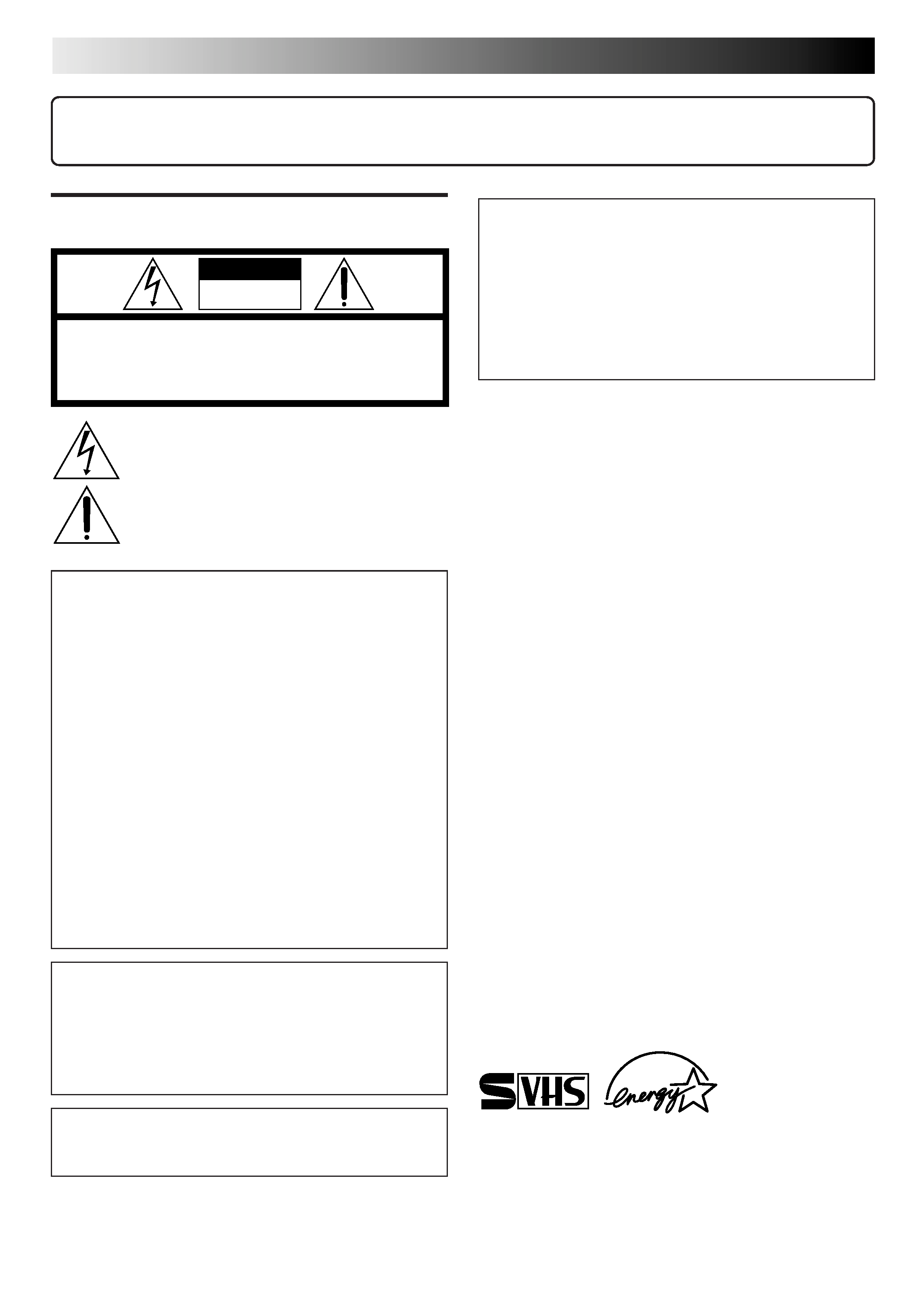
2 EN
Dear Customer,
Thank you for purchasing the JVC VHS video cassette recorder. Before use, please read the safety information and precautions
contained in the following pages to ensure safe use of your new VCR.
CAUTIONS
WARNING:
TO PREVENT FIRE OR SHOCK
HAZARD, DO NOT EXPOSE THIS
UNIT TO RAIN OR MOISTURE.
CAUTION:
This video cassette recorder should be used with AC
120V`, 60Hz only.
To prevent electric shocks and fire hazards, DO NOT use
any other power source.
CAUTION:
TO PREVENT ELECTRIC SHOCK, MATCH WIDE
BLADE OF PLUG TO WIDE SLOT, FULLY INSERT.
ATTENTION:
POUR ÉVITER LES CHOCS ÉLECTRIQUES, INTRODUIRE
LA LAME LA PLUS LARGE DE LA FICHE DANS LA BORNE
CORRESPONDANTE DE LA PRISE ET POUSSER
JUSQU'AU FOND.
CAUTION
RISK OF ELECTRIC SHOCK
DO NOT OPEN
CAUTION:
TO REDUCE THE RISK OF ELECTRIC SHOCK.
DO NOT REMOVE COVER (OR BACK).
NO USER-SERVICEABLE PARTS INSIDE.
REFER SERVICING TO QUALIFIED SERVICE PERSONNEL.
The lightning flash with arrowhead symbol, within an equilateral
triangle, is intended to alert the user to the presence of
uninsulated "dangerous voltage" within the product's enclosure
that may be of sufficient magnitude to constitute a risk of electric
shock to persons.
The exclamation point within an equilateral triangle is intended to
alert the user to the presence of important operating and
maintenance
(servicing)
instructions
in
the
literature
accompanying the appliance.
Note to CATV system installer:
This reminder is provided to call the CATV system
installer's attention to Article 820-40 of the NEC that
provides guidelines for proper grounding and, in particular,
specifies that the cable ground shall be connected to the
grounding system of the building, as close to the point of
cable entry as practical.
CAUTION:
Changes or modifications not approved by JVC could void
user's authority to operate the equipment.
Cassettes marked "S-VHS" and "VHS" can be used with this
video cassette recorder. However, S-VHS recordings are
possible only with cassettes marked "S-VHS".
By using S-VHS ET it is possible to record and play back with
S-VHS picture quality on VHS cassettes with this VCR.
As an ENERGY STAR® Partner, JVC has determined that this
product or product model meets the ENERGY STAR® guidelines
for energy efficiency.
VCR Plus+ C3 and PlusCode are registered trademarks of Gemstar
Development Corporation.
The VCR Plus+ system is manufactured under license from
Gemstar Development Corporation.
DSSTM is an official trademark of DIRECTV, Inc., a unit of GM
Hughes Electronics. PRIMESTAR is a registered service mark of
Primestar Partners, L.P. DISH NetworkTM is a trademark of
Echostar Communications Corporation.
MOVIE ADVANCETM is a trademark of SRT, Inc. A Jerry Iggulden
invention licensed in association with Arthur D. Little Enter-
prises, Inc.
Warning on lithium battery
The battery used in this device may present a fire or
chemical burn hazard if mistreated. Do not recharge,
disassemble, heat above 100°C or incinerate.
Replace battery with Panasonic (Matsushita Electric),
Sanyo, Sony or Maxell CR2025; use of another battery may
present a risk of fire or explosion.
Dispose of used battery promptly.
Keep away from children.
Do not disassemble and do not dispose of in fire.
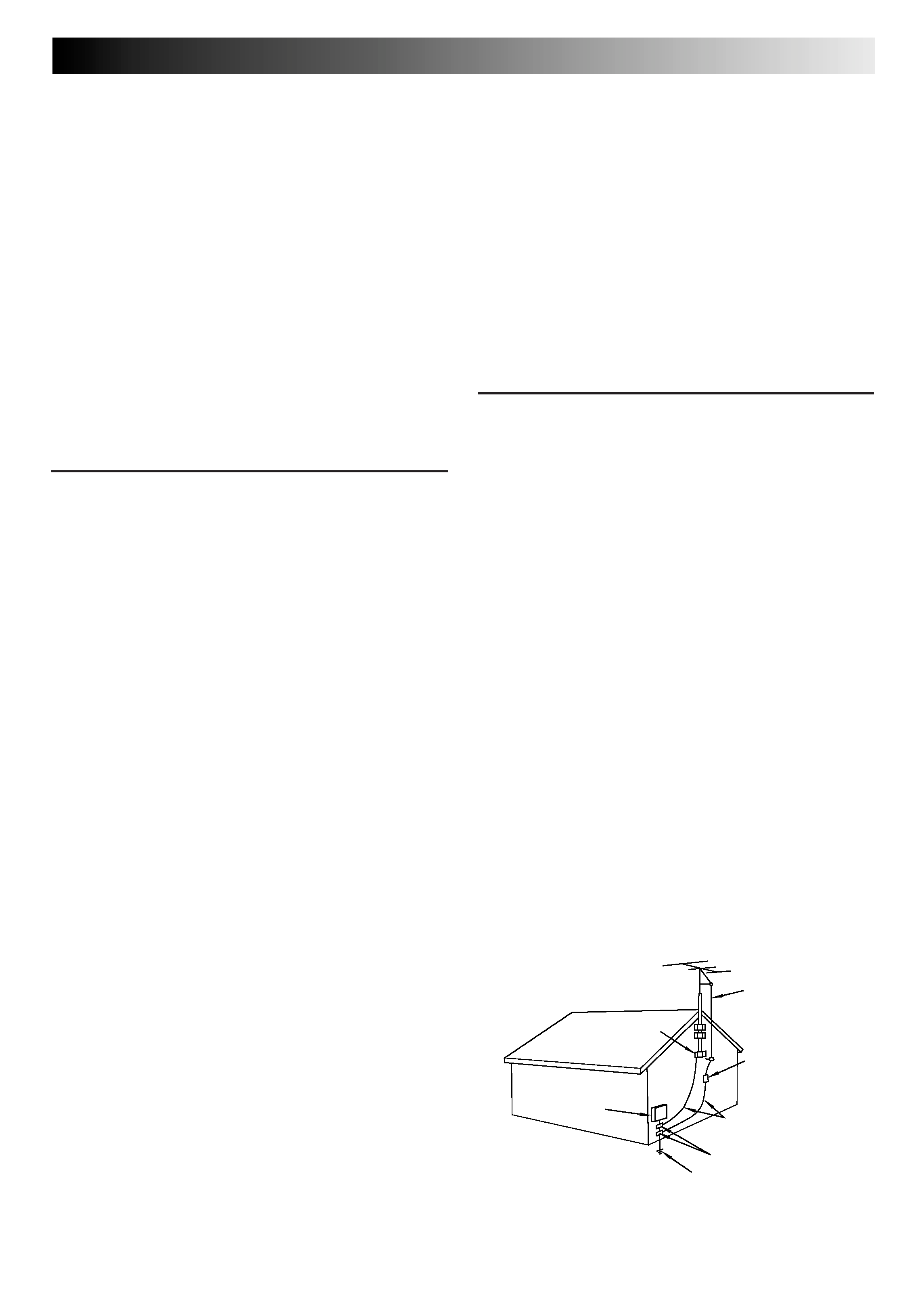
EN
3
IMPORTANT PRODUCT
SAFETY INSTRUCTIONS
Electrical energy can perform many useful functions. But
improper use can result in potential electrical shock or fire
hazards. This product has been engineered and manufactured
to assure your personal safety. In order not to defeat the built-in
safeguards, observe the following basic rules for its installation,
use and servicing.
ATTENTION:
Follow and obey all warnings and instructions marked on your
product and its operating instructions. For your safety, please
read all the safety and operating instructions before you operate
this product and keep this booklet for future reference.
INSTALLATION
1. Grounding or Polarization
(A) Your product may be equipped with a polarized alternating-
current line plug (a plug having one blade wider than the
other). This plug will fit into the power outlet only one way.
This is a safety feature.
If you are unable to insert the plug fully into the outlet, try
reversing the plug. If the plug should still fail to fit, contact
your electrician to replace your obsolete outlet. Do not
defeat the safety purpose of the polarized plug.
(B) Your product may be equipped with a 3-wire grounding-type
plug, a plug having a third (grounding) pin. This plug will
only fit into a grounding-type power outlet. This is a safety
feature.
If you are unable to insert the plug into the outlet, contact
your electrician to replace your obsolete outlet. Do not
defeat the safety purpose of the grounding-type plug.
2. Power Sources
Operate your product only from the type of power source
indicated on the marking label. If you are not sure of the type of
power supply to your home, consult your product dealer or
local power company. If your product is intended to operate
from battery power, or other sources, refer to the operating
instructions.
3. Overloading
Do not overload wall outlets, extension cords, or integral
convenience receptacles as this can result in a risk of fire or
electric shock.
4. Power Cord Protection
Power supply cords should be routed so that they are not likely
to be walked on or pinched by items placed upon or against
them, paying particular attention to cords at plugs, convenience
receptacles, and the point where they exit from the product.
5. Ventilation
Slots and openings in the cabinet are provided for ventilation.
To ensure reliable operation of the product and to protect it
from overheating, these openings must not be blocked or
covered.
· Do not block the openings by placing the product on a bed,
sofa, rug or other similar surface.
· Do not place the product in a built-in installation such as a
bookcase or rack unless proper ventilation is provided or the
manufacturer's instructions have been adhered to.
6. Wall or Ceiling Mounting
The product should be mounted to a wall or ceiling only as
recommended by the manufacturer.
ANTENNA
LEAD IN WIRE
ANTENNA
DISCHARGE UNIT
(NEC SECTION
810-20)
GROUNDING
CONDUCTORS
(NEC SECTION 810-21)
GROUND CLAMPS
POWER SERVICE GROUNDING ELECTRODE SYSTEM
(NEC ART 250. PART H)
NEC NATIONAL ELECTRICAL CODE
ELECTRIC SERVICE
EQUIPMENT
EXAMPLE OF ANTENNA GROUNDING AS PER
NATIONAL ELECTRICAL CODE, ANSI/NFPA 70
GROUND CLAMP
ANTENNA INSTALLATION
INSTRUCTIONS
1. Outdoor Antenna Grounding
If an outside antenna or cable system is connected to the
product, be sure the antenna or cable system is grounded so as
to provide some protection against voltage surges and built-up
static charges. Article 810 of the National Electrical Code,
ANSI/NFPA 70, provides information with regard to proper
grounding of the mast and supporting structure, grounding of
the lead-in wire to an antenna discharge unit, size of grounding
connectors, location of antenna discharge unit, connection to
grounding electrodes, and requirements for the grounding
electrode.
2. Lightning
For added protection for this product during a lightning storm,
or when it is left unattended and unused for long periods of
time, unplug it from the wall outlet and disconnect the antenna
or cable system. This will prevent damage to the product due to
lightning and power-line surges.
3. Power Lines
An outside antenna system should not be located in the vicinity
of overhead power lines or other electric light or power circuits,
or where it can fall into such power lines or circuits. When
installing an outside antenna system, extreme care should be
taken to keep from touching such power lines or circuits as
contact with them might be fatal.
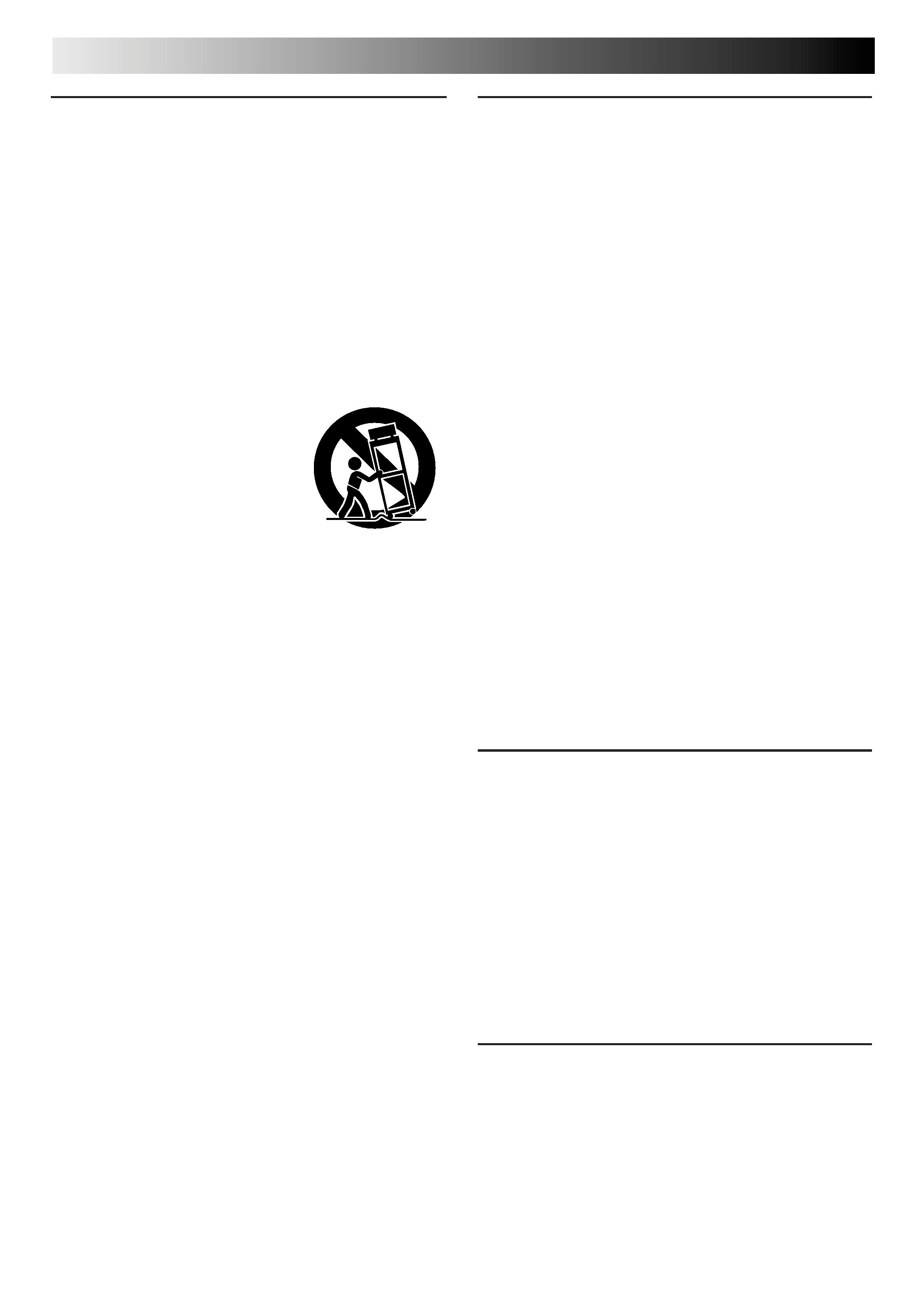
4 EN
SERVICING
1. Servicing
If your product is not operating correctly or exhibits a marked
change in performance and you are unable to restore normal
operation by following the detailed procedure in its operating
instructions, do not attempt to service it yourself as opening or
removing covers may expose you to dangerous voltage or other
hazards. Refer all servicing to qualified service personnel.
2. Damage Requiring Service
Unplug this product from the wall outlet and refer servicing to
qualified service personnel under the following conditions:
a.When the power supply cord or plug is damaged.
b.If liquid has been spilled, or objects have fallen into the
product.
c.If the product has been exposed to rain or water.
d.If the product does not operate normally by following the
operating instructions. Adjust only those controls that are
covered by the operating instructions as an improper
adjustment of other controls may result in damage and will
often require extensive work by a qualified technician to
restore the product to its normal operation.
e.If the product has been dropped or damaged in any way.
f. When the product exhibits a distinct change in
performance--this indicates a need for service.
3. Replacement Parts
When replacement parts are required, be sure the service
technician has used replacement parts specified by the
manufacturer or have the same characteristics as the original
part. Unauthorized substitutions may result in fire, electric
shock or other hazards.
4. Safety Check
Upon completion of any service or repairs to this product, ask
the service technician to perform safety checks to determine
that the product is in safe operating condition.
HOW TO USE THIS INSTRUCTION
MANUAL
All major sections and subsections are listed in the Table Of
Contents on page 5. Use this when searching for information
on a specific procedure or feature.
The Index on pages 6467 lists frequently-used terms, and
the number of the page on which they are used or explained
in the manual. This section also illustrates the controls and
connections on the front and rear panel, the front display
panel and the remote control.
The
mark signals a reference to another page for
instructions or related information.
Operation buttons necessary for the various procedures are
clearly indicated through the use of illustrations at the
beginning of each major section.
BEFORE YOU INSTALL YOUR NEW
VCR . . .
. . . please read the sections/literature listed below.
"Cautions" on page 2
"Important Products Safety Instructions" on the previous pages
USE
1. Accessories
To avoid personal injury:
· Do not place this product on an unstable cart, stand, tripod,
bracket, or table. It may fall, causing serious injury to a child
or adult, and serious damage to the product.
· Use only with a cart, stand, tripod, bracket, or table
recommended by the manufacturer or sold with the product.
· Use a mounting accessory recommended by the
manufacturer and follow the manufacturer's instructions for
any mounting of the product.
· Do not try to roll a cart with small casters across thresholds or
deep-pile carpets.
2. Product and Cart Combination
A product and cart combination
should be moved with care. Quick
stops, excessive force, and uneven
surfaces may cause the product and
cart combination to overturn.
3. Water and Moisture
Do not use this product near water--for example, near a bath
tub, wash bowl, kitchen sink or laundry tub, in a wet basement,
or near a swimming pool and the like.
4. Object and Liquid Entry
Never push objects of any kind into this product through
openings as they may touch dangerous voltage points or short-
out parts that could result in a fire or electric shock. Never spill
liquid of any kind on the product.
5. Attachments
Do not use attachments not recommended by the manufacturer
of this product as they may cause hazards.
6. Cleaning
Unplug this product from the wall outlet before cleaning. Do
not use liquid cleaners or aerosol cleaners. Use a damp cloth
for cleaning.
7. Heat
The product should be situated away from heat sources such as
radiators, heat registers, stoves, or other products (including
amplifiers) that produce heat.
PORTABLE CART WARNING
(Symbol provided by RETAC)
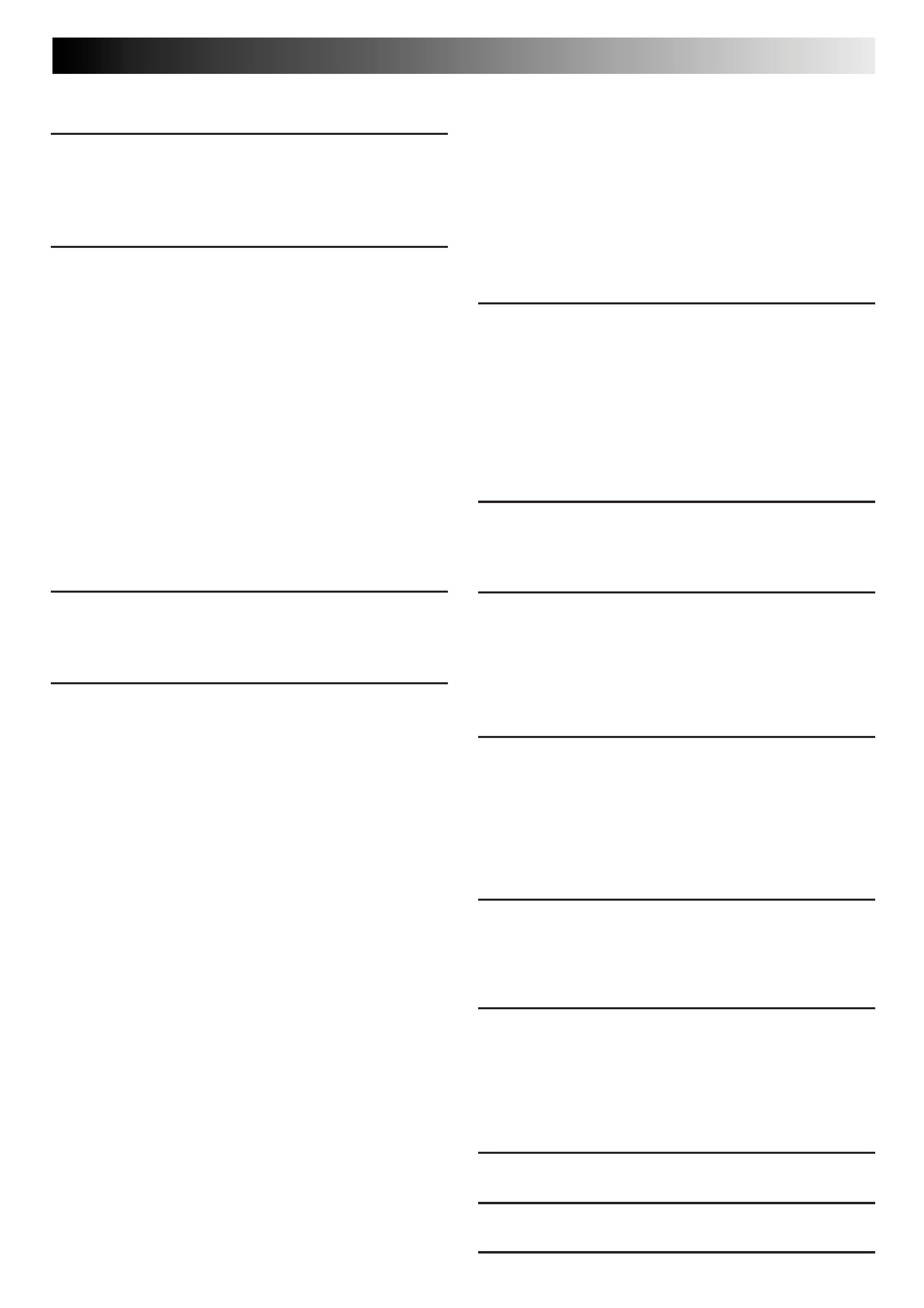
EN
5
CONTENTS
Recording Features ..................................... 38
Record One Program While Watching Another ....... 38
Display Elapsed Recording Time .............................. 38
Display Tape Remaining Time ................................. 38
Record Safety ...........................................................39
S-VHS (Super VHS), S-VHS ET and VHS .................. 40
Super VHS ET ..........................................................41
Stereo And SAP (Second Audio Program) ................. 42
To Record SAP Programs .......................................... 42
TIMER RECORDING
43
VCR Plus+ Timer Programming ................... 43
VCR Plus+ Setup ......................................... 45
Express Timer Programming ....................... 47
Check, Cancel And Revise Programs ....................... 49
Auto SP
EP Timer ..................................................50
Auto Timer ...............................................................50
Instant Timer Recording (ITR) ....................... 51
Automatic Satellite Program Recording ....... 52
EDITING
53
Edit To Or From Another VCR ...................... 53
Edit From A Camcorder ............................... 54
SPECIAL FEATURES
56
TV Multi-Brand Remote Control .............................. 56
Cable Box Multi-Brand Remote Control ................... 57
DBS Receiver Multi-Brand Remote Control .............. 58
Child Lock ...............................................................59
Control Two JVC VCRs ............................................59
TROUBLESHOOTING
60
Power ........................................................ 60
Tape Transport ............................................ 60
Playback .................................................... 60
Recording ................................................... 60
Timer Recording .......................................... 61
Other Problems .......................................... 62
QUESTIONS AND ANSWERS
63
Playback .................................................... 63
Recording ................................................... 63
Timer Recording .......................................... 63
INDEX
64
List Of Terms ............................................... 64
Front View .................................................. 65
Rear View .................................................. 66
Front Display Panel..................................... 66
Remote Control ........................................... 67
SPECIFICATIONS
68
FOR SERVICING (Only in U.S.A.)
69
WARRANTY (Only in U.S.A.)
70
INSTALLING YOUR NEW VCR
6
Connections ........................................... 6
Basic Connections .....................................................6
S-Video Connection ...................................................7
INITIAL SETTINGS
8
Plug & Play .................................................. 8
Clock .......................................................... 10
Preparation ..............................................................10
Semi-Auto ................................................................ 11
Manual ....................................................................12
Tuner .......................................................... 13
Set Receivable Channels .......................................... 13
Add Or Delete A Channel ........................................ 14
Cable Box Control ....................................... 15
Situate And Connect Controller ............................... 15
Set Cable Box Output Channel &
Cable Box Brand ......................................................16
DBS Receiver Control................................... 18
Situate And Connect Controller ............................... 18
Set DBS Receiver Output Channel &
DBS Receiver Brand ................................................19
SIMPLE PLAYBACK AND
RECORDING
21
Simple Playback ......................................... 21
Simple Recording ........................................ 22
PLAYBACK AND RECORDING
FEATURES
23
Playback Features ...................................... 23
Still Picture/Frame-By-Frame Playback ..................... 23
Slow Motion/Reverse Slow Motion .......................... 23
Variable-Speed Search/Reverse Motion Playback ..... 24
Skip Search ..............................................................24
Index Search ............................................................24
High-Speed Search ..................................................24
Manual Tracking ......................................................24
Picture Control ........................................................25
Select The Soundtrack .............................................26
Video Stabilizer .......................................................27
Instant ReView .........................................................28
Returning Position ...................................................28
Tape Position Indicator ............................................29
Repeat Playback ......................................................29
Counter Reset ..........................................................29
Next-Function Memory ............................................29
Superimpose ............................................................30
Movie Advance .......................................................31
Series Playback ........................................................32
Series Recording ......................................................34
Active Video Calibration ............................. 36
Preparation ..............................................................36
Playback ..................................................................37
Recording ................................................................37
