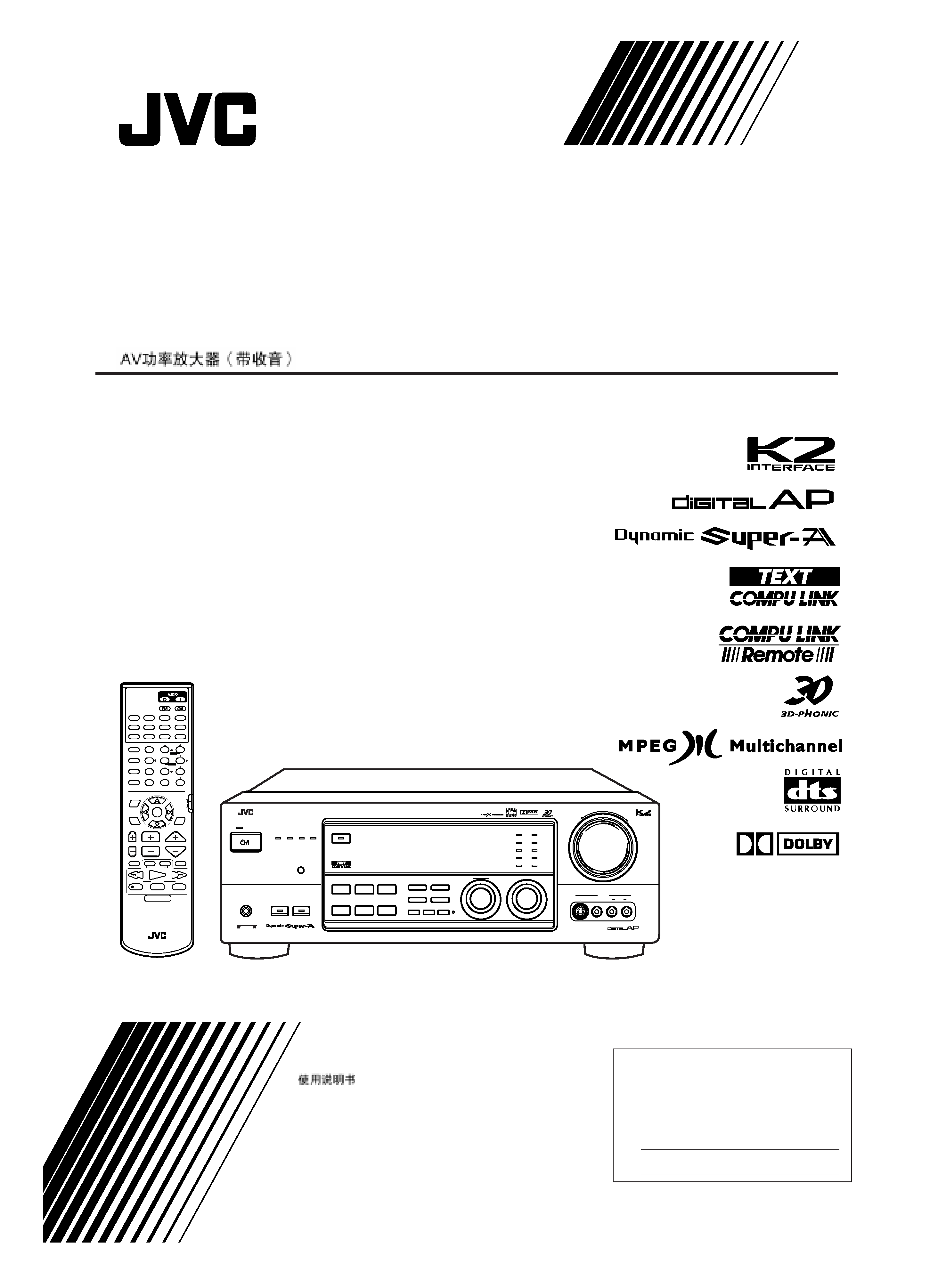
For Customer Use:
Enter below the Model No. and Serial
No. which are located either on the rear,
bottom or side of the cabinet. Retain this
information for future reference.
Model No.
Serial No.
LVT0178-001A
[US, UB]
RX-889PGD
INSTRUCTIONS
MANUAL DE INSTRUCCIONES
DIGITAL
RM-SRX889P
REMOTE CONTROL
CONTROL
CHANNEL
VOLUME
TV VOL
STOP
PAUSE
FF/
/REW
VCR 1
TV/VIDEO
TAPE
MUTING
REC
PLAY
TV/CATV/DBS
VCR 1
DVD
DVD MUILTI
CD
TAPE/MD
TV/DBS
VIDEO
PHONO
FM/AM
VCR 1
VCR 2
ANALOG/DIGITAL
SURROUND
CNTR TONE
CNTR
SURROUND
TEST
REAR-L
DISC
MODE
ON/OFF
EFFECT
REAR-R
SOUND
SEA MODE
SUBWOOFER
RETURN
SET
MENU
AUDIO/
TV/VCR
EXIT
TEXT
DISPLAY
FM MODE/MUTING
SLEEP
12
3
45
6
7/P
89
10
0
+10
100+
CATV/DBS
MENU
MENU
ENTER
ENTER
TUNING
DOWN
UP
1 BIT P-E-M D-D-COMVERTER
+
RX-889P AUDIO/VIDEO CONTROL RECEIVER
VIDEO
STANDBY
STANDBY/ON
DIGITAL SOURCE FORMAT
LINEAR
PCM
DOLBY
DIGITAL
DTS
MPEG
SPEAKERS
12
PHONES
DOLBY/DTS/MPEG
SURROUND ON/OFF
DSP MODE
BALANCE/SURROUND
ADJUST
SEA MODE
SEA ADJUST
SETTING
MULTI JOG
MASTER VOLUME
SOURCE SELECTOR
S-VIDEO
VIDEO
AUDIO
LR
INPUT
ANALOG/DIGITAL
FM/AM TUNING
TUNER PRESET
TUNER/SEA MEMORY
FM MODE
DVD
TV SOUND/DBS
PHONO
TAPE/MD
VCR 1
VCR 2
FM
AM
VIDEO
CD
SOUND SELECT
INPUT ATT
LOUDNESS
ONETOUCHOPERATION
SOURCENAME
COMPULINK
Remote
DIGITAL
RECEPTOR DE CONTROL DE AUDIO/VÍDEO
AUDIO/VIDEO CONTROL RECEIVER
RX-889PGD[US,UB]COVER/f
99.5.19, 5:38 PM
1
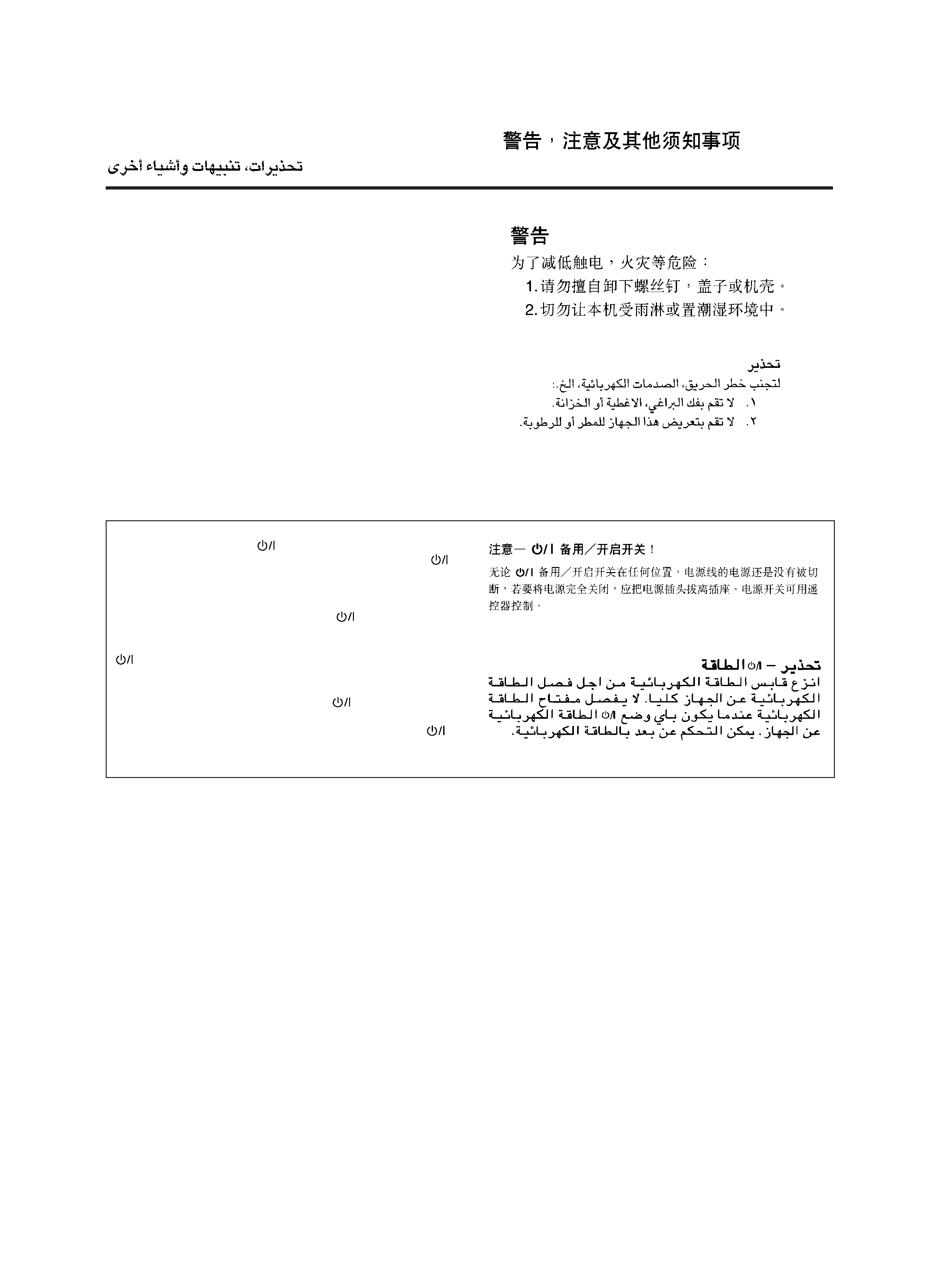
Warnings, Cautions and Others / Avisos, precauciones y otras notas /
Advertêcias, precauções e outras notas /
G-1
CAUTION
To reduce the risk of electrical shocks, fire, etc.:
1. Do not remove screws, covers or cabinet.
2. Do not expose this appliance to rain or moisture.
PRECAUCIÓN
Para reducir riesgos de choques eléctricos, incendio, etc.:
1.
No extraiga los tornillos, los cubiertas ni la caja.
2.
No exponga este aparato a la lluvia o a la humedad.
Caution STANDBY/ON
switch!
Disconnect the mains plug to shut the power off completely. The
switch in any position does not disconnect the mains line. The power
can be remote controlled.
Precaución STANDBY/ON Interruptor
!
Desconectar el cable de alimentación para desactivar la alimentación
totalmente. Cualquier que sea la posición de ajuste del interruptor
, la alimentación no es cortada completamente. La alimentación
puede ser controlada remotamente.
Precaução STANDBY/ON Interruptor
!
Desconectar o cabo de alimentação para desligar a alimentação por
completo. Qualquer que seja a posição de ajuste do interruptor
,
a alimentação não é completamente cortada. A alimentação pode
ser controlada remotamente.
ATENÇÃO
Para reduzir riscos de choques eléctricos, incêndio, etc.:
1.
Não retire parafusos nem desmonte as tampas ou o gabinete.
2.
Não exponha este aparelho à chuva nem à umidade.
RX-889PGD[US, UB]Safety/f
99.5.19, 5:40 PM
1
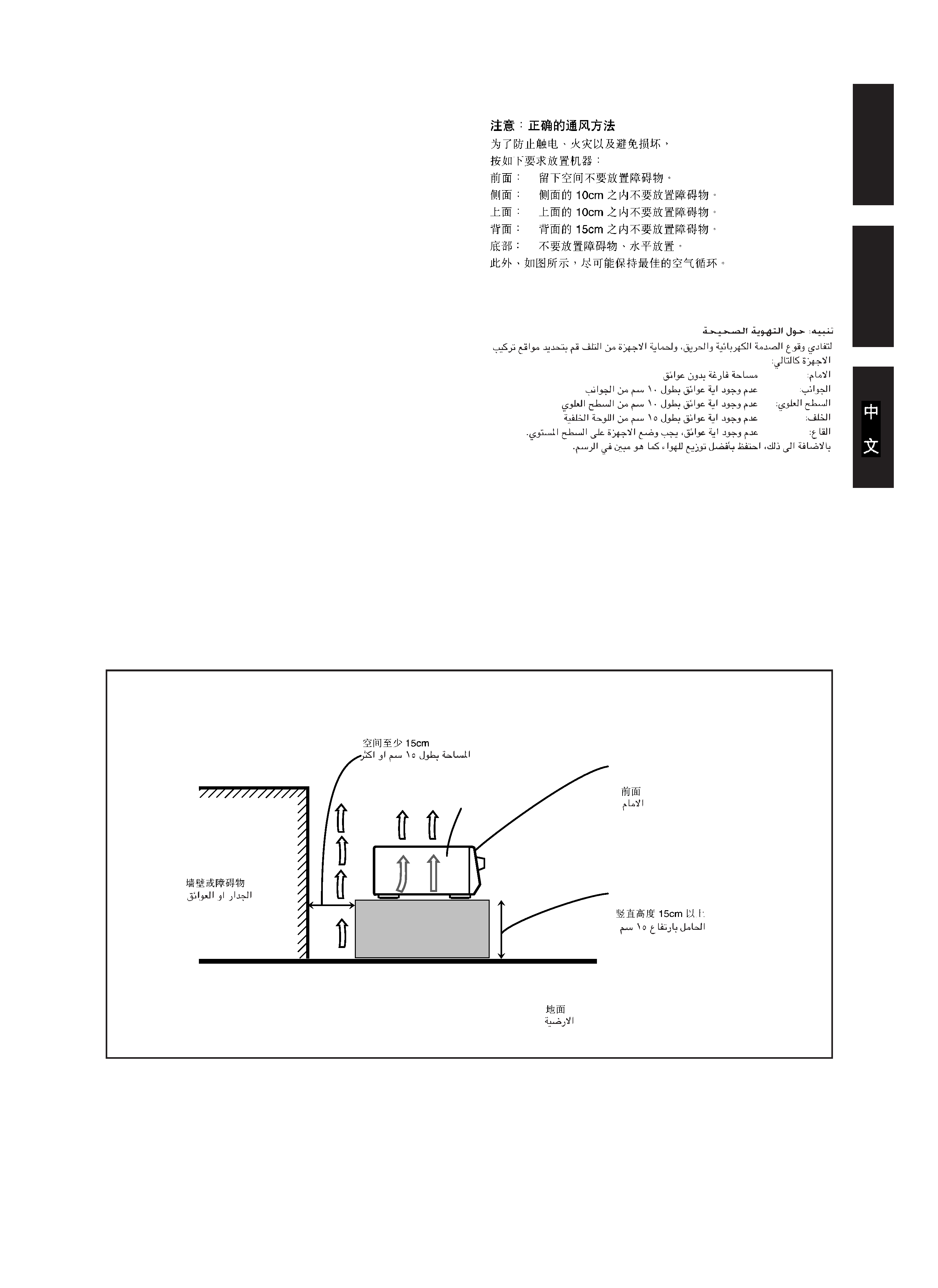
G-2
English
Caution: Proper Ventilation
To avoide risk of electric shock and fire and to protect from damage.
Locate the apparatus as follows:
Front:
No obstructions open spacing.
Sides:
No obstructions in 10 cm from the sides.
Top:
No obstructions in 10 cm from the top.
Back:
No obstructions in 15 cm from the back
Bottom:
No obstructions, place on the level surface.
In addition, maintain the best possible air circulation as illustrated.
Precaución: Ventilación Adecuada
Para evitar el riesgo de choque eléctrico e incendio y para proteger el
aparato contra daños.
Ubique el aparato de la siguiente manera:
Frente:
Espacio abierto sin obstrucciones
Lados:
10 cm sin obstrucciones a los lados
Parte superior: 10 cm sin obstrucciones en la parte superior
Parte trasera:
15 cm sin obstrucciones en la parte trasera
Fondo:
Sin obstrucciones, colóquelo sobre una superficie
nivelada
Además, mantenga la mejor circulación de aire posible como se
ilustra.
Precaução: ventilação apropriada
Para prevenir o risco de choque elétrico ou incêndio e para proteger
o aparelho contra danos.
Localize-o da seguinte maneira:
Frente:
Espaço aberto, sem obstruções
Lados:
Espaço de 10 cm sem obstruções nos lados
Topo:
Espaço de 10 cm sem obstruções acima
Atrás:
Espaço de 15 cm sem obstruções atrás
Parte inferior:
Sem obstruções. Coloque o aparelho em superfície
nivelada.
Mantenha, além disso, a maior circulação de ar possível, como indica
a ilustração.
Wall or obstructions
Pared u obstrucciones
Parede ou obstáculo
Stand height 15 cm or more
Allura del soporte 15 cm o más
Base com altura de 15 cm ou mais
Front
Frente
Frente
Floor
Piso
Piso
Spacing 15 cm or more
Espacio de 15 cm o más
Espaço de 15 cm ou mais
RX-889PGD
Español
RX-889PGD[US, UB]Safety/f
99.5.19, 5:40 PM
2

1
English
Table of Contents
Using the DSP Modes ................................ 20
Available DSP Modes According to the Speaker Arrangement .. 22
Adjusting the 3D-PHONIC Modes .......................................... 23
Adjusting the DAP Modes ....................................................... 23
Adjusting the Surround Modes ................................................ 24
Activating the DSP Modes ....................................................... 27
Using the DVD MULTI Playback Mode .......... 29
Activating the DVD MULTI Playback Mode .......................... 29
Using the On-Screen Menus ........................ 31
Selecting the Source to Play ..................................................... 31
Selecting Different Sources for Picture and Sound .................. 31
Activating the DSP Modes ....................................................... 31
Adjusting the Front Speaker Output Balance ........................... 31
Listening at Low Volume (Loudness) ...................................... 32
Attenuating the Input Signal .................................................... 32
Adjusting the Subwoofer Output Level .................................... 32
Adjusting the DSP Modes ........................................................ 32
Activating the DVD MULTI Playback Mode .......................... 33
Selecting Your Favorite SEA Mode ......................................... 33
Creating Your Own SEA Mode ................................................ 33
Setting the Basic Setting Items ................................................ 34
Operating the Tuner .................................................................. 34
Storing the Preset Stations ....................................................... 35
Assigning Names to Preset Stations ......................................... 35
COMPU LINK Remote Control System ......... 36
TEXT COMPU LINK Remote Control System .. 37
Showing the Disc Information on the TV Screen .................... 38
Searching for a Disc (Only for the CD player) ........................ 39
Entering the Disc Information .................................................. 40
Operating JVC's Audio/Video Components ... 42
Operating Other Manufacturers' Video
Equipment ............................................ 44
Troubleshooting ......................................... 50
Specifications ............................................ 51
Parts Identification ...................................... 2
Getting Started ........................................... 3
Before Installation ...................................................................... 3
Checking the Supplied Accessories ........................................... 3
Setting the Voltage Selector Switch ........................................... 3
Connecting the FM and AM Antennas ....................................... 3
Connecting the Speakers ............................................................ 4
Connecting Audio/Video Components ....................................... 5
Connecting the Power Cord ....................................................... 8
Putting Batteries in the Remote Control .................................... 8
Basic Operations ......................................... 9
Turning the Power On and Off (Standby) .................................. 9
Selecting the Source to Play ....................................................... 9
Adjusting the Volume ............................................................... 10
Selecting the Front Speakers .................................................... 10
Muting the Sound ..................................................................... 11
Listening at Low Volume (Loudness) ...................................... 11
Attenuating the Input Signal .................................................... 11
Adjusting the Subwoofer Output Level .................................... 11
Basic Settings ........................................... 12
Recording a Source .................................................................. 12
Adjusting the Front Speaker Output Balance ........................... 12
Changing the Source Name ...................................................... 12
Setting the Subwoofer Information .......................................... 12
Digital Input (DIGITAL IN) Terminal Setting ......................... 13
Selecting the Analog or Digital Input Mode ............................ 13
Showing the Text Information on the Display ......................... 13
Setting the Speakers for the DSP Modes ................................. 14
Setting the AM Tuner Interval Spacing .................................... 16
Using the Sleep Timer .............................................................. 16
Storing the Basic Settings and Adjustments -- One Touch
Operation ........................................................................... 16
Receiving Radio Broadcasts ........................ 17
Tuning in Stations Manually .................................................... 17
Using Preset Tuning ................................................................. 17
Selecting the FM Reception Mode ........................................... 18
Assigning Names to Preset Stations ......................................... 18
Using the SEA Modes ................................ 19
Selecting Your Favorite SEA Mode ........................................... 19
Creating Your Own SEA Mode ................................................ 19
EN01-08.RX-889P[US, UB]/f
99.4.12, 5:29 PM
1
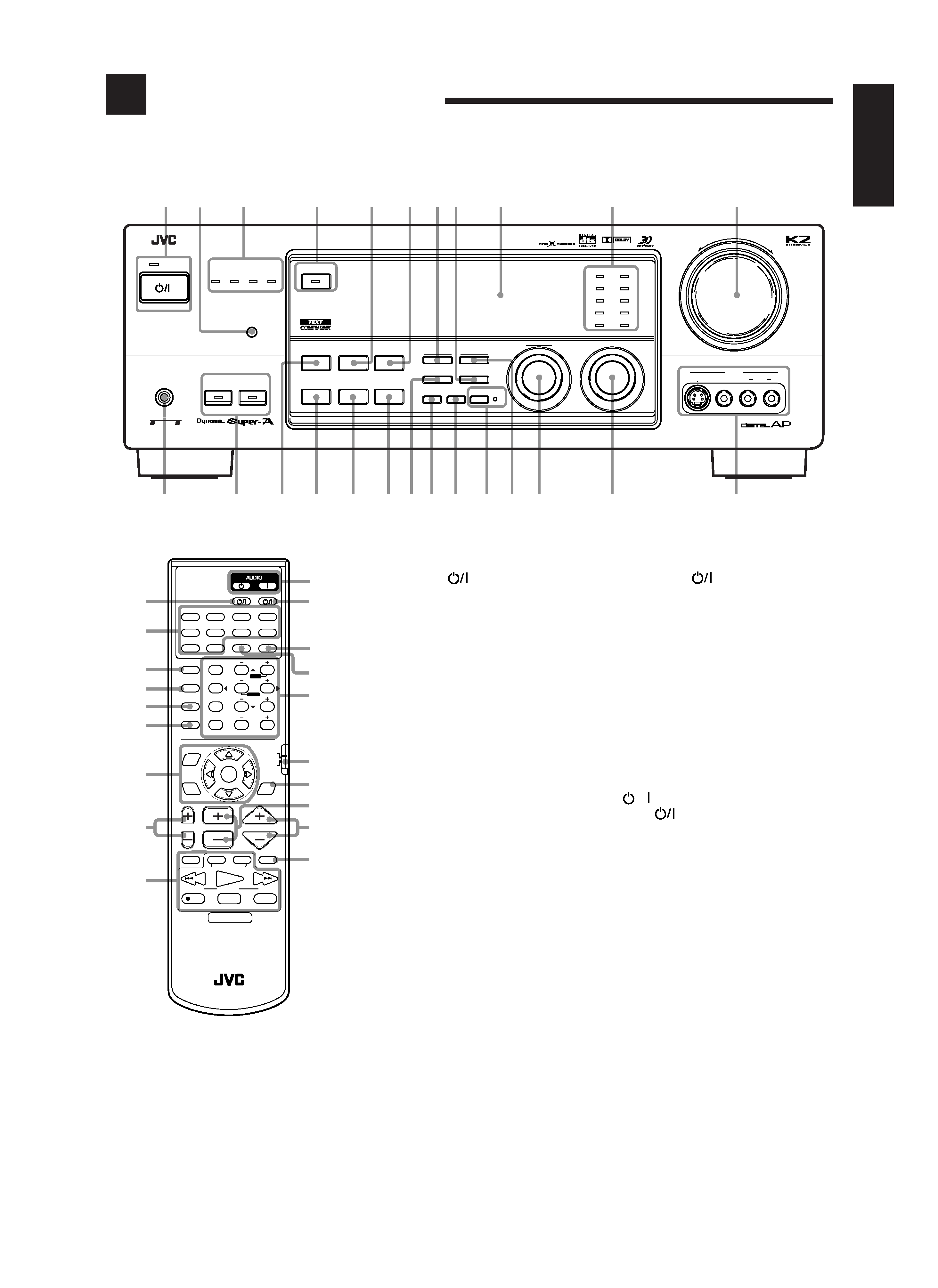
2
English
Parts Identification
Become familiar with the buttons and controls on the receiver before use.
Refer to the pages in parentheses for details.
Remote Control
1 TV/CATV/DBS
button (43 45)
2 Source selecting buttons (9)
DVD, DVD MULTI, CD, TAPE/MD, TV/DBS,
VIDEO, PHONO, FM/AM, VCR 1, VCR 2
3 SURROUND ON/OFF button (27)
4 SURROUND MODE button (23)
5 DISC button (42)
6 SOUND button (19, 23, 26)
7 On-screen operation buttons (31, 38)
MENU, SET, EXIT,
%, fi, @, #
8 TV VOL +/ buttons (43, 44)
9 Operating buttons for audio/video components
(42 45)
p AUDIO buttons (9)
,
q VCR 1
button (43, 45)
w SLEEP button (16)
e ANALOG/DIGITAL button (13)
r · 10 keys for selecting preset channel (18)
· 10 keys for adjusting sound (23 26, 30)
· 10 keys for operating audio/video components
(42 45)
t Remote control mode selector (9, 42, 44)
y TEXT DISPLAY button (38)
u CHANNEL +/ button (43 45)
i VOLUME +/ button (10)
o MUTING button (11)
Front Panel
1 STANDBY/ON
button and STANDBY
lamp (9)
2 Remote sensor (8)
3 DIGITAL SOURCE FORMAT lamps (10)
MPEG, DTS, DOLBY DIGITAL, LINEAR
PCM
4 DOLBY/DTS/MPEG SURROUND ON/OFF
button and lamp (27)
5 SEA MODE button (19)
6 INPUT ANALOG/DIGITAL button (13)
7 FM/AM TUNING button (17) *
8 FM MODE button (18)
9 Display (9)
p Source lamps (9)
q MASTER VOLUME control (10)
w PHONES jack (11)
e SPEAKERS 1/2 buttons and lamps (10)
r DSP MODE button (23)
t BALANCE/SURROUND ADJUST button
(11, 12, 23) *
y SEA ADJUST button (19) *
u SETTING button (12 15) *
i TUNER/SEA MEMORY button (17 19)
o SOUND SELECT/INPUT ATT button
(10, 11)
; LOUDNESS/SOURCE NAME button
(11, 12)
a ONE TOUCH OPERATION button and lamp
(16)
s TUNER PRESET button (18) *
d MULTI JOG control
What this control actually does depends on
which function you are trying to adjust. Before
using this control, select the function by pressing
one of the buttons marked with *.
f SOURCE SELECTOR control (9)
g VIDEO input jacks (7)
1 BIT P-E-M D-D-COMVERTER
13
24
5
6 7 8
9
p
q
g
f
d
s
a
;
o
i
u
y
t
r
e
w
+
RX-889P AUDIO/VIDEO CONTROL RECEIVER
VIDEO
STANDBY
STANDBY/ON
DIGITAL SOURCE FORMAT
LINEAR
PCM
DOLBY
DIGITAL
DTS
MPEG
SPEAKERS
12
PHONES
DOLBY/DTS/MPEG
SURROUND ON/OFF
DSP MODE
BALANCE/SURROUND
ADJUST
SEA MODE
SEA ADJUST
SETTING
MULTI JOG
MASTER VOLUME
SOURCE SELECTOR
S-VIDEO
VIDEO
AUDIO
LR
INPUT
ANALOG/DIGITAL
FM/AM TUNING
TUNER PRESET
TUNER/SEA MEMORY
FM MODE
DVD
TV SOUND/DBS
PHONO
TAPE/MD
VCR 1
VCR 2
FM
AM
VIDEO
CD
SOUND SELECT
INPUT ATT
LOUDNESS
ONETOUCHOPERATION
SOURCENAME
COMPULINK
Remote
DIGITAL
1
2
3
4
5
6
7
8
9
o
i
u
y
t
r
e
w
q
p
RM-SRX889P REMOTE CONTROL
CONTROL
CHANNEL
VOLUME
TV VOL
STOP
PAUSE
FF/
/REW
VCR 1
TV/VIDEO
TAPE
MUTING
REC
PLAY
TV/CATV/DBS
VCR 1
DVD
DVD MUILTI
CD
TAPE/MD
TV/DBS
VIDEO
PHONO
FM/AM
VCR 1
VCR 2
ANALOG/DIGITAL
SURROUND
CNTR TONE
CNTR
SURROUND
TEST
REAR-L
DISC
MODE
ON/OFF
EFFECT
REAR-R
SOUND
SEA MODE
SUBWOOFER
RETURN
SET
MENU
AUDIO/
TV/VCR
EXIT
TEXT
DISPLAY
FM MODE/MUTING
SLEEP
12
3
45
6
7/P
89
10
0
+10
100+
CATV/DBS
MENU
MENU
ENTER
ENTER
TUNING
DOWN
UP
EN01-08.RX-889P[US, UB]/f
99.4.12, 5:29 PM
2
