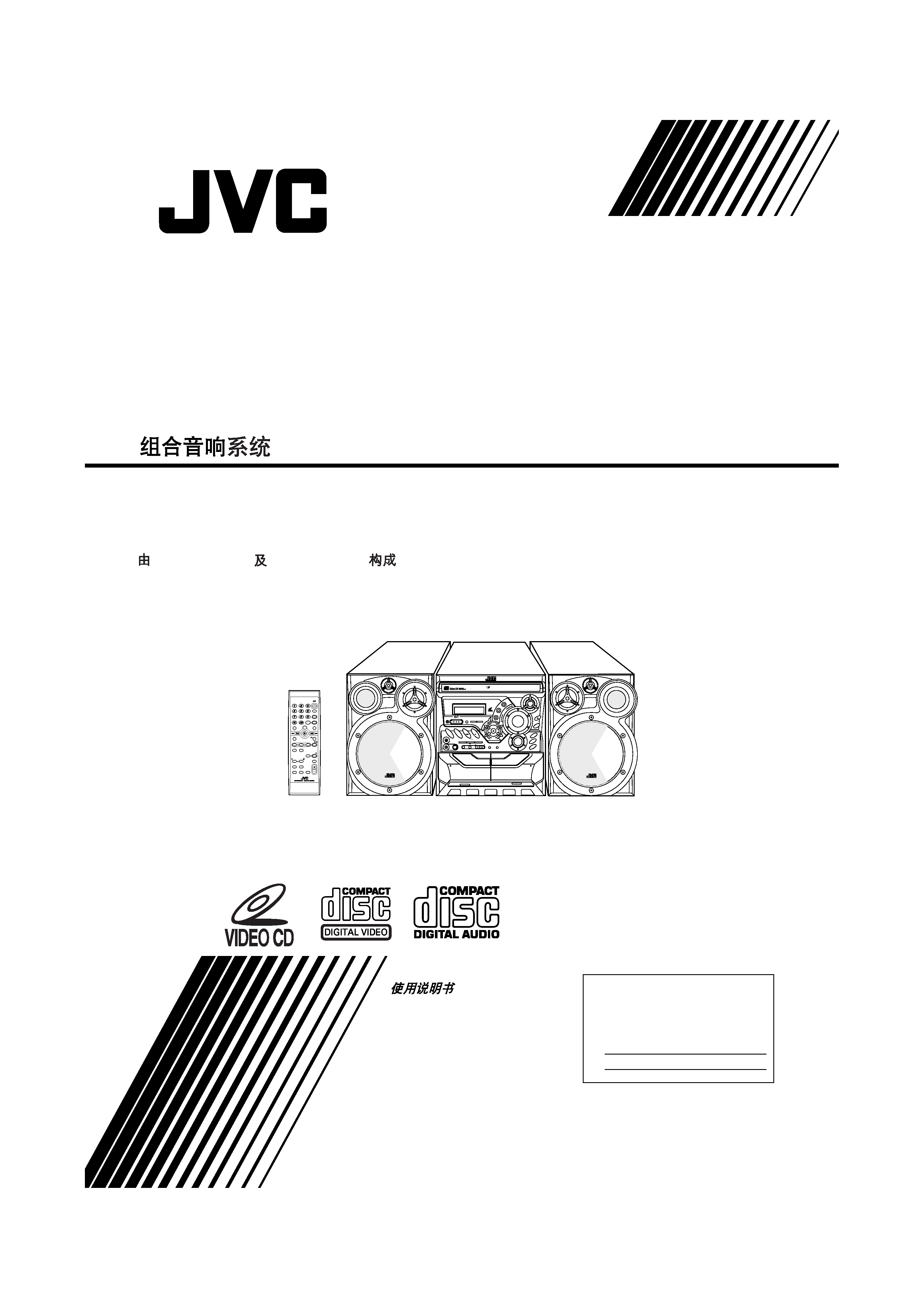
For Customer Use:
Enter below the Model No. and Serial No.
which are located either on the rear, bot-
tom or side of the cabinet. Retain this
information for future reference.
Model No.
Serial No.
INSTRUCTIONS
LVT0864-001B
44-1148-1
[US]
COMPACT COMPONENT SYSTEM
MX-K350V
Consists of CA-MXK350V and SP-MXK350V
CA-MXK350V SP-MXK350V
CD-R/RW PLAYBACK
3-CD
PLAY & EXCHANGE
ACTIVE
BASS EX.
CLOCK
/TIMER
EJECT
EJECT
REC / PLAY
B
CD SYNCHRO RECORDING
PLAY
A
FULL - LOGIC CONTROL
AUX
CD
TAPE
FM
/ AM
TAPE
A / B
CD
3
CD
2
CD
1
COMPACT
COMPONENT
SYSTEM
MX-K350V
1 BIT DUAL D/A
CONVERTER
PROGRAM
SOUND
MODE
REPEAT
RANDOM
PRESET
TUNING
STANDBY/ON
STANDBY
CANCEL
PHONES
REC START
/ STOP
CD
REC START
DUBBING
SET
/ DEMO
V
O
L
U
M
E
DISC
SKIP
R
O
C
K
I
CLASS C
P
O
P
RETURN
PBC
KEY CONTROL
NEXT
PREV.
VCD NUMBER
SELECT
MIC
MIN
MAX
MIC LEVEL
FM MODE
FM /AM
AUX
SLEEP
STANDBY/ON
CD
1
CD
2
CD
3
SOUND
MODE
ACTIVE
BASS EX.
FADE
MUTING
PROGRAM
SELECT
RETURN
STILL
PREV.
NEXT
HIGHLIGHT
VIDEO INTRO
/RANDOM
REPEAT
TAPE
A/B
TAPE
CD
VOLUME
KARAOKE
KEY CONTROL
MPX
ECHO
ON SCREEN
CA-MXK350V
SP-MXK350V
SP-MXK350V
Cover.fm Page 1 Monday, July 22, 2002 2:31 PM
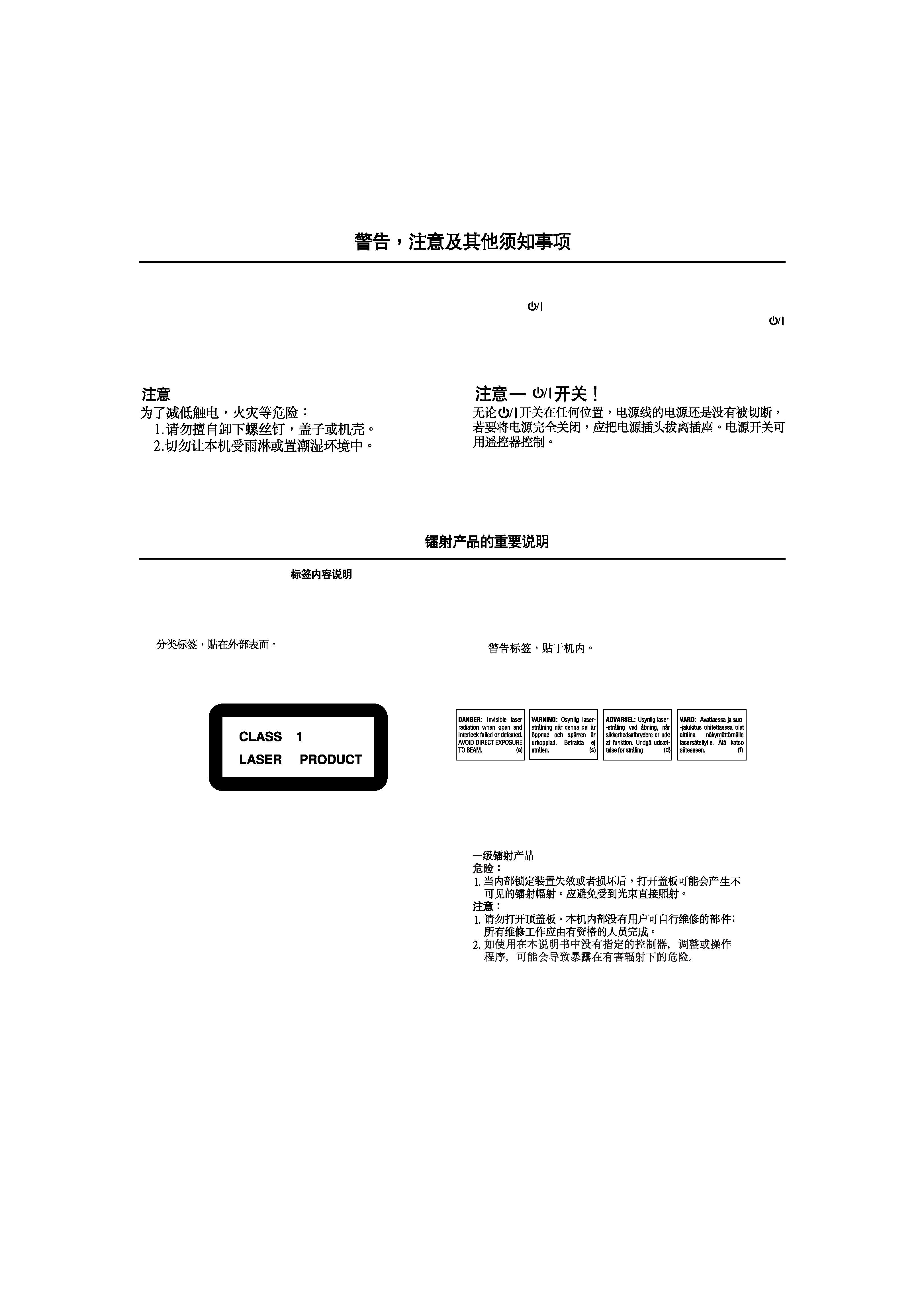
G-1
Warnings, Cautions and Others
CAUTION
To reduce the risk of electrical shocks, fire, etc.:
1.
Do not remove screws, covers or cabinet.
2.
Do not expose this appliance to rain or moisture.
Caution
switch!
Disconnect the mains plug to shut the power off completely. The
switch in any position does not disconnect the mains line. The power
can be remote controlled.
IMPORTANT FOR LASER PRODUCTS /
REPRODUCTION OF LABELS /
1 CLASSIFICATION LABEL, PLACED ON EXTERIOR SURFACE
1
2 WARNING LABEL, PLACED INSIDE THE UNIT
2
CLASS 1 LASER PRODUCT
DANGER
1. Invisible laser radiation when open and interlock failed or
defeated. Avoid direct exposure to beam.
CAUTION
1. Do not open the top cover. There are no user
serviceable parts inside the unit; leave all servicing to quali-
fied service personnel.
2. Use of controls adjustments or performance of procedures
other than those specified herein may result in hazardous
radiation exposure.
MX-K350V[US].book Page 1 Tuesday, June 11, 2002 9:32 AM
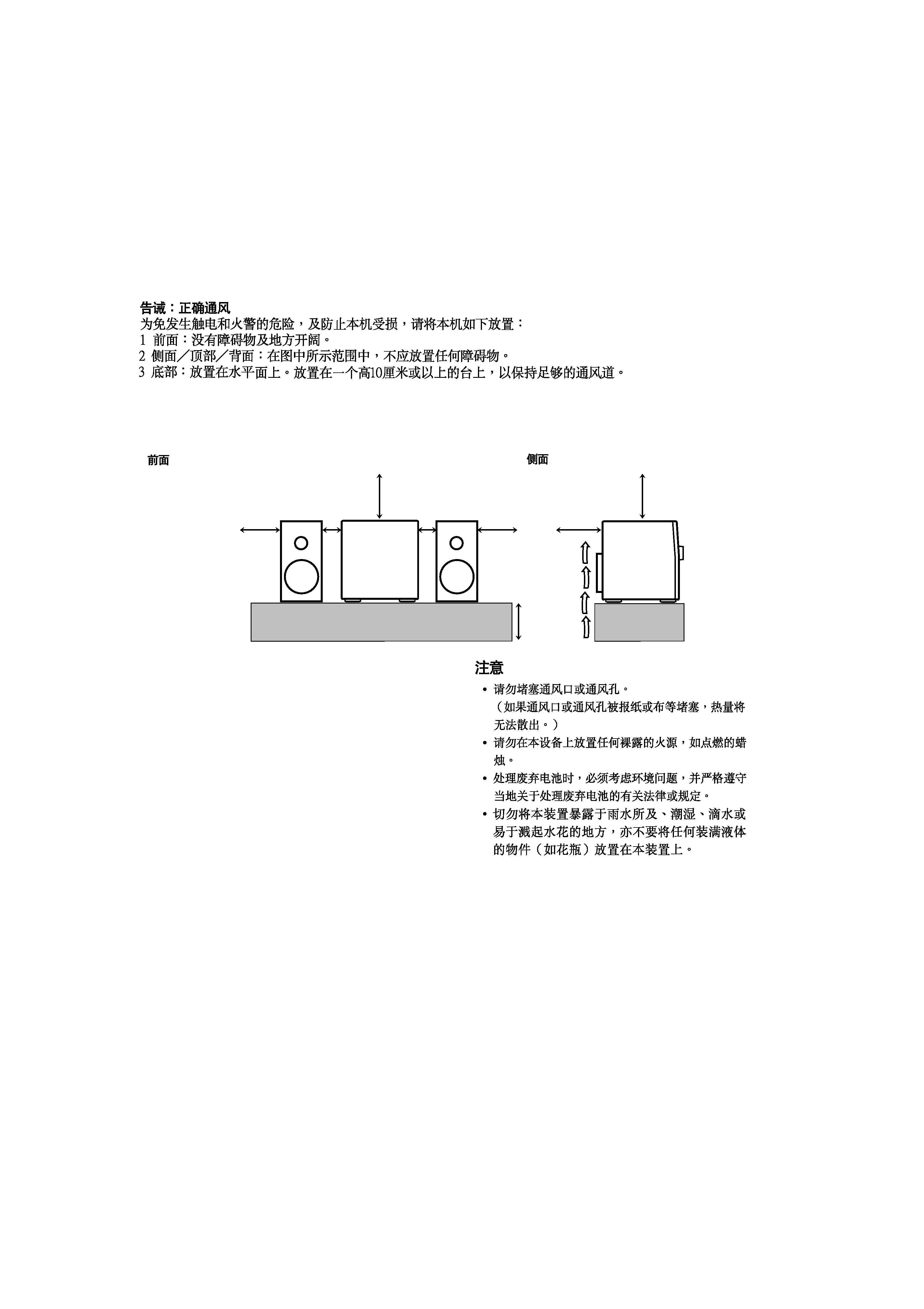
G-2
Caution: Proper Ventilation
To avoid risk of electric shock and fire, and to prevent damage, locate the apparatus as follows:
1 Front:
No obstructions and open spacing.
2 Sides/ Top/ Back: No obstructions should be placed in the areas shown by the dimensions below.
3 Bottom:
Place on the level surface. Maintain an adequate air path for ventilation by placing on a stand with a height of 10 cm or more.
CAUTION
1. Do not block the ventilation openings or holes.
(If the ventilation openings or holes are blocked by a news-
paper or cloth, etc., the heat may not be able to get out.)
2. Do not place any naked flame sources, such as lighted can-
dles, on the apparatus.
3. When discarding batteries, environmental problems must be
considered and local rules or laws governing the disposal of
these batteries must be followed strictly.
4. Do not expose this apparatus to rain, moisture, dripping or
splashing and that no objects filled with liquids, such as
vases, shall be placed on the apparatus.
15cm
10cm
15cm
15cm
15cm
1cm
1cm
15cm
CA-MXK350V
CA-MXK350V
Front view
Side view
MX-K350V[US].book Page 2 Tuesday, June 11, 2002 9:32 AM
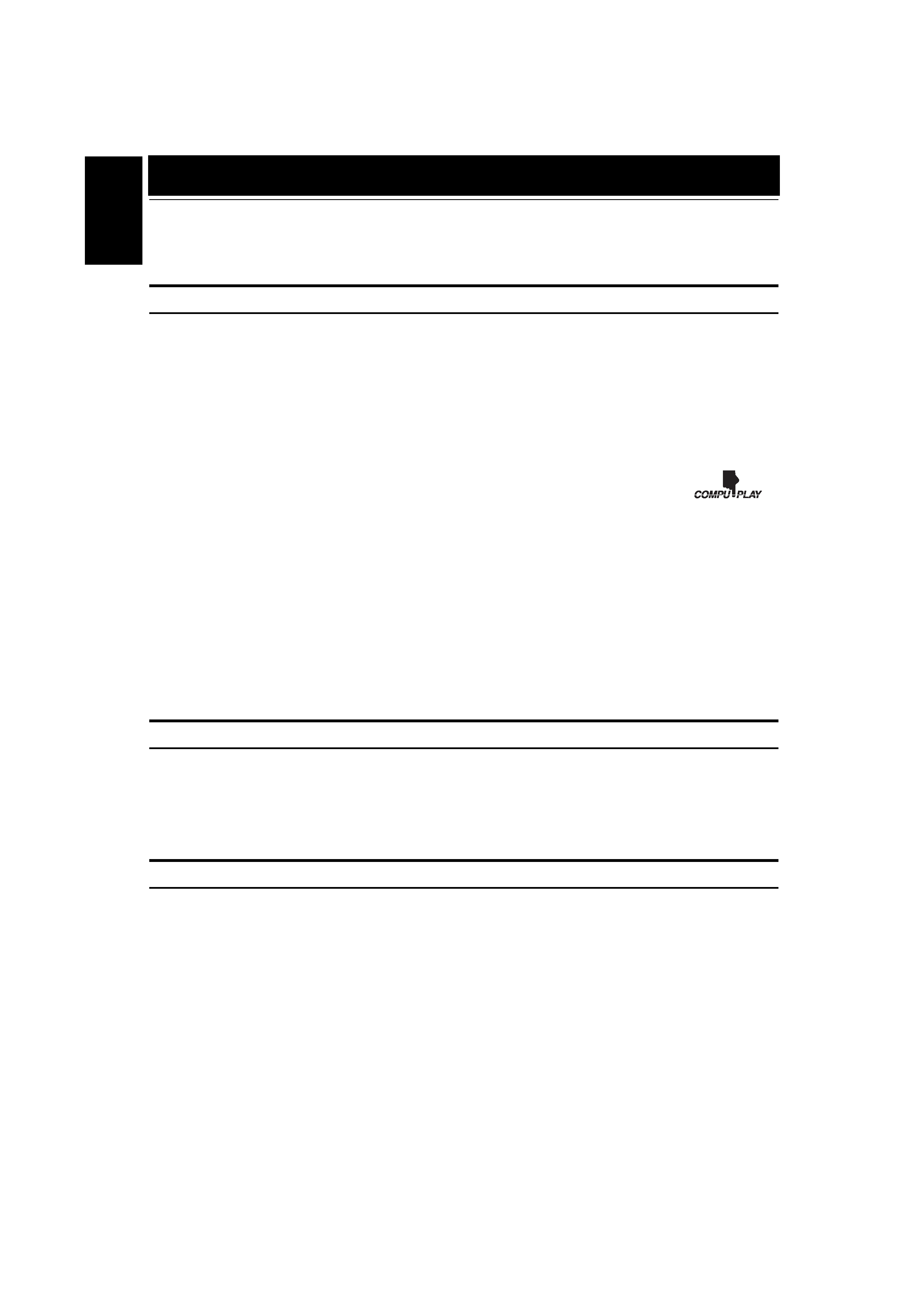
1
English
Introduction
Thank you for purchasing the JVC Compact Component System.
We hope it will be a valued addition to your home, giving you years of enjoyment.
Be sure to read this instruction manual carefully before operating your new stereo system.
In it you will find all the information you need to set up and use the system.
If you have a query that is not answered by the manual, please contact your dealer.
Features
Here are some of the things that make your System both powerful and simple to use.
Types of CD you can play
Many types of compact discs are sold for a variety of uses. The Video CD Player can play the following compact discs.
· Video CD without Playback Control function: for audio and video (moving picture) reproduction.
· Video CD with Playback Control function: featuring user interrupting operation and super-fine still pictures for audio and video
(moving picture) reproduction.
· MP3 disc
· Digital Audio CD, including 8-cm CDs: for audio reproduction.
· CDs you cannot play: Do not play SVCDs, DVDs and CD-ROMs on this System. Playing CD-ROMs may generate a noise which
can damage your speakers.
The controls and operations have been redesigned to make them very easy to use, freeing you to just enjoy the
music.
· With JVC's COMPU PLAY you can turn on the System and automatically start the Radio, Cassette Deck, or
CD Player with a single touch.
The great SEA (Sound Effect Amplifier) effects Rock, Pop and Classics are provided.
The Active Bass EX. (Extension) circuitry faithfully reproduces low frequency sounds.
A 45-station preset capability (30 FM and 15 AM) in addition to auto-seek and manual tuning.
CD changer function can operate 3 discs.
· Discs can be changed during play using the Carrousel tray (rotational tray).
· Continuous, random or program play of 3 discs.
Two Decks enabling tape dubbing.
You can use conventional tapes and CDs for Karaoke with the voice masking system. With an optional microphone, you can replace the
lead singer's voice on your favorite songs with your own.
· Digital Echo applied to your voice through the microphone gives you a professional sound.
Timer functions; Daily Timer, REC (Recording) Timer, and Sleep Timer.
You can connect various external units, such as an MD recorder.
The CD Player can play back a CD-R and CD-RW.
How This Manual Is Organized
· Basic information that is the same for many different functions - e.g. setting the volume - is given in the section "Basic Operations",
and not repeated under each function.
· The names of buttons/controls and display messages are written in all capital letters: e.g. FM/AM, "NO DISC".
· If the button names on the Unit and the Remote Control are the same, the description on where the button is used will be omitted.
· System functions are written with an initial capital letter only: e.g. Normal Play.
Use the table of contents to look up specific information you require.
We have enjoyed making this manual for you, and hope it serves you in enjoying the many features built into your System.
IMPORTANT CAUTIONS
1 Installation of the System
· Select a place which is level, dry and neither too hot nor too cold. (Between 5°C and 35°C or 41°F and 95°F.)
· Leave sufficient distance between the System and a TV.
· Do not use the System in a place subject to vibrations.
2 Power cord
· Do not handle the power cord with wet hands!
· Some power is always consumed as long as the power cord is connected to the wall outlet.
· When unplugging the System from the wall outlet, always pull the plug, not the power cord.
3 Malfunctions, etc.
· There are no user serviceable parts inside. In case of system failure, unplug the power cord and consult your dealer.
· Do not insert any metallic object into the System.
MX-K350V[US].book Page 1 Tuesday, June 11, 2002 9:32 AM

2
English
Table of Contents
Introduction ...................................................................................................................1
Features.................................................................................................................................................... 1
How This Manual Is Organized............................................................................................................... 1
IMPORTANT CAUTIONS..................................................................................................................... 1
Table of Contents ..........................................................................................................2
Getting Started ..............................................................................................................3
Accessories .............................................................................................................................................. 3
Set the VOLTAGE SELECTOR Switch .................................................................................................3
How To Put Batteries In the Remote Control.......................................................................................... 3
Using the Remote Control ....................................................................................................................... 4
Connecting the FM Antenna.................................................................................................................... 4
Connecting the AM Antenna ................................................................................................................... 5
Connecting the Speakers ......................................................................................................................... 5
Connecting a TV...................................................................................................................................... 6
Connecting External Equipment.............................................................................................................. 6
Connecting to the Wall Outlet ................................................................................................................. 6
DEMO Mode ........................................................................................................................................... 6
COMPU Play........................................................................................................................................... 6
Basic Operations ...........................................................................................................7
Turning the Power On and Off ................................................................................................................ 7
Adjusting the Volume.............................................................................................................................. 7
Fade-out Muting (FADE MUTING) ....................................................................................................... 8
Reinforcing the Bass Sound (ACTIVE BASS EX.)................................................................................ 8
Selecting the Sound Mode (SOUND MODE)......................................................................................... 8
Entering the Number with the Remote Control (Numeric Keys) ............................................................ 8
Using the Tuner .............................................................................................................9
Tuning In a Station .................................................................................................................................. 9
Presetting Stations ................................................................................................................................. 10
To Change the FM Reception Mode ..................................................................................................... 10
Using the CD Player (Digital Audio CDs, MP3 Discs) ..............................................11
To Load CDs ......................................................................................................................................... 12
To Unload CDs ...................................................................................................................................... 12
Basics of Using the CD Player-Normal Play......................................................................................... 13
Programming the Playing Order of the Tracks...................................................................................... 13
Random Play.......................................................................................................................................... 14
Repeating Tracks ................................................................................................................................... 15
Tray Lock Function ............................................................................................................................... 15
MP3 Discs Playback .............................................................................................................................. 15
Using the Video CD Player (Video CDs) ....................................................................16
Setting the TV System ........................................................................................................................... 16
Selecting the Audio Channel ................................................................................................................. 16
Playing Video CDs with PBC Function (VCD 2.0) .............................................................................. 17
Playing Video CDs with PBC Functions without Using the PBC Function (PBC OFF)...................... 18
Playing Video CDs without the PBC Function ..................................................................................... 18
Various Functions to Enhance Your Enjoyment ................................................................................... 18
Using the Cassette Deck (Listening to a Tape) ........................................................20
Playing a Tape ....................................................................................................................................... 20
Using the Cassette Deck (Recording) ......................................................................21
Standard Recording ............................................................................................................................... 22
CD Synchro Recording.......................................................................................................................... 22
Tape to Tape Recording (DUBBING)................................................................................................... 22
Using an External Equipment ....................................................................................23
Listening to the External Equipment ..................................................................................................... 23
Using the Timers .........................................................................................................24
Setting the Clock ................................................................................................................................... 24
Setting the Daily Timer ......................................................................................................................... 25
Setting the REC (Recording) Timer ...................................................................................................... 26
Setting the SLEEP Timer ...................................................................................................................... 28
Timer Priority ........................................................................................................................................ 28
Using the Microphone.................................................................................................29
Singing Along with Karaoke ................................................................................................................. 29
Microphone Mixing ............................................................................................................................... 30
Playing the Microphone Sound through the Speakers........................................................................... 30
Care And Maintenance................................................................................................31
Troubleshooting ..........................................................................................................32
Specifications ..............................................................................................................32
MX-K350V[US].book Page 2 Tuesday, June 11, 2002 9:32 AM
