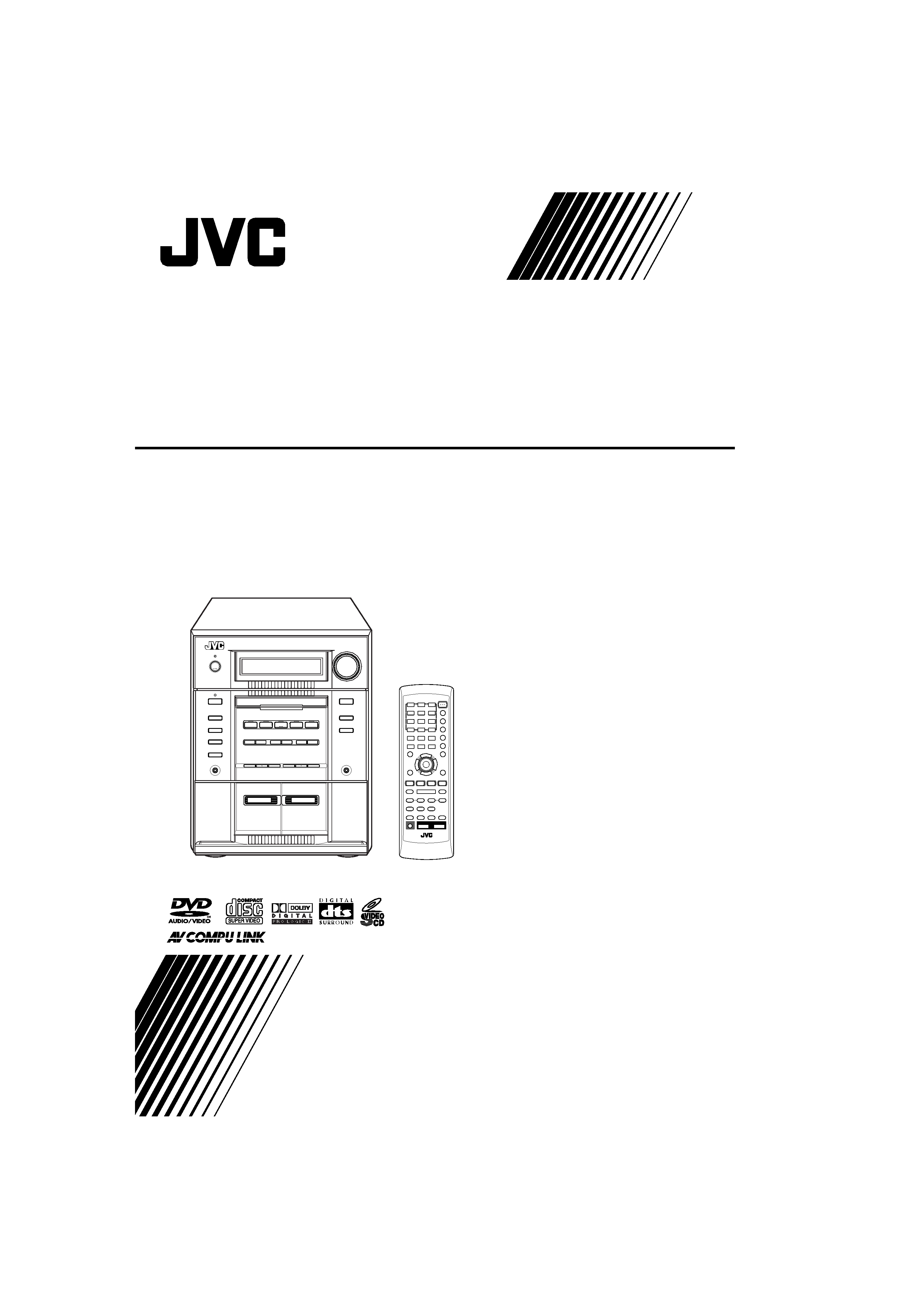
COMPACT COMPONENT SYSTEM
CA-MXJD5
INSTRUCTIONS
GVT0127-005A
[A]
EXTENDED SUPER BASS
JD5_Cover[A].fm Page 1 Wednesday, June 30, 2004 11:15 AM
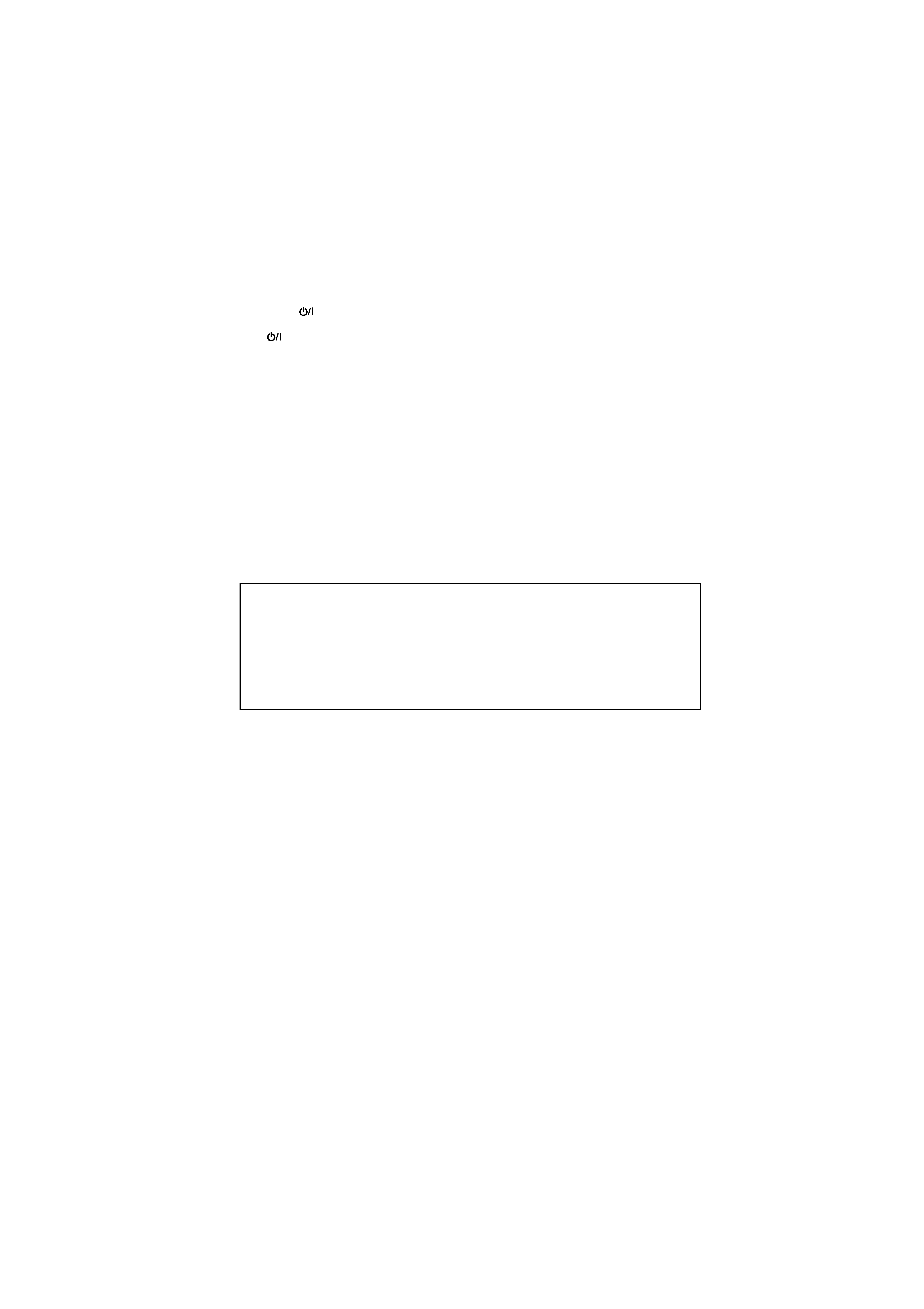
G-1
Warnings, Cautions and Others
Caution
(STANDBY/ON) button!
Disconnect the mains plug to shut the power off completely.
The
(STANDBY/ON) button in any position does not disconnect the mains line.
The power can be remote controlled.
CAUTION
To reduce the risk of electrical shocks, fire, etc.:
1. Do not remove screws, covers or cabinet.
2. Do not expose this appliance to rain or moisture.
CAUTION
· Do not block the ventilation openings or holes.
(If the ventilation openings or holes are blocked by a newspaper or cloth, etc., the heat
may not be able to get out.)
· Do not place any naked flame sources, such as lighted candles, on the apparatus.
· When discarding batteries, environmental problems must be considered and local rules or
laws governing the disposal of these batteries must be followed strictly.
· Do not expose this apparatus to rain, moisture, dripping or splashing and that no objects
filled with liquids, such as vases, shall be placed on the apparatus.
00-00_Safty[A].fm Page 1 Wednesday, June 30, 2004 11:15 AM
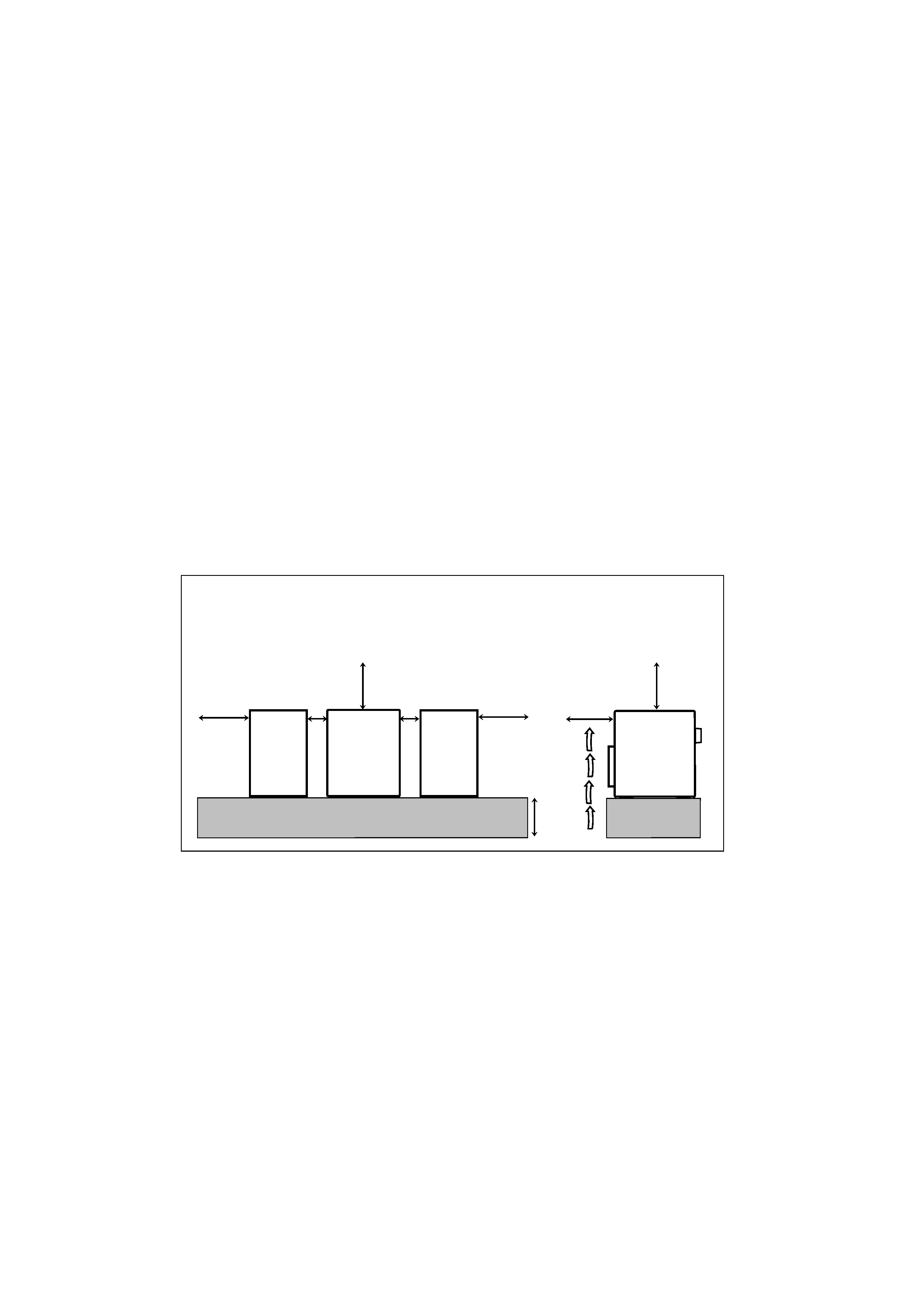
G-2
CAUTION: Proper Ventilation
To avoid risk of electric shock and fire, and to prevent damage, locate the apparatus as
follows:
1. Front: No obstructions and open spacing.
2. Sides/ Top/ Back: No obstructions should be placed in the areas shown by the dimensions
below.
3. Bottom: Place on a level surface. Maintain an adequate air path for ventilation by placing on
a stand with a height of 10 cm or more.
15 cm
15 cm
10 cm
1 cm
1 cm
15 cm
15 cm
15 cm
CA-MXJD5
CA-MXJD5
Front view
Side view
00-00_Safty[A].fm Page 2 Wednesday, June 30, 2004 11:15 AM

G-3
IMPORTANT FOR LASER PRODUCTS
1. CLASS 1 LASER PRODUCT
2. CAUTION: Do not open the top cover. There are no user serviceable
parts inside the unit; leave all servicing to qualified service personnel.
3. CAUTION: Visible and invisible laser radiation when open and interlock
failed or defeated. Avoid direct exposure to beam.
4. REPRODUCTION OF LABEL: CAUTION LABEL, PLACED INSIDE
THE UNIT.
00-00_Safty[A].fm Page 3 Wednesday, June 30, 2004 11:15 AM

1
Contents
Introduction ............................................................ 2
Precautions ..........................................................................2
How to Read This Manual ..................................................2
Getting Started ........................................................ 3
Step 1: Unpack ....................................................................3
Step 2: Prepare the Remote Control ....................................3
Step 3: Hook Up ..................................................................4
Setting the Speakers ............................................................8
Before Operating the System ............................... 10
Playable Disc Types ..........................................................10
Parts Index.........................................................................11
About the Display Indication ............................................12
Daily Operations--Playback ............................... 14
Canceling the Demonstration ............................................14
Listening to the Radio .......................................................15
Playing Back a Disc ..........................................................16
Playing Back a Tape..........................................................18
Daily Operations--Sound&Other Adjustments
.... 19
Adjusting the Volume .......................................................19
Reinforcing the Bass Sound ..............................................19
Adjusting the Front Speaker Output Balance....................20
Selecting the Sound Modes ...............................................20
Creating Your Own Sound Modes--User Mode ..............20
Using Surround Mode .......................................................21
Presetting Automatic DVD Video
Sound Increase Level ....................................................21
Changing the Scanning Mode ...........................................21
Changing the Picture Tone ................................................22
Changing the Display Brightness ......................................22
Setting the Clock ...............................................................23
Turning Off the Power Automatically ..............................23
Unique DVD/VCD Operations ............................ 24
Selecting the Sound Track.................................................24
Selecting the Subtitle Language ........................................25
Selecting a View Angle.....................................................25
Selecting a Still Pictures on a DVD Audio .......................25
Playing Back a Bonus Group on a DVD Audio................26
Special Picture Playback ...................................................26
Advanced Disc Operations ................................... 27
Programming the Playing Order--Program Play..............27
Playing at Random--Random Play...................................28
Playing Repeatedly............................................................29
Prohibiting Disc Ejection--Child Lock ............................29
On-Screen Disc Operations ..................................30
About the On-screen Bar................................................... 30
Operations Using the On-screen Bar................................. 31
Operations on the CONTROL Screen............................... 33
Advanced Tape Operations .................................35
Recording on a Tape ......................................................... 35
Dubbing Tapes .................................................................. 36
Synchronized Disc Recording ........................................... 36
Timer Operations ..................................................37
Setting the Timer............................................................... 37
Timer Priority.................................................................... 38
Set up Menu Operations ......................................39
Operating Procedure.......................................................... 39
7LANGUAGE Set up Menu ............................................40
7PICTURE Set up Menu..................................................40
7AUDIO Set up Menu .....................................................41
7SPK. SETTING Set up Menu ........................................42
7OTHERS Set up Menu...................................................43
Restricting the Review--Parental Lock ............................ 44
Operating the TV ..................................................46
Operating TV..................................................................... 46
Additional Information ........................................47
Learning More about This System .................................... 47
Maintenance ...................................................................... 49
Troubleshooting ................................................................ 50
Language Code List .......................................................... 51
Country/Area codes list for Parental Lock ........................ 52
OPTICAL DIGITAL OUTPUT Signals ........................... 53
Specifications .................................................................... 54
MX-JD5[A].book Page 1 Wednesday, June 30, 2004 11:11 AM
