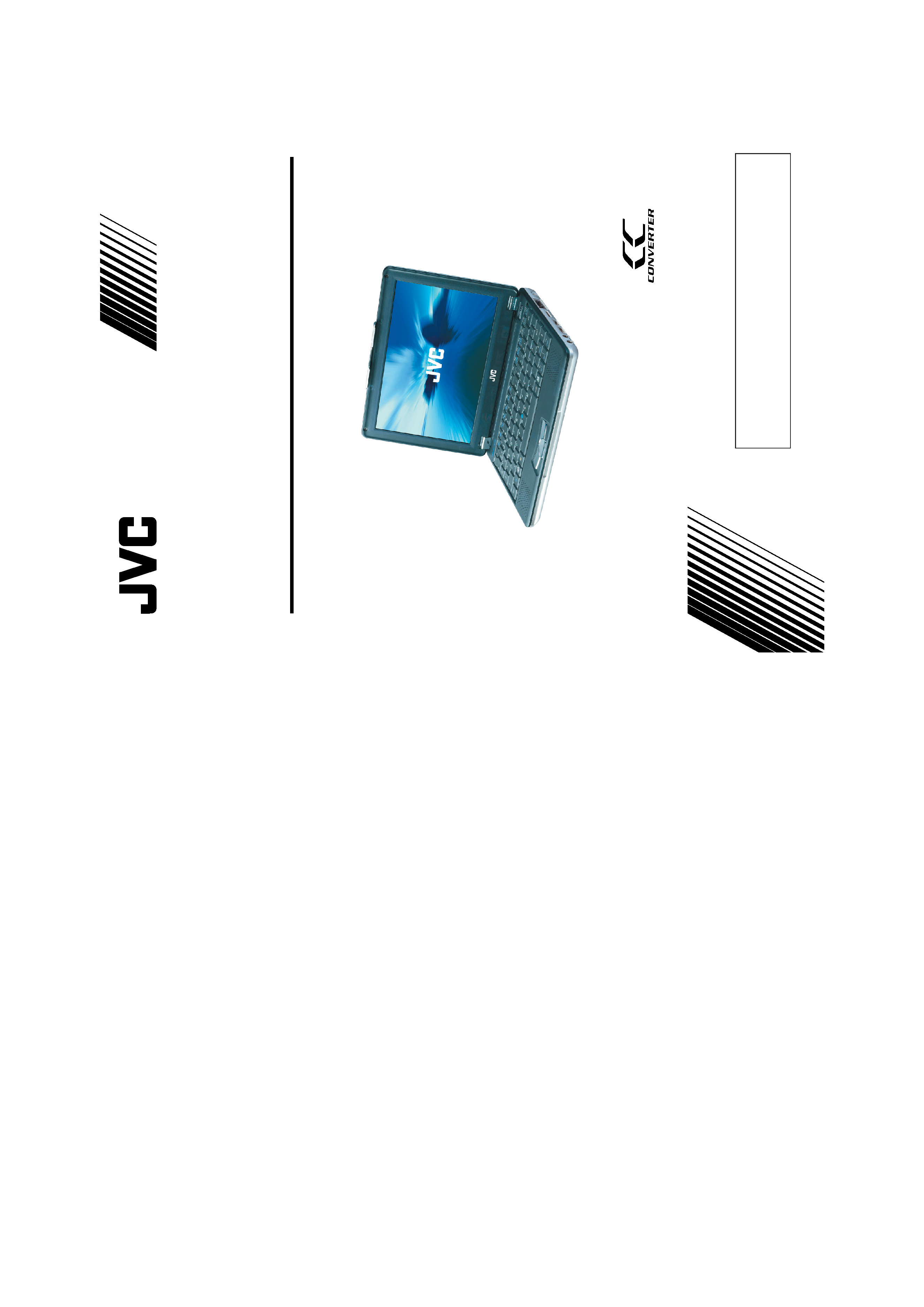
LET0240-003A
INSTRUCTIONS
Before Use
Read and follow the instructions of this manual to use your Mobile
mini note PC correctly.
Always read the "Safety Precautions" and "Operation Notes." Keep
this manual and the warranty card for further reference.
Thank you for purchasing the JVC MP-XP731GB Mobile mini note PC.
2003 VICTOR COMPANY OF JAPAN, LIMITED
MP-XP731GB
Printed in Taiwan
0803KHY
*IDASS
VICTOR COMPANY OF JAPAN, LIMITED
Mobile mini note PC
·This equipment with RLAN is intended to be used in Germany, UK,
Austria and Switzerland.
Outdoor use may be restricted to certain frequencies and/or may
require a licence for operation.
·The built-in V.90 modem is installed for use on official analog
telephone lines in Germany, UK, Austria, France and Switzerland.
0197

2 EN
It is recommended that you . . .
.... read thoroughly the Safety Precautions. They contain extremely important information regarding the safe
use of this product.
SAFETY PRECAUTIONS
NOTES:
The rating plate (serial number plate) and safety
caution are on the bottom and/or the back of
the main unit.
The rating information and safety caution of the
AC Adapter are on the bottom of the adapter.
Dear Customer,
Thank you for purchasing this Mobile mini note PC. Before use, please read the safety information and
precautions contained in the following pages to ensure safe use of this product.
Hereby, JVC declares that this equipment is in compliance with the essential requirements and other
relevant provisions of Directive 1999 / 5 / EC.
The modem incorporated in this product was tested according to the standard TBR21.
The correct function on a public analogue telephone line and a wireless LAN network is confirmed with
the listed cautions.
Should you have any problem on a specific network, we kindly ask you to inform your JVC
Service Centre the nature of the problem and details of which service provider you are using.
WARNING
DANGEROUS VOLTAGE INSIDE
CAUTIONS:
To prevent shock, do not open the cabinet. No
user serviceable parts inside. Refer servicing to
qualified personnel.
When you are not using the AC Adapter for a
long period of time, it is recommended that you
disconnect the power cord from the AC outlet.
CAUTION:
To avoid electric
shock or damage to
the unit, first firmly
insert the small end of
the power cord into
the AC Adapter until it
is no longer wobbly, and then plug the larger
end of the power cord into an AC outlet.
IMPORTANT for the U.K.
DO NOT cut off the mains plug from this equipment. If
the plug fitted is not suitable for the power points in your
home or the cable is too short to reach a power point, then
obtain an appropriate safety approved extension lead or
consult your dealer.
BE SURE to replace the fuse only with an identical approved
type, as originally fitted.
If, nonetheless, the mains plug is cut off be sure to re-
move the fuse and dispose of the plug immediately, to
avoid a possible shock hazard by inadvertent connec-
tion to the mains supply.
If this product is not supplied fitted with a mains plug then
follow the instructions given below:
IMPORTANT.
DO NOT make any connection to the terminal which is
marked with the letter E or by the safety earth symbol or
coloured green or green-and-yellow.
The wires in the mains lead on this product are coloured
in accordance with the following code:
Blue :
Neutral
Brown :
Live
As these colours may not correspond with the coloured
markings identifying the terminals in your plug proceed
as follows:
The wire which is coloured blue must be connected to
the terminal which is marked with the letter N or coloured
black.
The wire which is coloured brown must be connected to
the terminal which is marked with the letter L or coloured
red.
IF IN DOUBT - CONSULT A COMPETENT ELECTRICIAN.
WARNING: TO PREVENT FIRE OR SHOCK
HAZARD, DO NOT EXPOSE THIS UNIT TO RAIN
OR MOISTURE.
This unit should be used with 110 240 V~, 50/60 Hz
only.
CAUTION: To prevent electric shocks and fire hazards,
do NOT use any other power source.
CAUTIONS:
If used near a radio, this unit may interfere with
reception.
Prevent inflammables, water and metallic objects from
entering the unit.
Do not disassemble or modify the unit.
Do not apply shocks to the unit.
Do not subject the unit to direct sunlight.
Avoid using the unit in extremely hot or humid places.
Avoid using the unit in places subject to vibrations.
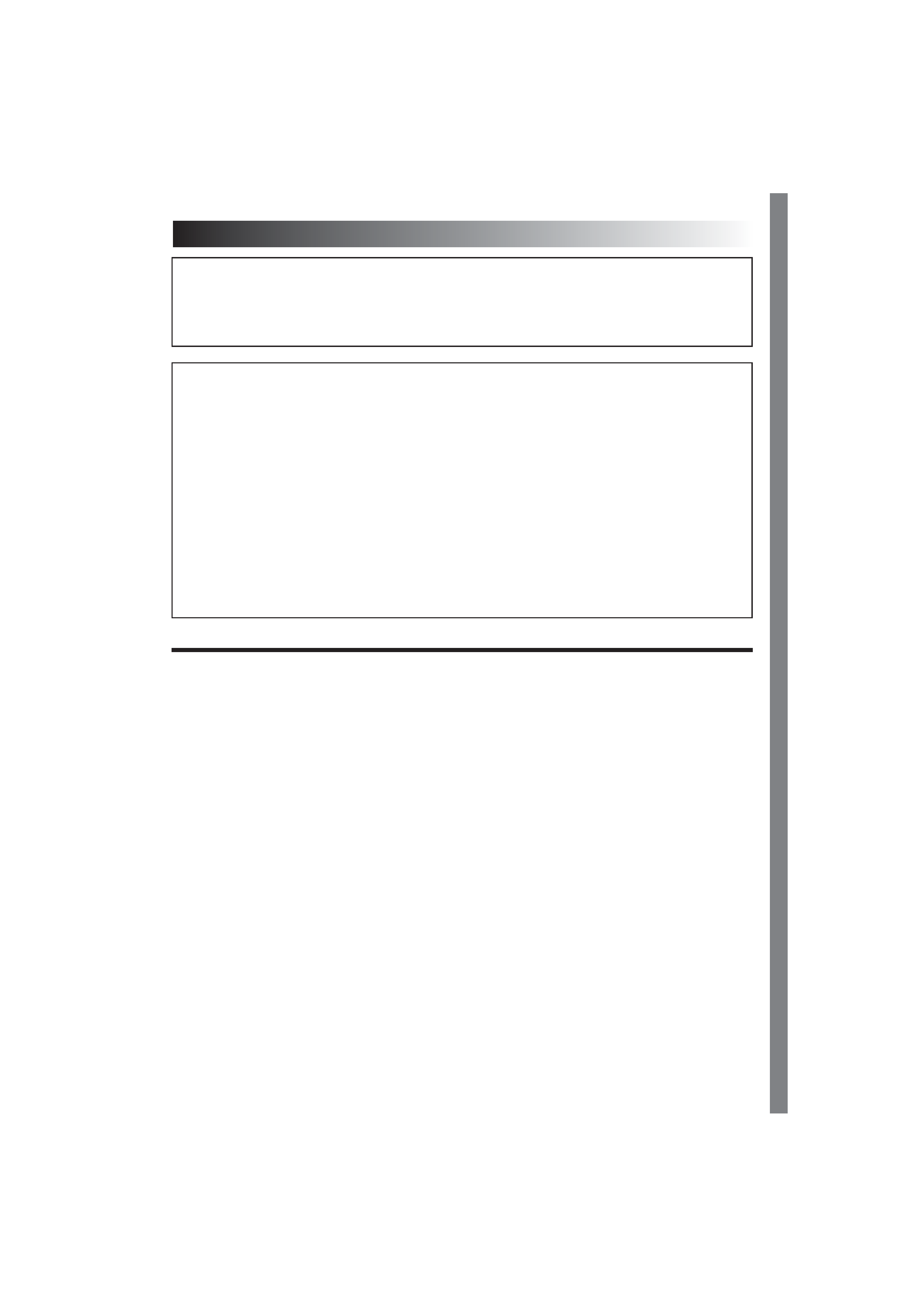
EN
3
CAUTIONS:
This Mobile mini note PC is designed to be used with the JVC BN-LS12E/LL22E battery packs and, to
recharge them or to supply power to the Mobile mini note PC from an AC outlet, use the provided AC
Adapter and Power Cord. (An appropriate conversion adapter may be necessary to accommodate
different designs of AC outlets in different countries.)
When the equipment is installed in a cabinet or on a shelf, make sure that it has sufficient space on all
sides to allow for ventilation (10 cm or more on both sides, on top and at the rear).
Do not block the ventilation holes.
(If the ventilation holes are blocked by a newspaper, or cloth etc. the heat may not be able to get out.)
Do not allow the Mobile mini note PC or AC adapter to operate with the base resting directly on anyone's
lap. Allowing sustained contact may cause discomfort or, eventually, a burn.
No naked flame sources, such as lighted candles, should be placed on the apparatus.
When discarding batteries, environmental problems must be considered and the local rules or laws
governing the disposal of these batteries must be strictly followed.
The apparatus shall not be exposed to dripping or splashing.
Do not use this equipment in a bathroom or places with water.
Also do not place any containers filled with water or liquids (such as cosmetics or medicines, flower vases,
potted plants, cups etc.) on top of this unit.
(If water or liquid is allowed to enter this equipment, fire or electric shock may be caused.)
SOME DO'S AND DON'TS ON THE SAFE USE
OF EQUIPMENT
This equipment has been designed and manufactured to meet international safety standards but, as with any
electrical equipment, care must be taken if you are to obtain the best results and safety is to be assured.
DO
read the operating instructions before you attempt to use the equipment.
DO
ensure that all electrical connections (including the mains plug, extension leads and interconnections
between pieces of equipment) are properly made and in accordance with the manufacturer's
instructions. Switch off and withdraw the mains plug when making or changing connections.
DO
consult your dealer if you are ever in doubt about the installation, operation or safety of your
equipment.
DO
be careful with the LCD panel on equipment.
DON'T continue to operate the equipment if you are in any doubt about it working normally, or if it is
damaged in any way -- switch off, withdraw the mains plug and consult your dealer.
DON'T remove any fixed cover as this may expose dangerous voltages.
DON'T leave equipment switched on when it is unattended unless it is specifically stated that it is designed for
unattended operation or has a standby mode. Switch off using the switch on the equipment and make
sure that your family knows how to do this. Special arrangements may need to be made for infirm or
handicapped people.
DON'T use equipment such as personal stereos or radios so that you are distracted from the requirements of
road safety. It is illegal to watch the LCD panel while driving.
DON'T listen to headphones at high volume, as such use can permanently damage your hearing.
DON'T obstruct the ventilation of the equipment, for example with curtains or soft furnishings. Overheating
will cause damage and shorten the life of the equipment.
DON'T allow electrical equipment to be exposed to rain or moisture.
ABOVE ALL
-- NEVER let anyone especially children push anything into holes, slots or any other opening in the case --
this could result in a fatal electrical shock;
-- NEVER guess or take chances with electrical equipment of any kind -- it is better to be safe than sorry!
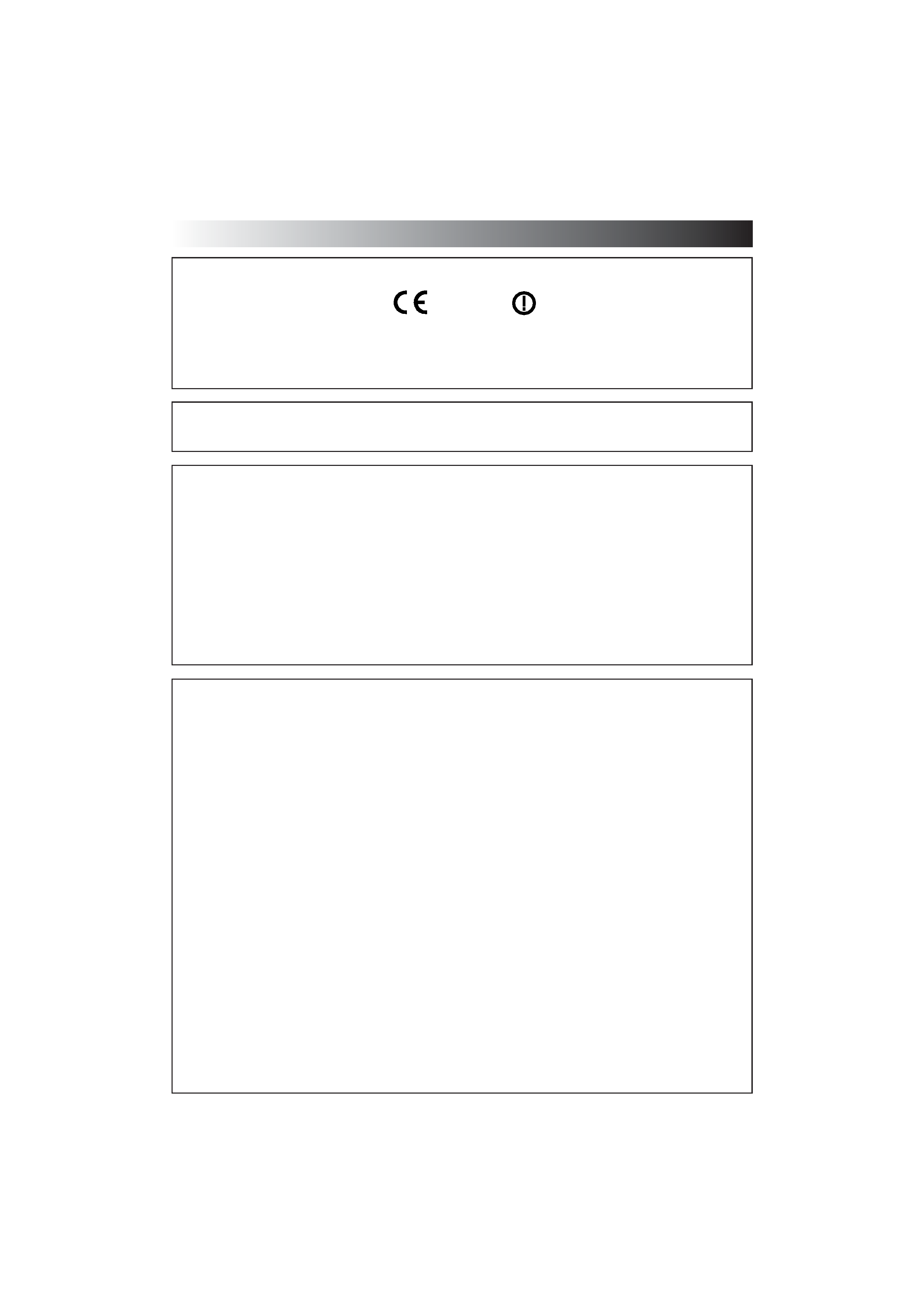
4 EN
CAUTION
To reduce the risk of fire, use only No. 26 AWG or larger telecommunication line cord.
IMPORTANT SAFETY INSTRUCTIONS:
1. Avoid using a telephone (other than a cordless type) during an electrical storm. There may
be a remote risk of electric shock from lightning.
2. Do not use the telephone to report a gas leak in the vicinity of the leak.
3. Use only the power cord and batteries indicated in this manual. Do not dispose of batteries
in a fire. They may explode. Check with local codes for possible special disposal
instructions.
When using the wireless LAN
WARNING
Please heed the warning below.
· Do not turn on the PC's power in trains, aircraft, hospitals or other places where the use of
wireless LANs is restricted or prohibited. Use in such places may have an adverse effect
on the electronic devices or medical equipment and cause accidents. At present, the
policy of airline companies is to prohibit the use of electronic devices in aircraft at certain
stages of a flight (take-off and landing). This PC is classified as an "electronic device." For
further details, contact the airline companies.
Radio waves emitted from wireless LANs
WARNING
Please heed the warning below.
· Do not use the wireless LAN in trains full of passengers and other crowded locations.
Wireless LANs emit radio waves which can adversely affect pacemakers and other medical
devices.
· Do not use the wireless LAN if you are bringing this PC on board an aircraft or into a
hospital. Wireless LANs emit radio waves which may adversely affect measuring instruments
and medical equipment.
· Stop using the wireless LAN in this PC if other equipment is being adversely affected by
the wireless LAN. Wireless LANs emit radio waves which may adversely affect other
equipment and cause accidents triggered by equipment malfunctioning.
Mobile mini note PC with Radio Local Area Network (RLAN)
OPERATING AT 2412 TO 2462 MHz
· This equipment with RLAN is intended to be used in Germany, UK, Austria and Switzerland.
Outdoor use may be restricted to certain frequencies and/or may require a licence for operation.
0197
Hereby, JVC declares that this MP-XP731GB is in compliance with the essential requirements
and other relevant provisions of Directive 1999 / 5 / EC.
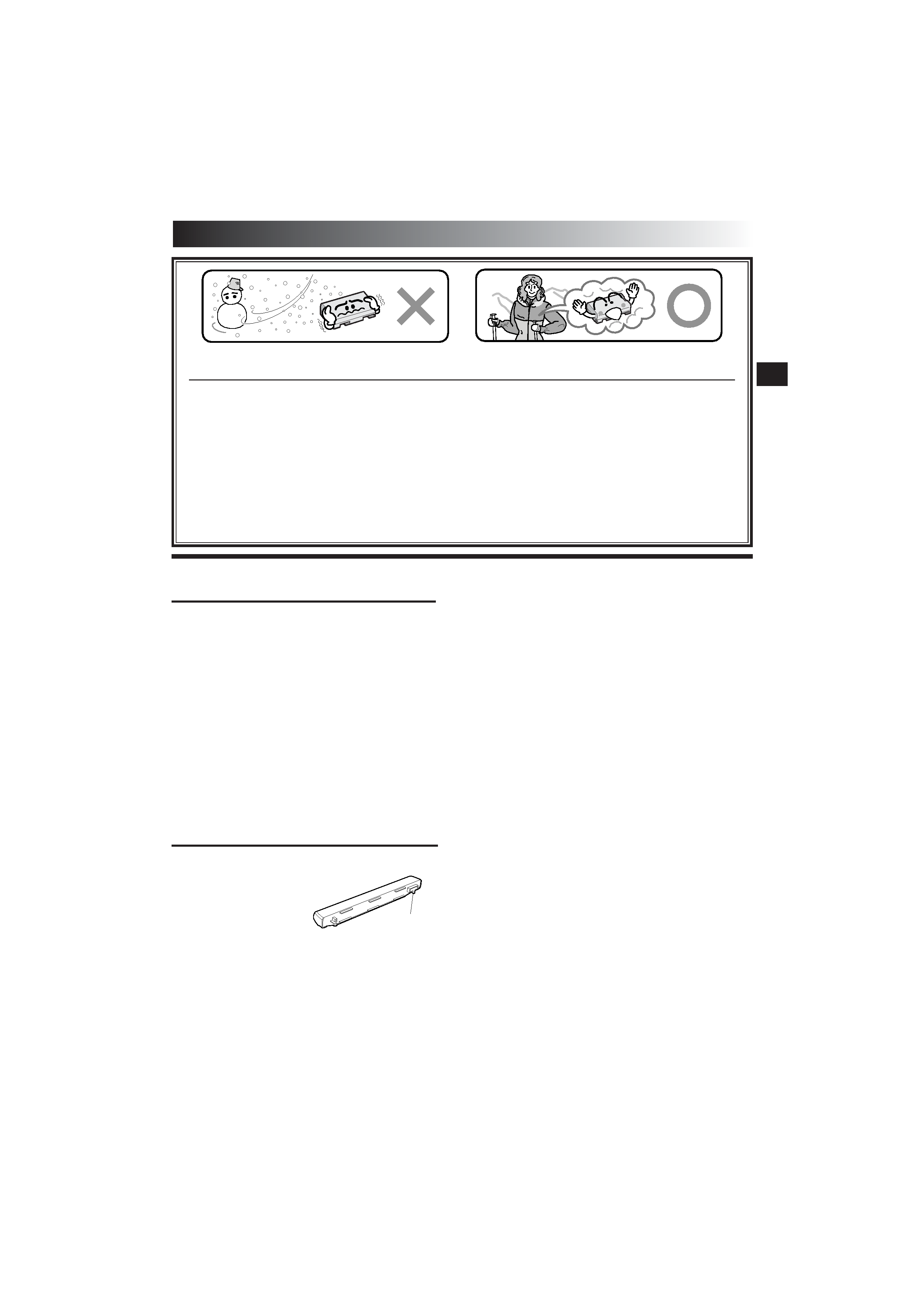
EN
5
Lithium-ion is vulnerable in colder temperatures.
About Batteries
DANGER! Do not attempt to take the batteries apart, or expose them to flame or excessive heat, as it may
cause a fire or explosion.
WARNING! Do not allow the battery or its terminals to come in contact with metals, as this can result in a
short circuit and possibly start a fire.
Caution! Danger of explosion if the battery is incorrectly replaced. Replace only with the same or equivalent
type.
The Benefits Of Lithium-Ion Batteries
Lithium-ion battery packs are small but have a large power capacity. However, when one is exposed to cold
temperatures (below 10°C), its usage time becomes shorter and it may cease to function. If this happens, place the
battery pack in your pocket or other warm, protected place for a short time, then re-attach it to the Mobile mini
note PC. As long as the battery pack itself is not cold, it should not affect performance.
(If you're using a heating pad, make sure the battery pack does not come in direct contact with it.)
General Battery Precautions
Use only the following batteries:
Please make note of the following rules for battery
use. When misused, the batteries can leak or
explode.
1. When replacing batteries, refer to page 16.
2. Do not use any different size of batteries from
those specified.
3. Be sure to install batteries in the correct
direction.
4. Do not expose the batteries to excessive heat
as they can leak or explode.
5. Do not dispose of the batteries in a fire.
CAUTIONS
Battery Packs
The supplied battery pack
is a lithium-ion battery.
Before using the supplied
battery pack or an
optional battery pack, be
sure to read the following
cautions:
1. To avoid hazards . . .
.... do not burn.
.... do not short-circuit the terminals. When
transporting, make sure the provided battery
cap is attached to the battery. If the battery
cap is misplaced, carry the battery in a
plastic bag.
Terminals
.... do not modify or disassemble.
.... do not expose the battery to temperatures exceeding
60°C, as this may cause the battery to overheat,
explode or catch fire.
.... use only specified chargers.
2. To prevent damage and prolong service life . . .
.... do not subject to unnecessary shock.
.... charge in an environment where temperatures are
within the tolerances shown in the chart below. This
is a chemical reaction type battery--cooler
temperatures impede chemical reaction, while
warmer temperatures can prevent complete
charging.
.... store in a cool, dry place. Extended exposure to high
temperatures will increase natural discharge and
shorten service life.
.... fully charge and then fully discharge the battery
every 6 months when storing the battery pack over a
long period of time.
.... remove from charger or power unit when not in use,
as some machines use current even when switched
off.
NOTES:
It is normal for the battery pack to be warm after
charging, or after use.
Temperature Range Specifications
Charging .............
10°C to 35°C
Operation ...........
0°C to 40°C
Storage ...............
10°C to 30°C
Recharging time is based on room temperature of 20°C.
The lower the temperature, the longer recharging takes.
