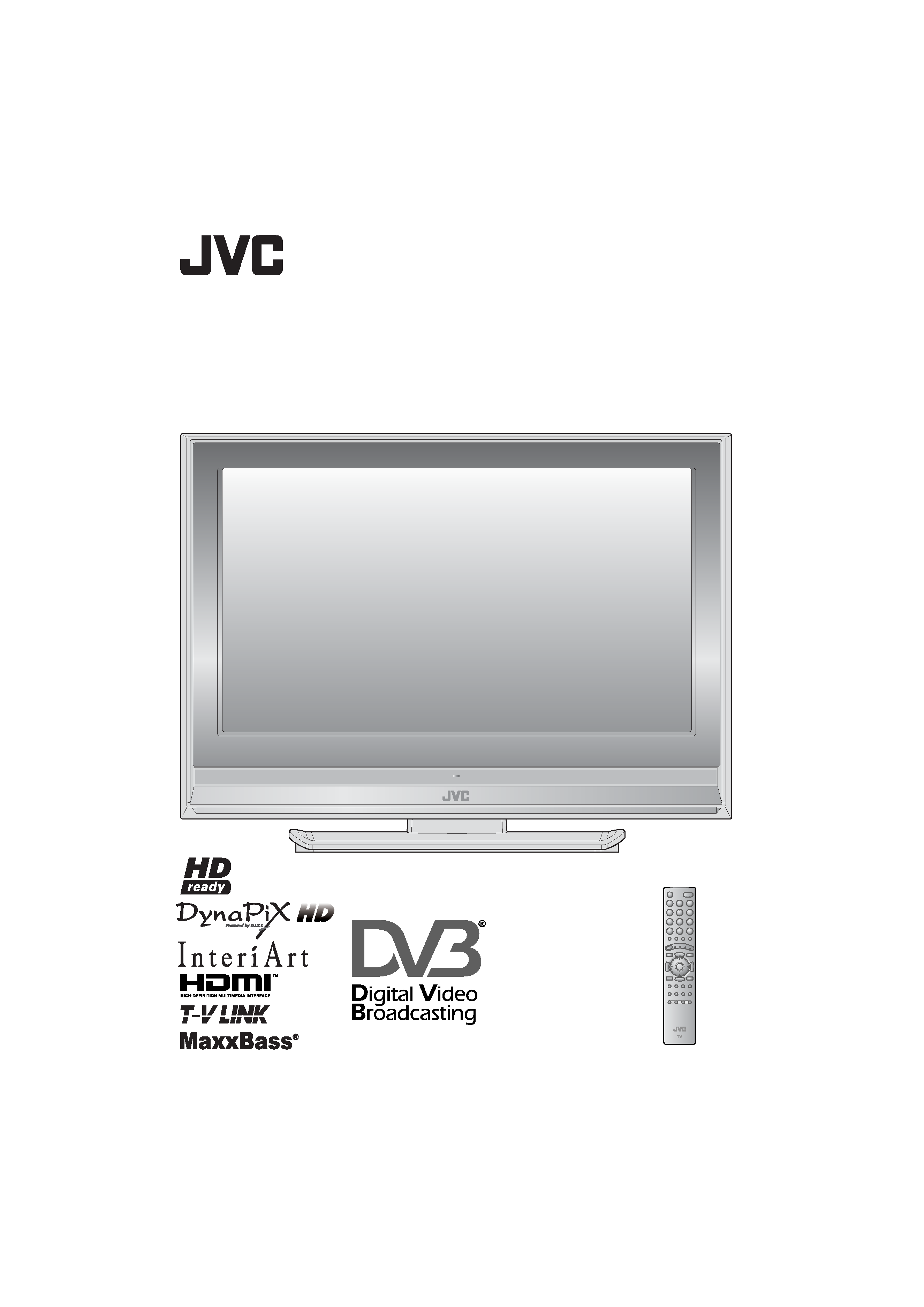
LCT2016-001A-U
WIDE LCD PANEL TV
INSTRUCTIONS
Trade Mark of the DVB Digital Video Broadcasting
Project (1991 to 1996) Number : 3925, 3926, 3927, 3928
LT-32DX7BJ LT-32DX7SJ
LT-26DX7BJ LT-26DX7SJ
LT-32&26DX7BJSJ.indb 2
LT-32&26DX7BJSJ.indb 2
1/18/2006 4:18:54 PM
1/18/2006 4:18:54 PM
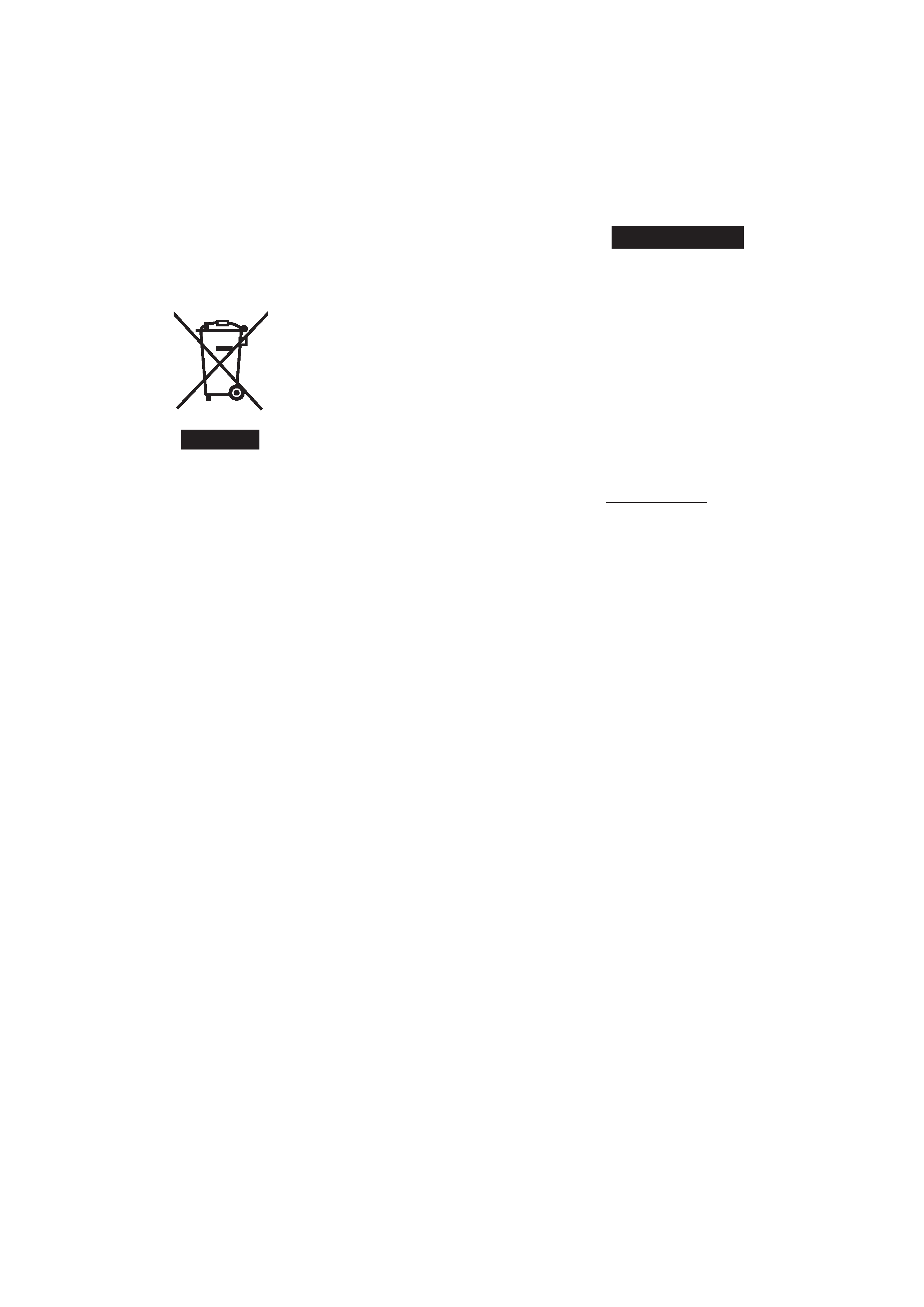
1
Information for Users on Disposal of Old Equipment
ENGLISH
[European Union]
This symbol indicates that the electrical and electronic equipment should not be disposed as
general household waste at its end-of-life. Instead, the product should be handed over to the
applicable collection point for the recycling of electrical and electronic equipment for proper
treatment, recovery and recycling in accordance with your national legislation.
By disposing of this product correctly, you will help to conserve natural resources and will
help prevent potential negative effects on the environment and human health which could
otherwise be caused by inappropriate waste handling of this product. For more information
about collection point and recycling of this product, please contact your local municipal
office, your household waste disposal service or the shop where you purchased the product.
Penalties may be applicable for incorrect disposal of this waste, in accordance with national
legislation.
(Business users)
If you wish to dispose of this product, please visit our web page www.jvc-europe.com to
obtain information about the take-back of the product.
[Other Countries outside the European Union]
If you wish to dispose of this product, please do so in accordance with applicable national
legislation or other rules in your country for the treatment of old electrical and electronic
equipment.
Attention:
This symbol is only
valid in the European
Union.
LT-32&26DX7BJSJ.indb Sec1:1
LT-32&26DX7BJSJ.indb Sec1:1
1/18/2006 4:18:54 PM
1/18/2006 4:18:54 PM
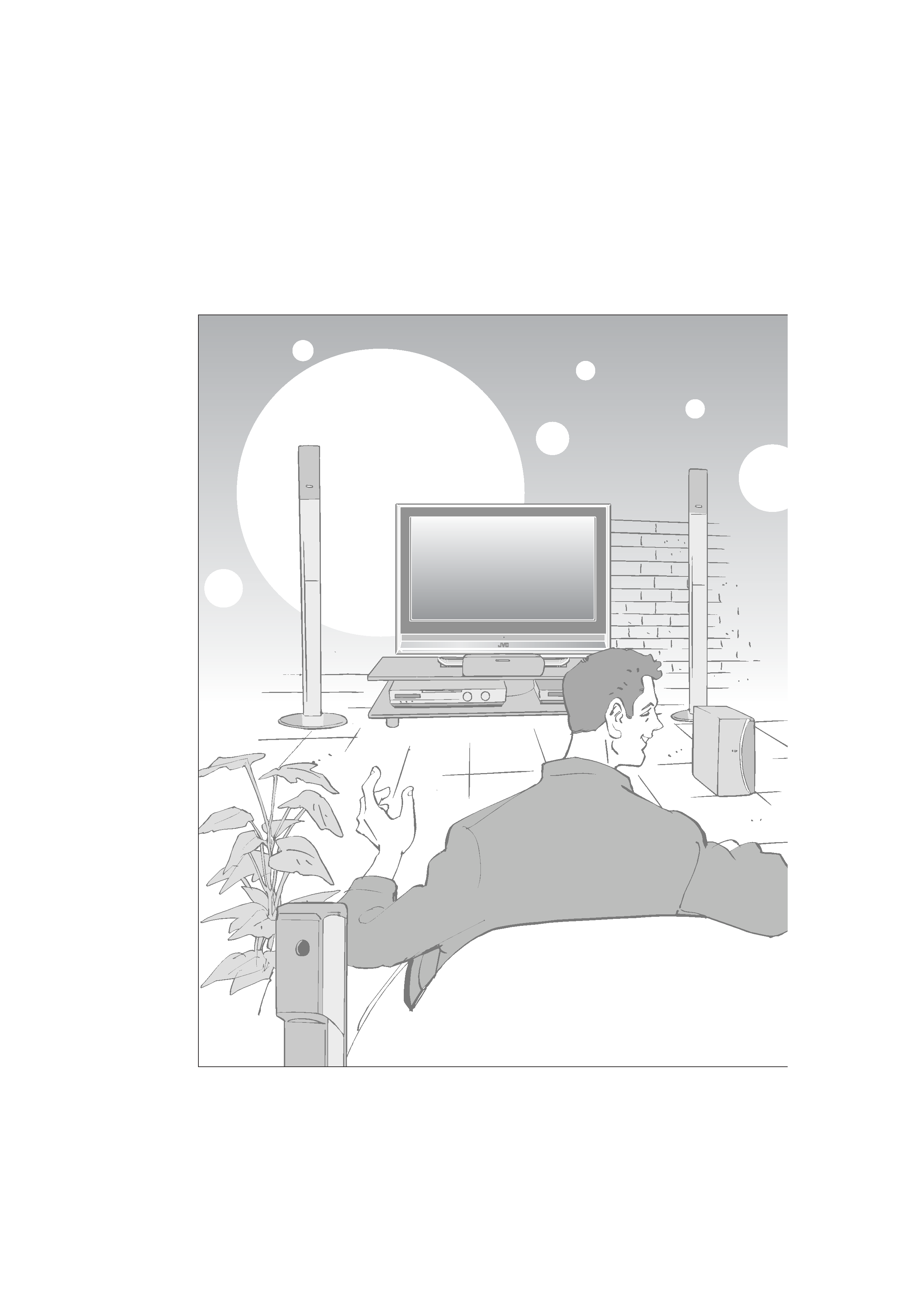
2
Expanding the world of
LT-32&26DX7BJSJ.indb 2
LT-32&26DX7BJSJ.indb 2
1/18/2006 4:18:54 PM
1/18/2006 4:18:54 PM
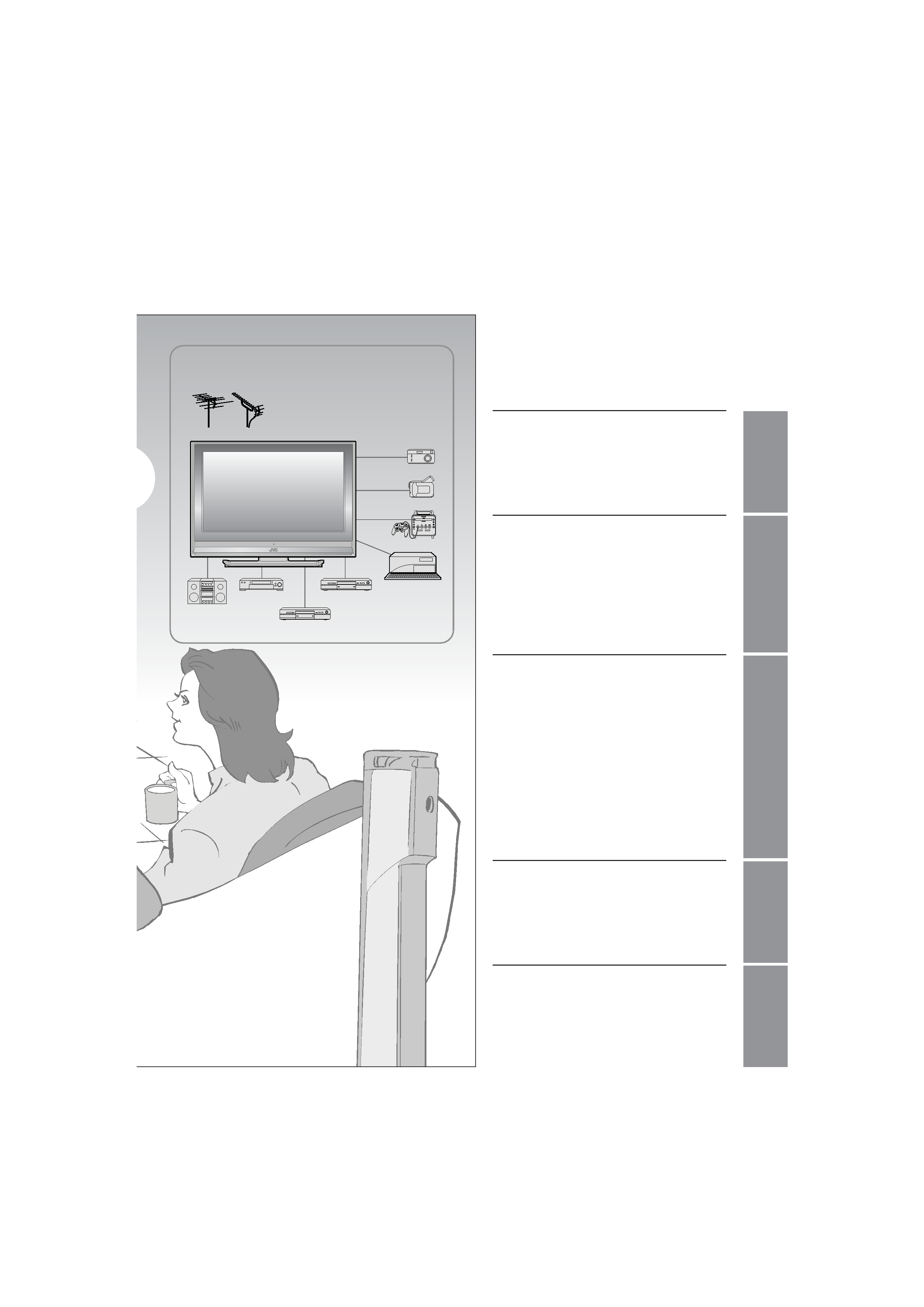
3
IMPORT
ANT!
PREP
ARE
USE
SETTINGS
TROUBLE?
Enjoy rich multi-media with JVC
VHF / UHF / DVB-T broadcasting
Digital camera
Video camera
Game console
Audio components
VCR
DVD player
DVD recorder
Personal
computer
beautiful images
First things first!
Warning············································ 4
Getting started
Names of all the parts ······················ 6
Basic connections ···························· 8
Connecting external devices ·········· 10
Initial settings ································· 12
Editing DTV channels····················· 14
Editing ATV channels····················· 16
Let's try it out
Enjoying your new TV! ··················· 18
· TV / Teletext / EPG / Video / Menu
Watching TV··································· 20
Using EPG ····································· 22
Viewing teletext ······························ 24
Watching videos / DVDs ················ 26
Try the advanced features
Useful functions······························ 28
· Multi-picture / Favourite channel
· Sleep timer / Child lock
Useful functions······························ 30
Operate JVC recorders and other devices ··· 32
Just the way you like it
Customising your TV······················ 34
Using DTV······································ 36
Advanced picture adjustment········· 42
· Reduce noise / Watch a more natural picture
· Set the aspect ratio, etc.
When you have trouble
Troubleshooting ····························· 44
CH/CC List ····································· 47
Technical information ····················· 48
Specifications ································· 49
Contents
*In this manual,
ATV : analogue terrestrial broadcasting (VHF / UHF)
DTV : digital terrestrial broadcasting (DVB-T)
LT-32&26DX7BJSJ.indb 3
LT-32&26DX7BJSJ.indb 3
1/18/2006 4:18:54 PM
1/18/2006 4:18:54 PM
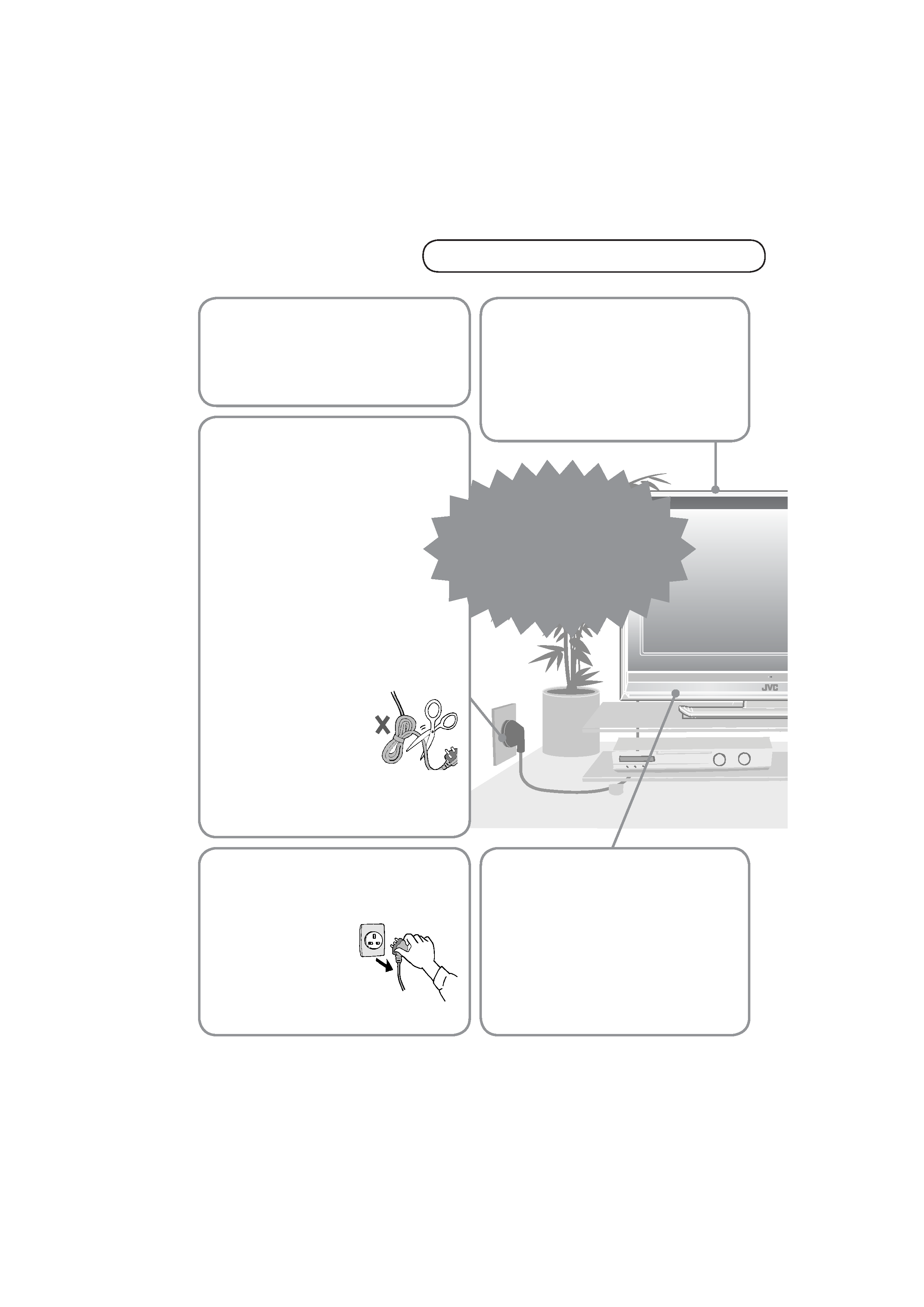
4
First things
first!
Never try to repair
the TV yourself!
If the problem cannot be solved in
"Troubleshooting" (P. 44), unplug
the power cord and contact your
retailer.
Warning
For more details on installation, usage and safety
Consult your retailer
Please follow all the guidelines below
Unplug the power cord
when going out!
The power buttons on
the remote control and
the TV unit cannot
completely turn off the
TV. (Make appropriate
arrangements for
bedridden people.)
For more details on installation, usage and safety
Consult your retailer
Make enough room for
inserting and removing
the power plug!
Place the TV as
close to the outlet as
possible!
The main power supply for this TV is
controlled by inserting or removing the
power plug.
Never cut or damage
the power cord!
If the AC plug is not the
right shape, or the power
cord is not long enough,
use an appropriate plug
adapter or extension cable.
(Consult your retailer.)
If you have cut or damaged the power cord.
"Technical information" (P. 48)
To change the fuse in UK plugs
"Technical information" (P. 48)
Follow this manual
regarding setup!
Connect only to a 220-240V, 50/60Hz
AC outlet.
When attaching the TV to
the wall, use the optional
JVC wall mounting unit!
Consult a qualified technician.
See the included manual on mounting
procedures.
JVC assumes no responsibility for
damage due to improper mounting.
Do not allow the TV
to fall!
Do not rest your elbows on, or allow
children to hang from the TV.
There is a risk that the TV will fall and
cause injuries.
LT-32&26DX7BJSJ.indb 4
LT-32&26DX7BJSJ.indb 4
1/18/2006 4:18:55 PM
1/18/2006 4:18:55 PM
