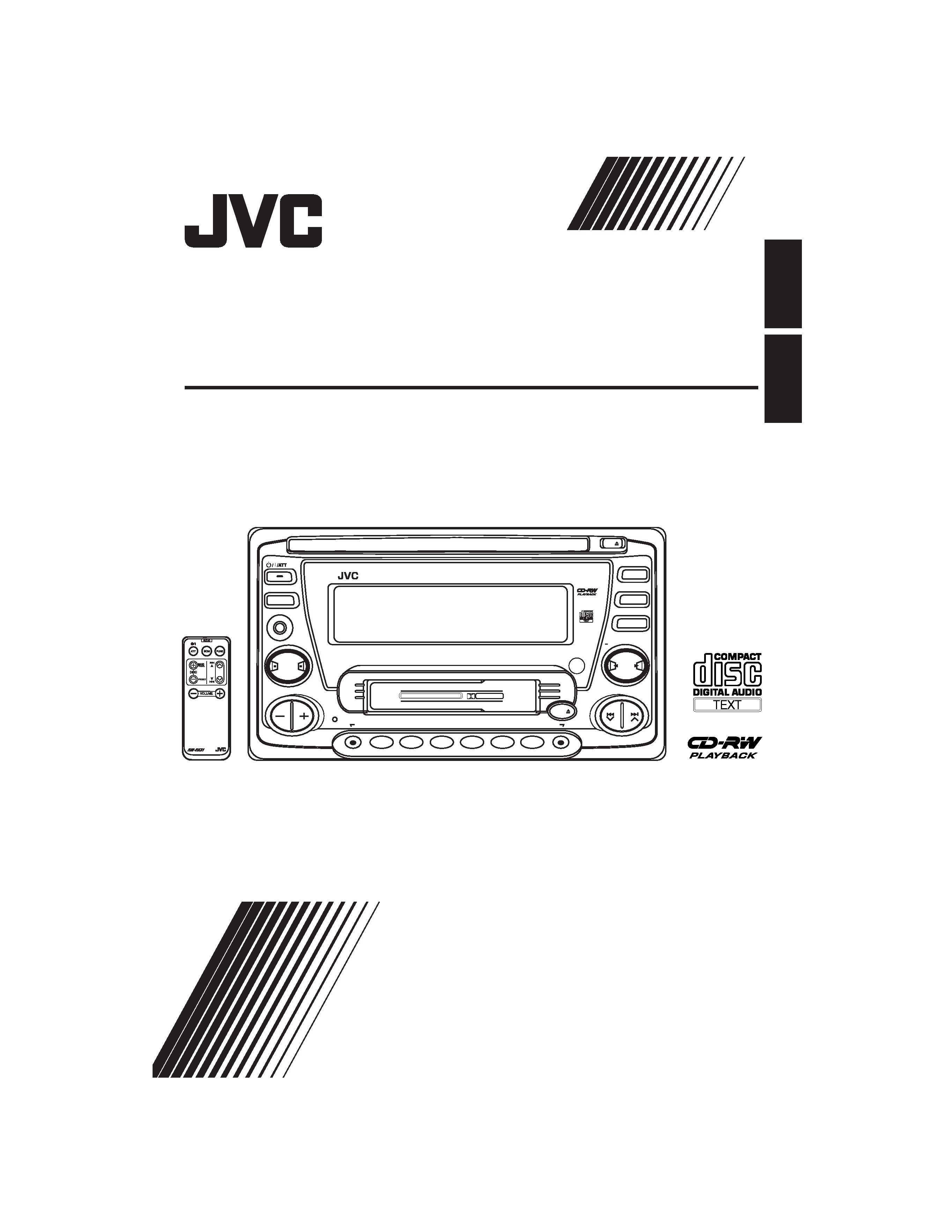
ENGLISH
INDONESIA
INSTRUCTIONS
CD/CASSETTE RECEIVER
KW-XC88
INSTRUKSI
CD CHANGER CONTROL
DOLBY & NR
MODE
EX
TAPE
1 7
2 8
3 9
4 10
5 11
6 12
DISP
AUX
SEL
EQ
LV
PROG
+10
10
CD / CH
FM / AM
TAPE / AUX
CD
KW-XC88
CD/CASSETTE RECEIVER
45Wx4
LVT1
250-001A
(UN)
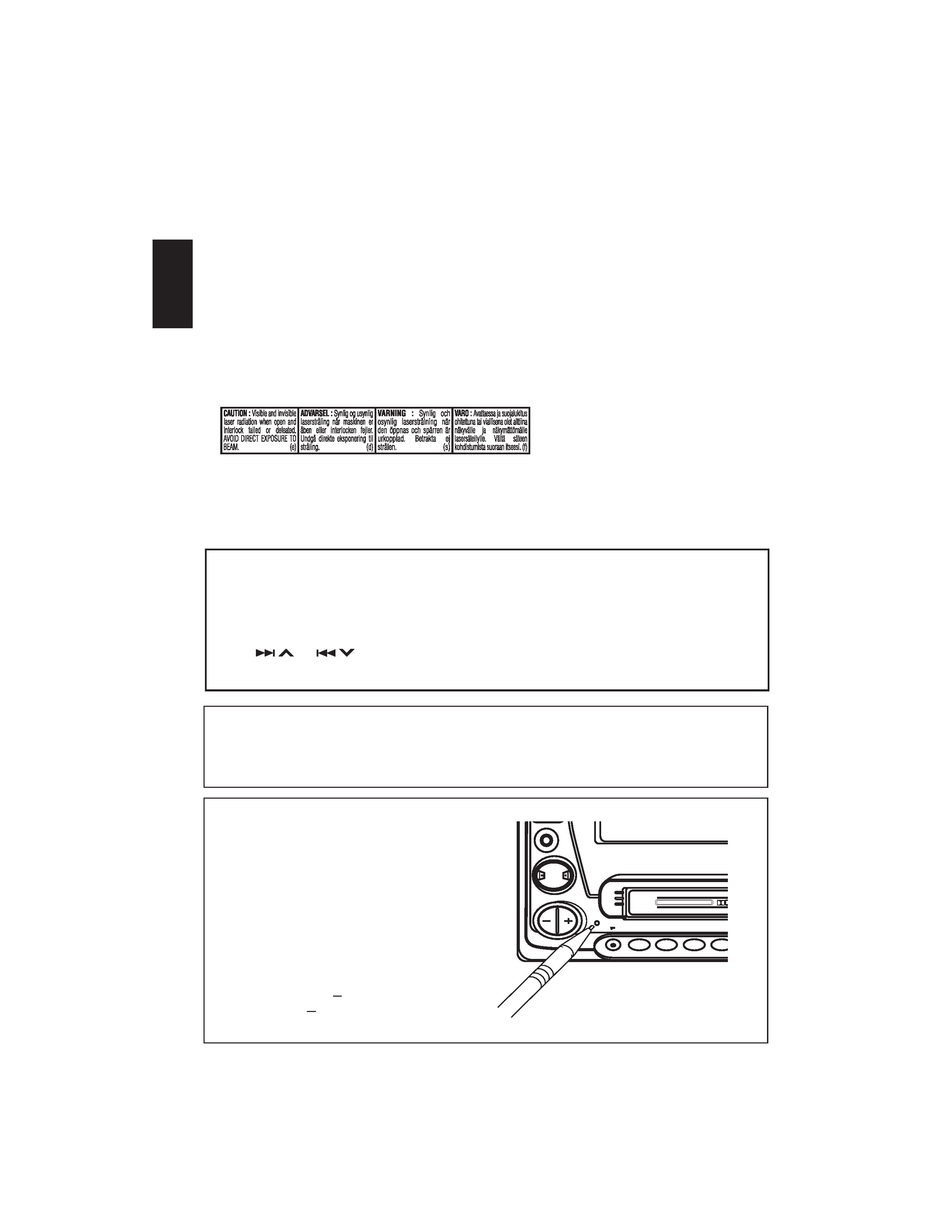
ENGLISH
2
IMPOR
TANT FOR LASER PRODUCTS
Precautions:
1.CLASS 1 LASER PRODUCT
2.CAUTION: Invisible laser radiation when open and interlock failed or defeated. Avoid direct
exposure to beam.
3.CAUTION: Do not open the top cover. There are no user-serviceable parts inside. Leave all
servicing to qualified service personnel.
4.CAUTION: This CD player uses invisible laser radiation, however, is equipped with safety switches
to prevent radiation emission when unloading CDs. It is dangerous to defeat the safety switches.
5.CAUTION: Use of controls, adjustments or performance of procedures other than those specified
herein may result in hazardous radiation exposure.
CAUTION on Volume Setting
CDs produce very little noise compared with other sources. If the volume level is adjusted for the
tuner, for example, the speakers may be damaged by the sudden increase in the output level.
Therefore, lower the volume before playing a CD and adjust it as required during playback.
How to reset your unit
Press the reset button on the front panel using
a ball-point pen or similar tool.
Note:
Your preset adjustments
such as preset channels or
sound adjustments
will be erased.
About the demonstration mode (DEMO MODE)...
When shipped from the factory, "DEMO" is set to "DEMO ON" in this unit. The demonstration will
start automatically if no sound comes in for 3 minutes. (See page 25.)
To deactivate the demonstration mode
1 Press and hold SEL for more than 2 seconds so that one of the PSM items appears on the display.
2 Press
or
to select " DEMO."
3 Press - to select " DEMO OFF ".
4 Press SEL (Select) to finish the setting.
CD CHANGER CONTROL
DOLBY & NR
MODE
EX
TAPE
1 7
2 8
3 9
4 10
5 11
6 12
DISP
AUX
SEL
EQ
LV
PROG
+10
10
CD / CH
FM / AM
TAPE / AUX
CD
KW-XC88
CD/CASSETTE RECEIVER
45Wx4
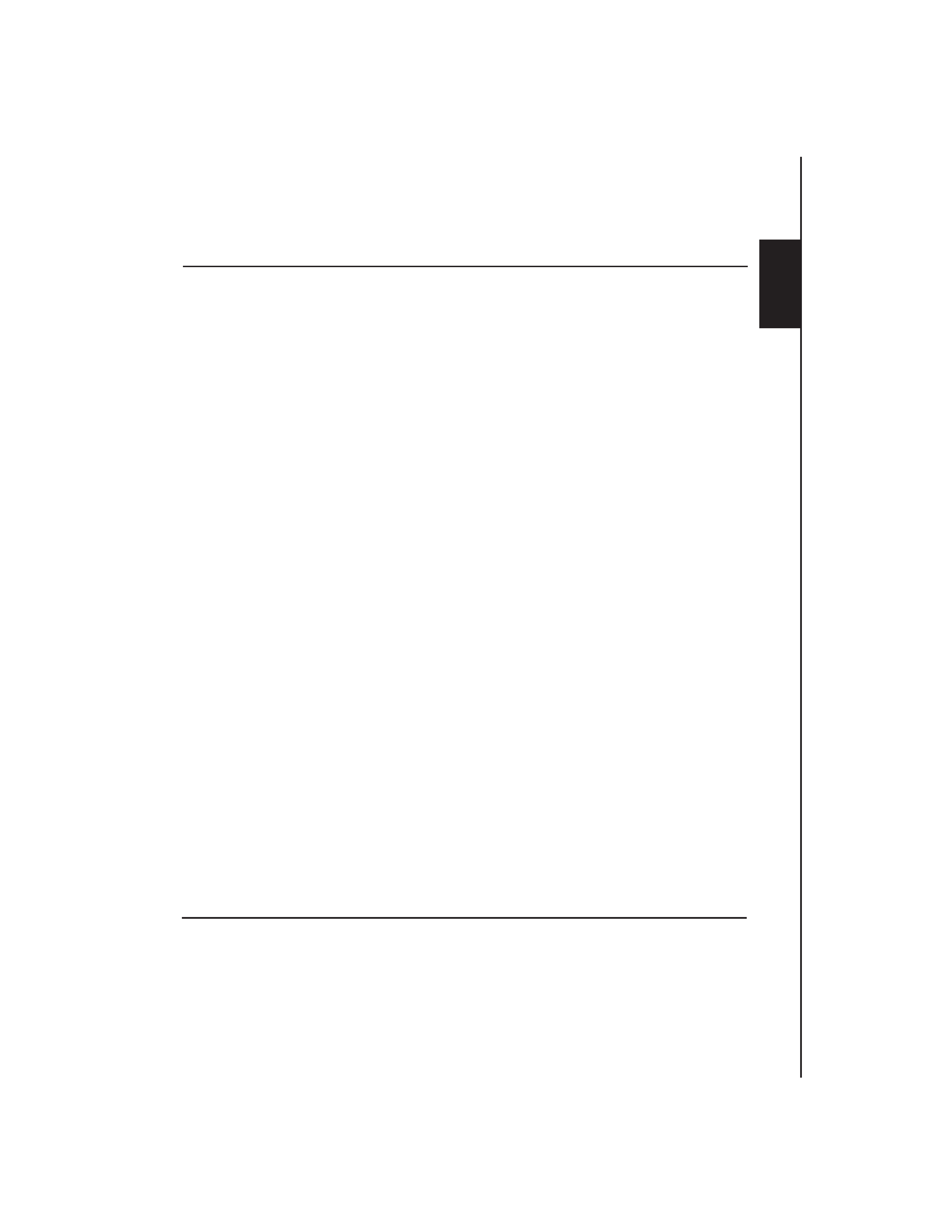
3
About the demonstration mode
(DEMO MODE) .....................................
2
How to reset your unit ..............................
2
LOCATION OF THE BUTTONS ...........
4
Control panel ............................................
4
Remote controller .....................................
5
Preparing the remote controller ...............
6
BASIC OPERATIONS ......................
7
RADIO OPERATIONS .....................
8
Listening to the radio ................................
8
Storing stations in memory ......................
9
Automatic preset: SSM ..........................
9
Manual preset ........................................
9
Storing your favorite station into the
EX (extra) button .................................
10
Tuning in to a preset station .....................
10
Other convenient tuner functions .............
11
Scanning broadcast stations .................
11
Showing a station name ........................
11
Selecting FM reception mode ................
11
CD OPERATIONS .......................... 12
Playing a CD ............................................
12
Playing a CD Text .....................................
13
Locating a track or a particular portion
on a CD ................................................
13
Selecting CD playback modes .................
14
Prohibiting CD ejection ............................
14
TAPE OPERATIONS ....................... 15
Listening to a tape ....................................
15
Finding the beginning of a tune ................
16
Other convenient tape operations ............
17
Skipping blank portions on the tape ......
17
Playing the current tune repeatedly .......
17
Prohibiting tape ejection ...........................
17
BEFORE USE
*For safety...
.
· Do not raise the volume level too much, as this will
block outside sounds, making driving dangerous.
Stop the car before performing any complicated
operations.
* Temperatur
e inside the car...
If you have parked the car for a long time in hot or
cold weather, wait until the temperature in the car
becomes normal before operating the unit.
Thank you for purchasing a JVC product. Please read all instructions carefully before operation, to
ensure your complete understanding and to obtain the best possible performance from the unit.
CONTENTS
SOUND ADJUSTMENTS .................. 18
Adjusting the sound .................................
18
Reinforcing the bass sound .....................
18
Selecting preset sound modes .................
19
Storing your own sound adjustments .......
20
LEVEL METER SETTING .................. 21
Selecting level meter patterns ..................
21
Level meter patterns ..............................
21
OTHER MAIN FUNCTIONS ............... 22
Setting the clock .......................................
22
Changing general settings (PSM) ............
22
Assigning names to the sources ..............
25
EXTERNAL COMPONENT OPERATIONS ... 27
CD CHANGER OPERATIONS ............. 28
Playing CDs .............................................
28
Selecting CD playback modes .................
30
MAINTENANCE ............................ 31
Handling cassettes ...................................
31
Handling CDs ...........................................
32
TROUBLESHOOTING ..................... 33
SPECIFICATIONS .......................... 35
·
ENGLISH
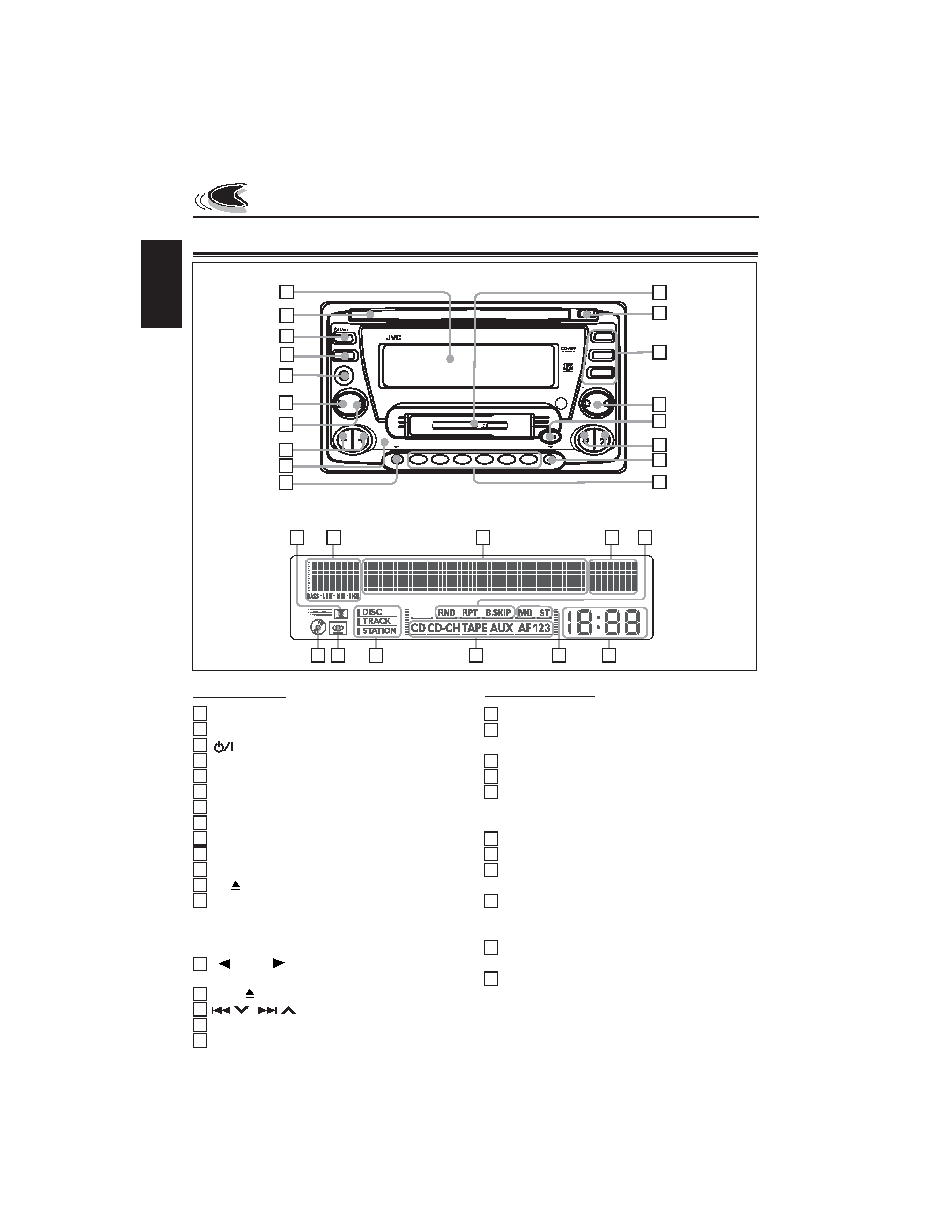
ENGLISH
4
Control panel
Control panel
1 Display window
2 CD loading slot
3
ATT
/
(standby/on / attenuator) button
4 DISP (display) button
5 Auxiliary input jack
6 SEL (select) button
7 EQ LV (Equalizer/Level) button
8
9
+ / - buttons
Reset button
10 MODE button
Cassette compartment
12 CD
(eject) button
Source buttons
· CD/CH button
· FM/AM button
· TAPE/AUX button
14 ·
PROG
button
· +10 / - 10 button
15 TAPE
(eject) button
16
/
buttons
17 EX (extra) button
18 Number buttons
19 Dolby NR indicator
20 EQ level indicator/S.BASS (Super Bass) level/
level meter
21 Main display
22 Level meter
23 Play mode indicators
RND (random), RPT (repeat),
B.SKIP (blank skip)
24 CD indicator
25 TAPE indicator
26 Text name indicators
DISC, TRACK, STATION
27 Source indicators
CD, CD-CH (CD-changer), TAPE, AUX, F1, F2,
F3, AM
28 Tuner reception indicators
MO (monaural), ST (stereo)
29 Clock display
11
13
LOCATION OF THE BUTTONS
CD CHANGER CONTROL
DOLBY & NR
MODE
EX
TAPE
1 7
2 8
3 9
4 10
5 11
6 12
DISP
AUX
SEL
EQ
LV
PROG
+10
10
CD / CH
FM / AM
TAPE / AUX
CD
KW-XC88
CD/CASSETTE RECEIVER
45Wx4
Display window
5
6
7
8
9
10
11
12
13
14
15
16
17
18
19
20
21
22
23
24 25
26
27
28
29
1
2
3
4
Display window
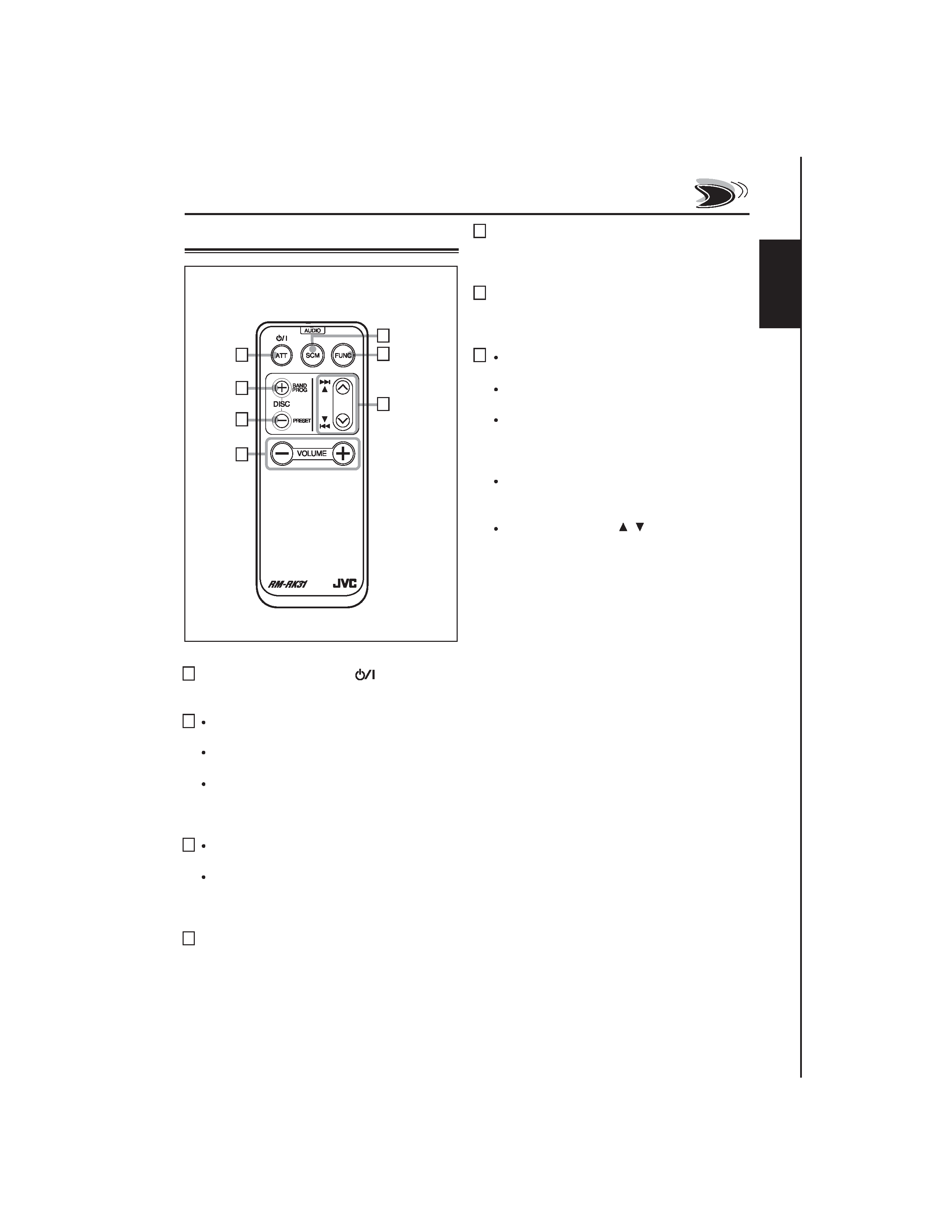
ENGLISH
5
1
2
3
4
5
6
7
1 Functions the same as the
ATT
/
button
on the main unit.
2
Changes the band while listening to the
radio.
Changes the tape direction while listening to
a tape.
Selects disc numbers in the increasing
order, and starts playing while listening to
the CD changer.
3
Selects preset numbers in the increasing
order while listening to the radio.
Selects disc numbers in the decreasing
order, and starts playing while listening to
the CD changer.
4 Functions the same as the +/- buttons on the
main unit.
Note:
This button does not function for the preferred
setting mode (PSM) adjustment.
Remote controller
5 Selects the sound mode.
Each time you press button, the EQ
(equalizer) mode changes.
6 Selects the source.
Each time you press FUNC (function), the
source changes.
7
Searches stations while listening to the
radio.
Fast-forwards or reverses the track if
pressed and held while listening to a CD.
Skips to the beginning of the next tracks or
goes back to the beginning of the current (or
previous) tracks if pressed briefly while
listening to a CD.
Fast-forwards or rewinds a tape and find a
beginning of a tune (MMS) while listening to
a tape.
Does not function as
/ buttons.
