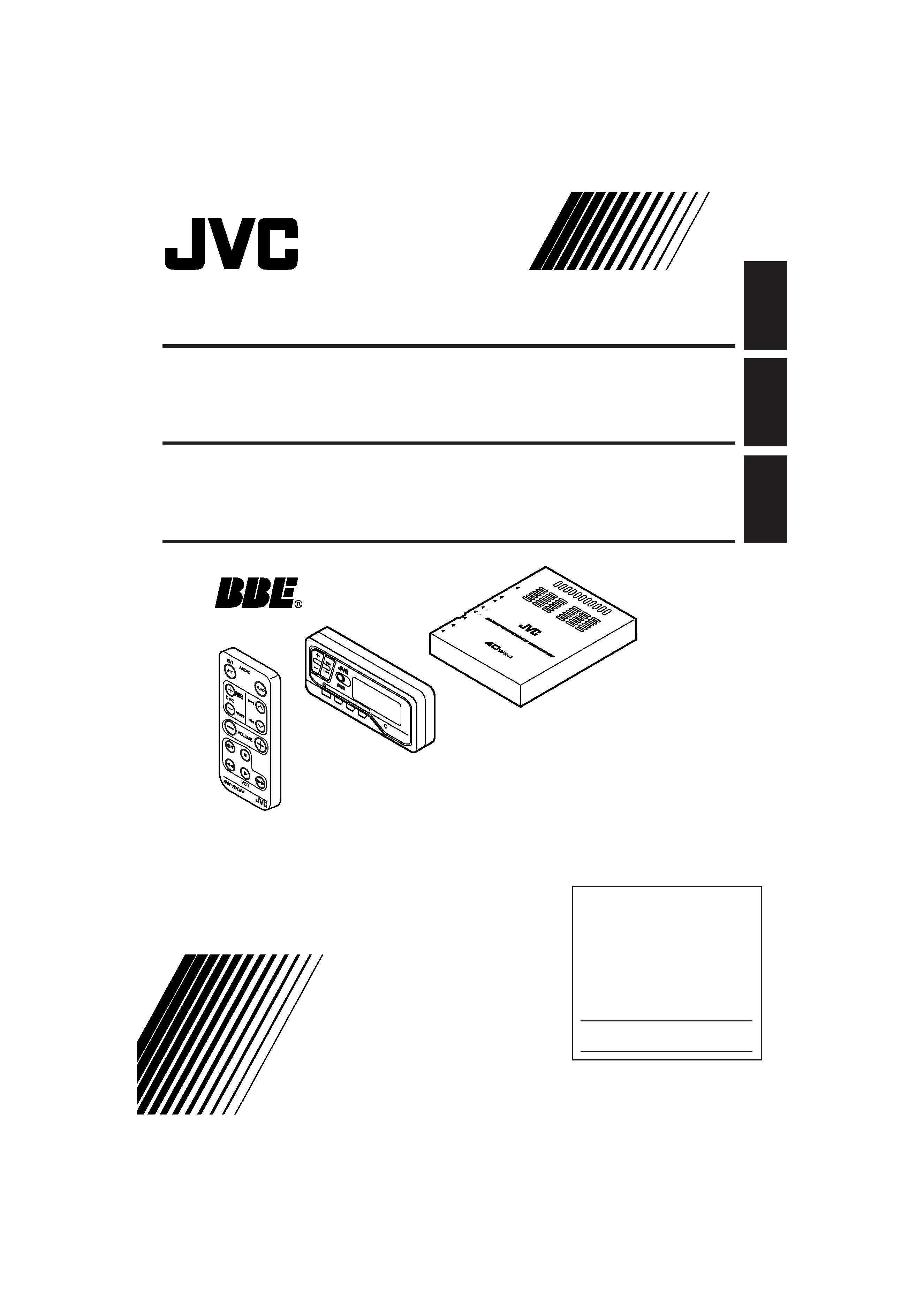
ENGLISH
FRANÇAIS
PIM15090M
[J]
INSTRUCTIONS
MANUAL DE INSTRUCCIONES
MANUEL D'INSTRUCTIONS
ESP
AÑOL
A / V CONTROL AMPLIFIER
KV-RA2
AMPLIFICADOR DE CONTROL DE A / V
KV-RA2
AMPLIFICATEUR DE COMMANDE A / V
KV-RA2
For customer Use:
Enter below the Model No. and
Serial No. which are located on
the top or bottom of the cabinet.
Retain this information for future
reference.
Model No.
Serial No.
For installation and connections, refer to the separate manual.
Para la instalación y las conexiones, refiérase al manual separado.
Pour l'installation et les raccordements, se référer au manuel séparé.
P
OW
ER
/
SP
EA
KE
RO
UT
PU
T
LIN
EIN
L
R
DIS
PLA
Y
CH
AN
GE
R
SP
EA
KE
R
RE
MO
TE
RE
MO
TE
VC
R
OU
T
IN
PU
T
KV-RA2
A/V
CON
TROL
AMPLIFIER
DIRECT
A/V
LINK
FU
NC
VC
R
/ C
D-C
H
CO
TR
OL
7/R
ND
/RP
T
3
/DIS
C+
KV
-RA2
SE
L
/ I/A
TT
COVER.KV-RA2[J]
99.1.8, 10:43 AM
3
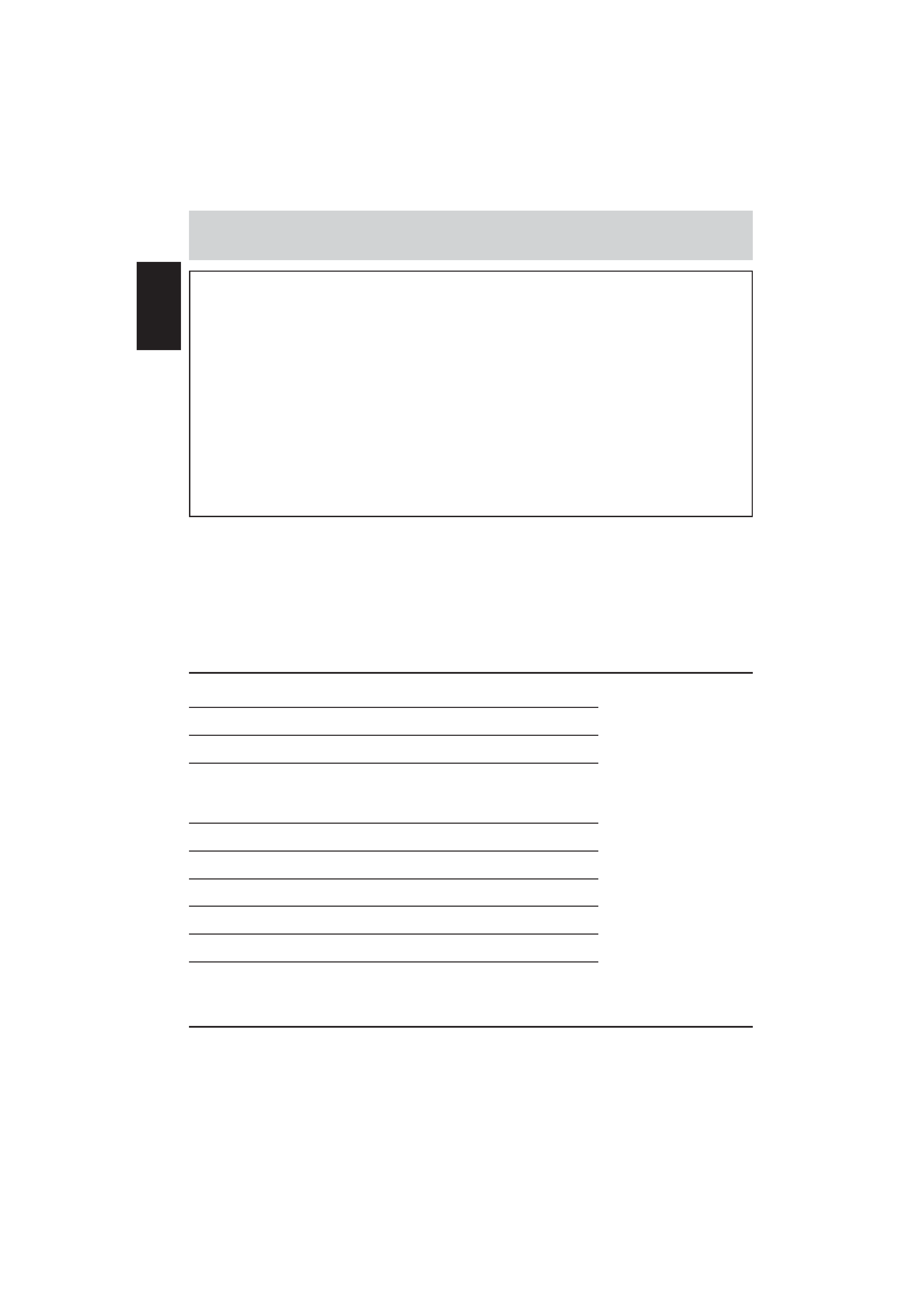
ENGLISH
2
FEATURES
The KV-RA2, when used with a JVC CD changer and VCR, provides high quality and high-
powered sound from your existing receiver.
INFORMATION (For U.S.A.)
This equipment has been tested and found to comply with the limits for a Class B digital
device, pursuant to Part 15 of the FCC Rules. These limits are designed to provide
reasonable protection against harmful interference in a residential installation. This
equipment generates, uses, and can radiate radio frequency energy and, if not installed
and used in accordance with the instructions, may cause harmful interference to radio
communications. However, there is no guarantee that interference will not occur in a
particular installation. If this equipment does cause harmful interference to radio or television
reception, which can be determined by turning the equipment off and on, the user is
encouraged to try to correct the interference by one or more of the following measures:
Reorient or relocate the receiving antenna.
Increase the separation between the equipment and receiver.
Connect the equipment into an outlet on a circuit different from that to which the receiver
is connected.
Consult the dealer or an experienced radio/TV technician for help.
Thank you for purchasing this JVC product. Please read these instructions carefully before
starting operation to obtain optimum performance and a longer service life from the unit.
BEFORE USE
* For safety....
· Do not raise the volume level too much, as this will block outside sounds, making driving dangerous.
· Stop the car before performing any complicated operations.
* Temperature inside the car....
If you have parked the car for a long time in hot or cold weather, wait until the temperature in the car
becomes normal before operating the unit.
CONTENTS
FEATURES ................................................................... 2
LOCATION OF CONTROLS ...........................................3
BASIC OPERATIONS ....................................................4
CD CHANGER OPERATIONS ........................................ 5
Playing CDs ..................................................................................... 5
Selecting CD playback modes........................................................ 6
VCR OPERATIONS....................................................... 7
LISTENING TO YOUR CAR RECEIVER ........................... 8
SOUND ADJUSTMENT ................................................. 9
MAINTENANCE......................................................... 10
TROUBLESHOOTING ................................................. 11
SPECIFICATIONS ....................................................... 12
EN.02-06.KV-RA2[J]
99.1.8, 10:37 AM
2
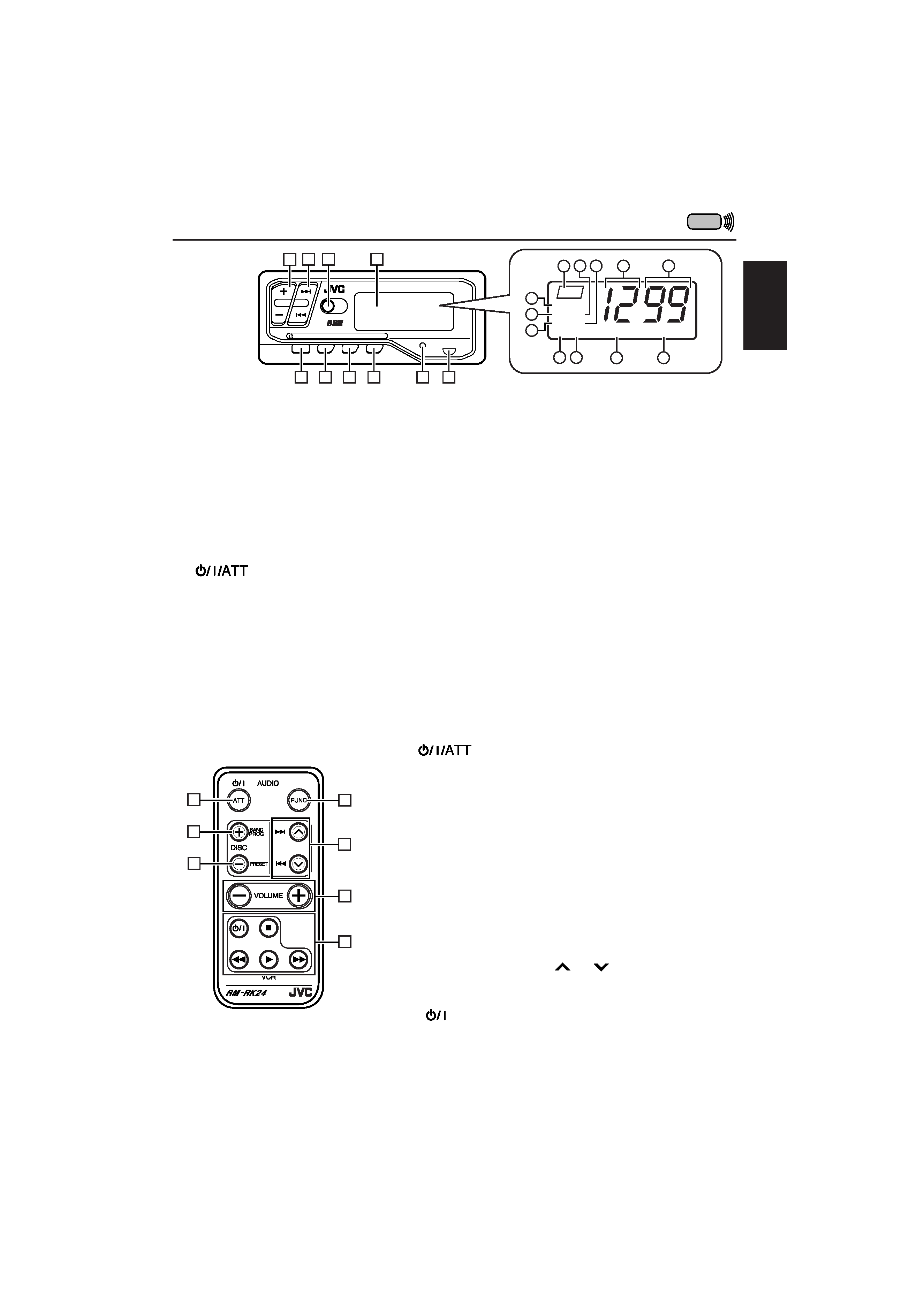
ENGLISH
3
LOCATION OF CONTROLS
FUNC
VCR / CD-CH CONTROL
7/RND/RPT 3/DISC+
KV-RA2
SEL
/
I
/ ATT
1
23
4
56
7
8
9
10
11
NODISC
TRACK
RND RPT
BBE
FAD BAL
BAS TRE
VOL
1
3
2
4
5
6
8
9
7
10
12
11
Remote controller
1
2
3
4
5
6
7
Display unit
1 Volume button (+, ): Adjusts the volume level or sound adjustment level.
2
¢, 4 button: Used for various CD playback modes.
Fast-forwards or rewinds a video tape.
3 SEL (select) button: Calls up the sound adjustment mode.
4 Display
1 Disc number indicator (112)
7 FAD (fader) indicator
2 Track number indicator (199)
8 BAS (bass) indicator
3 TRACK indicator
9 VOL (volume) indicator
4 DISC/NO DISC indicator
0 BBE indicator
5 RPT (repeat) indicator
- TRE (treble) indicator
6 RND (random) indicator
= BAL (balance) indicator
5
button: Turns the power on or off.
Drops the volume in a moment.
6 FUNC (function) button: Selects a source (CD changer, VCR or car receiver (AUX)).
7
7/RND/RPT button:
While playing a CD : Performs random play or repeat play.
While playing a video tape: Stops video playback.
8
3/DISC + button:
While playing a CD: Plays the next disc.
While VCR is selected as the source: Plays a video tape.
9 Microcomputer reset button
p Remote sensor
1
button:
Turns the power on or off.
Drops the volume in a moment.
2 DISC + (BAND PROG) button:
Plays the next disc.
· Does not function as a BAND or PROG button.
3 DISC (PRESET) button:
Plays the previous disc.
· Does not function as a PRESET button.
4 FUNC (function) button:
Selects a source (CD changer, VCR or car receiver
(AUX)).
5
¢, 4 buttons:
Used for various CD playback modes.
· Do not function as
or
buttons.
6 Volume buttons (+, ):
Adjust the volume level or sound adjustment level.
7
·
: Turns on or off the VCR.
· 7 : Stops playing a video tape.
· 1 : Rewinds a video tape.
· 3 : Starts playing a video tape.
· ¡ : Fast-forwards a video tape.
EN.02-06.KV-RA2[J]
99.1.8, 10:37 AM
3
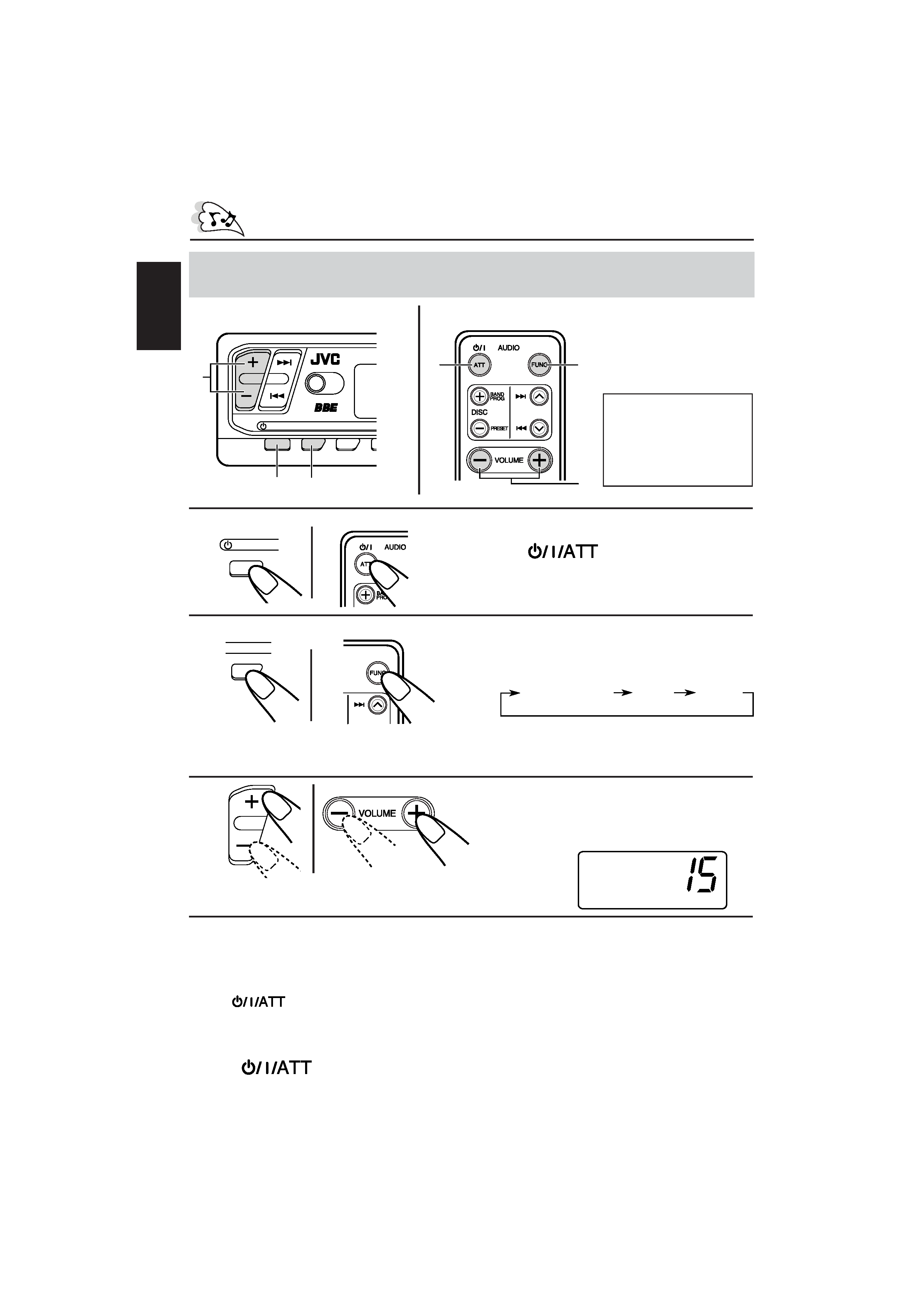
ENGLISH
4
FUNC
7/RND/RPT 3
SEL
/
I
/ ATT
1
2
3
BASIC OPERATIONS
Before operating this unit, see the instructions supplied with the other components
connected to this unit.
Display unit
Remote controller
1
Press
.
The unit turns on.
2
Press FUNC (function).
Each time you press FUNC, the source
changes as follows:
To operate the CD changer, see page 5.
To operate the VCR, see page 7.
To operate the car receiver, see page 8.
3
Adjust the volume with
the volume buttons (+, ).
Volume level appears.
4 Adjust the sound as you want. (See page 9.)
To drop the volume in a moment
Press
briefly.
To resume the previous volume level, press the same button briefly again.
To turn off the power
Press
for more than 1 second.
NODISC
TRACK
RND RPT
BBE
FAD BAL
BAS TRE
VOL
1
2
3
/
I
/ ATT
FUNC
AUX
(Car receiver)
CD changer
VCR
Remote controller
Display unit
When using the remote
controller, point it toward
the remote sensor on
the display unit, then
press buttons gently and
firmly.
EN.02-06.KV-RA2[J]
99.1.8, 10:37 AM
4
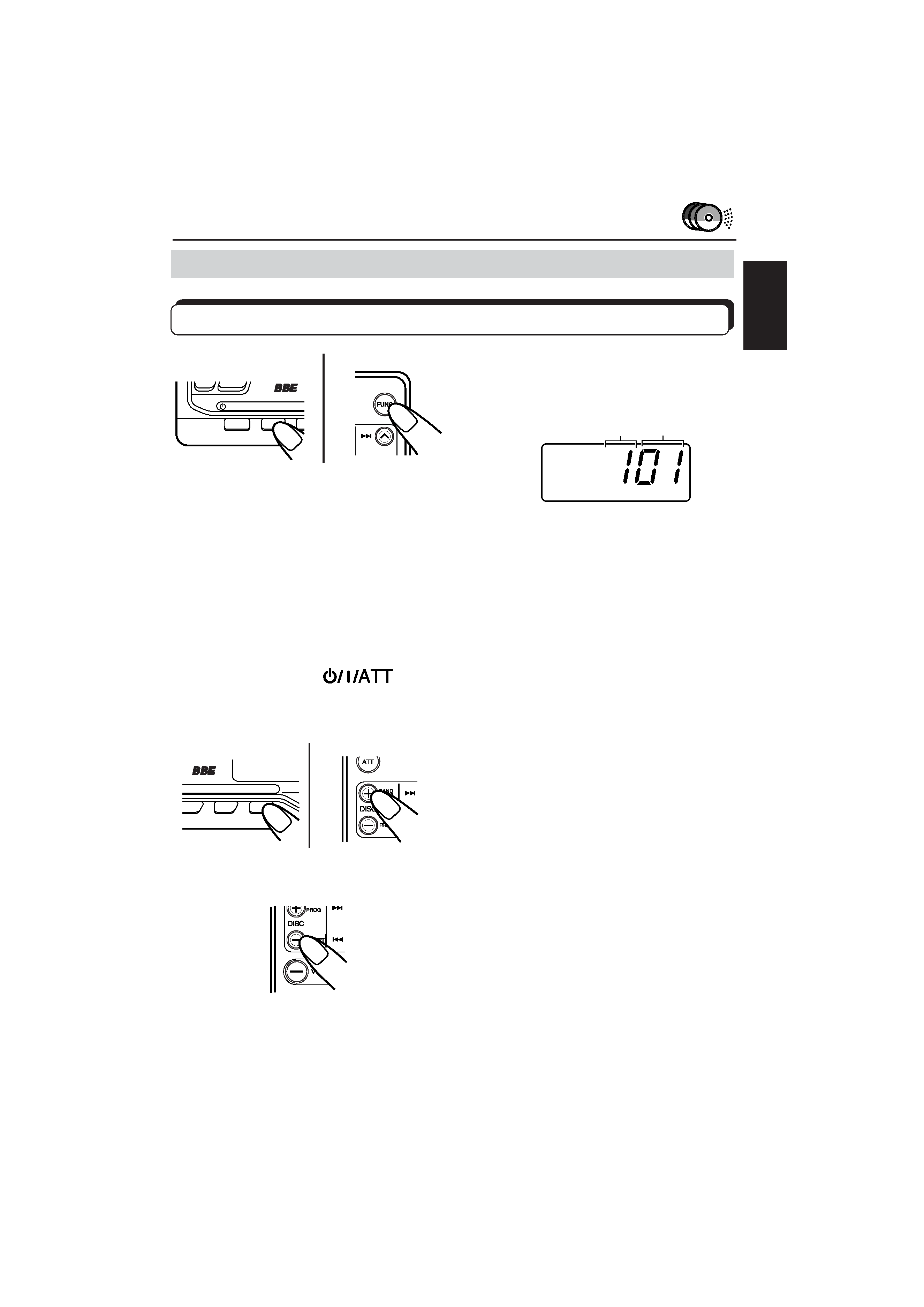
ENGLISH
5
Display unit
Remote controller
FUNC
7/RN
/
I
/ ATT
CD CHANGER OPERATIONS
You can connect one of the JVC CD changer CH-X series.
Playing CDs
Press FUNC (function) repeatedly
until the disc number and the track
number appear on the display.
The CD changer starts playing from the first
track of the first disc.
Note:
When all the tracks on the first disc have been played, the second disc starts playing automatically
from the first track.
NODISC
TRACK
RND RPT
BBE
FAD BAL
BAS TRE
Disc number
Track number
To stop CD playback
· Change the source by pressing FUNC.
· Press and hold
for more than 1 second.
To go to the next disc
Press DISC +.
Each time you press DISC +, the disc
number increases in sequence.
Note:
When you select a CD, its disc number flashes on
the display.
To go to the previous disc
Press DISC .
Each time you press DISC , the disc
number decreases in sequence.
FUNC
7/RND/RPT 3/DISC+
Remote controller only
Display unit
Remote controller
EN.02-06.KV-RA2[J]
99.1.8, 10:37 AM
5
