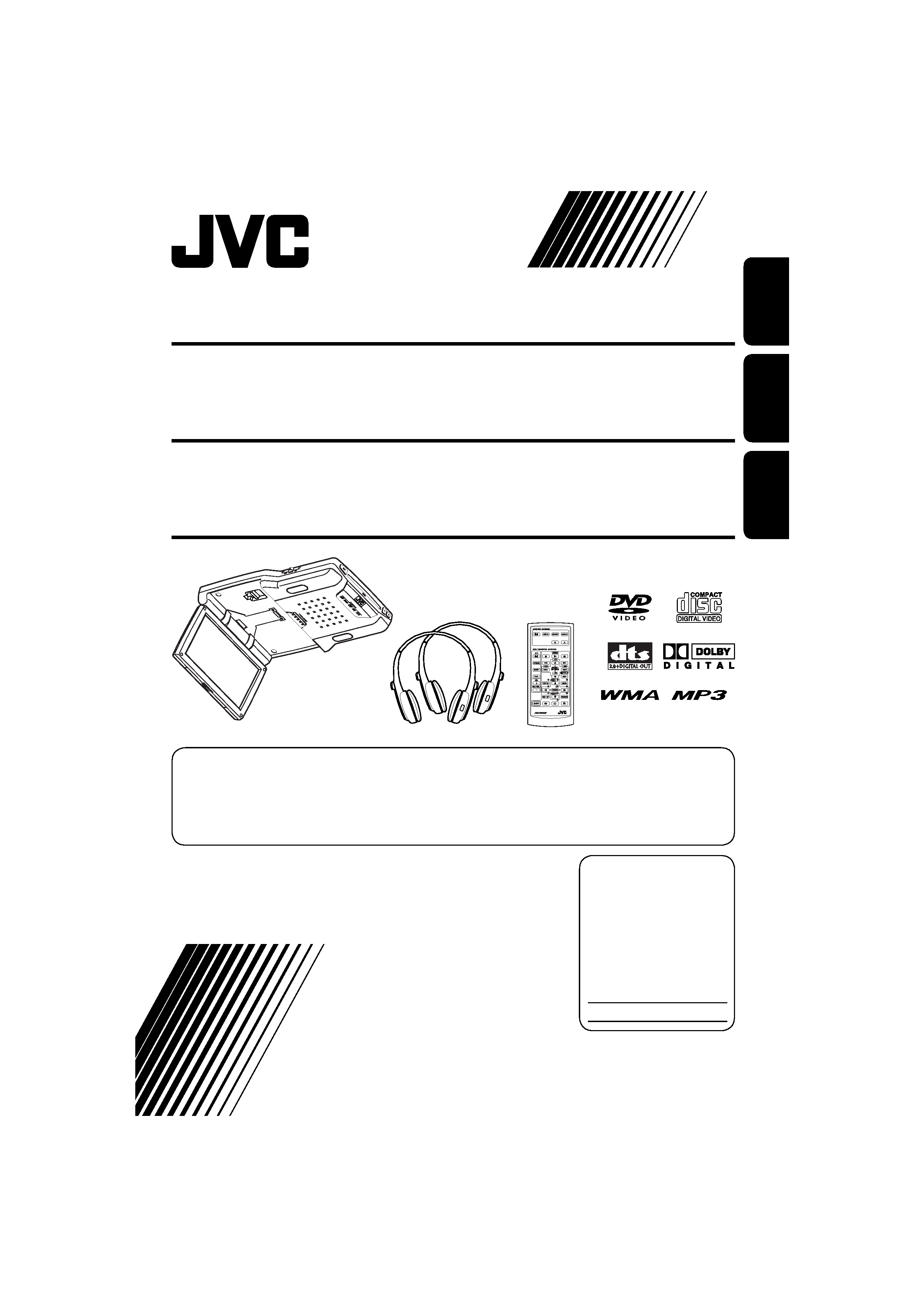
ENGLISH
ESP
AÑOL
FRANÇAIS
INSTRUCTIONS
MANUAL DE INSTRUCCIONES
MANUEL D'INSTRUCTIONS
LVT1340-001A
[J]
For installation and connections, refer to the separate manual.
Para la instalación y las conexiones, refiérase al manual separado.
Pour l'installation et les raccordements, référez-vous au manuel séparé.
· This system cannot receive television broadcasts. Use the separately sold TV tuner unit KV-C1000 for
optional television broadcast reception.
· Este sistema no puede recibir emisiones de televisión. Utilice la unidad de sintonizador de TV móvil
KV-C1000 vendido por separado para una recepción opcional de emisiones de televisión.
· Ce système ne peut pas recevoir les émissions de télévision. Utilisez le module de tuner de télévision
mobile KV-C1000 vendu séparément afin de pouvoir recevoir les émissions de télévision.
9-INCH WIDESCREEN MONITOR
WITH DVD PLAYER
KV-MRD900
MONITOR DE PANTALLA ANCHA DE 9 PULGADAS
CON REPRODUCTOR DVD
KV-MRD900
MONITEUR COULEUR A ECRAN LARGE DE 9 POUCES
AVEC LECTEUR DE DVD
KV-MRD900
For customer Use:
Enter below the Model
No. and Serial No. which
are located on the top or
bottom of the cabinet.
Retain this information for
future reference.
Model No.
Serial No.
Cover_KV-MRD900[J]f.indd 2
Cover_KV-MRD900[J]f.indd 2
05.3.19 11:47:17 AM
05.3.19 11:47:17 AM
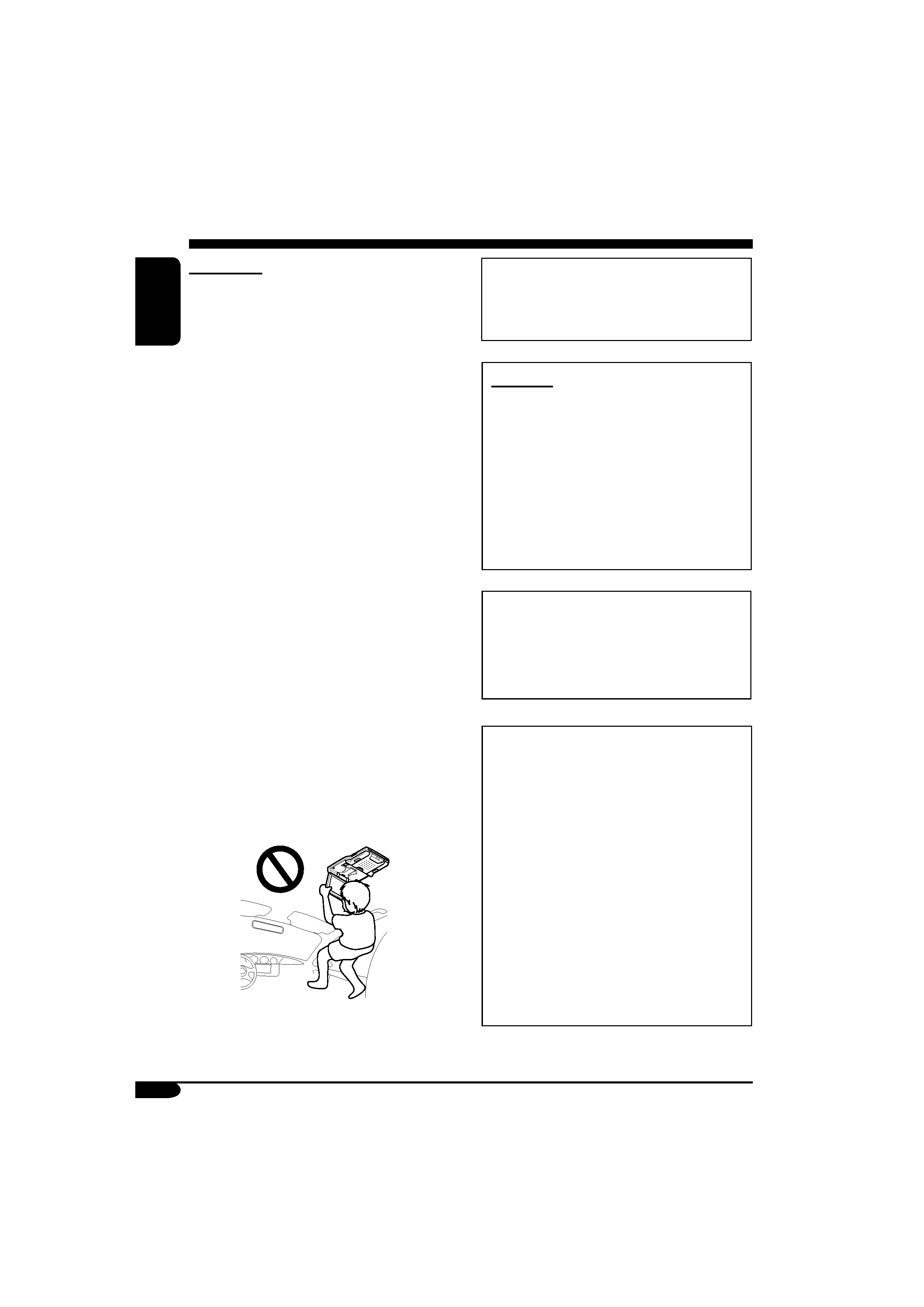
2
ENGLISH
WARNINGS
· DO NOT INSTALL THE MONITOR IN A
LOCATION WHICH OBSTRUCTS DRIVING,
VISIBILITY, SAFETY DEVICE FUNCTION
SUCH AS AIR BAGS OR WHICH IS
PROHIBITED BY APPLICABLE LAWS AND
REGULATIONS.
· There may be legal regulations defining the
permissible installation locations for the monitor
which differ by country or by state. Be sure
to install the monitor in a correct location
according to such laws.
· The driver must not operate the monitor while
driving.
* Stop your vehicle in a safe location when
operating the monitor.
· The driver must not watch the television or
playback pictures while driving.
If the driver does it while driving, it may lead to
carelessness and cause an accident.
· Keep the monitor at an appropriate sound level
while driving.
Driving with the sound at a level that prevents
you from hearing sounds outside of and around
the vehicle may cause an accident.
· Be sure not to let the monitor fall or be strongly
impacted since this may cause a malfunction or
fire.
· Do not use the monitor with the engine off.
Doing so with the engine off will consume
battery power and may prevent the engine from
starting.
· When not in use, close the liquid crystal panel
and store it into the compartment.
· Do not touch the surface of the liquid crystal
panel directly.
· Do not hang any object on the monitor or hang
down, as this may damage the monitor.
CAUTION:
This monitor should be used on DC 12 V only. To
prevent electric shocks and fire hazards, DO NOT
use any other power source.
CAUTION:
This product has a fluorescent lamp that
contains a small amount of mercury. It
also contains lead in some components.
Disposal of these materials may be
regulated in your community due to
environmental considerations.
For disposal or recycling information
please contact your local authorities, or
the Electronics Industries Alliance:
http://www.eiae.org./
Installation requires some special
knowledge.
Do not install the monitor yourself.
Consult a dealer having special
knowledge of this kind for safe and
reliable installation.
CAUTIONS on the supplied headphones
--KS-HP2:
· DO NOT leave the headphones in a place
exposed to direct sunlight for a long
time, such as a dashboard, as they may be
damaged.
· Keep the headphones away from a cellular
phone to avoid interference.
· DO NOT turn off the power with the
volume set at high level, as the sudden
blast of sound can damage your hearing
and/or headphones next time you use the
headphones.
· If you experience a ringing in your
ears, reduce volume or stop using the
headphones.
EN02-06_KV-MRD900[J]f.indd 2
EN02-06_KV-MRD900[J]f.indd 2
05.3.19 11:28:22 AM
05.3.19 11:28:22 AM
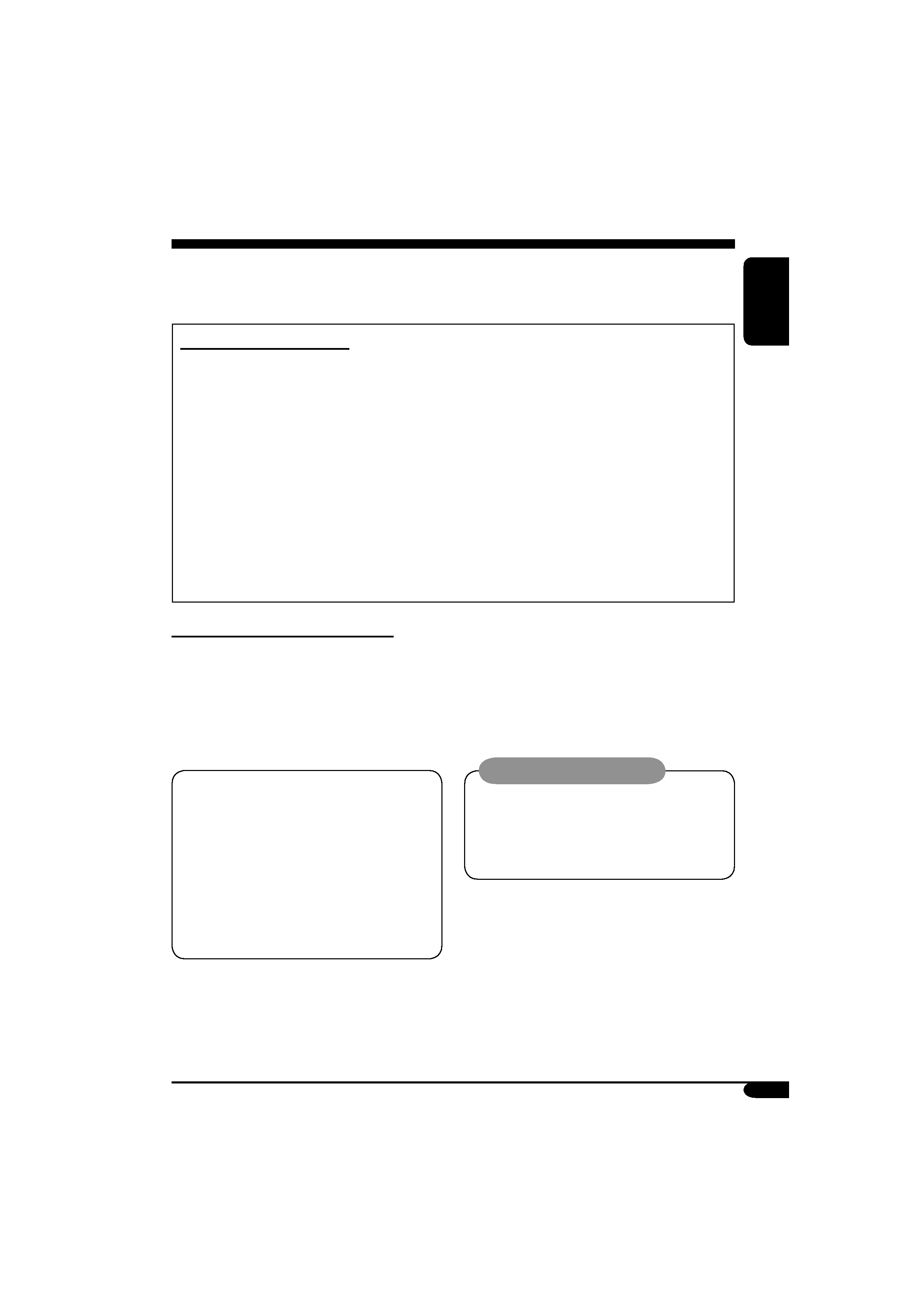
3
ENGLISH
Thank you for purchasing a JVC product.
Please read all instructions carefully before operation, to ensure your complete understanding and to
obtain the best possible performance from the unit.
INFORMATION (For U.S.A.)
This equipment has been tested and found to comply with the limits for a Class B digital device,
pursuant to Part 15 of the FCC Rules. These limits are designed to provide reasonable protection
against harmful interference in a residential installation. This equipment generates, uses, and can
radiate radio frequency energy and, if not installed and used in accordance with the instructions,
may cause harmful interference to radio communications. However, there is no guarantee that
interference will not occur in a particular installation. If this equipment does cause harmful
interference to radio or television reception, which can be determined by turning the equipment
off and on, the user is encouraged to try to correct the interference by one or more of the
following measures:
Reorient or relocate the receiving antenna.
Increase the separation between the equipment and receiver.
Connect the equipment into an outlet on a circuit different from that to which the receiver is
connected.
Consult the dealer or an experienced radio/TV technician for help.
This product incorporates copyright
protection technology that is protected
by U.S. patents and other intellectual
property rights. Use of this copyright
protection technology must be authorized
by Macrovision, and is intended for home
and other limited viewing uses only unless
otherwise authorized by Macrovision.
Reverse engineering or disassembly is
prohibited.
Caution on volume setting:
Discs produce very little noise compared
with other sources. Lower the volume
before playing a disc to avoid damaging
the speakers by the sudden increase of the
output level.
IMPORTANT FOR LASER PRODUCTS
1. CLASS 1 LASER PRODUCT
2. CAUTION: Do not open the top cover. There are no user serviceable parts inside the unit; leave
all servicing to qualified service personnel.
3. CAUTION: Visible and invisible laser radiation when open and interlock failed or defeated.
Avoid direct exposure to beam.
EN02-06_KV-MRD900[J]f.indd 3
EN02-06_KV-MRD900[J]f.indd 3
05.3.19 11:28:23 AM
05.3.19 11:28:23 AM
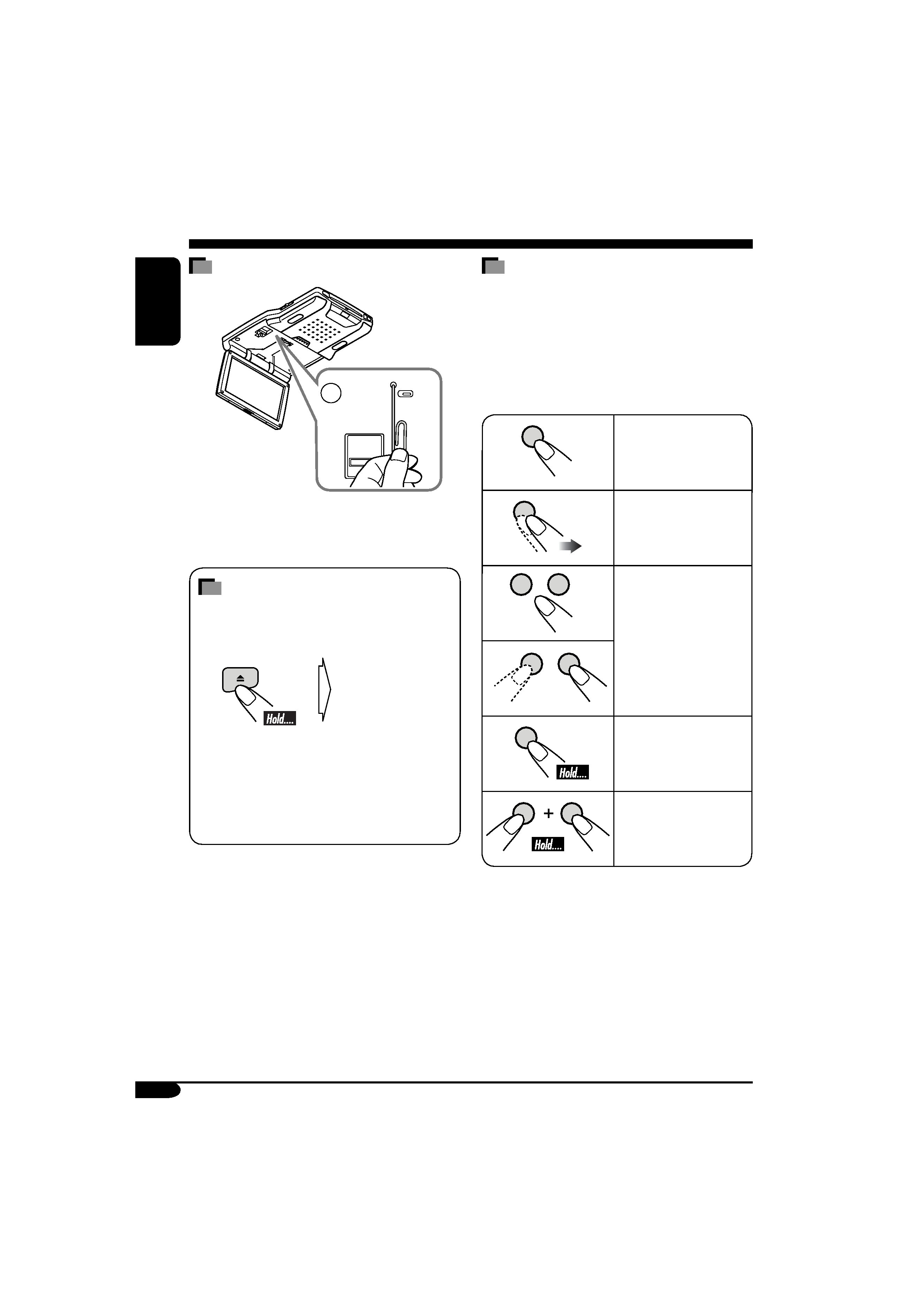
4
ENGLISH
How to read this manual
The following methods are used to make the
explanations simple and easy-to-understand:
· Some related tips and notes are explained in
"More about this monitor" (see pages
33 35).
· Button operations are mainly explained with
the illustrations as follows:
Press briefly.
Press repeatedly.
Press either one.
Press and hold until
your desired response
begins.
Press and hold both
buttons at the same
time.
How to reset your monitor
This will reset the microcomputer. Your preset
adjustments will also be erased.
How to forcibly eject a disc
If a disc cannot be recognized by the monitor
or cannot be ejected...
The disc comes
out.
· If this does not work, reset your monitor.
· Be careful not to drop the disc when it
ejects.
Monitor
(for about 5 seconds
while power is on)
EN02-06_KV-MRD900[J]f.indd 4
EN02-06_KV-MRD900[J]f.indd 4
05.3.19 11:28:23 AM
05.3.19 11:28:23 AM
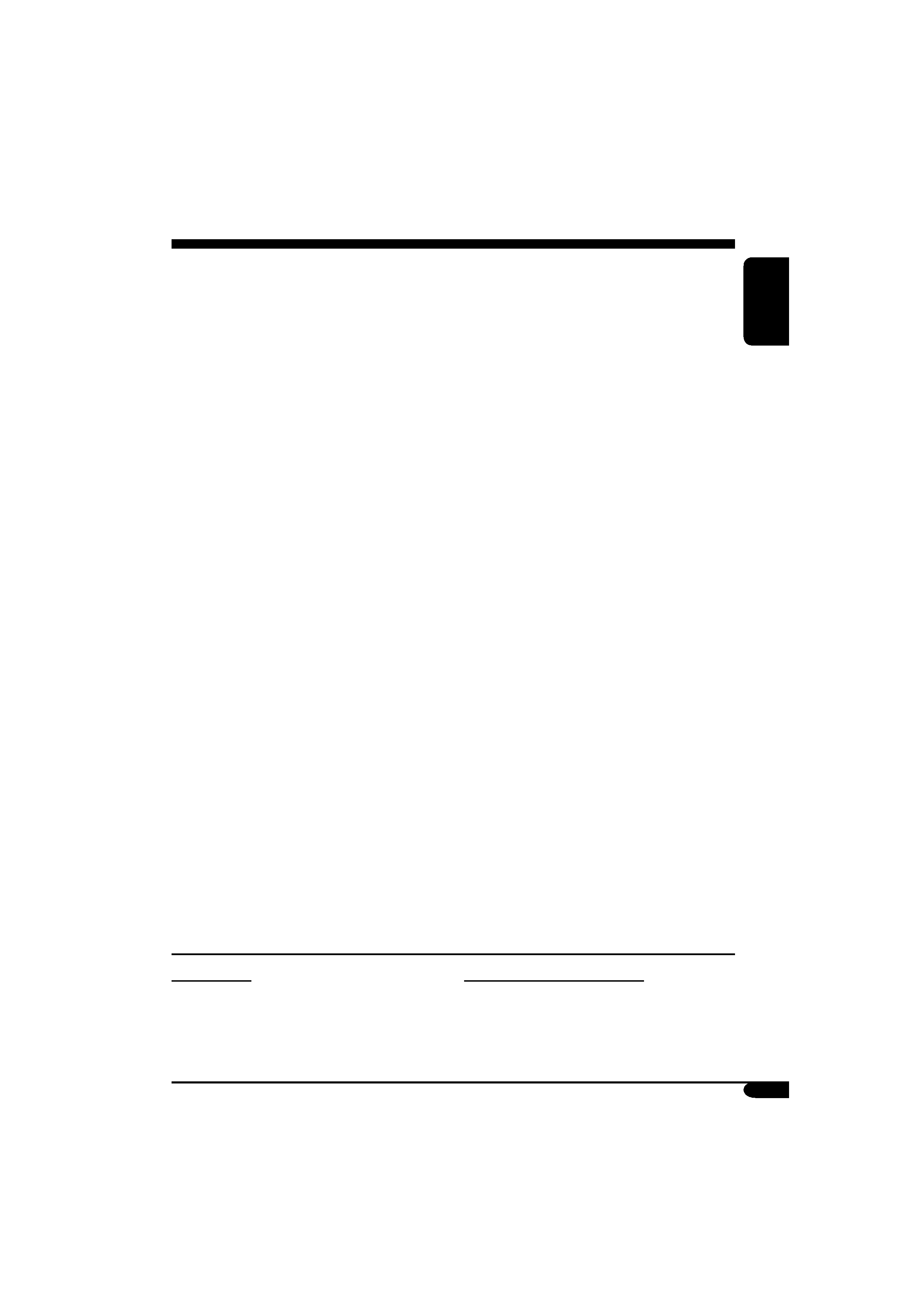
5
ENGLISH
DVD/VCD/JPEG special functions... 21
Selecting audio languages ..................... 21
Selecting subtitles .................................. 21
Selecting the multi-angle views............. 21
Disc menu operations ............................ 22
Zoom in.................................................. 22
On-Screen disc operations............... 23
Basic on-screen bar operations .............. 24
Basic control screen operations ............. 26
List screen operations ............................ 27
DVD setup menu ............................ 28
Basic setting procedure.......................... 28
Maintenance .................................. 31
Language codes.............................. 32
More about this monitor................. 33
Troubleshooting ............................. 37
Specifications................................. 39
Contents
How to reset your monitor.....................
4
How to forcibly eject a disc ...................
4
How to read this manual ........................
4
Precautions.................................... 6
Widescreen monitor ....................... 7
Parts identification .................................
7
Remote controller -- RM-RK230 ....... 8
Main elements and features ...................
8
Headphones -- KS-HP2.................... 10
Main elements and features ................... 10
Basic operations ............................. 11
Adjustments .................................. 13
Using the monitor menu ........................ 13
Changing the aspect ratio ...................... 15
Playable discs ................................ 17
Disc operations .............................. 18
Playing a disc ................................. 18
Starting playback ................................... 18
Basic operations..................................... 19
Temperature inside the car....
If you have parked the car for a long time in
hot or cold weather, wait until the temperature
in the car becomes normal before operating the
unit.
For safety....
· Do not raise the volume level too much, as
this will block outside sounds, making driving
dangerous.
· Stop the car before performing any
complicated operations.
EN02-06_KV-MRD900[J]f.indd 5
EN02-06_KV-MRD900[J]f.indd 5
05.3.19 11:28:24 AM
05.3.19 11:28:24 AM
