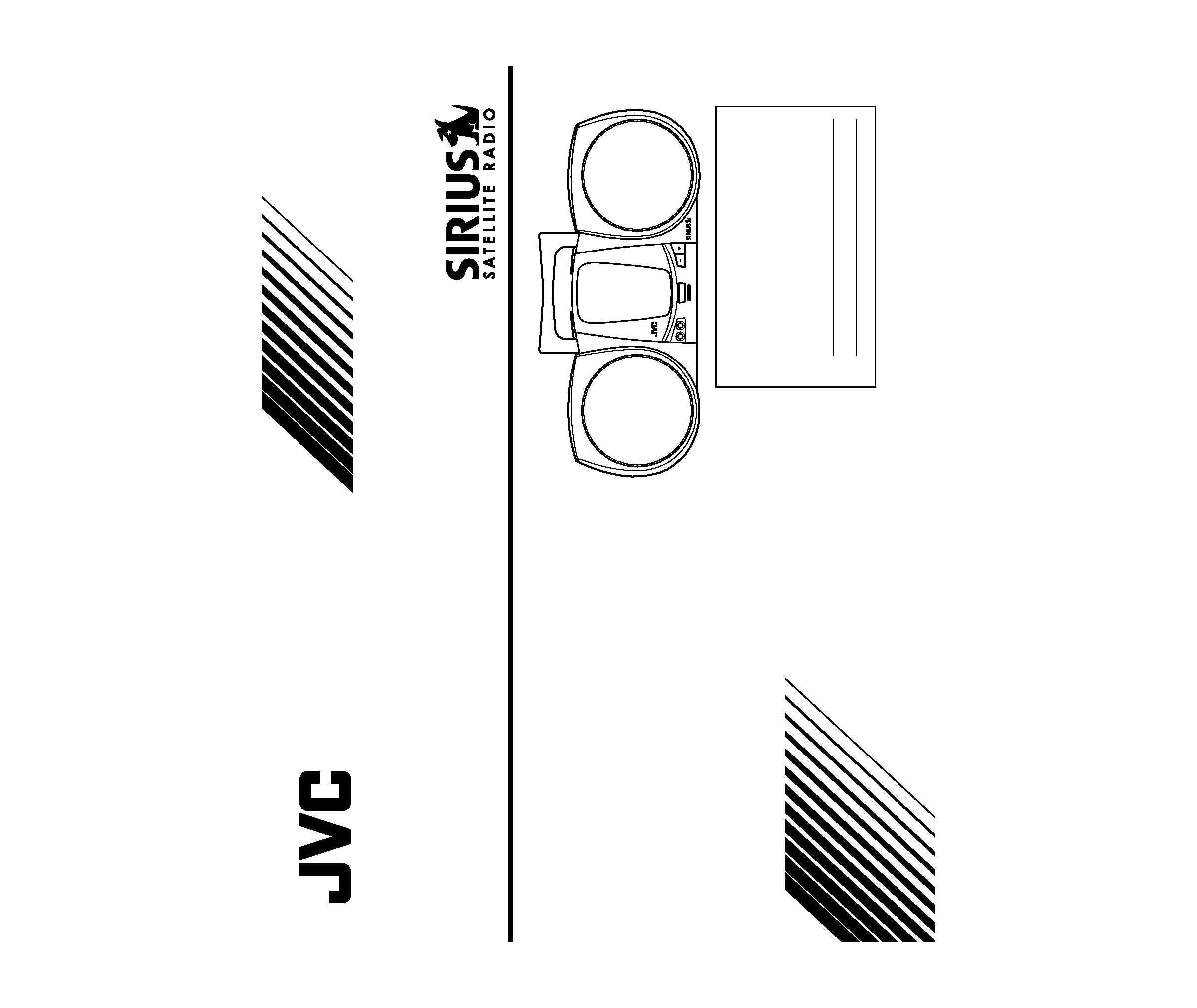
LVT1307-001B
[J]
INSTRUCTIONS
KS-SB200
BOOM BOX
For Customer Use:
Enter below the Model No. and Serial No.
which are located either on the rear, bot-
tom or side of the cabinet. Retain this
information for future reference.
Model No.
Serial No.
KS-SB200[J]_Cover.p65
04.11.10, 10:54 AM
3
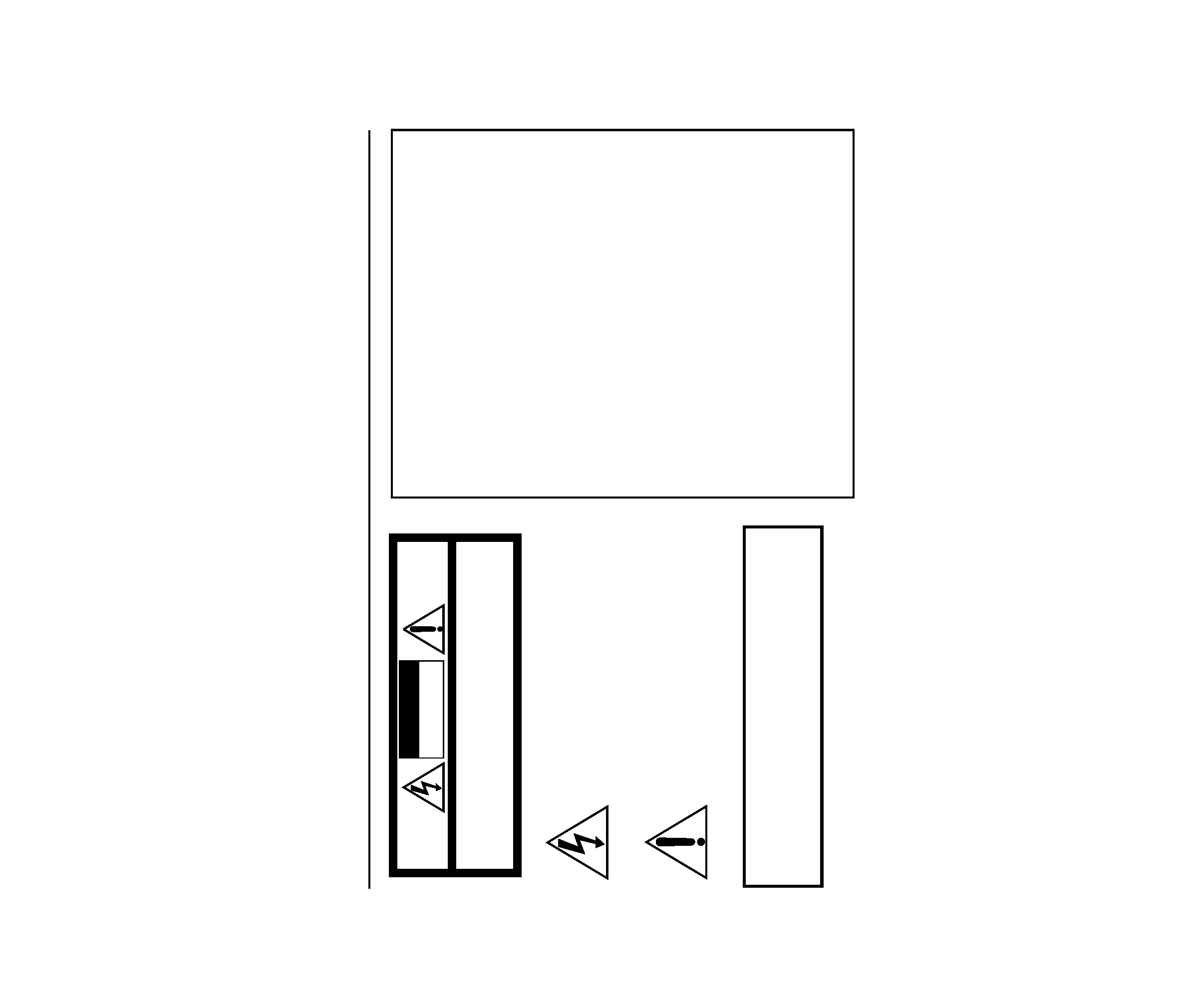
2
Warnings, Cautions and Others
CAUTION:
TO REDUCE THE RISK OF ELECTRIC SHOCK.
DO NOT REMOVE COVER (OR BACK)
NO USER SERVICEABLE PARTS INSIDE.
REFER SERVICING TO QUALIFIED SERVICE PERSONNEL.
RISK OF ELECTRIC SHOCK
DO NOT OPEN
The lightning flash with arrowhead symbol,
within an equilateral triangle is intended to
alert the user to the presence of uninsulated
"dangerous voltage" within the product's
enclosure
that
may
be
of
sufficient
magnitude to constitute a risk of electric
shock to persons.
The exclamation point within an equilateral
triangle is intended to alert the user to the
presence
of
important
operating
and
maintenance (servicing) instructions in the
literature accompanying the appliance.
CAUTION
WARNING: TO REDUCE THE RISK OF FIRE
OR ELECTRIC SHOCK, DO NOT EXPOSE
THIS APPLIANCE TO RAIN OR MOISTURE.
This equipment has been tested and found to
comply with the limits for a Class B digital device,
pursuant to part 15 of the FCC Rules. These limits
are designed to provide reasonable protection
against
harmful
interference
in
a
residential
installation.
This equipment generates, uses and can radiate
radio frequency energy and, if not installed and
used in accordance with the instructions, may cause
harmful interference to radio communications.
However, there is no guarantee that interference will
not occur in a particular installation. If this
equipment does cause harmful interference to radio
or television reception, which can be determined by
turning the equipment off and on, the user is
encouraged to try to correct the interference by one
or more of the following measures:
Reorient or relocate the receiving antenna.
Increase the separation between the equipment and
receiver.
Connect the equipment into an outlet on a circuit
different from that to which the receiver is
connected.
Consult the dealer or an experienced radio/TV
technician for help.
KS-SB200[J]2-10.p65
04.11.10, 10:42 AM
2
3
CAUTION--POWER button!
Disconnect the mains plug and remove all the batteries
to shut the power off completely (all lamps and
indications go off). The POWER button in any position
does not disconnect the mains line.
· When the unit is turned off, the power-on lamp goes off.
· When the unit is turned on, the power-on lamp lights
green.
· For battery use:
When the batteries are almost exhausted, the power-
on lamp lights red (see page 8).
CAUTION
To reduce the risk of electrical shocks, fire, etc.:
1.
Do not remove screws, covers or cabinet.
2.
Do not expose this appliance to rain or moisture.
CAUTION
· Do not block the ventilation openings or holes.
(If the ventilation openings or holes are blocked by a
newspaper or cloth, etc., the heat may not be able to
get out.)
· Do not place any naked flame sources, such as
lighted candles, on the apparatus.
· When discarding batteries, environmental problems
must be considered and local rules or laws governing
the disposal of these batteries must be followed
strictly.
· Do not expose this apparatus to rain, moisture,
dripping or splashing and that no objects filled with
liquids, such as vases, shall be placed on the
apparatus.
KS-SB200[J]2-10.p65
04.11.10, 10:42 AM
3
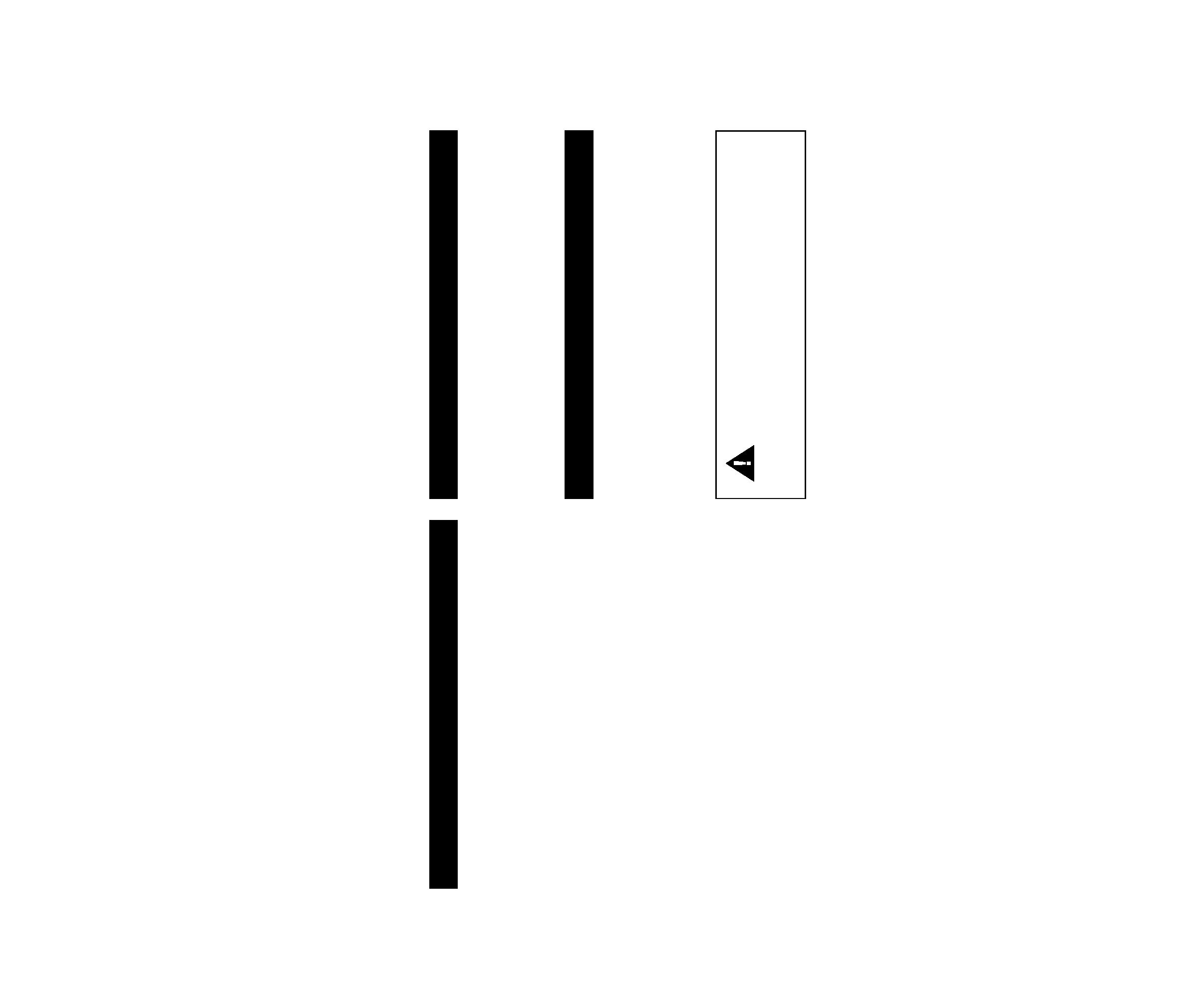
4
We would like to thank you for purchasing Boom Box.
This product is designed to enjoy JVC PnP easily either inside or outside of your house.
Before operating this unit, read this manual carefully and thoroughly to obtain the best possible performance from your unit,
and retain this manual for future reference.
IMPORTANT CAUTIONS
Where to place the unit
· Select a place which is level, dry and neither too hot nor
too cold (between 5°C and 35°C or 41°F and 95°F).
· Leave sufficient distance between the unit and a TV.
· Do not use the unit in a place subject to vibrations.
Power cord
· Do not handle the power cord with wet hands!
· Some power is always consumed as long as the power
cord is connected to the wall outlet.
· When unplugging the unit from the wall outlet, always
pull the plug, not the power cord.
When carrying the unit
· Disconnect all the cords from the unit.
Malfunctions, etc.
· There are no user serviceable parts inside. In case of
system failure, unplug the AC power cord, remove all the
batteries, and consult your dealer.
· Do not insert any metallic object into the unit.
· The unit is not waterproof or dust proof.
Table of contents
Preparations .......................................................................... 5
Operations ............................................................................ 8
Troubleshooting .................................................................. 10
Specifications ..................................................................... 11
Supplied Accessories
· AC power cord
· AC adaptor
· Antenna
If any of these items are missing, contact your dealer
immediately.
CAUTION:
Only use the power cord and AC adaptor provided for this
unit to avoid malfunction or damage to the unit.
KS-SB200[J]2-10.p65
04.11.10, 10:42 AM
4
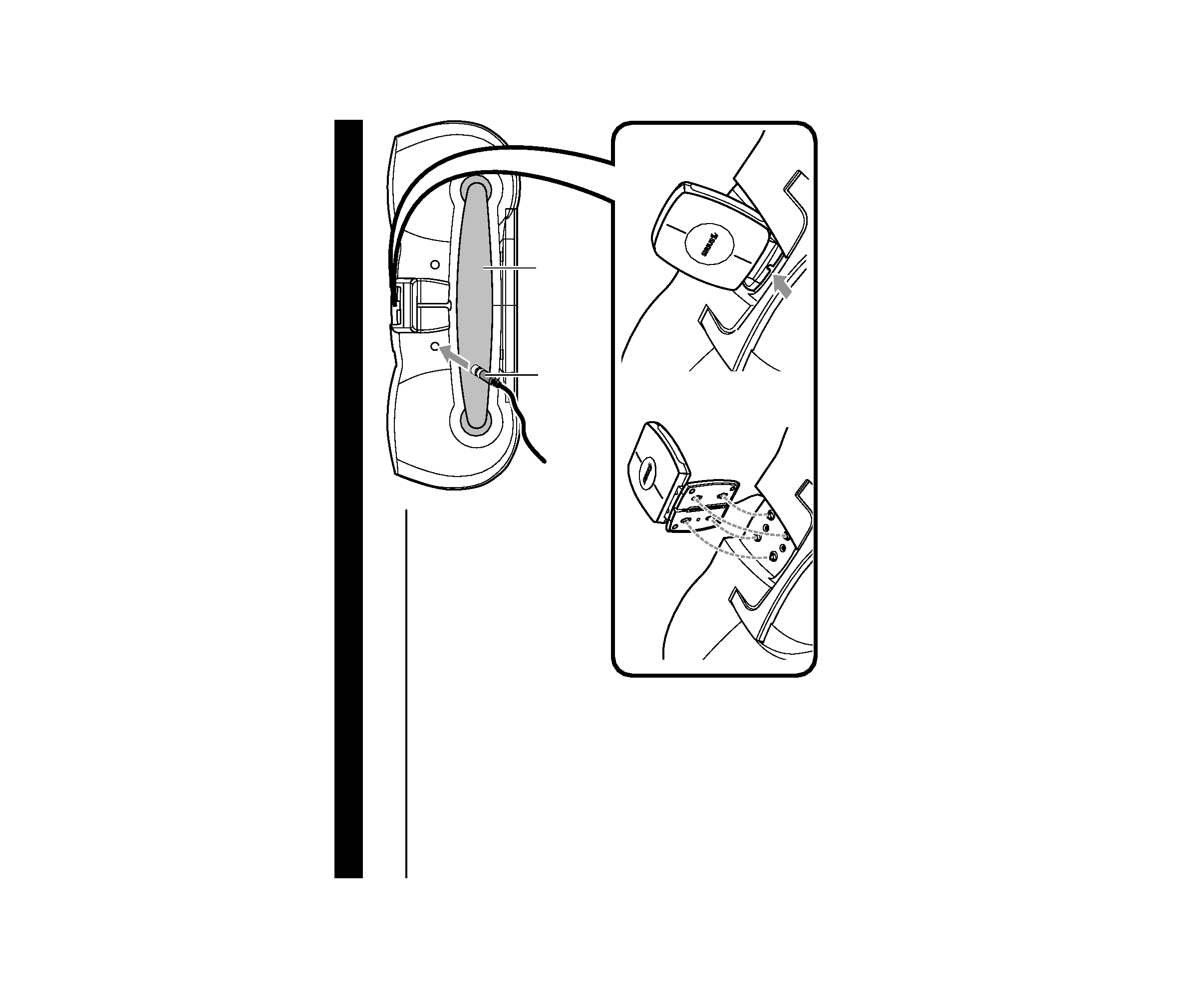
5
Preparations
Connecting the Antenna
Connect the supplied antenna by referring to the illustration.
· Refer also to the manual supplied to the JVC PnP (KT-
SR2000) for details.
For indoor use, place the antenna closer to the window.
For outdoor use, place the antenna at a location from
obstructions.
Do not connect the AC power cord until all other connections have been made.
Antenna cord
Antenna cord holder
To store the antenna, attach
the four holes on the bottom of
the antenna into the four
projections on top of the unit.
Then, slide backward to
engage it fully.
· You can wind the antenna
cord around the antenna
cord holder on the rear of
the unit.
KS-SB200[J]2-10.p65
04.11.10, 10:42 AM
5
