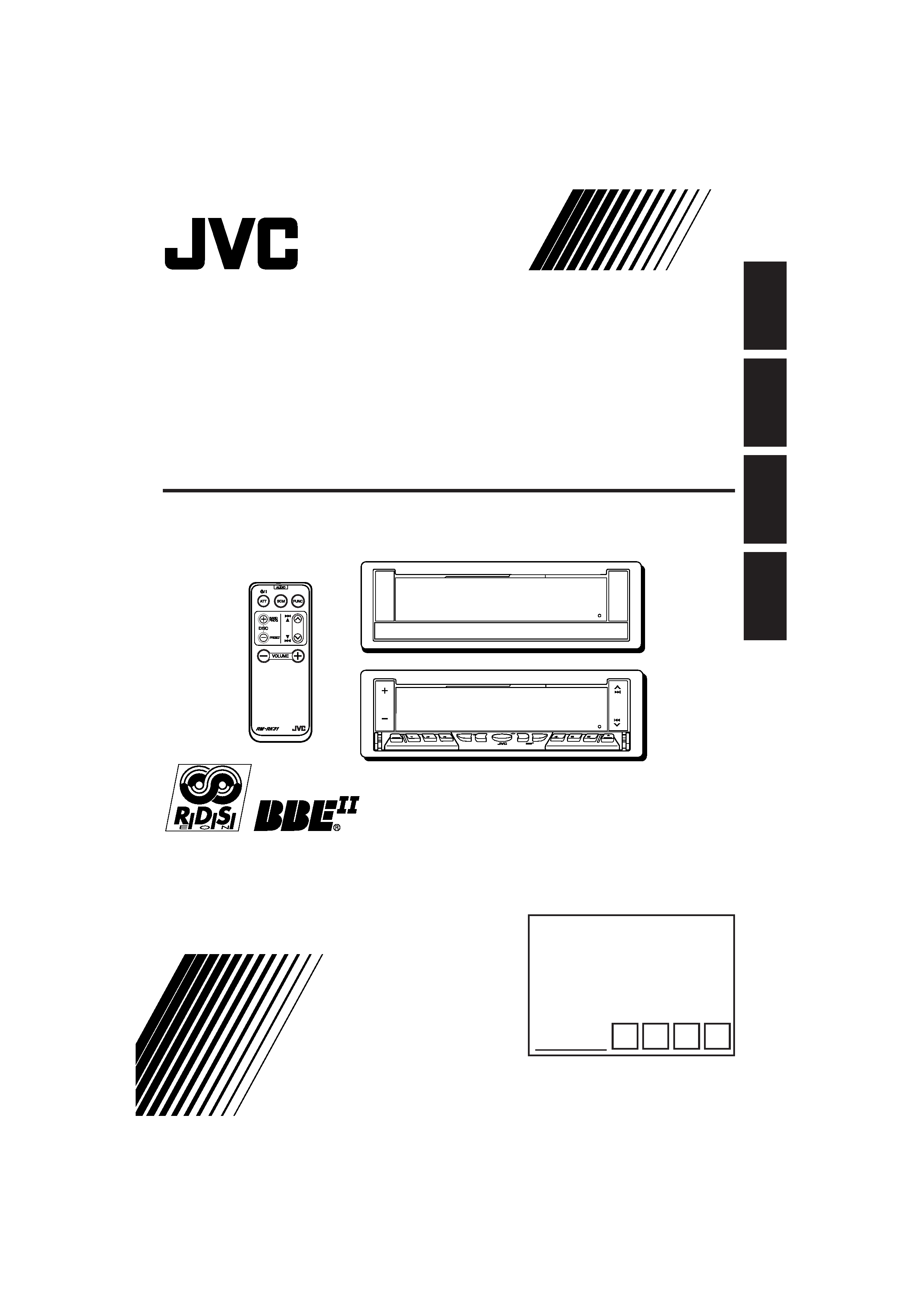
KS-LX200R
CASSETTE RECEIVER
CASSETTEN-RECEIVER
RADIOCASSETTE
RADIO/CASSETTESPELER
For installation and connections, refer to the separate manual.
Angaben zu Einbau und Verkabelung entnehmen Sie bitte der gesonderten Anleitung.
Pour l'installation et les raccordements, se référer au manuel séparé.
Zie de afzonderlijke handleiding voor details aangaande het installeren en verbinden van het
toestel.
ENGLISH
DEUTSCH
FRANÇAIS
NEDERLANDS
INSTRUCTIONS
BEDIENUNGSANLEITUNG
MANUEL D'INSTRUCTIONS
GEBRUIKSAANWIJZING
For Customer Use:
Enter below the password
you have entered for your
security lock.
Retain this password for
future reference.
PASSWORD:
FSUN3148-311
[E]
BAND
S
S
M
KS-LX200R
SOURCE
TP
RDS
MODE
ATT
PTY
DISP
INT
LOCAL
MONO
SCM
10
78
9
11
12
RPT
RND
OFF
SEL
COVER.KS-LX200R[E].311
8/30/00, 10:03 AM
3
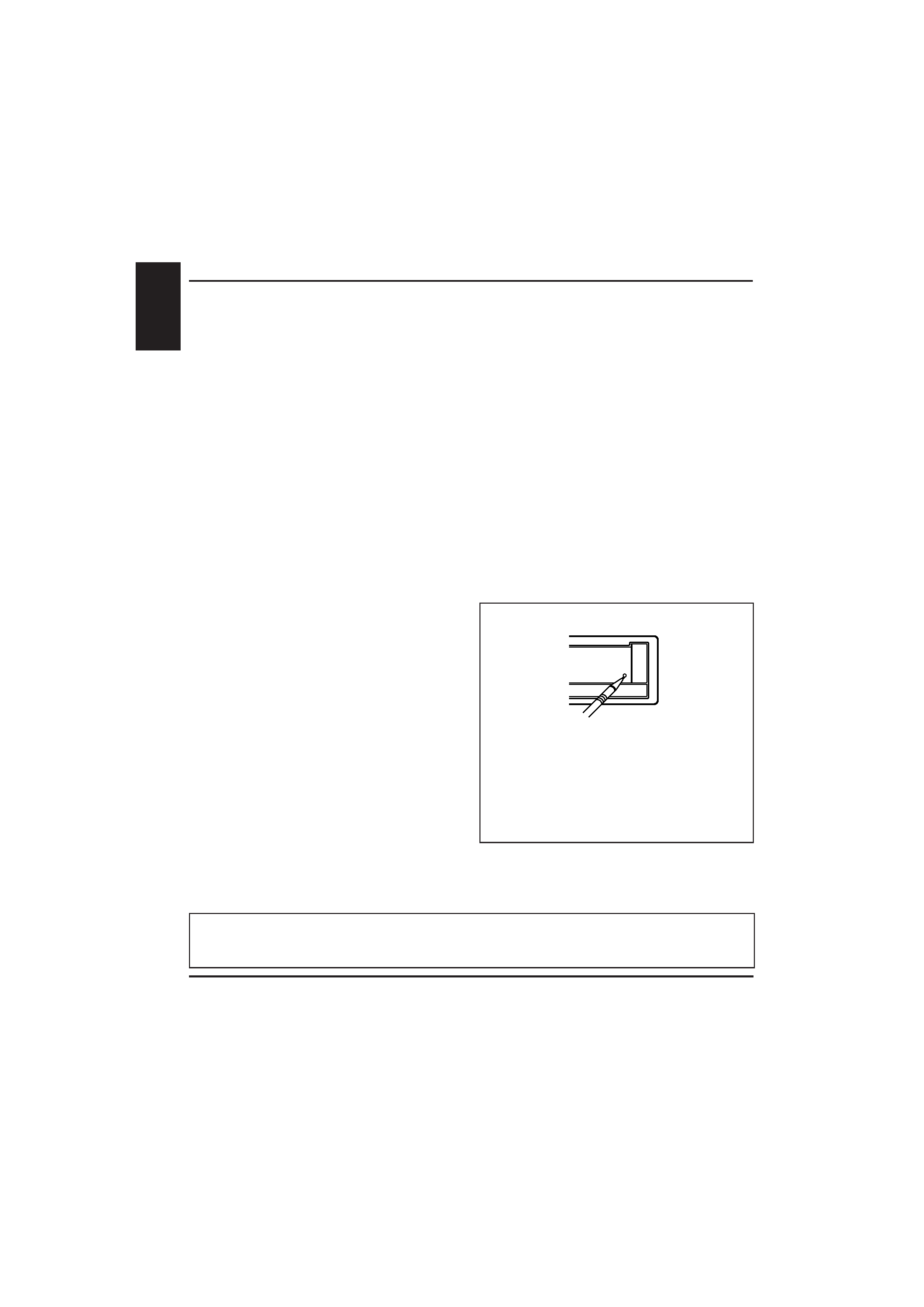
2
ENGLISH
CONTENTS
BEFORE USE
*For safety....
· Do not raise the volume level too much, as this will
block outside sounds, making driving dangerous.
· Stop the car before performing any complicated
operations.
LOCATION OF THE BUTTONS ............
3
Front panel ............................................
3
Remote controller ..................................
4
Preparing the remote controller .............
5
BASIC OPERATIONS ......................
6
Turning on the power ................................
6
RADIO BASIC OPERATIONS .............
7
Listening to the radio ................................
7
Storing stations in memory .......................
8
Tuning into a preset station .......................
9
RDS OPERATIONS ........................ 10
What you can do with RDS EON ..............
10
Other convenient RDS functions and
adjustments ...........................................
13
TAPE OPERATIONS ....................... 15
Listening to a tape ...................................
15
Finding the beginning of a tune ................
16
OTHER CONVENIENT TAPE FUNCTIONS 17
SOUND ADJUSTMENTS .........................
18
Adjusting the sound .................................
18
Using the Sound Control Memory ............
19
Storing your own sound adjustments .......
20
OTHER MAIN FUNCTIONS ............... 21
Setting the clock ......................................
21
Changing the general settings (PSM) ......
21
Using the security lock ..............................
25
CD CHANGER OPERATIONS ............. 27
Playing CDs .............................................
27
Selecting CD playback modes ..................
28
*Temperature inside the car....
If you have parked the car for a long time in hot or
cold weather, wait until the temperature in the car
becomes normal before operating the unit.
Thank you for purchasing a JVC product. Please read all instructions carefully before operation,
to ensure your complete understanding and to obtain the best possible performance from the unit.
How to reset your unit
Press the reset button on the front panel using
a ball-point pen or a similar tool.
This will reset the built-in microcomputer.
Note:
Your preset adjustments -- such as preset channels
or sound adjustments -- will also be erased.
Note:
For security reasons, a numbered ID card is provided with this unit, and the same ID number is imprinted on
the unit's chassis. Keep the card in a safe place, as it will help the authorities to identify your unit if stolen.
EXTERNAL COMPONENT OPERATIONS29
Playing an external component ..............
29
Using a subwoofer .................................
29
DAB TUNER OPERATIONS ............... 30
Tuning into an ensemble and one of the
services ..............................................
30
Storing DAB services in memory ...........
31
Tuning into a preset DAB service ...........
32
What you can do more with DAB ...........
33
TROUBLESHOOTING ...................... 34
MAINTENANCE ............................ 36
SPECIFICATIONS .......................... 37
EN02-02.KS-LX200R[E]f
8/30/00, 10:04 AM
2
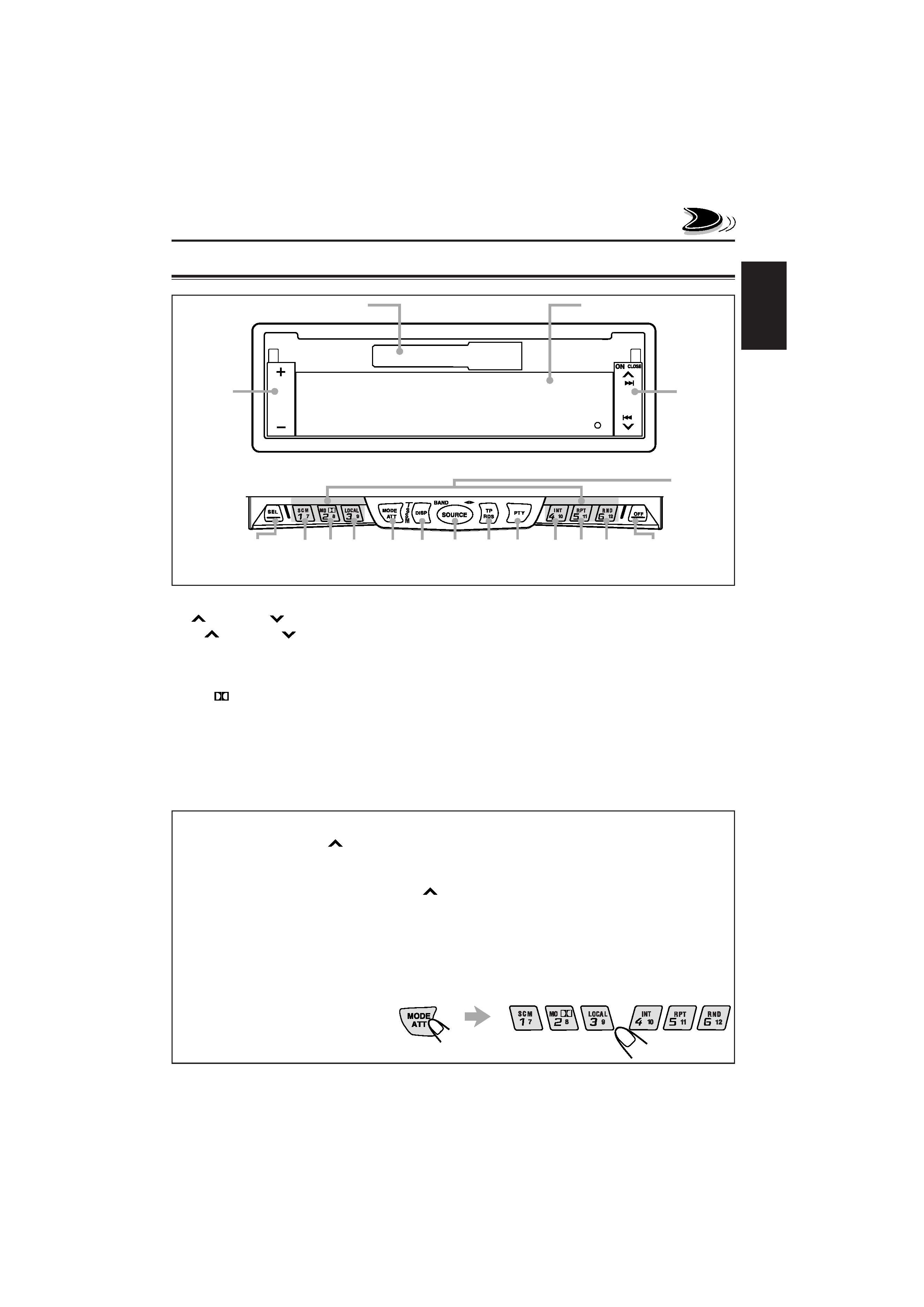
ENGLISH
3
LOCATION OF THE BUTTONS
Front panel
Control panel*
*The control panel slides out when you press ON/CLOSE .
8 DISP (display) button
· Also functions as SSM buttons when pressed
together with the MODE ATT button.
9 SOURCE button
· Also functions as BAND or
23.
p TP (traffic programme)
RDS (radio data system) button
q PTY (programme type) button
w INT (intro) button
e RPT (repeat) button
r RND (random) button
t
0 (eject) OFF button
y Number buttons
To activate the display demonstration
While holding DISP, press
¢ until "DEMO" appears on the display.
Various functions and display illumination modes equipped with this unit will be demonstrated repeatedly
in sequence. During the display demonstration, "DEMO" flashes on the display.
To turn off the display demonstration, press
¢ again for a few seconds while holding DISP.
· The display demonstration will turn off automatically after 1 hour.
How to use the number buttons:
After pressing MODE ATT, the number buttons work as different function buttons (while "MODE"
remains on the display.)
To use these buttons as number buttons after pressing MODE ATT, wait for 5 seconds without
pressing any number button so that
"MODE" disappears from the display.
· Pressing MODE ATT again also
erases "MODE" from the display.
Cassette compartment
1
2
Display window
/
0
6
4 5
7
8
9
p q
w e r
t
3
y
1 +/ button
2
¢ / 4
button
·
¢ / 4
also functions as ON or
CLOSE button.
3 SEL (select) button
4 SCM (sound control memory) button
5 MO/
(mono/Dolby) button
6 LOCAL button
7 MODE ATT (attenuator) button
· Also functions as SSM buttons when pressed
together with the DISP button.
/
EN03-05.KS-LX200R[E]f
8/30/00, 10:04 AM
3
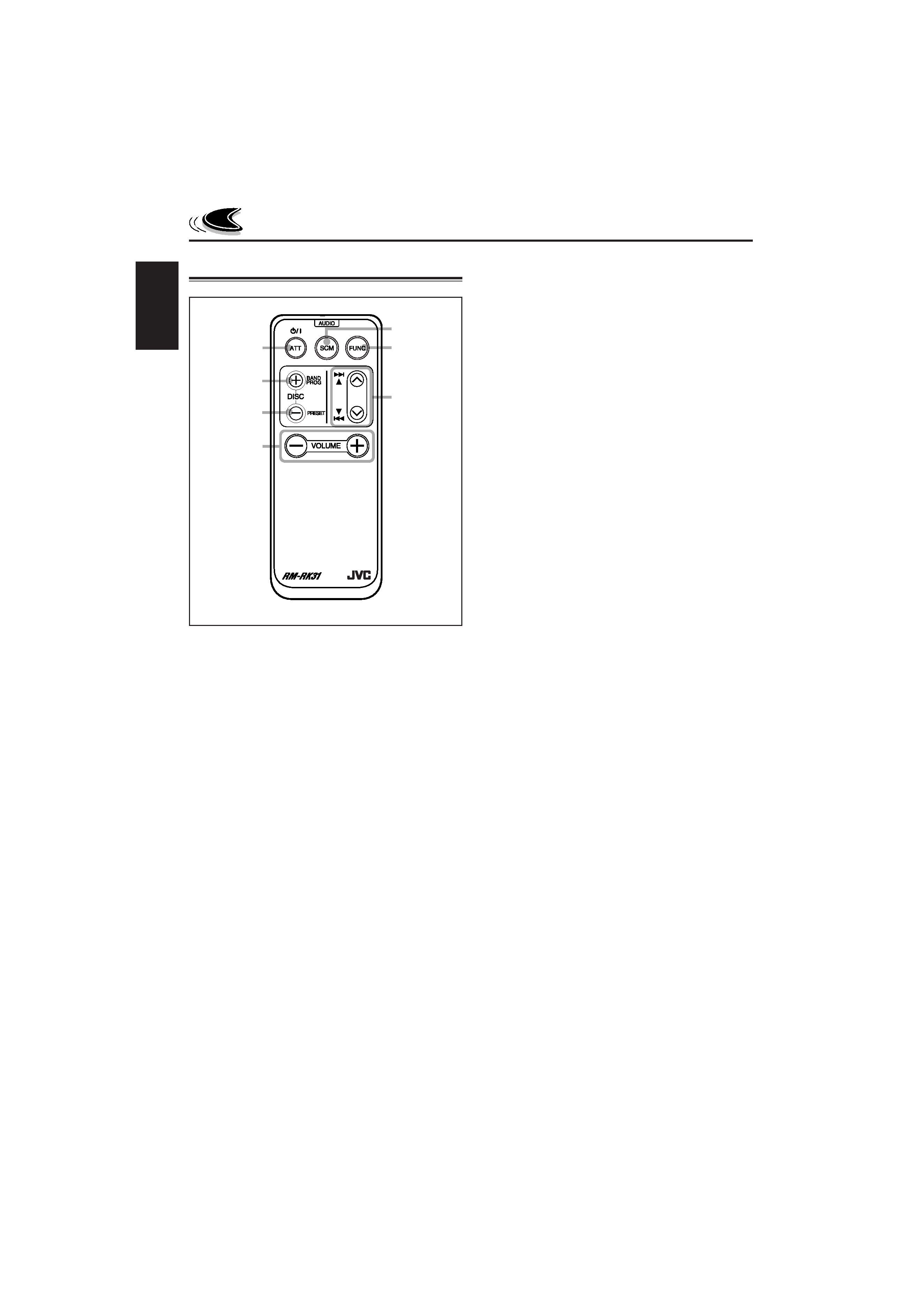
ENGLISH
4
Remote controller
3 · Functions as the PRESET button while
listening to the radio (or the DAB tuner.)
Each time you press the button, the preset
station (or service) number increases, and the
selected station (or service) is tuned in.
· Functions as the DISC button while listening
to the CD changer.
Each time you press the button, the disc
number decreases, and the selected disc starts
playing.
4 Functions the same as the +/ button on the main
unit.
NOTE: This button does not function for the
preferred setting mode adjustment.
5 Selects the sound mode.
Each time you press the button, the mode
changes.
6 Selects the source.
Each time you press the button, the source
changes.
7 · Searches stations while listening to the radio.
· Selects services while listening to the DAB
tuner if pressed briefly.
· Searches ensembles while listening to the DAB
tuner if pressed for more than 1 second.
· Functions as the fast forward/rewind buttons
or multi music scan buttons while listening to a
tape.
· Fast-forwards or reverses the track if pressed
and held while listening to a CD.
· Skips to the beginning of the next tracks or goes
back to the beginning of the current (or previous
tracks) if pressed briefly while listening to a CD.
1 · Turns on the unit if pressed when the unit is
turned off.
· Turns off the unit if pressed and held until "SEE
YOU" appears on the display.
· Drops the volume level for a moment if pressed
briefly.
Press again to resume the volume.
2 · Functions as the BAND button while listening
to the FM broadcast (or the DAB tuner).
Each time you press the button, the band
changes.
· Functions as the DISC + button while listening
to the CD changer.
Each time you press the button, the disc
number increases, and the selected disc starts
playing.
· Functions as the PROG button while listening
to a tape.
Each time you press the button, the tape
direction changes alternately.
1
2
3
4
6
7
5
EN03-05.KS-LX200R[E]f
8/30/00, 10:04 AM
4

ENGLISH
5
Preparing the remote controller
B
Remote sensor
1)
2)
(back side)
WARNING:
· Store the batteries in a place which children
cannot reach.
If a child accidentally swallows the batteries,
immediately consult a doctor.
· Do not recharge, short, disassemble or heat the
batteries or dispose of in a fire.
Doing any of these things may cause the
batteries to give off heat, crack or start a fire.
· Do not leave the batteries with other metallic
materials.
Doing this may cause the batteries to give off
heat, crack or start a fire.
· When throwing away or saving batteries, wrap in
tape and insulate; otherwise, it may cause the
batteries to give off heat, crack or start a fire.
· Do not poke the batteries with tweezers or
similar tools.
Doing this may cause the batteries to give off
heat, crack or start a fire.
3. Return the battery holder.
Insert again the battery holder pushing it until
you hear a clicking sound.
(back side)
Lithium coin battery
(product number:
CR2025)
Before using the remote controller:
· Aim the remote controller directly at the remote
sensor on the main unit. Make sure there is no
obstacle in between.
· Do not expose the remote sensor to strong light
(direct sunlight or artificial lighting).
Installing the battery
When the controllable range or effectiveness of the
remote controller decreases, replace the battery.
1. Remove the battery holder.
1) Push out the battery holder in the direction
indicated by the arrow using a ball-point pen
or a similar tool.
2) Remove the battery holder.
2. Place the battery.
Slide the battery into the holder with the + side
facing upwards so that the battery is fixed in the
holder.
EN03-05.KS-LX200R[E]f
8/30/00, 10:04 AM
5
