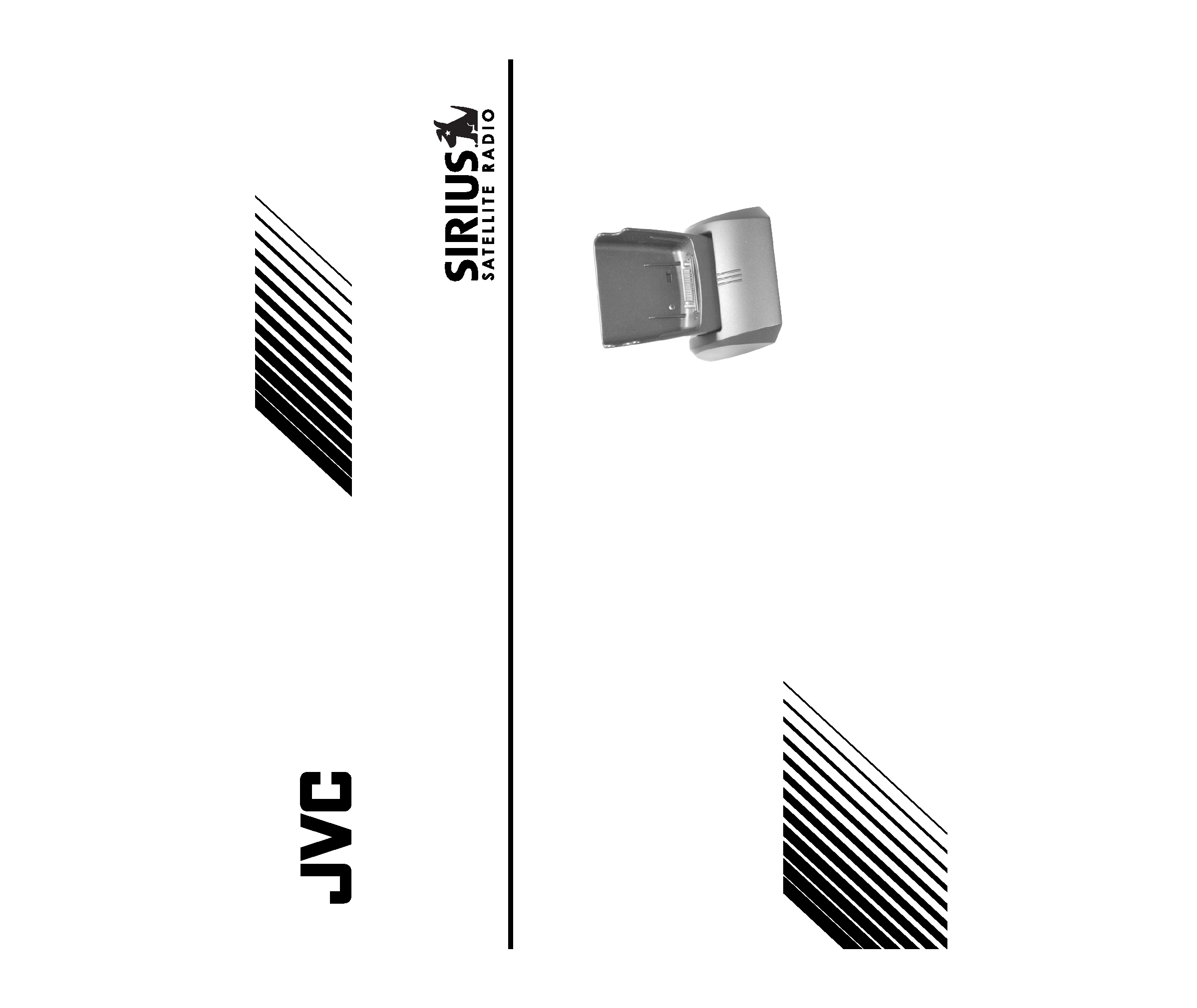
LVT1263-001A
[J]
INSTALLATIONS
KS-K6013
Home Docking Kit
KS-K6013_Cover.p65
04.7.16, 13:41
3
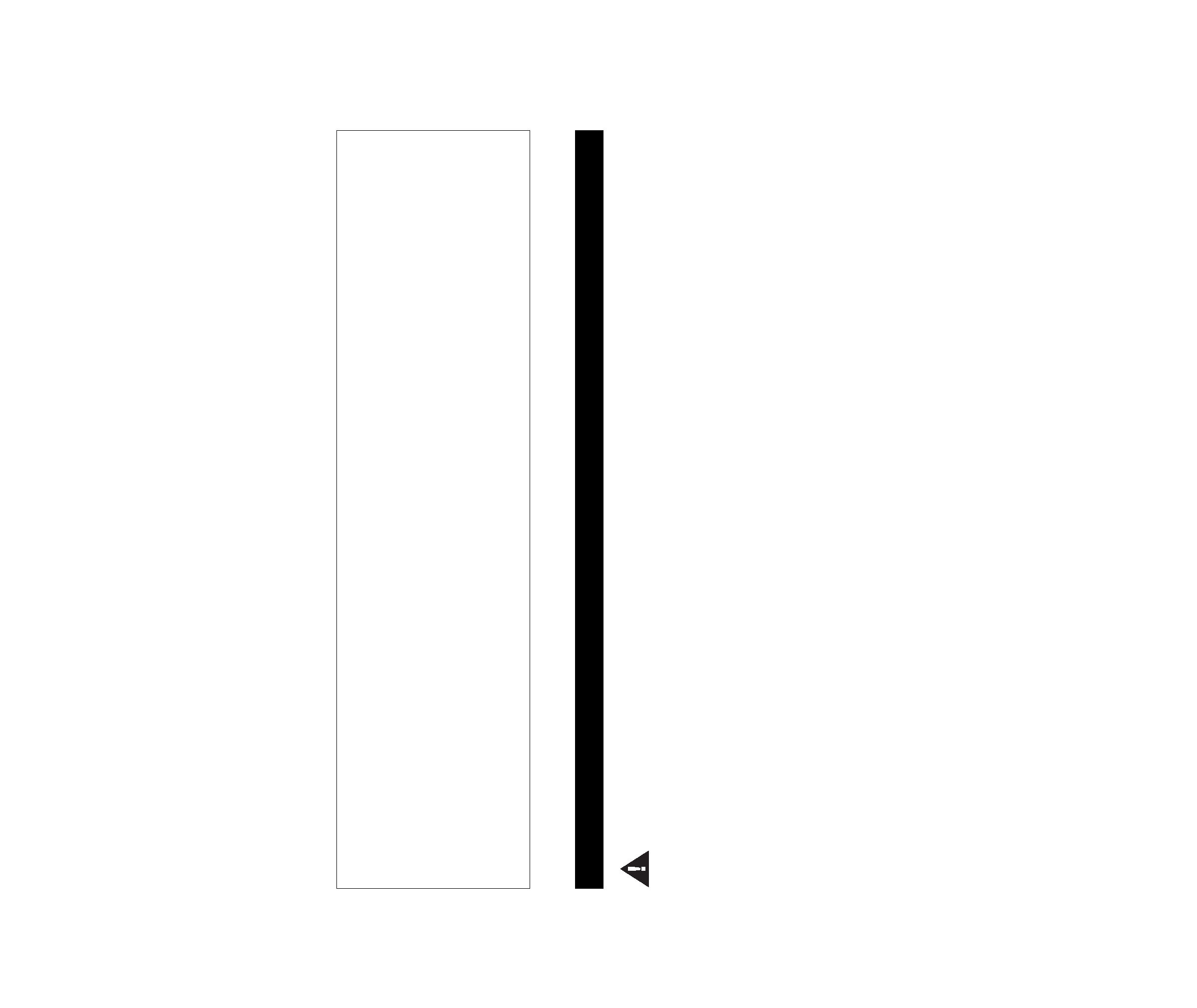
2
Safety Precautions
CAUTION:
Take the following precautions to keep the unit in proper working order:
· Installation must be performed according to this installation manual. JVC PnP is not responsible for issues
arising from installations not performed according to the procedures in this manual.
· Use only the included power supply.
· Do not install the unit where it will be exposed to high levels of humidity, moisture, or dust.
NOTE: Use of the included antenna inside a home requires placement at a North-, West-, or East-facing
window (depending on where you live). If a proper window location is not available, the antenna must be placed
outside the home, away from any overhead obstructions.
INFORMATION
This device complies with Part 15 of the FCC Rules. Operation is subject to the following two conditions:
(1) This device may not cause harmful interference, and (2) this device must accept any interference
received, including interference that may cause undesired operation.
Changes or modifications not expressly approved by the manufacturer for compliance could void the user's
authority to operate the equipment.
KS-K6013_02_06.p65
04.7.7, 11:22
2

3
Box Contents
After you unpack your Home Docking Kit, make sure everything here is included:
For the latest information about this and other JVC PnP products, visit the JVC Web site at
<http://www.jvcmobile.com>. If anything is missing or damaged, or if your Home Docking Kit fails to operate,
notify your shipper immediately. It is recommended that you keep the original packaging in case you need to
ship your Home Docking Kit in the future.
Home Docking Cradle
SIRIUS® Antenna
Power Supply
Audio Cord
KS-K6013_02_06.p65
04.7.7, 11:22
3
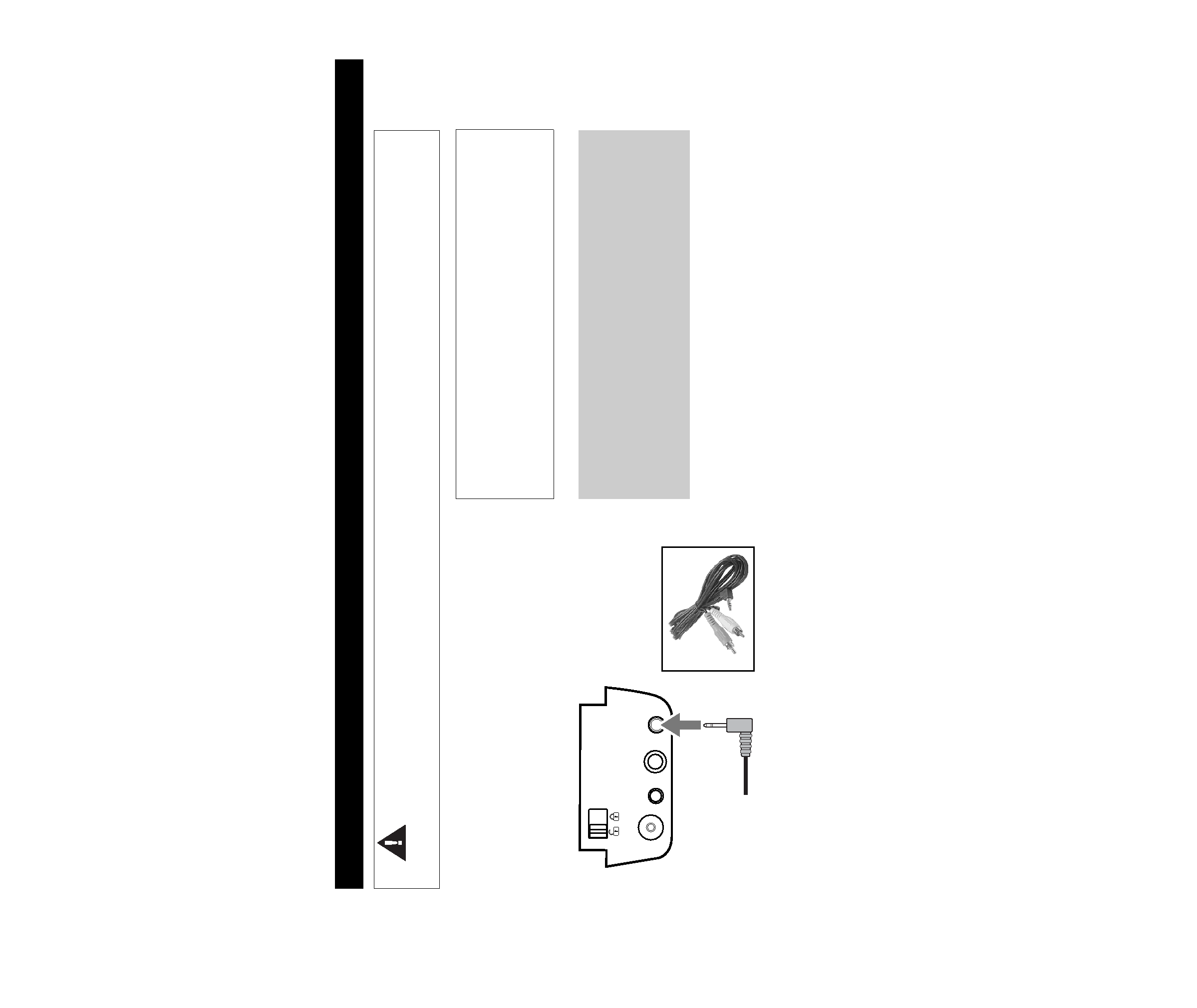
4
Installation in a Home
1 Plug the audio cord's mini connector into the
back of the cradle--
AUDIO.
· When using optional speaker (CS-SR100), plug
the speaker input cord's mini connector into the
back of the cradle--AUDIO. Then go to step
3.
CAUTION:
Do not put JVC PnP in the home docking cradle until you have completed the installation.
ANT.
DC12V
FM OUT
AUDIO
Back of the cradle
You can also use FM signal transmitter to output
the sound of JVC PnP to your FM tuner. When
you use this function, refer to "4 FM Transmitter
Options" on page 24 of KT-SR2000 Instructions.
Note: The FM OUT jack on the back of the cradle
has no functions. Do not plug any connector into
the FM OUT jack in below steps.
KS-K6013_02_06.p65
04.7.7, 11:22
4
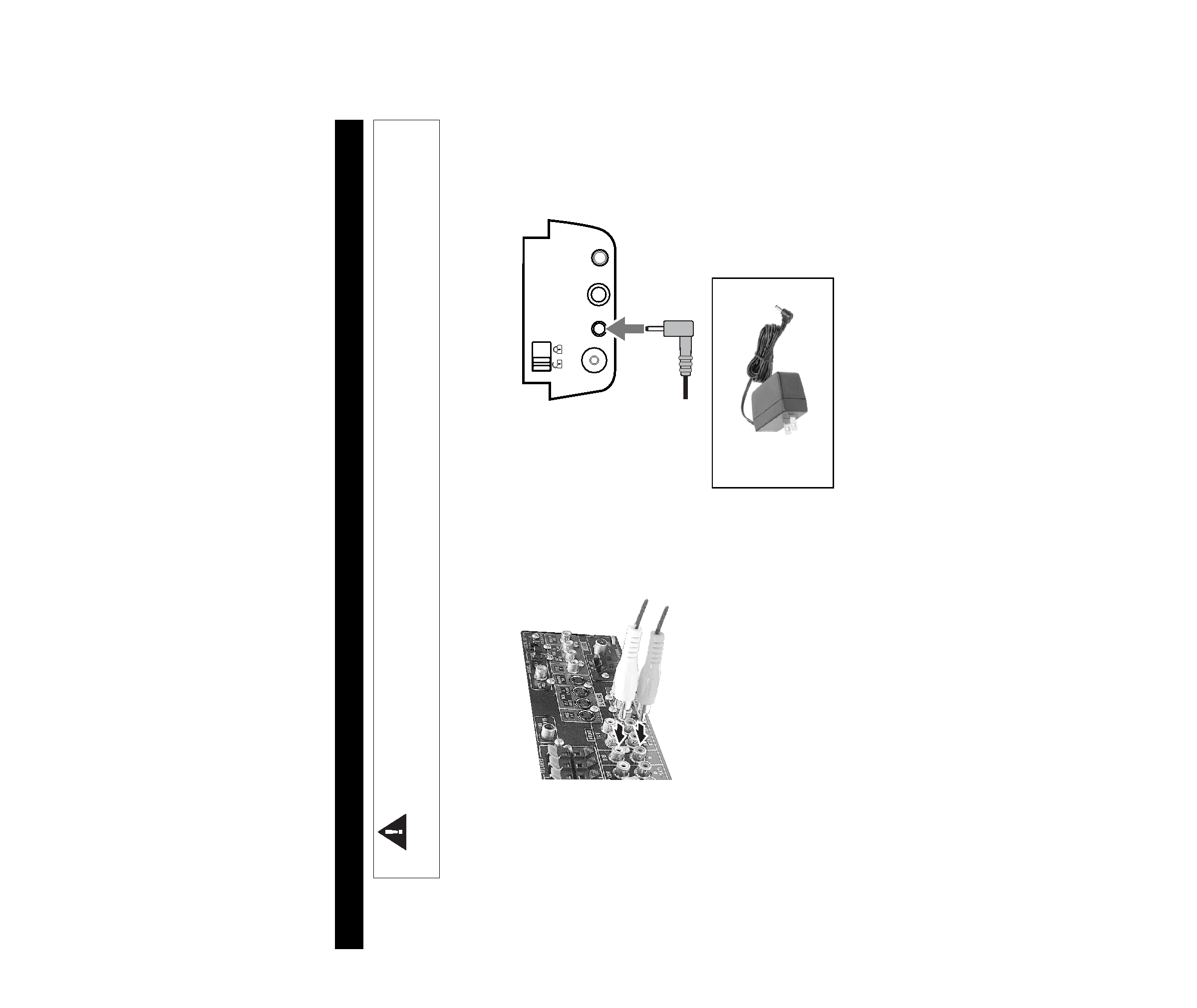
5
2 Plug the audio cord's white (L ch) and red (R
ch) connectors into your audio system.
3 Plug the power supply into the back of the
cradle--
DC 12 V.
CAUTION:
Do not plug the AC cord into a wall outlet until you have completed the installation.
To be continued...
ANT.
DC12V
FM OUT
AUDIO
Back of the cradle
KS-K6013_02_06.p65
04.7.7, 11:22
5
