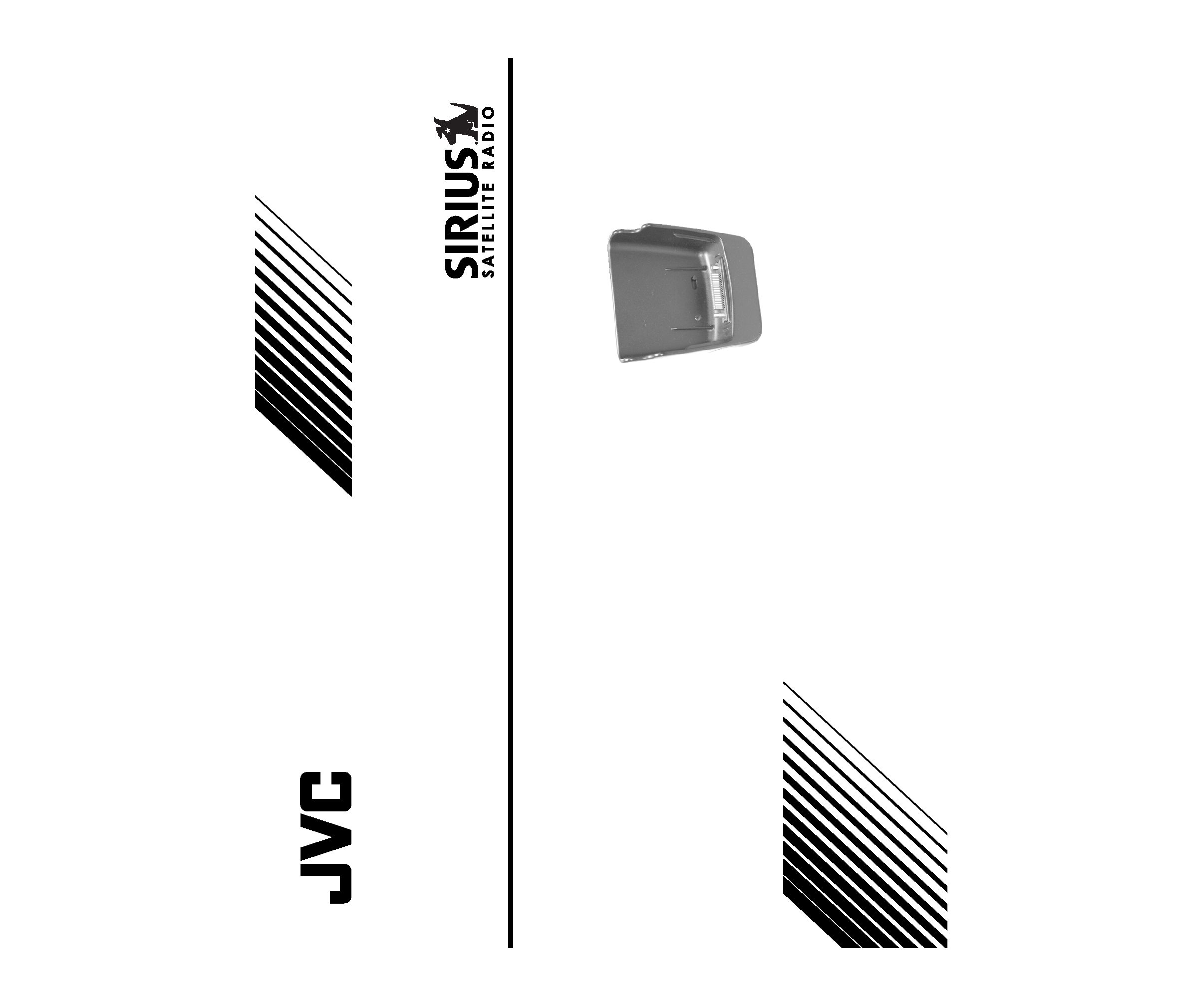
LVT1262-001A
[J]
INSTALLATIONS
KS-K6012
Car Docking Kit
KS-K6012_Cover.p65
04.7.16, 13:39
3
2
INFORMATION
This device complies with Part 15 of the FCC Rules. Operation is subject to the following two conditions:
(1) This device may not cause harmful interference, and (2) this device must accept any interference
received, including interference that may cause undesired operation.
Changes or modifications not expressly approved by the manufacturer for compliance could void the user's
authority to operate the equipment.
KS-K6012_02-11.p65
04.7.15, 11:46
2
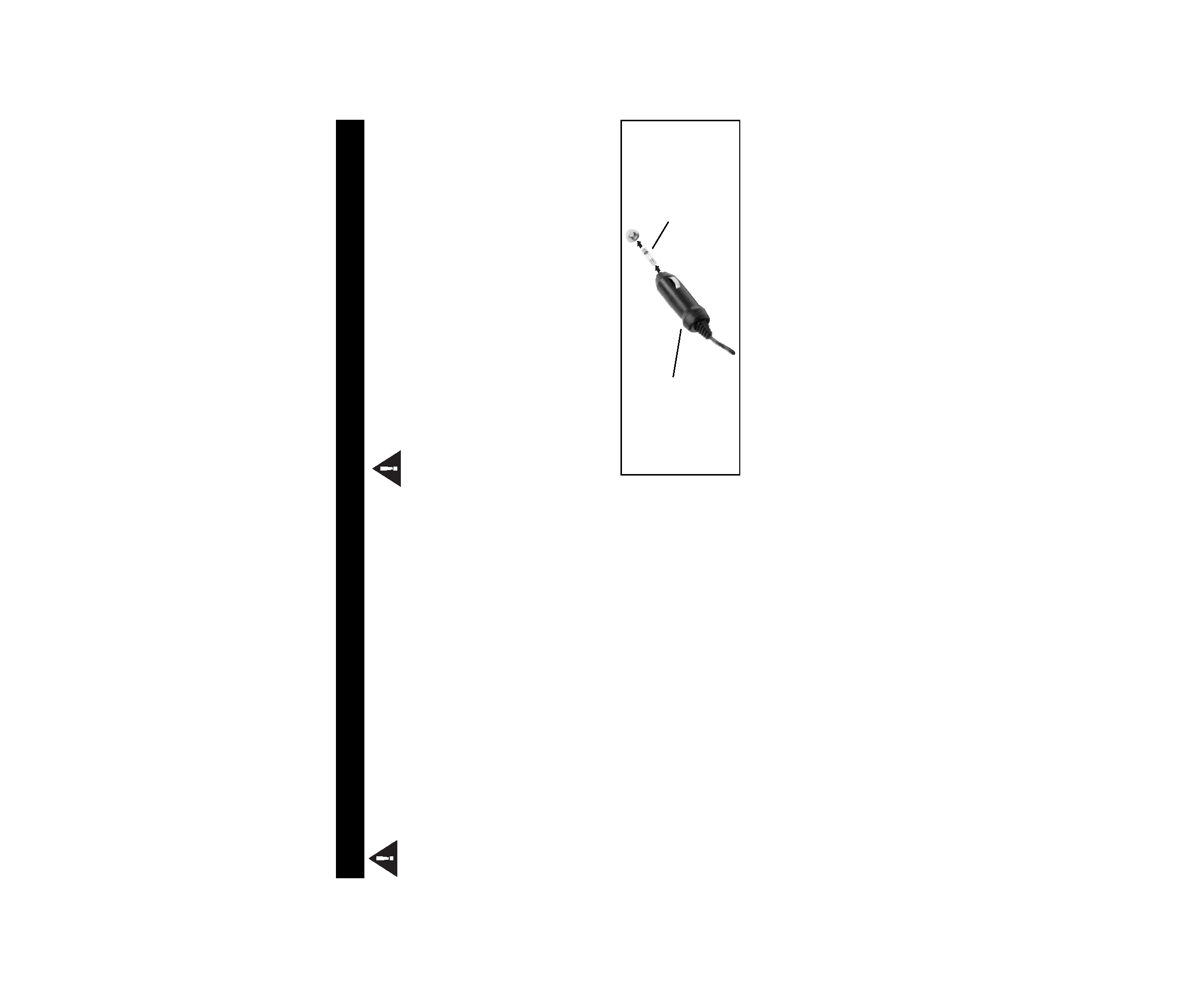
3
Safety Precautions
WARNINGS:
Take the following precautions to prevent traffic
accidents and avoid personal injury:
· Installation must be performed according to this
installation manual. JVC is not responsible for
issues arising from installations not performed
according to the procedures in this manual.
· Do not install the unit where it may obstruct your
view through the windshield or of your vehicle's
indicator displays.
· Do not install the unit where it may hinder the
function of safety devices such as an airbag.
Doing so may prevent the airbag from functioning
properly in the event of an accident.
· The installation and use suggestions contained in
this manual are subject to any restrictions or
limitations that may be imposed by applicable
law--the purchaser should check applicable law for
any restrictions or limitations before installing and/
or operating this unit.
· Failure to follow these safety instructions and
warnings may result in a serious accident.
CAUTIONS:
Take the following precautions to keep the unit in
proper working order:
· Be sure the unit is connected to a 12 V DC power
supply with a negative ground connection.
· Do not install the unit where it will be exposed to
high levels of humidity, moisture, or dust.
· When replacing a fuse in the cigarette lighter
adapter, use only a new one with the proper rating.
Using a fuse with the wrong rating may cause the
unit to malfunction.
· To prevent a short circuit when replacing a fuse,
first unplug the cigarette lighter adapter from the
cigarette lighter.
· When drilling holes to mount the unit, make sure
not to damage wiring or other systems.
Cigarette lighter
adapter
Fuse
KS-K6012_02-11.p65
04.7.15, 11:46
3

4
Box Contents
After you unpack your Car Docking Kit, make sure everything here is included:
For the latest information about this and other JVC PnP products, visit the JVC Web site at
<http://www.jvcmobile.com>. If anything is missing or damaged, or if your Car Docking Kit fails to operate,
notify your shipper immediately. It is recommended that you keep the original packaging in case you need to
ship your Car Docking Kit in the future.
Car Docking Cradle
Cigarette Lighter
Adapter
Magnetic Roof-mount SIRIUS Antenna
Suction Cup Mount
Screws
M4 x 8 mm
(M3/16 x 3/8 inch)
Fuse
(250 V/3A)
KS-K6012_02-11.p65
04.7.15, 11:46
4

5
Installation in Your Car
1 Determine where you want to mount JVC PnP.
· Do not install JVC PnP where it may obstruct
your view through the windshield or your view
of your car's indicator displays.
· Do not install JVC PnP where it will hinder your
access to the car's controls.
· Do not install JVC PnP where it may hinder the
function of safety devices such as an airbag.
Doing so may prevent the airbag from
functioning properly in the event of an accident.
· Find a location that provides good visibility of
and access to JVC PnP's front panel.
2 Assemble the supplied suction cup mount to
JVC PnP using the supplied screws.
· When using other screws, use the screws of less
than 8 mm (3/8 inch) long with a diameter of
4 mm (3/16 inch).
CAUTION:
Do not put JVC PnP in the car docking cradle until you have completed the installation.
To be continued...
KS-K6012_02-11.p65
04.7.15, 11:46
5
