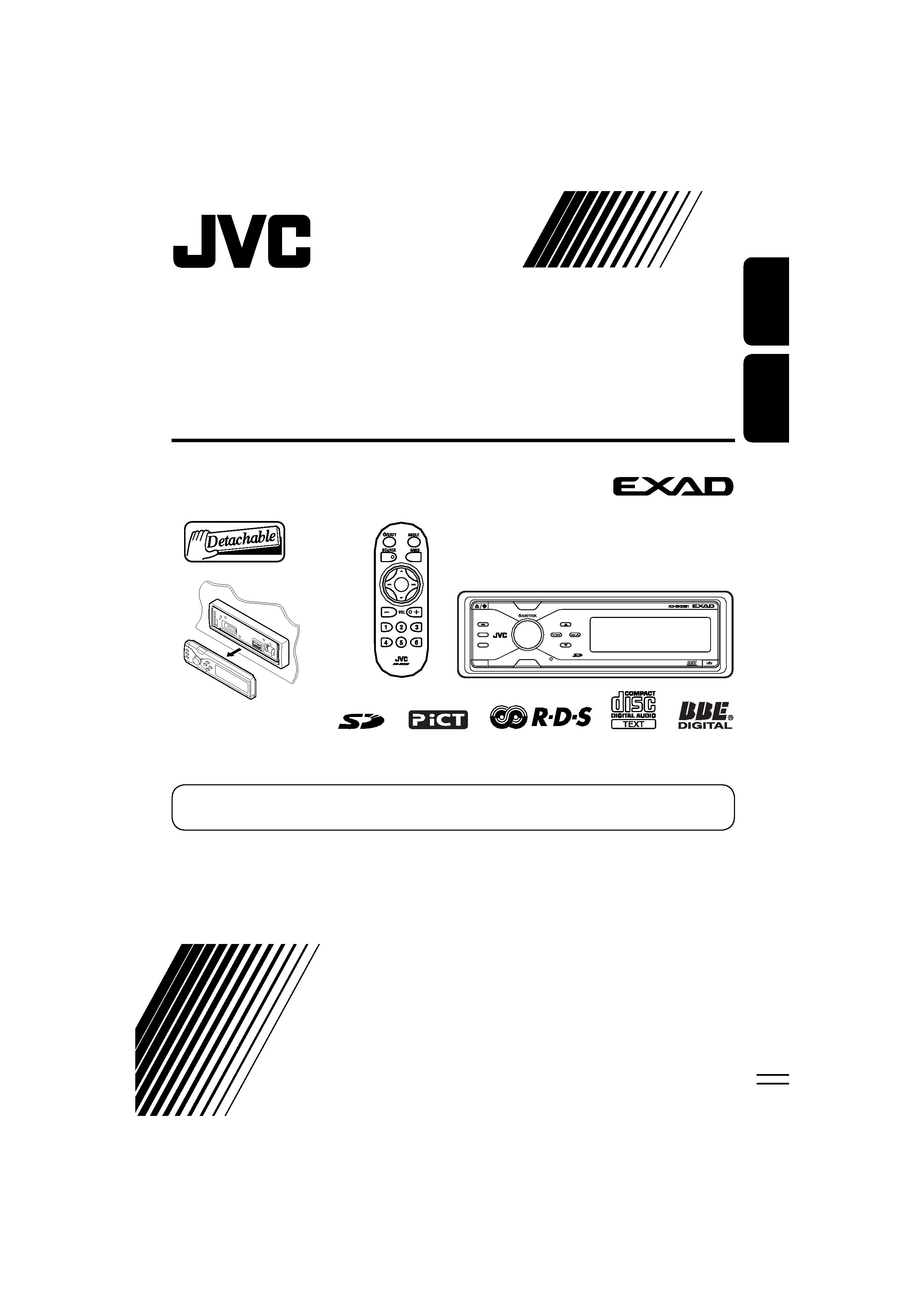
ENGLISH
FRANÇAIS
CD/SD RECEIVER
RECEPTEUR CD/SD
For canceling the display demonstration, see page 9.
Pour annuler la démonstration des affichages, référez-vous à la page 9.
For installation and connections, refer to the separate manual.
Pour l'installation et les raccordements, se référer au manuel séparé.
INSTRUCTIONS
MANUEL D'INSTRUCTIONS
LVT1372-003A
[EX, EU]
MENU
PICT
SOURCE
DISP
BACK
T/P
BAND
KD-SHX851
Cover_KD-SHX851[EX_EU]f.indd 2
Cover_KD-SHX851[EX_EU]f.indd 2
05.4.11 1:17:44 PM
05.4.11 1:17:44 PM
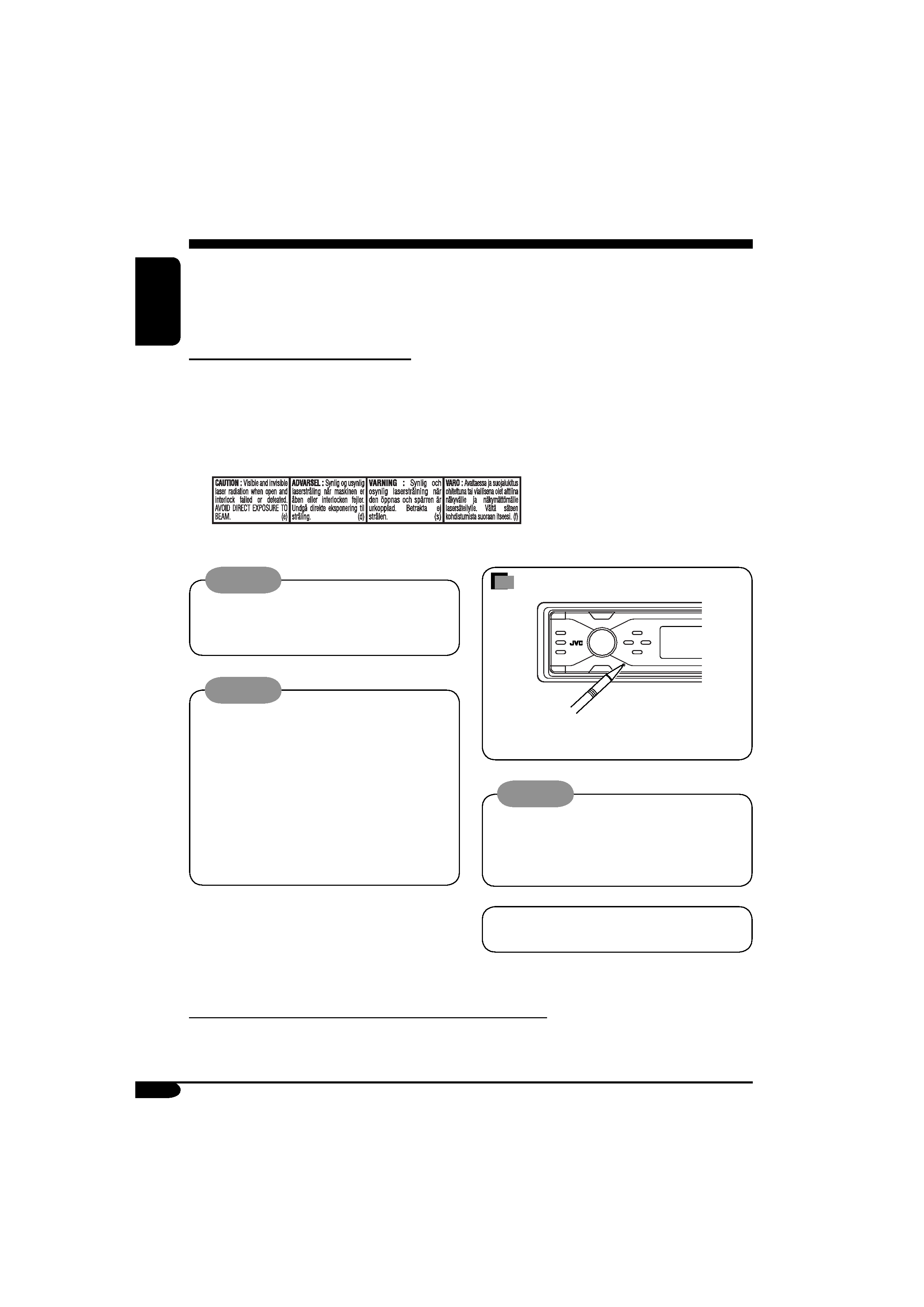
2
ENGLISH
How to reset your unit
This will reset the microcomputer. Your
preset adjustments will also be erased.
Notice:
The display window built in this receiver
has been produced with high precision, but
it may have some ineffective dots. This is
inevitable and is not malfunction.
Warning:
If you need to operate the receiver while
driving, be sure to look ahead carefully or
you may be involved in a traffic accident.
Cautions:
· Do not insert 8 cm discs (single CDs) into
the loading slot. (Such discs cannot be
ejected.)
· Do not insert any disc of unusual shape--
like a heart or flower; otherwise, it will
cause a malfunction.
· Do not expose discs to direct sunlight or
any heat source or place them in a place
subject to high temperature and humidity.
Do not leave them in a car.
Thank you for purchasing a JVC product.
Please read all instructions carefully before operation, to ensure your complete understanding and to
obtain the best possible performance from the unit.
IMPORTANT FOR LASER PRODUCTS
1. CLASS 1 LASER PRODUCT
2. CAUTION: Do not open the top cover. There are no user serviceable parts inside the unit; leave
all servicing to qualified service personnel.
3. CAUTION: Visible and invisible laser radiation when open and interlock failed or defeated.
Avoid direct exposure to beam.
4. REPRODUCTION OF LABEL: CAUTION LABEL, PLACED OUTSIDE THE UNIT.
Note: Only for [EX] model users in UK and European countries
For security reasons, a numbered ID card is provided with this receiver, and the same ID number is
imprinted on the receiver's chassis. Keep the card in a safe place, as it will help the authorities to
identify your receiver if stolen.
This receiver is equipped with digital
amplifier.
EN02-07_KD-SHX851[EX_EU]f.indd 2
EN02-07_KD-SHX851[EX_EU]f.indd 2
05.4.8 8:46:07 PM
05.4.8 8:46:07 PM

3
ENGLISH
How to reset your unit ...........................
2
How to read this manual ........................
4
How to forcibly eject a disc ...................
4
How to change the display pattern ........
5
How to enter the various menus ............
5
Control panel -- KD-SHX851...... 6
Parts identification .................................
6
Remote controller --
RM-RK300
............................. 7
Main elements and features ...................
7
Getting started....................... 8
Basic operations.....................................
8
Canceling the display demonstration.....
9
Setting the clock ....................................
9
Radio operations ................... 10
Listening to the radio ............................. 10
Storing stations in memory.................... 11
Listening to a preset station ................... 12
FM RDS operations................. 13
Searching for your favorite FM RDS
programme ......................................... 13
Storing your favorite programmes......... 14
Using the Standby Receptions ............... 15
Tracking the same programme--
Network-Tracking Reception ............ 16
Using the message service--
RDS Radiotext (RT) .......................... 16
Disc/SD card operations ......... 17
Playing a disc in the receiver ................ 17
Playing discs in the CD changer ........... 18
Playing an SD card ............................... 19
Other main functions ............................. 21
Selecting the playback modes................ 23
Sound adjustments -- Daily use... 25
Selecting the DSP modes--DSP ........... 25
Making sound natural ............................ 27
Using equalizer--EQ............................. 28
Selecting preset sound modes
--Graphic EQ .................................... 29
Storing your own sound modes ............. 30
Adjusting Parametric EQ....................... 31
Sound adjustments --
Preference settings
..................... 32
Setting the basic sound selection menu
--SEL ................................................ 33
Graphic displays .................... 36
Basic procedure ..................................... 36
Downloading the files............................ 37
Deleting the files.................................... 38
Activating the downloaded files ............ 40
General settings -- PSM ......... 41
Basic procedure ..................................... 41
Selecting the dimmer mode ................... 45
Other main functions ............. 46
Assigning titles to the sources ............... 46
Changing the control panel angle .......... 47
Detaching the control panel ................... 47
External component operations... 48
Playing an external component.............. 48
DAB tuner operations ................ 49
Listening to the DAB tuner ................... 49
Storing DAB services in memory.......... 51
Tuning in to a preset DAB service ........ 51
Using the Standby Receptions ............... 52
Tracing the same programme--
Alternative Frequency Reception ....... 53
Maintenance .......................... 54
More about this receiver ........ 55
Troubleshooting ..................... 60
Specifications ......................... 64
Temperature inside the car....
If you have parked the car for a long time in
hot or cold weather, wait until the temperature
in the car becomes normal before operating the
unit.
Contents
For safety....
· Do not raise the volume level too much, as
this will block outside sounds, making driving
dangerous.
· Stop the car before performing any
complicated operations.
EN02-07_KD-SHX851[EX_EU]f.indd 3
EN02-07_KD-SHX851[EX_EU]f.indd 3
05.4.8 8:46:08 PM
05.4.8 8:46:08 PM
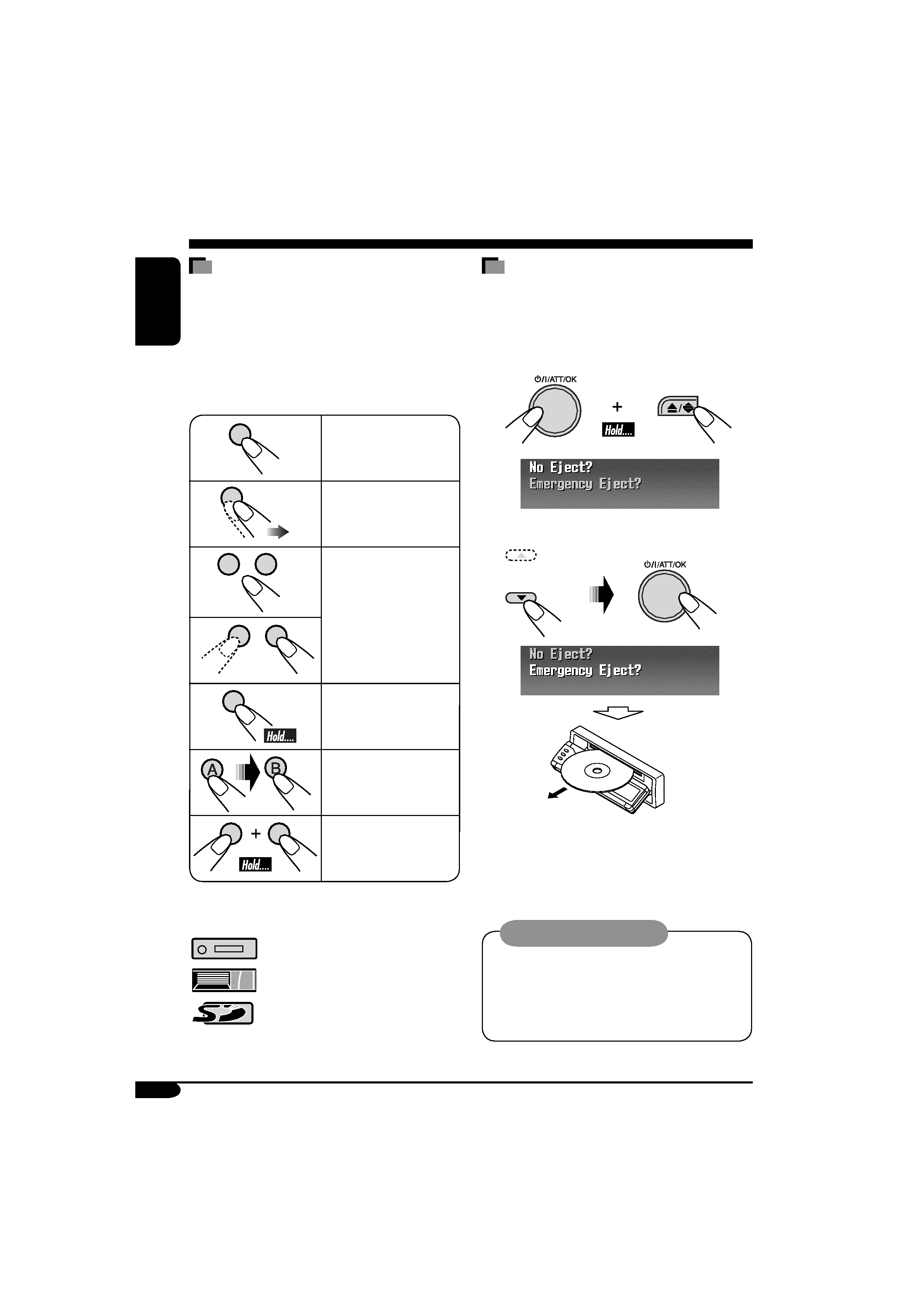
4
ENGLISH
How to read this manual
The following methods are used to make the
explanations simple and easy-to-understand:
· Some related tips and notes are explained in
"More about this receiver" (see pages
55 59).
· Button operations are mainly explained with
the illustrations as follows:
Press briefly.
Press repeatedly.
Press either one.
Press and hold until
your desired response
begins.
Press A, then press
B.
Press and hold both
buttons at the same
time.
The following marks are used to indicate...
: Built-in CD player operations.
: External CD changer operations.
: SD card operations.
How to forcibly eject a disc
If a disc cannot be recognized by the receiver or
cannot be ejected, eject the disc as follows.
· If an SD card is inserted, eject the SD card
first (see page 19).
1
2
· If this does not work, reset your receiver.
· Be careful not to drop the disc when it
ejects.
Caution on volume setting:
Discs produce very little noise compared
with other sources. Lower the volume
before playing a disc to avoid damaging
the speakers by the sudden increase of the
output level.
EN02-07_KD-SHX851[EX_EU]f.indd 4
EN02-07_KD-SHX851[EX_EU]f.indd 4
05.4.8 8:46:08 PM
05.4.8 8:46:08 PM

5
ENGLISH
How to enter the various menus
The main menu contains the following
menus--MODE, PSM, SEL, PICT, DSP, CCC,
TITLE, EQ, and BBE.
1
2 Move the cursor to select a menu
you want (MODE, PSM, SEL, PICT,
DSP, CCC, TITLE, EQ, BBE).
· To go back to the previous screen, press
BACK.
* Works as time countdown indicator.
3 Enter the selected menu.
Ex.: When MODE menu is selected
· To go back to the MENU screen, press
MENU.
4 Operate as instructed on the screen.
How to change the display pattern
Ex.: When tuner is selected as the source
Source operation screen
Some other information appears for FM RDS
stations and DAB services.
*1
"Small" (CD jacket image) graphic
*2 is displayed.
"Large" (full screen size) graphic
*2 is shown as
the display background.
Graphic screen*2
Audio level meters are displayed
(see "LevelMeter" on page 41).
Goes back to the initial display pattern.
*1 For FM RDS, see page 16.
For DAB, see page 53.
*2 You can use your edited file for graphic
screen (see pages 36 40).
Depending on a downloaded file, it may take
longer time to show it on the display.
*3 The information bar will disappear if no
operation is performed.
DISP
MENU
Cursor
*3
*
EN02-07_KD-SHX851[EX_EU]f.indd 5
EN02-07_KD-SHX851[EX_EU]f.indd 5
05.4.8 8:46:08 PM
05.4.8 8:46:08 PM
