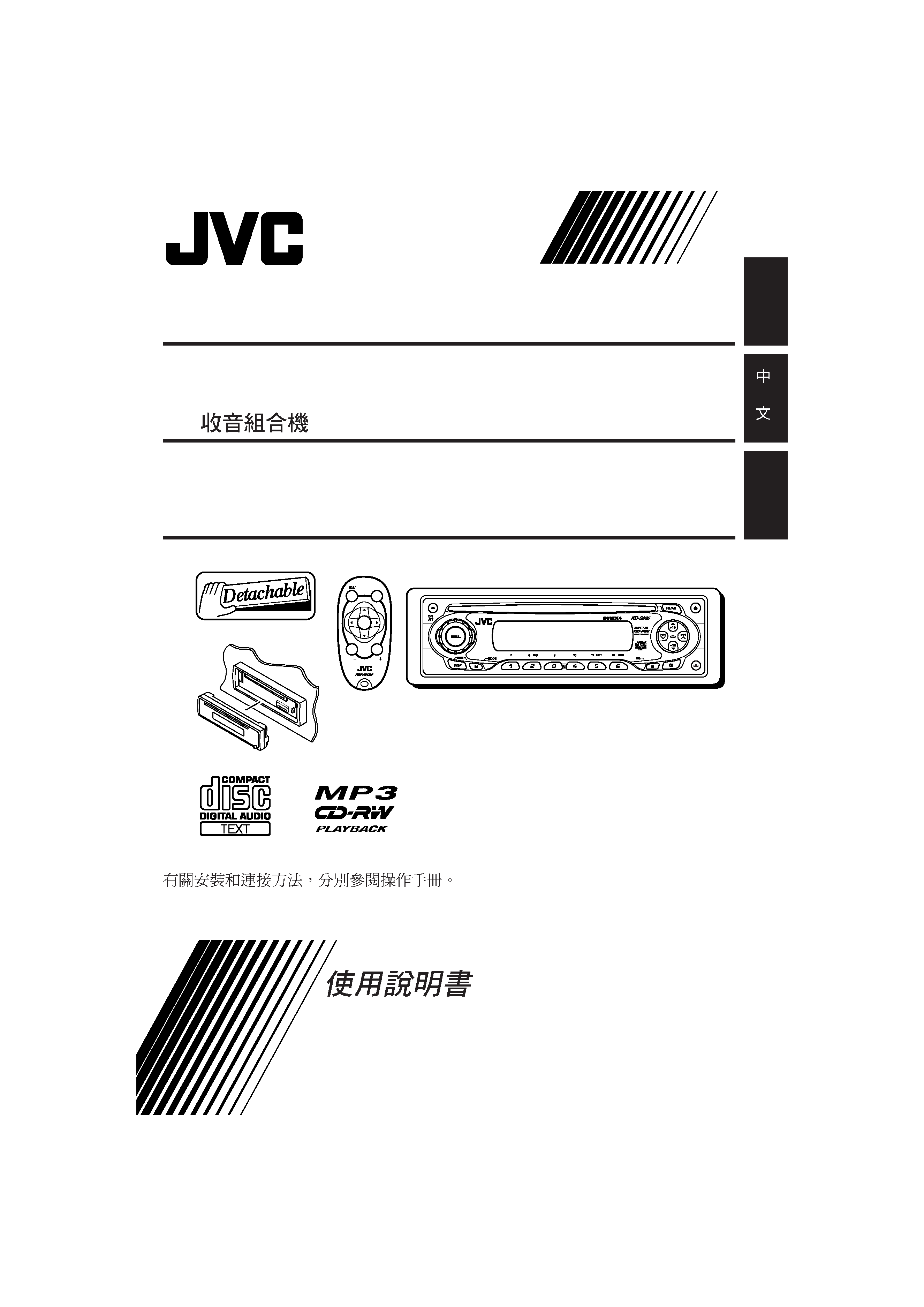
ENGLISH
¬
SOUND
VOL
VOL
SOURCE
R
F
U
D
ATT
CD RECEIVER
KD-S895
INSTRUCTIONS
§"·"
GET0134-001A
[U]
For installation and connections, refer to the separate manual.
°ÿ"¥Y§YË¡Õ'Ë·¬°µË"ßÀ"°
,,°"µ`¥µ--Èß·°"TMËÕ¡µËÕ
CD
KD-S895
§ËÕßË CD
KD-S895
Cover001AKD-S895[U]3.p65
12/26/02, 6:06 PM
1
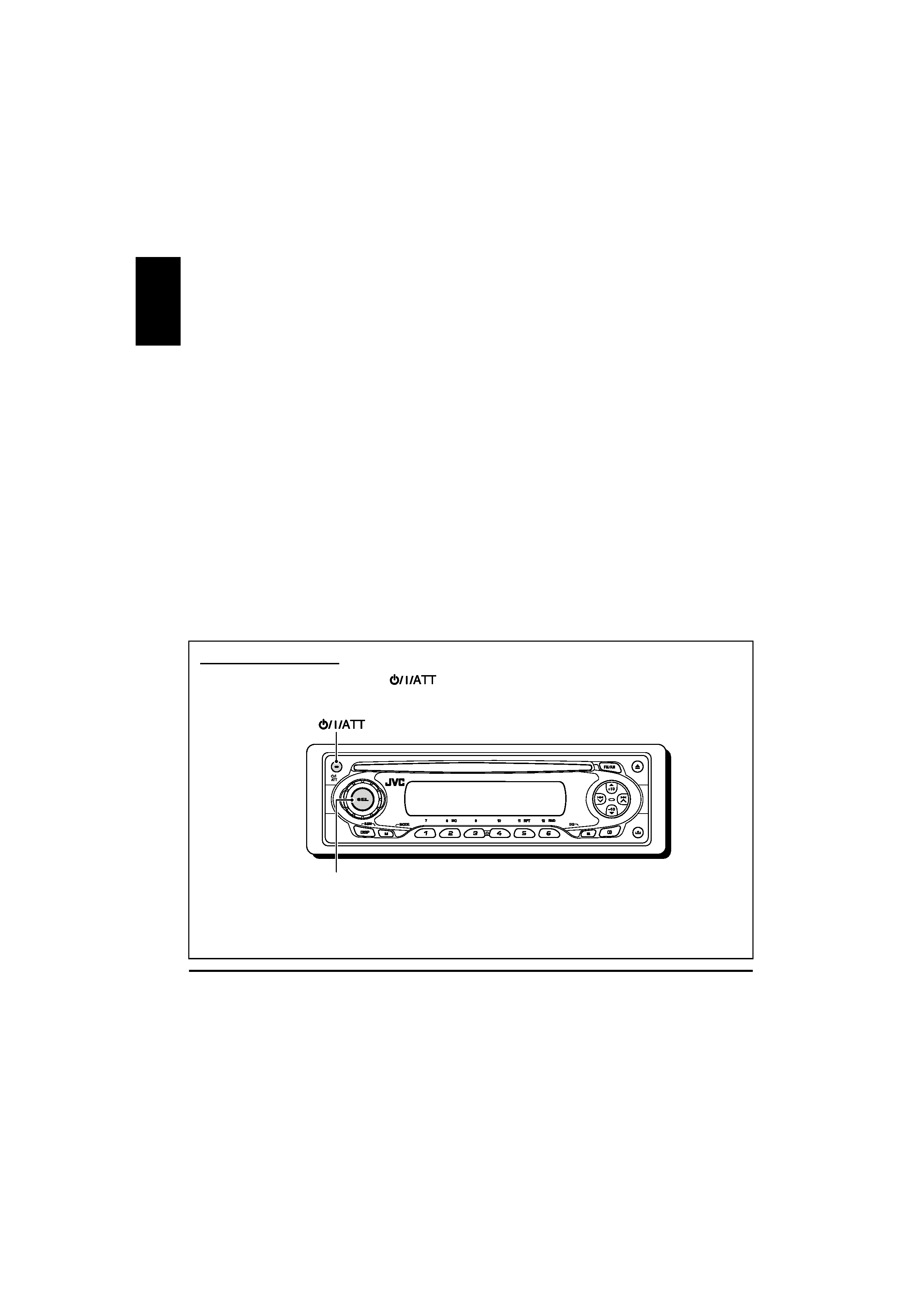
2
ENGLISH
IMPORTANT FOR LASER PRODUCTS
Precautions:
1. CLASS 1 LASER PRODUCT
2. CAUTION: Invisible laser radiation when open and interlock failed or defeated. Avoid direct exposure
to beam.
3. CAUTION: Do not open the top cover. There are no user-serviceable parts inside. Leave all
servicing to qualified service personnel.
4. CAUTION: This CD player uses invisible laser radiation, however, is equipped with safety switches
to prevent radiation emission when unloading CDs. It is dangerous to defeat the safety switches.
5. CAUTION: Use of controls, adjustments or performance of procedures other than those specified
herein may result in hazardous radiation exposure.
BEFORE USE
*For safety....
· Do not raise the volume level too much, as this will
block outside sounds, making driving dangerous.
· Stop the car before performing any complicated
operations.
*Temperature inside the car....
If you have parked the car for a long time in hot or
cold weather, wait until the temperature in the car
becomes normal before operating the unit.
How to reset your unit
While holding SEL (select), press
(standby/on/attenuator) for more than 2 seconds.
This will reset the built-in microcomputer.
Notes:
· Your preset adjustments--such as preset channels or sound adjustments--will also be erased.
· If a disc is in the unit, it will eject when you reset the unit. Be careful not to drop the disc.
SEL (select)
(standby/on/attenuator)
EN02-04KD-S895[U]f.p65
1/8/03, 11:59 AM
2
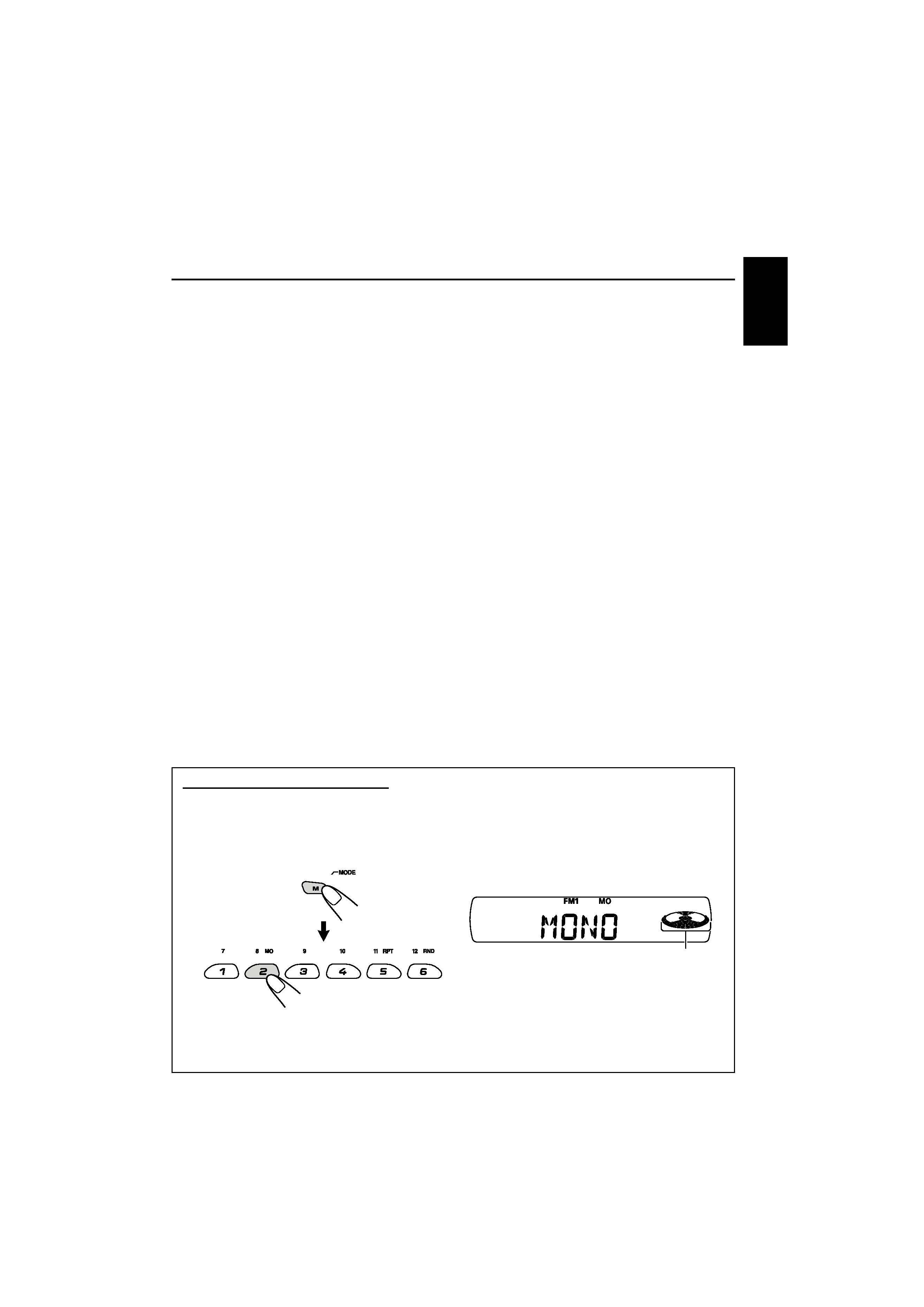
3
ENGLISH
CONTENTS
Thank you for purchasing a JVC product. Please read all instructions carefully before operation,
to ensure your complete understanding and to obtain the best possible performance from the unit.
How to reset your unit ...............................
2
How to use the M (MODE) button .............
3
LOCATION OF THE BUTTONS ............
4
Control panel .............................................
4
Remote controller ......................................
5
Preparing the remote controller ................
6
BASIC OPERATIONS .......................
7
Turning on the power ................................
7
Setting the clock ........................................
8
RADIO OPERATIONS ......................
9
Listening to the radio .................................
9
Storing stations in memory ....................... 10
Tuning in to a preset station ...................... 11
CD OPERATIONS ........................... 12
Playing a CD ............................................. 12
Locating a track or a particular portion
on a CD .................................................. 13
Selecting CD playback modes .................. 14
Playing a CD Text ...................................... 15
Prohibiting disc ejection ............................ 15
MP3 INTRODUCTION ...................... 16
What is MP3? ............................................ 16
How are MP3 files recorded and
played back? .......................................... 16
MP3 OPERATIONS ......................... 18
Playing an MP3 disc ................................. 18
Locating a file or a particular portion
on an MP3 disc ....................................... 19
Selecting MP3 playback modes ................ 21
SOUND ADJUSTMENTS ................... 22
Selecting preset sound modes
(C-EQ: custom equalizer) ....................... 22
Adjusting the sound .................................. 23
OTHER MAIN FUNCTIONS ................ 24
Changing the general settings (PSM) ....... 24
Detaching the control panel ...................... 25
TROUBLESHOOTING ...................... 26
MAINTENANCE ............................. 28
Handling discs ........................................... 28
SPECIFICATIONS ........................... 29
How to use the M (MODE) button
If you press M (MODE), the unit goes into functions mode, then the number buttons and
5/ buttons
work as different function buttons.
Ex.: When number button 2 works as MO (monaural) button.
To use these buttons for original functions again after pressing M (MODE), wait for 5 seconds
without pressing any of these buttons until the functions mode is cleared.
· Pressing M (MODE) again also clears the functions mode.
Time countdown indicator
EN02-04KD-S895[U]f.p65
1/8/03, 11:59 AM
3
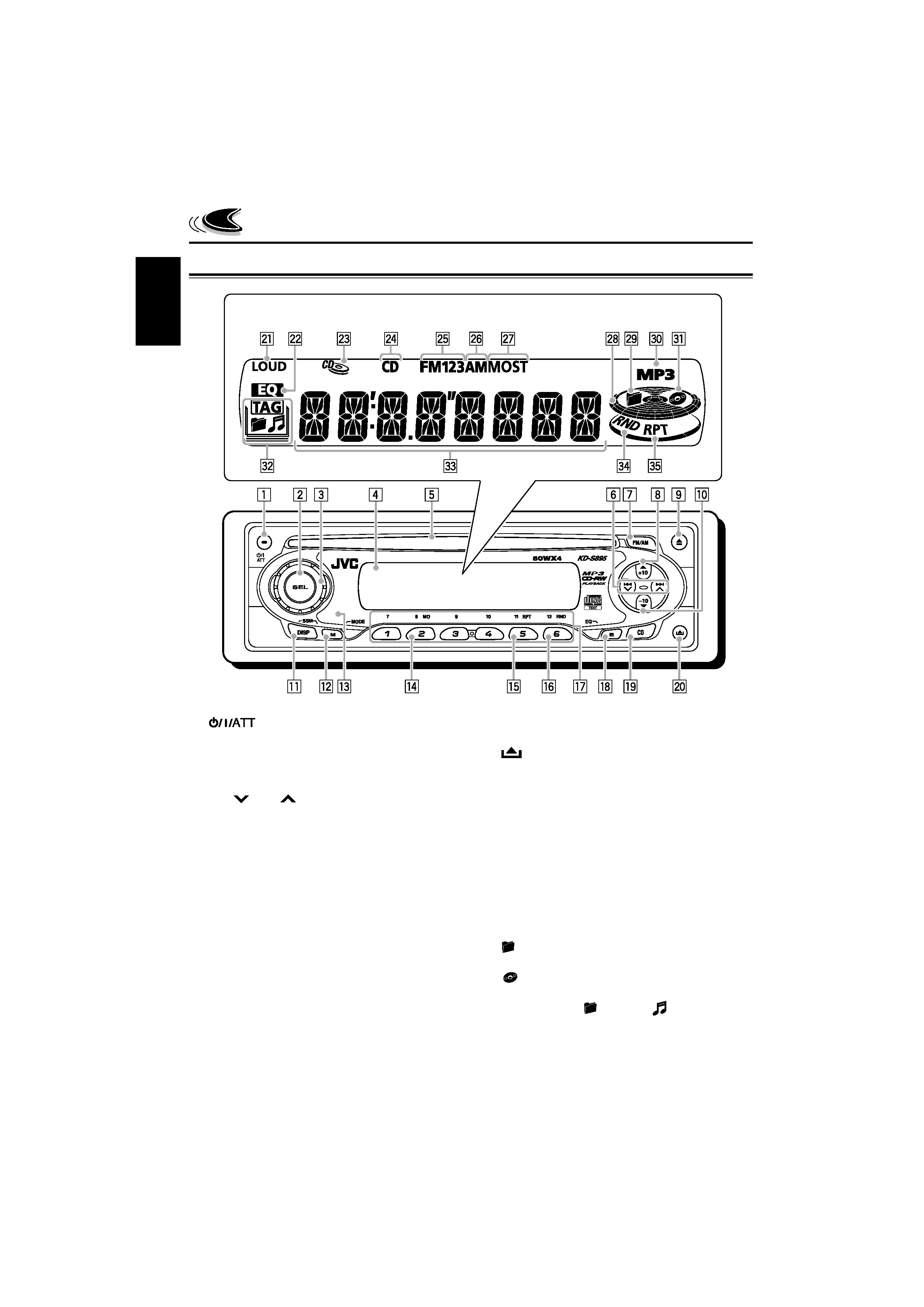
4
ENGLISH
LOCATION OF THE BUTTONS
Control panel
1
(standby/on/attenuator) button
2 SEL (select) button
3 Control dial
4 Display window
5 Loading slot
6
4
/
¢
buttons
7 FM/AM button
8
5 (up) button
+10 button
9
0 (eject) button
p
(down) button
10 button
q DISP (display) button
· Also functions as SSM buttons when pressed
together with M (MODE) button.
w M (MODE) button
· Also functions as SSM buttons when pressed
together with DISP (display) button.
e Remote sensor
r MO (monaural) button
t RPT (repeat) button
y RND (random) button
u Number buttons
i E (EQ: equalizer) button
o CD button
;
(control panel release) button
Display window
a LOUD (loudness) indicator
s EQ (equalizer) indicator
d CDin indicator
f CD indicator
g FM band indicators (FM1, FM2, FM3)
h AM band indicator
j Tuner reception indicators
MO (monaural), ST (stereo)
k Volume (or audio) level indicator
l
(folder) indicator
/ MP3 indicator
z
(disc) indicator
x Disc information indicators
TAG (ID3 tag),
(folder),
(track/file)
c Main display
v RND (random) indicator
b RPT (repeat) indicator
Display window
EN02-04KD-S895[U]f.p65
1/8/03, 11:59 AM
4
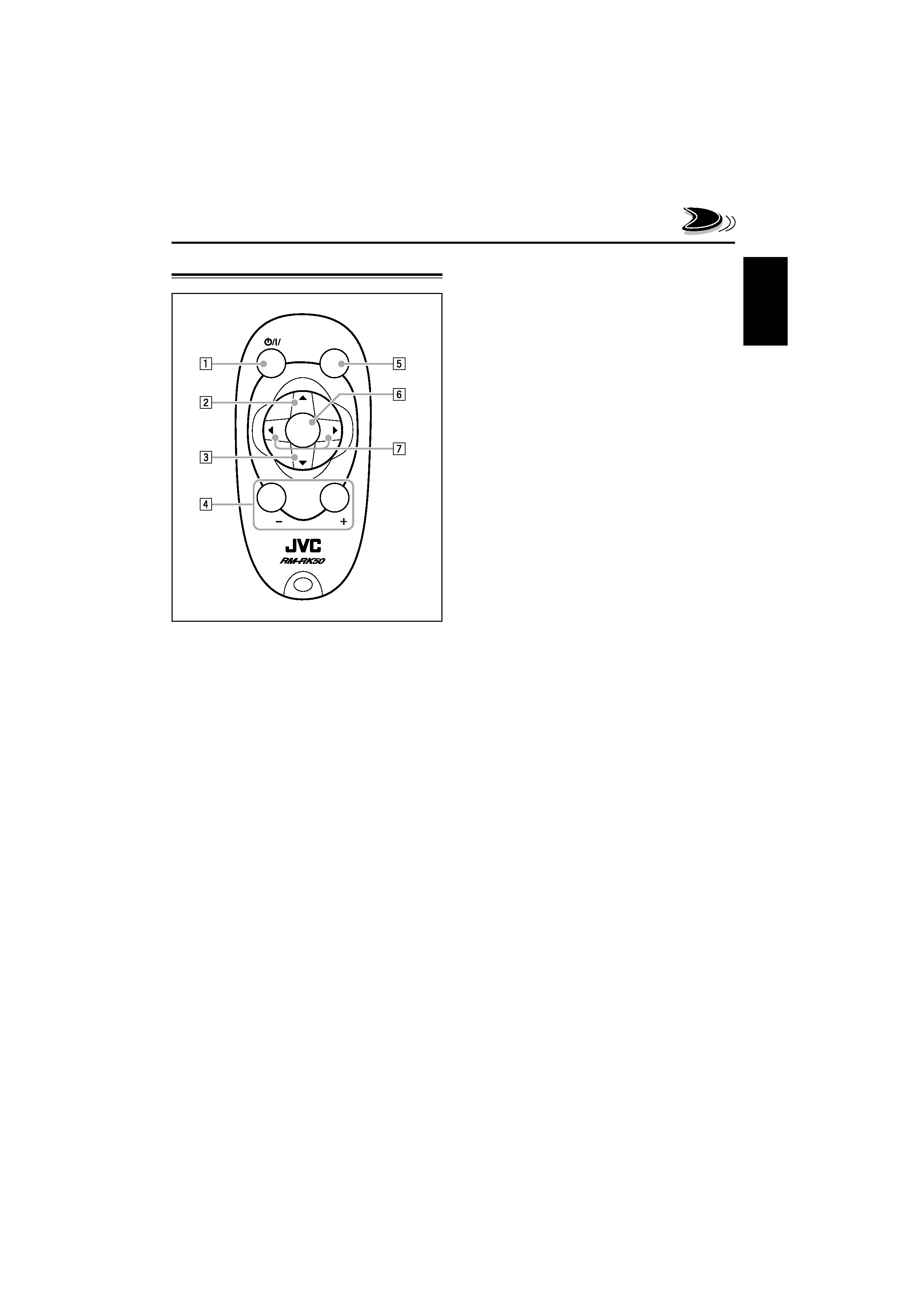
5
ENGLISH
Remote controller
Remote controller
3 · Selects the preset stations while listening
to the radio.
Each time you press the button, the preset
station number increases, and the selected
station is tuned in.
· Skips to the first file of the previous folder
while listening to an MP3 disc.
Each time you press the button, you can
move to the previous folder and start playing
the first file.
4 Functions the same as the control dial on the
main unit.
Note: These buttons do not function for the
preferred setting mode adjustment.
5 Selects the sound mode (C-EQ: custom
equalizer).
Each time you press the button, the sound
mode (C-EQ) changes.
6 Selects the source.
Each time you press the button, the source
changes.
7 · Searches for stations while listening to the
radio.
· Fast-forwards or reverses the track/file if
pressed and held while listening to a disc.
· Skips to the beginning of the next track/file
or goes back to the beginning of the
current (or previous) tracks/files if pressed
briefly while listening to a disc.
1 · Turns on the unit if pressed when the unit
is turned off.
· Turns off the unit if pressed and held until
"SEE YOU" appears on the display.
· Drops the volume level in a moment if
pressed briefly.
Press again to resume the volume.
2 · Selects the band while listening to the radio.
Each time you press the button, the band
changes.
· Skips to the first file of the next folder while
listening to an MP3 disc.
Each time you press the button, you can
move to the next folder and start playing
the first file.
SOUND
VOL
VOL
SOURCE
R
F
U
D
ATT
EN05-06KD-S895[U]f.p65
1/8/03, 11:59 AM
5
