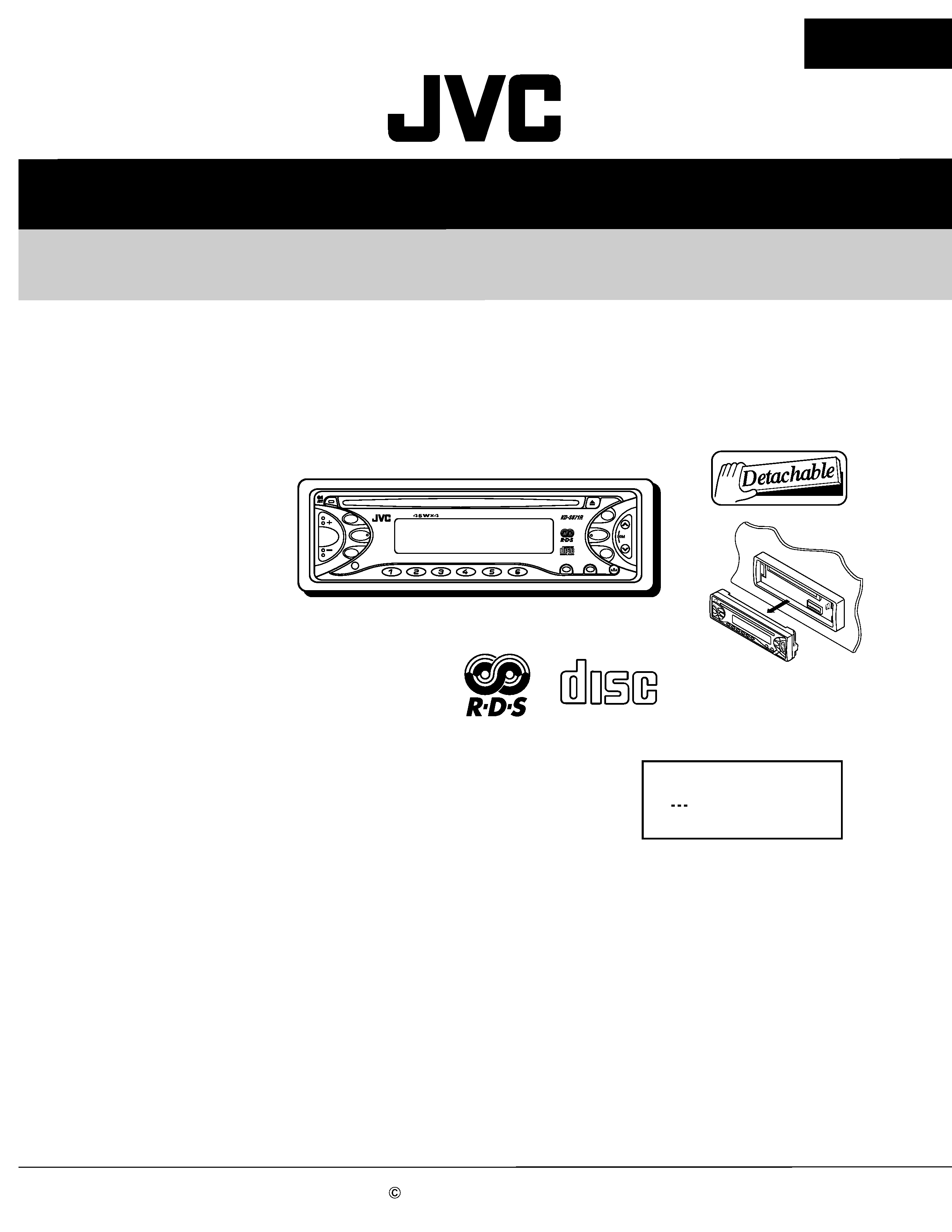
SERVICE MANUAL
CD RECEIVER
No.49691
Feb. 2002
COPYRIGHT
2002 VICTOR COMPANY OF JAPAN, LTD.
KD-S871R
KD-S871R
Contents
Safety precaution
Preventing static electricity
Important for laser products
Disassembly method
Adjustment method
1-2
1-3
1-4
1-5
1-12
Flow of functional
operation unit TOC read
Maintenance of laser pickup
Replacement of laser pickup
Description of major ICs
1-13
1-15
1-15
1-16
--------------------------
---------------
-------------
----------------------
------------------------
---------
-------------
------------
------------------
COMPACT
DIGITAL AUDIO
4
¢
SCM
MODE
RND
RPT
MO
AM
FM
TP/PTY
SEL
CD
DISP
8
7
9
10
11
12
Area Suffix
E
Continental Europe
EX---------Central Europe
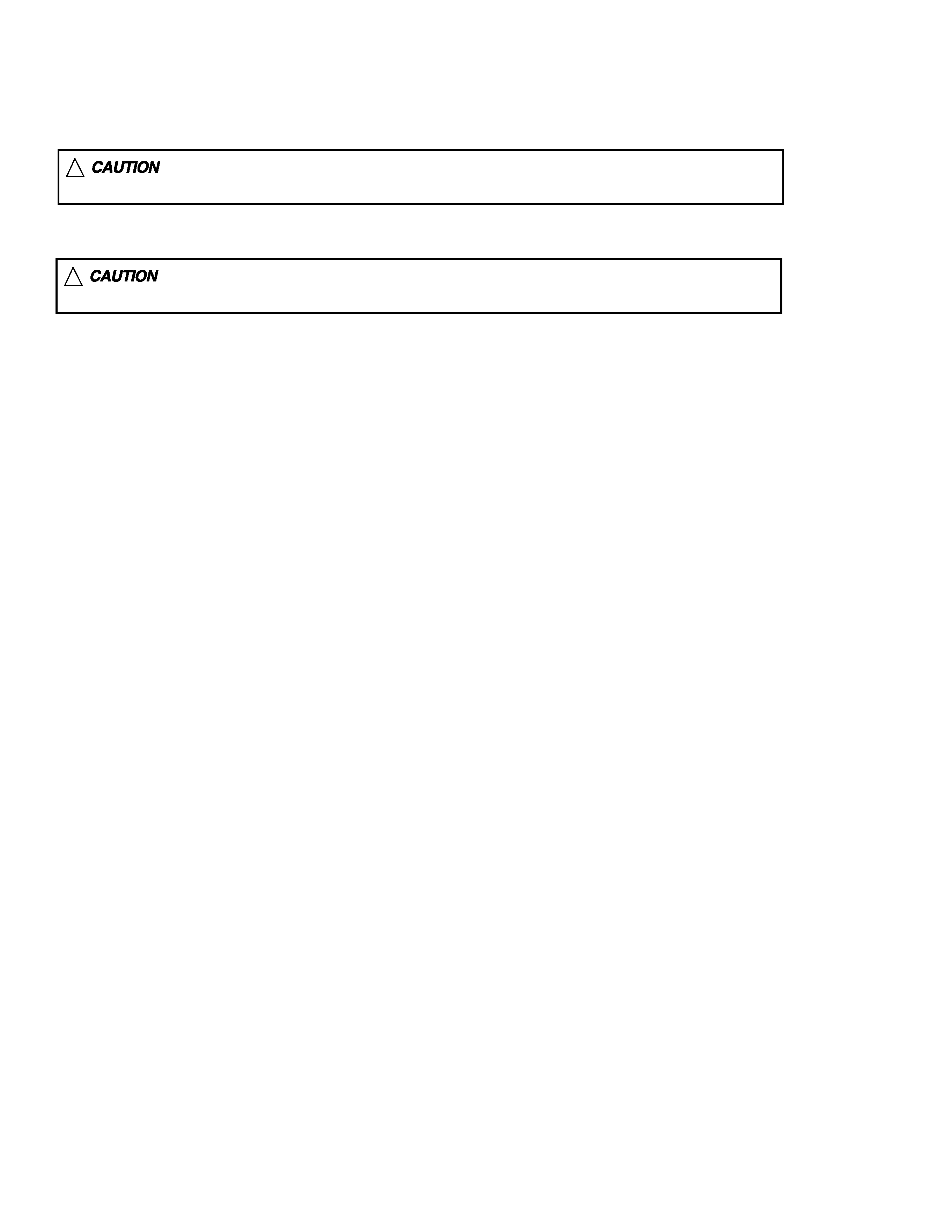
1-2
KD-S871R
!
Burrs formed during molding may be left over on some parts of the chassis. Therefore,
pay attention to such burrs in the case of preforming repair of this system.
Safety precaution
!
Please use enough caution not to see the beam directly or touch it in case of an
adjustment or operation check.
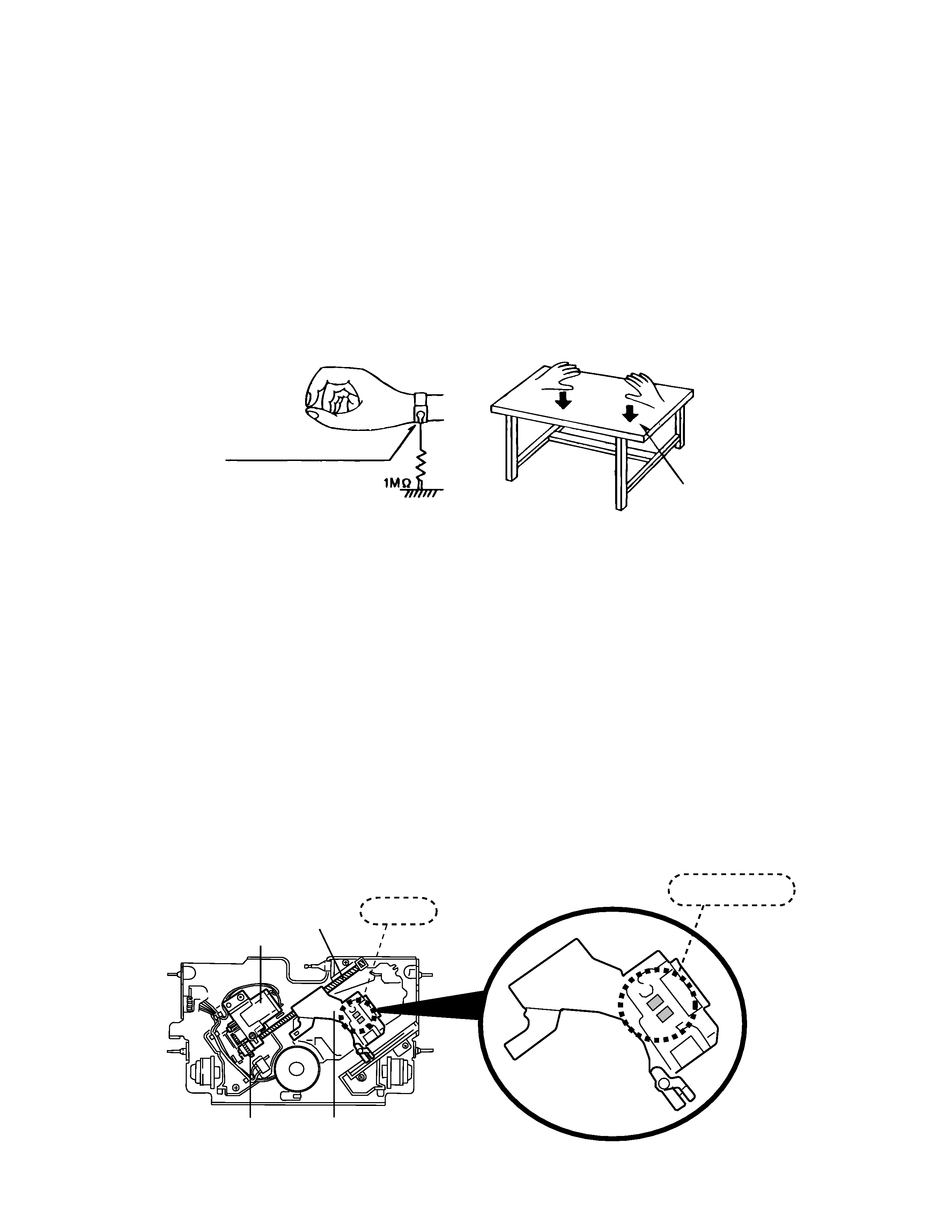
1-3
KD-S871R
Conductive material
(conductive sheet) or iron plate
(caption)
Anti-static wrist strap
Preventing static electricity
Electrostatic discharge (ESD), which occurs when static electricity stored in the body, fabric, etc. is discharged,
can destroy the laser diode in the traverse unit (optical pickup). Take care to prevent this when performing repairs.
1.2. Handling the traverse unit (optical pickup)
1. Do not subject the traverse unit (optical pickup) to strong shocks, as it is a sensitive, complex unit.
2. Cut off the shorted part of the flexible cable using nippers, etc. after replacing the optical pickup. For specific
details, refer to the replacement procedure in the text. Remove the anti-static pin when replacing the traverse
unit. Be careful not to take too long a time when attaching it to the connector.
3. Handle the flexible cable carefully as it may break when subjected to strong force.
4. It is not possible to adjust the semi-fixed resistor that adjusts the laser power. Do not turn it
1.1.3. Handling the optical pickup
1. In order to maintain quality during transport and before installation, both sides of the laser diode on the
replacement optical pickup are shorted. After replacement, return the shorted parts to their original condition.
(Refer to the text.)
2. Do not use a tester to check the condition of the laser diode in the optical pickup. The tester's internal power
source can easily destroy the laser diode.
1.1.2. Ground yourself
1. Use an anti-static wrist strap to release any static electricity built up in your body.
1.1.1. Ground the workbench
1. Ground the workbench by laying conductive material (such as a conductive sheet) or an iron plate over
it before placing the traverse unit (optical pickup) on it.
1.1. Grounding to prevent damage by static electricity
Static electricity in the work area can destroy the optical pickup (laser diode) in devices such as DVD players.
Be careful to use proper grounding in the area where repairs are being performed.
FD screw
Feed motor ass'y
FD gear
Pickup unit
Shorting
Short circuit land
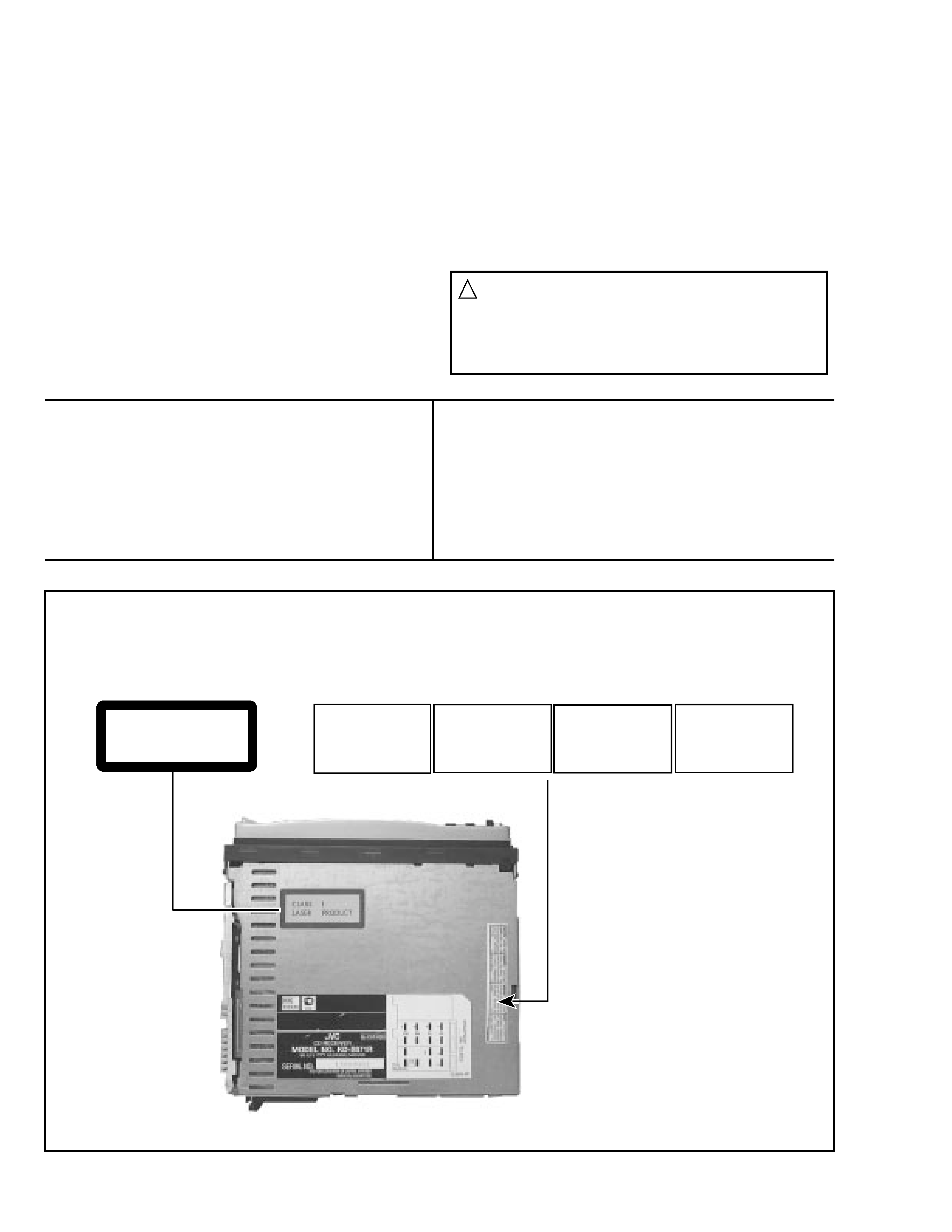
1-4
KD-S871R
Important for laser products
1.CLASS 1 LASER PRODUCT
2.DANGER : Invisible laser radiation when open and inter
lock failed or defeated. Avoid direct exposure to beam.
3.CAUTION : There are no serviceable parts inside the
Laser Unit. Do not disassemble the Laser Unit. Replace
the complete Laser Unit if it malfunctions.
4.CAUTION : The compact disc player uses invisible
laserradiation and is equipped with safety switches
whichprevent emission of radiation when the drawer is
open and the safety interlocks have failed or are de
feated. It is dangerous to defeat the safety switches.
5.CAUTION : If safety switches malfunction, the laser is able
to function.
6.CAUTION : Use of controls, adjustments or performance of
procedures other than those specified herein may result in
hazardous radiation exposure.
VARNING : Osynlig laserstrålning är denna del är öppnad
och spårren är urkopplad. Betrakta ej strålen.
VARO
: Avattaessa ja suojalukitus ohitettaessa olet
alttiina näkymättömälle lasersäteilylle.Älä katso
säteeseen.
ADVARSEL : Usynlig laserstråling ved åbning , når
sikkerhedsafbrydere er ude af funktion. Undgå
udsættelse for stråling.
ADVARSEL : Usynlig laserstråling ved åpning,når
sikkerhetsbryteren er avslott. unngå utsettelse
for stråling.
REPRODUCTION AND POSITION OF LABELS
WARNING LABEL
DANGER : Invisibie laser
radiation when open and
interlock or defeated.
AVOID DIRECT EXPOSURE
TO BEAM
(e)
VARNING : Osynlig laser-
strålning är denna del
är öppnad och spårren är
urkopplad. Betrakta ej
strålen.
(s)
VARO : Avattaessa ja suo-
jalukitus ohitettaessa olet
alttiina näkymättömälle
lasersäteilylle.Älä katso
säteeseen.
(d)
ADVARSEL :Usynlig laser-
stråling ved åbning , når
sikkerhedsafbrydere er ude
af funktion. Undgå udsæt
telse for stråling.
(f)
CLASS 1
LASER PRODUCT
! CAUTION Please use enough caution not to
see the beam directly or touch it
in case of an adjustment or operation
check.
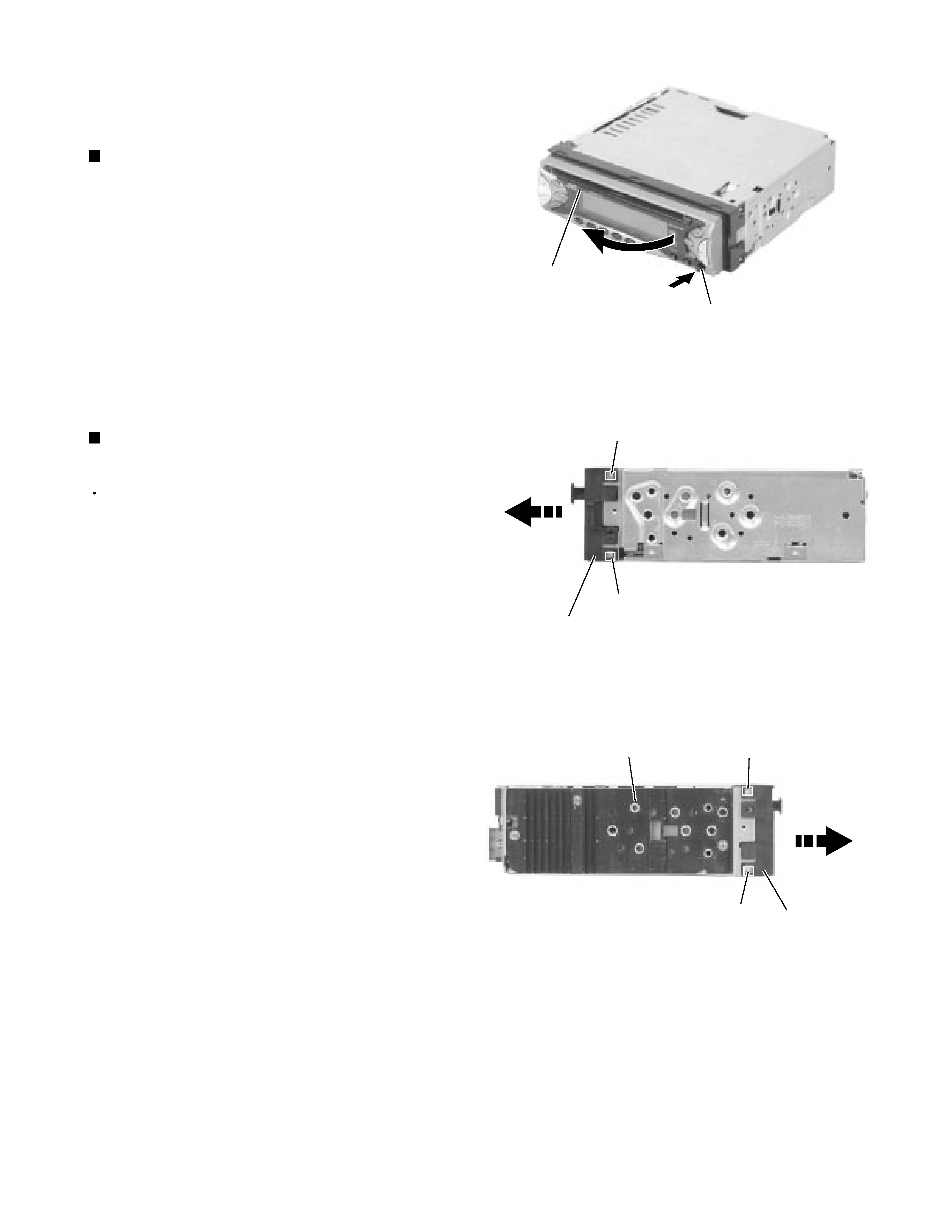
1-5
KD-S871R
Press the eject button in the lower right part of the
front panel. Remove the front panel assembly from
the body.
1.
Removing the front panel assembly
(See Fig.1)
Prior to performing the following procedure, remove
the front panel assembly.
Release the four joint tabs a on both sides of the
front chassis assembly and remove the front chassis
assembly toward the front.
1.
Removing the front chassis assembly
(See Fig.2 and 3)
Disassembly method
<Main body>
Fig.1
Fig.2
Fig.3
Front panel assembly
Eject button
Tab a
Tab a
Front chassis assembly
Front chassis
assembly
Heat sink
Tab a
Tab a
