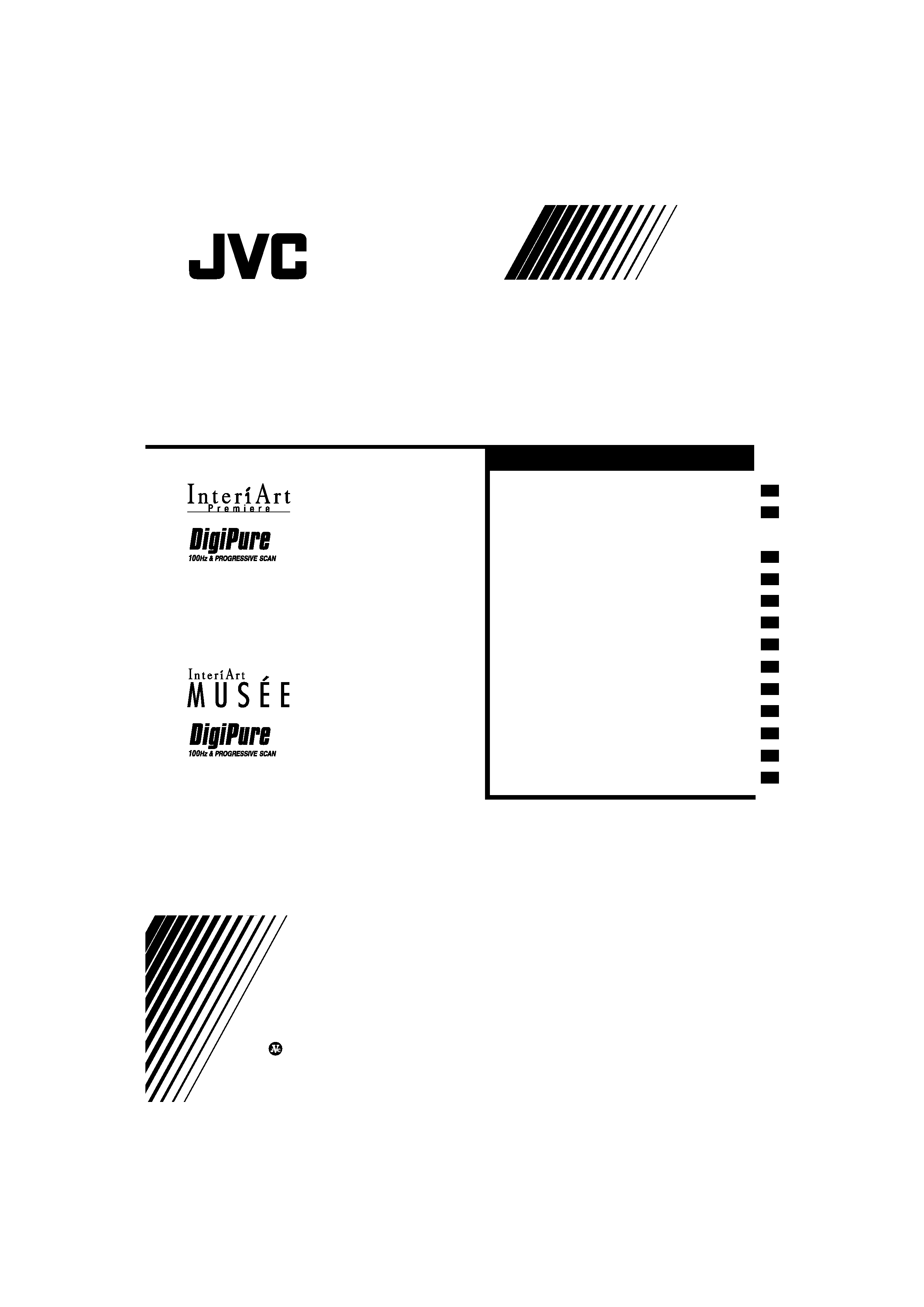
1
HV-34LZ/29WZ / LCT1200-001A-H / ENGLISH
INSTRUCTIONS
COLOUR TELEVISION
HV-34LZ
HV-29WZ
Contents
Setting up your TV
TV buttons and functions
Remote control buttons
and functions
Using the TV's menu
Basic operation
PICTURE SETTING menu
PICTURE FEATURES menu
SOUND SETTING menu
FEATURES menu
INSTALL menu
Additional preparation
Troubleshooting
Specification
. . . . . . . . . . . . . 3
. . . . . . . . 6
. . . 8
. . . . . . . . . . . . 15
. . . . . . . . . . . . . . 15
. . . . . 17
. . . 18
. . . . . . 21
. . . . . . . . . . . 22
. . . . . . . . . . . . . . 25
. . . . . . . . . . 31
. . . . . . . . . . . . . . 35
. . . . . . . . . . . . . . . . . 38
LCT1200-001A-H
0702-CR-JMT
© 2002 VICTOR COMPANY OF JAPAN, LIMITED
LCT1200-001A-H_P01-18.p65
9/8/2002, 15:11PM
1

2
HV-34LZ/29WZ / LCT1200-001A-H / ENGLISH
Thank you for buying this JVC colour television.
To make sure you understand how to use your new TV, please read this
manual thoroughly before you begin.
WARNING:
TO PREVENT FIRE OR SHOCK HAZARD, DO NOT EXPOSE THIS
APPLIANCE TO RAIN OR MOISTURE.
CAUTION:
TO ENSURE PERSONAL SAFETY, OBSERVE THE FOLLOWING
RULES REGARDING THE USE OF THIS TV.
1 Operate only from the power source indicated on the rear of the TV.
2 Avoid damaging the power cord and mains plug. When unplugging the TV,
grasp the mains plug. Do not pull on the power cord.
3 Never block or cover the ventilation openings.
Never install the TV where good ventilation is unattainable.
When installing this TV, leave spaces for ventilation around the TV of more
than the minimum distances as shown.
4 Do not allow objects or liquid into the cabinet openings.
5 In the event of a fault, unplug the unit and call a service technician.
Do not attempt to repair it yourself or remove the rear cover.
6 The surface of the TV screen is easily damaged. Be very careful with it
when handling the TV. Should the TV screen become soiled,
wipe it with a soft dry cloth. Never use rub it forcefully.
Never use any cleaner or detergent on it.
7 If you are not going to use this TV for a long period of time, be sure to
disconnect the AC plug from the AC socket.
15 cm
10 cm
10 cm
15 cm
2
LCT1200-001A-H_P01-18.p65
9/8/2002, 15:11PM
2
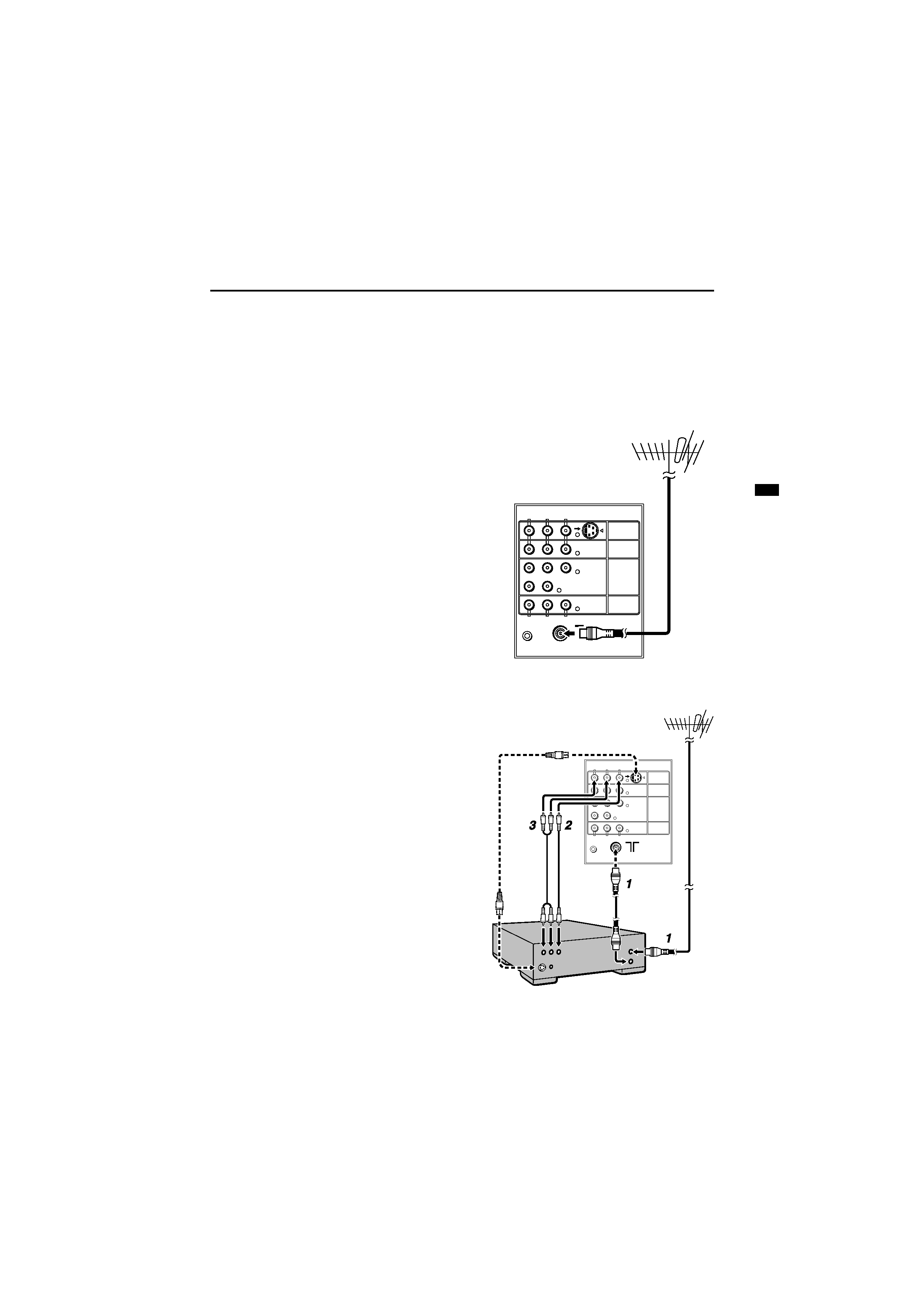
3
HV-34LZ/29WZ / LCT1200-001A-H / ENGLISH
CAUTION
· Turn off all the equipment including the
TV before connecting anything.
1 Connecting the aerial
and VCR
· Aerial cable is not supplied. Use a good
quality 75-ohm coaxial cable.
· Read the manual that came with the VCR
before connecting.
If not connecting a VCR (see fig.A):
Connect an aerial cable to the aerial
socket on this TV .
If connecting a VCR (see fig.B):
1 Connect the aerial cable to the
aerial input socket on the VCR,
and connect the VCR and TV
with another aerial cable.
2 Connect the VCR's VIDEO OUT
(video output) jack and the TV's
VIDEO jack with a video cable.
To connect a VCR to the TV with an S-VIDEO
cable:
Connect the VCR's S-VIDEO OUT (S-VIDEO
output) connector and TV's S connector with
an S-VIDEO cable A, instead of connecting
with a video cable .
3 Connect the VCR's VIDEO OUT
(audio L/R output) jacks and the
TV's AUDIO jacks (L/MONO and
R) with an audio cable.
· If the VCR's audio output is in mono,
connect the VCR's AUDIO OUT (audio
output) jack and the TV's AUDIO L/
MONO jack with an audio cable.
· You can use the AV COMPU LINK
function if your VCR has an AV COMPU
LINK terminal. For details, see
"Connecting AV COMPU LINK Supported
Devices" on page 33.
Setting up your TV
R
RL
L/MONO
AUDIO
AUDIO
L/MONO
R AUDIO
CR
C
Y/VIDEO
B
VIDEO
VIDEO-2
VIDEO
OVER
S
VIDEO-3/
COMPONENT
VIDEO-1
OUTPUT
AV COMPULINK
Back of the TV
A
R
RL
L/MONO
AUDIO
AUDIO
L/MONO
R AUDIO
CR
C
Y/VIDEO
B
VIDEO
VIDEO-2
VIDEO
OVER
S
VIDEO-3/
COMPONENT
VIDEO-1
OUTPUT
AV COMPULINK
Back of the TV
Fig.A
Fig.B
LCT1200-001A-H_P01-18.p65
9/8/2002, 15:11PM
3
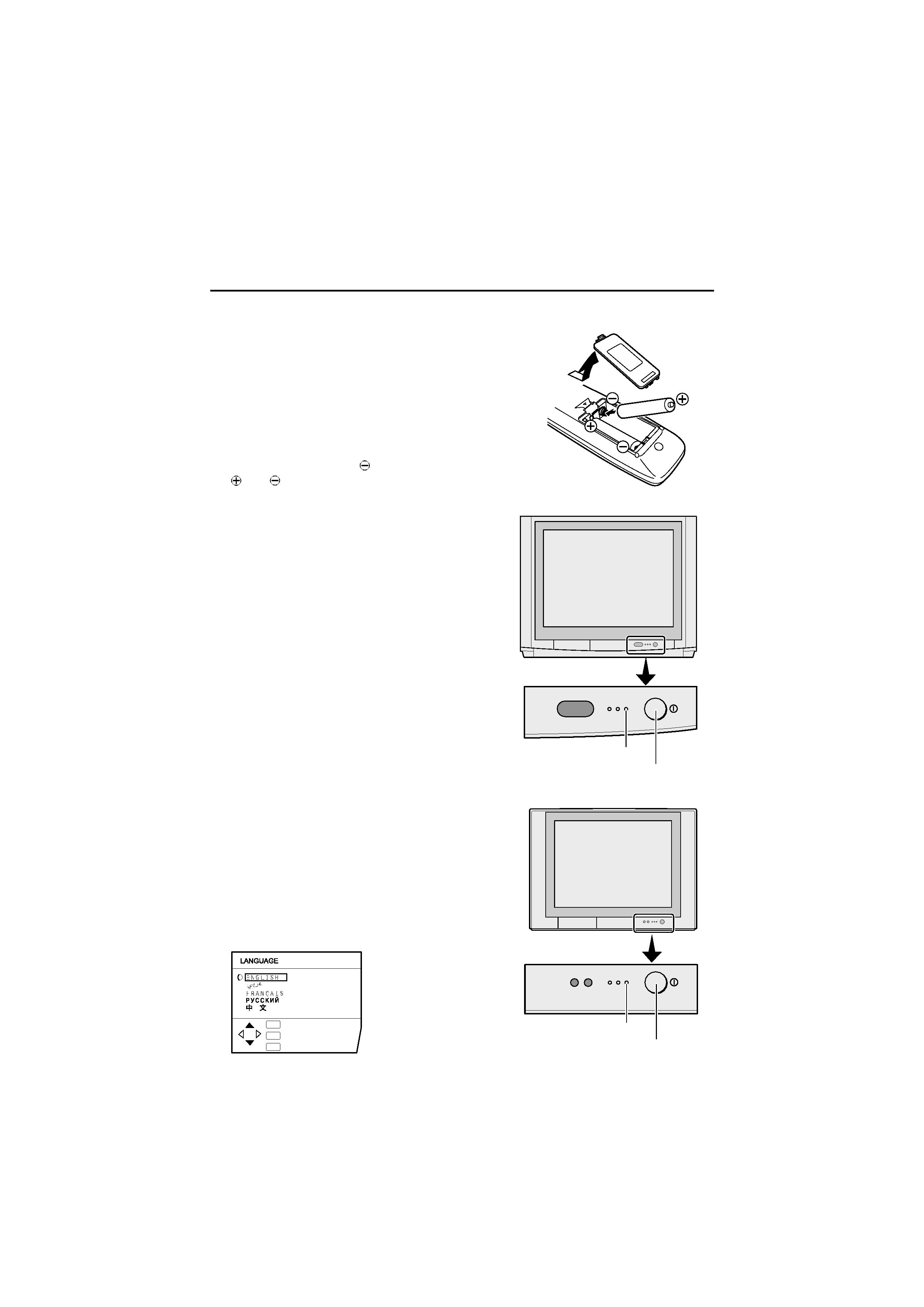
4
HV-34LZ/29WZ / LCT1200-001A-H / ENGLISH
:EXIT
:OK
OK
TV
:BACK
DISP
2 Connecting the power cord
Connect the mains plug to the AC
outlet.
3 Putting the batteries into the
Remote control
Use two AA/R6 batteries.
Insert the batteries from the
end, making sure
the
and
polarities are correct.
· Follow the warnings printed on the batteries.
· If the remote control does not work properly,
replace the batteries.
· The batteries we supply are only for setting up
and testing your TV. Please replace them as
soon as necessary.
4 Making the initial settings
When the TV is first turned on, it enters the initial
setting mode, and the JVC logo is displayed.
1 Press the main power button on the TV
The TV is turned on, and the JVC logo appears.
· If the power lamp on the TV lights red and
does not change to green, your TV is in the
standby mode. Press the POWER button on
the remote control to turn the TV on.
· If the JVC logo does not appear, your TV has
already been turned before .In this case, use
the "LANGUAGE" and "AUTO PROGRAM"
functions to make the initial settings. For
details, see "INSTALL" on page 25.
2 Press the MENU/OK button
The LANGUAGE menu appears. You can
choose a language for the on-screen
language.
Setting up your TV
CINEMA
SURROUND
ECO POWER
HV - 34LZ
Main power button
POWER lamp
CINEMA
SURROUND
ECO POWER
HV - 29WZ
Main power button
POWER lamp
LCT1200-001A-H_P01-18.p65
9/8/2002, 15:11PM
4
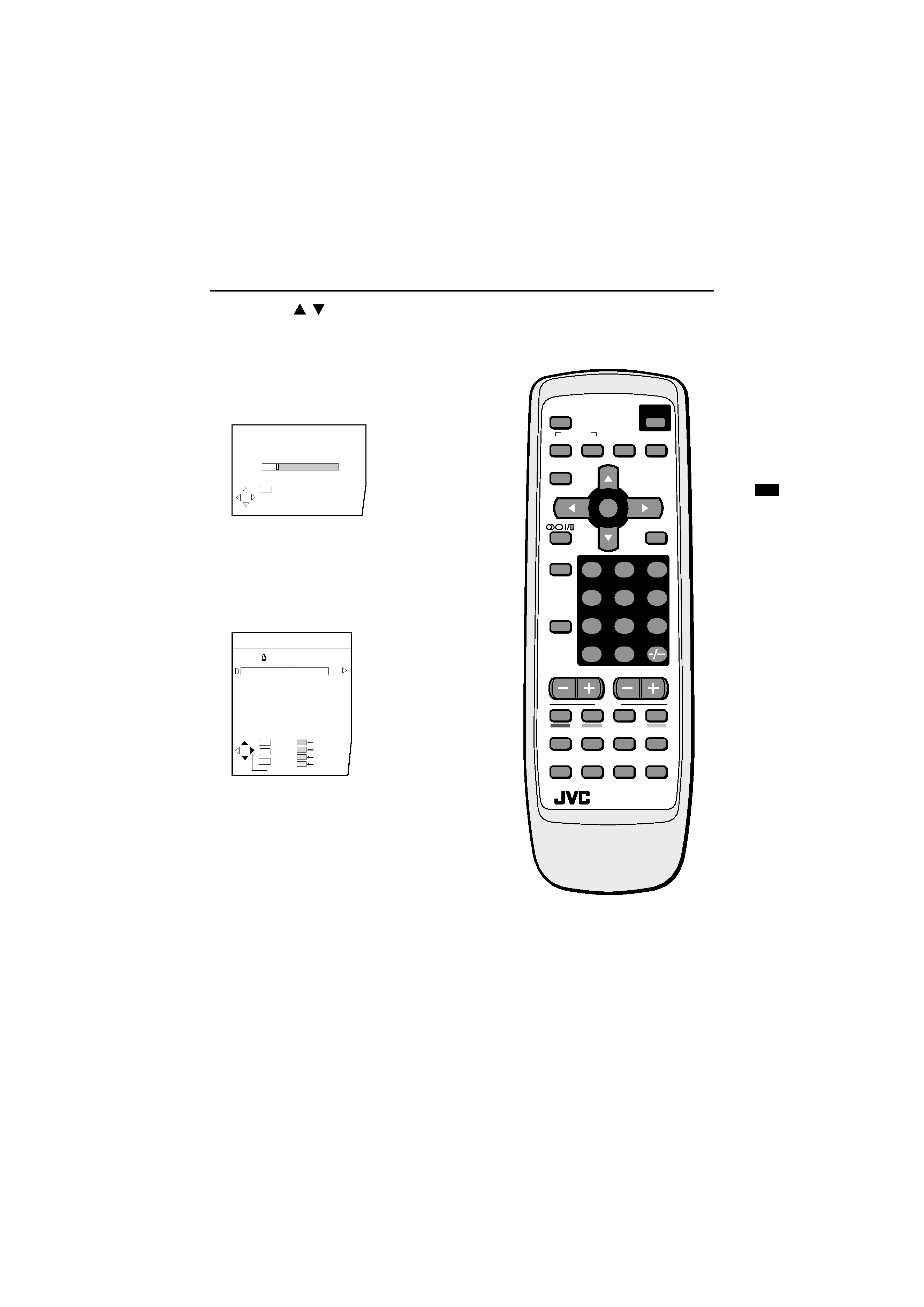
5
HV-34LZ/29WZ / LCT1200-001A-H / ENGLISH
3 Press the
/
buttons to choose
ENGLISH. Then press the MENU/
OK button.
The AUTO PROGRAM function starts.
The TV channels you receive are
automatically stored in the programme
numbers list.
· To stop the AUTO PROGRAM function,
press the OK button.
4 After the TV channels have been
stored in the programme number
(PR) list, the EDIT menu appears.
· You can proceed to edit the programme
numbers list using the EDIT/MANUAL
function. For details, see "EDIT/MANUAL"
on page 26.
· If a TV channel you want to view is not
stored in the programme numbers list, you
can register it using the MANUAL function.
For details, see "EDIT/MANUAL" on page 26.
· The AUTO PROGRAM function does not
store a TV channel to the programme
number 0 (AV).
· If you do not need to use the EDIT/
MANUAL function, press the MENU/OK
button to close the EDIT menu.
Now, setting up is complete.
Please enjoy your new JVC TV!
:OK
OK
CH
10
AUTO PROGRAM
20%
Setting up your TV
CH/CC
PR
ID
AV
01
02
03
04
05
06
07
08
09
CH
CH
CH
CH
CH
CH
CC
CC
CC
21
22
23
24
25
26
01
02
03
ID
INSERT
DELETE
MANUAL
MOVE
EDIT
:EXIT
:OK
OK
TV
:BACK
DISP
7
RETURN+
4
1
MENU
0
8
5
2
9
6
3
MUTING
COLOUR
SYSTEM
SOUND
CINEMA
SURROUND
DISPLAY
ZOOM
TV/TEXT
TV/VIDEO
PICTURE
MODE
CHANNEL
VOLUME
REVEAL
SUBPAGE
HOLD
STORE
RM-C1030
TV
INDEX
MODE
SIZE
TEXT
CANCEL
POWER
OK
LCT1200-001A-H_P01-18.p65
9/8/2002, 15:11PM
5
