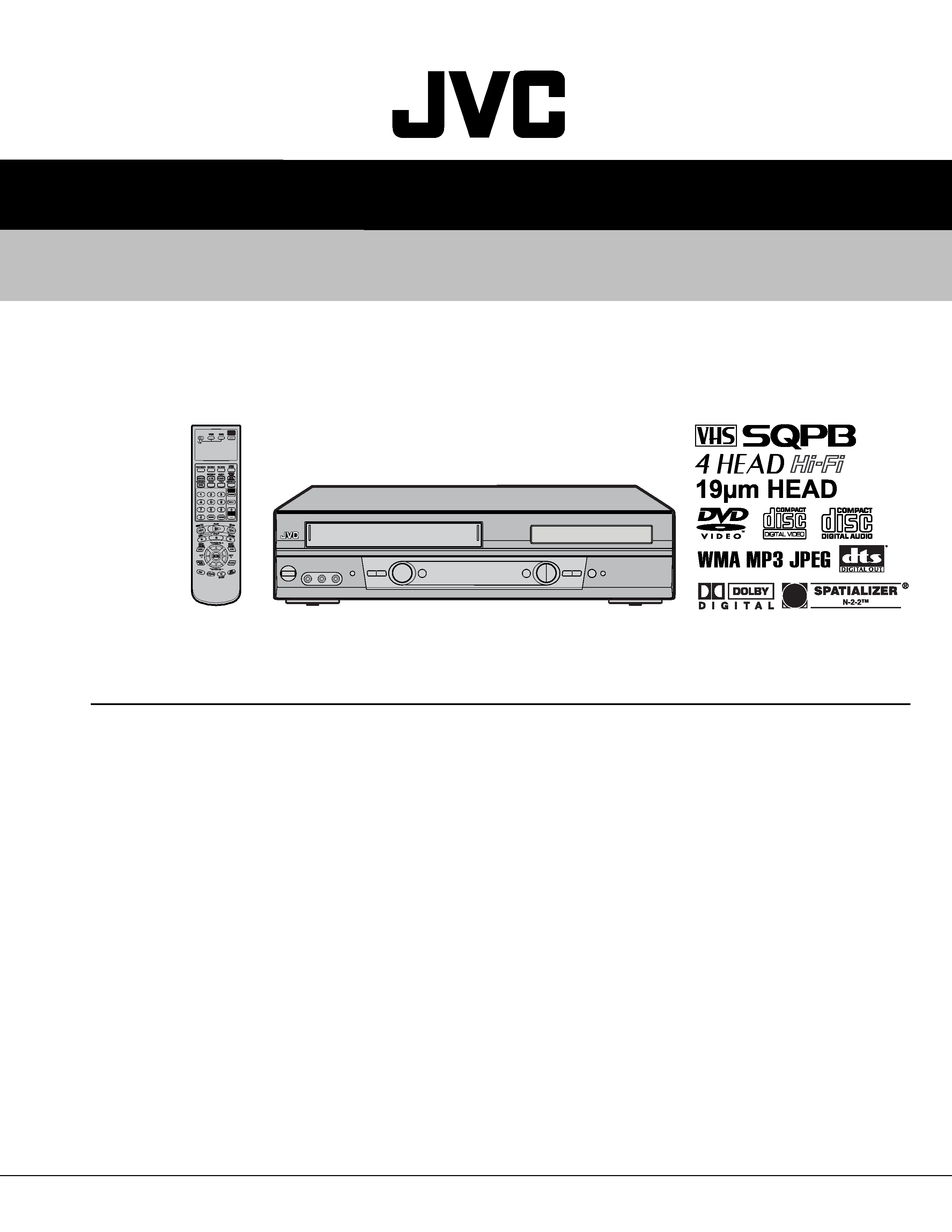
COPYRIGHT © 2002 VICTOR COMPANY OF JAPAN, LTD
This service manual is printed on 100% recycled paper.
SERVICE MANUAL
GENERAL
Power supply:
Power consumption:
Weight:
Dimensions:
Inputs/Outputs:
Video:
Audio:
Antenna:
Hi-Fi Frequency Response:
Hi-Fi Dynamic Range:
VCR section
Video Head:
Audio Track:
Tuner:
RF Channel Output:
F.FWD/REW Time:
DVD section
Signal system:
Applicable disc:
Audio characteristics:
Frequency response:
S/N Ratio:
Harmonic distortion:
Wow and flutter:
Dynamic range:
Output:
Pickup:
ACCESSORIES:
AC 120V 60Hz
Operation: 16W
Stand by: 2W
7.9lbs (3.6 kg)
Width : 16-15/16 inches (430 mm)
Height : 3-7/8 inches (99 mm)
Depth : 9-13/16 inches (249 mm)
In: 1Vp-p/75 ohm
Out: 1Vp-p/75 ohm
In: -8 dBm/50K ohm
Out: -8 dBm/1K ohm
UHF/VHF IN/OUT: 75 ohm coaxial
20Hz to 20,000Hz
More than 90dB
4 Rotary Heads
Hi-Fi Sound - 2 Tracks / MONO Sound - 1 Track
181 Channel Freq. Synthesized
VHF
2-13
UHF
14-69
CATV
14-36 (A)-(W)
37-59 (AA)-(WW)
60-85 (AAA)-(ZZZ)
86-94 (86)-(94)
95-99 (A-5)-(A-1)
100-125 (100)-(125)
01 (5A)
Channel 3 or 4, Switchable
Approx. 1 minute 48 seconds (with T-120 Cassette Tape) (at+25
°C)
NTSC
DVD (12cm, 8cm), CD (12cm, 8cm)
DVD: 4Hz - 22KHz
CD: 4Hz - 20KHz
90dB
0.02%
Below Measurable Level
90dB
Video :
(RCA) 1 Vp-p/75ohm
Audio :
(RCA) -8 dBm/1Kohm
Digital Audio : 0.5Vp-p 75 ohm
CD :
Wavelength: 775 - 805 nm
Maximum output power: 0.5 mW
DVD : Wavelength: 640 - 660 nm
Maximum output power: 1.0 mW
Remote control x 1
Batteries (2 x AA)
75 ohm Coaxial Cable x 1
AUDIO/VIDEO Cable x 1
No.82948
2002/12
HR-XVC20US,
HR-XVC21UC
HR-XVC20US, HR-XVC21UC D2VP11
DVD/CD PLAYER Hi-Fi STEREO VIDEO CASSETTE RECORDER
SPECIFICATIONS (The specifications shown pertain specifically to the model HR-XVC20US.)

TABLE OF CONTENTS
Section
Title
Page
Section
Title
Page
Important Safety Precautions
INSTRUCTIONS
DISASSEMBLY INSTRUCTIONS
1. REMOVAL OF MECHANICAL PARTS AND P.C.BOARDS ............... 1-1
1-1 TOP CABINET AND FRONT CABINET ............................ 1-1
1-2 FLAP .................................................................................. 1-1
1-3 DECK CD ........................................................................... 1-1
1-4 VCR DECK ........................................................................ 1-2
1-5 VCR/DVD PCB .................................................................. 1-2
2. REMOVAL OF VCR DECK PARTS ......................................... 1-3
2-1 TOP BRACKET .................................................................. 1-3
2-2 CASSETTE HOLDER ASS'Y ............................................. 1-3
2-3 CASSETTE SIDE L/R ........................................................ 1-3
2-4 LINK UNIT ......................................................................... 1-3
2-5 LINK LEVER / FLAP LEVER ............................................. 1-3
2-6 LOADING MOTOR / WORM .............................................. 1-4
2-7 TENSION ASS'Y ................................................................ 1-4
2-8 T BRAKE ARM / T BRAKE BAND ...................................... 1-5
2-9 S REEL / T REEL / IDLER ARM ASS'Y / IDLER GEAR .............. 1-5
2-10 CASSETTE OPENER / PINCH ROLLER BLOCK / P5 ARM ASS'Y ............. 1-6
2-11 A/C HEAD ........................................................................ 1-6
2-12 FE HEAD ......................................................................... 1-6
2-13 CYLINDER UNIT ASS'Y .................................................. 1-6
2-14 CAPSTAN DD UNIT ......................................................... 1-7
2-15 MAIN CAM / PINCH ROLLER CAM / JOINT GEAR ............ 1-7
2-16 LOADING GEAR S/T UNIT .............................................. 1-7
2-17 CLUTCH ASS'Y / RING SPRING / CLUTCH LEVER / CLUTCH GEAR ............... 1-8
2-18 CASSETTE GUIDE POST / INCLINED BASE S/T UNIT / P4 CAP.............. 1-8
3. REMOVAL AND INSTALLATION OF FLAT PACKAGE IC ........... 1-9
REMOVAL ................................................................................ 1-9
INSTALLATION ...................................................................... 1-10
KEY TO ABBREVIATIONS ...................................................... 1-11
SERVICE MODE LIST .............................................................. 1-13
WHEN "N" IS ALWAYS BEING DISPLAYED ON THE TV MONITOR . 1-13
PARENTAL CONTROL - RATING LEVEL 4-DIGIT PASSWORD CANNCELLATION . 1-13
WHEN REPLACING EEPROM(MEMORY) IC ......................... 1-14
PREVENTIVE CHECKS AND SERVICE INTERVALS ............. 1-15
CONFIRMATION OF HOURS USED ....................................... 1-15
CLEANING ............................................................................... 1-15
SERVICING FIXTURES AND TOOLS ...................................... 1-16
MECHANISM ADJUSTMENT PARTS LOCATION GUIDE ............ 1-16
MECHANICAL ADJUSTMENT ................................................ 1-17
TAPE REMOVAL METHOD AT NO POWER SUPPLY .......... 1-17
DISC REMOVAL METHOD AT NO POWER SUPPLY ........... 1-17
1. CONFIRMATION AND ADJUSTMENT ................................. 1-17
1-1 CONFIRMATION AND ADJUSTMENT OF TENSION POST POSITION . 1-17
1-2 CONFIRMATION OF PLAYBACK TORQUE AND
BACK TENSION TORQUE DURING PLAYBACK ........... 1-17
1-3 CONFIRMATION OF VSR TORQUE ............................... 1-17
1-4 CONFIRMATION OF REEL BRAKE TORQUE ................ 1-18
2. CONFIRMATION AND ADJUSTMENT OF TAPE
RUNNING MECHANISM .................................................. 1-18
2-1 GUIDE ROLLER .............................................................. 1-18
2-2 CONFIRMATION AND ADJUSTMENT OF AUDIO/CONTROL HEAD . 1-19
2-3 TAPE RUNNING ADJUSTMENT(X-VALUE ADJUSTMENT) . 1-19
ELECTRICAL ADJUSTMENTS ............................................... 1-20
1. BASIC ADJUSMENT ............................................................ 1-20
1-1 SWITCHING POINT ........................................................ 1-20
ELECTRICAL ADJUSTMENT PARTS LOCATION GUIDE ............ 1-20
IC DESCRIPTIONS .................................................................. 1-21
SERVO TIMING CHART .......................................................... 1-24
MECHANISM TIMING CHART ................................................. 1-25
TROUBLE SHOOTING GUIDE ................................................ 1-26
(VCR SECTION) .................................................................... 1-26
(DVD SECTION) .................................................................... 1-49
CHARTS AND DIAGRAMS
INTERCONNECTION DIAGRAM ............................................ 2-1
Y/C/AUDIO/CCD/HEAD AMP SCHEMATIC DIAGRAM .......... 2-3
VCR SYSCON SCHEMTAIC DIAGRAM ................................. 2-5
TUNER/JACK SCHEMATIC DIAGRAM .................................. 2-7
OPERATION/DISPLAY SCHEMATIC DIAGRAM .................... 2-9
HI-FI/DEMODULATOR SCHEMATIC DIAGRAM .................. 2-11
POWER SCHEMATIC DIAGRAM ......................................... 2-13
MPEG/MICOM SCHEMATIC DIAGRAM ............................... 2-15
MEMORY SCHEMATIC DIAGRAM ....................................... 2-17
DSP SCHEMATIC DIAGRAM ................................................ 2-19
MOTOR DRV SCHEMATIC DIAGRAM ................................. 2-21
READ CHANNEL SCHEMATIC DIAGRAM ........................... 2-23
AUDIO/VIDEO SCHEMATIC DIARAM .................................. 2-25
OPERATION SCHEMATIC DIAGRAM .................................. 2-27
PRINTED CIRCUIT BOARD OPERATION ............................ 2-29
PRINTED CIRCUIT BOARD VCR/DVD ................................. 2-31
WAVEFORMS ....................................................................... 2-35
DVD BLOCK DIAGRAM ........................................................ 2-37
Y/C/AUDIO/CCD/HEAD AMP BLOCK DIAGRAM ................. 2-39
SYSTEM CONTROL BLOCK DIAGRAM ............................... 2-41
HI-FI/DEMODULATOR BLOCK DIAGRAM ........................... 2-43
TUNER/JACK BLOCK DIAGRAM ......................................... 2-45
POWER BLOCK DIAGRAM .................................................. 2-47
PARTS LIST
3.1 PACKING AND ACCESSORY ASSEMBLY<M1> ................ 3-1
3.2 FINAL ASSEMBLY<M2> ...................................................... 3-2
3.3 MECHANISM ASSEMBLY<M4> .......................................... 3-4
3.4 ELECTRICAL PARTS LIST .................................................. 3-7
VCR/DVD BOARD ASSEMBLY<03> ....................................... 3-7
OPERATION BOARD ASSEMBLY<28> ................................. 3-15
REFERENCE
SEMICONDUCTOR BASE CONNECTIONS .......................... 4-1
GENERAL SPECIFICATIONS[HR-XVC20US] ........................ 4-2
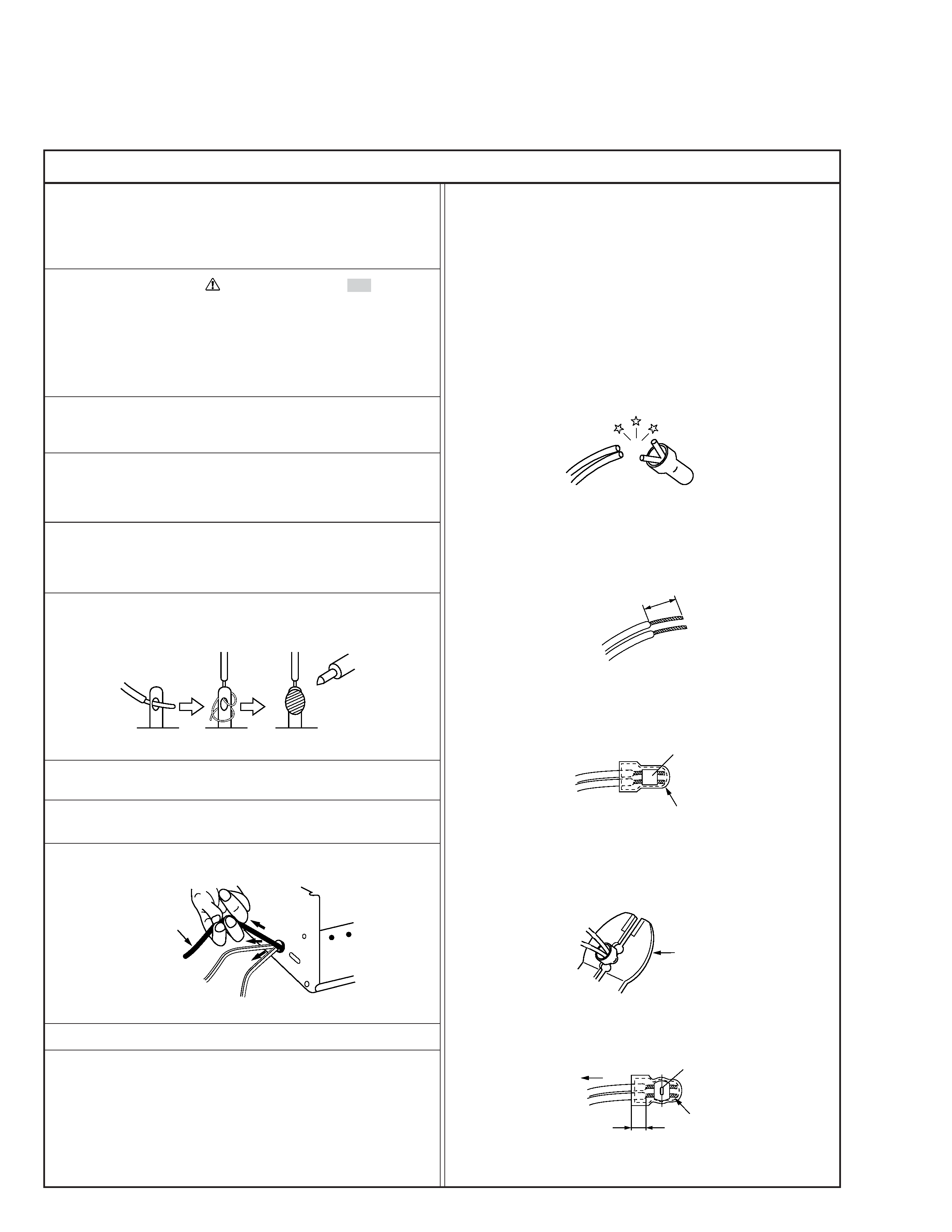
Important Safety Precautions
Prior to shipment from the factory, JVC products are strictly inspected to conform with the recognized product safety and electrical codes
of the countries in which they are to be sold. However, in order to maintain such compliance, it is equally important to implement the
following precautions when a set is being serviced.
Fig.1
1. Locations requiring special caution are denoted by labels and
inscriptions on the cabinet, chassis and certain parts of the
product. When performing service, be sure to read and com-
ply with these and other cautionary notices appearing in the
operation and service manuals.
2. Parts identified by the
symbol and shaded (
) parts are
critical for safety.
Replace only with specified part numbers.
Note: Parts in this category also include those specified to com-
ply with X-ray emission standards for products using
cathode ray tubes and those specified for compliance
with various regulations regarding spurious radiation
emission.
3. Fuse replacement caution notice.
Caution for continued protection against fire hazard.
Replace only with same type and rated fuse(s) as specified.
4. Use specified internal wiring. Note especially:
1) Wires covered with PVC tubing
2) Double insulated wires
3) High voltage leads
5. Use specified insulating materials for hazardous live parts.
Note especially:
1) Insulation Tape
3) Spacers
5) Barrier
2) PVC tubing
4) Insulation sheets for transistors
6. When replacing AC primary side components (transformers,
power cords, noise blocking capacitors, etc.) wrap ends of
wires securely about the terminals before soldering.
Power cord
Fig.2
10. Also check areas surrounding repaired locations.
11. Products using cathode ray tubes (CRTs)
In regard to such products, the cathode ray tubes themselves,
the high voltage circuits, and related circuits are specified for
compliance with recognized codes pertaining to X-ray emission.
Consequently, when servicing these products, replace the cath-
ode ray tubes and other parts with only the specified parts.
Under no circumstances attempt to modify these circuits.
Unauthorized modification can increase the high voltage value
and cause X-ray emission from the cathode ray tube.
12. Crimp type wire connector
In such cases as when replacing the power transformer in sets
where the connections between the power cord and power
transformer primary lead wires are performed using crimp type
connectors, if replacing the connectors is unavoidable, in or-
der to prevent safety hazards, perform carefully and precisely
according to the following steps.
1) Connector part number : E03830-001
2) Required tool : Connector crimping tool of the proper type
which will not damage insulated parts.
3) Replacement procedure
(1) Remove the old connector by cutting the wires at a point
close to the connector.
Important : Do not reuse a connector (discard it).
Fig.7
cut close to connector
Fig.3
(2) Strip about 15 mm of the insulation from the ends of
the wires. If the wires are stranded, twist the strands to
avoid frayed conductors.
15 mm
Fig.4
(3) Align the lengths of the wires to be connected. Insert
the wires fully into the connector.
Connector
Metal sleeve
Fig.5
(4) As shown in Fig.6, use the crimping tool to crimp the
metal sleeve at the center position. Be sure to crimp fully
to the complete closure of the tool.
1
Precautions during Servicing
7. Observe that wires do not contact heat producing parts
(heatsinks, oxide metal film resistors, fusible resistors, etc.)
8. Check that replaced wires do not contact sharp edged or
pointed parts.
9. When a power cord has been replaced, check that 10-15 kg of
force in any direction will not loosen it.
1.25
2.0
5.5
Crimping tool
Fig.6
(5) Check the four points noted in Fig.7.
Not easily pulled free
Crimped at approx. center
of metal sleeve
Conductors extended
Wire insulation recessed
more than 4 mm
S40888-01
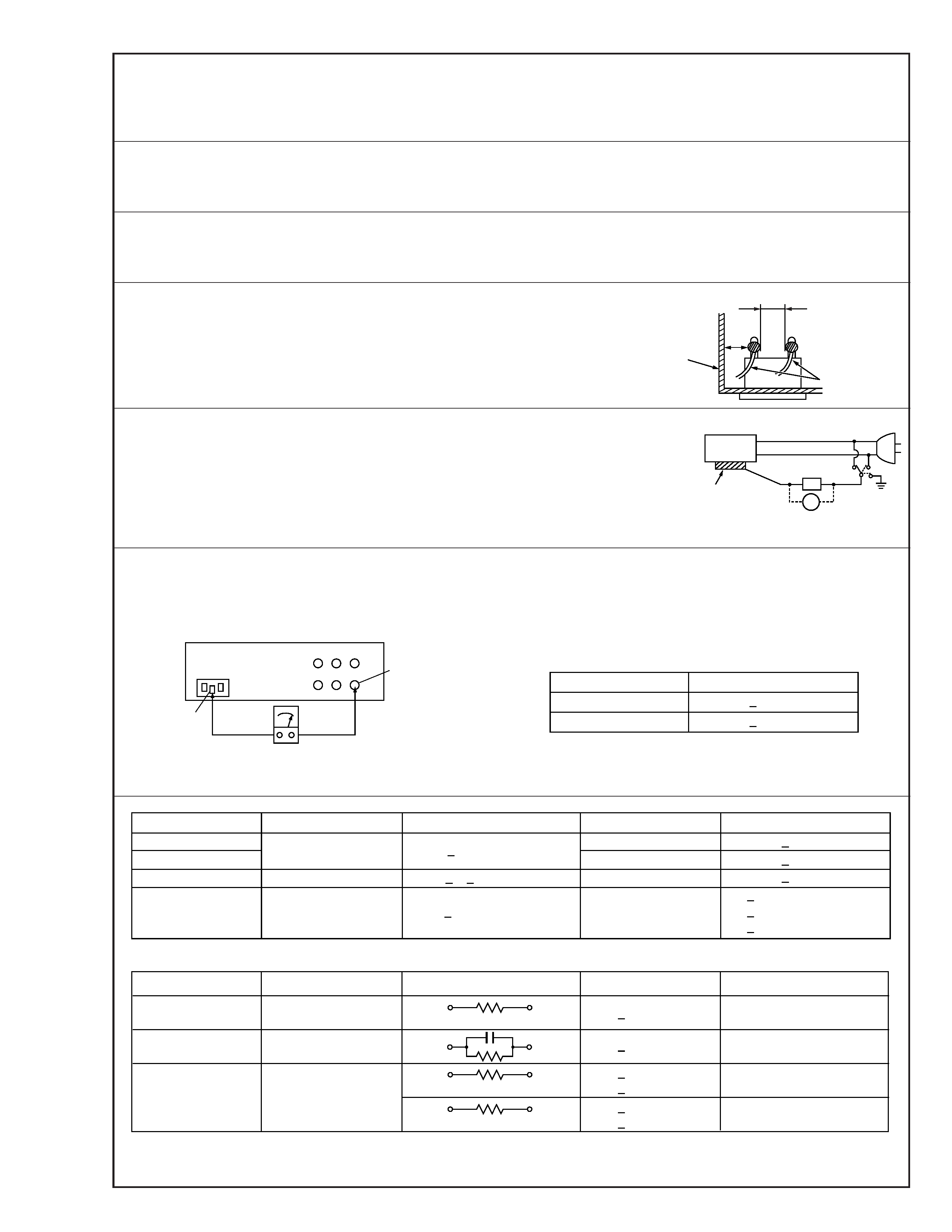
Safety Check after Servicing
Examine the area surrounding the repaired location for damage or deterioration. Observe that screws, parts and wires have been
returned to original positions, Afterwards, perform the following tests and confirm the specified values in order to verify compli-
ance with safety standards.
1. Insulation resistance test
Confirm the specified insulation resistance or greater between power cord plug prongs and
externally exposed parts of the set (RF terminals, antenna terminals, video and audio input
and output terminals, microphone jacks, earphone jacks, etc.). See table 1 below.
2. Dielectric strength test
Confirm specified dielectric strength or greater between power cord plug prongs and exposed
accessible parts of the set (RF terminals, antenna terminals, video and audio input and output
terminals, microphone jacks, earphone jacks, etc.). See table 1 below.
3. Clearance distance
When replacing primary circuit components, confirm specified clearance distance (d), (d') be-
tween soldered terminals, and between terminals and surrounding metallic parts. See table 1
below.
4. Leakage current test
Confirm specified or lower leakage current between earth ground/power cord plug prongs
and externally exposed accessible parts (RF terminals, antenna terminals, video and audio
input and output terminals, microphone jacks, earphone jacks, etc.).
Measuring Method : (Power ON)
Insert load Z between earth ground/power cord plug prongs and externally exposed accessi-
ble parts. Use an AC voltmeter to measure across both terminals of load Z. See figure 9 and
following table 2.
5. Grounding (Class 1 model only)
Confirm specified or lower grounding impedance between earth pin in AC inlet and externally exposed accessible parts (Video in,
Video out, Audio in, Audio out or Fixing screw etc.).
Measuring Method:
Connect milli ohm meter between earth pin in AC inlet and exposed accessible parts. See figure 10 and grounding specifications.
d'
d
Chassis
Power cord,
primary wire
Region
USA & Canada
Europe & Australia
Grounding Impedance (Z)
Z
0.1 ohm
Z
0.5 ohm
AC inlet
Earth pin
Exposed accessible part
Milli ohm meter
Grounding Specifications
Fig. 10
ab
c
V
Externally
exposed
accessible part
Z
Fig. 9
Fig. 8
Clearance Distance (d), (d')
d, d'
3 mm
d, d'
4 mm
d, d'
3.2 mm
1 M
R 12 M/500 V DC
Dielectric Strength
AC 1 kV 1 minute
AC 1.5 kV 1 miute
AC 1 kV 1 minute
AC Line Voltage
100 V
100 to 240 V
110 to 130 V
110 to 130 V
200 to 240 V
Japan
USA & Canada
Europe & Australia
R
10 M
/500 V DC
Region
Insulation Resistance (R)
R
1 M
/500 V DC
AC 3 kV 1 minute
(Class
2)
AC 1.5 kV 1 minute
(Class
1)
d
4 mm
d'
8 mm (Power cord)
d'
6 mm (Primary wire)
Table 1 Specifications for each region
a, b, c
Leakage Current (i)
AC Line Voltage
100 V
110 to 130 V
110 to 130 V
220 to 240 V
Japan
USA & Canada
i
1 mA rms
Exposed accessible parts
Exposed accessible parts
Antenna earth terminals
Other terminals
i
0.5 mA rms
i
0.7 mA peak
i
2 mA dc
i
0.7 mA peak
i
2 mA dc
Europe & Australia
Region
Load Z
1 k
2 k
1.5 k
0.15
µF
50 k
Table 2 Leakage current specifications for each region
Note: These tables are unofficial and for reference only. Be sure to confirm the precise values for your particular country and locality.
2
S40888-01
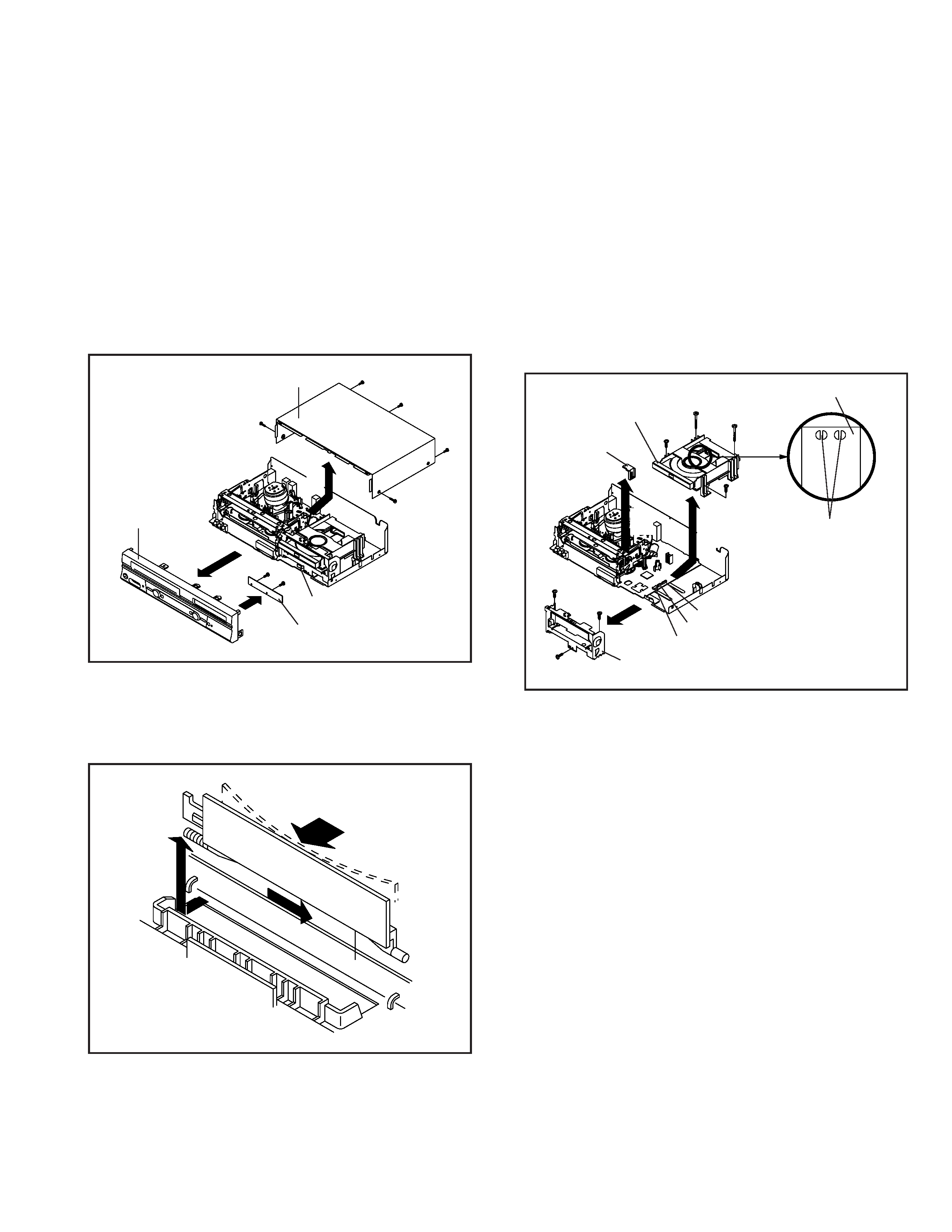
DISASSEMBLY INSTRUCTIONS
1-1
1
1
2
Top Cabinet
Front Cabinet
1
1
2
2
2
2
2
1
2
1.
1-1:
Fig. 1-1
REMOVAL OF MECHANICAL PARTS
AND P.C. BOARDS
TOP CABINET AND FRONT CABINET
(Refer to Fig. 1-1)
1.
2.
3.
4.
5.
6.
7.
Remove the 5 screws 1.
Remove the Top Cabinet in the direction of arrow (A).
Disconnect the following connector: (CP651).
Unlock the 8 supports 2.
Remove the Front Cabinet in the direction of arrow (B).
Remove the 2 screws 3.
Remove the Operation PCB in the direction of arrow (C).
1-2: FLAP (Refer to Fig. 1-2)
1.
2.
Open Flap to 90° and flex in direction of arrow (A), at the
same time slide in direction of arrow (B).
Then lift in direction of arrow (C).
Fig. 1-2
(A)
Flap
(B)
(C)
(B)
3
3
Operation PCB
CP651
2
(A)
(C)
1.
2.
3.
4.
5.
6.
7.
8.
Make the short circuit on the position as shown Fig. 1-3
using a soldering. If you remove the Deck CD with no
soldering, the Laser may be damaged.
Unlock the support 1 and remove the Deck Top Holder
in the direction of arrow (A).
Remove the 2 screws 2.
Remove the 2 screws 3.
Disconnect the following connectors: (CP2301, CP2302,
CP2601).
Remove the Deck CD in the direction of arrow (B).
Remove the 3 screws 4.
Remove the Front Angle in the direction of arrow (C).
Fig. 1-3
1-3: DECK CD (Refer to Fig. 1-3)
NOTE
When the installation of the Deck CD, remove all the solder-
ing on the short circuit position after the connection of Pick
Up PCB and VCR/DVD PCB connector.
2
1
Make the sort circuit
using a soldering.
Pick Up PCB
Deck Top Holder
2
3
(A)
3
4
Deck CD
(C)
Front Angle
4
4
(B)
CP2301
CP2302
CP2601
