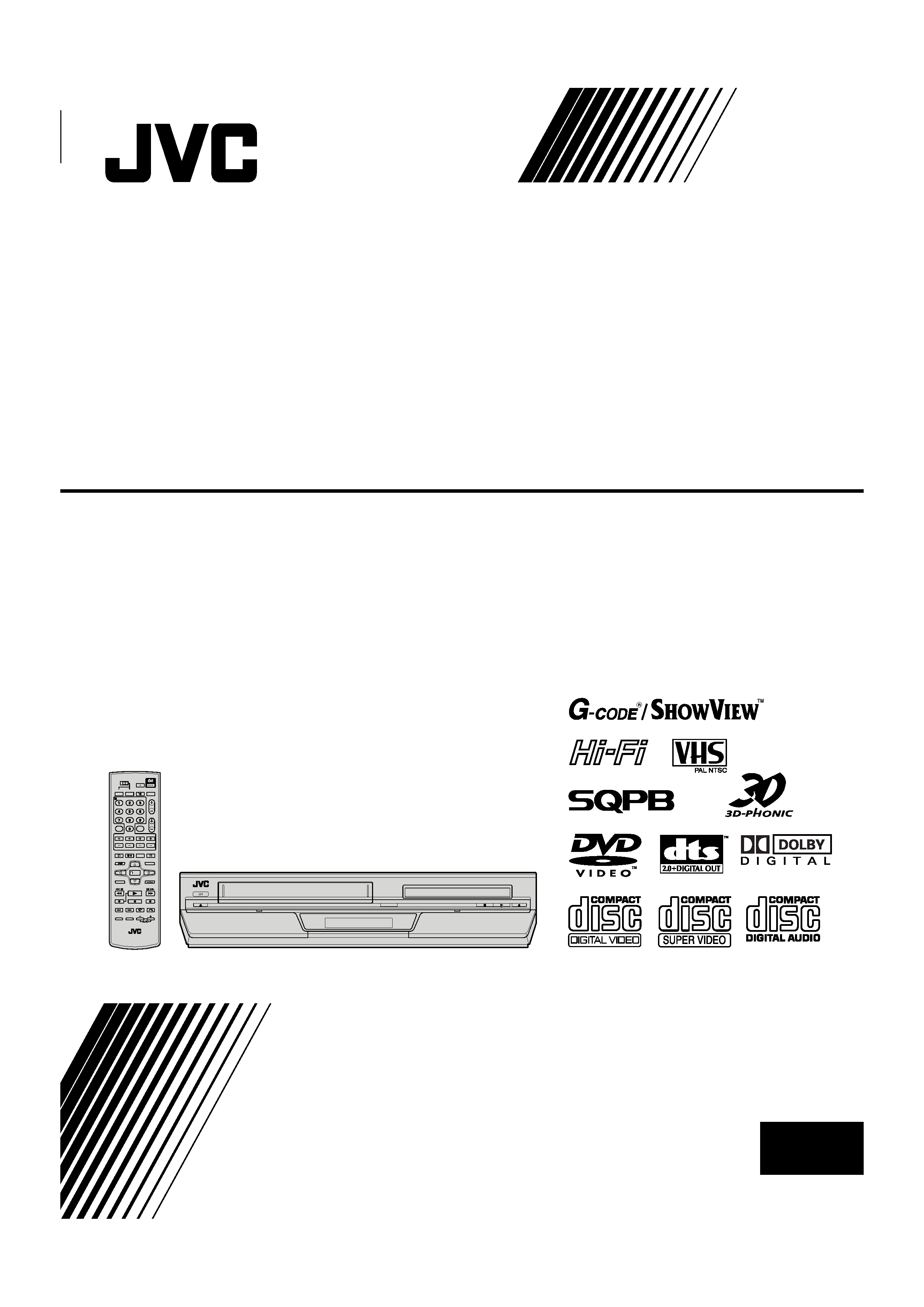
EN
Filename [XV38ASAG_01Cov1.fm]
DVD PLAYER &
VIDEO CASSETTE RECORDER
INSTRUCTIONS
LPT1016-001A
HR-XV38SAG
HR-XV38SAS
XV38ASAG_01Cov1.fm Page 1 Tuesday, December 14, 2004 7:47 PM
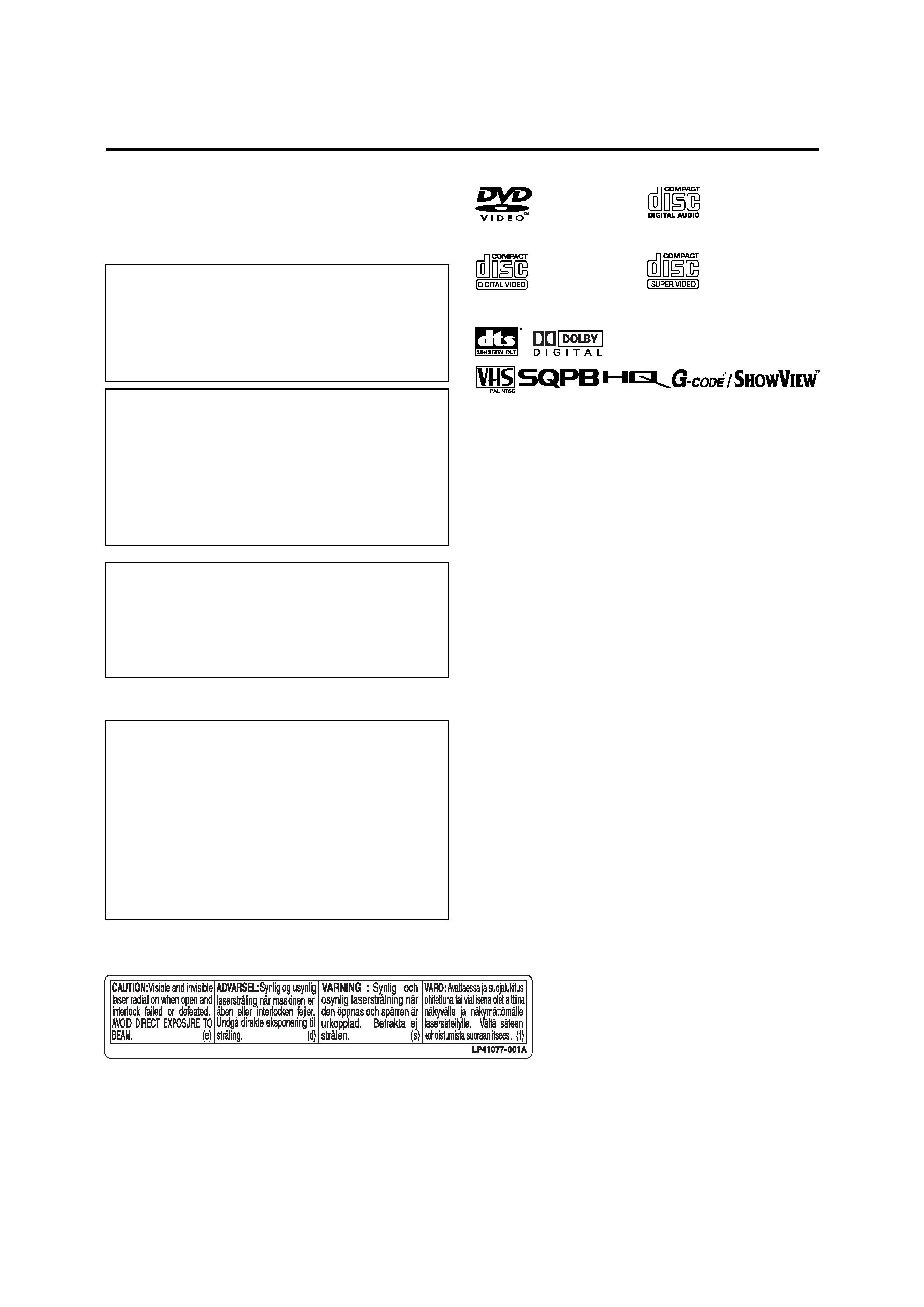
Filename [XV38ASAG_02Safety.fm]
Masterpage:Left0
2 EN
Page 2
November 29, 2004 7:21 pm
SAFETY FIRST
Safety Precautions
The rating plate and the safety caution are on the rear of the unit.
WARNING: DANGEROUS VOLTAGE INSIDE
WARNING: TO PREVENT FIRE OR SHOCK HAZARD, DO NOT
EXPOSE THIS UNIT TO RAIN OR MOISTURE.
CLASS 1 LASER PRODUCT
REPRODUCTION OF LABELS
WARNING LABEL INSIDE OF THE UNIT
Use only discs marked with the following.
Manufactured under license from Dolby Laboratories. "Dolby"
and the double-D symbol are trademarks of Dolby
Laboratories.
"DTS"and "DTS 2.0+ Digital Out" are trademarks of Digital
Theater Systems, Inc.
Cassettes marked "VHS" (or "S-VHS") can be used with this
video cassette recorder. However, S-VHS recording is not
possible with this model.
This model is equipped with SQPB (S-VHS QUASI PLAYBACK)
that makes it possible to play back S-VHS recordings in the SP
mode with regular VHS resolution.
HQ VHS is compatible with existing VHS equipment.
G-CODE is a trademark of Gemstar Development Corporation
and is registered in the following countries: Australia, China,
Hong Kong, Japan, South Korea, New Zealand, and Taiwan.
SHOWVIEW is a trademark of Gemstar Development
Corporation and is registered in the following countries:
Austria, Belgium, Czech Republic, Denmark, Finland, France,
Germany, Hungary, Iceland, Italy, Luxembourg, Netherlands,
Norway, Poland, Portugal, Russia, Slovakia, South Africa,
Spain, Sweden and Switzerland. The G-CODE/SHOWVIEW
system is manufactured under license from Gemstar
Development Corporation.
G-CODE and SHOWVIEW are different trademarks used to
represent the same easy recording feature. However, for
simplicity, only the term G-CODE will be used in the
instructions. If you use SHOWVIEW system, follow the same
steps listed for the G-CODE system.
This product incorporates copyright protection technology that
is protected by U.S. patents and other intellectual property
rights. Use of this copyright protection technology must be
authorized by Macrovision Corporation, and is intended for
home and other limited viewing uses only unless otherwise
authorized by Macrovision. Reverse engineering or
disassembly is prohibited.
CAUTION
8 When you are not using the unit for a long period of time, it
is recommended that you disconnect the power cord from
the mains outlet.
8 Dangerous voltage inside. Refer internal servicing to
qualified service personnel. To prevent electric shock or fire
hazard, remove the power cord from the mains outlet prior
to connecting or disconnecting any signal lead or aerial.
ATTENTION (VHS deck only)
1. This recorder can also receive SECAM colour television
signals for recording and playback.
2. Recordings made of SECAM television signals produce
monochrome pictures if played back on another video
recorder of SECAM standard, or do not produce normal
colour pictures if played back on another video recorder of
PAL standard.
3. SECAM prerecorded cassettes or recordings made with a
SECAM video recorder produce monochrome pictures
when played back with this recorder.
IMPORTANT
8 Please read the various precautions on pages 2 and 3 before
installing or operating the unit.
8 It should be noted that it may be unlawful to re-record pre-
recorded tapes, DVDs, or discs without the consent of the
owner of copyright in the sound or video recording,
broadcast or cable programme and in any literary, dramatic,
musical, or artistic work embodied therein.
CAUTION
A DVD/VCR IS A CLASS 1 LASER PRODUCT. HOWEVER THIS
DVD/VCR USES A VISIBLE LASER BEAM WHICH COULD
CAUSE HAZARDOUS RADIATION EXPOSURE IF DIRECTED.
BE SURE TO OPERATE THE UNIT CORRECTLY AS
INSTRUCTED.
WHEN THIS DVD/VCR IS PLUGGED INTO THE WALL
OUTLET, DO NOT PLACE YOUR EYES CLOSE TO THE
OPENING OF THE DISC TRAY AND OTHER OPENINGS TO
LOOK INTO THE INSIDE OF THIS DVD/VCR.
USE OF CONTROLS OR ADJUSTMENTS OR PERFORMANCE
OF PROCEDURES OTHER THAN THOSE SPECIFIED HEREIN
MAY RESULT IN HAZARDOUS RADIATION EXPOSURE.
DO NOT OPEN COVERS AND DO NOT REPAIR YOURSELF.
REFER SERVICING TO QUALIFIED PERSONNEL.
DVD
(8 cm /12 cm disc)
Audio CDs
(8 cm /12 cm disc)
Video CDs
(8 cm /12 cm disc)
Super Video CDs
(8 cm /12 cm disc)
XV38ASAG_EN_BOOK.book Page 2 Wednesday, December 8, 2004 4:00 PM
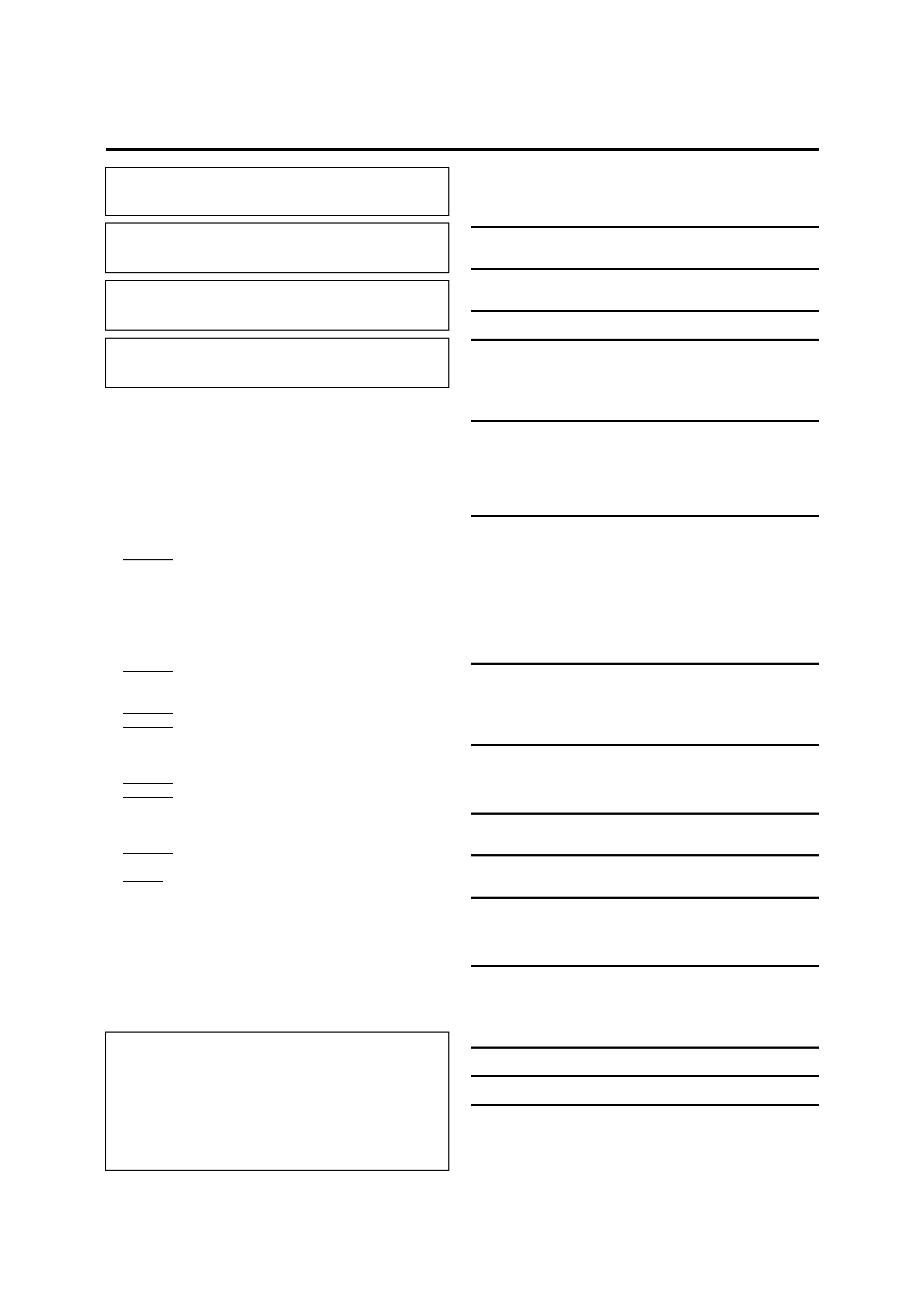
Masterpage:Right-No-Heading
EN
3
Filename [XV38ASAG_02Safety.fm]
Page 3
November 29, 2004 7:21 pm
When the equipment is installed in a cabinet or a shelf, make
sure that it has sufficient space on all sides to allow for ventilation
(10 cm or more on both sides, on top and at the rear.)
When discarding batteries, environmental problems must be
considered and the local rules or laws governing the disposal of
these batteries must be followed strictly.
Failure to heed the following precautions may result in
damage to the unit, remote control or video cassette.
1. DO NOT place the unit --
-- in an environment prone to extreme temperatures or
humidity.
-- in direct sunlight.
-- in a dusty environment.
-- in an environment where strong magnetic fields are
generated.
-- on a surface that is unstable or subject to vibration.
2. DO NOT block the unit's ventilation openings or holes.
(If the ventilation openings or holes are blocked by a
newspaper or cloth, etc., the heat may not be able to get out.)
3. DO NOT place heavy objects on the unit or remote control.
4. DO NOT place anything which might spill on top of the unit
or remote control.
(If water or liquid is allowed to enter this equipment, fire or
electric shock may be caused.)
5. DO NOT expose the apparatus to dripping or splashing.
6. DO NOT use this equipment in a bathroom or places with
water. Also DO NOT place any containers filled with water or
liquids (such as cosmetics or medicines, flower vases, potted
plants, cups, etc.) on top of this unit.
7. DO NOT place any naked flame sources, such as lighted
candles, on the apparatus.
8. AVOID violent shocks to the unit during transport.
MOISTURE CONDENSATION
Moisture in the air will condense on the unit when you move it
from a cold place to a warm place, or under extremely humid
conditions--just as water droplets form on the surface of a glass
filled with cold liquid. Moisture condensation on the head drum
will cause damage to the tape. In conditions where condensation
may occur, keep the unit turned on for a few hours to let the
moisture dry.
Contents
SAFETY FIRST
2
Safety Precautions ....................................................................2
DISC INFORMATION
4
About Discs .............................................................................4
INDEX
6
INSTALLING YOUR NEW UNIT
9
Basic Connections ...................................................................9
Component Video Connection (DVD deck) ...........................10
Scan Mode Set (DVD deck) ....................................................11
S-VIDEO Connection (DVD deck) ..........................................12
INITIAL SETTINGS
13
Video Channel Set .................................................................13
Auto Set Up ...........................................................................14
Monitor Set (DVD deck) .........................................................15
Language ...............................................................................16
Clock Set ...............................................................................19
OPERATIONS ON VHS DECK
20
Basic Playback .......................................................................20
Playback Features ..................................................................21
Basic Recording .....................................................................23
Recording Features ................................................................24
B.E.S.T. Picture System ...........................................................25
G-CODE®/SHOWVIEWTM System Setup ........................................26
G-CODE®/SHOWVIEWTM Timer Programming ..............................27
Express Timer Programming ...................................................29
Automatic Satellite Programme Recording .............................32
OPERATIONS ON DVD DECK
33
Basic Playback .......................................................................33
Playback Features ..................................................................34
Using the on-screen bar .........................................................40
MP3/JPEG files Playback ........................................................42
EDITING (VHS DECK)
45
Edit From A Camcorder ..........................................................45
Edit To Or From Another Video Recorder ..............................46
Dubbing (from DVD to VHS) .................................................47
EDITING (DVD DECK)
48
Digital Audio Dubbing ...........................................................48
REMOTE CONTROL
49
Remote Control Functions ......................................................49
SYSTEM CONNECTIONS
51
Connecting To A Satellite Receiver ........................................51
Connecting To A Dolby Digital Decoder or An Amplifier With A
Built-in DTS (DVD deck) ........................................................52
SUBSIDIARY SETTINGS
53
Function Set (VHS deck) ........................................................53
Mode Set (DVD deck) ............................................................56
Tuner Set ...............................................................................60
Information on Multi-System Compatibility (VHS deck) .........65
TROUBLESHOOTING
67
SPECIFICATIONS
70
LIST OF TERMS
71
POWER SYSTEM:
This set operates on voltage of AC110 240 V~ (Rating), AC90
260 V ~ (Operating), 50Hz/60Hz with automatic switching.
The 1 button does not completely shut off mains power from
the unit, but switches operating current on and off. "`" shows
electrical power standby and "!" shows ON.
The socket outlet shall be installed near the equipment and
easily accessible, or the mains plug or an appliance couplar
shall remain readily operable.
Video tapes recorded with this unit in the LP (Long Play) or EP
(Extended Play) mode cannot be played back on a single-speed
video recorder. (VHS deck only)
ATTENTION
To mobile phone user:
Using a mobile phone in the vicinity of the unit may cause
picture vibration on the TV screen or change the screen to a
blue back display.
On placing the unit:
Some TVs or other appliances generate strong magnetic fields.
Do not place such appliances on top of the unit as it may cause
picture disturbance.
XV38ASAG_EN_BOOK.book Page 3 Wednesday, December 8, 2004 4:00 PM
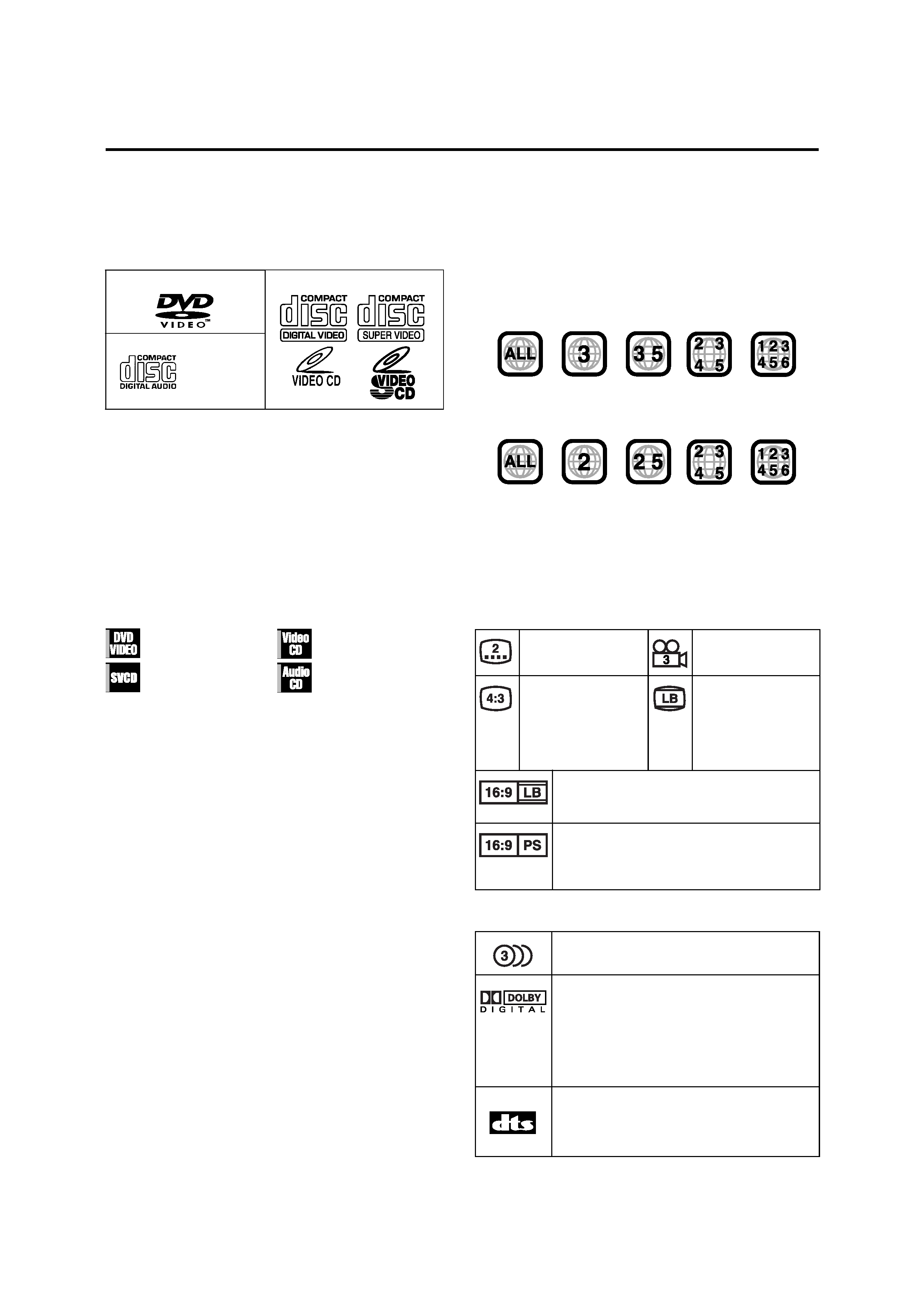
Filename [XV38ASAG_03DiscInfo.fm]
Masterpage:Left0
4 EN
Page 4
December 27, 2004 10:53 am
DISC INFORMATION
About Discs
Playable Discs
You can use discs with the following logos for playback only.
The following discs also can be played back.
· DVD-R/-RW discs recorded in DVD VIDEO format and
finalized.
· CD-R/RW discs recorded in Video CD, SVCD (Super Video
CD), or Audio CD format and finalized.
· CD-R/RW discs written in MP3 or JPEG in accordance with
the "ISO 9660" format. (See page 42 for details.)
This unit can also play back audio signals recorded in MIX-
MODE CD, CD-G, CD-EXTRA, and CD TEXT.
The image may be sometimes poor or noisy due to defects in
the disc itself.
With some discs, operations may not be possible.
Marks of discs in this instruction manual
Unplayable Discs
The following types of discs cannot be played using this unit.
CD-ROM discs (including PHOTO-CD)
DVD AUDIO discs
Super Audio CDs (SACD)
DVD-RW discs recorded in VR format
DVD-RAM discs
DVD-ROM discs
In addition, this unit does not play:
Unfinalized discs
Discs of irregular shape or discs with tape, seals, or paste on
either the label side or playback side. Playing back these discs
may damage the unit.
The Non-DVD side of a "DualDisc" does not comply with the
"Compact Disc Digital Audio" standard. Therefore, the use of
Non-DVD side of a DualDisc on this product may not be
recommended.
Region Number
The world is divided into 6 regions for DVD VIDEO discs. DVD
VIDEO discs are assigned a region number to indicate which
region they may be played back in. A disc cannot be played
back on your unit unless the region number of the disc matches
the one on the rear of your unit. The region number for your unit
is as follows:
HR-XV38SAG: "3"
Examples of DVD VIDEO labels which can be played back with
HR-XV38SAG.
HR-XV38SAS: "2"
Examples of DVD VIDEO labels which can be played back with
HR-XV38SAS.
DVD VIDEO Marks
Sometimes marks are printed on a DVD disc and/or on its
packaging to indicate information regarding the contents and
functions of a disc. Check marks indicating the contents and
functions of a disc. Note, however, that in some cases a disc may
not include a mark even for a function it supports.
Marks related to video
Marks related to audio
DVD VIDEO
Video CD/Super Video CD
Audio CD
CD-DA files
Allows operation with a
DVD VIDEO disc.
Allows operation with a
Video CD disc.
Allows operation with a
SVCD disc.
Allows operation with
an Audio CD disc.
Number of subtitles
Number of angles
Recorded under the
standard 4:3 aspect
ratio
Screen includes black
bands at top and
bottom of image
which has a standard
4:3 aspect ratio (letter
box)
Video playback is in Wide video mode (16:9) on
wide televisions, but in letter box on televisions
with standard 4:3 aspect ratio.
Video playback is in Wide video mode (16:9) on
wide televisions, but pan and scan is used on
televisions with standard 4:3 aspect ratio (either
the left or right side of the image is cut-out).
Number of audio tracks
Dolby Digital mark
Dolby Laboratories has developed a digital
surround system for the home. This mark
indicates that you may enjoy 5.1-channel
audio (front left and right, center, rear left and
right, and a channel for LFE (Low-Frequency
Effects)).
DTS (Digital Theater System)
You can enjoy DTS audio if you connect an
amplifier with a built-in DTS decoder to the
DIGITAL AUDIO OUT connector of the unit.
XV38ASAG_03DiscInfo.fm Page 4 Monday, December 27, 2004 10:53 AM
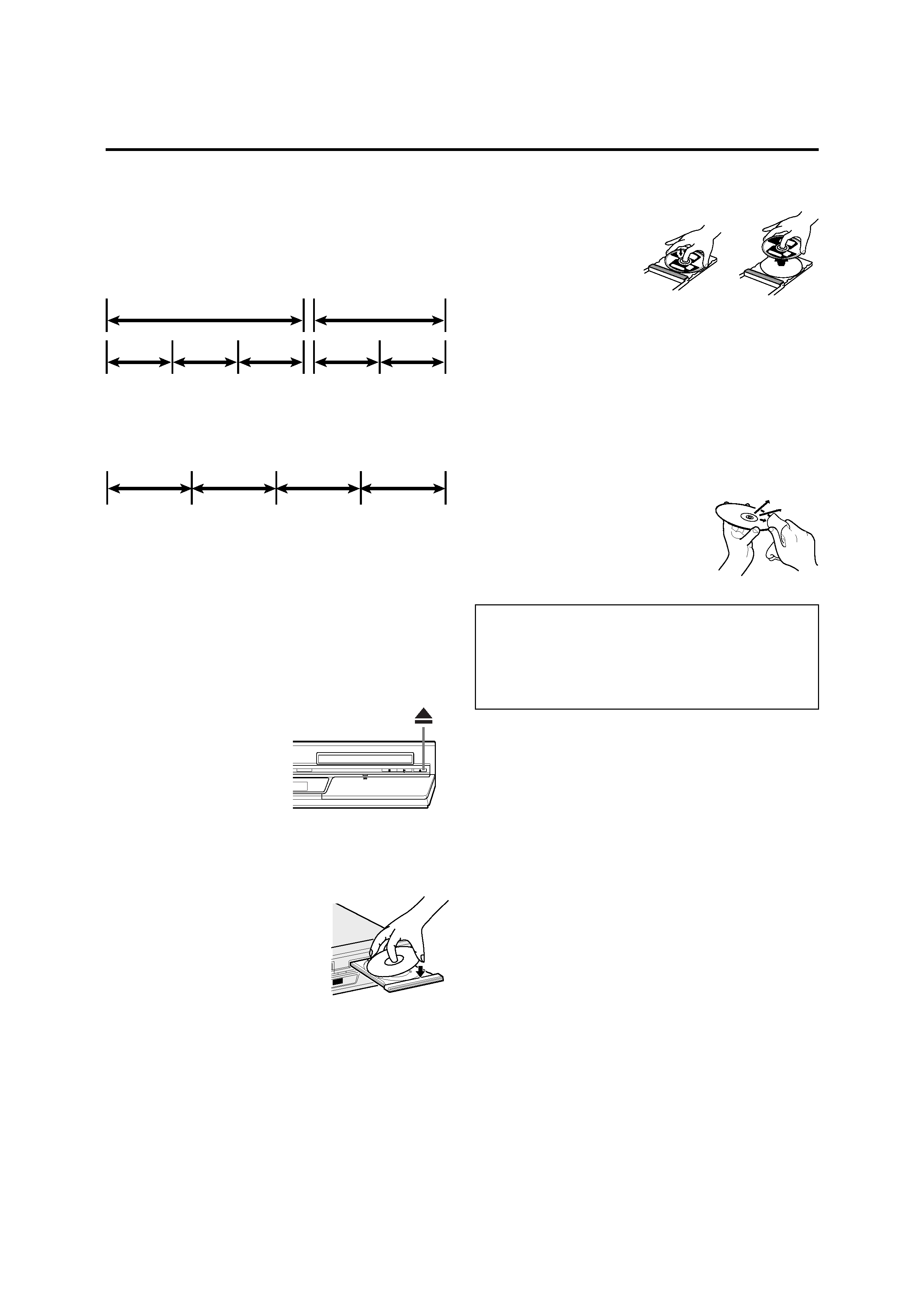
Masterpage:Right-No-Heading
EN
5
Filename [XV38ASAG_03DiscInfo.fm]
Page 5
December 8, 2004 1:47 pm
File Structure of Discs
DVD VIDEO
Typically, DVD VIDEO discs are made up of larger units called
"titles." Each title has a number (title number) that can be used to
select desired titles. Titles are further divided into units called
"chapters." Each chapter has a number (chapter number) that
can also be used to select desired chapters. Note that some discs
are not divided into titles and chapters.
Audio CD/Video CD
Typically, Audio CD discs are divided into separate tracks each
containing one song. Each track is assigned a number. For
example, the third track is Track 3. The same is true for Video
CD discs.
NOTE:
Video CD discs that support Playback Control (PBC)
The still image or motion image which follows a menu screen is
called a "scene." Each scene has a scene number.
For more details, refer to "Locating a Desired Scene Using the
Menu of the Video CD with Playback Control (PBC) Function"
(
pg. 34).
Placing a Disc
1 Open the disc tray.
Press x on the DVD deck to open the disc tray.
The unit's power comes on
automatically.
Do not block the disc tray with
your hand while it is opening or
closing as this may result in
hardware failure.
Do not place unplayable discs or
any object other than a disc in
the disc tray.
Do not press down strongly on the disc tray or place any heavy
objects on it.
2 Place the disc.
Place the disc in the disc tray with
the label side facing up.
Since disc size changes depending on
the disc to be played back, be sure to
correctly align the disc with the
grooves for its size. If the disc is not in
its groove, it may be scratched or
otherwise damaged.
To insert an 8 cm disc, place it according to the inner groove.
3 Press x on the DVD deck to close the disc tray.
Pressing 4 also closes the disc tray.
Playback begins automatically if an auto-playback DVD disc is
loaded. Although the VHS deck is selected, the DVD deck is
selected automatically (except when the VHS deck is in the
timer mode or the Automatic Satellite Programme Recording
mode.)
Care and Handling of Discs
How to handle discs
When handling a disc, do not
touch the surface of the disc.
Since discs are made of
plastic, they are easily
damaged. If a disc gets dirty,
dusty, scratched or warped,
the images and sound will not
be picked up correctly, and such a disc may cause the unit to
malfunction.
Label side
Do not damage the label side, stick paper to or use any adhesive
on its surface.
Storage
Make sure that discs are kept in their cases. If discs are piled on
top of one another without their protective cases, they can be
damaged. Do not put discs in a location where they may be
exposed to direct sunlight, or in a place where the humidity or
temperature is high. Avoid leaving discs in your car!
Maintenance of discs
If there are fingerprints or other dirt adhering
to a disc, wipe with a soft dry cloth, moving
from the center outwards.
If a disc is difficult to clean, wipe with a
cloth moistened with water. Never use
record cleaners, petrol, alcohol or any anti-
static agents.
Title1
Title2
Chapter 1
Chapter 2
Chapter 1
Chapter 3
Chapter 2
Track 1
Track 4
Track 3
Track 2
CAUTION
Sometimes during playback, noise or images may be garbled.
This is sometimes due to the disc. (It may not be up to
industry standards.)
These symptoms are caused by the discs, not by the
malfunction of the unit.
XV38ASAG_EN_BOOK.book Page 5 Wednesday, December 8, 2004 4:00 PM
