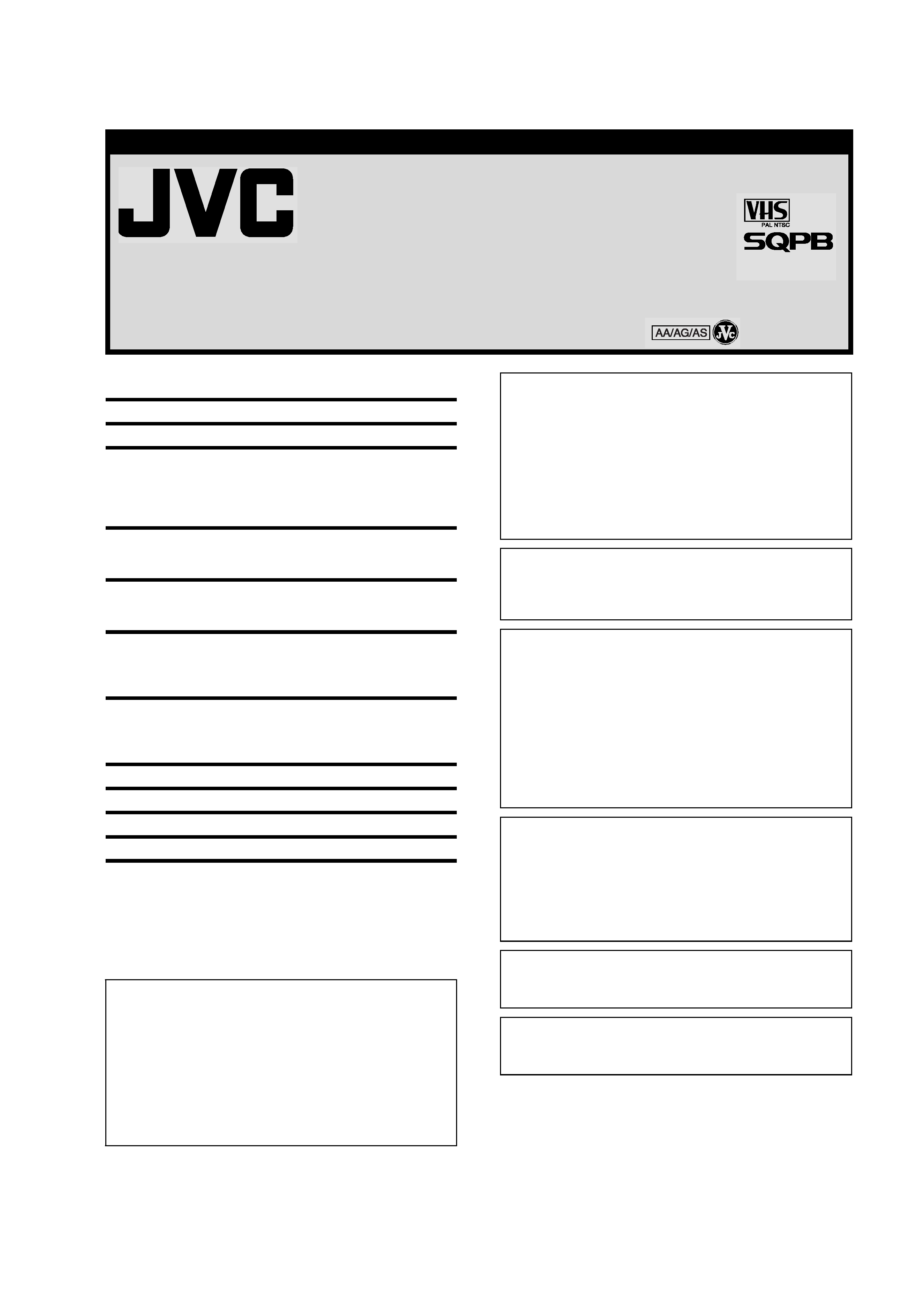
Page 1
August 22, 2003 5:28 pm
ENGLISH
EN
--1 --
VIDEO CASSETTE RECORDER
HR-V400/207/200AG
HR-V401/201AS
HR-V200AA
INSTRUCTIONS
LPT0808-001B
Printed in China
COPYRIGHT © 2003 VICTOR COMPANY OF JAPAN, LTD.
0803-AH-PJ-BJ
CONTENTS
Buttons, Connectors and Indicators................................................ 3
Basic Connections ......................................................................... 4
Initial Settings ............................................................................. 4
Video Channel Set ................................................................. 4
Auto Set Up ........................................................................... 5
Language Setting.................................................................... 5
Clock Setting.......................................................................... 5
Playback...................................................................................... 6
Basic Playback ....................................................................... 6
Playback Features .................................................................. 6
Recording .................................................................................... 7
Basic Recording ..................................................................... 7
Recording Features................................................................. 8
Timer Recording ........................................................................... 8
Express Timer Programing ...................................................... 8
Checking, cancelling or changing program settings................ 9
Program overlap warning display ........................................... 9
Other Functions.......................................................................... 10
Checking tape position ........................................................ 10
Changing display information .............................................. 10
Function settings .................................................................. 10
Editing....................................................................................... 11
Information on Multi-System Compatibility .................................. 12
Tuner Setting ............................................................................. 14
Specifications............................................................................. 16
Safety Precautions
The rating plate and the safety caution are on the rear of the unit.
WARNING: DANGEROUS VOLTAGE INSIDE
WARNING: TO PREVENT FIRE OR SHOCK HAZARD, DO NOT
EXPOSE THIS UNIT TO RAIN OR MOISTURE.
CAUTION
When you are not using the recorder for a long period of
time, it is recommended that you disconnect the power cord
from the mains outlet.
Dangerous voltage inside. Refer internal servicing to qualified
service personnel. To prevent electric shock or fire hazard,
remove the power cord from the mains outlet prior to
connecting or disconnecting any signal lead or aerial.
(For HR-V401AS and HR-V201AS)
Use the conversion plug depending on the type of your AC
wall outlet.
ATTENTION
1. This recorder can also receive SECAM colour television
signals for recording and playback.
2. Recordings made of SECAM television signals produce
monochrome pictures if played back on another video
recorder of SECAM standard, or do not produce normal
colour pictures if played back on another video recorder of
PAL standard.
3. SECAM prerecorded cassettes or recordings made with a
SECAM video recorder produce monochrome pictures when
played back with this recorder.
POWER SYSTEM:
This set operates on voltage of AC110 V 240 Vd (Rating),
AC90 V 260 Vd (Operating), 50 Hz / 60 Hz with automatic
switching.
Caution on Replaceable lithium battery
The battery used in this device may present a fire or chemical
burn hazard if mistreated. Do not recharge, disassemble, heat
above 100°C or incinerate.
Replace battery with CR2032. Panasonic (Matsushita Electric)
or Maxell is recommended.
Danger of explosion or Risk of fire if the battery is incorrectly
replaced.
Dispose of used battery promptly.
Keep away from children.
Do not disassemble and do not dispose off in fire.
IMPORTANT
Please read the various precautions on this page before
installing or operating the recorder.
It should be noted that it may be unlawful to re-record pre-
recorded tapes, records, or discs without the consent of the
owner of copyright in the sound or video recording,
broadcast or cable programme and in any literary, dramatic,
musical, or artistic work embodied therein.
The STANDBY/ON 1 button does not completely shut off
mains power from the unit, but switches operating current on
and off. "`" shows electrical power standby and "!" shows ON.
Video tapes recorded with this video recorder in the LP (Long
Play) or EP (Extended Play) mode cannot be played back on a
single-speed video recorder.
HR-V400AG-EN_001B.fm Page 1 Friday, August 22, 2003 5:29 PM
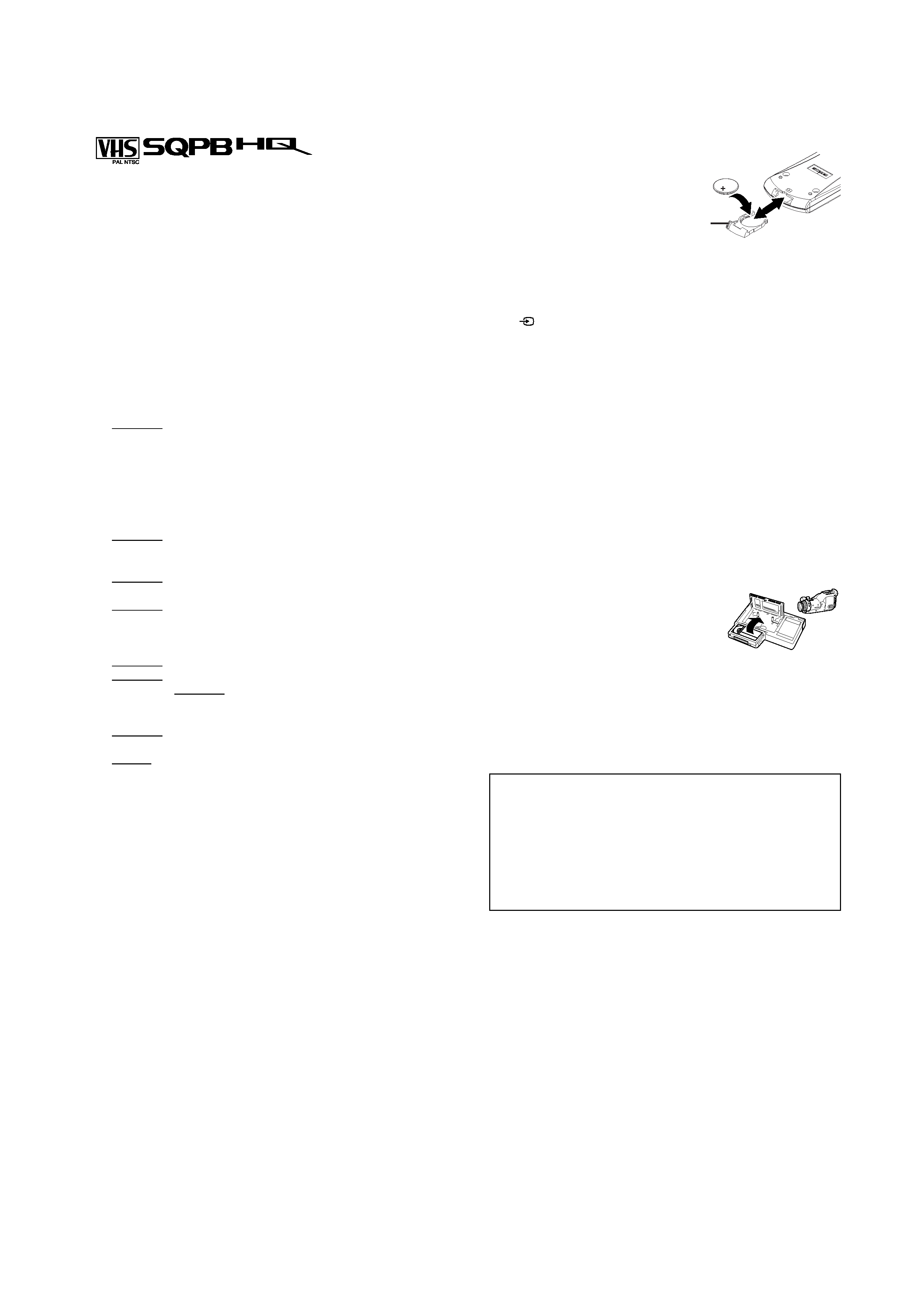
Page 2
July 17, 2003 8:53 am
-- 2 --
Cassettes marked "VHS" (or "S-VHS") can be used with this
video cassette recorder. However, S-VHS recording is not
possible with this model.
(For HR-V400AG and HR-V401AS only)
This model is equipped with SQPB (S-VHS QUASI PLAYBACK)
that makes it possible to play back S-VHS recordings in the SP
mode with regular VHS resolution.
HQ VHS is compatible with existing VHS equipment.
When the equipment is installed in a cabinet or a shelf, make sure
that it has sufficient space on all sides to allow for ventilation
(10 cm or more on both sides, on top and at the rear).
When discarding batteries, environmental problems must be
considered and the local rules or laws governing the disposal of
these batteries must be followed strictly.
Failure to heed the following precautions may result in damage
to the recorder, remote control or video cassette.
1. DO NOT place the recorder ...
... in an environment prone to extreme temperatures or
humidity.
... in direct sunlight.
... in a dusty environment.
... in an environment where strong magnetic fields are
generated.
... on a surface that is unstable or subject to vibration.
2. DO NOT block the recorder's ventilation openings or holes.
(If the ventilation openings or holes are blocked by a
newspaper or cloth, etc., the heat may not be able to get out.)
3. DO NOT place heavy objects on the recorder or remote
control.
4. DO NOT place anything which might spill on top of the
recorder or remote control.
(If water or liquid is allowed to enter this equipment, fire or
electric shock may be caused.)
5. DO NOT expose the apparatus to dripping or splashing.
6. DO NOT use this equipment in a bathroom or places with
water. Also DO NOT place any containers filled with water or
liquids (such as cosmetics or medicines, flower vases, potted
plants, cups, etc.) on top of this unit.
7. DO NOT place any naked flame sources, such as lighted
candles, on the apparatus.
8. AVOID violent shocks to the recorder during transport.
MOISTURE CONDENSATION
Moisture in the air will condense on the recorder when you move
it from a cold place to a warm place, or under extremely humid
conditions--just as water droplets form on the surface of a glass
filled with cold liquid. Moisture condensation on the head drum
will cause damage to the tape. In conditions where condensation
may occur, keep the recorder's power turned on for a few hours to
let the moisture dry.
How to use the remote control
Before use, insert the lithium
battery -- CR2032 -- correctly,
with the plus(+) side up into the
battery compartment. To open it,
press the release tab and
carefully, pull the compartment
out.
The remote control can operate most of your recorder's functions,
as well as basic functions of JVC TVs.
Point the remote control towards the remote sensor on the target
component. The maximum operating distance is about 8 m.
To operate a JVC TV, use any of the following buttons: TV 1,
TV
, TV PR +/ or TV %+/.
NOTE:
If the remote control does not work properly, remove its battery,
wait for a few seconds, replace the battery and then try again.
Video heads cleaning
The heads get dirty in the following cases:
in an environment prone to extreme temperature or humidity
in a dusty environment
flaw, dirt or mold on video tapes
continuous usage for a long time
Use a dry cleaning cassette -- TCL-2 -- when:
Rough, poor picture appears while a tape is played back.
The picture is unclear or no picture appears.
"USE CLEANING CASSETTE" appears on the screen (only with
"O.S.D." set to "ON").
Usable cassettes
Compact VHS camcorder recordings can
be played on this recorder. Simply place
the recorded cassette into a VHS
Cassette Adapter and it can be used just
like any full-sized VHS cassette.
(For HR-V400AG and HR-V401AS only)
This recorder is equipped with SQPB (S-VHS QUASI
PLAYBACK) that lets you watch tapes recorded in the S-VHS
format and the SP mode with regular VHS resolution.
* SQPB does not deliver Super VHS resolution.
This recorder can record on regular VHS and Super VHS
cassettes. However, it will record regular VHS signals only.
* S-VHS recording is not possible with this recorder.
ATTENTION
To mobile phone users:
Using a mobile phone in the vicinity of the recorder may cause
picture vibration on the TV screen or change the screen to a
blue back display.
On placing the recorder:
Some TVs or other appliances generates strong magnetic fields.
Do not place such appliance on top of the recorder as it may
cause picture disturbance.
Release
tab
HR-V400AG-EN.fm Page 2 Thursday, July 17, 2003 8:53 AM
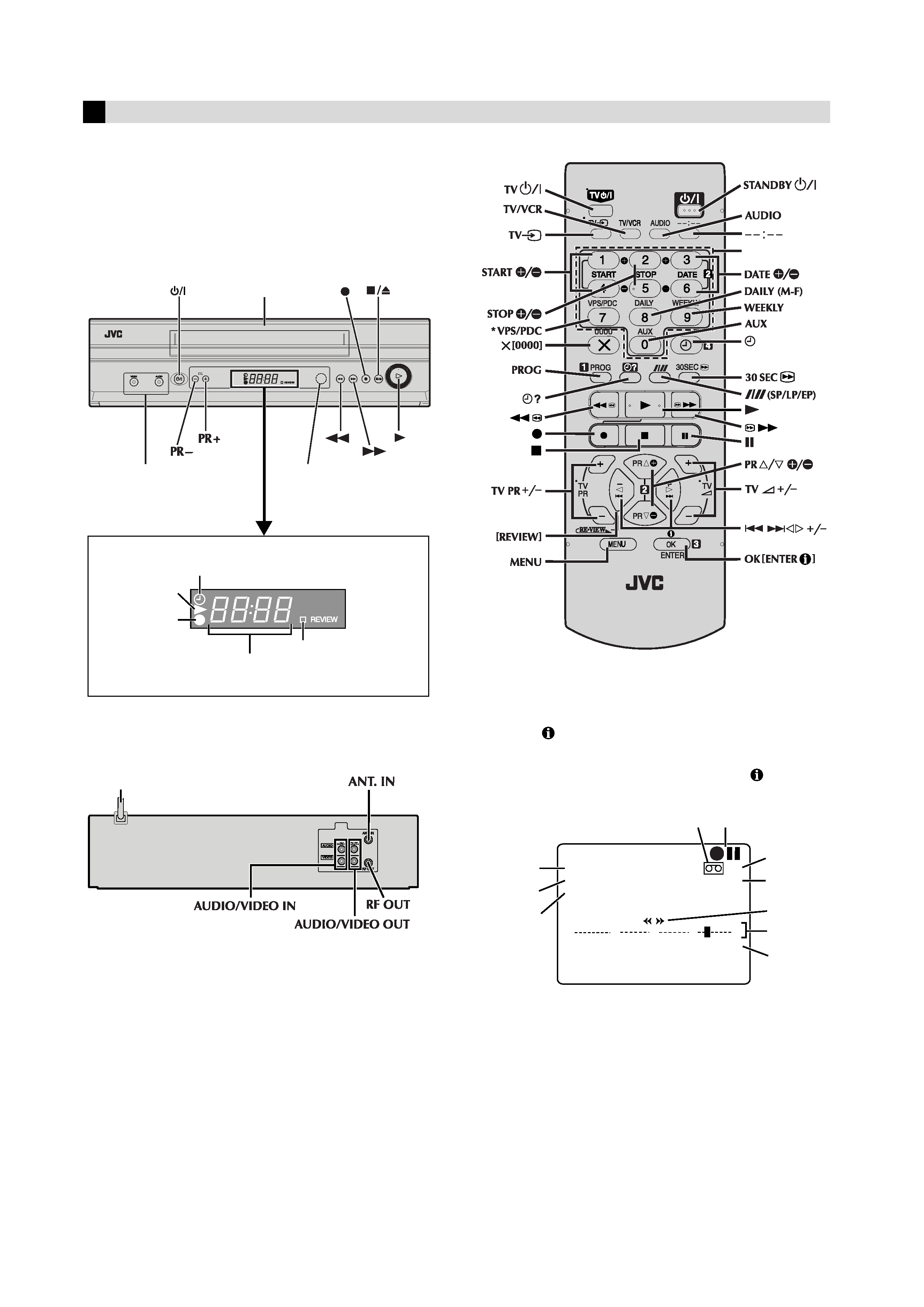
Page 3
July 17, 2003 8:53 am
-- 3 --
Buttons, Connectors
and Indicators
Front Panel
Rear Panel
Remote control
* Not function with this recorder.
On-screen display
If you press
(OK) on the remote control when "O.S.D." is set to
"ON" (
11), you can see the current recorder status on the TV
screen. After about 5 seconds, indications other than the time
counter disappear. To clear the time counter, press
(OK) again.
The indications are not recorded even if the recorder is in the
recording mode.
A Channel and auxiliary input
B Clock time
C Current day/month/year
D Time counter
E Tape position
F Tape direction
G Colour system indicator
H Tape speed
I Recorder operation mode
J Cassette mark
Cassette loading slot
VIDEO/AUDIO input connectors
* For HR-V400AG and
HR-V401AS only
Display panel
Play indicator
Record
indicator
Timer mode indicator
Channel and auxiliary
input/Clock time
REVIEW indicator
Infrared beam
receiving window
Mains power cord
Number keys
0
++
+
+
PR. 12
SP
23 : 59
NTSC 3.58
31. 12. 03
1 : 23 : 45
A
B
C
H
G
E
F
D
JI
HR-V400AG-EN.fm Page 3 Thursday, July 17, 2003 8:53 AM
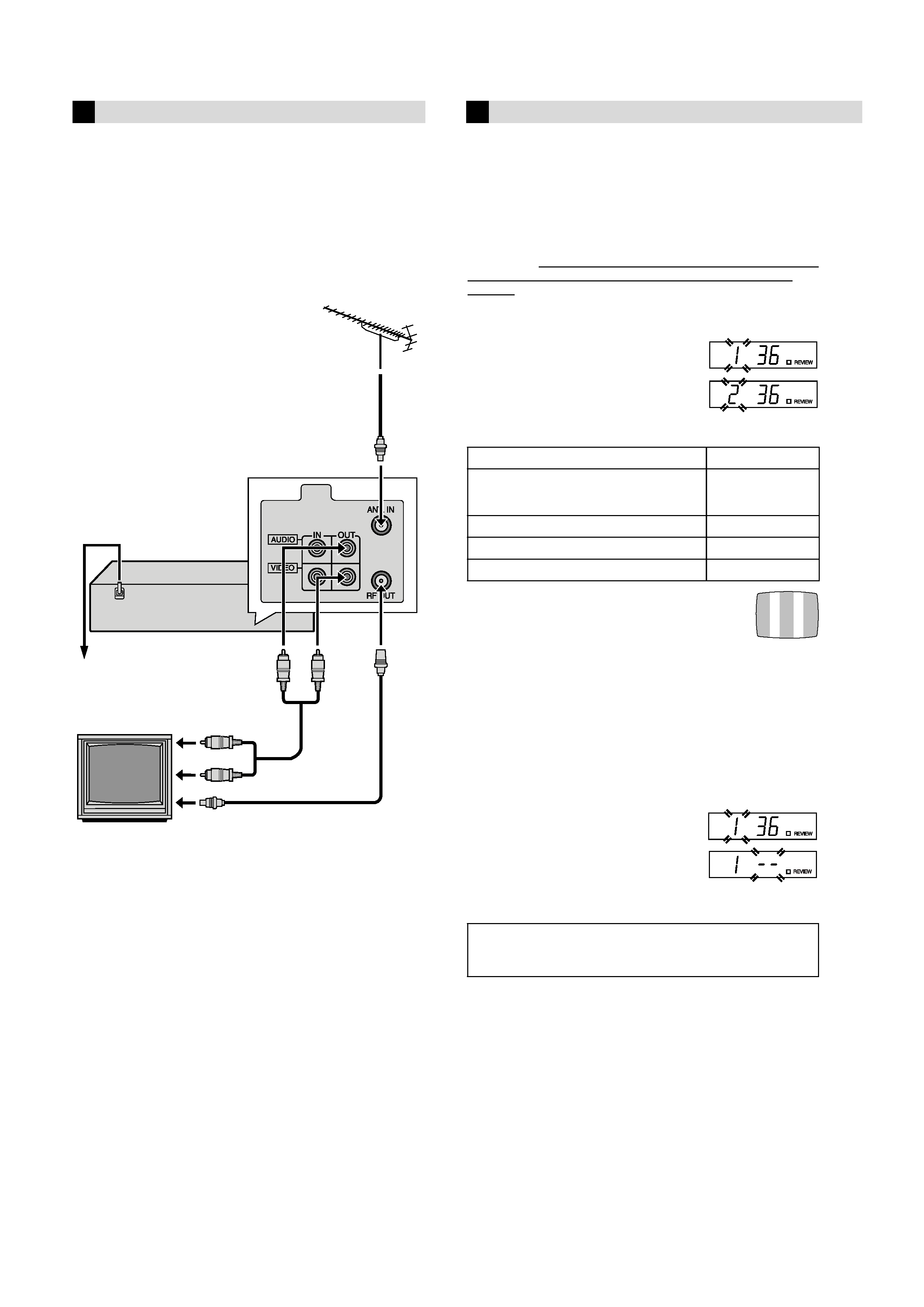
Page 4
July 17, 2003 8:53 am
-- 4 --
Basic Connections
A Check contents
Make sure the package contains all of the accessories listed in
"Specifications" (
16).
B Situate recorder
Place the recorder on a stable, horizontal surface.
C Connect recorder to TV
RF Connection
A Disconnect the TV aerial cable from the TV.
B Connect the TV aerial cable to the ANT. IN terminal on the
rear of the recorder.
C Connect the supplied RF cable between the RF OUT terminal
on the rear of the recorder and the TV's aerial input terminal.
AV Connection
(improves picture quality during tape playback.)
If your TV is equipped with AV input connectors
A Connect the aerial, recorder and TV as shown in the
illustration.
B Connect an AV cable between the AUDIO/VIDEO OUT
connectors on the rear of the recorder and the AV input
connectors on the TV.
Even if you are using AV cables to connect your recorder to
your TV, you must also connect it using the RF cable. This will
ensure that you can record one show while watching another.
D Connect recorder to mains
Plug the mains power cord into a mains outlet.
Initial Settings
Video Channel Set
Video channel (RF output channel) is the channel on which your TV
receives picture and sound signals from the video recorder through
the RF cable. Before performing the following steps, make sure the
recorder's power is off and there is no cassette inserted in the
recorder.
If you have connected the video recorder to your TV via the
provided RF cable only (RF connection)...
A Hold down 0 on the recorder until
the display panel shows the following.
B Press PR r or t on the remote control
to set appropriate TV system that
matches the system of TV being used
(refer to the table below).
1:B/G 2:D/K 3:I 4:H
C Set your TV to UHF channel 36.
If the two vertical white bars appear clearly on
the screen as shown on the right, press OK or e
and then go to step
D.
If the two vertical white bars do not appear clearly,
press OK and then PR r or t to set the recorder to a vacant
channel between 28 and 60 which is not occupied by any local
station in your area.
(Ex.) If channel 50 is available in your area...
Then set your TV to UHF channel 50 and check if the two vertical
white bars appear clearly on the screen; if so, go to step
D. If not,
re-set the recorder to another vacant channel and try again.
D Press OK or e to finish video channel set.
If you have connected the video recorder to your TV via both the
provided RF cable and an AV cable (AV connection)...
A Hold down 0 on the recorder until
the display panel shows the following.
B Press OK or e, then press PR t until
the display panel shows the following.
Now the video channel is set to off ( ).
C Press OK or e to finish video channel
set.
RF cable
(supplied)
Back of recorder
Mains power cord
AV cable
(not supplied)
To AV input
connectors
TV aerial cable
Mains outlet
To aerial terminal
TV
Major Countries/Areas
TV System
New Zealand, Kuwait, U.A.E., Indonesia,
Singapore, Thailand, Malaysia, Iran, Saudi
Arabia, Egypt, Morocco, Lebanon, Iraq
B/G
China, Mongolia, Russia
D/K
Hong Kong
I
Australia
H
If Auto Set Up or Tuner Set has not previously been performed,
the Language Select screen appears and Auto Set Up function
takes place automatically.
HR-V400AG-EN.fm Page 4 Thursday, July 17, 2003 8:53 AM
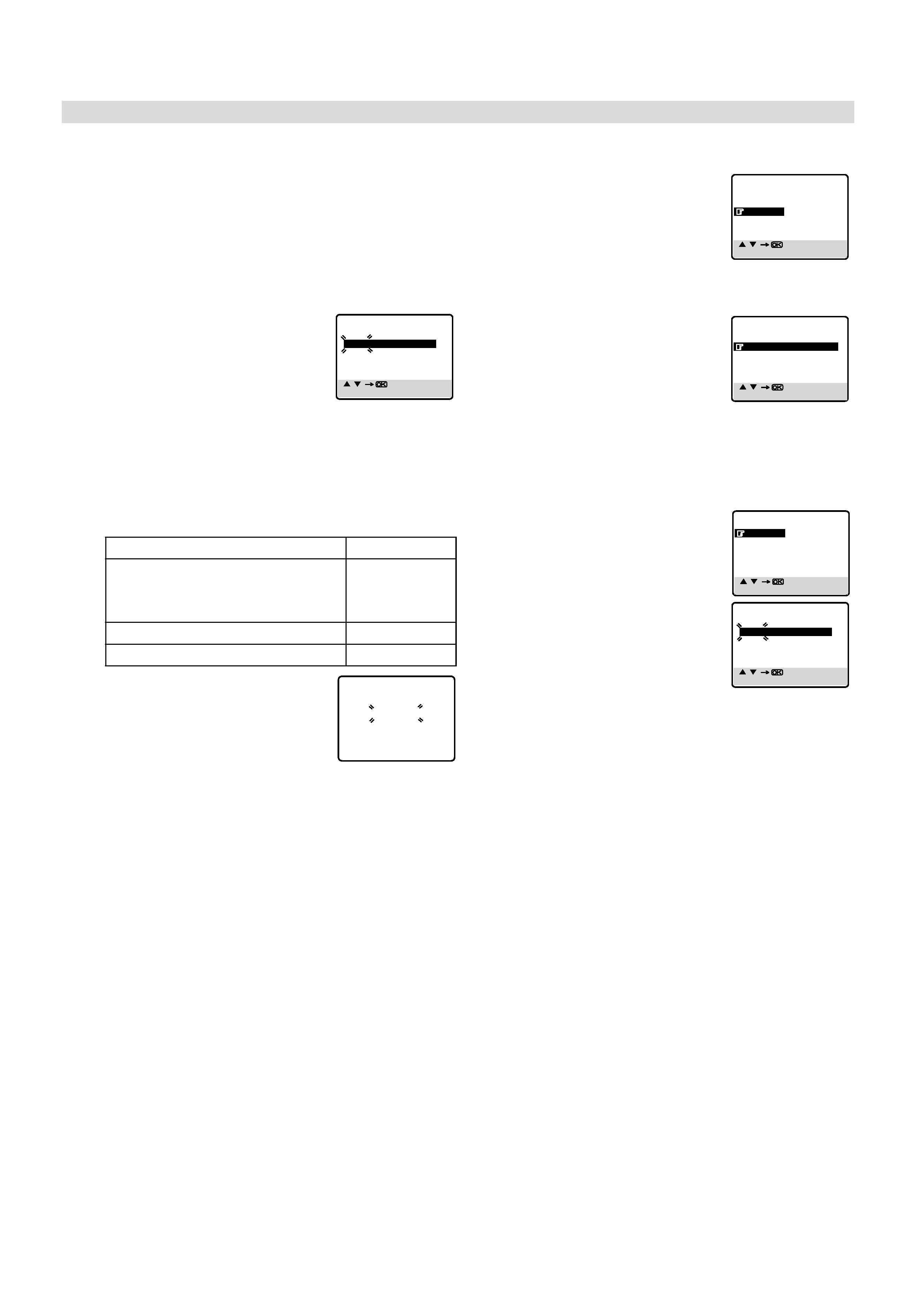
Page 5
July 17, 2003 8:53 am
-- 5 --
Auto Set Up
The Auto Set Up function simplifies installation by guiding you
through the procedures of setting the language, clock and tuner
channels -- simply follow the on-screen menus that appear.
Turn on the recorder and the TV, and set your TV to its AV mode
or video channel.
A Select language
Press PR r/t to place the pointer next to your desired language
(English, Russian or Arabic), then press OK or e.
The Clock Set screen appears.
B Set time
Press PR r/t to set the hour, then press
OK or e.
Press and hold either button to delay or
advance the time by 30 minutes.
C Set date
Press PR r/t to set the date, then press OK or e.
Press and hold either button to change the date by 15 days.
D Set year
Press PR r/t to set the year, then press MENU.
E Select TV system
Press PR r/t to place the pointer next to the appropriate TV
system (refer to the table below).
F Start auto channel set
Press OK or e.
Receivable channels in your area are
automatically assigned to the PR +/
buttons, and non-receivable channels
are skipped.
When Auto Set Up is completed, the
lowest position number will appear on the front display panel. If
"SCAN COMPLETEDNO SIGNAL" is displayed on the screen,
make sure that the aerial cable is connected to the recorder
properly and press OK on the remote control. The recorder will
try Auto Set Up again.
Language Setting
A Access Main Menu screen, then
Initial Set screen
Press MENU on the remote control. Press
PR r/t to place the pointer next to
"INITIAL SET", then press OK or e.
B Access Language Select screen
Press PR r/t to place the pointer next to "LANGUAGE", then
press OK or e.
C Select language
Press PR r/t to place the pointer next to
the language of your choice (English,
Russian or Arabic), then press OK or e.
Press MENU to return to normal screen.
Clock Setting
A Access Main Menu screen, then Initial Set screen
Press MENU on the remote control. Press PR r/t to place the
pointer next to "INITIAL SET", then press OK or e.
B Access Clock Set screen
Press PR r/t to place the pointer next to
"CLOCK SET", then press OK or e.
C Set time, date and year
Press PR r/t until the desired time
appears, then press OK or e. Set the date
and year in the same way.
Holding PR r/t changes the time in
30-minute intervals, or changes the date
in 15-day intervals.
D Start clock
Press MENU and normal screen appears.
NOTE:
If the year digits are automatically cleared, it is possible that you
have input February 29th in a non-leap year. Input the correct
data.
To make corrections any time during the process
Press OK or e repeatedly until the item you want to change
blinks, then press PR r/t.
Major Countries/Areas
TV System
Australia, New Zealand, Kuwait, U.A.E.,
Indonesia, Singapore, Thailand, Malaysia,
Iran, Saudi Arabia, Egypt, Morocco,
Lebanon, Iraq
B/G
China, Mongolia, Russia
D/K
Hong Kong
I
[
/
]
[MENU] : EXIT
CLOCK SET
TIME
DATE
YEAR
0 : 00
01.01
03
AUTO CH SET
PLEASE WAIT
START
FINISH
I I I I I I I I I I I I
[
/
]
[MENU] : EXIT
MAIN MENU
FUNCTION SET
TUNER SET
INITIAL SET
[
/
]
[MENU] : EXIT
INITIAL SET
CLOCK SET
LANGUAGE
[
/
]
[MENU] : EXIT
INITIAL SET
CLOCK SET
LANGUAGE
[
/
]
[MENU] : EXIT
CLOCK SET
TIME
DATE
YEAR
0 : 00
01.01
03
Initial Settings
HR-V400AG-EN.fm Page 5 Thursday, July 17, 2003 8:53 AM
