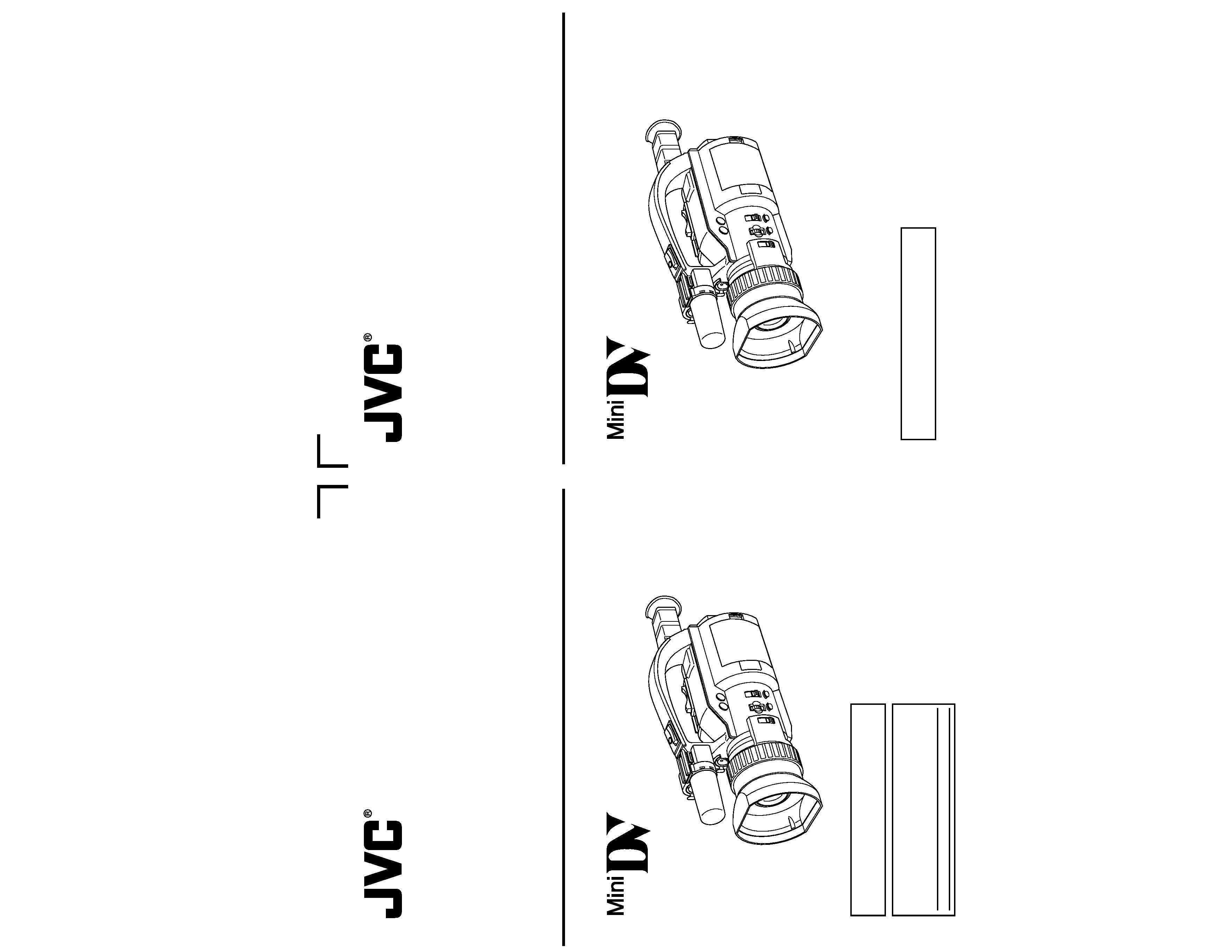
GY-DV300
INSTRUCTION MANUAL
DV CAMCORDER
This instruction manual is made from 100% recycled paper.
For Customer Use :
Enter below the Serial No. which is located on the body.
Retain this information for future reference.
Model No. GY-DV300
Serial No.
Thank you for purchasing this JVC product. Before operating
this unit, please read the instructions carefully to ensure the
best possible performance.
LWT0017
GY-DV300
INSTRUCTION MANUAL
BEDIENUNGSANLEITUNG
MANUEL D'INSTRUCTIONS
DV CAMCORDER
DV CAMKORDER
CAMESCOPE DV
This instruction manual is made from 100% recycled paper.
Thank you for purchasing this JVC product. Before operating
this unit, please read the instructions carefully to ensure the
best possible performance.
LWT0018
E
U
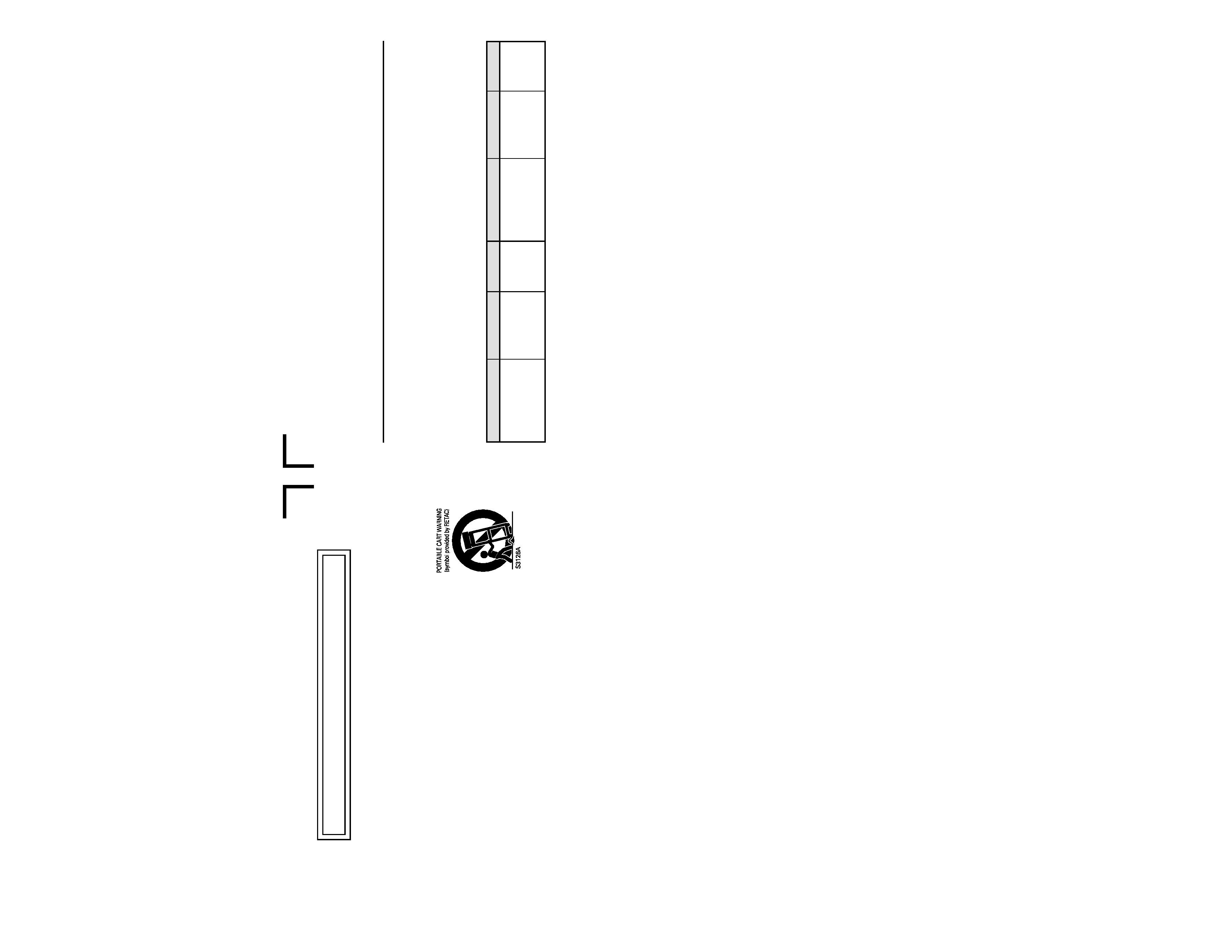
E-2
Thank you for purchasing the JVC GY-DV300 Camcorder.
These instructions are for the GY-DV300E.
The instructions are given in three languages: English from page E-2 to E-107, German from page G-2 to
G-107, French from page F-2 to F-107.
This equipment is in conformity with the provisions and protection requirements of the corresponding
European Directives. This equipment is designed for professional video appliances and can be used in
the following environments:
residential area (in houses) or rural area
commercial and light industry; e.g. offices or theatres
urban outdoors
In order to keep the best performance and furthermore for electromagnetic compatibilitiy we recommend
to use cables not exceeding the following length:
Caution : Where there are strong electromagnetic waves or magnetism, for example near a radio or TV
transmitter, transformer, motor, etc., the picture and the sound may be disturbed. In such case,
please keep the apparatus away from the sources of the disturbance.
Port
Cable
Lenght
DC IN
Exclusive Cable
1.9 meters
VIDEO OUT
Shielded Cable
5 meters
Y/C OUT
Exclusive Cable
3 meters
LINE OUT CH-1CH-2
Shielded Cable
3 meters
Port
Cable
Lenght
EARPHONE
Shielded Cable
1 meters
DV
Exclusive Cable
4.5 meters
MIC1
Shielded Cable
0.3 meters
MIC2
Shielded Cable
0.3 meters
2
1. Read all of these instructions.
2. Save these instructions for later use.
3. All warnings on the product and in the operating instructions should be adhered to.
4. Unplug this appliance system from the wall outlet before cleaning. Do not use liquid cleaners or
aerosol cleaners. Use a damp cloth for cleaning.
5. Do not use attachments not recommended by the appliance manufacturer as they may cause hazards.
6. Do not use this appliance near water for example, near a bathtub, washbowl, kitchen sink, or
laundry tub, in a wet basement, or near a swimming pool, etc.
7. Do not place this appliance on an unstable cart, stand, or table. The appliance may
fall, causing serious injury to a child or adult, and serious damage to the appliance.
Use only with a cart or stand recommended by the manufacturer, or sold with the appliance.
Wall or shelf mounting should follow the manufacturer's instructions, and should
use a mounting kit approved by the manufacturer.
An appliance and cart combination should be moved with care. Quick stops,
excessive force, and uneven surfaces may cause the appliance and cart
combination to overturn.
8. Slots and openings in the cabinet and the back or bottom are provided for
ventilation, and to insure reliable operation of the appliance and to protect it from overheating, these
openings must not be blocked or covered. The openings should never be blocked by placing the
appliance on a bed, sofa, rug, or other similar surface. This appliance should never be placed near
or over a radiator or heat register. This appliance should not be placed in a built-in installation such
as a bookcase unless proper ventilation is provided.
9. This appliance should be operated only from the type of power source indicated on the marking label.
If you are not sure of the type of power supplied to your home, consult your dealer or local power
company. For appliance designed to operate from battery power, refer to the operating instructions.
10. This appliance system is equipped with a 3-wire grounding type plug (a plug having a third (grounding)
pin). This plug will only fit into a grounding-type power outlet. This is a safety feature. If you are
unable to insert the plug into the outlet, contact your electrician to replace your obsolete outlet. Do
not defeat the safety purpose of the grounding plug.
11. For added protection for this product during a lightning storm, or when it is left unattended and
unused for long periods of time, unplug it from the wall outlet and disconnect the antenna or cable
system. This will prevent damage to the product due to lightning and power-line surges.
12. Do not allow anything to rest on the power cord. Do not locate this appliance where the cord will be
abused by persons walking on it.
13. Follow all warnings and instructions marked on the appliance.
14. Do not overload wall outlets and extension cords as this can result in fire or electric shock.
15. Never push objects of any kind into this appliance through cabinet slots as they may touch dangerous voltage
points or short out parts that could result in a fire or electric shock. Never spill liquid of any kind on the appliance.
16. Do not attempt to service this appliance yourself as opening or removing covers may expose you to
dangerous voltage or other hazards. Refer all servicing to qualified service personnel.
17. Unplug this appliance from the wall outlet and refer servicing to qualified service personnel under
the following conditions:
a.
When the power cord or plug is damaged or frayed.
b.
If liquid has been spilled into the appliance.
c.
If the appliance has been exposed to rain or water.
d.
If the appliance does not operate normally by following the operating instructions. Adjust only
those controls that are covered by the operating instructions as improper adjustment of other
controls may result in damage and will often require extensive work by a qualified technician to
restore the appliance to normal operation.
e.
If the appliance has been dropped or the cabinet has been damaged.
f.
When the appliance exhibits a distinct change in performance this indicates a need for service.
18. When replacement parts are required, be sure the service technician has used replacement parts
specified by the manufacturer that have the same characteristics as the original part. Unauthorized
substitutions may result in fire, electric shock, or other hazards.
19. Upon completion of any service or repairs to this appliance, ask the service technician to perform
routine safety checks to determine that the appliance is in safe operating condition.
IMPORTANT SAFEGUARDS
E
U
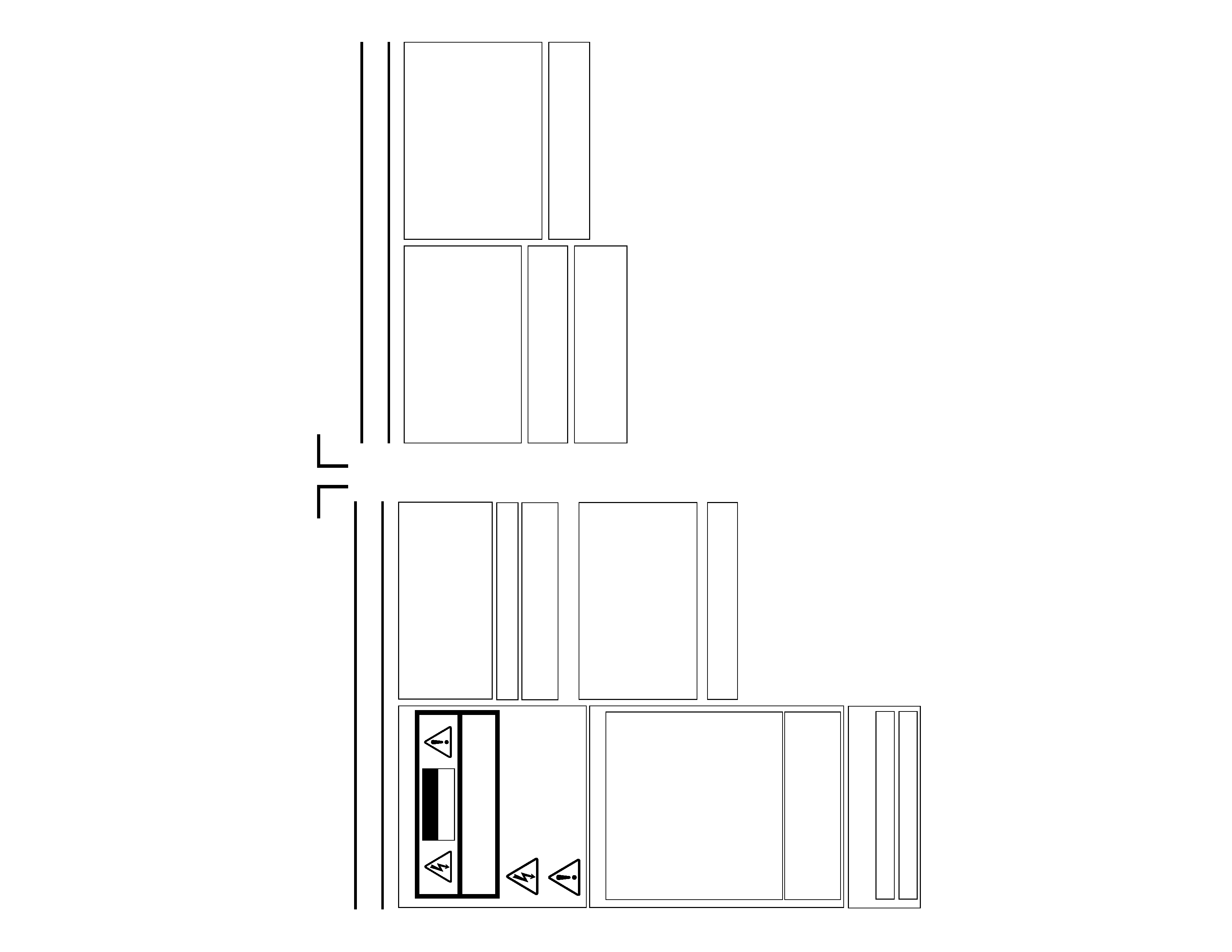
E-3
SAFETY PRECAUTIONS
NOTE :
The rating plate (serial number plate) is on the
body.
WARNING:
TO REDUCE THE RISK OF FIRE OR
ELECTRIC SHOCK, DO NOT EXPOSE
THIS APPLIANCE TO RAIN OR
MOISTURE.
This unit should be used with 7V DC only.
CAUTION:
To prevent electric shocks and fire hazards,
do NOT use any other power source.
CAUTION
To prevent electric shock, do not open the
cabinet. No user servicea-ble parts inside. Refer
servicing to qualified service personnel.
AVERTISSEMENT :
POUR
EVITER
LES
RISQUES
D'INCENDIE OU D'ELECTROCUTION,
NE PAS EXPOSER L'APPAREIL A
L'HUMIDITE OU A LA PLUIE.
Ce magnétoscope ne doit être utilisé que sur
du courant direct en 7V.
ATTENTION :
Afin d'eviter tout resque d'incendie ou
d'électrocution, ne pas utillser d'autres
sources d'alimentation électrique.
REMARQUE :
La plaque d'identification (numéro de série) se
trouve sur le panneau arrière de l'appareil.
3
SAFETY PRECAUTIONS
FOR USA AND CANADA
RISK OF ELECTRIC SHOCK
DO NOT OPEN
AUTION :
TO REDUCE THE RISK OF ELECTRIC SHOCK,
DO NOT REMOVE COVER (OR BACK).
NO USER SERVICEABLE PARTS INSIDE.
REFER SERVICING TO QUALIFIED SERVICE PERSONNEL.
The exclamation point within an equilateral
triangle is intended to alert the user to the
presence of important operating and main-
tenance (servicing) instructions in the litera-
ture accompanying the appliance.
The lightning flash with arrowhead symbol,
within an equilateral triangle is intended to alert
the user to the presence of uninsulated "dan-
gerous voltage" within the product's enclosure
that may be of sufficient magnitude to consti-
tute a risk of electric shock to persons.
INFORMATION
This equipment has been tested and found to comply with
the limits for a Class B digital device, pursuant to Part 15 of
the FCC Rules.
These limits are designed to provide reasonable protection
against harmful interference in a residential installation. This
equipment generates, uses, and can radiate radio frequency
energy and, if not installed and used in accordance with the
instructions, may cause harmfull interfrence to radio
communications. However, there is no guarantee that
interference will not occur in a particular installation. If this
equipment does cause harmful interference to radio or
television reception, which can be determined by turning the
equipment off and on, the user is encouraged to try to correct
the interference by one or more of the following measures:
Reorient or relocate the receiving antenna.
Increase the separation between the equipment and receiver.
Connect the equipment into an outlet on a circuit different
from that to which the receiver is connected.
Consult the dealer or an experienced radio/TV technician for help.
CAUTION
CHANGES OR MODIFICATIONS NOT APPROVED BY
JVC COULD VOID USER'S AUTHORITY TO OPERATE
THE EQUIPMENT.
INFORMATION FOR USA
THIS DEVICE COMPLIES WITH PART 15 OF THE FCC RULES.
OPERATION IS SUBJECT TO THE FOLLOWING TWO
CONDITIONS : (1) THIS DEVICE MAY NOT CAUSE
HARMFUL INTERFERENCE, AND (2) THIS DEVICE
MUST ACCEPT ANY INTERFERENCE RECEIVED,
INCLUDING INTERFERENCE THAT MAY CAUSE
UNDESIRED OPERATION
INFORMATION (FOR CANADA)
RENSEIGNEMENT (POUR CANADA)
This Class B digital apparatus complies with Canadian
ICES-003.
Cet appareil numérique de la Class B est conforme à
la norme NMB-003 du Canada.
CAUTION
NOTE:
The rating plate (serial number plate) is on the body.
WARNING:
TO REDUCE THE RISK OF FIRE OR
ELECTRIC SHOCK, DO NOT EXPOSETHIS
APPLIANCE TO RAIN OR MOISTURE.
This unit should be used with 7V DC only.
CAUTION:
To prevent electric shocks and fire hazards,
do NOT use any other power source.
CAUTION
To prevent electric shock, do not open the cabinet. No
user servicea-ble parts inside. Refer servicing to qual-
ified service personnel.
AVERTISSEMENT :
POUR
EVITER
LES
RISQUES
D'INCENDIE OU D'ELECTROCUTION,
NE PAS EXPOSER L'APPAREIL A
L'HUMIDITE OU A LA PLUIE.
Ce magnétoscope ne doit être utilisé
que sur du courant direct en 7V.
ATTENTION :
Afin d'eviter tout resque d'incendie ou
d'électrocution, ne pas utillser d'autres
sources d'alimentation électrique.
REMARQUE :
La plaque d'identification (numéro de série) se trouve
sur le panneau arrière de l'appareil.
E
U
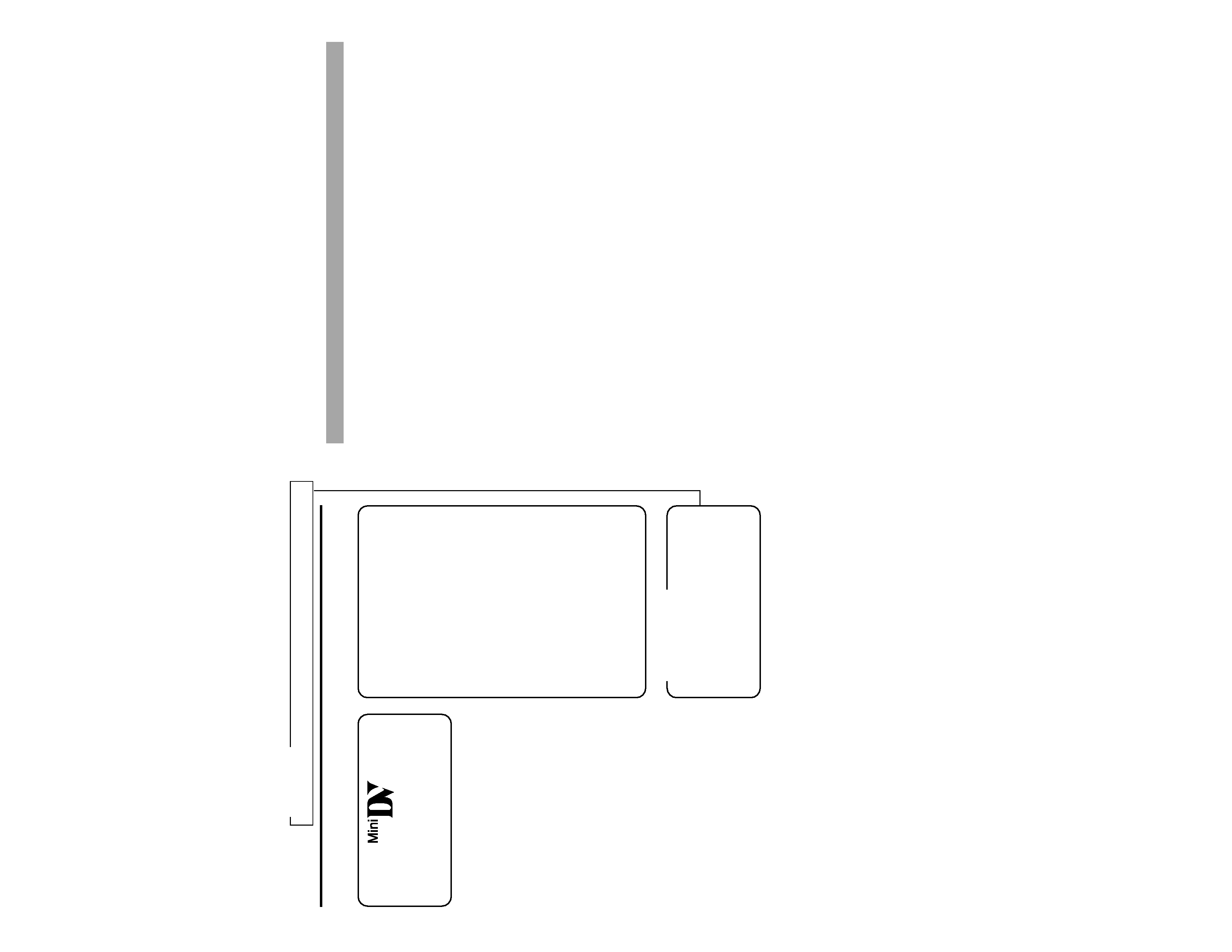
5
MAIN FEATURES
Newly developed built-in 12-bit DSP employed
for high-quality picture
High quality picture with 400% dynamic range
Compact, lightweight design
DV high-quality digital format
The 4:1:1 (U MODEL)/4:2:0 (E MODEL), 8-bit,
25 Mbps component digital signal processing of
the format ensures recording and playback with
high picture quality.
High sound quality thanks to PCM audio
Two types of sampling, 16-bit, 48 kHz sampling
and 12-bit, 32 kHz sampling, ensure high-quality
digital audio.
Camera section designed with 3-CCD system for
high-quality picture
Three 1/3" CCDs with 380,000 (U MODEL)/
440,000 (E MODEL) effective pixels employed.
Digital processing for high quality picture
reproduction.
Super sensitivity F/11, 2000 lux
Enables shooting at normal indoor illumination
eliminating the need for extra illumination.
LOLUX for 2.65 lux (F1.6) illumination
Employment of LOLUX mode ensures +24 dB
gain. This is ideal for difficult shooting conditions
with almost no illumination.
Zebra pattern video level indication on monitor
screen
Built-in color bar (SMPTE type)(U MODEL)/(EBU
type)(E MODEL)
Aspect ratio switchable between standard and
wide-screen
Menu allows screen format setting to be switched
between 4:3 format and LETTER BOX-screen
(16:9).
Time code reader/generator
Recording of SMPTE (U MODEL)/EBU(E
MODEL)time code possible.
Edit search function for convenient recording
review
Variable scan shutter
Eliminates flicker when shooting other screen
pictures than NTSC (U MODEL)/PAL (E
MODEL), such as computer monitor screens.
Copes with the range from 60.6 Hz to 2084.6 Hz
(U MODEL)/50.1 Hz to 2067.8 Hz (E MODEL).
DV (i. LINK) connector
DV connector (4-pin) provided. Enables transfer
of digital data to other equipment provided with
DV connector.
Built-in camera-shake compensation function
Built-in 2.5" color LCD display
Network connection possible (requires
installation of the optional network pack KA-
DV300)
This allows audio and video streaming data to
be transmitted via LAN card or the data can be
recorded on a memory card.
4
Thank you for purchasing the DV Camcorder GY-DV300.
These instructions are for the GY-DV300.
This camcorder is a MiniDV video system for-
mat camcorder.
Videocassettes that are not marked with the
MiniDV symbol cannot be used with this unit.
The following phenomena may occur when
tapes recorded on other units (including an-
other GY-DV300) are recorded or played
back on this camcorder.
· The transient section between scenes re-
corded on other units and those recorded
on this unit may appear disturbed.
· Digital noise may appear during playback
due to tracking errors.
In the case of important recordings, do not
record within the first 2 to 3 minutes from the
beginning of the tape.
Before recording important scenes, be sure
to perform a test recording and confirm that
both video and audio are recorded correctly.
We recommend using the "SP" mode for
recording important scenes.
Recorded video and audio contents are for
private use. Other use may infringe on the
rights of copyright holders.
JVC cannot assume liabilities that may derive
from the impossibility of normal recording or
playback of video or audio due to malfunction
of the camcorder or the videocassette.
About the LP Mode
Recording and playback quality in the LP mode
is easily affected by the condition of the tape
and the environment of use. Mosaic-like noise
may appear in the playback picture and the
sound may drop out at times, etc. The picture
may also be disturbed at the transient sections
between scenes.
For servicing
Refer to the service manual page 2-1, "2.1.2 Regarding LP mode"
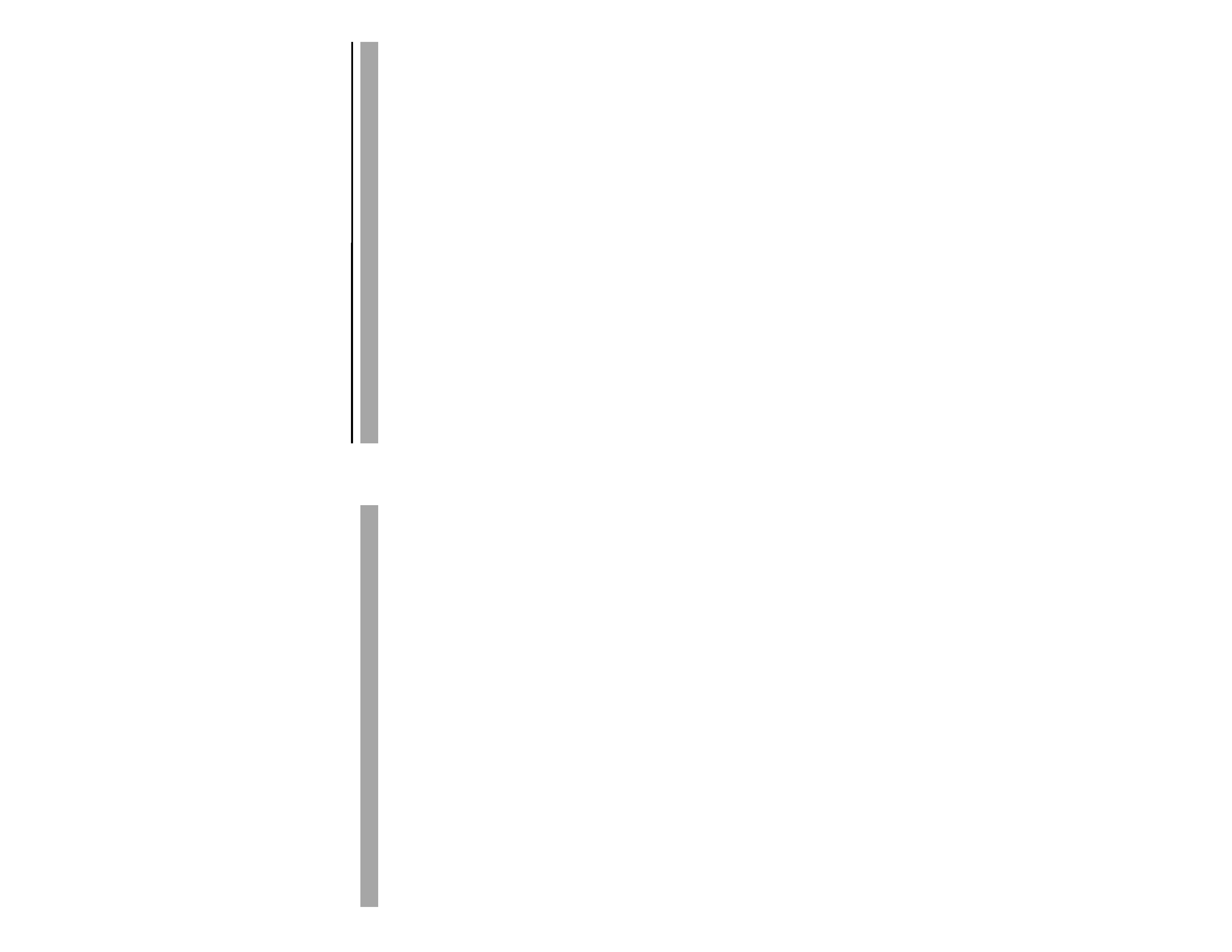
7
Precautions for Proper Use
Supply voltage
Make sure that the power is between 6 V and 12 V DC. If the power voltage is too low, abnormal colour
and increased noise may occur. Do not exceed 12 V DC in any case, or the unit could be damaged.
Allowable ambient temperature and humidity
Be sure to use the unit within the allowable temperature range of 0°C to 40°C and a relative humidity of
30% to 80%. Using the unit at a temperature or humidity outside the allowable ranges could result not
only in malfunction but the impact on the CCD elements could be serious as small white spots may be
generated. When storing the GY-DV300 for a long time, the storage temperatures should be 20°C to
60°C.
Strong electromagnetic waves or magnetism
Noise may appear in the picture or audio and/or the colours may be incorrect if the camera is used near
a radio or television transmitting antenna, in places where strong electromagnetic waves are generated
by transformers, motors, etc., or near devices emitting radio waves, such as transceivers or cellular
phones.
If a transceiver or cellular telephone is used closed to the GY-DV300 while the camera-shake
compensation function is in use, the camera image may flicker due to the influence of emitted
electromagnetic waves.
Use of wireless microphone near the camera
When a wireless microphone or wireless microphone tuner is used near the camera during recording,
the tuner could pick up noise.
Avoid using or placing the unit in places;
· subject to extreme heat or cold;
· with excessive dirt or dust;
· with high humidity or moisture;
· subject to smoke or vapour such as near a cooking stove;
· subject to strong vibrations or on an unstable surface.
· also do not leave the unit for long hours in a parked car under direct sunlight or near room heating
equipment.
Protect the unit from being splashed with water (especially when shooting in the rain).
Protect the unit from being wet when shooting on a beach.
In addition, salt and sand may adhere to the camera body. Be sure to clean the camera after use.
Protect the unit against penetration of dust when using it in a place subject to sandy dust.
Setup level (U MODEL)
The video signal of the unit's video output is not provided with a setup level when shipped from the
factory. If you want to turn ON the setup level, please set the SET UP item on the SYSTEM menu
screen to ON.
Optical performance of lens
Due to the optical performance of the lens, color divergence phenomena (magnification chromatic
aberration) may occur at the periphery of the image. This is not a camera malfunction.
Use the unit in an upright position.
If placed on its side, heat release efficiency will deteriorate, adversely affecting the tape transport.
Depending on the circumstances, the tape may also be damaged.
Vibrations
Colours may fail to appear during VCR playback in locations subjected to vibrations.
Precautions for transportation
Do not drop or hit the unit against a hard object.
Remove the videocassette before transporting the unit.
Do not insert other objects than a videocassette in the cassette insertion slot. Be sure to close the
cassette cover when the unit is not to be used for a long period.
INTRODUCTION
6
CONTENTS
INTRODUCTION
Precautions for Proper Use .............................. 7
Routine and Periodical Maintenance ................ 9
Precautions for Use of Head Cleaning Tape ... 10
Videocassette to be Used ............................... 10
Condensation .................................................. 11
Characteristic CCD Phenomena ..................... 11
CONTROLS, INDICATORS AND CONNECTORS
Right Side Section .......................................... 12
Rear Section ................................................... 14
Left Side Section ............................................. 18
Front Section ................................................... 20
Top Section ..................................................... 21
Indications on LCD Screen and
Viewfinder Screen ....................................... 22
PREPARATIONS
Basic System .................................................. 32
Power Supply Preparation ............................... 33
AC Operation .................................................. 33
Battery Pack Operation ................................... 34
Attaching an External Microphone (optional) .. 36
PREPARATIONS FOR OPERATION
Turning the Power ON ..................................... 37
Cassette Loading ............................................ 38
LCD Screen Adjustment ................................. 39
Adjustment the Viewfinder ............................... 40
Setting, Displaying and Recording
the Date and Time ....................................... 41
Charging the Built-in Battery ........................... 44
Setting, Displaying and Recording
the Time Code ............................................. 45
SETTINGS BEFORE SHOOTING
Shooting Mode (AUTO/MANUAL) Selection ... 47
Audio Input Signal Selection ........................... 49
Audio Monitor Selection .................................. 51
Focus Mode Selection ..................................... 52
Angle of View (Zoom In/Zoom Out) ................. 53
Menu Screen Settings ..................................... 54
SHOOTING
Basic Recording Operation ............................. 57
Viewing the Recorded Scene (Edit Search) .... 59
If the Unit is Left in Recording-Standby Mode .. 60
Recording the Color Bar ................................. 61
Using the AE Function .................................... 62
MANUAL ADJUSTMENTS
Manual Focus Adjustment ............................... 63
Using ND Filter ................................................ 65
Obtaining Natural Tint (White Balance) ........... 66
Manual Iris Adjustment ................................... 68
Manual Shutter Speed Adjustment ................. 70
Manual Gain Adjustment ................................. 72
Displaying Zebra Patterns for Adjustment ....... 75
Manual Adjustment of the Audio
Recording Level .......................................... 76
Disabling Operation of the Camera-Shake
Compensation Function .............................. 78
Adjusting the Quality of Camera Image .......... 79
PLAYBACK
Playback of Tape ............................................. 80
Blank Search ................................................... 81
Adjusting the Playback Sound Volume ........... 82
Outputting CH-3/CH-4 Channel Sound ........... 83
EXTERNAL COMPONENTS
Connecting a Video Component with
DV Connector .............................................. 84
MENU SCREEN
MENU Screen Structure ................................. 86
Setting Menu Screens ..................................... 88
Contents of Menu Screens ............................. 90
TOP MENU Screen ..................................... 90
SYSTEM Menu Screen ............................... 91
DISPLAY Menu Screen ............................... 94
CAMERA Menu Screen ............................... 96
OPERATION Menu Screen ......................... 98
CLOCK/TC Menu Screen ............................ 99
VTR Menu Screen ....................................... 99
TROUBLESHOOTING
Alarm Indications and Actions ....................... 100
In case of Difficulty ........................................ 102
OTHERS
Displaying the Hour Meter Display ................ 104
Specifications ................................................ 105
