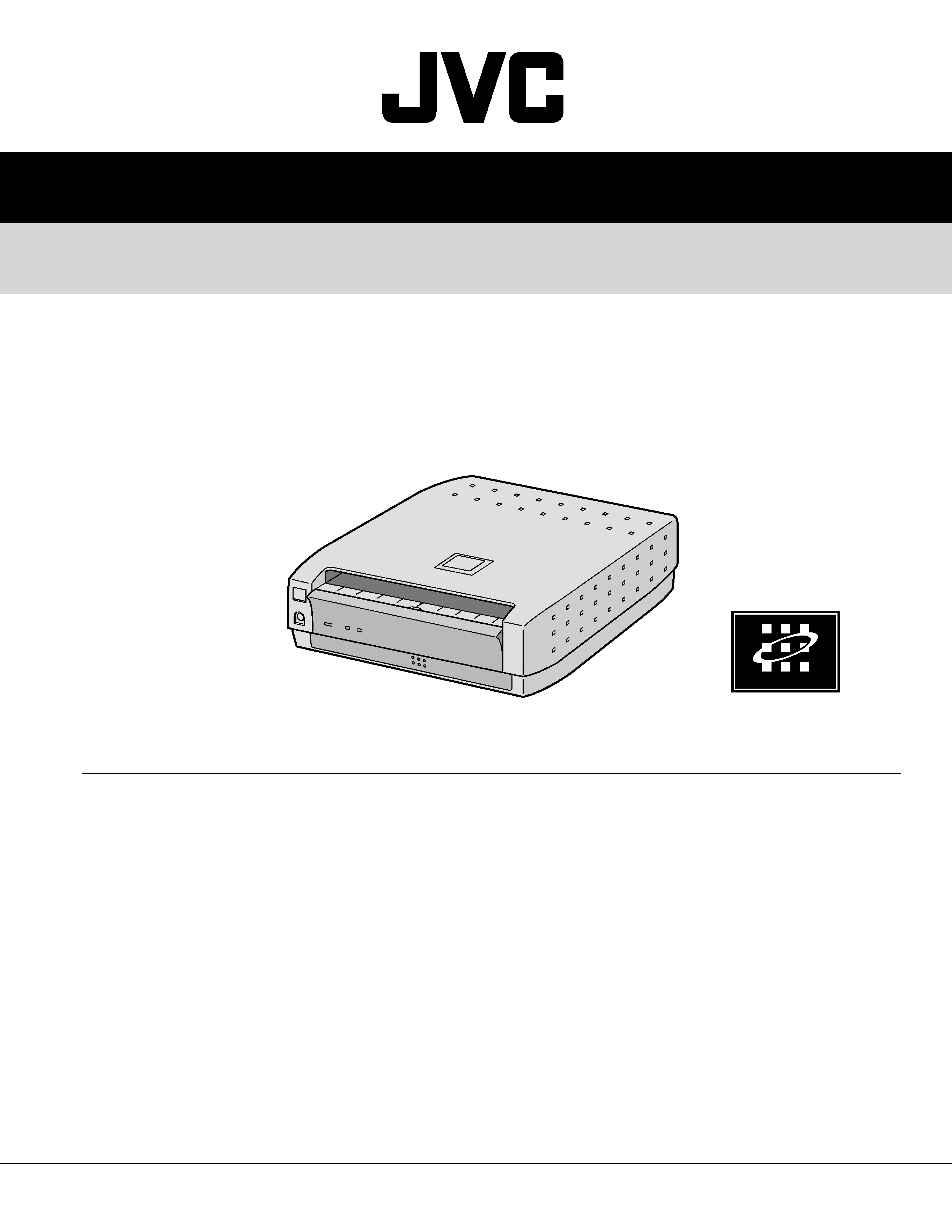
Power
: AC 120 V `, 60 Hz
Power consumption : During printing : Approx. 74 W
Print format
: Sublimation dye thermal transfer line printing
Print quality
(Resolution)
: BORDER (OFF) : 1220 (horiz.) x 1828 (vert.) dots
BORDER (ON) : 1152 (horiz.) x 1536 (vert.) dots
Resolution
: 310 dpi
Print medium
: Ink sheet
: Cartridge
(dedicated)
3-color consecutive printing (yellow,
magenta, cyan)
Print sheet : Paper size 100 mm x 171 mm
(dedicated)
Maximum print area
100 mm x 150 mm (BORDER: OFF)
94.4 mm x 125.9 mm (BORDER: ON)
Print speed
: Standard Paper: 80 sec.
*Transmission and
Super-Fine High Grade paper: 105 sec.
processing of video
data is not included.
Connector
: PRINT DATA Input connector
Operating temperature : +5°C -- +35°C (+41°F -- +95°F)
Operating humidity : 35% -- 80%
Storage temperature : 20°C -- +60°C (4°F -- +140°F)
Operating position : Level (horizontal) ±5°
Dimensions
: 262 W x 79 H x 253.5 D mm
(10-3/8" x 3-1/8" x 10")
Weight
: Approx. 2.2 kg (4.9 lbs) (including paper tray)
Design and specifications subject to change without notice.
SERVICE MANUAL
No. 82786
February 2000
GV-SP2U
SPECIFICATIONS
DIGITAL SYSTEM PRINTER
This service manual is made from all recycled paper.
COPYRIGHT © 2000 VICTOR COMPANY OF JAPAN, LTD.
DIGITAL SYSTEM PRINTER

Important Safety Precautions
INSTRUCTIONS
1. DISASSEMBLY
1.1 DISASSEMBLY FLOW CHART ................................. 1-1
1.2 DISASSEMBLING AND REASSEMBLING ................ 1-1
1.3 DISASSEMBLY .......................................................... 1-2
1.4 WIRING TREATMENT ............................................... 1-3
1.5 PRINTER LED DISPLAY SPECIFICATIONS ............... 1-4
1.5.1 Power LED .......................................................... 1-4
1.5.2 Print LED/Error LED ............................................. 1-4
1.5.3 Resetting Error Display ........................................ 1-4
1.6 DESCRIPTION OF NEW TECHNOLOGY .................. 1-5
1.6.1 Printer Controller(IC1) Pin function (1/3) .............. 1-5
1.6.2 Printer engine(IC201) Pin function (1/2) ............... 1-8
2. MECHANISM ADJUSTMENT
2. 1 BEFORE SERVICING/DISASSEMBLING ................. 2-1
2.1.1 Precautions .......................................................... 2-1
2.1.2 Disassembling and reassembling ........................ 2-1
2.1.3 Screws and washers used in the Mechanism
Parts and Board Assembly .................................. 2-1
2.2 DISASSEMBLING/REASSEMBLING OF THE
MECHANISM ............................................................ 2-2
2.3 MECHANISM PHASE CHECK AND ADJUSTMENT . 2-5
2.4 REPLACING THE REGIST ROLLER ASSEMBLY/
PLATEN ROLLER ASSEMBLY .................................. 2-6
2.5 REPLACING THE HEAD ASSEMBLY ........................ 2-7
2.6 THERMAL HEAD POSITION ADJUSTMENT ............ 2-8
2.6.1 Outline ................................................................. 2-8
2.6.2 Adjustment Procedure ......................................... 2-8
2.7 WIRING TREATMENT METHODS .......................... 2-10
3. ELECTRICAL ADJUSTMENT
3.1 BEFORE ADJUSTMENTS ......................................... 3-1
3.1.1 Precautions .......................................................... 3-1
3.1.2 Equipment Required for Adjustment ................... 3-1
3.2 POWER SUPPLY CIRCUIT ........................................ 3-1
3.2.1 SWD 24V Output Power Supply .......................... 3-1
3.3 PRINT TEST .............................................................. 3-2
3.3.1 Test Procedure ..................................................... 3-2
3.3.2 Test Patterns ........................................................ 3-2
TABLE OF CONTENTS
Section
Title
Page
Section
Title
Page
4. CHARTS AND DIAGRAMS
NOTES OF SCHEMATIC DIAGRAM ................................ 4-1
CIRCUIT BOARD NOTES ................................................. 4-2
4.1 BOARD INTERCONNECTIONS ................................ 4-3
4.2 SWITCHING REGULATOR SCHEMATIC DIAGRAM 4-5
4.3 SYSTEM CONTROL SCHEMATIC DIAGRAM .......... 4-7
4.4 PRINTER SCHEMATIC DIAGRAM ............................ 4-9
4.5 USB SCHEMATIC DIAGRAM ................................. 4-11
4.6 INK SWITCH, TRAY SWITCH AND SENSOR(1) (6), (8)
SCHEMATIC DIAGRAMS .............................................. 4-13
4.7 MAIN CIRCUIT BOARD .......................................... 4-15
4.8 SWITCHING REGULATOR CIRCUIT BOARD ......... 4-21
4.9 INK SWITCH, TRAY SWITCH AND SENSOR (1) (6), (8)
CIRCUIT BOARDS ......................................................... 4-23
4.10 BLOCK DIAGRAM ................................................ 4-25
5. PARTS LIST
5.1 PACKING AND ACCESSORY ASSEMBLY <M1> .... 5-1
5.2 CABINET AND CHASSIS ASSEMBLY <M2> .......... 5-2
5.3 MECHANISM ASSEMBLY <M3> ............................ 5-5
5.4 ELECTRICAL PARTS LIST ......................................... 5-8
SW.REGULATOR BOARD ASSEMBLY <01> ................ 5-8
MAIN BOARD ASSEMBLY <03> .................................. 5-9
INK SWTCH BOARD ASSEMBLY <37> ...................... 5-11
TRAY SWITCH BOARD ASSEMBLY <38> .................. 5-12
SENSOR(1) BOARD ASSEMBLY <66> ....................... 5-12
SENSOR(2) BOARD ASSEMBLY <67> ....................... 5-12
SENSOR(3) BOARD ASSEMBLY <68> ....................... 5-12
SENSOR(4) BOARD ASSEMBLY <80> ....................... 5-12
SENSOR(5) BOARD ASSEMBLY <81> ....................... 5-12
SENSOR(6) BOARD ASSEMBLY <82> ....................... 5-12
SENSOR(8) BOARD ASSEMBLY <94> ....................... 5-12
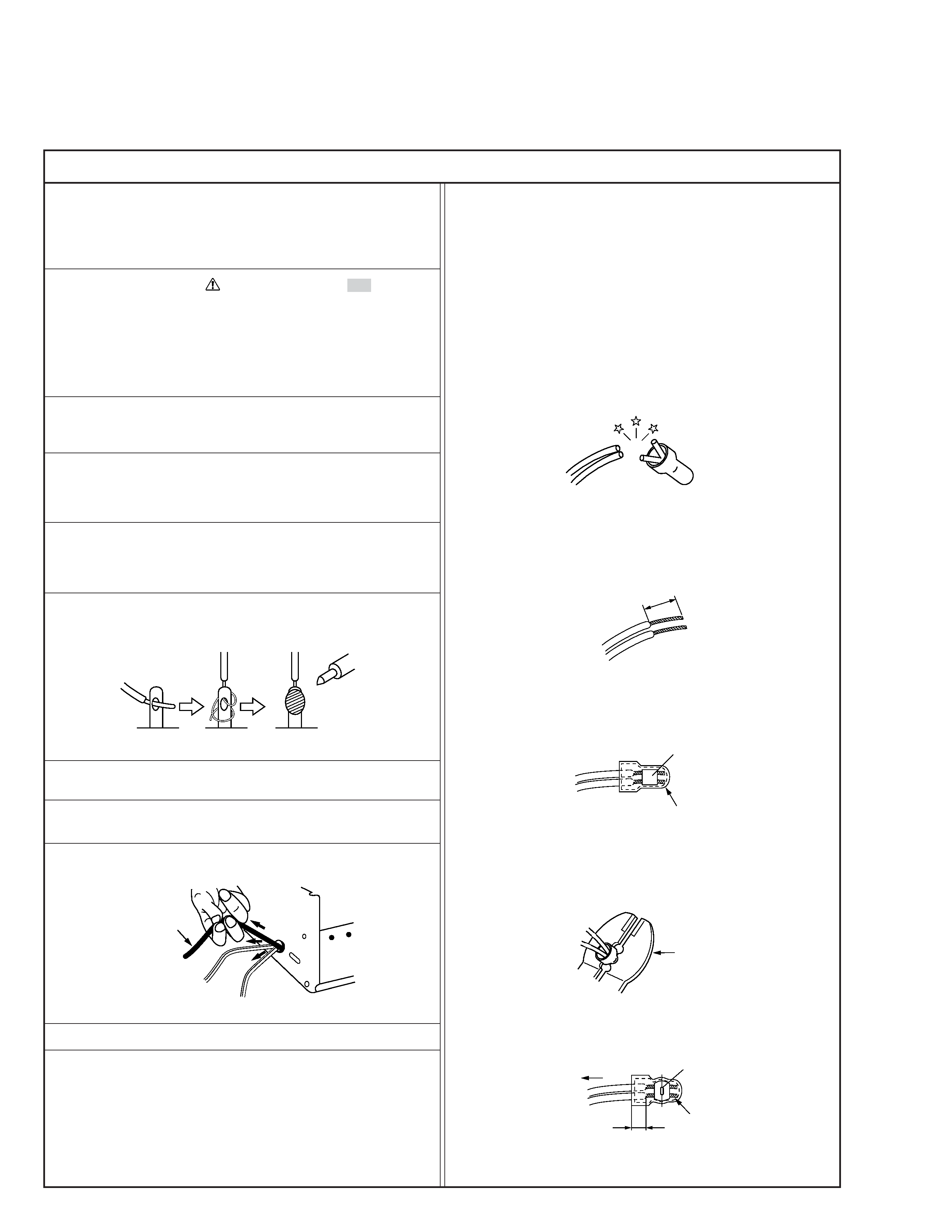
Important Safety Precautions
Prior to shipment from the factory, JVC products are strictly inspected to conform with the recognized product safety and electrical codes
of the countries in which they are to be sold. However, in order to maintain such compliance, it is equally important to implement the
following precautions when a set is being serviced.
Fig.1
1. Locations requiring special caution are denoted by labels and
inscriptions on the cabinet, chassis and certain parts of the
product. When performing service, be sure to read and com-
ply with these and other cautionary notices appearing in the
operation and service manuals.
2. Parts identified by the
symbol and shaded (
) parts are
critical for safety.
Replace only with specified part numbers.
Note: Parts in this category also include those specified to com-
ply with X-ray emission standards for products using
cathode ray tubes and those specified for compliance
with various regulations regarding spurious radiation
emission.
3. Fuse replacement caution notice.
Caution for continued protection against fire hazard.
Replace only with same type and rated fuse(s) as specified.
4. Use specified internal wiring. Note especially:
1) Wires covered with PVC tubing
2) Double insulated wires
3) High voltage leads
5. Use specified insulating materials for hazardous live parts.
Note especially:
1) Insulation Tape
3) Spacers
5) Barrier
2) PVC tubing
4) Insulation sheets for transistors
6. When replacing AC primary side components (transformers,
power cords, noise blocking capacitors, etc.) wrap ends of
wires securely about the terminals before soldering.
Power cord
Fig.2
10. Also check areas surrounding repaired locations.
11. Products using cathode ray tubes (CRTs)
In regard to such products, the cathode ray tubes themselves,
the high voltage circuits, and related circuits are specified for
compliance with recognized codes pertaining to X-ray emission.
Consequently, when servicing these products, replace the cath-
ode ray tubes and other parts with only the specified parts.
Under no circumstances attempt to modify these circuits.
Unauthorized modification can increase the high voltage value
and cause X-ray emission from the cathode ray tube.
12. Crimp type wire connector
In such cases as when replacing the power transformer in sets
where the connections between the power cord and power
transformer primary lead wires are performed using crimp type
connectors, if replacing the connectors is unavoidable, in or-
der to prevent safety hazards, perform carefully and precisely
according to the following steps.
1) Connector part number : E03830-001
2) Required tool : Connector crimping tool of the proper type
which will not damage insulated parts.
3) Replacement procedure
(1) Remove the old connector by cutting the wires at a point
close to the connector.
Important : Do not reuse a connector (discard it).
Fig.7
cut close to connector
Fig.3
(2) Strip about 15 mm of the insulation from the ends of
the wires. If the wires are stranded, twist the strands to
avoid frayed conductors.
15 mm
Fig.4
(3) Align the lengths of the wires to be connected. Insert
the wires fully into the connector.
Connector
Metal sleeve
Fig.5
(4) As shown in Fig.6, use the crimping tool to crimp the
metal sleeve at the center position. Be sure to crimp fully
to the complete closure of the tool.
1
Precautions during Servicing
7. Observe that wires do not contact heat producing parts
(heatsinks, oxide metal film resistors, fusible resistors, etc.)
8. Check that replaced wires do not contact sharp edged or
pointed parts.
9. When a power cord has been replaced, check that 10-15 kg of
force in any direction will not loosen it.
1.25
2.0
5.5
Crimping tool
Fig.6
(5) Check the four points noted in Fig.7.
Not easily pulled free
Crimped at approx. center
of metal sleeve
Conductors extended
Wire insulation recessed
more than 4 mm
S40888-01
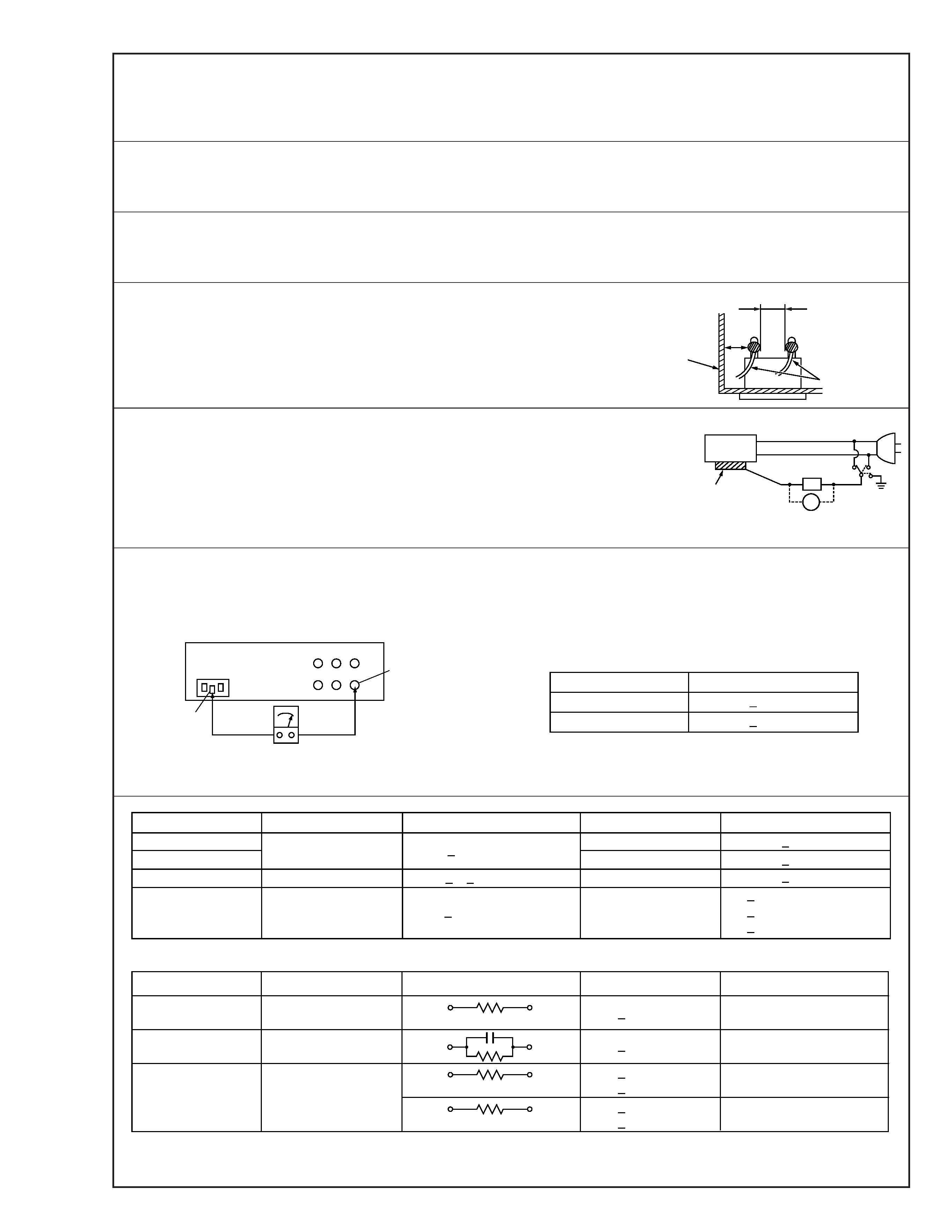
Safety Check after Servicing
Examine the area surrounding the repaired location for damage or deterioration. Observe that screws, parts and wires have been
returned to original positions, Afterwards, perform the following tests and confirm the specified values in order to verify compli-
ance with safety standards.
1. Insulation resistance test
Confirm the specified insulation resistance or greater between power cord plug prongs and
externally exposed parts of the set (RF terminals, antenna terminals, video and audio input
and output terminals, microphone jacks, earphone jacks, etc.). See table 1 below.
2. Dielectric strength test
Confirm specified dielectric strength or greater between power cord plug prongs and exposed
accessible parts of the set (RF terminals, antenna terminals, video and audio input and output
terminals, microphone jacks, earphone jacks, etc.). See table 1 below.
3. Clearance distance
When replacing primary circuit components, confirm specified clearance distance (d), (d') be-
tween soldered terminals, and between terminals and surrounding metallic parts. See table 1
below.
4. Leakage current test
Confirm specified or lower leakage current between earth ground/power cord plug prongs
and externally exposed accessible parts (RF terminals, antenna terminals, video and audio
input and output terminals, microphone jacks, earphone jacks, etc.).
Measuring Method : (Power ON)
Insert load Z between earth ground/power cord plug prongs and externally exposed accessi-
ble parts. Use an AC voltmeter to measure across both terminals of load Z. See figure 9 and
following table 2.
5. Grounding (Class 1 model only)
Confirm specified or lower grounding impedance between earth pin in AC inlet and externally exposed accessible parts (Video in,
Video out, Audio in, Audio out or Fixing screw etc.).
Measuring Method:
Connect milli ohm meter between earth pin in AC inlet and exposed accessible parts. See figure 10 and grounding specifications.
d'
d
Chassis
Power cord,
primary wire
Region
USA & Canada
Europe & Australia
Grounding Impedance (Z)
Z
0.1 ohm
Z
0.5 ohm
AC inlet
Earth pin
Exposed accessible part
Milli ohm meter
Grounding Specifications
Fig. 10
ab
c
V
Externally
exposed
accessible part
Z
Fig. 9
Fig. 8
Clearance Distance (d), (d')
d, d'
3 mm
d, d'
4 mm
d, d'
3.2 mm
1 M
R 12 M/500 V DC
Dielectric Strength
AC 1 kV 1 minute
AC 1.5 kV 1 miute
AC 1 kV 1 minute
AC Line Voltage
100 V
100 to 240 V
110 to 130 V
110 to 130 V
200 to 240 V
Japan
USA & Canada
Europe & Australia
R
10 M
/500 V DC
Region
Insulation Resistance (R)
R
1 M
/500 V DC
AC 3 kV 1 minute
(Class
2)
AC 1.5 kV 1 minute
(Class
1)
d
4 mm
d'
8 mm (Power cord)
d'
6 mm (Primary wire)
Table 1 Specifications for each region
a, b, c
Leakage Current (i)
AC Line Voltage
100 V
110 to 130 V
110 to 130 V
220 to 240 V
Japan
USA & Canada
i
1 mA rms
Exposed accessible parts
Exposed accessible parts
Antenna earth terminals
Other terminals
i
0.5 mA rms
i
0.7 mA peak
i
2 mA dc
i
0.7 mA peak
i
2 mA dc
Europe & Australia
Region
Load Z
1 k
2 k
1.5 k
0.15
µF
50 k
Table 2 Leakage current specifications for each region
Note: These tables are unofficial and for reference only. Be sure to confirm the precise values for your particular country and locality.
2
S40888-01
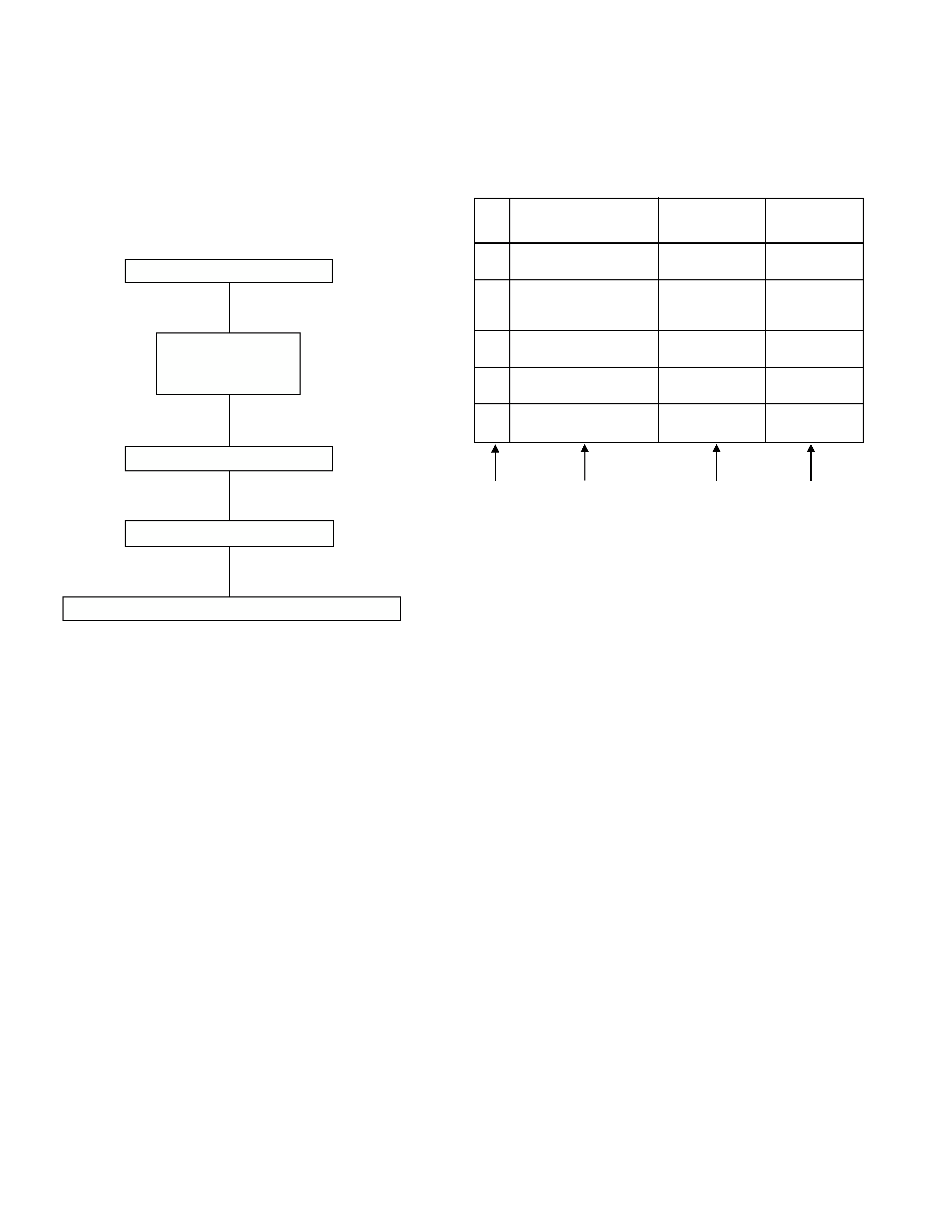
1-1
SECTION 1
DISASSEMBLY
1.1 DISASSEMBLY FLOW CHART
The following flowchart shows the disassembly procedure for
the exterior parts and PC board assemblies.
1
UPPER CASE
4(S1)
QYTDSF3008Z
ASSEMBLY
2
PL BASE SA
W1
PQM30017-47
PUSH LEVER (1)
S2
QYTDST3006Z
PUSH LEVER (2)
3
MAIN BOARD
2(S3)
QYTDST3006Z
ASSEMBLY
4
MECHANISM
3(S4)
QYTDSF3008Z
ASSEMBLY
5
SWITCHING REGULATOR
4(S5)
QYTDSF3008Z
BOARD ASSEMBLY
STEP
/LOC
NO.
PART NAME
1.2 DISASSEMBLING AND REASSEMBLING
POINT
PART NUMBER
(1) Shows the disassembing order.
When reassembling, perform in the reverse order. They also
refer to the number indicated in the disassembling diagrams.
(2) Shows the names of the disassembling/reassembling parts.
(3) Shows the parts and points to be disassembled/reassem-
bled, such as screws.
(Ex.) · 4(S1) = Remove the 4 screws at S1.
· 3(L1) = Disengage the 3 hooks at L1.
· 2(SD1) = Remove solder at 2 points at SD1.
· *Connector Å = Unplug connector at Å.
· (P1) = Remove the spring at P1.
(4) Indicates the part numbers at the time of reassembling.
1 UPPER CASE ASSEMBLY
M
2 PL BASE SA
PUSH LEVER (1)
PUSH LEVER (2)
M
3 MAIN BOARD ASSEMBLY
M
4 MECHANISM ASSEMBLY
M
5 SWITCHING REGULATOR BOARD ASSEMBLY
(1)
(2)
(3)
(4)
