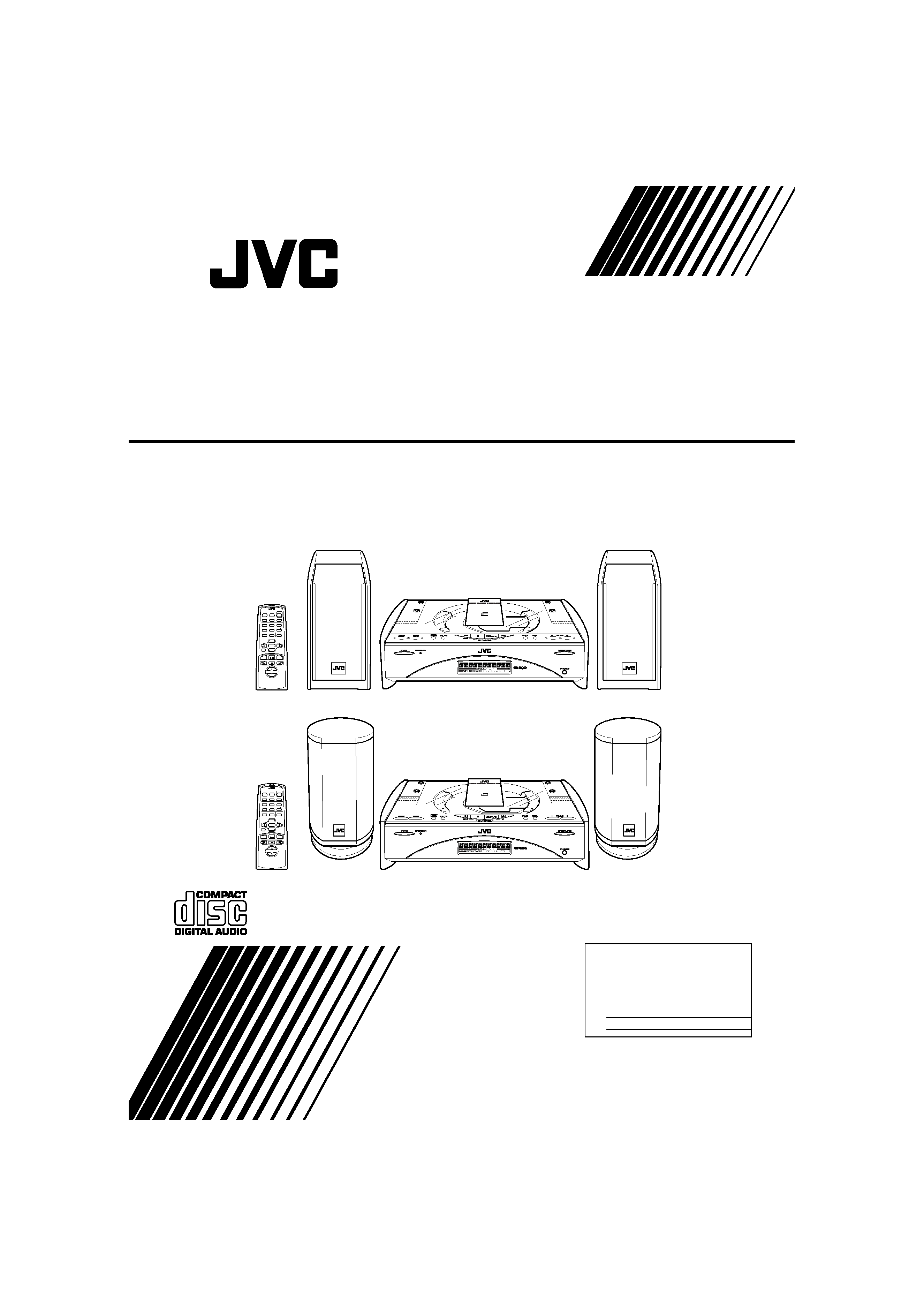
FS-SD550(J)/ GNT0008-001A/ English
COMPACT COMPONENT SYSTEM
REMOTE CONTROL
DIMMER
SLEEP
DISPLAY
FM MODE
POWER
AHB PRO
CD
PROGRAM
DOOR
SLIDE
AUTO
PRESET
REPEAT
RANDOM
BASS
TREBLE
CANCEL
UP
SET
DOWN
MD/AUX
FM/AM
VOLUME
CD
FADE MUTING
FS-SD550
FS-SD770, FS-SD990
REMOTE CONTROL
DIMMER
SLEEP
DISPLAY
FM MODE
POWER
AHB PRO
CD
PROGRAM
DOOR
SLIDE
AUTO
PRESET
REPEAT
RANDOM
BASS
TREBLE
CANCEL
UP
SET
DOWN
MD/AUX
FM/AM
VOLUME
CD
FADE MUTING
For Customer Use:
Enter below the Model No. and Serial No.
which are located either on the rear, bot-
tom or side of the cabinet. Retain this
information for future reference.
Model No.
Serial No.
INSTRUCTIONS
GNT0008-001A
[J]
FS-SD550/FS-SD770/FS-SD990
Consist of CA-FSSD550 and SP-FSSD550
Consist of CA-FSSD770 and SP-FSSD770
Consist of CA-FSSD990 and SP-FSSD990
FS-SD5_01E.book Page 1 Tuesday, February 13, 2001 12:02 PM
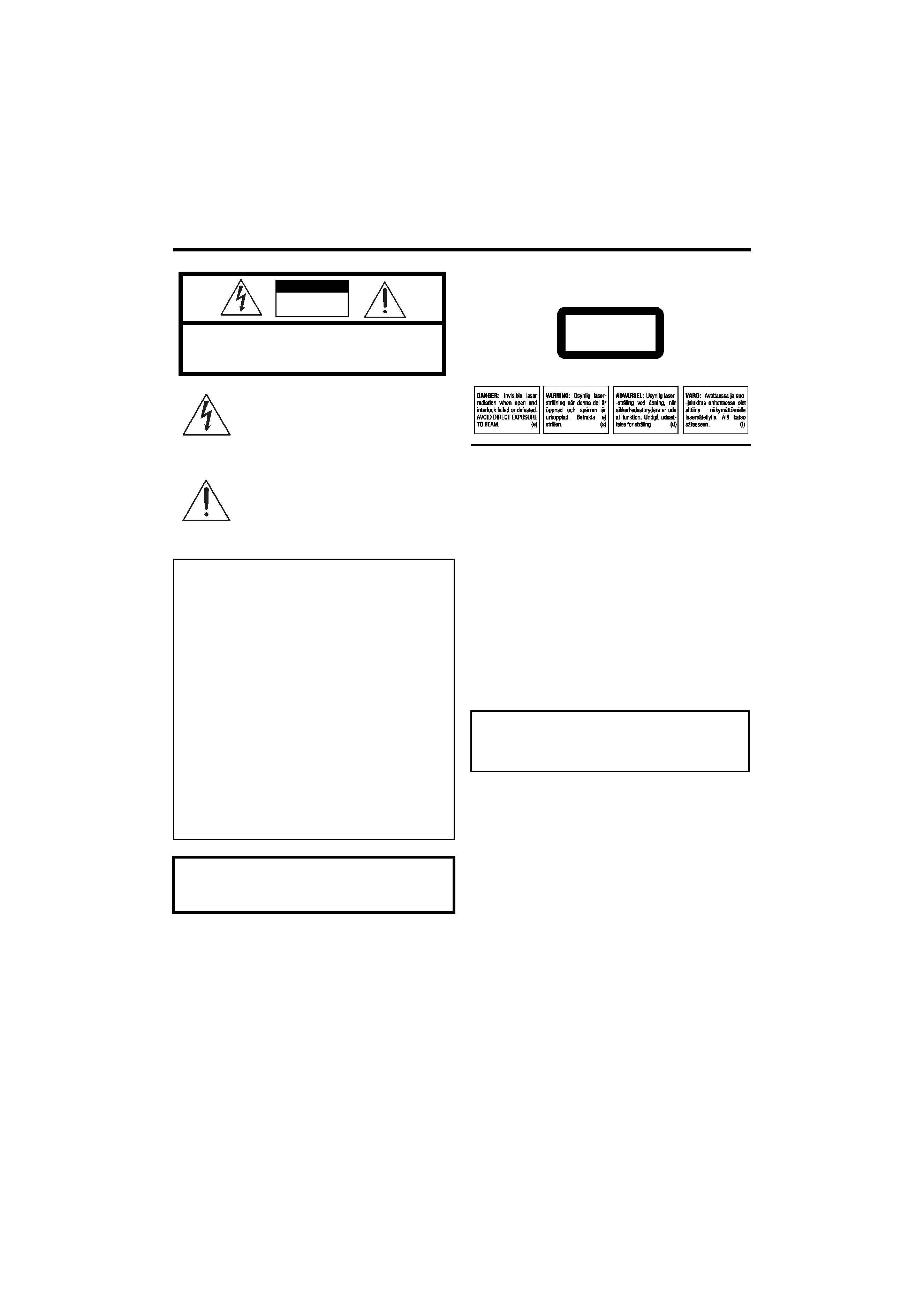
G-1
FS-SD550(J)/ GNT0008-001A/ English
Warnings, Cautions and Others
IMPORTANT FOR LASER PRODUCTS
REPRODUCTION OF LABELS
1. CLASSIFICATION LABEL, PLACED ON EXTERIOR SURFACE
2. WARNING LABEL, PLACED INSIDE THE UNIT
1.
CLASS 1 LASER PRODUCT
2.
DANGER: Invisible laser radiation when open and interlock
failed or defeated. Avoid direct exposure to beam.
3.
CAUTION: Do not open the top cover. There are no user ser-
viceable parts inside the unit; leave all servicing to qualitied
service personnel.
CAUTION
To reduce the risk of electrical shocks, fire, etc.:
1
Do not remove screws, covers or cabinet.
2.
Do not expose this appliance to rain or moisture.
CAUTION
s
s
s
s
About the Internal Cooling Fan
This unit includes an internal cooling fan, so as to allow for
high-power operation within a small space.
This fan comes on when the sound level is set high, and may
also come on even at low sound levels if the internal temper-
ature rises. To ensure effective fan operation, please leave at
least 15cm clearance between the rear of the unit and the
wall, and at least 1cm clearance on each side of the unit.
For U.S.A
This equipment has been tested and found to comply with the
limits for a Class B digital device, pursuant to Part 15 of the
FCC Rules. These limits are designed to provide reasonable
protection against harmful interference in a residential installa-
tion. This equipment generates, uses, and can radiate radio
frequency energy and, if not installed and used in accordance
with the instructions, may cause harmful interference to radio
communications. However, there is no guarantee that interfer-
ence will not occur in a particular installation. If this equipment
does cause harmful interference to radio or television recep-
tion, which can be determined by turning the equipment off and
on, the user is encouraged to try to correct the interference by
one or more of the following measures:
Reorient or relocate the receiving antenna.
Increase the separation between the equipment and
receiver.
Connect the equipment into an outlet on a circuit different
from that to which the receiver is connected.
Consult the dealer or an experienced radio/TV technician
for help.
WARNING: TO REDUCE THE RISK OF FIRE
OR ELECTRIC SHOCK, DO NOT EXPOSE
THIS APPLIANCE TO RAIN OR MOISTURE.
The lightning flash with arrowhead symbol,
within an equilateral triangle is intended to
alert the user to the presence of uninsulated
"dangerous voltage" within the product's enclo-
sure that may be of sufficient magnitude to
constitute a risk of electric shock to persons.
The exclamation point within an equilateral tri-
angle is intended to alert the user to the pres-
ence of important operating and maintenance
(servicing) instructions in the literature accom-
panying the appliance.
CAUTION
RISK OF ELECTRIC
SHOCK
DO NOT OPEN
CAUTION: TO REDUCE THE RISK OF ELECTRIC SHOCK
DO NOT REMOVE COVER (OR BACK)
NO USER SERVICEABLE PARTS INSIDE
REFER SERVICING TO QUALIFIED SERVICE PERSONNEL.
Caution -- POWER switch!
Disconnect the mains plug to shut the power off completely.
The POWER switch in any position does not disconnect the
mains line. The power can be remote controlled.
CLASS
1
LASER
PRODUCT
FS-SD5_01E.book Page 1 Tuesday, February 13, 2001 12:02 PM
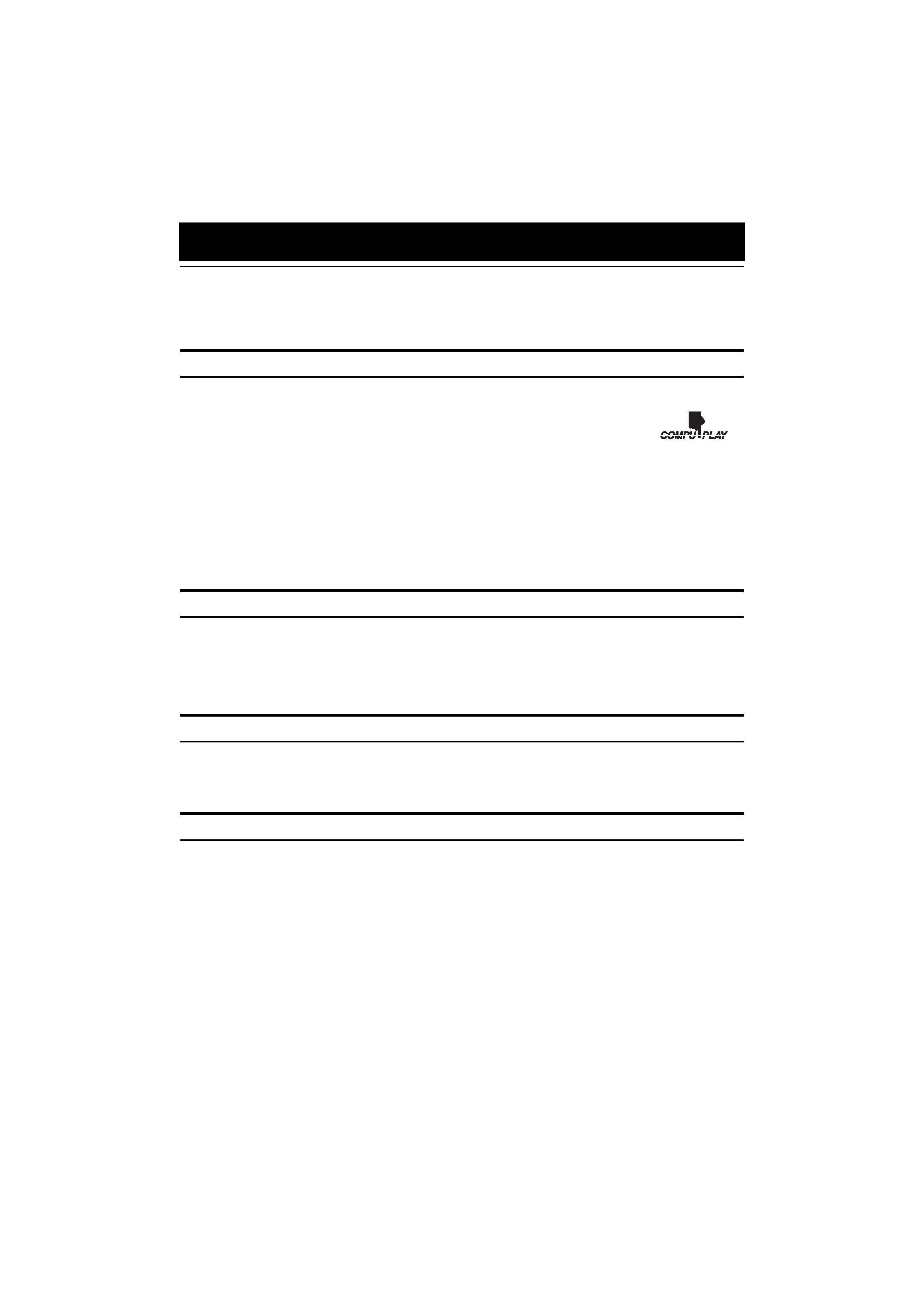
1
FS-SD550(J)/ GNT0008-001A/ English
Introduction
Thank you for purchasing the JVC Compact Component System.
We hope it will be a valued addition to your home, giving you years of enjoyment.
Be sure to read this instruction manual carefully before operating your new stereo system.
In it you will find all the information you need to set up and use the system.
If you have a query that is not answered by the manual, please contact your dealer.
Features
Here are some of the things that make your System both powerful and simple to use.
s The controls and operations have been redesigned to make them very easy to use, freeing you to
just enjoy the music.
· With JVC's COMPU PLAY you can turn on the System and automatically start the Radio or
CD Player with a single touch.
s The System incorporates Active Hyper Bass PRO circuitry to faithfully reproduce low frequency
sounds.
s A 45-station preset capability (30 FM and 15 AM) in addition to auto-seek and manual tuning.
s CD options that include repeat, random and program play.
s Timer functions; Daily Timer and Sleep Timer.
s You can connect various external units, such as an MD recorder.
s The system can play CD-R and CD-RW after they have been finalized.
s You can play back your original CD-R or CD-RW recorded in Music CD format. (However they may not be played back
depending on their characteristics or recording conditions.)
How This Manual Is Organized
· Basic information that is the same for many different functions - e.g. setting the volume - is given in the section
`Basic Operations', and not repeated under each function.
· The names of buttons/controls and display messages are written in all capital letters: e.g. FM/AM, "NO DISC".
· System functions are written with an initial capital letter only: e.g. Normal Play.
Use the table of contents to look up specific information you require.
We have enjoyed making this manual for you, and hope it serves you in enjoying the many features built into your System.
WARNINGS
· DO NOT PUT ANYTHING ON THE TOP COVER. IF THE SYSTEM IS OPERATED WITH SOMETHING
PUT ON THE TOP COVER, IT WILL BE DAMAGED WHEN YOU TRY TO OPEN THE TOP COVER.
· NEVER REMOVE THE TOP COVER FROM THE UNIT. SERIOUS INJURY MAY OCCUR IF THE SYS-
TEM IS OPERATED WITHOUT THE TOP COVER.
IMPORTANT CAUTIONS
1 Installation of the System
· Select a place which is level, dry and neither too hot nor too cold. (Between 5°C and 35°C or 41°F and 95°F.)
· Leave sufficient distance between the System and a TV.
· Do not use the System in a place subject to vibrations.
2 Power cord
· Do not handle the power cord with wet hands!
· Some power is always consumed as long as the power cord is connected to the wall outlet.
· When unplugging the System from the wall outlet, always pull the plug, not the power cord.
3 Malfunctions, etc.
· There are no user serviceable parts inside. In case of system failure, unplug the power cord and consult your dealer.
· Do not insert any metallic object into the System.
· Do not insert your hand between the Top Cover and the main body when the Top Cover is being closed.
FS-SD5_01E.book Page 1 Tuesday, February 13, 2001 12:02 PM

Table of Contents
2
FS-SD550(J)/ GNT0008-001A/ English
Introduction ........................................................................................................ 1
Features ...................................................................................................................................... 1
How This Manual Is Organized ................................................................................................. 1
WARNINGS .............................................................................................................................. 1
IMPORTANT CAUTIONS ....................................................................................................... 1
Getting Started ................................................................................................... 3
Accessories................................................................................................................................. 3
How To Put Batteries In the Remote Control ............................................................................ 3
Using the Remote Control.......................................................................................................... 3
Connecting the FM Antenna ...................................................................................................... 4
Connecting the AM Antenna...................................................................................................... 5
Connecting the Speakers ............................................................................................................ 6
Connecting a Subwoofer ............................................................................................................ 7
Connecting External Equipment ................................................................................................ 7
Connecting an MD Recorder, etc (Digital Output) .................................................................... 7
Connecting the AC Power Cord................................................................................................. 8
COMPU Play.............................................................................................................................. 8
Automatic Power On .................................................................................................................. 8
Basic Operations ............................................................................................... 9
Turning the Power On and Off................................................................................................... 9
Adjusting the Brightness (DIMMER) ........................................................................................ 9
Adjusting the Volume ................................................................................................................ 9
Fade-out Muting (FADE MUTING)........................................................................................ 10
Reinforcing the Bass Sound (AHB PRO) ................................................................................ 10
Tone Control (BASS/TREBLE)............................................................................................... 10
Showing the Time (CLOCK/DISPLAY) ................................................................................. 10
Sliding the Top Cover (DOOR SLIDE)................................................................................... 10
Using the Tuner................................................................................................ 11
Tuning In a Station ................................................................................................................... 11
Presetting Stations .................................................................................................................... 12
Auto Presetting ......................................................................................................................... 12
To Change the FM Reception Mode ........................................................................................ 12
Using the CD Player......................................................................................... 13
To Insert a CD .......................................................................................................................... 13
To Unload a CD ....................................................................................................................... 14
Basics of Using the CD Player-Normal Play ........................................................................... 14
Programming the Playing Order of the Tracks ........................................................................ 14
Random Play ............................................................................................................................ 15
Repeating Tracks...................................................................................................................... 15
Using External Equipments ............................................................................ 16
Listening to External Equipment.............................................................................................. 16
Recording the System's Source to External Equipment .......................................................... 16
Using the Timers .............................................................................................. 17
Setting the Clock ...................................................................................................................... 17
Setting the Daily Timer ............................................................................................................ 17
Setting the SLEEP Timer .........................................................................................................19
Care And Maintenance .................................................................................... 20
Troubleshooting............................................................................................... 21
Specifications................................................................................................... 22
FS-SD5_01E.book Page 2 Tuesday, February 13, 2001 12:02 PM
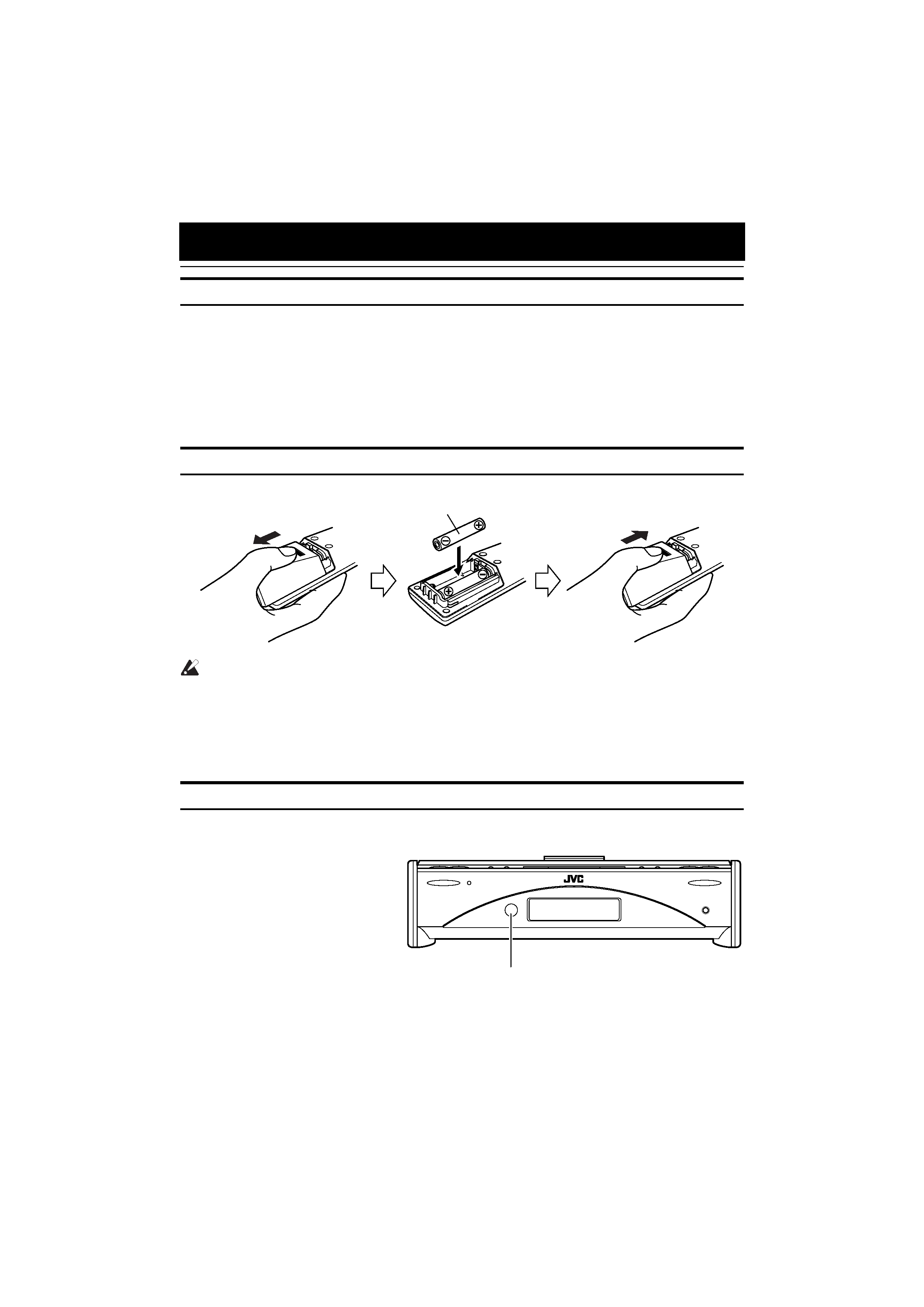
3
FS-SD550(J)/ GNT0008-001A/ English
Getting Started
Accessories
Make sure that you have all of the following items, which are supplied with the System.
Power Cord (1)
AM Loop Antenna (1)
Remote Control (1)
Batteries (2)
FM Wire Antenna (1)
Speaker Cords (2)
If any of these items are missing, contact your dealer immediately.
How To Put Batteries In the Remote Control
Match the polarity (+ and ) on the batteries with the + and markings in the battery compartment.
CAUTION:
· Handle batteries properly.
s To avoid battery leakage or explosion:
· Remove batteries when the Remote Control will not be used for a long time.
· When you need to replace the batteries, replace both batteries at the same time with new ones.
· Do not use an old battery with a new one.
· Do not use different types of batteries together.
Using the Remote Control
The Remote Control makes it easy to use many of the functions of the System from a distance of up to 7m (23 feet) away.
You need to point the Remote Control at the remote sensor on the System's front panel.
R6P(SUM-3)/AA(15F)
STANDBY/ON
POWER
OPEN/CLOSE
PHONES
Remote sensor
FS-SD5_01E.book Page 3 Tuesday, February 13, 2001 12:02 PM
