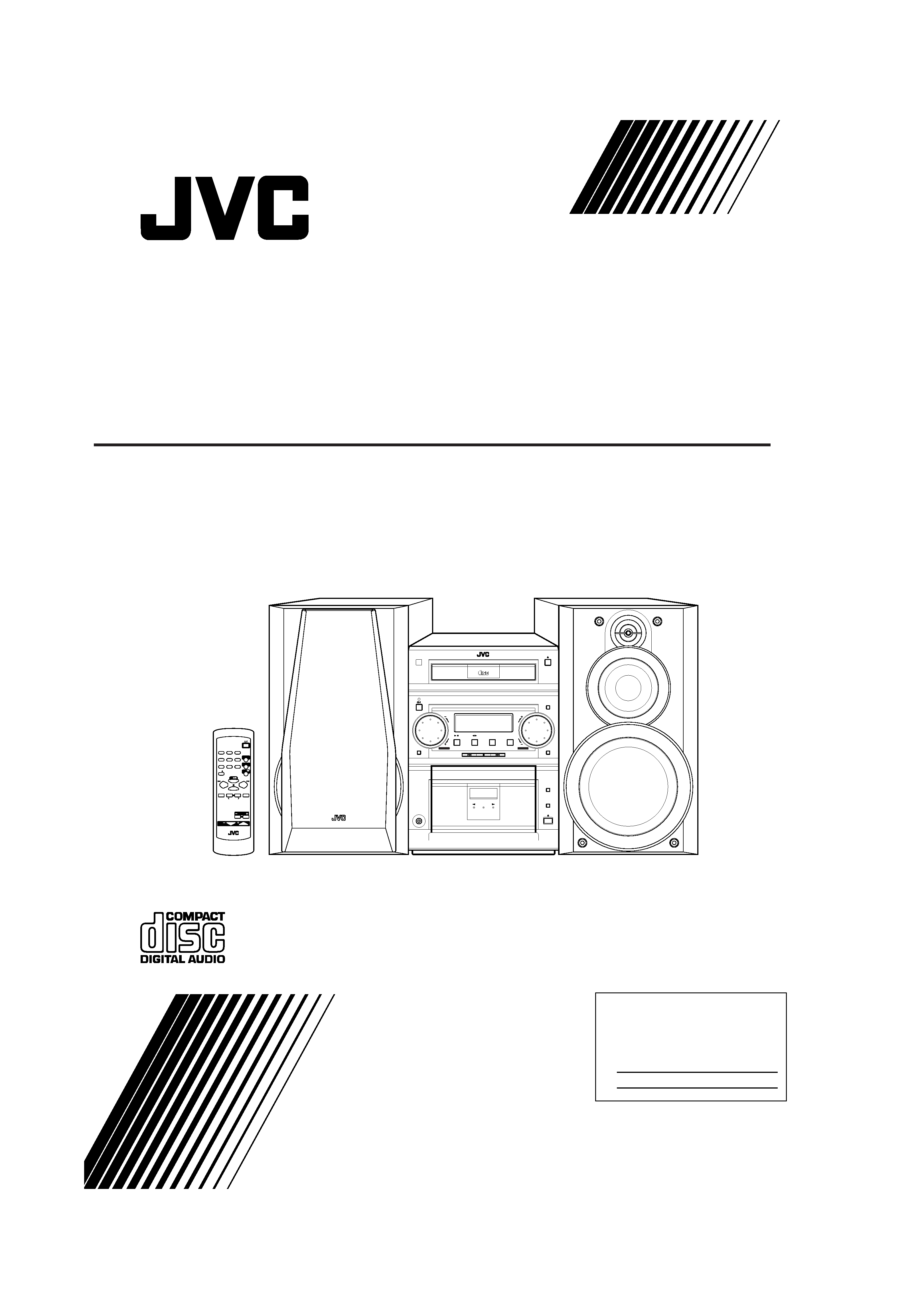
GVT0055-001A
[J]
For Customer Use:
Enter below the Model No. and Serial No.
which are located either on the rear, bot-
tom or side of the cabinet. Retain this
information for future reference.
Model No.
Serial No.
FS-P7 -- Consists of CA-FSP7 and SP-UXP7.
COMPACT COMPONENT SYSTEM
SYSTEME DE COMPOSANTS COMPACT
INSTRUCTIONS
MANUEL D'INSTRUCTIONS
COMPACT
DIGITAL AUDIO
CD
TAPE
FM/AM
COMP ACT
COMPONENT
SYSTEM
FS·P7
CD-R/R W PLA Y BACK
MD/AUX
TIMER
CLOCK
STANDBY / ON
STANDBY
/ ON
VOLUME
AHB PRO
SOUND
AUTO REVERSE
REC
REC
REV.MODE
PHONES
SLEEP
STANDBY/ON
MD/AUX
FM/AM
TAPE
CD
DISPLAY
DIMMER
REPEAT
RANDOM
PROG
FM MODE
AUTO
PRESET
SOUND
MODE
CD
CANCEL
MULTI KEY
SET
RM-SFSP7J REMOTE CONTROL
VOLUME
AHB PRO
LEVEL
/
FS-P7[J]_Cover
01.5.7, 6:12 PM
3
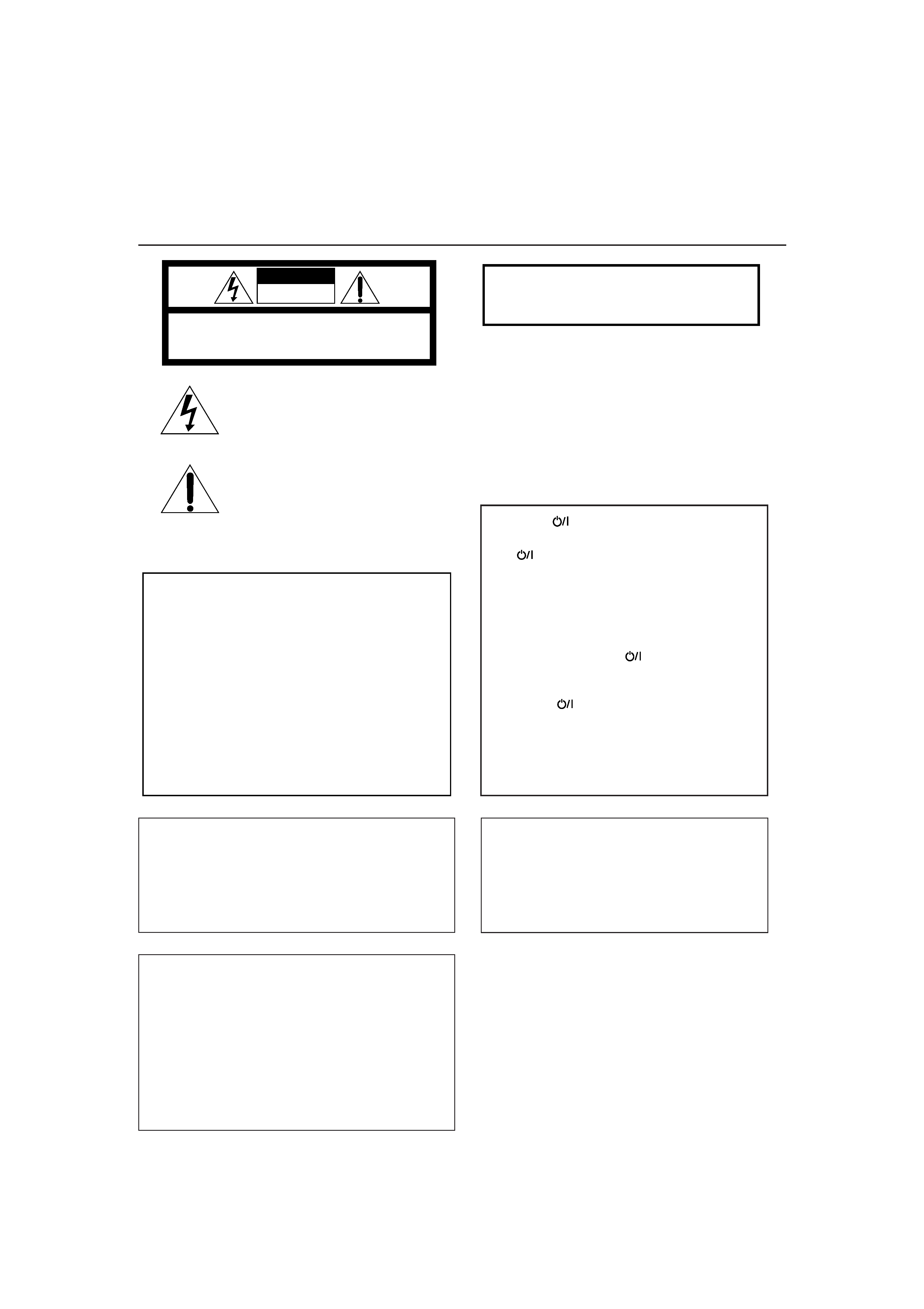
G-1
Warnings, Cautions and Others
Mises en garde, précautions et indications diverses
CAUTION
To reduce the risk of electrical shocks, fire, etc.:
1.
Do not remove screws, covers or cabinet.
2.
Do not expose this appliance to rain or moisture.
ATTENTION
Afin d'éviter tout risque d'électrocution, d'incendie, etc.:
1.
Ne pas enlever les vis ni les panneaux et ne pas ouvrir
le coffret de l'appareil.
2.
Ne pas exposer l'appareil à la pluie ni à l'humidité.
1.
CLASS 1 LASER PRODUCT
2.
CAUTION: Invisible laser radiation when open and interlock
failed or defeated. Avoid direct exposure to beam.
3.
CAUTION: Do not open the top cover. There are no user
serviceable parts inside the Unit; leave all servicing to
qualified service personnel.
1.
PRODUIT LASER CLASSE 1
2.
ATTENTION: Radiation laser invisible quand l'appareil est
ouvert ou que le verrouillage est en panne ou désactivé.
Eviter une exposition directe au rayon.
3.
ATTENTION: Ne pas ouvrir le couvercle du dessus. Il n'y a
aucune pièce utilisable à l'intérieur. Laisser à un personnel
qualifié le soin de réparer votre appareil.
CAUTION:
TO REDUCE THE RISK OF ELECTRIC SHOCK,
DO NOT REMOVE COVER (OR BACK).
NO USER SERVICEABLE PARTS INSIDE.
REFER SERVICING TO QUALIFIED SERVICE PERSONNEL.
RISK OF ELECTRIC SHOCK
DO NOT OPEN
The lightning flash with arrowhead symbol,
within an equilateral triangle is intended to
alert the user to the presence of uninsulated
"dangerous voltage" within the product's
enclosure
that
may
be
of
sufficient
magnitude to constitute a risk of electric
shock to persons.
The exclamation point within an equilateral
triangle is intended to alert the user to the
presence
of
important
operating
and
maintenance (servicing) instructions in the
literature accompanying the appliance.
CAUTION
For U.S.A.
This equipment has been tested and found to comply with the limits
for a Class B digital device, pursuant to part 15 of the FCC Rules.
These limits are designed to provide reasonable protection against
harmful interference in a residential installation.
This equipment generates, uses and can radiate radio frequency
energy and, if not installed and used in accordance with the
instructions,
may
cause
harmful
interference
to
radio
communications. However, there is no guarantee that interference
will not occur in a particular installation. If this equipment does cause
harmful interference to radio or television reception, which can be
determined by turning the equipment off and on, the user is
encouraged to try to correct the interference by one or more of the
following measures:
Reorient or relocate the receiving antenna.
Increase the separation between the equipment and receiver.
Connect the equipment into an outlet on a circuit different from that
to which the receiver is connected.
Consult the dealer or an experienced radio/TV technician for help.
WARNING: TO REDUCE THE RISK OF FIRE
OR ELECTRIC SHOCK, DO NOT EXPOSE
THIS APPLIANCE TO RAIN OR MOISTURE.
Caution
STANDBY/ON button!
Disconnect the mains plug to shut the power off
completely (the STANDBY/ON lamp goes off).
The
STANDBY/ON button in any position does not
disconnect the mains line.
· When the unit is on standby, the STANDBY/ON lamp
lights red.
· When the unit is turned on, the STANDBY/ON lamp lights
green.
The power can be remote controlled.
Attention Commutateur
STANDBY/ON!
Déconnectez la prise d'alimentation secteur pour mettre
l'appareil complètement hors tension (le témoin STANDBY/
ON s'éteint).
L'interrupteur
STANDBY/ON, sur n'importe quelle
position, ne peut pas déconnecter l'appareil du secteur.
· Quand l'appareil est en mode de veille, le témoin
STANDBY/ON est allumé en rouge.
· Quand l'appareil est sous tension, le témoin
STANDBY/ON est allumé en vert.
L'alimentation peut être télécommandée.
For Canada/pour le Canada
CAUTION: TO PREVENT ELECTRIC SHOCK, MATCH WIDE
BLADE OF PLUG TO WIDE SLOT, FULLY INSERT.
ATTENTION: POUR EVITER LES CHOCS ELECTRIQUES,
INTRODUIRE LA LAME LA PLUS LARGE DE LA FICHE DANS
LA BORNE CORRESPONDANTE DE LA PRISE ET POUSSER
JUSQUAU FOND.
For Canada/pour le Canada
THIS DIGITAL APPARATUS DOES NOT EXCEED THE CLASS
B LIMITS FOR RADIO NOISE EMISSIONS FROM DIGITAL
APPARATUS AS SET OUT IN THE INTERFERENCE-CAUSING
EQUIPMENT STANDARD ENTITLED "DIGITAL APPARATUS,"
ICES-003 OF THE DEPARTMENT OF COMMUNICATIONS.
CET APPAREIL NUMERIQUE RESPECTE LES LIMITES DE
BRUITS RADIOELECTRIQUES APPLICABLES AUX APPAREILS
NUMERIQUES DE CLASSE B PRESCRITES DANS LA NORME
SUR LE MATERIEL BROUILLEUR: "APPAREILS NUMERIQUES",
NMB-003
EDICTEE
PAR
LE
MINISTRE
DES
COMMUNICATIONS.
Note to CATV system installer:
This reminder is provided to call the CATV system
installer's attention to Section 820-40 of the NEC which
provides guidelines for proper grounding and, in particular,
specifies that the cable ground shall be connected to the
grounding system of the building, as close to the point of
cable entry as practical.
FS-P7[J]_Safety
01.5.7, 6:12 PM
1
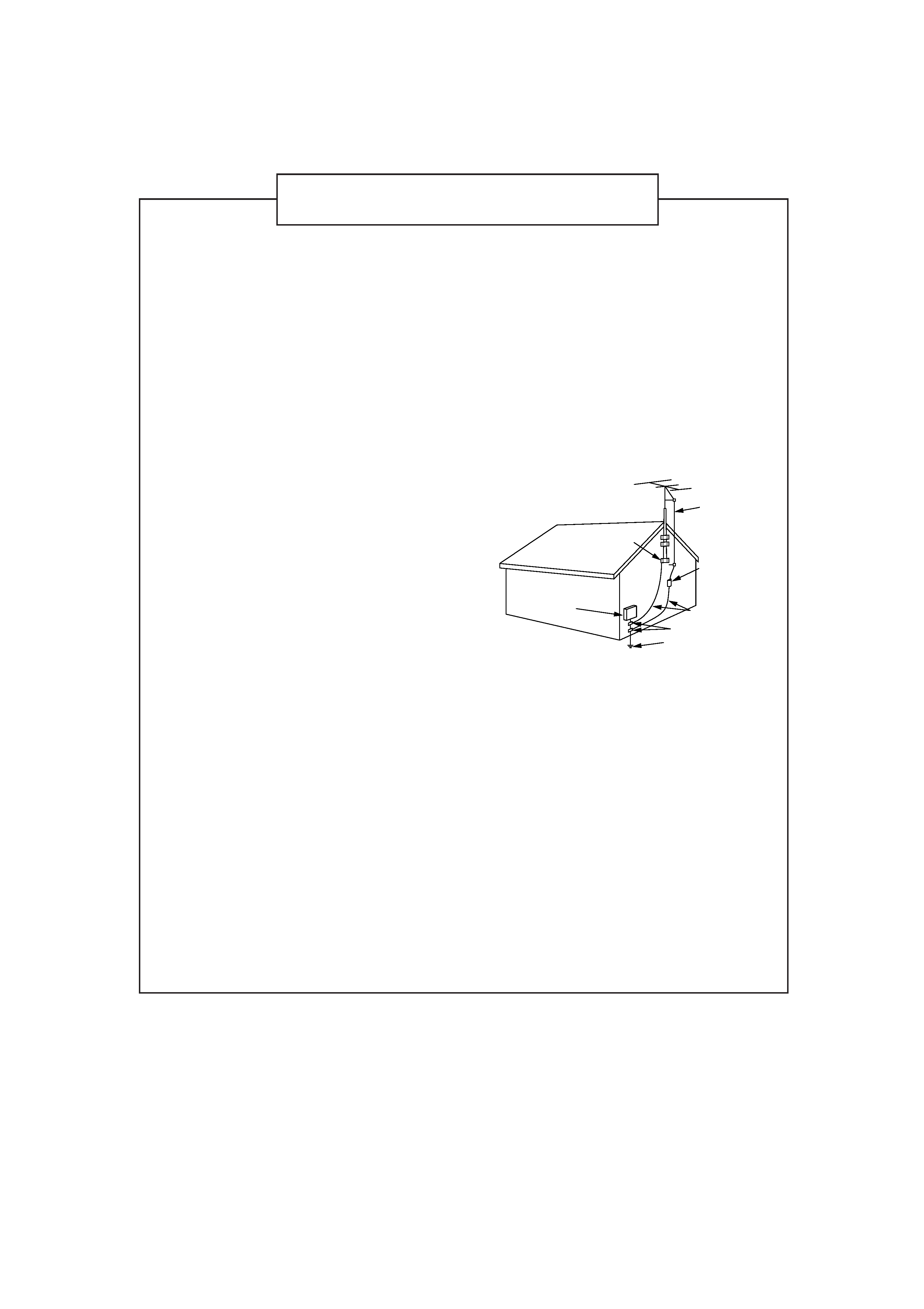
G-2
GROUND
CLAMP
ELECTRIC
SERVICE
EQUIPMENT
NEC -- NATIONAL ELECTRICAL CODE
POWER SERVICE GROUNDING
ELECTRODE SYSTEM
(NEC ART 250. PART H)
GROUND CLAMPS
GROUNDING CONDUCTORS
(NEC SECTION 81021)
ANTENNA
DISCHARGE UNIT
(NEC SECTION 81020)
ANTENNA
LEAD IN
WIRE
EXAMPLE OF ANTENNA GROUNDING AS PER
NATIONAL ELECTRICAL CODE
1) Read Instructions -- Read carefully this instructions for
your safe use before this appliance is installed, wire-
connected, and operated.
2) Retain Instructions -- For your future reference, retain
this instruction.
3) Follow Instructions -- Follow and obey all warnings,
cautions and instructions marked on this appliance and
this instruction.
4) Water and Moisture -- Do not expose this appliance to
rain, water and moisture, or operate it near water -- for
example near a bathtub, wash bowl, kitchen sink,
laundry tub, in a wet basement or near a swimming pool,
and the like.
5) Ventilation and Heat -- This appliance should be
situated so that its location does not interfere with its
proper ventilation. For example, this appliance should
not be situated on a bed, sofa, rug, or similar surface
that may block the ventilation openings; or, placed in a
built-in installation, such as a bookcase or cabinet that
may impede the flow of air through the ventilation
openings. This appliance should be situated away from
heat sources such as radiators, heat registers, stoves,
or other appliances (including amplifiers) that produce
heat.
6) Power sources -- This appliance should be connected
to a power supply only of the type as marked on this
appliance.
7) Polarization -- The precautions that should be taken so
that the polarization means of this appliance is not
defeated.
8) Power Cord Protection -- Power supply cords should be
routed so that they are not likely to be walked on or
pinched by items placed upon or against them, paying
particular attention to cords at plugs, convenience
receptacles, and the point where they exit from the
appliance.
9) Cleaning -- The appliance should be cleaned only as
recommended by the manufacturer.
10) Power Lines -- An outdoor antenna should be located
away from power lines.
11) Outdoor Antenna Grounding -- If this appliance is
provided with means to connect the outdoor antenna
and outside antenna is connected to this appliance, be
sure the antenna system is grounded so as to provide
some protection against voltage surges and built-up
static charges. Article 810 of the National Electrical
Code, ANSI/ NFPA 70, provides information with regard
to proper grounding of the mast and supporting
structure, grounding of the lead-in wire to an antenna-
discharge unit, size of grounding conductors, location of
antenna-discharge unit, connection to grounding
electrodes, and requirements for the grounding
electrode. Example of antenna grounding is illustrated in
here.
12) Nonuse Periods -- The power cord of the appliance
should be unplugged from the outlet when left unused
for a long period of time.
13) Object and Liquid Entry -- Care should be taken so that
objects do not fall and liquids are not spilled into the
enclosure through openings.
14) Damage Requiring Service -- The appliance should be
serviced by qualified service personnel when : (a) The
power-supply cord or the plug has been damaged; or (b)
Objects have fallen, or liquid has been spilled into the
appliance; or (c) The appliance has been exposed to
rain; or (d) The appliance does not appear to operate
normally or exhibits a marked change in performance; or
(e) The appliance has been dropped, or the enclosure
damaged.
15) Servicing -- The user should not attempt to service the
appliance beyond that described in the operating
instructions. All other servicing should be referred to
qualified service personnel.
Instructions for safe use
(Statement in accordance with the UL standards)
FS-P7[J]_Safety
01.5.7, 6:12 PM
2
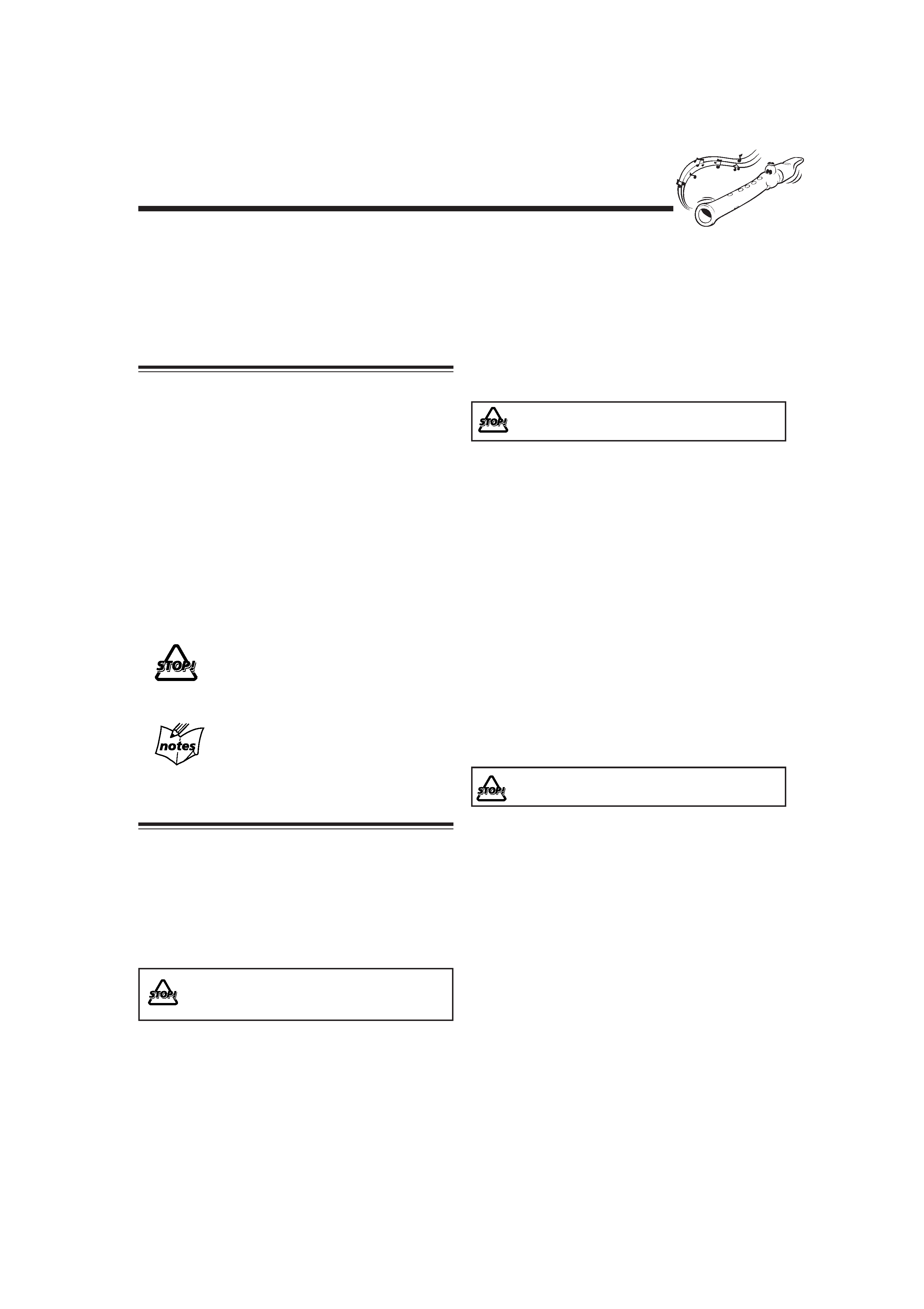
1
Introduction
About This Manual
This manual is organized as follows:
· The manual mainly explains operations using the
buttons on the remote control.
You can use the buttons both on the remote control and
on the unit for the same operations if they have the
same or similar names (or marks), unless mentioned
otherwise.
· Basic and common information that is the same for many
functions is grouped in one place, and is not repeated in
each procedure. For instance, we do not repeat the
information about turning on/off the unit, setting the
volume, changing the sound effects, and others, which are
explained in the section "Common Operations" on pages 9
and 10.
· The following marks are used in this manual:
Gives you warnings and cautions to prevent
from damage or risk of fire/electric shock.
Also gives you information which is not good
for obtaining the best possible performance
from the unit.
Gives you information and hints you had better
know.
Precautions
Installation
· Install in a place which is level, dry and neither too hot nor
too cold -- between 5°C (41°F) and 35°C (95°F).
· Install the unit in a location with adequate ventilation to
prevent internal heat built-up in the unit.
· Leave sufficient distance between the unit and the TV.
· Keep the speakers away from the TV to avoid interference
with TV.
DO NOT install the unit in a location near heat
sources, or in a place subject to direct sunlight,
excessive dust or vibration.
We would like to thank you for purchasing one of our JVC products.
Before operating this unit, read this manual carefully and thoroughly to
obtain the best possible performance from your unit, and retain this manual
for future reference.
Power sources
· When unplugging from the wall outlet, always pull the
plug, not the AC power cord.
DO NOT handle the AC power cord with wet
hands.
Moisture condensation
Moisture may condense on the lens inside the unit in the
following cases:
· After starting heating in the room
· In a damp room
· If the unit is brought directly from a cold to a warm place
Should this occur, the unit may malfunction. In this case,
leave the unit turned on for a few hours until the moisture
evaporates, unplug the AC power cord, and then plug it in
again.
Others
· Should any metallic object or liquid fall into the unit,
unplug the unit and consult your dealer before operating
any further.
· If you are not going to operate the unit for an extended
period of time, unplug the AC power cord from the wall
outlet.
DO NOT disassemble the unit since there are no
user serviceable parts inside.
If anything goes wrong, unplug the AC power cord and
consult your dealer.
EN01-11.FS-P7[J]
01.5.7, 6:13 PM
1
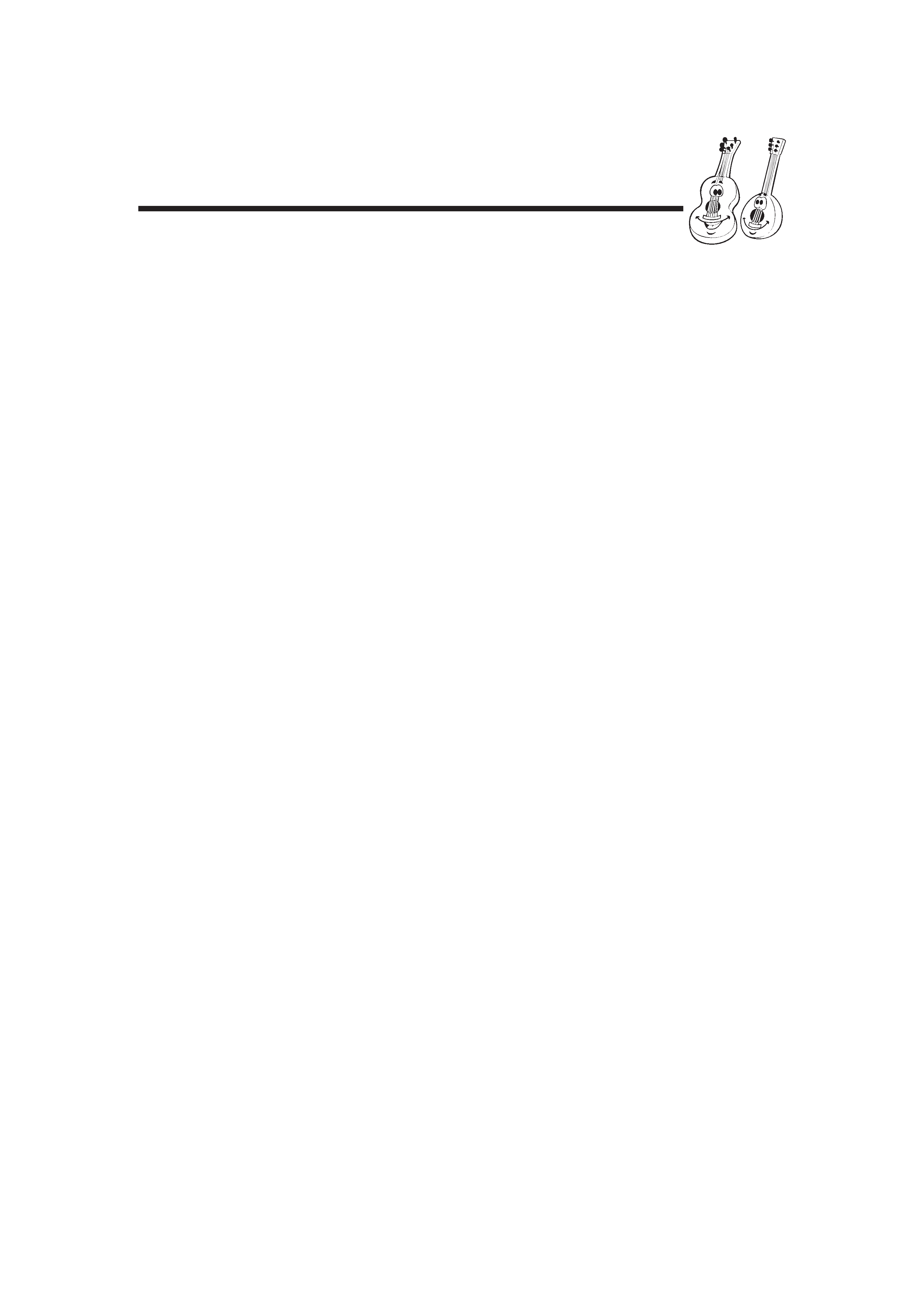
2
Contents
Location of the Buttons and Controls ....................... 3
Front Panel ................................................................. 3
Remote Control .......................................................... 5
Getting Started ............................................................ 6
Supplied Accessories .................................................. 6
Putting the Batteries into the Remote Control ........... 6
Connecting Antennas ................................................. 6
Connecting Speakers .................................................. 7
Connecting Other Equipment ..................................... 8
Common Operations .................................................. 9
Turning On the Power ................................................. 9
Setting the Clock ........................................................ 9
Selecting the Sources and Starting Play ....................... 9
Adjusting the Volume ............................................... 10
Selecting the Display Brightness ............................. 10
Reinforcing the Bass Sound ..................................... 10
Selecting the Sound Modes ...................................... 10
Listening to FM and AM Broadcasts ...................... 11
Tuning in a Station ................................................... 11
Presetting Stations .................................................... 11
Tuning in a Preset Station ........................................ 11
Playing Back CDs (CD/CD-R/CD-RW) .................. 12
Playing Back the Entire CD -- Normal Play ........... 12
Basic CD Operations ................................................ 12
Programming the Playing Order of the Tracks
-- Program Play ................................................. 13
Playing at Random -- Random Play ....................... 14
Repeating Tracks -- Repeat Play ............................. 14
Prohibiting Disc Ejection -- Tray Lock ................... 14
Playing Back Tapes ................................................... 15
Playing Back a Tape ................................................. 15
Recording .................................................................. 16
Recording on a Tape ................................................. 16
CD Direct Recording ................................................. 17
One Track Recording ................................................ 17
Using the Timers ....................................................... 18
Using Daily Timer and Recording Timer ................. 18
Using Sleep Timer .................................................... 19
Troubleshooting ........................................................ 20
Maintenance .............................................................. 21
Specifications ............................................................. 22
EN01-11.FS-P7[J]
01.5.7, 6:13 PM
2
