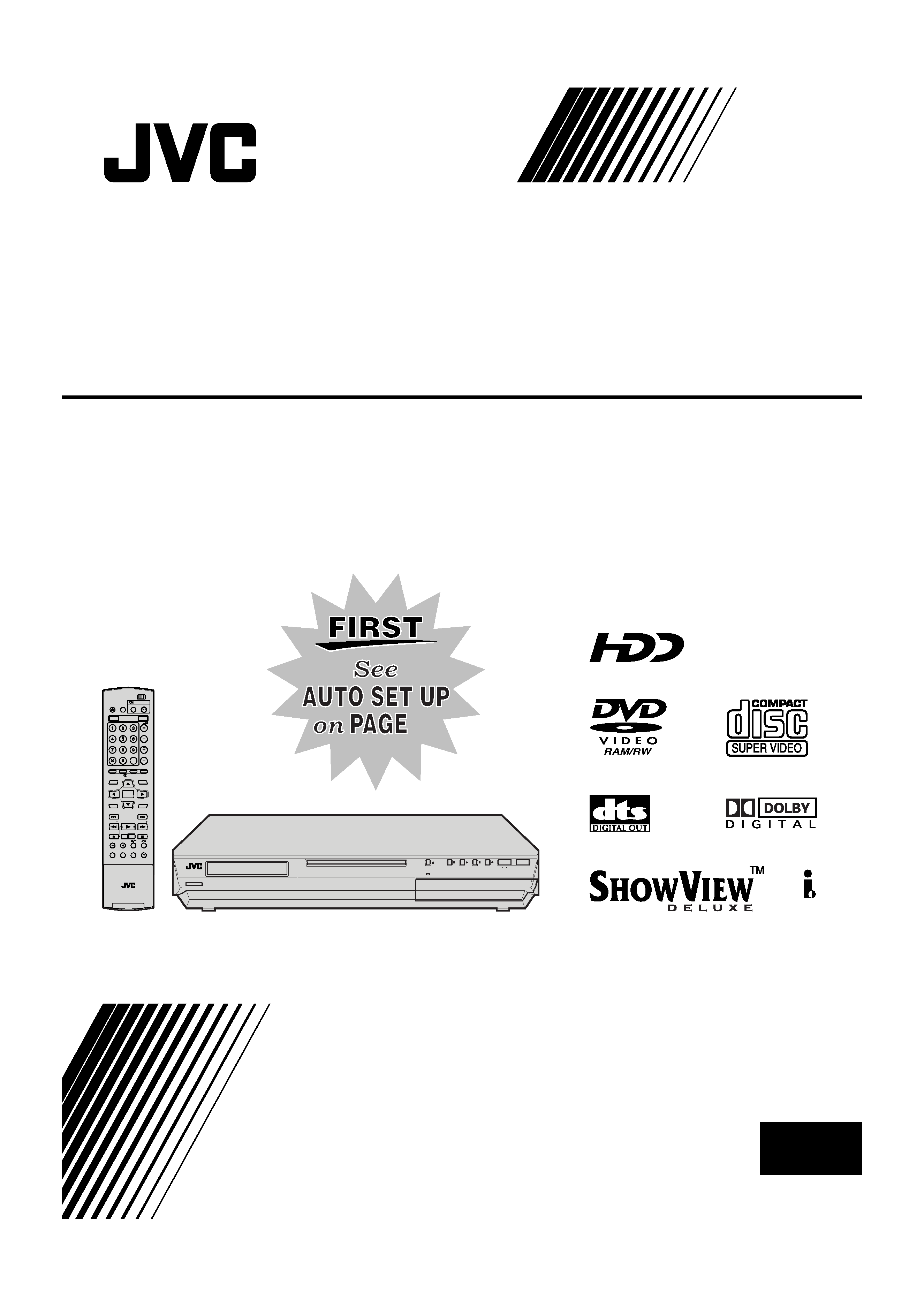
HDD
DVD
CABLE/SAT
DVD
TV
DVD
PR
NEXT
PREVIOUS
PAUSE
REC
REC MODE
DISPLAY
ON SCREEN
SLOW
SLOW
PLAY/SELECT
STOP/ CLEAR
NAVIGATION
TOP MENU
RETURN
ENTER
MENU
TV/CBL/SAT
STANDBY ON
OPEN/
CLOSE
TV AV
VIDEO
TV
AUX
CANCEL
MEMO/MARK
PROGRAMME
EDIT
DUBBING
LIVE
JUMP
HELP
TV
SAT
SET UP
VPS/PDC
AUDIO
SUBTITLE
ANGLE
LIVE CHECK
PROGRESSIVE
SCAN
1 STANDBY/ON
S-VIDEO
VIDEO
L(MONO)-AUDIO-R
DV
DV IN
F1
HDD
DVD
PULL - OPEN
VIDEO
18
Filename [DR-MH30EU_01Cov1.fm]
DVD & HDD VIDEO RECORDER
INSTRUCTIONS
LPT0923-001A
DR-MH30S/
DR-MH20S
EN
DR-MH30EU_01Cov1.fm Page 1 Tuesday, June 15, 2004 3:50 PM
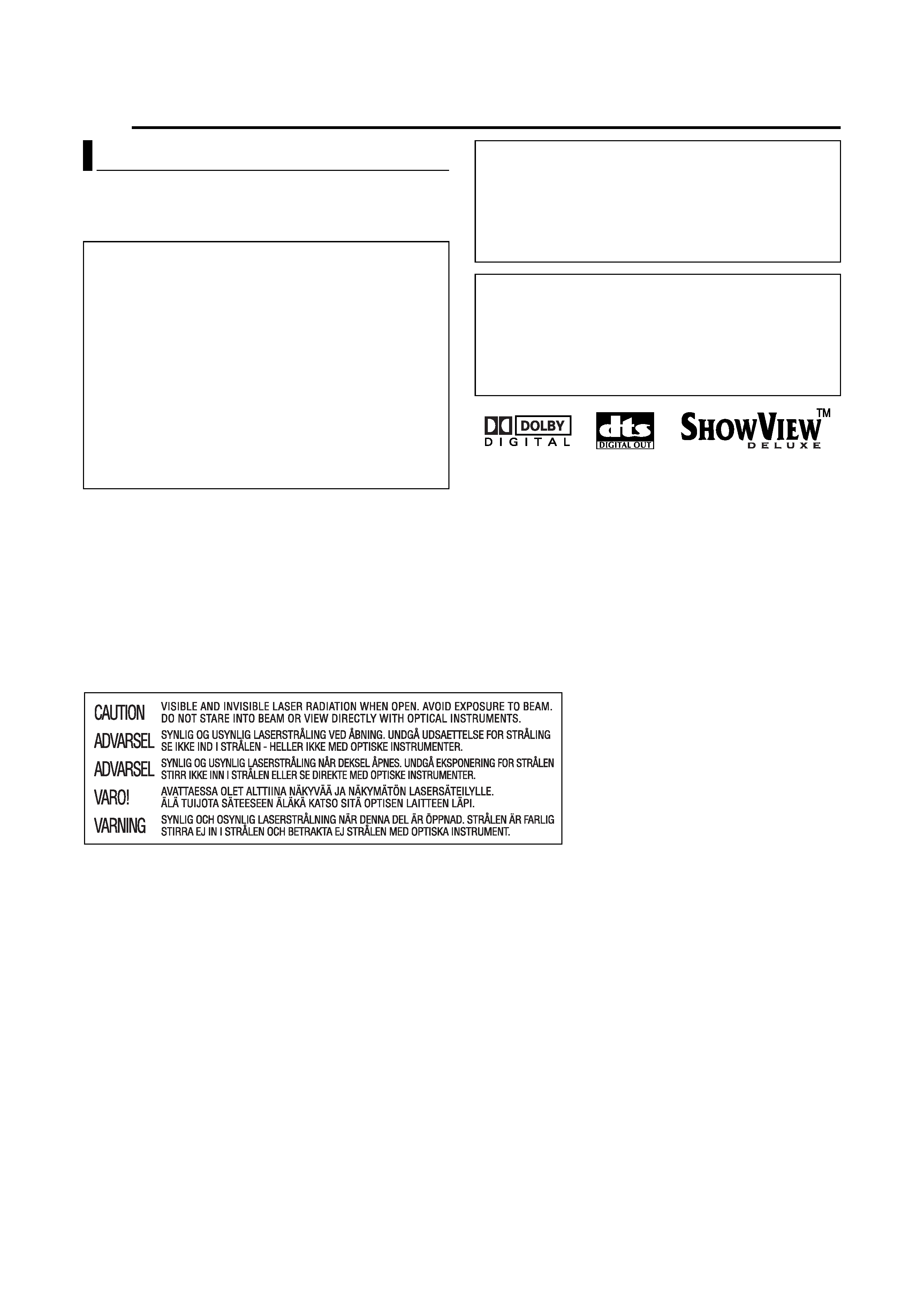
Filename [DR-MH30EU_02Safety.fm]
Masterpage:Left0
2 EN
Page 2
Friday, 11 June 2004 21:18
SAFETY FIRST
The rating plate and the safety caution are on the rear of the unit.
WARNING: DANGEROUS VOLTAGE INSIDE
WARNING: TO PREVENT FIRE OR SHOCK HAZARD, DO NOT
EXPOSE THIS UNIT TO RAIN OR MOISTURE.
CLASS 1 LASER PRODUCT
REPRODUCTION OF LABELS
WARNING LABEL INSIDE OF THE UNIT
Manufactured under licence from Dolby Laboratories. "Dolby" and
double-D symbol are trademarks of Dolby Laboratories.
"DTS" and "DTS Digital Out" are trademarks of Digital Theater
Systems, Inc.
SHOWVIEW is a registered trademark of Gemstar Development
Corporation. The SHOWVIEW system is manufactured under licence
from Gemstar Development Corporation.
This product incorporates copyright protection technology that is
protected by method claims of certain U.S. patents and other
intellectual property rights owned by Macrovision Corporation and
other rights owners. Use of this copyright protection technology must
be authorized by Macrovision Corporation, and is intended for home
and other limited viewing users only unless otherwise authorized by
Macrovision Corporation. Reverse engineering or disassembly is
prohibited.
Safety Precautions
CAUTION:
A UNIT IS A CLASS 1 LASER PRODUCT. HOWEVER THIS
UNIT USES A VISIBLE LASER BEAM WHICH COULD CAUSE
HAZARDOUS RADIATION EXPOSURE IF DIRECTED. BE
SURE TO OPERATE THE UNIT CORRECTLY AS
INSTRUCTED.
WHEN THIS UNIT IS PLUGGED INTO THE WALL OUTLET, DO
NOT PLACE YOUR EYES CLOSE TO THE OPENING OF THE
DISC TRAY AND OTHER OPENINGS TO LOOK INTO THE
INSIDE OF THIS UNIT.
USE OF CONTROLS OR ADJUSTMENTS OR
PERFORMANCE OF PROCEDURES OTHER THAN THOSE
SPECIFIED HEREIN MAY RESULT IN HAZARDOUS
RADIATION EXPOSURE.
DO NOT OPEN COVERS AND DO NOT REPAIR YOURSELF.
REFER SERVICING TO QUALIFIED PERSONNEL.
IMPORTANT:
8 Please read the various precautions on page 2 and 3 before
installing or operating the unit.
8 It should be noted that it may be unlawful to re-record pre-
recorded tapes, DVDs, or discs without the consent of the
owner of copyright in the sound or video recording, broadcast
or cable programme and in any literary, dramatic, musical, or
artistic work embodied therein.
CAUTION:
8 When you are not using the unit for a long period of time, it is
recommended that you disconnect the power cord from the
mains outlet.
8 Dangerous voltage inside. Refer internal servicing to qualified
service personnel. To prevent electric shock or fire hazard,
remove the power cord from the mains outlet prior to
connecting or disconnecting any signal lead or aerial.
DR-MH30EU_00.book Page 2 Monday, June 14, 2004 8:03 AM
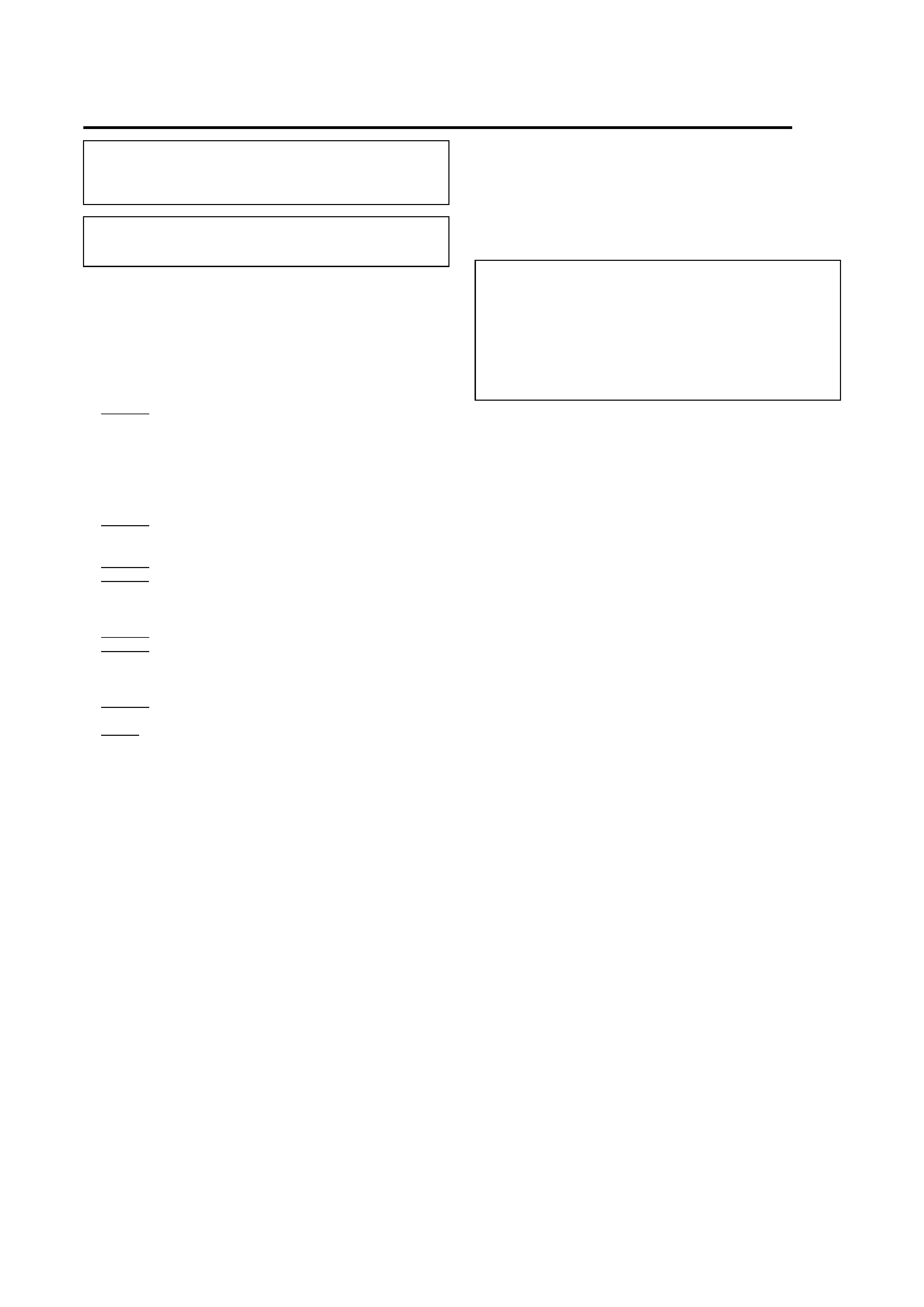
Masterpage:Right+
EN
3
Filename [DR-MH30EU_02Safety.fm]
Page 3
Friday, 11 June 2004 21:18
SAFETY FIRST
When the equipment is installed in a cabinet or a shelf, make sure
that it has sufficient space on all sides to allow for ventilation
(10 cm or more on both sides, on top and at the rear).
When discarding batteries, environmental problems must be
considered and the local rules or laws governing the disposal of
these batteries must be followed strictly.
Failure to heed the following precautions may result in
damage to the unit, remote control or disc.
1. DO NOT place the unit --
-- in an environment prone to extreme temperatures or
humidity.
-- in direct sunlight.
-- in a dusty environment.
-- in an environment where strong magnetic fields are
generated.
-- on a surface that is unstable or subject to vibration.
2. DO NOT block the unit's ventilation openings or holes.
(If the ventilation openings or holes are blocked by a newspaper
or cloth, etc., the heat may not be able to get out.)
3. DO NOT place heavy objects on the unit or remote control.
4. DO NOT place anything which might spill on top of the unit
or remote control.
(If water or liquid is allowed to enter this equipment, fire or
electric shock may be caused.)
5. DO NOT expose the apparatus to dripping or splashing.
6. DO NOT use this equipment in a bathroom or places with
water. Also DO NOT place any containers filled with water or
liquids (such as cosmetics or medicines, flower vases, potted
plants, cups, etc.) on top of this unit.
7. DO NOT place any naked flame sources, such as lighted
candles, on the apparatus.
8. AVOID violent shocks to the unit during transport.
MOISTURE CONDENSATION
Moisture in the air will condense on the unit when you move it from
a cold place to a warm place, or under extremely humid
conditions--just as water droplets form on the surface of a glass
filled with cold liquid. In conditions where condensation may occur,
disconnect the unit's power plug from the wall and keep it
disconnected for a few hours to let the moisture dry, then turn on
the unit.
For Italy:
"It is declared that this product, brand JVC, conforms to the
Ministry Decree n. 548 of 28 Aug.'95 published in the Official
Gazette of the Italian Republic n. 301 of 28 Dec.'95"
The STANDBY/ON 1 button does not completely shut off
mains power from the unit, but switches operating current on and
off. "`" shows electrical power standby and "!" shows ON.
ATTENTION:
To mobile phone users:
Using a mobile phone in the vicinity of the unit may cause picture
vibration on the TV screen or change the screen to a blue back
display.
On placing the unit:
Some TVs or other appliances generate strong magnetic fields.
Do not place such appliances on top of the unit as it may cause
picture disturbance.
DR-MH30EU_00.book Page 3 Monday, June 14, 2004 8:03 AM
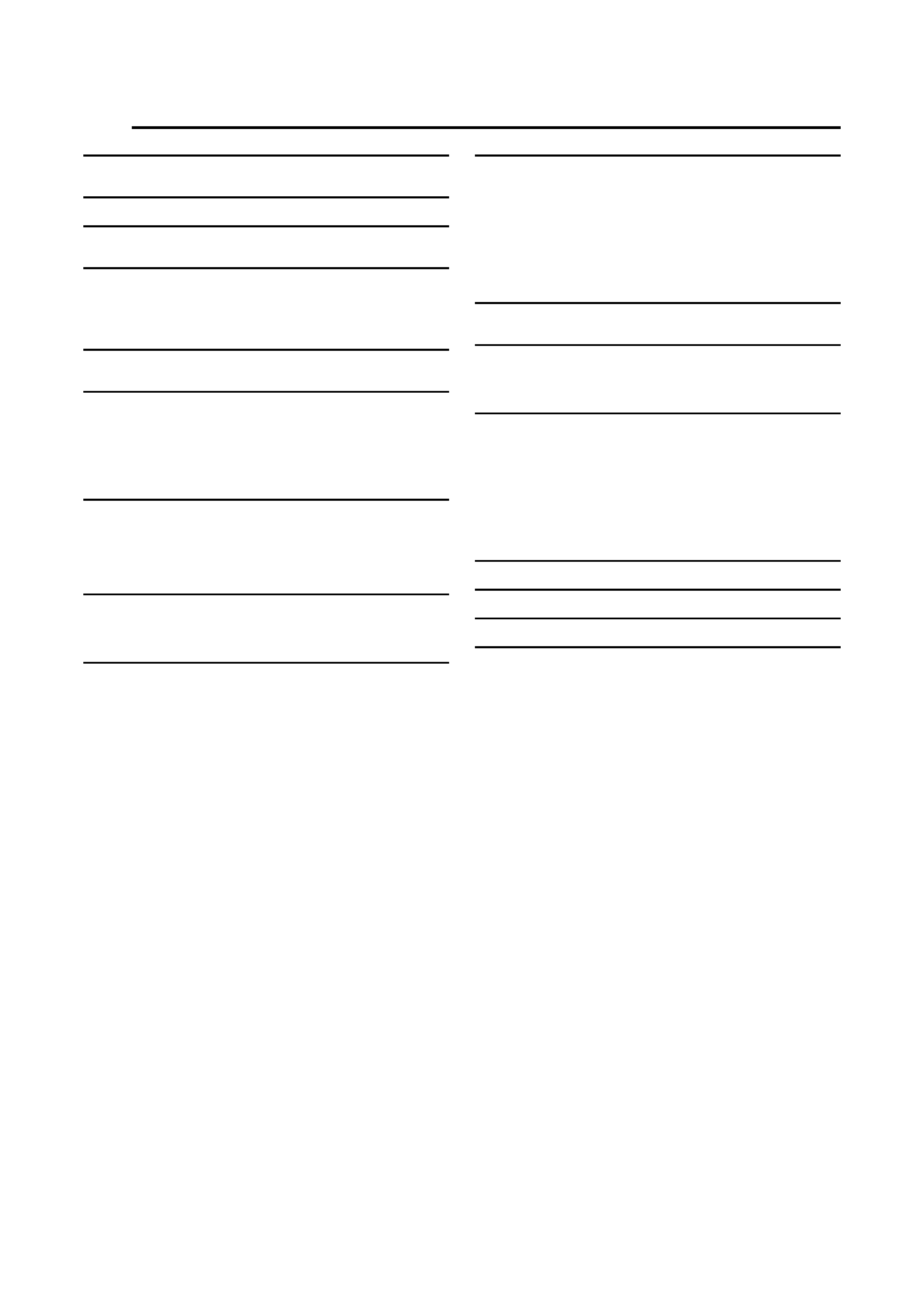
Filename [DR-MH30EU_02Safety.fm]
Masterpage:Left0
4 EN
Page 4
Friday, 11 June 2004 21:18
CONTENTS
DISC INFORMATION
5
About Discs ...................................................................................5
INDEX
10
INSTALLING YOUR NEW UNIT
17
Basic Connections ......................................................................17
INITIAL SETTINGS
18
Auto Set Up .................................................................................18
Preset Download .........................................................................19
Language ....................................................................................21
Monitor Set ..................................................................................22
SAT CONTROL SET
23
Satellite Receiver Control Setting ...............................................23
BASIC OPERATIONS ON DVD DECK
25
Basic Playback ............................................................................25
Playback Features ......................................................................26
Using The On-screen Bar ...........................................................30
Parental Lock ..............................................................................34
Basic Recording ..........................................................................35
Recording Features .....................................................................36
BASIC OPERATIONS ON HDD DECK
38
Basic Recording ..........................................................................38
Recording Features .....................................................................39
Basic Playback ............................................................................40
Playback Features ......................................................................40
Live Memory Playback ................................................................41
TIMER RECORDING
44
SHOWVIEWTM Timer Programming .................................................44
Manual Timer Programming ........................................................46
Automatic Satellite Programme Recording .................................48
NAVIGATION
49
Library Database Navigation .......................................................49
Modify Original Information .........................................................50
Modify Play List Information ........................................................52
Modify Library Information ...........................................................54
Playback With MP3/JPEG Navigation .........................................55
EDITING
56
High Speed Dubbing (From HDD To DVD) ................................ 56
Just Dubbing (From HDD To DVD) ............................................ 56
Manual Dubbing (From HDD To DVD) ....................................... 57
Original Dubbing (From DVD To HDD) ...................................... 57
DV Dubbing ................................................................................ 58
Edit From A Camcorder .............................................................. 59
Edit To Or From Another Recorder ............................................ 60
Output/Input Set ......................................................................... 61
Digital Audio Dubbing ................................................................. 62
REMOTE CONTROL
63
Remote Control Functions .......................................................... 63
SYSTEM CONNECTIONS
65
Connecting To A Satellite Receiver ............................................ 65
Connecting To A Dolby Digital Decoder Or An Amplifier With
Built-in DTS .......................................................................... 66
SUBSIDIARY SETTINGS
67
Mode Set .................................................................................... 67
Scan Mode Set ........................................................................... 69
SHOWVIEW
TM
System Setup ......................................................... 70
Tuner Set .................................................................................... 70
Clock Set .................................................................................... 73
Format A Disc (DVD Deck Only) ................................................ 74
Finalise A Disc (DVD Deck Only) ............................................... 75
Help Function ............................................................................. 76
Tray Lock (DVD Deck Only) ....................................................... 76
TROUBLESHOOTING
77
SPECIFICATIONS
81
APPENDIX
82
LIST OF TERMS
86
DR-MH30EU_00.book Page 4 Monday, June 14, 2004 8:03 AM
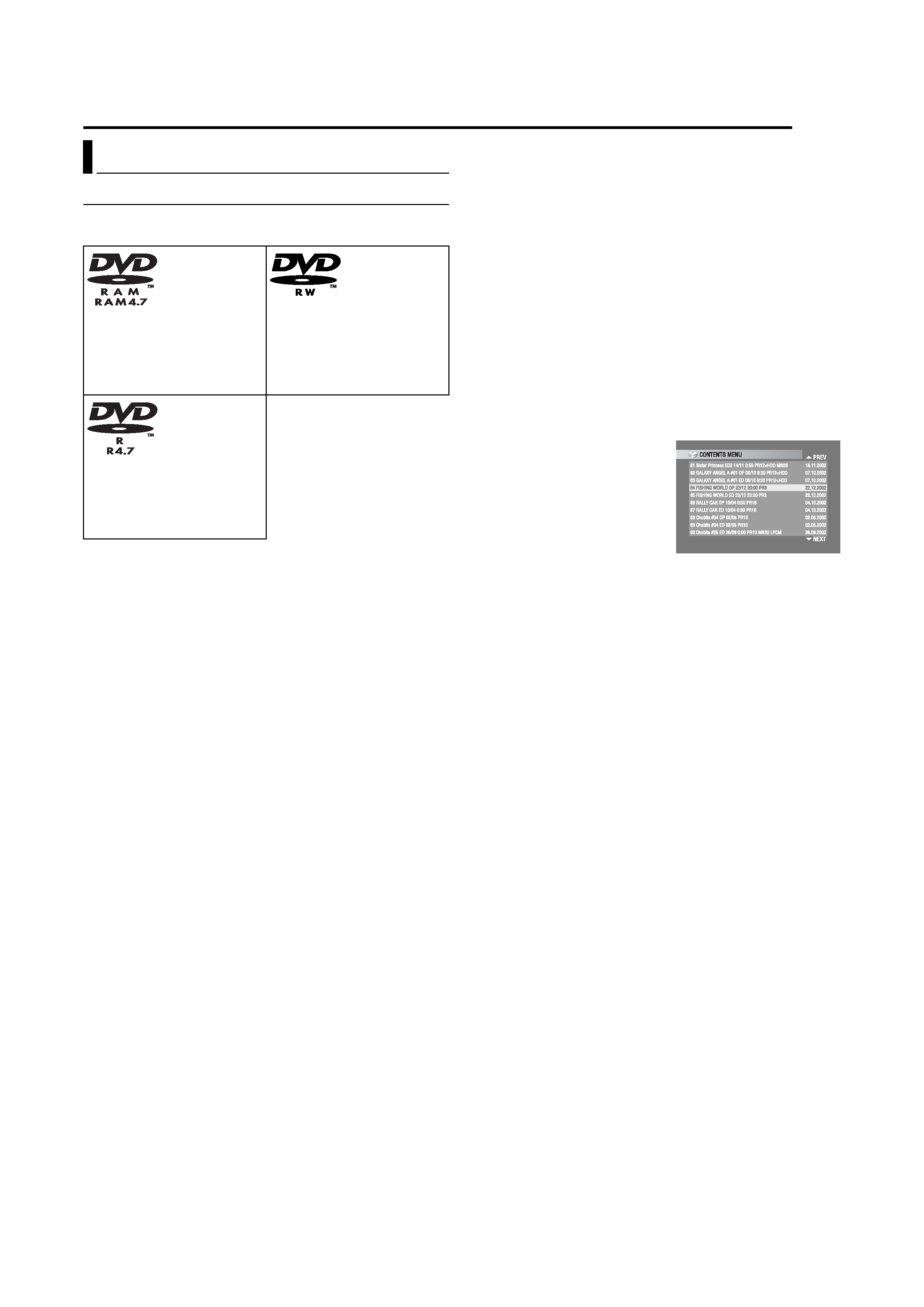
Masterpage:Right0
EN
5
Filename [DR-MH30EU_03DiscInfo.fm]
Page 5
Friday, 11 June 2004 21:18
DISC INFORMATION
Recordable/playable Discs
You can use discs with the following logos for recording and
playback.
The above table is based on the information as of February 2004.
Recording and playback may not be performed depending on the
characteristics and condition of the disc used, leading to
unsatisfactory results. Using discs manufactured by JVC is
recommended since they have been tested to be compatible with this
unit.
DVD-RAM Discs
It is only possible to use discs which conform with DVD-RAM
standard Version 2.0 or 2.1.
It is impossible to record on DVD-RAM discs which do not conform to
this standard. If you use a disc formatted under a different standard
version, format it on this unit before use.
It may not be possible to record, play back, edit or dub a DVD-RAM
disc even if it conforms to the standard if it was recorded or edited on
the devices from other manufacturers or on a PC, or if it has far too
many titles, or if there is very little available capacity remaining on the
disc.
DVD-RAM discs recorded on this unit cannot be played back on an
incompatible DVD player.
It is possible to record copy-once programmes of digital broadcasts
only onto 4.7/9.4 GB DVD-RAM discs (2.8 GB DVD-RAM discs are
not compatible).
DVD-R/RW Discs
It is only possible to use DVD-R discs which conform with DVD-R
standard Version 2.0.
When a DVD-R/RW disc (Video mode) is finalised (
pg. 75), it
can be played back on a standard DVD player as a DVD VIDEO
disc.
When a DVD-RW disc (VR mode) is finalised (
pg. 75), it can be
played back on a standard DVD player compatible with the VR
mode of DVD-RW discs.
Before finalising --
-- it is possible to record on unrecorded areas of the disc, edit the
disc title and programme titles, and delete programmes.
It is impossible to record or edit DVD-R/RW discs recorded on other
devices even if they have not been finalised.
It is impossible to overwrite recorded areas of DVD-R discs.
Available recording capacity does not increase even if a recorded
programme is deleted from a DVD-R disc.
After finalising --
After a DVD-R/RW disc (Video mode) has been finalised, it is
possible to play back the recorded programmes (video and/or
audio) on a standard DVD video player as a DVD VIDEO disc.
Edited titles are displayed as the
"DVD menu" in video mode.
It is impossible to record, edit or
delete the data either in video
mode or in VR mode.
Either in video mode or in VR
mode, although the disc can be
played back on DVD players from
other manufacturers, sometimes it
may not be possible to play back
depending on the disc and recording conditions.
It is impossible to record on CD-R/RW or DVD-R discs used for
authoring.
It is impossible to record onto DVD-R/RW (Video mode) discs
broadcasts that allow you to copy once. The copy once programmes
can only be recorded onto DVD-RW discs formatted in VR mode.
NOTE:
The following may result if you play back a DVD-R disc recorded on
another unit.
The disc does not play.
A mosaic pattern (block noise) appears on the screen.
Video or audio may be dropped out.
The unit stops during playback.
About Discs
DVD-RAM
12 cm: 4.7 GB/9.4 GB
8 cm: 1.4 GB/2.8 GB
Ver. 2.0/2x speed
Ver. 2.1/1x 2x speed
DVD-RW
12 cm: 4.7 GB/9.4 GB
Ver. 1.1/1x 2x speed (Video
mode/VR mode)
DVD-R
12 cm: 4.7 GB
8 cm: 1.4 GB
Ver. 2.0/1x 4x speed (Video
mode)
DR-MH30EU_00.book Page 5 Monday, June 14, 2004 8:03 AM
