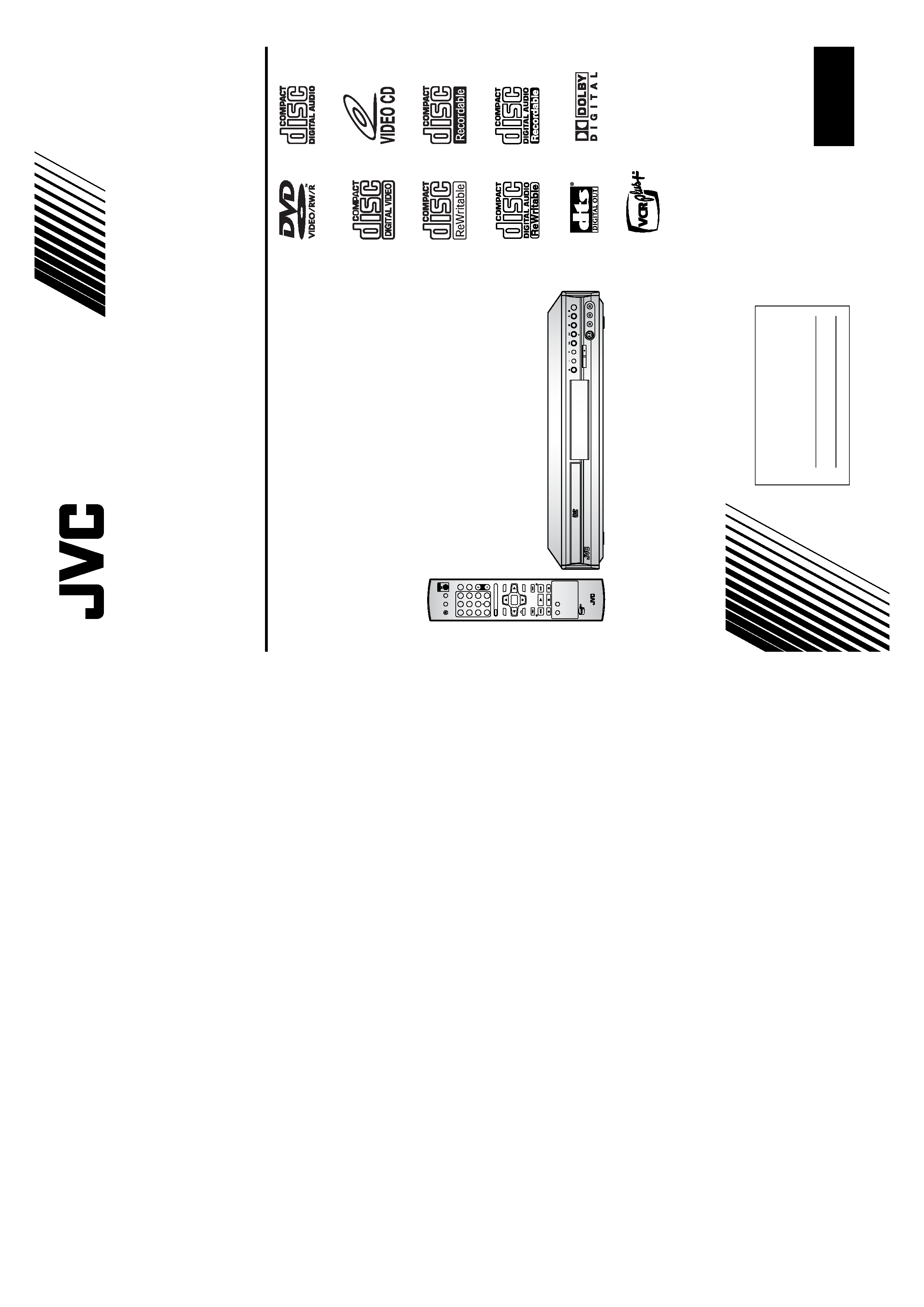
DR-M70SU
DR-M70SU
DVD VIDEO RECORDER
INSTRUCTIONS
EN
LPT1079-001B
EN
RM-SDR053U
DVD RECORDER
REMOTE CONTROL
OPEN/
CLOSE
SET UP
STANDBY/ON
REPEAT
ZOOM
CH
RETURN
MENU/LIST
TOP MENU
CLEAR
AUDIO
PL AY
SLOW
SLOW
PAUSE
REC
STOP
VCR Plus+
PROG
ON SCREEN
ABC
.@/:
DEF
JKL
GHI
MNO
TUV
PQRS
WXYZ
1
4
7
2
5
8
0
3
6
9
ENTER
REC
SPEED
REC
MONITOR
STANDBY/ON
/I
CH
S-VIDEO VIDEO
L - AUDIO - R
(MONO)
REC SPEED
VCR Plus+ and PlusCode are registered
trademarks of Gemstar Development
Corporation.The VCR Plus+ system is
manufactured under license from
Gemstar Development Corporation.
For Customer Use :
Read carefully the information located at the
back of this unit and enter below the Serial
No.Retain this information for future reference.
Model No.
Serial No.
Printed in China
0805TNH-FN-FN
E6750UD, E6751CD / 1VMN21346
US/UC
© 2005 Victor Company of Japan, Limited
E6751CD_EN_(Face)v2.qxd
05.8.3
10:45 AM
Page 1
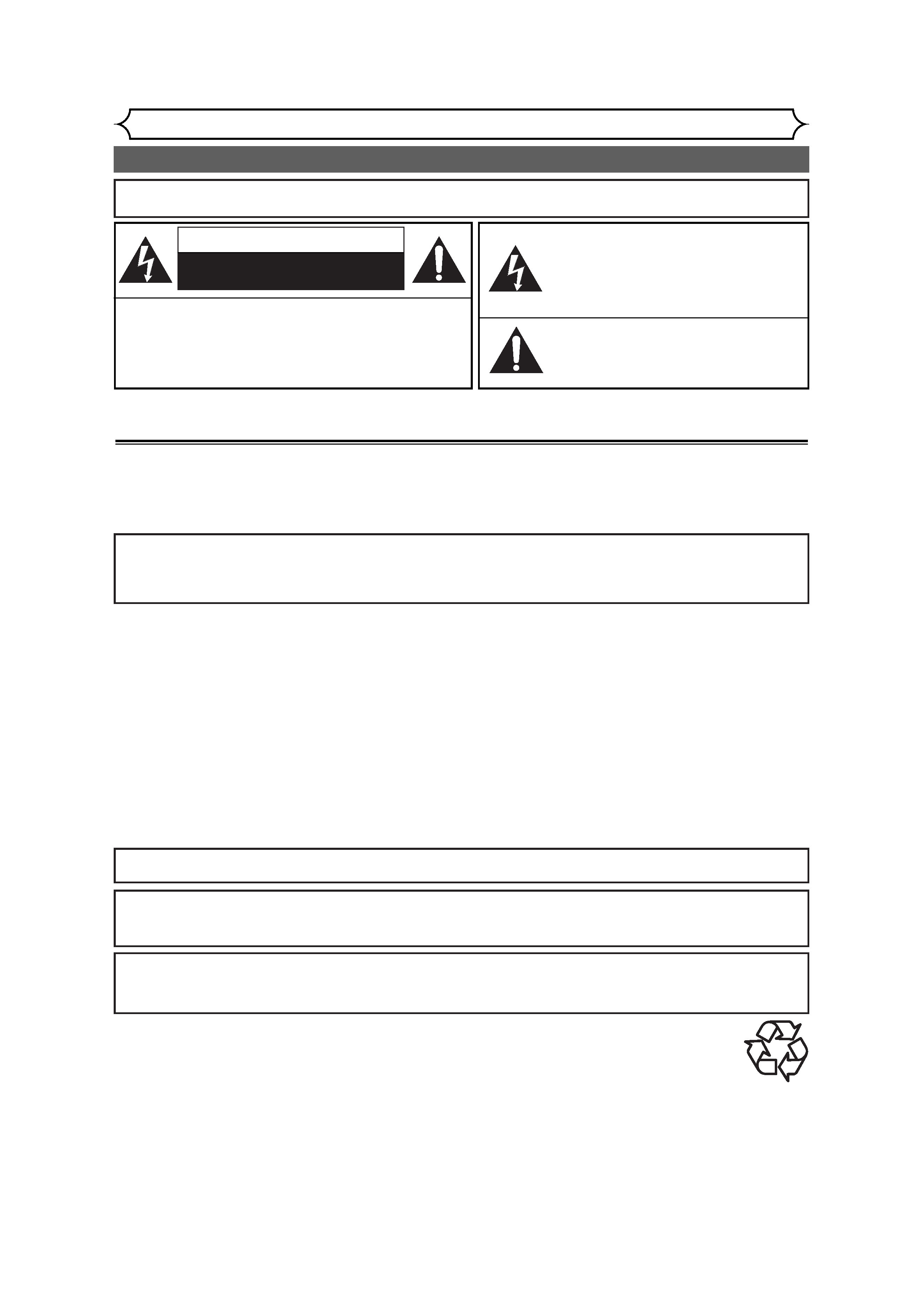
2 EN
Precautions
Before you start
WARNING: TO REDUCE THE RISK OF FIRE OR ELECTRIC SHOCK, DO NOT EXPOSE THIS APPLI-
ANCE TO RAIN OR MOISTURE.
Laser Safety
This unit employs a laser. Only a qualified service person should remove the cover or attempt to service this device, due to possible eye injury.
CAUTION:
USE OF CONTROLS OR ADJUSTMENTS OR PERFORMANCE OF PROCEDURES OTHER THAN THOSE SPECIFIED HEREIN
MAY RESULT IN HAZARDOUS RADIATION EXPOSURE.
CAUTION:
VISIBLE AND INVISIBLE LASER RADIATION WHEN OPEN AND INTERLOCK DEFEATED. DO NOT STARE INTO BEAM.
LOCATION:
INSIDE, NEAR THE DECK MECHANISM.
RADIO-TV INTERFERENCE
This equipment has been tested and found to comply with the limits for a Class B digital device, pursuant to Part
15 of the
FCC Rules.These limits are designed to provide reasonable protection against harmful interference in a residential installa-
tion.This equipment generates, uses, and can radiate radio frequency energy and, if not installed and used in accordance with
the instructions, may cause harmful interference to radio communications. However, there is no guarantee that interference
will not occur in a particular installation. If this equipment does cause harmful interference to radio or television reception,
which can be determined by turning the equipment off and on, the user is encouraged to try to correct the interference by
one or more of the following measures:
1) Reorient or relocate the receiving antenna.
2) Increase the separation between the equipment and receiver.
3) Connect the equipment into an outlet on a circuit different from that to which the receiver is connected.
4) Consult the dealer or an experienced radio/TV technician for help.
This Class B digital apparatus complies with Canadian ICES-
003.
Cet appareil numérique de la classe B est conforme à la norme NMB-
003 du Canada.
FCC WARNING- This equipment may generate or use radio frequency energy. Changes or modifications to
this equipment may cause harmful interference unless the modifications are expressly approved in the instruc-
tion manual.The user could lose the authority to operate this equipment if an unauthorized change or modi-
fication is made.
CAUTION:TO PREVENT ELECTRIC SHOCK, MATCH WIDE BLADE OF PLUG TO WIDE SLOT, FULLY
INSERT.
ATTENTION: POUR ÉVITER LES CHOC ÉLECTRIQUES, INTRODUIRE LA LAME LA PLUS LARGE DE LA
FICHE DANS LA BORNE CORRESPONDANTE DE LA PRISE ET POUSSER JUSQU'AU
FOND.
A NOTE ABOUT RECYCLING
This product's packaging materials are recyclable and can be reused. Please dispose of any materials in accordance with your local recycling
regulations.
Batteries should never be thrown away or incinerated but disposed of in accordance with your local regulations concerning chemical wastes.
Make your contribution to the environment!!!
·Used up batteries do not belong in the dust bin.
·You can dispose of them at a collection point for used up batteries or special waste.
Contact your council for details.
The lightning flash with arrowhead symbol,
within an equilateral triangle, is intended to
alert the user to the presence of uninsulated
"dangerous voltage" within the product's
enclosure that may be of sufficient magni-
tude to constitute a risk of electric shock to
persons.
The exclamation point within an equilateral
triangle is intended to alert the user to the
presence of important operating and main-
tenance (servicing) instructions in the litera-
ture accompanying the appliance.
CAUTION:
TO REDUCE THE RISK OF ELECTRIC SHOCK, DO
NOT REMOVE COVER (OR BACK). NO USER SER-
VICEABLE PARTS INSIDE. REFER SERVICING TO
QUALIFIED SERVICE PERSONNEL.
CAUTION
RISK OF ELECTRIC SHOCK
DO NOT OPEN
The rating plate and the safety caution are on the rear and the bottom of the unit.
E6751CD_EN1.qxd
05.7.19
5:27 PM
Page 2
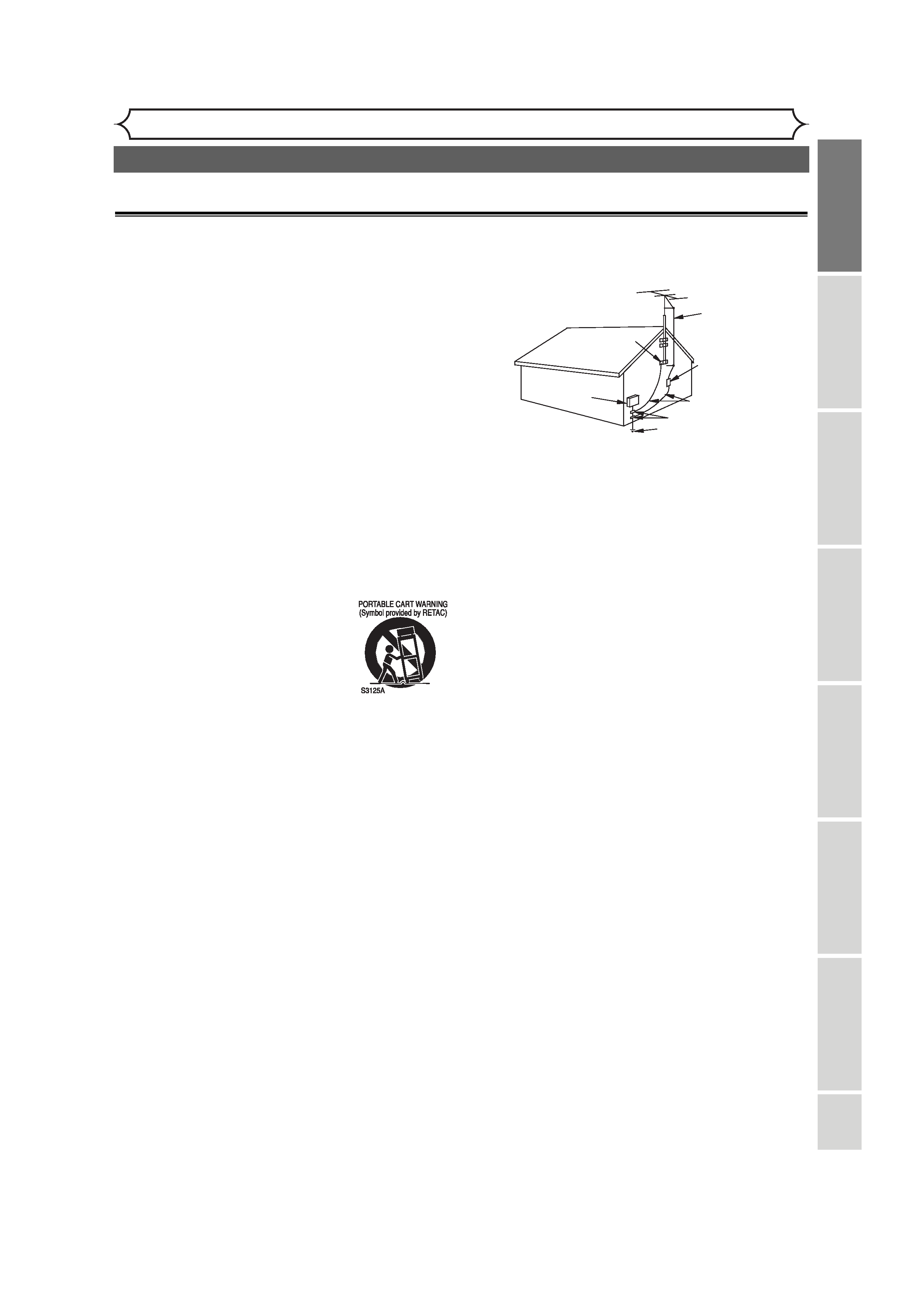
Recor
ding
Disc
Pla
yback
Editing
Bef
or
e
y
ou
star
t
Connections
Getting
star
ted
Changing
the
Setting
men
u
Others
EN
3
Before you start
Precautions (cont'd)
IMPORTANT SAFEGUARDS
1. Read Instructions - All the safety and operating instructions
should be read before the appliance is operated.
2. Retain Instructions- The safety and operating instructions
should be retained for future reference.
3. Heed Warnings - All warnings on the appliance and in the
operating instructions should be adhered to.
4.Follow Instructions - All operating and use instructions should
be followed.
5. Cleaning - Unplug this product from the wall outlet before
cleaning. Do not use liquid cleaners or aerosol cleaners. Use
a damp cloth for cleaning.
EXCEPTION:A product that is meant for uninterrupted ser-
vice and, that for some specific reason, such as the possibility
of the loss of an authorization code for a CATV converter, is
not intended to be unplugged by the user for cleaning or any
other purpose, may exclude the reference to unplugging the
appliance in the cleaning description otherwise required in
item
5.
6.Attachments - Do not use attachments not recommended by
the product manufacturer as they may cause hazards.
7.Water and Moisture- Do not use this product near water, for
example, near a bath tub, wash bowl, kitchen sink, or laundry
tub, in a wet basement, or near a swimming pool, and the like.
8.Accessories - Do not place this product on an unstable cart,
stand, tripod, bracket, or table. The product may fall, causing
serious injury to a child or adult, and serious damage to the
appliance. Use only with a cart, stand, tripod, bracket, or table
recommended by the manufacturer, or sold
with the product. Any mounting of the
appliance should follow the manufacturer's
instructions and should use a mounting
accessory recommended by the manufac-
turer. An appliance and cart combination
should be moved with care. Quick stops,
excessive force, and uneven surfaces may
cause the appliance and cart combination to overturn.
9.Ventilation - Slots and openings in the cabinet are provided for
ventilation and to ensure reliable operation of the product and
to protect it from overheating, and these openings must not
be blocked or covered.The openings should never be blocked
by placing the product on a bed, sofa, rug, or other similar sur-
face.This product should not be placed in a built-in installation
such as a bookcase or rack unless proper ventilation is pro-
vided or the manufacturer's instructions have been adhered to.
10.Power Sources - This product should be operated only from
the type of power source indicated on the marking label. If you
are not sure of the type of power supply to your home, con-
sult your appliance dealer or local power company. For prod-
ucts intended to operate from battery power, or other
sources, refer to the operating instructions.
11.Grounding or Polarization - This product is equipped with a
polarized alternating-current line plug (a plug having one blade
wider than the other).This plug will fit into the power outlet
only one way.This is a safety feature. If you are unable to insert
the plug fully into the outlet, try reversing the plug. If the plug
should still fail to fit, contact your electrician to replace your
obsolete outlet. Do not defeat the safety purpose of the polar-
ized plug.
12.Power Cord Protection - Power supply cords should be rout-
ed so that they are not likely to be walked on or pinched by
items placed upon or against them, paying particular attention
to cords at plugs, convenience receptacles, and the point
where they exit from the appliance.
13.Outdoor Antenna Grounding - If an outside antenna or cable
system is connected to the product, be sure the antenna or
cable system is grounded so as to provide some protection
against voltage surges and built-up static charges.Article
810 of
the National Electrical Code, ANSI/NFPA No.
70,provides
information with regard to proper grounding of the mast and
supporting structure, grounding of the lead-in wire to an
antenna discharge unit, size of grounding conductors, location
of antenna-discharge unit, connection to grounding electrodes,
and requirements for the grounding electrode. (Fig.A)
14. Lightning - For added protection for this product during a light-
ning storm, or when it is left unattended and unused for long
periods of time, unplug it from the wall outlet and disconnect
the antenna or cable system.This will prevent damage to the
product due to lightning and power-line surges.
15.Power Lines - An outside antenna system should not be locat-
ed in the vicinity of overhead power lines or other electric light
or power circuits, or where it can fall into such power lines or
circuits. When installing an outside antenna system, extreme
care should be taken to keep from touching such power lines
or circuits as contact with them might be fatal.
16.Overloading - Do not overload wall outlets and extension
cords as this can result in a risk of fire or electric shock.
17. Object and Liquid Entry - Never push objects of any kind into
this product through any openings as they may touch danger-
ous voltage points or short-out parts that could result in a fire
or electric shock. Never spill liquid of any kind on the product.
18. Servicing - Do not attempt to service this product yourself as
opening or removing covers may expose you to dangerous
voltage or other hazards. Refer all servicing to qualified service
personnel.
19. Damage Requiring Service - Unplug this product from the wall
outlet and refer servicing to qualified service personnel under
the following conditions:
a.When the power-supply cord or plug is damaged.
b. If liquid has been spilled, or objects have fallen into the prod-
uct.
c. If the product has been exposed to rain or water.
d. If the product does not operate normally by following the
operating instructions. Adjust only those controls that are
covered by the operating instructions as an improper adjust-
ment of other controls may result in damage and will often
require extensive work by a qualified technician to restore the
product to its normal operation.
e. If the product has been dropped or damaged in any way.
f. When the product exhibits a distinct change in performance
this indicates a need for service.
20.Replacement Parts - When replacement parts are required, be
sure the service technician has used replacement parts speci-
fied by the manufacturer or have the same characteristics as
the original part. Unauthorized substitutions may result in fire,
electric shock or other hazards.
21. Safety Check - Upon completion of any service or repairs to
this product, ask the service technician to perform safety
checks to determine that the product is in proper operating
condition.
22. Heat -This product should be situated away from heat sources
such as radiators, heat registers, stoves, or other products
(including amplifiers) that produce heat.
FIGURE A
EXAMPLE OF ANTENNA GROUNDING
AS PER NATIONAL ELECTRICAL CODE
ANTENNA
LEAD
WIRE
ANTENNA
DISCHARGE UNIT
(NEC SECTION 810-20)
GROUNDING CONDUCTORS
(NEC SECTION 810-21)
GROUND
CLAMP
GROUND CLAMP
ELECTRIC
SERVICE
EQUIPMENT
POWER SERVICE GROUNDING
ELECTRODE SYSTEM
(NEC ART 250, PART H)
NEC NATIONAL ELECTRICAL CODE
S2898A
E6751CD_EN1.qxd
05.7.19
5:27 PM
Page 3
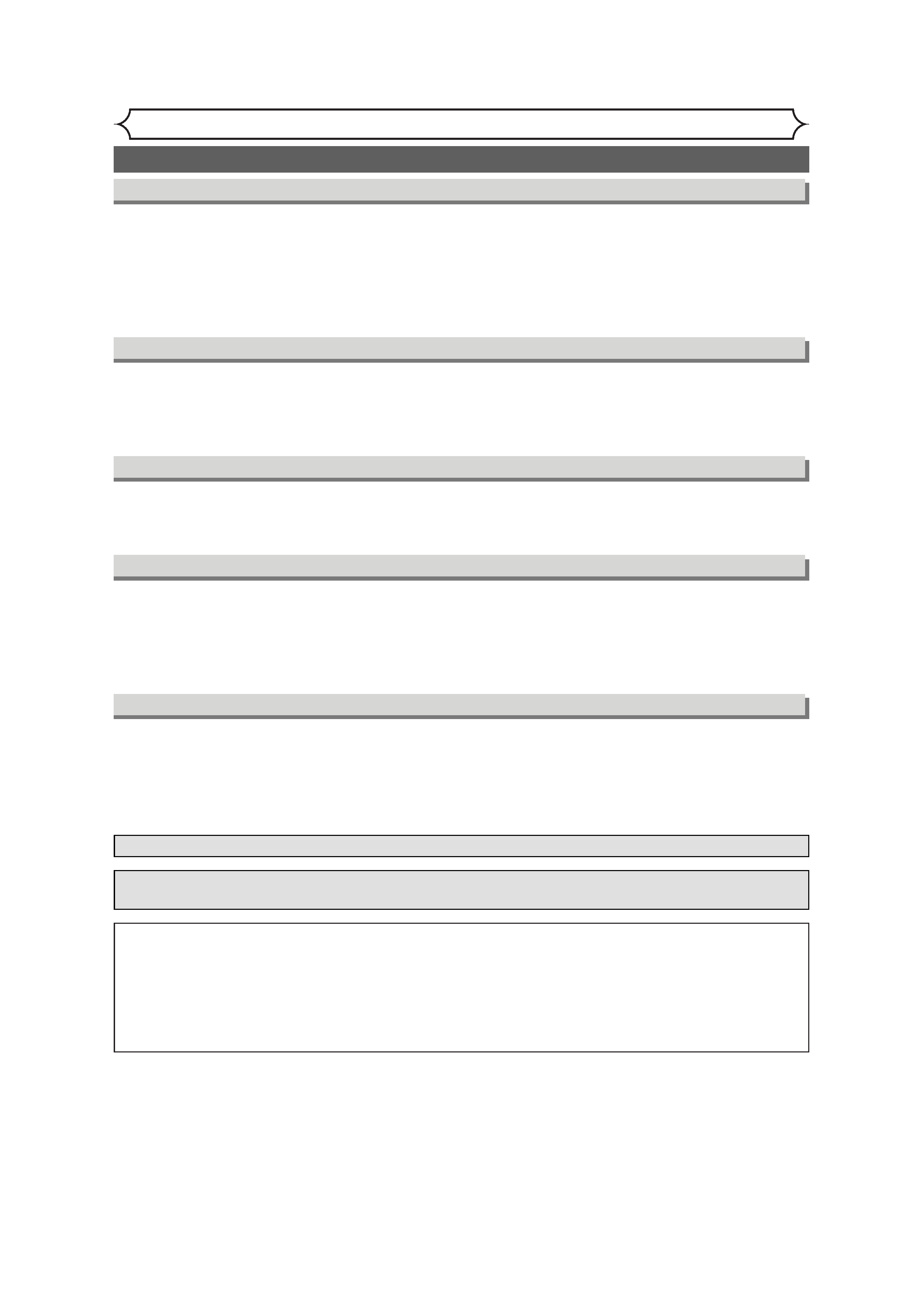
4 EN
Before you start
Precautions (cont'd)
About Copyright
Unauthorized copying, broadcasting, public performance and lending of discs are prohibited.
This product incorporates copyright protection technology that is protected by U.S. patents and other intel-
lectual property rights. Use of this copyright protection technology must be authorized by Macrovision, and
is intended for home and other limited viewing uses only unless otherwise authorized by Macrovision.
Reverse engineering or disassembly is prohibited.
Moisture Condensation Warning
Moisture condensation may occur inside the unit when it is moved from a cold place to a warm place or
after heating a cold room or under conditions of high humidity. Do not use this unit at least for
2 hours until
its inside gets dry.
Installation Location
For safety and optimum performance of this unit:
· Install the unit in a horizontal and stable position. Do not place anything directly on top of the unit. Do not
place the unit directly on top of the TV.
· Shield it from direct sunlight and keep it away from sources of intense heat. Avoid dusty or humid places.
Avoid places with insufficient ventilation for proper heat dissipation. Do not block the ventilation holes on the
sides of the unit. Avoid locations subject to strong vibration or strong magnetic fields.
Avoid the Hazards of Electrical Shock and Fire
· Do not handle the power cord with wet hands.
· Do not pull on the power cord when disconnecting it from AC wall outlet. Grasp it by the plug.
· If, by accident, water is spilled on this unit, unplug the power cord immediately and take the unit to our
Authorized Service Center for servicing.
Notice for progressive scan outputs
Consumers should note that not all high definition television sets are fully compatible with this product and
may cause artifacts to be displayed in the picture. In case of picture problems with
525 progressive scan out-
put, it is recommended that the user switch the connection to the `standard definition' output. If there are
questions regarding your TV set compatibility with this
525p DVD recorder, please contact our customer
service center.
Manufactured under license from Dolby Laboratories."Dolby" and the double-D symbol are trademarks of Dolby
Laboratories.
Dolby Digital Recording
"Dolby® Digital Recording enables consumers to record high-quality video with stereo sound on recordable DVD
discs.The technology, when utilized instead of PCM recording, also saves recordable disc space, allowing for high-
er video resolution or extended recording time on each DVD. DVDs created using Dolby Digital Recording will
play back on all DVD-Video players."
Note: This is true when the players are compatible with actual recordable DVD discs.
"DTS" and "DTS Digital Out" are trademarks of Digital Theater Systems, Inc.
E6751CD_EN1.qxd
05.7.19
5:27 PM
Page 4
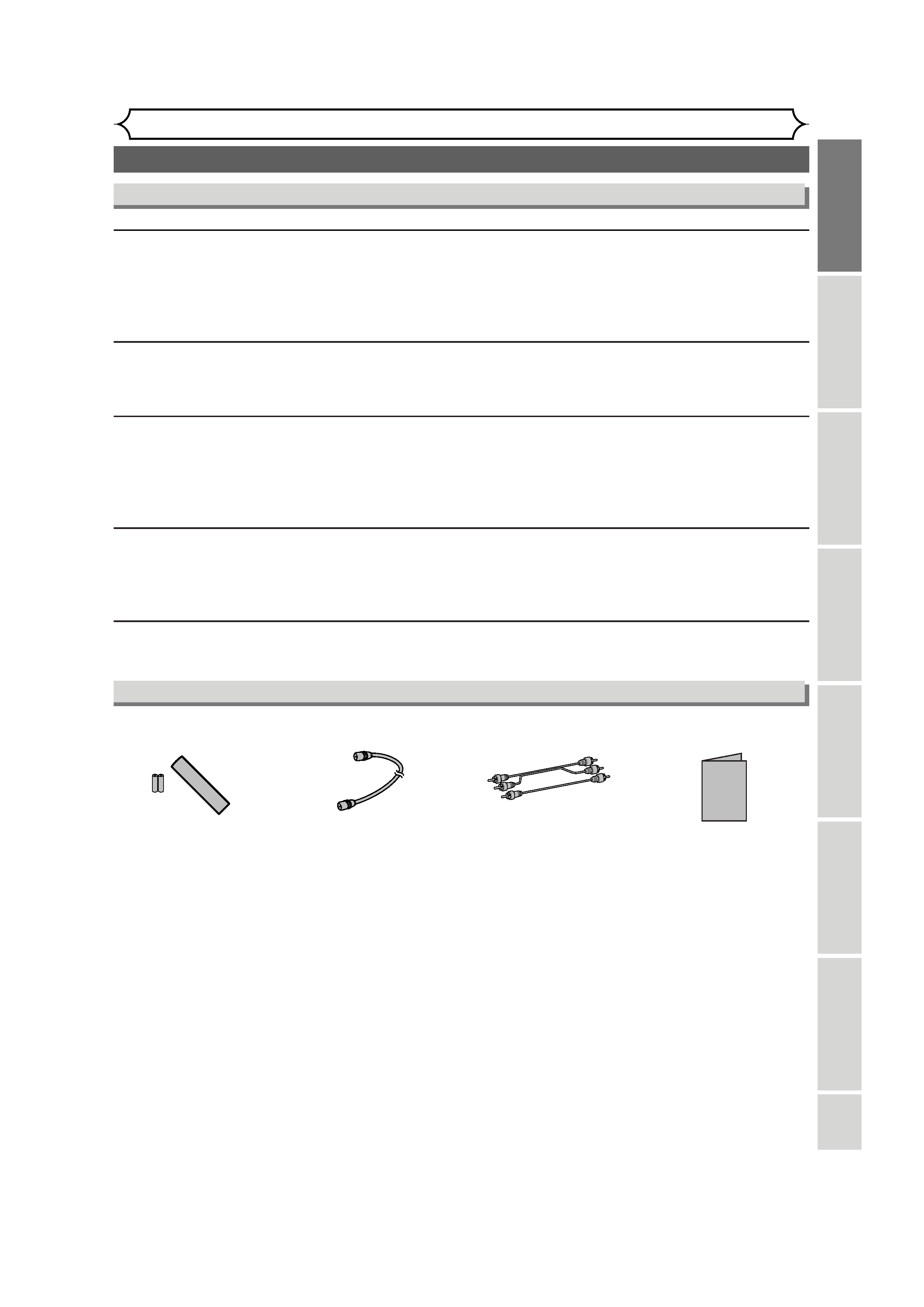
Recor
ding
Disc
Pla
yback
Editing
Bef
or
e
y
ou
star
t
Connections
Getting
star
ted
Changing
the
Setting
men
u
Others
EN
5
Precautions (cont'd)
Before you start
SERVICING
· Please refer to relevant topics on the Troubleshooting on pages
79-82 before returning the product.
· If this unit becomes inoperative, do not try to correct the problem by yourself.There are no user-serviceable
parts inside.Turn off, unplug the power plug and please call our help line mentioned on the back cover to
locate an Authorized Service Center.
CLEANING THE CABINET
· Use a soft cloth slightly moistened with a mild detergent solution. Do not use a solution containing alcohol,
spirits, ammonia or abrasive.
CLEANING DISCS
· When a disc becomes dirty, clean it with a cleaning cloth.Wipe the disc from the center out. Do not wipe
in a circular motion.
· Do not use solvents such as benzine, thinner, commercially available cleaners, detergent, abrasive cleaning
agents or antistatic spray intended for analogue records.
CLEANING THE DISC LENS
· If this unit still does not perform properly although you refer to the relevant sections and to "TROU-
BLESHOOTING" in this Owner's Manual, the laser optical pickup unit may be dirty. Consult your dealer or an
Authorized Service Center for inspection and cleaning of the laser optical pickup unit.
DISC HANDLING
· Handle the discs so that fingerprints and dust do not adhere to the surfaces of the discs.
· Always store the disc in its protective case when it is not used.
Maintenance
Supplied Accessories
· Remote control
with two AA batteries
· RF cable
· Audio/Video cables
· Owner's Manual
Owner's Manual
E6751CD_EN1.qxd
05.7.19
5:27 PM
Page 5
