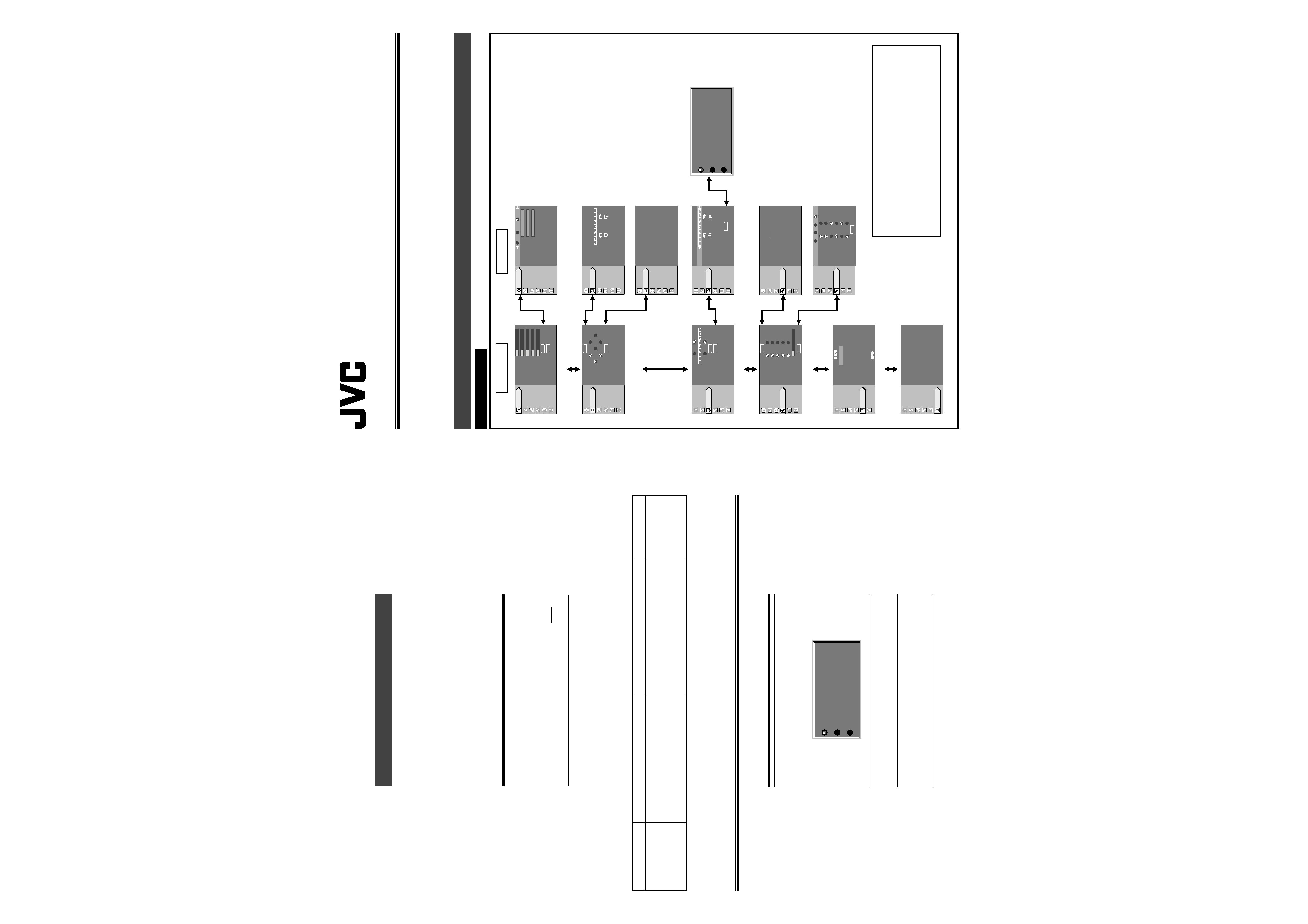
Connector Panel
4 DC OUT Terminal
This is the DC 5V, 1.5A power source output terminal.
Please do not connect this terminal to devices other
than those designated by the manufacturer.
For enquiries pertaining to the designated devices,
please consult with your authorized dealer.
"Clamp"
This can be used if the screen of the PC/
workstation is unstable in that it dims and
brightens.
Set the position of the clamp pulse to
Back porch ("BP") or Sync tip ("ST").
Normally, "BP" is used.
Values: "ST", "BP"
["BP"]
Adjustments and Settings Using Menus
Editing and projecting logo
"Capt. in prog. (Approx. 2min)"
The image is being read into the projector. During this time interval,
the projector will not respond to any command signal inputted by the
user.
"Signal can not be captured"
Clear the message with the EXIT button and input appropriate sig-
nals.
"Reduce capt. size"
Clear the message with the EXIT button and decrease the signal size.
Depending on the image content, there will be cases where certain
signals cannot be captured while others of the same size can be.
Capt.in prog.(approx. 2min)
Signal can not be captured
Reduce capt.size
Video image does
not appear, or audio
sound does not oc-
cur.
37
Is "Brightness" adjusted correctly?
· Adjust "Brightness" using the menu.
Troubleshooting
P. 9
P. 38
P. 47
Symptom
Probable cause
Corrective action
Page
P. 42
Supplementary Explanation
®
1 Main: "Image adj." menu
3 Main: "Set up" menu
6 Main: "Logo" menu
w Main: "Language" menu
e Main: "Information" menu
9 Main: "Options" menu ("Page 1")
p "Color profile" menu
q Main: "Options" menu ("Page 2")
4 "Position" menu
2 "Color temp." menu
5 "Decoder" menu
7 "Capture menu"
8 "Capture start"
A
12
12
1
12
12
ENTER
ENTER
ENTER
ENTER
Image adj.
Set up
Logo
Options
Language
Information
Image adj.
Set up
Logo
Options
Language
Information
A
G B
R
Decoder
SECAM
PAL
NTSC4.43
NTSC
AUTO
(NTSC)
Image adj.
Set up
Logo
Options
Language
Information
A
G B
R
Image adj.
Set up
Logo
Options
Language
Information
A
G B
R
ENTER
ENTER
ENTER
ENTER
Blue
Black
OFF
ON
Image adj.
Set up
Logo
Options
Language
Information
A
ENTER
ENTER
(-)
(+)
12
(-)
(+)
12
G B
R
Image adj.
Set up
Logo
Options
Language
Information
A
G B
R
12
15sec
ON
OFF
ON
OFF
ON
4:3
16:9
5sec
OFF
ENTER
ENTER
ENTER
ENTER
sRGB
MacRGB
Color profile
Adobe
EBU
EXIT
EXIT
Image adj.
Set up
Logo
Options
Language
Information
A
G B
R
Image adj.
Set up
Logo
Options
Language
Information
A
NTSC
Source
1234 h
Lamp time
CH.0
Switcher
VIDEO
Input
Image adj.
Set up
Logo
Options
Language
Information
A
0
GREEN
0
BLUE
0
RED
G B
R
Color temp.
6500
STD
User
Image adj.
Set up
Logo
Options
Language
Information
A
G B
R
OFF
ON
OFF
ON
OFF
ON
9600
RGB
YPbPr
Image adj.
Set up
Logo
Options
Language
Information
A
G B
R
19200
1280
1400
ENTER
ENTER
Sleep time[min]
Menu color
PC2(BNC)
DIST
SCART
RS-232C[bps]
SXGA
Page 1
60
15
30
OFF
Main menu
Submenu
Color profile
Menu display
Line display
Flip H
Flip V
Screen
Screen pos.
Page 2
Contrast
Brightness
Color
Tint
Sharpness
Color temp.
Reset
Logo disp.
Logo pos.
Back color
Logo delete
Capture menu
Capture menu
Menu pos.
Horiz.move
Vert.move
Horiz.size
Vert.size
Capture start
Capt.in prog.(approx. 2min)
Signal can not be captured
Reduce capt.size
Deutsch
Espãnol
Italiano
Français
Portugûes
A
Image adj.
Set up
Logo
Options
Language
Information
ENTER
ENTER
ENTER
ENTER
Auto
OFF
1080i
1035i
sF
4:3
12
16:9
Position
Deinterlace
HDTV
Aspect ratio
Decoder
Phase
12
12
1
Position
Menu pos.
Horiz.disp.pos.
Vert.disp.pos.
Horiz.DIST.pos.
English
Adjustments and Settings Using Menus
The Menu Structure
Video Input selection
Note
· The display language of the menus is set to "English" when
the projector is bought. The display language can be se-
lected from among 8 languages. (
page 39)
However, certain phrases and nouns, etc., are displayed
only in English.
APOLOGIES AND AMENDMENTS
A few errors have been found in the instruction manual. Please accept our apologies and note the amended version as follows:
P. 32
21E0802-SW-VP01
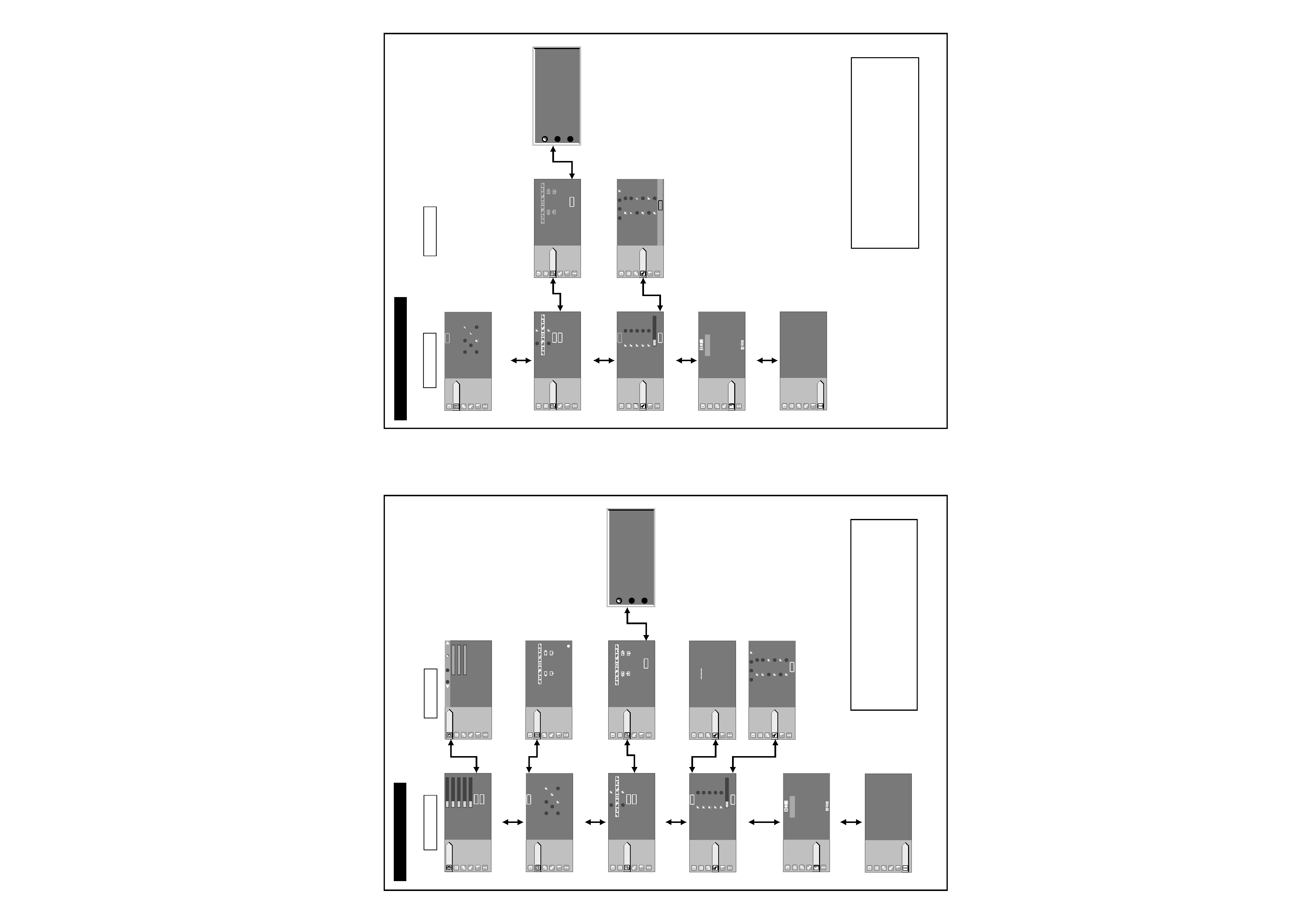
Adjustments and Settings Using Menus
When PC input is selected
Note
· The display language of the menus is set to "English" when
the projector is bought. The display language can be se-
lected from among 8 languages. (
page 39)
However, certain phrases and nouns, etc., are displayed
only in English.
1 Main: "Image adj." menu
3 Main: "Set up" menu
6 Main: "Logo" menu
w Main: "Language" menu
e Main: "Information" menu
9 Main: "Options" menu ("Page 1")
p "Color profile" menu
q Main: "Options" menu ("Page 2")
4 "Position" menu
2 "Color temp." menu
7 "Capture menu"
8 "Capture start"
A
G B
R
EXIT
EXIT
12
12
1
A
G B
R
ENTER
ENTER
1:1
Panel
Aspect
Low
Std
High
ST
BP
12
123
A
1234 h
CH.0
1280 X 1024
63.98kHz
60.02 Hz
PC1
G B
R
Main menu
Submenu
A
12
12
1
12
12
ENTER
ENTER
ENTER
ENTER
Image adj.
Set up
Logo
Options
Language
Information
Image adj.
Set up
Logo
Options
Language
Information
Image adj.
Set up
Logo
Options
Language
Information
Image adj.
Set up
Logo
Options
Language
Information
A
0
GREEN
0
BLUE
0
RED
G B
R
Color temp.
6500
STD
User
Contrast
Brightness
Color
Tint
Sharpness
Color temp.
Reset
Position
Tracking
Phase
Resize
Clamp
Sync level
Position
Menu pos.
Horiz.disp.pos.
Vert.disp.pos.
Horiz.DIST pos.
Image adj.
Set up
Logo
Options
Language
Information
A
G B
R
ENTER
ENTER
ENTER
ENTER
Blue
Black
OFF
ON
Logo disp.
Logo pos.
Back color
Logo delete
Capture menu
Image adj.
Set up
Logo
Options
Language
Information
A
ENTER
ENTER
(-)
(+)
12
(-)
(+)
12
G B
R
Capture menu
Menu pos.
Horiz.move
Vert.move
Horiz.size
Vert.size
Capture start
Capt.in prog.(approx. 2min)
Signal can not be captured
Reduce capt.size
Image adj.
Set up
Logo
Options
Language
Information
A
G B
R
12
15sec
ON
OFF
ON
OFF
ON
4:3
16:9
5sec
OFF
ENTER
ENTER
ENTER
ENTER
Color profile
Menu display
Line display
Flip H
Flip V
Screen
Screen pos.
Page 2
sRGB
MacRGB
Color profile
Adobe
EBU
EXIT
EXIT
Image adj.
Set up
Logo
Options
Language
Information
A
G B
R
Image adj.
Set up
Logo
Options
Language
Information
Input
Switcher
Resolution
Frequency H
Frequency V
Lamp time
Deutsch
Espãnol
Italiano
Français
Portugûes
A
Image adj.
Set up
Logo
Options
Language
Information
OFF
ON
OFF
ON
OFF
ON
9600
RGB
YPbPr
Image adj.
Set up
Logo
Options
Language
Information
A
G B
R
19200
1280
1400
ENTER
ENTER
Sleep time[min]
Menu color
PC2(BNC)
DIST
SCART
RS-232C[bps]
SXGA
Page 1
60
15
30
OFF
English
Adjustments and Settings Using Menus
When no image signal is inputted
Note
· The display language of the menus is set to "English" when
the projector is bought. The display language can be se-
lected from among 8 languages. (
page 39)
However, certain phrases and nouns, etc., are displayed
only in English.
3 Main: "Set up" menu
9 Main: "Options" menu ("Page 1")
w Main: "Language" menu
e Main: "Information" menu
q Main: "Options" menu ("Page 2")
A
G B
R
ENTER
1:1
Panel
Aspect
Low
Std
High
ST
BP
12
123
Image adj.
Set up
Logo
Options
Language
Information
Position
Tracking
Phase
Resize
Clamp
Sync level
Main menu
Submenu
Image adj.
Set up
Logo
Options
Language
Information
A
G B
R
15sec
ON
OFF
ON
OFF
ON
4:3
16:9
5sec
OFF
ENTER
ENTER
Color profile
Menu display
Line display
Flip H
Flip V
Screen
Screen pos. 12
Page 2
A
1234 h
CH.0
PC1
G B
R
Image adj.
Set up
Logo
Options
Language
Information
Input
Switcher
Lamp time
6 Main: "Logo" menu
7 "Capture menu"
8 "Capture start"
Image adj.
Set up
Logo
Options
Language
Information
A
G B
R
ENTER
ENTER
Blue
Black
OFF
ON
Logo disp.
Logo pos.
Back color
Logo delete
Capture menu
Image adj.
Set up
Logo
Options
Language
Information
A
ENTER
(-)
(+)
12
(-)
(+)
12
G B
R
Capture menu
Menu pos.
Horiz.move
Vert.move
Horiz.size
Vert.size
Capture start
Capt.in prog.(approx. 2min)
Signal can not be captured
Reduce capt.size
OFF
ON
OFF
ON
OFF
ON
9600
RGB
YPbPr
Image adj.
Set up
Logo
Options
Language
Information
A
G B
R
19200
1280
1400
60
15
30
OFF
Deutsch
Espãnol
Italiano
Français
Portugûes
A
Image adj.
Set up
Logo
Options
Language
Information
English
ENTER
Sleep time[min]
Menu color
PC2(BNC)
DIST
SCART
RS-232C[bps]
SXGA
Page 1
Displayed only when PC is selected.
P. 33
P. 34
