
LVT1563-001A
[B]
INSTRUCTIONS
MICRO COMPONENT SYSTEM
UX-S10 --ConsistsofCA-UXS10andSP-UXS10
UX-S10[B]_C_01cover_f.p65
06.3.10, 5:17 PM
1
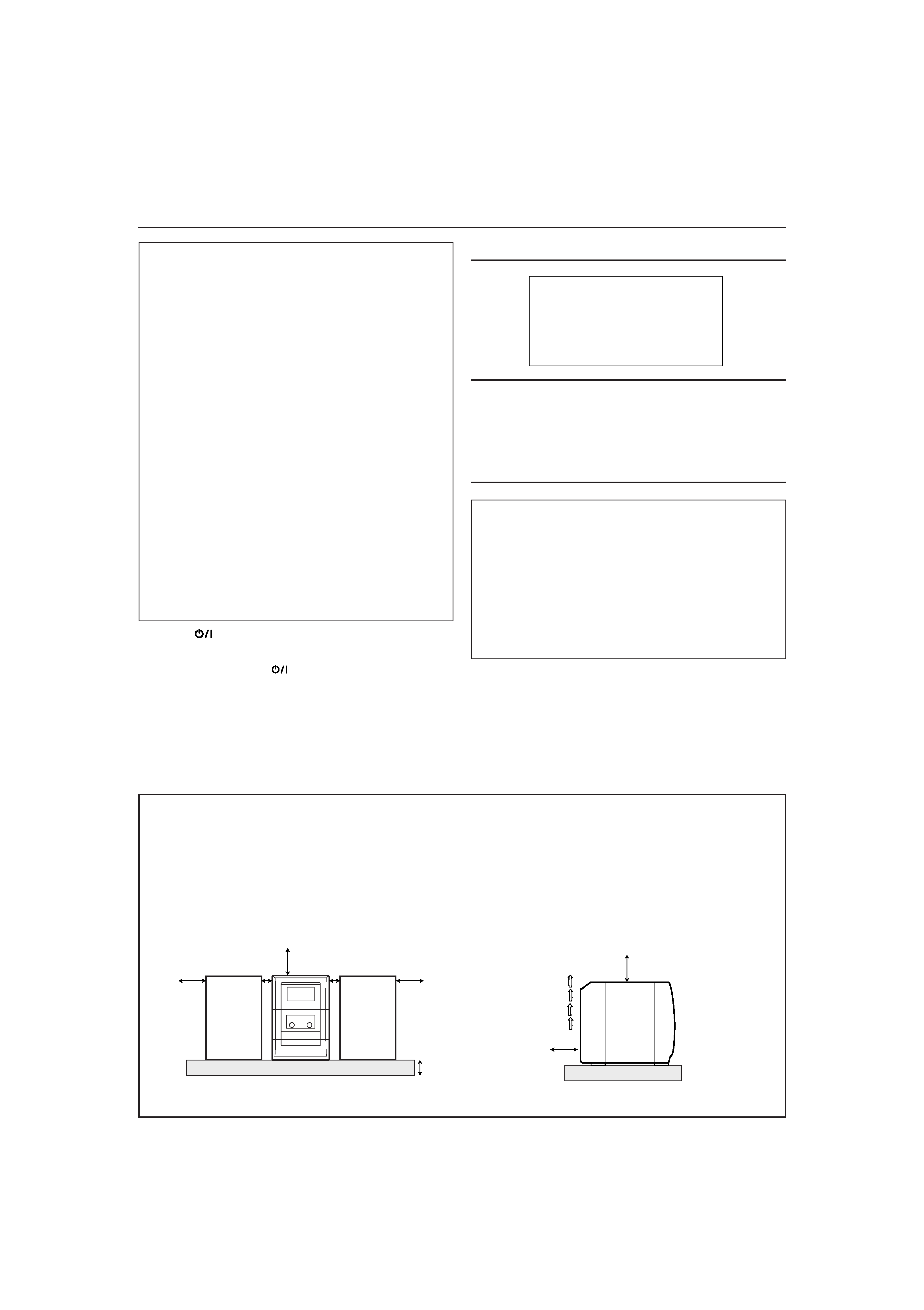
Warnings, Cautions and Others
IMPORTANT for the U.K.
DO NOT cut off the mains plug from this equipment. If the plug
fitted is not suitable for the power points in your home or the
cable is too short to reach a power point, then obtain an appro-
priate safety approved extension lead or consult your dealer.
BE SURE to replace the fuse only with an identical approved
type, as originally fitted.
If nonetheless the mains plug is cut off ensure to remove the fuse
and dispose of the plug immediately, to avoid a possible shock
hazard by inadvertent connection to the mains supply.
If this product is not supplied fitted with a mains plug then follow
the instructions given below:
IMPORTANT:
DO NOT make any connection to the terminal which is marked
with the letter E or by the safety earth symbol or coloured green
or green-and-yellow.
The wires in the mains lead on this product are coloured in
accordance with the following code:
Blue :
Neutral
Brown :
Live
As these colours may not correspond with the coloured markings
identifying the terminals in your plug proceed as follows:
The wire which is coloured blue must be connected to the
terminal which is marked with the letter N or coloured black.
The wire which is coloured brown must be connected to the
terminal which is marked with the letter L or coloured red.
IF IN DOUBT - CONSULT A COMPETENT ELECTRICIAN.
CAUTION--
STANDBY/ON button!
Disconnect the mains plug to shut the power off completely (all lamps
and indications go off). When installing the apparatus, ensure that the
plug is easily accessible. The
STANDBY/ON button in any position
does not disconnect the mains line.
· When the unit is on standby, the STANDBY lamp lights red.
· When the unit is turned on, the STANDBY lamp goes off.
The power can be remote controlled.
CAUTION
To reduce the risk of electrical shocks, fire, etc.:
1.
Do not remove screws, covers or cabinet.
2.
Do not expose this appliance to rain or moisture.
IMPORTANT FOR LASER PRODUCTS
1. CLASS 1 LASER PRODUCT
2. CAUTION: Do not open the top cover. There are no user
serviceable parts inside the unit; leave all servicing to qualified
service personnel.
3. CAUTION: Visible and invisible laser radiation when open and
interlock failed or defeated. Avoid direct exposure to beam.
4. REPRODUCTION OF LABEL: CAUTION LABEL, PLACED
INSIDE THE UNIT.
Front view
Caution: Proper Ventilation
To avoid risk of electric shock and fire, and to prevent damage, locate the apparatus as follows:
1 Front:
No obstructions and open spacing.
2 Sides/ Top/ Back:
No obstructions should be placed in the areas shown by the dimensions below.
3 Bottom:
Place on the level surface. Maintain an adequate air path for ventilation by placing on a stand with a height of 10 cm or more.
Side view
G-1
UX-S10
CAUTION
·
Do not block the ventilation openings or holes.
(If the ventilation openings or holes are blocked by a
newspaper or cloth, etc., the heat may not be able to get out.)
·
Do not place any naked flame sources, such as lighted
candles, on the apparatus.
·
When discarding batteries, environmental problems must be
considered and local rules or laws governing the disposal of
these batteries must be followed strictly.
·
Do not expose this apparatus to rain, moisture, dripping or
splashing and that no objects filled with liquids, such as vases,
shall be placed on the apparatus.
CAUTION - INVISIBLE LASER RADIATION WHEN OPEN AND INTERLOCKS
DEFEATED. AVOID EXPOSURE TO BEAM.
VORSICHT ! UNSICHTBARE LASERSTRAHLUNG TRITT AUS, WENN DECKEI.
GEÖFFNET UND WENN SICHERHEITSVERRIEGELUNG ÜBERBRÜCKT
IST. NICHT DEM STRAHL AUSSETZEN!
VARNING - OSYNLIG LASERSTRÄLNING NÄR DENNA DEL ÄR ÖPPNAD OCH
SPÄRR ÄR URKOPPLAD STRÅLEN ÄR FARLIG.
ADVARSEL -USYNLIG LASERSTRÅLING VED ÅBNING NÅR
SIKKERHEDSAFBRYDERE ER UDE AF FUNKTION. UNDGÅ
UDSÆTTELSE FOR STRÅLING.
CA-UXS10
10 cm
15 cm
1 cm
15 cm
15 cm
1 cm
15 cm
15 cm
UX-S10[B]_C_02safety_f.p65
06.3.10, 5:17 PM
1
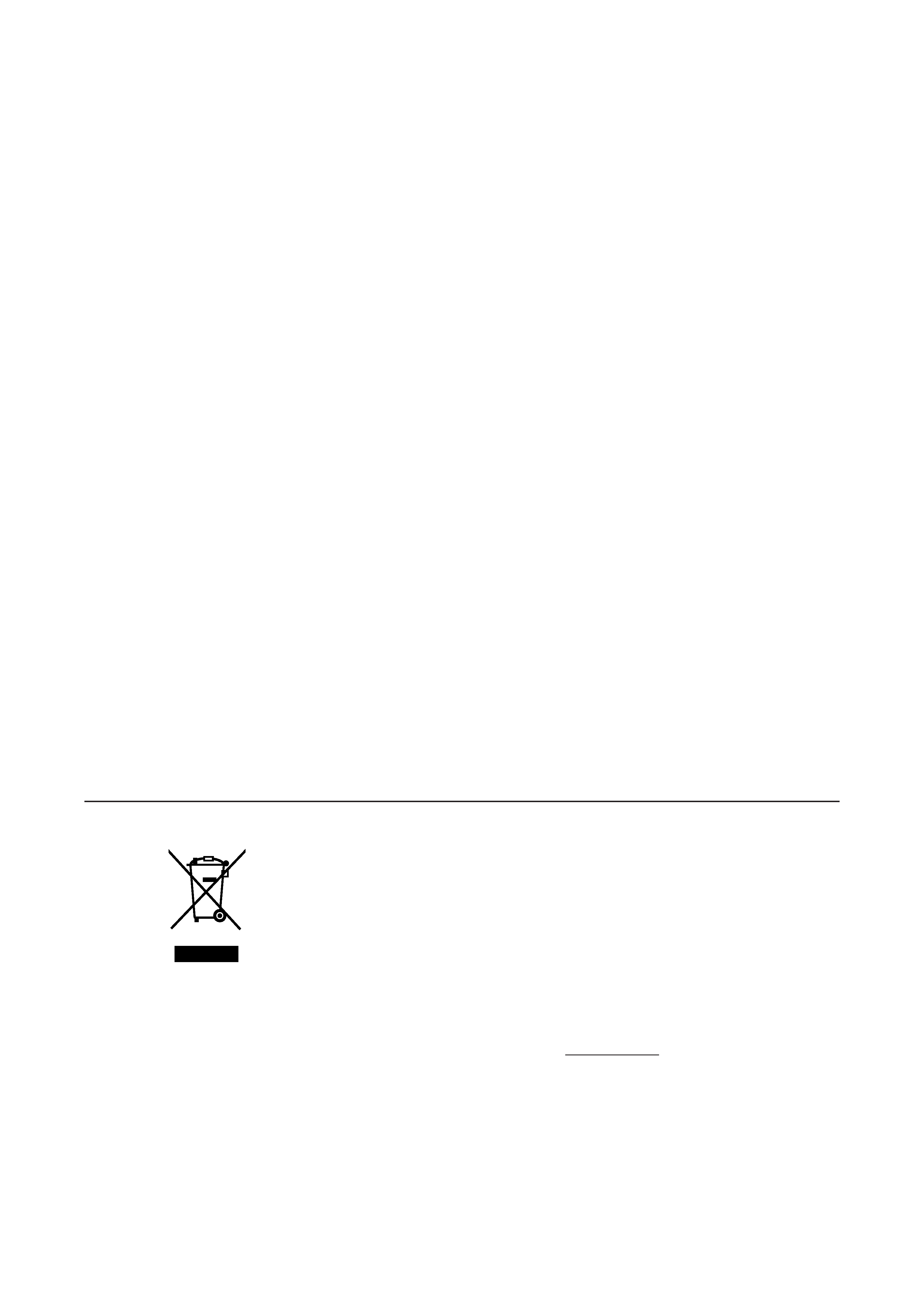
G-2
SAFETY INSTRUCTIONS
"SOME DOS AND DON'TS ON THE SAFE USE OF EQUIPMENT"
This equipment has been designed and manufactured to meet international safety standards but, like any electrical equipment,
care must be taken if you are to obtain the best results and safety is to be assured.
Do read the operating instructions before you attempt to use the equipment.
Do ensure that all electrical connections (including the mains plug, extension leads and interconnections between pieces of equipment)
are properly made and in accordance with the manufacturer's instructions. Switch off and withdraw the mains plug when making or
changing connections.
Do consult your dealer if you are ever in doubt about the installation, operation or safety of your equipment.
Do be careful with glass panels or doors on equipment.
DON'T continue to operate the equipment if you are in any doubt about it working normally, or if it is damaged in any wayswitch off,
withdraw the mains plug and consult your dealer.
DON'T remove any fixed cover as this may expose dangerous voltages.
DON'T leave equipment switched on when it is unattended unless it is specifically stated that it is designed for unattended operation
or has a standby mode.
Switch off using the switch on the equipment and make sure that your family know how to do this.
Special arrangements may need to be made for infirm or handicapped people.
DON'T use equipment such as personal stereos or radios so that you are distracted from the requirements of traffic safety. It is
illegal to watch television whilst driving.
DON'T listen to headphones at high volume as such use can permanently damage your hearing.
DON'T obstruct the ventilation of the equipment, for example with curtains or soft furnishings.
Overheating will cause damage and shorten the life of the equipment.
DON'T use makeshift stands and NEVER fix legs with wood screws -- to ensure complete safety always fit the manufacturer's
approved stand or legs with the fixings provided according to the instructions.
DON'T allow electrical equipment to be exposed to rain or moisture.
ABOVE ALL
-- NEVER let anyone, especially children, push anything into holes, slots or any other opening in the case -this could result
in a fatal electrical shock.;
-- NEVER guess or take chances with electrical equipment of any kind
-- it is better to be safe than sorry!
Information for Users on Disposal of Old Equipment
[European Union]
This symbol indicates that the electrical and electronic equipment should not be disposed as general household
waste at its end-of-life. Instead, the product should be handed over to the applicable collection point for the
recycling of electrical and electronic equipment for proper treatment, recovery and recycling in accordance with
your national legislation.
By disposing of this product correctly, you will help to conserve natural resources and will help prevent potential
negative effects on the environment and human health which could otherwise be caused by inappropriate waste
handling of this product. For more information about collection point and recycling of this product, please contact
your local municipal office, your household waste disposal service or the shop where you purchased the product.
Penalties may be applicable for incorrect disposal of this waste, in accordance with national legislation.
(Business users)
If you wish to dispose of this product, please visit our web page www.jvc-europe.com to obtain information about
the take-back of the product.
[Other Countries outside the European Union]
If you wish to dispose of this product, please do so in accordance with applicable national legislation or other
rules in your country for the treatment of old electrical and electronic equipment.
Attention:
This symbol is only
valid in the European
Union.
UX-S10[B]_C_02safety_f.p65
06.3.10, 5:17 PM
2
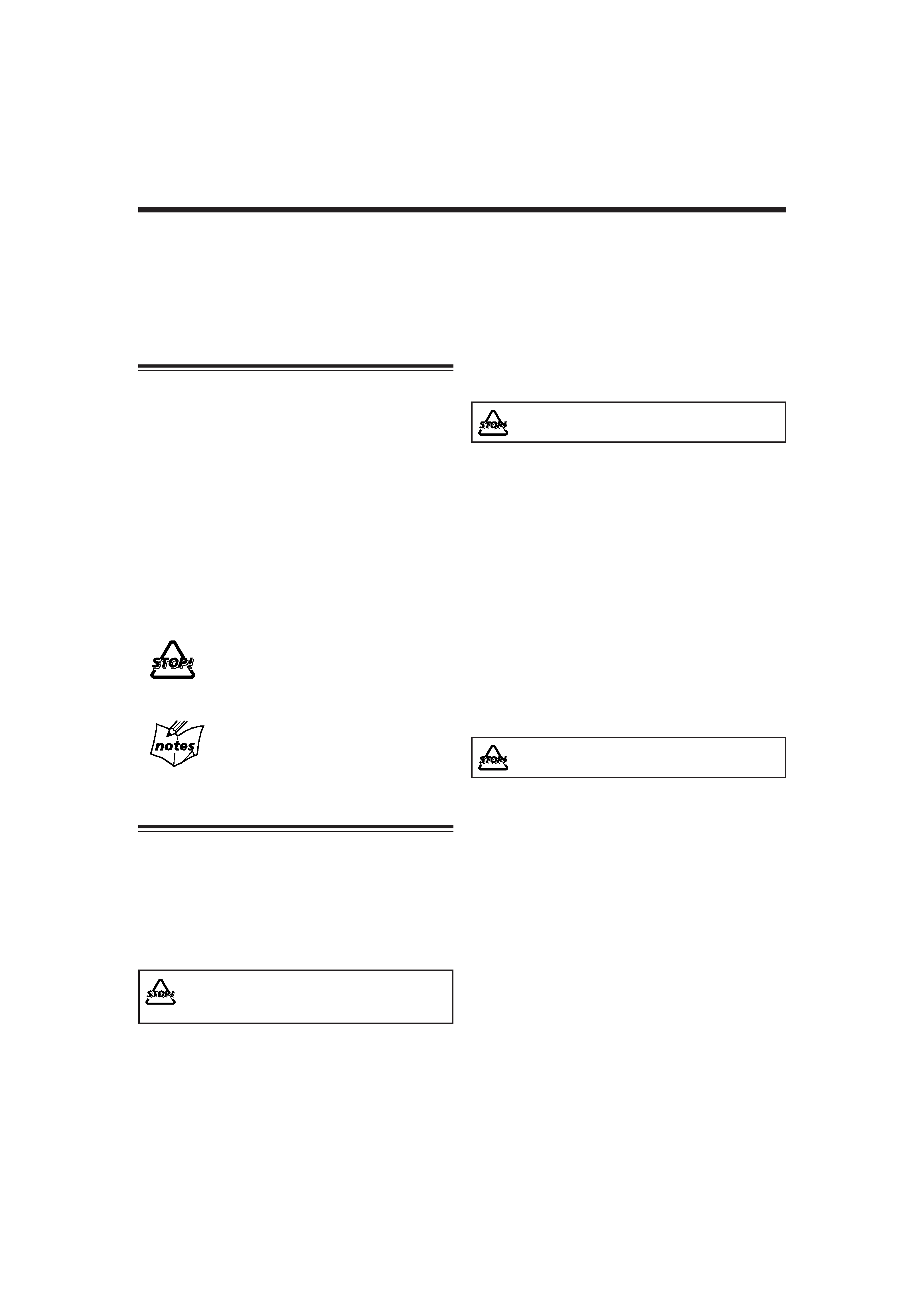
1
Power sources
·When unplugging the unit from the wall outlet, always pull
on the plug, not the AC power cord.
DO NOT handle the AC power cord with wet
hands.
Moisture condensation
Moisture may condense on the lenses inside the unit in the
following cases:
· After starting to heat the room.
· In a damp room.
· If the unit is brought directly from a cold to a warm place.
Should this occur, the unit may malfunction. In this case,
leave the unit turned on for a few hours until the moisture
evaporates, unplug the AC power cord, then plug it in again.
Others
· Should any metallic object or liquid fall into the unit,
unplug the AC power cord and consult your dealer before
operating any further.
· If you are not going to operate the unit for an extended
period of time, unplug the AC power cord from the wall
outlet.
DO NOT disassemble the unit since there are no
user serviceable parts inside.
If anything goes wrong, unplug the AC power cord and
consult your dealer.
About This Manual
This manual is organized as follows:
· This manual mainly explains operations using the
buttons on the remote control.
You can use the buttons both on the remote control and
on the unit for the same operations if they have the
same or similar names (or marks), unless mentioned
otherwise.
· Basic and common information that is the same for many
functions is grouped in one place, and is not repeated for
each procedure. For instance, we do not repeat the
information about turning on/off the unit, setting the
volume, changing the sound effects, and others, which are
explained in the section "Basic and Common Operations"
on pages 8 and 9.
·The following symbols are used in this manual:
Gives you warning and caution to prevent
damage or risk of fire/electric shock.
In addition, we put information here about
conditions which will prevent getting the best
possible performance from the unit.
Gives you information and hints you need to
know.
Precautions
Installation
· Install in a place which is level, dry and neither too hot nor
too cold--between 5°C and 35°C.
· Install the unit in a location with adequate ventilation to
prevent internal heat buildup.
· Leave sufficient distance between the unit and the TV.
·Keep the speakers away from the TV to avoid interference
with TV.
DO NOT install the unit in a location near heat
sources, or in a place subject to direct sunlight,
excessive dust or vibration.
Introduction
We would like to thank you for purchasing one of our JVC products.
Before operating this unit, read this manual carefully and thoroughly to
obtain the best possible performance from your unit, and retain this manual
for future reference.
UX-S10[B]_C_03name_f.p65
06.3.10, 5:17 PM
1
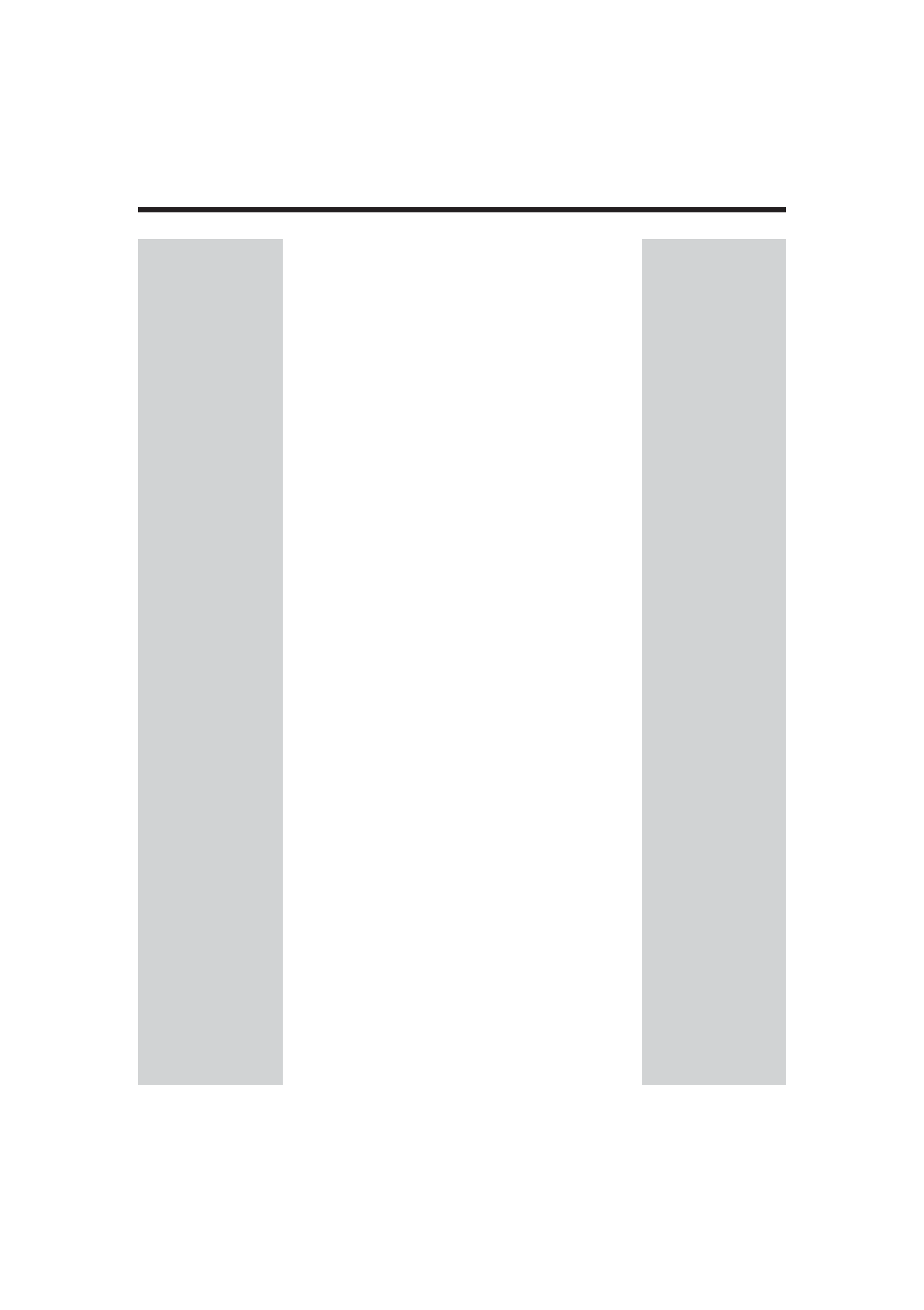
2
Contents
Location of the Buttons and Controls ............................. 3
Main unit ................................................................................... 3
Remote Control ......................................................................... 5
Getting Started .................................................................. 6
Unpacking ................................................................................. 6
Putting the Batteries into the Remote Control .......................... 6
Connections ............................................................................... 6
Basic and Common Operations ....................................... 8
Setting the Clock ....................................................................... 8
Turning On the Power ............................................................... 8
Selecting the Source .................................................................. 9
Adjusting the Volume ................................................................ 9
Selecting the Sound Modes ....................................................... 9
Reinforcing the Bass Sound ...................................................... 9
Listening to FM and AM (MW) Broadcasts ................. 10
Tuning in to a Station .............................................................. 10
Presetting Stations ................................................................... 11
Tuning in to a Preset Station ................................................... 11
Receiving FM Stations with Radio Data System .......... 12
Changing the Radio Data System Information ........................ 12
Searching for Programs by PTY Codes (PTY Search) ........... 12
Playing Back Discs .......................................................... 14
Playing Back the Entire Disc--Normal Play .......................... 14
Basic Disc Operations ............................................................. 15
Programing the Track Playing Order--Program Play ............. 15
Playing at Random--Random Play ......................................... 16
Repeating Tracks --Repeat Play ............................................. 16
Displaying various information ............................................... 16
Playing Back Tapes .......................................................... 17
Playing Back a Tape ................................................................ 17
Recording ......................................................................... 18
Recording from the Radio ....................................................... 18
Recording Discs--Disc Synchronized Recording .................. 19
Using the Timers .............................................................. 20
Using the Daily Timer ............................................................. 20
Using the Sleep Timer ............................................................. 21
Maintenance ..................................................................... 22
Troubleshooting ............................................................... 23
Specifications ................................................................... 24
UX-S10[B]_C_03name_f.p65
06.3.10, 5:17 PM
2
