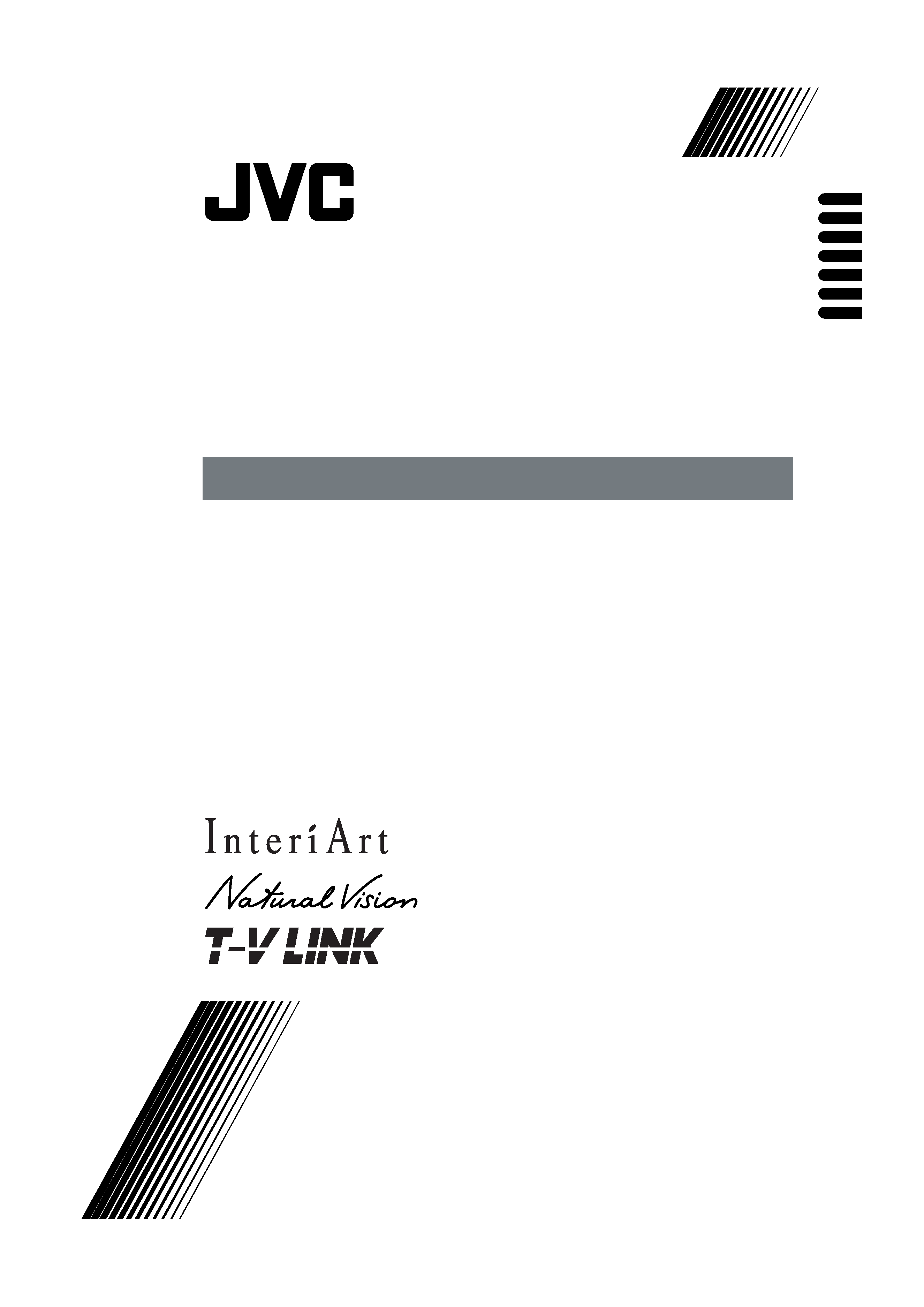
AV32Z10EU
COLOUR TELEVISION
INSTRUCTIONS
FARBFERNSEHGERÄT
BEDIENUNGSANLEITUNG
TELEVISEUR COULEUR
MANUEL DINSTRUCTIONS
KLEURENTELEVISIE
GEBRUIKSAANWIJZING
TELEVISOR A COLOR
MANUAL DE INSTRUCCIONES
TELEVISORE A COLORI
ISTRUZIONI
TELEVISOR A CORES
INSTRUÇÕES
AV32Z10EU / LCT0918-001A-U
ENGLISH
DEUTSCH
FRANÇAIS
NEDERLANDS
CASTELLANO
ITALIANO
PORTUGUÊS
LCT0918-001A-U_Cover.fm Page 1 Monday, June 4, 2001 8:46 PM
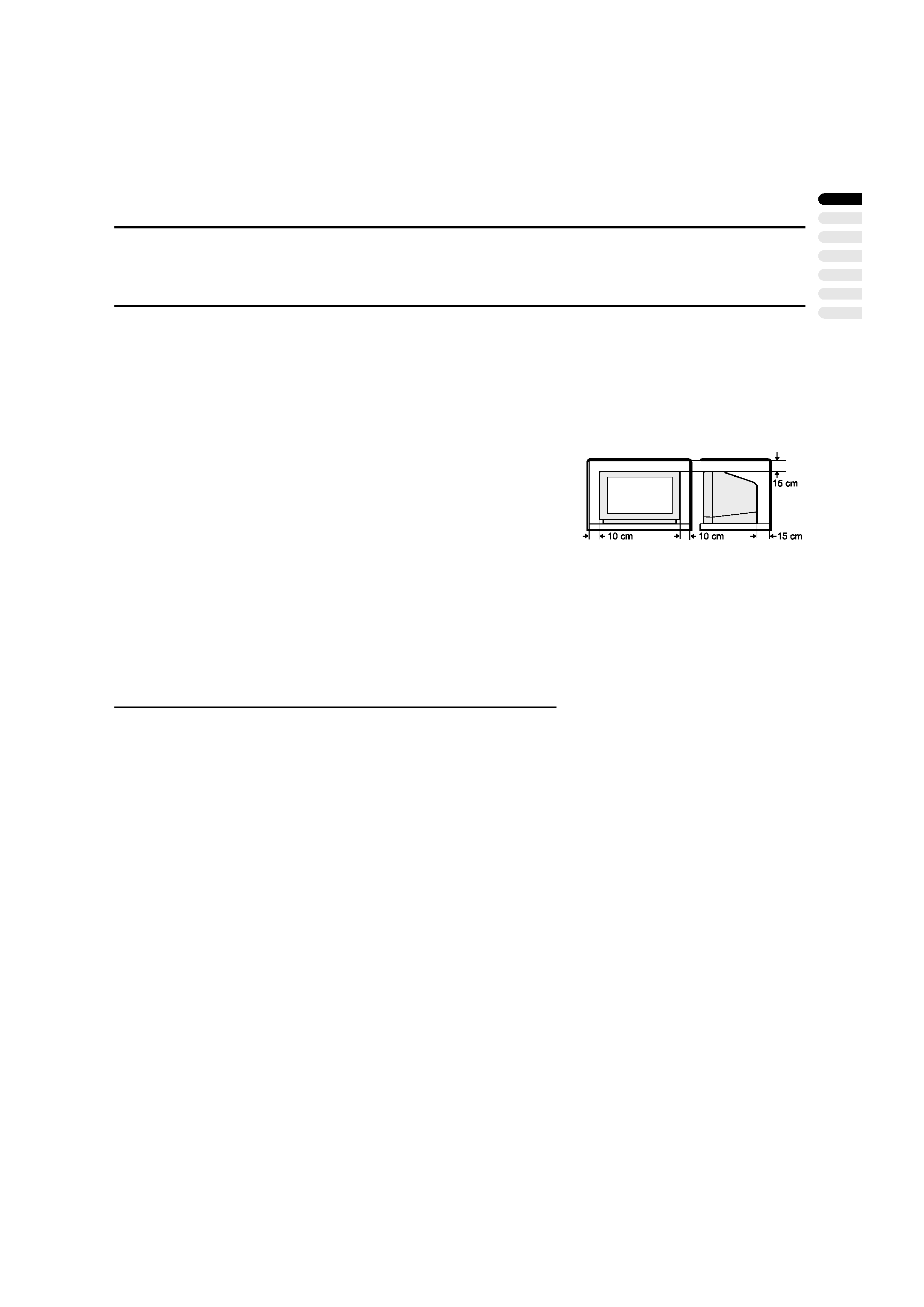
1
EN
GLI
S
H
AV32/28Z10EU / LCT0918-001A-U / English
Thank you for buying this JVC colour television.
To make sure you understand how to use your new TV, please read this manual thoroughly before you
begin.
WARNING:
TO PREVENT FIRE OR SHOCK HAZARD, DO NOT EXPOSE THIS APPLIANCE TO RAIN OR
MOISTURE.
CAUTION:
TO ENSURE PERSONAL SAFETY, OBSERVE THE FOLLOWING RULES REGARDING THE USE
OF THIS UNIT.
1. Operate only from the power source specified (AC 220 240 V, 50 Hz) on the unit.
2. Avoid damaging the AC plug and power cord.
3. Avoid improper installation and never position the unit where good ventilation is unattainable.
When installing this television, distance recommendations must be maintained between the floor
and wall, as well as installation in a tightly enclosed area or
piece of furniture. Adhere to the minimum distance guidelines
shown for safe operation.
4. Do not allow objects or liquid into the cabinet openings.
5. In the event of a fault, unplug the unit and call a service
technician. Do not attempt to repair it yourself or remove the
rear cover.
6. The surface of the TV screen is easily damaged. Be very
careful with it when handling the TV.
Should the TV screen become soiled, wipe it with a soft dry cloth. Never rub it forcefully. Never use
any cleaner or detergent on it.
7. The main power button on the TV does not fully isolate the TV from the AC supply. If you are not
going to use this TV for a long period of time, be sure to disconnect the AC plug from the AC socket.
CONTENTS
PREPARATION................................................................ 2
T-V LINK FUNCTIONS..................................................... 5
BASIC OPERATION ........................................................ 6
REMOTE CONTROL BUTTONS AND FUNCTIONS....... 9
MENU OPERATION....................................................... 14
PICTURE SETTING ....................................................... 15
PICTURE FEATURES ................................................... 16
SOUND SETTING.......................................................... 18
DIGITAL SURROUND.................................................... 20
EXT SETTING................................................................ 23
FEATURES .................................................................... 25
INSTALL......................................................................... 27
DEMO............................................................................. 32
ADDITIONAL MENU OPERATIONS.............................. 33
ADDITIONAL PREPARATION ....................................... 35
CH/CC NUMBER ........................................................... 39
TV BUTTONS AND PARTS ........................................... 40
TROUBLESHOOTING ................................................... 41
SPECIFICATIONS ......................................................... 43
AV32Z10EU_Eng.book Page 1 Monday, June 4, 2001 6:12 PM
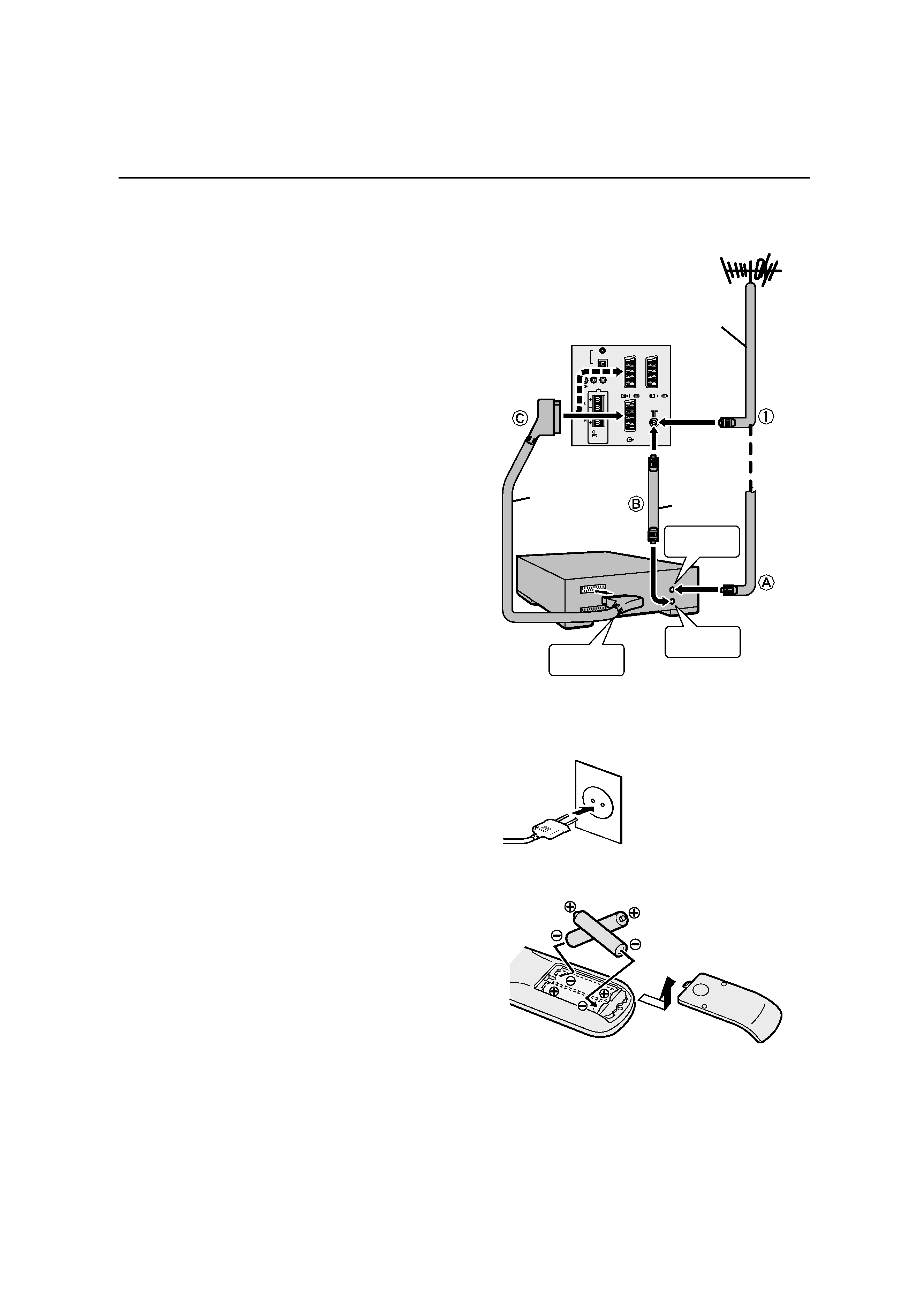
2
AV32/28Z10EU / LCT0918-001A-U / English
PREPARATION
!
!
!
!
Connecting the Aerial and VCR
If connecting a VCR, follow A B C.
If not connecting a VCR, follow 1.
To operate T-V LINK functions, a T-V LINK compatible VCR
must be connected to the EXT-2 terminal on the TV. For
details about T-V LINK functions, see "T-V LINK
FUNCTIONS" on page 5.
Note:
· For further details, refer to the manuals provided with the
devices to be connected.
· The connecting cables are not provided.
· A video can be viewed from the VCR without performing C.
For details, refer to your VCR instruction manual.
· To connect additional external devices, see "Connecting
the external devices" on page 35.
· To connect additional audio equipments, see "Using
additional audio equipments" on page 37.
· To connect a device (such as DVD player) with the digital
output terminal for Dolby Digital, see "Listening to Dolby
Digital audio" on page 36.
· When a decoder is connected to a T-V LINK compatible
VCR, set the DECODER (EXT-2) function to ON. For
details, see "Using the DECODER (EXT-2) function" on
page 34. Otherwise, you will not be able to view scrambled
channels.
!
!
!
!
Connecting the power cord to the AC outlet
Caution:
· Operate only from the power source specified
(AC 220 240 V, 50 Hz) on the unit.
!
!
!
!
Putting Batteries into the Remote Control
Use two AAA/R03 dry cell batteries.
Insert the batteries from the - end, making sure the + and
- polarities are correct.
To open the battery compartment, slide the door downwards
and lift off. Replace the door by sliding it upwards until it is
secure.
Note:
· Follow the warnings printed on the batteries.
· Battery life is about six months to one year, depending on
your frequency of use.
· If the remote control does not work properly, replace the
batteries.
· The batteries we supply are only for setting up and testing
your TV, please replace them as soon as necessary.
· Always use good quality batteries.
EXT-
1
EXT-
2
5
EXT-
3
5
R
AUDIO OUT
SURROUND
REAR
L
SUB
WOOFER
OPTICAL
DIGITAL
AUDIO IN
COAXIAL
75-ohm
Coaxial
Cable
21-pin SCART
Cable
Back of the TV
75-ohm
Coaxial
Cable
Aerial
AV IN/OUT
Terminal
To Aerial
Output
To Aerial
Input
VCR
AV32Z10EU_Eng.book Page 2 Monday, June 4, 2001 6:12 PM
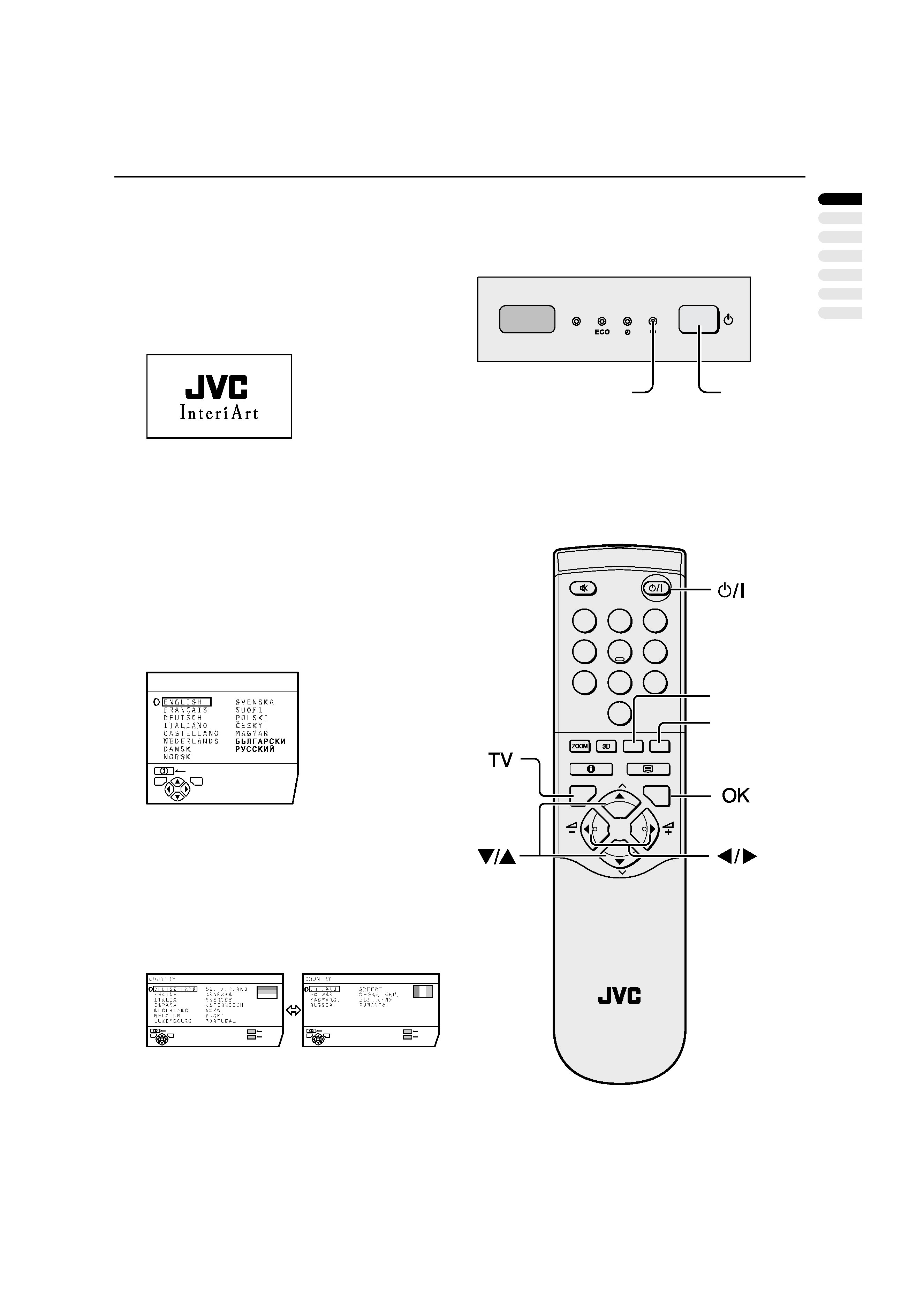
PREPARATION
EN
GLI
S
H
3
AV32/28Z10EU / LCT0918-001A-U / English
!
!
!
!
Initial Settings
When the TV is first turned on, it enters the initial setting
mode, and the JVC logo is displayed. Follow the instructions
on the on-screen display to make the initial settings.
1 Press the Main power button on the
TV.
The Power lamp lights red (for power on), then green
(for TV on) and the JVC logo is displayed.
Note:
· If the power lamp stays red and does not change to
green:
Your TV is in the standby mode. Press the
#
(Standby) button on the remote control to turn your
TV on.
· The JVC logo does not appear when your TV has
been turned on once.
In this case, use the "LANGUAGE" and "AUTO
PROGRAM" functions to make the initial settings.
For details, see "INSTALL" on page 27.
2 Press the a button.
The LANGUAGE menu appears.
3 Press the 5 and 6 buttons to
choose ENGLISH. Then press the
a button.
English is set for the on-screen display description. The
COUNTRY menu appears as a sub-menu of the AUTO
PROGRAM function.
There are two COUNTRY menus. Pressing the yellow
button changes the COUNTRY menu as follows:
4 Press the 5 and 6 buttons to
choose the country where you are
now located.
D0001-EN
D0002(E)-EN
BACK
LANGUAGE
TV
OK
BACK
MORE
START
TV
OK
BACK
MORE
START
TV
OK
D0003-EN
1
2
3
4
5
6
7
8
9
0
P
AV
TV
OK
MENU
P
TV
!,
Main power
button
Power lamp
Blue button
Yellow button
AV32Z10EU_Eng.book Page 3 Monday, June 4, 2001 6:12 PM
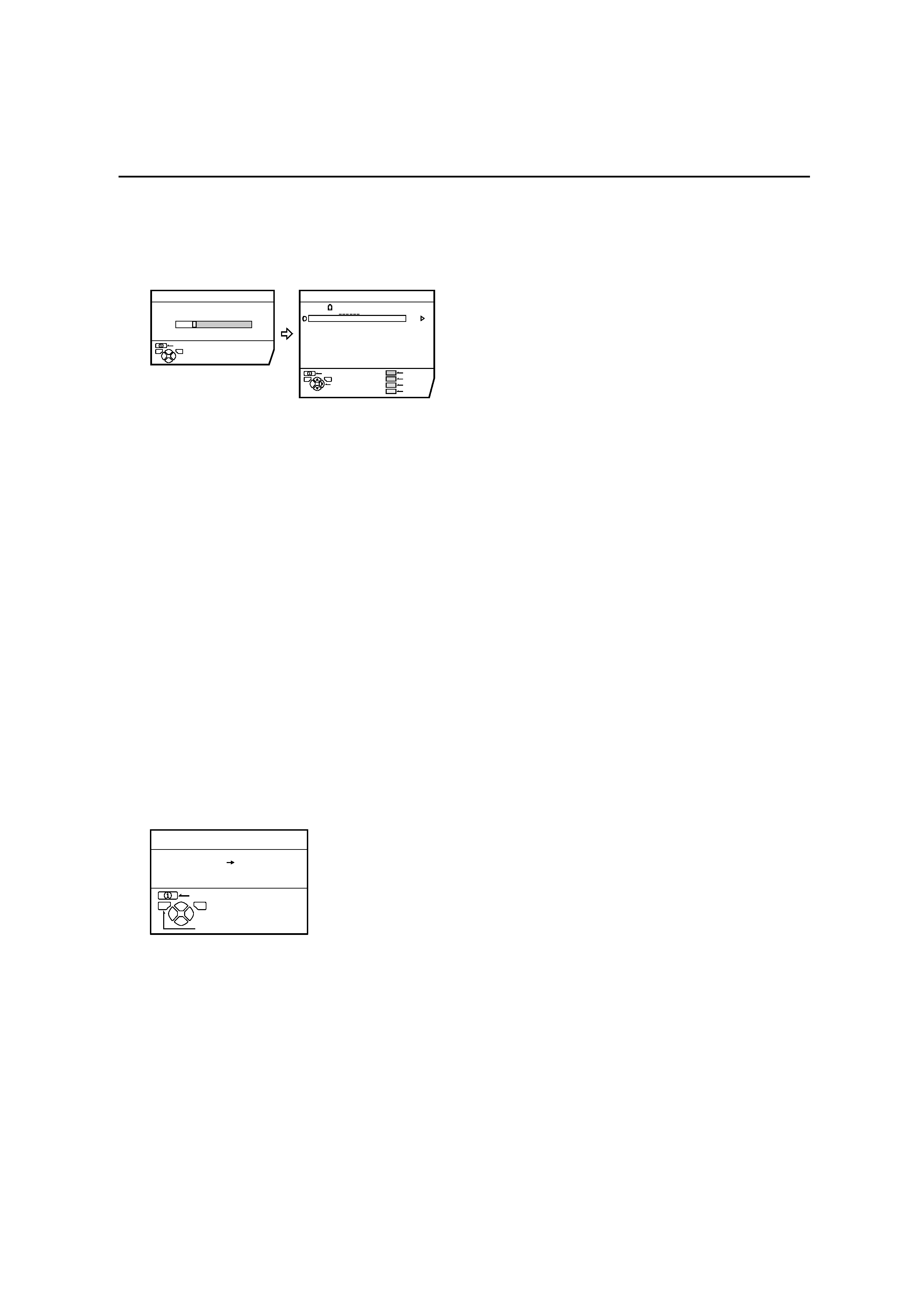
PREPARATION
4
AV32/28Z10EU / LCT0918-001A-U / English
5 Press the blue button to start the
AUTO PROGRAM function.
The AUTO PROGRAM menu appears and received TV
channels are automatically registered in the
Programme numbers (PR).
If "ACI START/ACI SKIP" appears in the AUTO
PROGRAM menu:
You can use the ACI (Automatic Channel Installation)
function to decode the ACI data and complete the
registration of all the TV channels in a short period of
time. For details of the ACI function and how to use it,
refer to "Using the ACI function" on page 33.
If you don't want to use the ACI function, press the
6
button to choose ACI SKIP and then press
a.
To cancel the AUTO PROGRAM function:
Press the
b button.
6 After the TV channels have been
registered in the Programme
numbers (PR), the EDIT menu
appears.
You can proceed to edit the Programme numbers (PR)
using the EDIT/MANUAL function. For details, see
"EDIT/MANUAL" on page 28.
When not using the EDIT/MANUAL function:
If you do not need to use the EDIT/MANUAL function,
go to the next step.
7 Press the a button to display the
T-V LINK menu.
8 Operate the T-V LINK menu
according to the type of a VCR
connected to the EXT-2 terminal.
When a T-V LINK compatible VCR is not
connected:
Press the
b button to exit the T-V LINK menu.
The T-V LINK menu disappears.
When a T-V LINK compatible VCR is
connected:
Follow the operating procedure "Downloading the data
to VCR" on page 33 to transmit the Programme number
(PR) data.
9 Now, the initial settings are
complete, and you can watch the
TV.
Note:
· When your TV can detect the TV channel name
from the TV channel broadcast signal, it
automatically registers the TV channel name (ID) to
the Programme number (PR) in which the TV
channel has been registered.
· If a TV channel you want to view is not set to a
Programme number (PR), manually set it using the
MANUAL function. For details, see "EDIT/
MANUAL" on page 28.
· The TV channel is not registered in Programme
number PR 0 (AV). When you want to register a TV
channel to PR 0 (AV), manually set it using the
MANUAL function. For details, see "EDIT/
MANUAL" on page 28.
BACK
TV
OK
EDIT
CH / CC
PR
ID
AV
01
02
03
04
05
06
07
08
09
CH
CH
BBC1
CH
CH
CH
CH
CC
CC
CC
21
23
22
26
25
24
01
02
03
ID
INSERT
DELETE
MANUAL
CH 10
AUTO PROGRAM
20%
D0004-EN
MOVE
BACK
TV
OK
D0005-EN
BACK
DOWNLOAD TV
VCR
T-V LINK
TV
OK
EXIT
AV32Z10EU_Eng.book Page 4 Monday, June 4, 2001 6:12 PM
