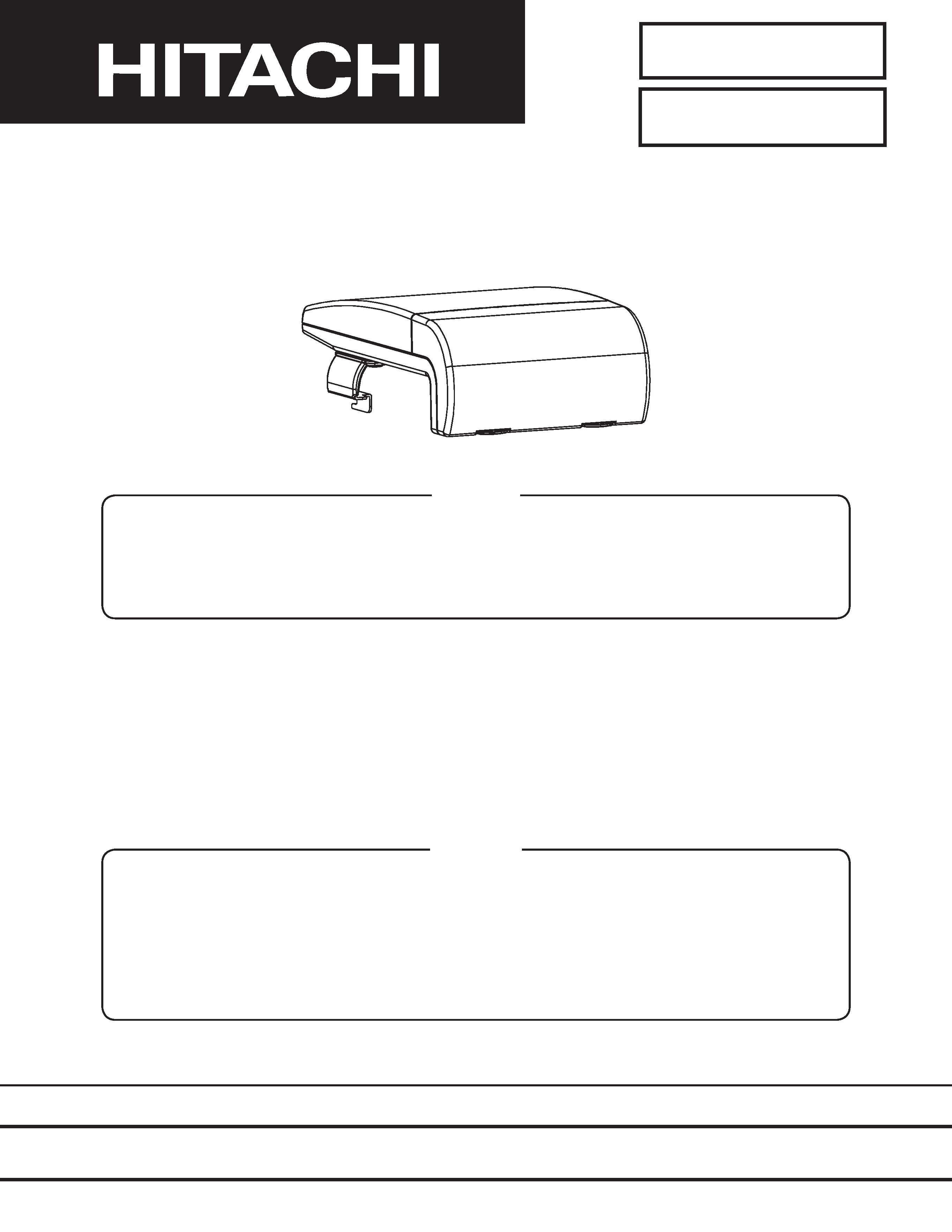
SM
0531
WNM80
SPECIFICATIONS AND PARTS ARE SUBJECT TO CHANGE FOR IMPROVEMENT.
Multimedia LCD Projector Optional Module
December 2002 Digital Media Division
SERVICE MANUAL
Be sure to read this manual before servicing. To assure safety from fire, electric shock, injury, harmful
radiation and materials, various measures are provided in this HITACHI Multimedia LCD Projector
Optional Module. Be sure to read cautionary items described in the manual to maintain safety before
servicing.
Caution
1. Features -----------------------------------------------2
2. Specifications-----------------------------------------2
3. Names of each part ---------------------------------3
4. Troubleshooting--------------------------------------4
5. Service points -------------------------------------- 16
6. Wiring diagram ------------------------------------- 19
7. Disassembly diagram----------------------------- 21
8. Replacement parts list---------------------------- 22
9. Block diagram -------------------------------------- 23
10.Connector connection diagram ---------------- 24
11.Basic circuit diagram------------------------------ 25
Contents
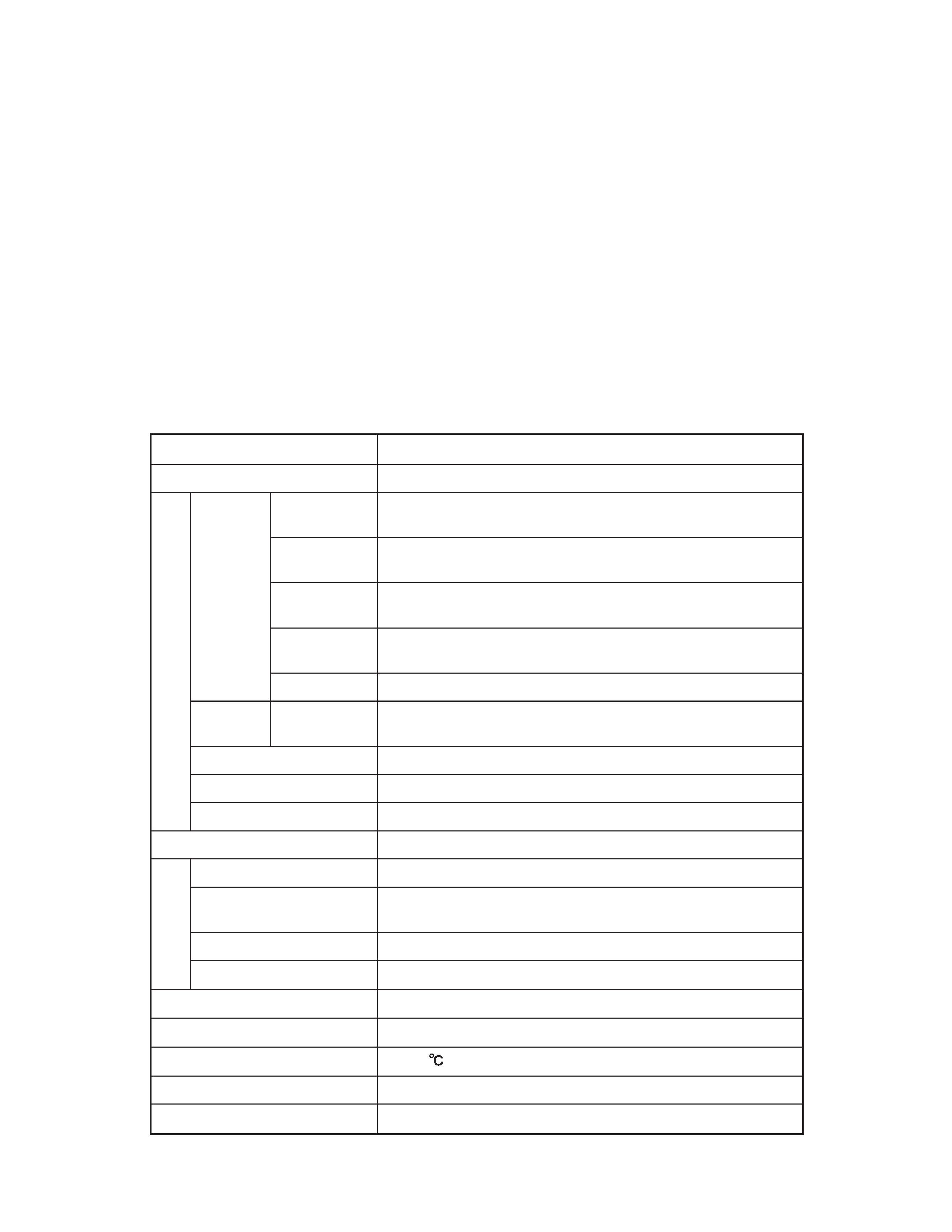
WNM80
2
WNM80
3
1. Features
(1) Cable-Free Presentations
Wireless presentations made possible by use of a wireless LAN card.
(2) Multiple Screens
Images from up to four PCs can be presented simultaneously via the same projector.
(3) Stand Alone Presentations
Now you can leave your PC behind and run stand alone presentations with just a memory card (sold
separately).
(4) Remote Control via Your Web Browser
Now you can use your Web browser to remote control the projector.
2. Specifications
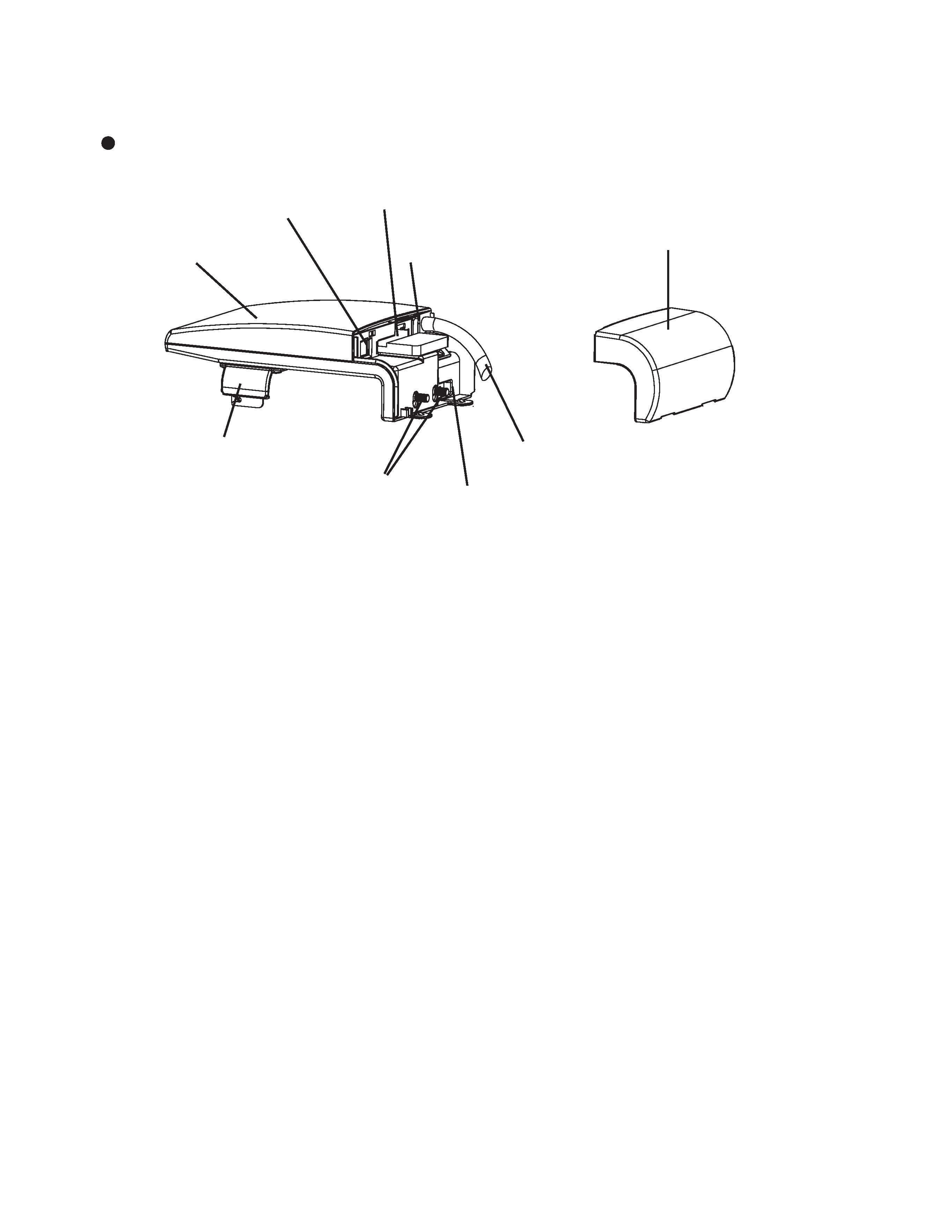
WNM80
2
WNM80
3
3. Names of Each Part
Parts Names
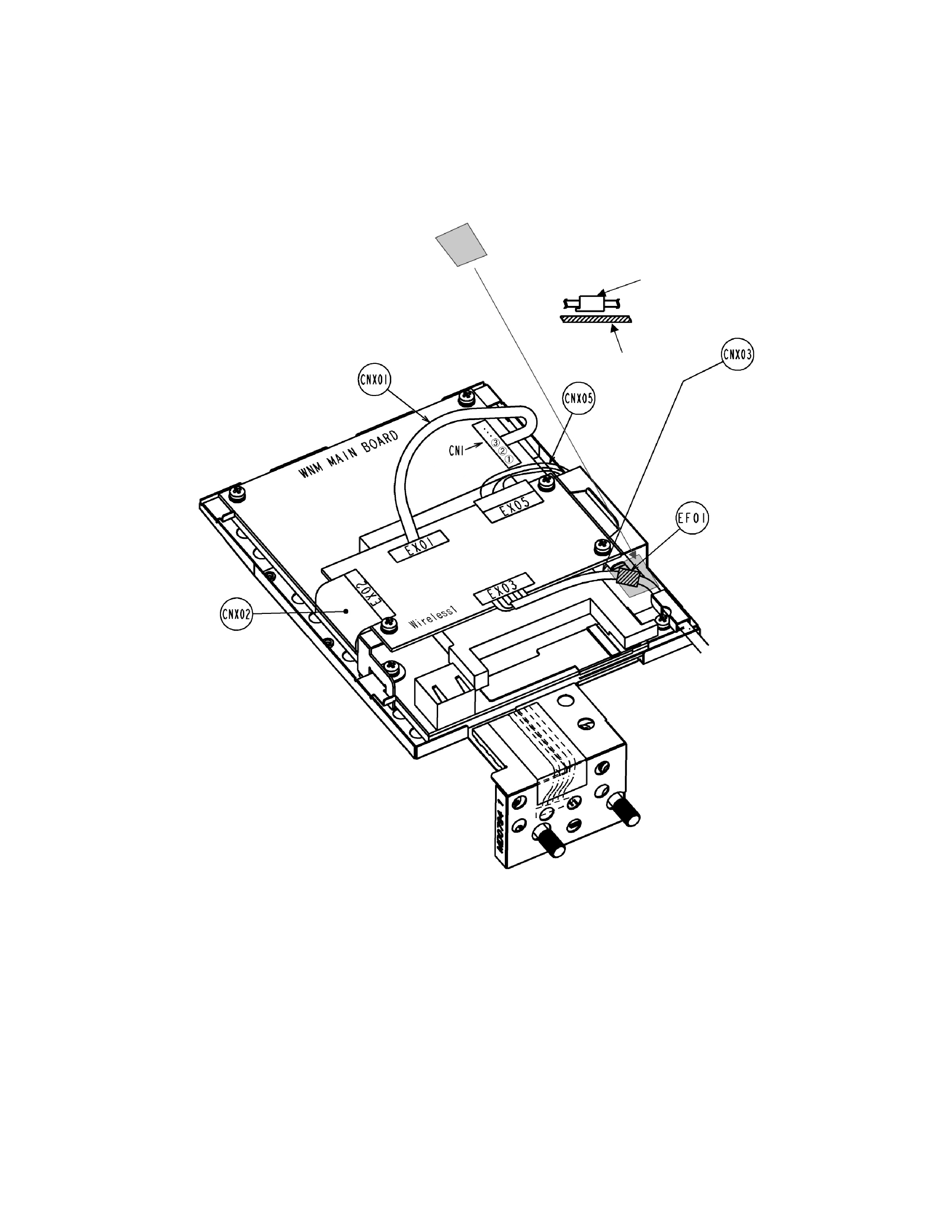
WNM80
4
WNM80
5
4. Troubleshooting
Check points at trouble shooting
Refer disassembly diagram and folowing picture.
Place core EF01 in this area.
And make just of the core headed WNM MAIN
BOARD side. (=bottom side)
core (EF01)
WNM MAIN BOARD
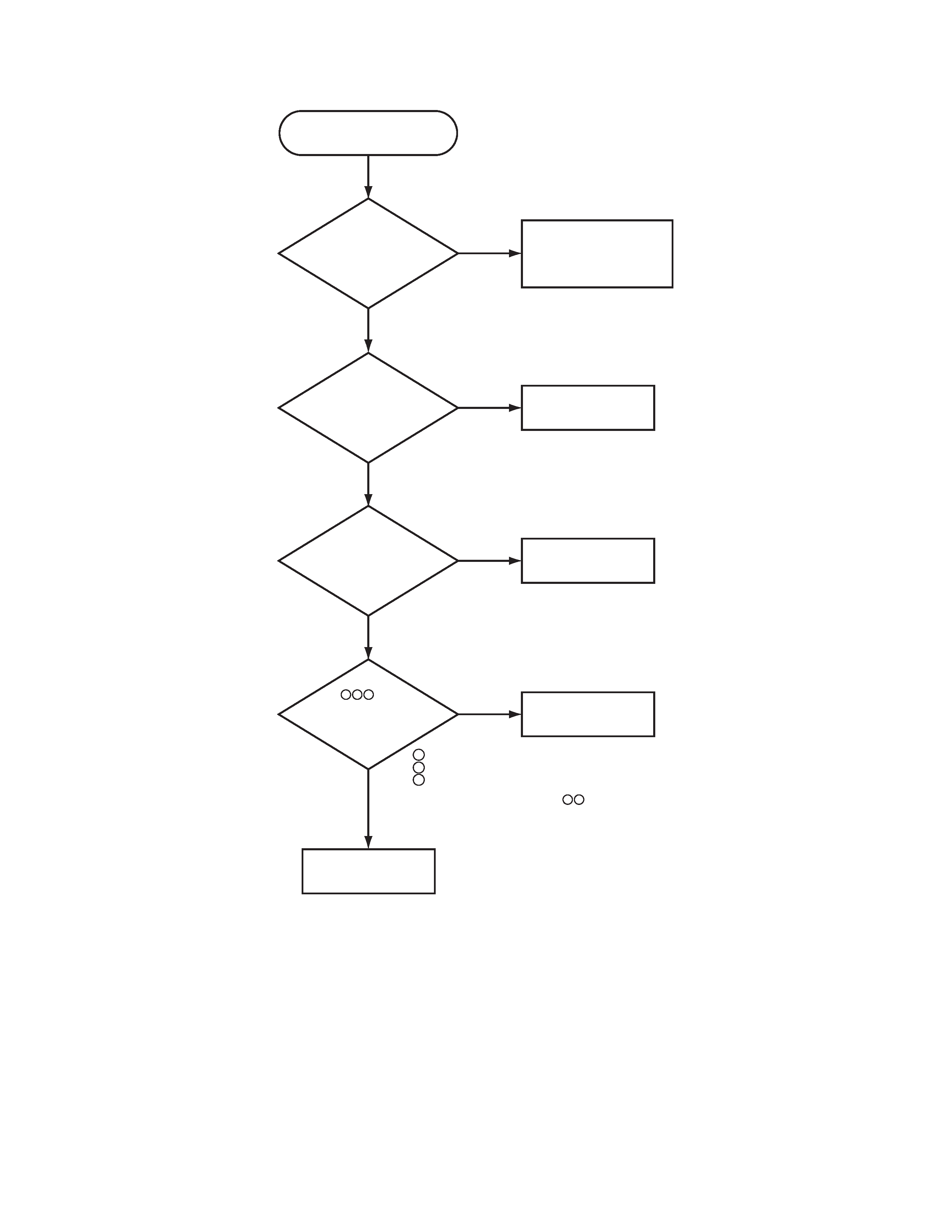
WNM80
4
WNM80
5
