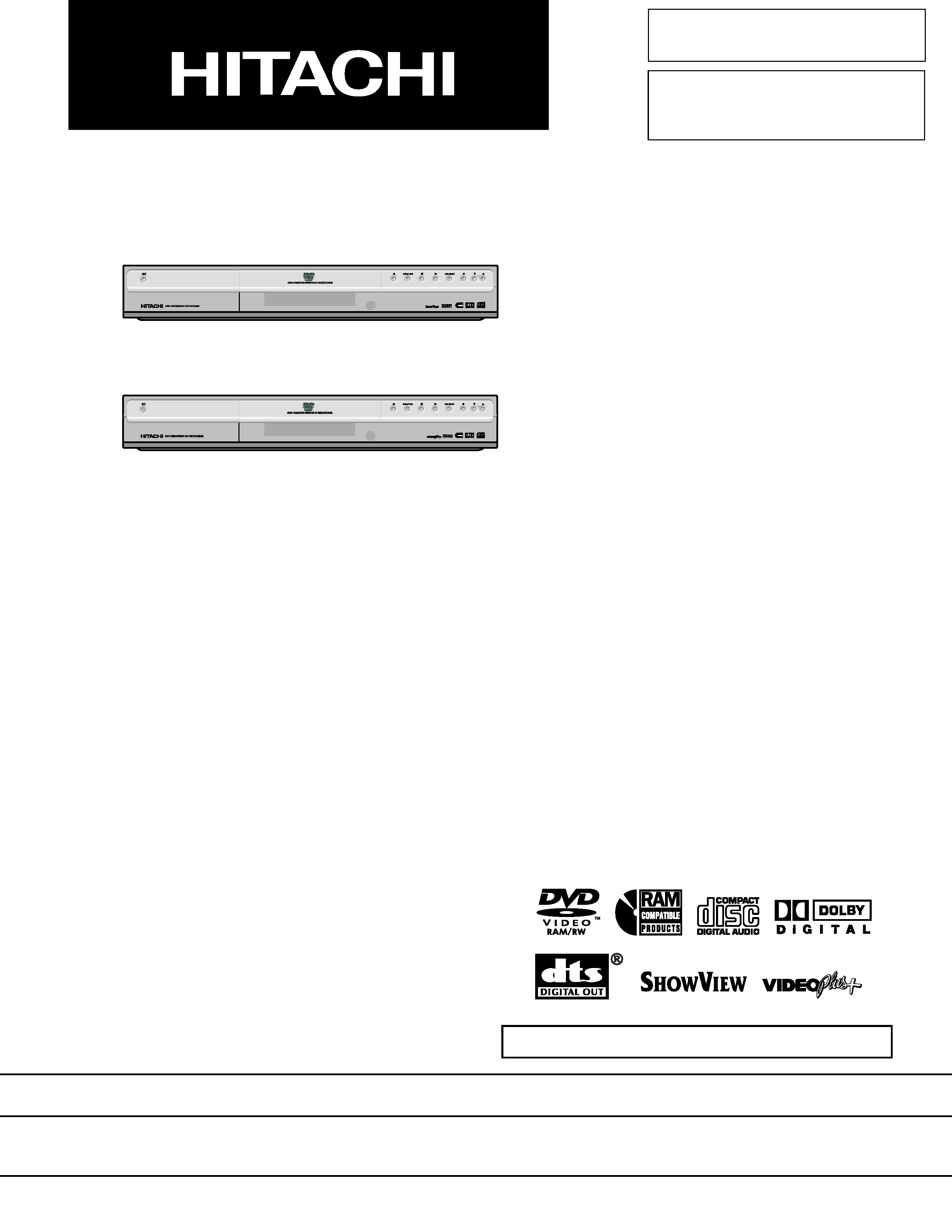
SERVICE MANUAL
SPECIFICATIONS AND PARTS ARE SUBJECT TO CHANGE FOR IMPROVEMENT
Digital Media Division,Tokai
DVD VIDEO RECORDER
2004
September
SM0418
PROGRAM
DO NOT RESELL OR DIVERT IMPROPERLY.
DV-RX7000E
PROGRAM
DV-RX7000E(UK)
DV-RX7000E
DV-RX7000E(UK)

Contents - 1
Table of contents
1 Safety Precaution for Repair ........... 1-1
1-1 Cautions ................................................. 1-1
1-2 Use of Solder for Repairs ....................... 1-2
1-3 Electrostatic Protection Measures .......... 1-2
1-4 Cautions When Handing DVD Drive ....... 1-3
1-5 Notes When Using Service Manual ........ 1-3
2 General Description ......................... 2-1
2-1 Overview ................................................ 2-1
2-1-1 Service method ................................... 2-1
2-1-2 Discs usable on DV-RX7000E .............. 2-2
2-1-3 Disc specification ................................. 2-2
2-2 Features ................................................. 2-6
2-3 Specifications ......................................... 2-7
2-4 List of Major Functions ........................... 2-8
2-5 Names of Parts ....................................... 2-9
2-6 List of Abbreviations and Terms for DVD
Recorder ............................................... 2-11
3 Details of Servicing and
Troubleshooting ................................ 3-1
3-1 Details of Servicing ................................. 3-1
3-1-1 Removing Disc from Faulty Recorder ... 3-1
3-1-2 Firmware .............................................. 3-1
3-2 Troubleshooting ...................................... 3-3
4 Disassembly and Reassembly ........ 4-1
4-1 Order of Disassembly ............................. 4-1
4-2 Disassembly ........................................... 4-1
(1) Top Cover ................................................. 4-1
(2) Front Panel ............................................... 4-2
(3) Rear Panel and FAN Motor ....................... 4-2
(4) Key P.C.B ................................................. 4-3
(5) SMPS P.C.B ............................................. 4-3
(6) Main P.C.B ................................................ 4-4
(7) DVD Multi Drive ........................................ 4-4
(8) Jack P.C.B ................................................ 4-5
5 Exploded View and Parts List .......... 5-1
5-1 Exploded View ........................................ 5-1
5-2 Replacement Parts List .......................... 5-2
5-2-1 Mechanical Parts List .......................... 5-2
5-2-2 Electrical Parts List .............................. 5-3
S Schematic, Wiring Diagrams .......... S-1
S-1 Wiring ..................................................... S-1
S-2 S.M.P.S [S.M.P.S] .................................... S-2
S-3 A/V Output [Jack] .................................... S-3
S-4 A/V Input [Jack] ...................................... S-4
S-5 Front µP [Jack] ....................................... S-5
S-6 TM Block & MTS [Jack] .......................... S-6
S-7 Scart [Jack] ........................................... S-7
S-8 Function Key [Key] .................................. S-8
C Circuit Board Diagrams .................. C-1
C-1 S.M.P.S P.C.B ........................................ C-1
C-2 Jack P.C.B ............................................ C-3
C-3 Key P.C.B ............................................... C-5
B Block Diagram ................................. B-1
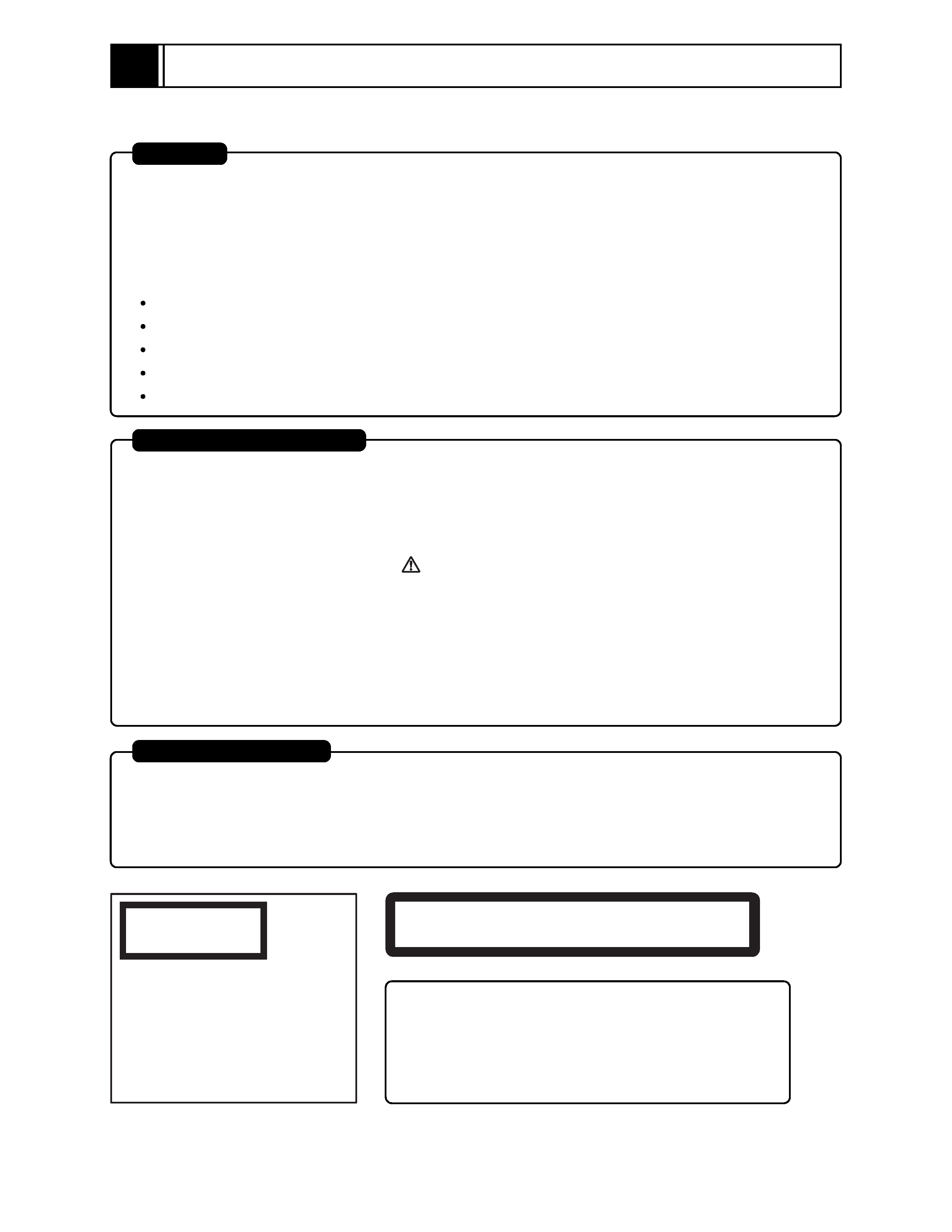
1 - 1
Safety Precaution for Repair
1
1-1 Cautions
CAUTION
There is a high-voltage section inside the DVD recorder.
When repairing or inspecting it, take great care to
prevent electric shock: Use an isolating transformer,
wear gloves, etc.
Many electrical and mechanical parts have special safety-related characteristics. These are often not
evident from visual inspection nor can the protection afforded by them necessarily be obtained by using
replacement components rated for a higher voltage, wattage, etc. Replacement parts which have these
special safety characteristics are identified in this Service Manual. Electrical components having such
features are identified by marking with a
on the schematics and the parts list in this Service Manual.
The use of a substitute replacement component which does not have the same safety characteristics as
the HITACHI recommended replacement one, shown in the parts list in this Service Manual, may create
shock, fire, or other hazards. Product safety is continuously under review and new instructions are issued
from time to time. For the latest information, always consult the current HITACHI Service Manual. A
subscription to, or additional copies for, HITACHI Service Manual may be obtained at a nominal charge
from HITACHI SALES CORPORATION.
PRODUCT SAFETY NOTICE
CLASS 1
LASER PRODUCT
CAUTION
This product contains a laser diode of
higher class than 1. To ensure contin-
ued safety, do not remove any covers
or attempt to gain access to the in-
side of the product. Refer all servicing
to qualified personnel.
CAUTION CLASS 2M LASER RADIATION WHEN OPEN.
DO NOT STARE INTO THE BEAM OR VIEW
DIRECTLY WITH OPTICAL INSTRUMENTS.
Lithium battery; danger of explosion if battery is incorrectly replaced. Replace only with the same or
equivalent type recommended by the equipment manufacturer. Discard used batteries according to
manufacturer's instructions.
When replacing the lithium battery it is important to use the same type and connect it correctly.
WARNING:
Lithium batteries contain dangerous chemicals.
Handle and dispose of with great care.
Do not throw in a fire.
Do not short circuit it.
For disposal place in a plastic bag and put in waste bin.
CAUTION
CAUTION (COLOR LCD)
LCD display; the liquid crystal display (LCD) panel is mode by highly precise technology.
More than 99.99% of its picture elements (pixels) are effective, but some (less than 0.01%) may appear
as colored bright dots. This mode not indicate a fault as the LCD panel stretches the limits of current
technology.
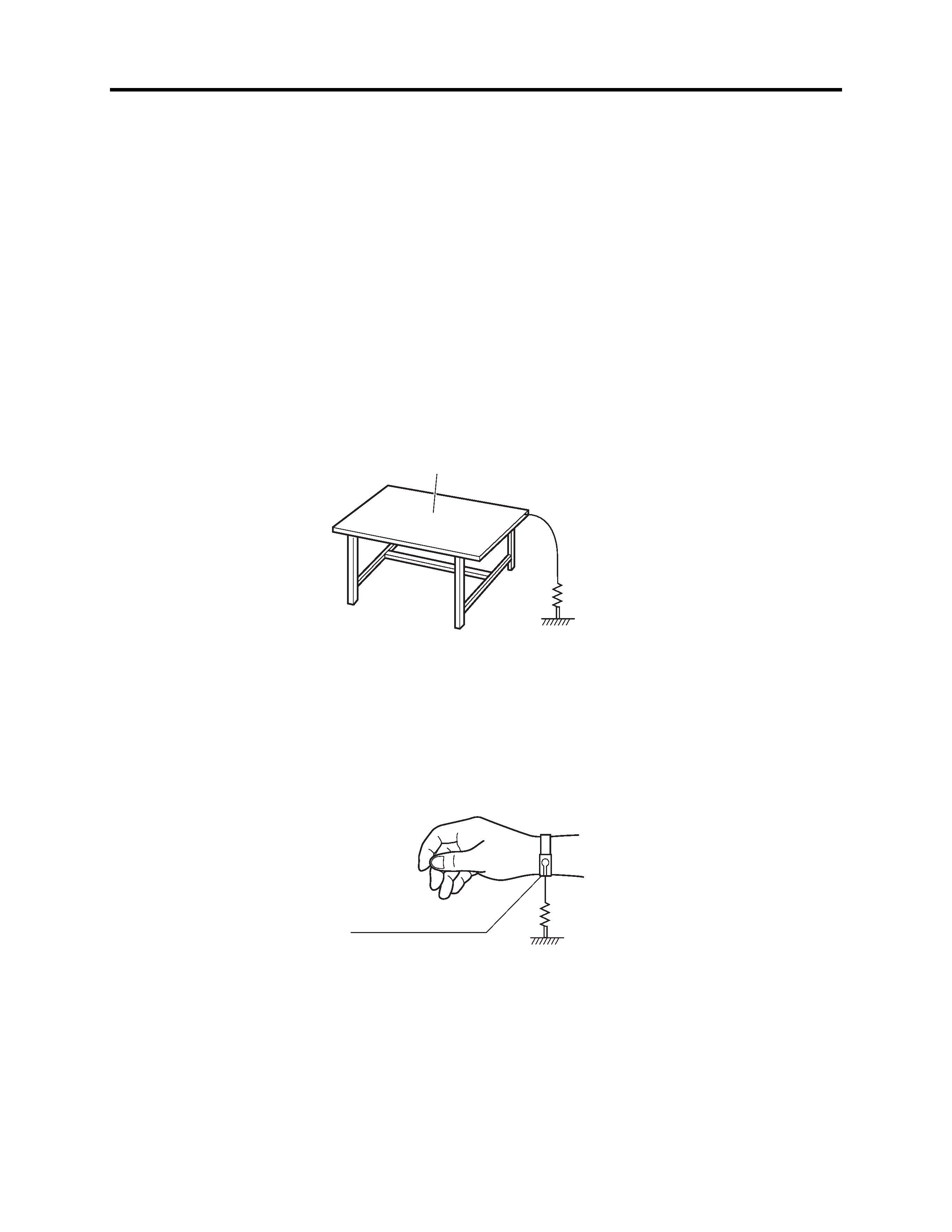
1 - 2
Safety Precaution for Repair > Use of Solder for Repairs / Electrostatic Protection Measures
1-3 Electrostatic Protection Measures
Semiconductor components can be damaged by static electricity charged on clothes, human body,
etc. Take great care when handling components to avoid electrostatic damage, and perform
servicing in an environment where grounding is complete.
(1) Grounding work bench
Lay out an antistatic mat on work bench, and then use the ground plate to ground the work bench.
Antistatic mat
Ground
1M ohm
1M ohm
Antistatic wrist strap
(2) Grounding human body
Use an antistatic wrist strap to discharge any static electricity charged on the body. Also, use a
tester for wrist strap to make sure that the wrist strap is working normally. Note, however, that
static electricity charged on clothes will not be discharged by wrist strap: Therefore do not allow
your clothes to touch the semiconductor components.
1-2 Use of Solder for Repairs
Lead-based solder is used for the printed circuit boards in this recorder.
Therefore, when servicing, use lead-based solder and set the temperature at the tip of soldering iron
30 - 40 °C lower than when using lead-free solder.
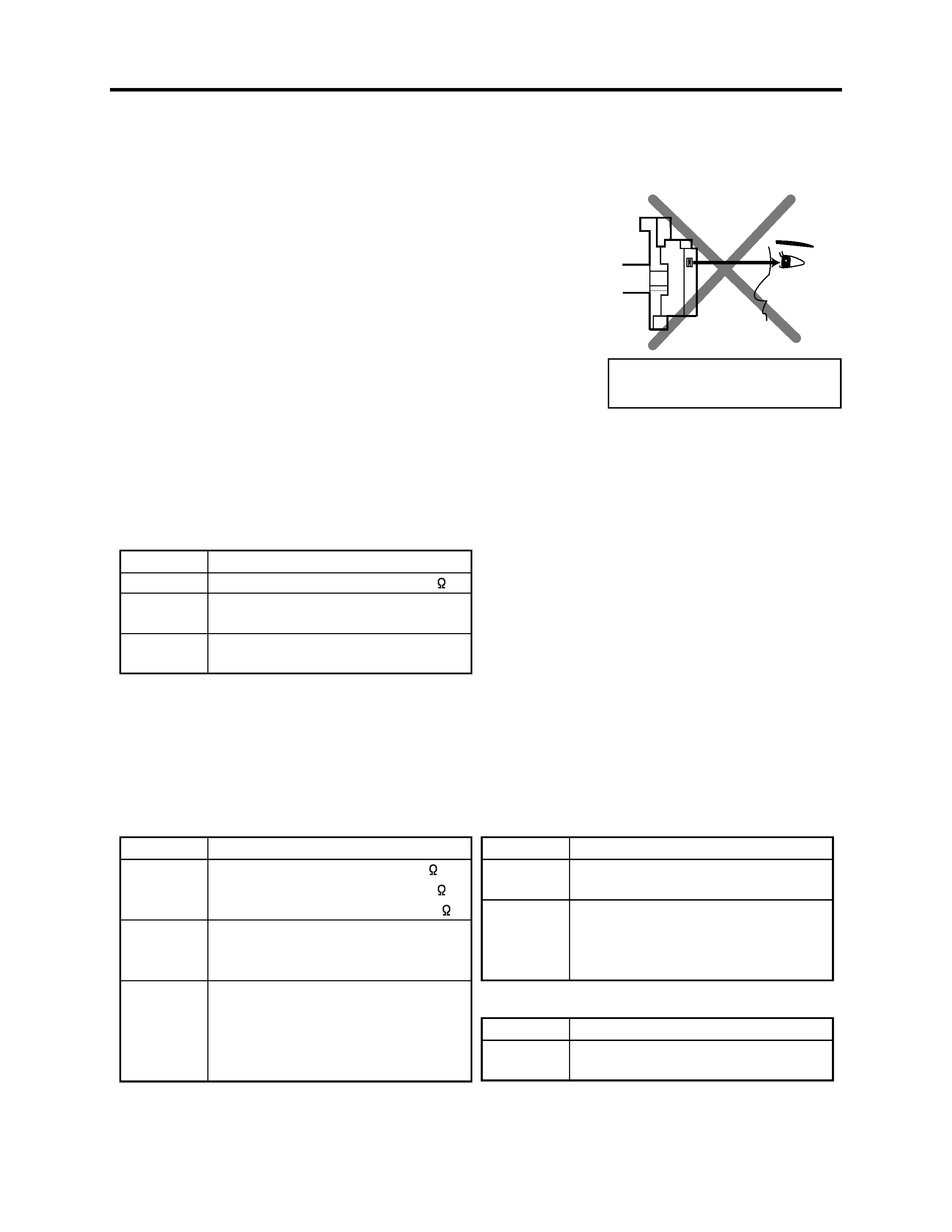
1 - 3
1-5 Notes When Using Service Manual
(1) Value units used in parts list
Certain symbols are indicated as shown below for value units of resistors, capacitors and coils in
parts list. When you read them, note the following regular indications:
(2) Values in schematic diagrams
The values, dielectric strength (power capacitance) and tolerances of the resistors (excluding
variable resistors) and capacitors are indicated in the schematic diagrams using abbreviations.
Certain symbols are indicated for value units: When you read them note the regular indications in
tables below:
[Resistors]
[Capacitors]
[Coils]
Indication in list
Regular indication
KOHM ......................................... k
UF................................................ µF
PF ................................................ pF
UH ............................................... µH
MH .............................................. mH
Parts
Resistor
Capacitor
Coil
Item
Value
Tolerance
Power
capacitance
Indication
No indication ..............................
K .................................................. k
M ................................................. M
No indication .............................. ±5%
(All tolerances other than ±5% are
indicated in schematic diagrams)
No indication .............................. 1/8W
(1/16 W for leadless resistors with no
indication)
All capacitances other than the above
are indicated in schematic diagrams.
Item
Value
Dielectric
strength
Indication
No indication .............................. µF
P .................................................. pF
No indication .............................. 50V
(All dielectric strengths other than
50 V are indicated in schematic
diagrams)
Item
Value
Indication
µ ................................................... µH
m .................................................. mH
Safety Precaution for Repair > Cautions When Handling DVD Drive / Notes When Using Service Manual
1-4 Cautions When Handling DVD Drive
The optical pickup in DVD drive has a high precision structure: Be sure to observe the following
cautions.
1) Do not subject optical pickups to any severe vibrations or
impact during movement, installation or disassembly.
2) When performing repair work, do not perform disassembly
any further than that described in this manual.
3) Never turn the semi-variable resistors for adjustment in
optical pickup or DVD drive.
4) NEVER look into the objective lens in optical pickup or
directly view the laser light: You could lose your eyesight.
Do not directly look at laser light
from pickup.
