
SETUP
CONNEC
TIONS
BASIC
FUNCTIONS
ADVANCED
FUNCTIONS
CHANGING
SETUP
MENU
REFERENCE
DVD PLAYER
MODEL
DVP515EUK
INSTRUCTION
MANUAL
Instruction manual
To obtain the best performance and ensure years of
trouble-free use, please read this instruction manual
completely.
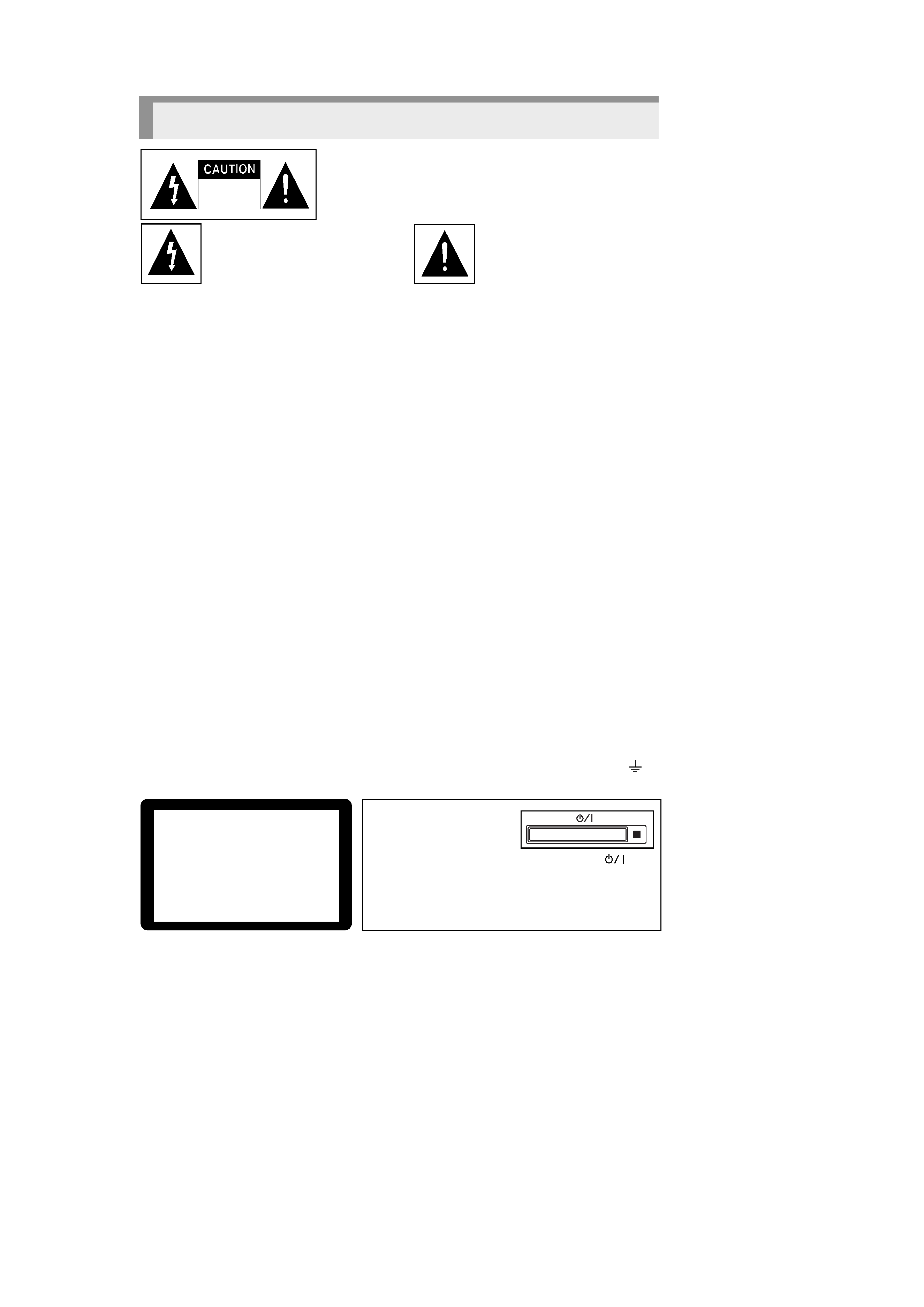
1
Precautions
TO REDUCE THE RISK OF ELECTRIC SHOCK, DO NOT
REMOVE THE COVER(OR BACK).
NO USER-SERVICEABLE PARTS ARE INSIDE. REFER
SERVICING TO QUALIFIED SERVICE PERSONNEL.
This symbol indicates
"danger-
ous voltage
" inside the product
that presents a risk of electric
shock or personal injury.
This symbol indicates important
instructions accompanying the
product.
RISK OF ELECTRIC SHOCK
DO NOT OPEN
CAUTION: DVD PLAYERS USE AN INVISIBLE LASER BEAM WHICH CAN CAUSE
HAZARDOUS RADIATION EXPOSURE IF DIRECTED.
BE SURE TO OPERATE PLAYER CORRECTLY AS INSTRUCTED.
CAUTION
To prevent electromagnetic interference with electric appliances, such as radios and televisions, use
shielded cables and connectors for connections.
CAUTIONS
Protect the unit from damp and excess heat. Disconnect the power cable from the mains electricity supply
when the unit malfunctions.
In particular, you should ensure that the motor driven disc drawer is not prevented from moving properly. If
the disc loading system is hindered, the loading mechanism may be damaged. Install the DVD player
horizontally, away from a source of heat (fireplace) or equipment creating strong magnetic or electric fields.
· Do not place anything heavy on it.
· Do not stack components on it.
Inportant for United Kingdom
The mains lead on this equipment is supplied with a moulded plug incorporating a fuse, the value of which is
indicated on the pin face of the plug. Should the fuse need to be replaced, an ASTA or BSI approved
BS1362 fuse must be used of the same rating.
If the fuse cover is detachable never use the plug with the cover omitted.
If a replacement fuse cover is required, ensure it is of the same colour as that visible on the pin face of the
plug. Fuse covers are available from your dealer.
DO NOT cut off the mains plug from this equipment. If the plug fitted is not suitable for the power points in
your home or the cable is too short to reach a power point, then obtain an appropriate safety approved
extension lead or consult your dealer. If there is no alternative to cutting off the mains plug, ensure that you
dispose of it immediately, having first removed the fuse to avoid a possible shock hazard by inadvertent
connection to the mains supply.
IMPORTANT
The wires in the mains lead are coloured in accordance with the following code:
Blue = Neutral, Brown = Live
As these colours may not correspond with the coloured marking identifying the terminals in your plug,
proceed as follows:
The wire coloured BLUE must be connected to the terminal marked with the letter N or coloured BLUE or
BLACK. The wire coloured BROWN must be connected to the terminal marked with the letter L or coloured
BROWN or RED.
On no account connect either of these wires to the terminal marked E or by the earth symbol
or
coloured green or green and yellow.
CLASS 1
LASER PRODUCT
KLASSE1
LASER PRODUKT
LUOKAN 1
LASER LAITE
KLASS 1
LASER APPARAT
PRODUCTO LASER CLASE1
· The POWER/STANDBY
button located on the front
of the DVD player switches
the DVD player on and off.
· The POWER/STANDBY button is labelled "
", this
button allows you to select operate on or electrical power
standby.
· The POWER/STANDBY button is secondarily connected
and does not separate the apparatus from the mains
supply in the switched-off position.
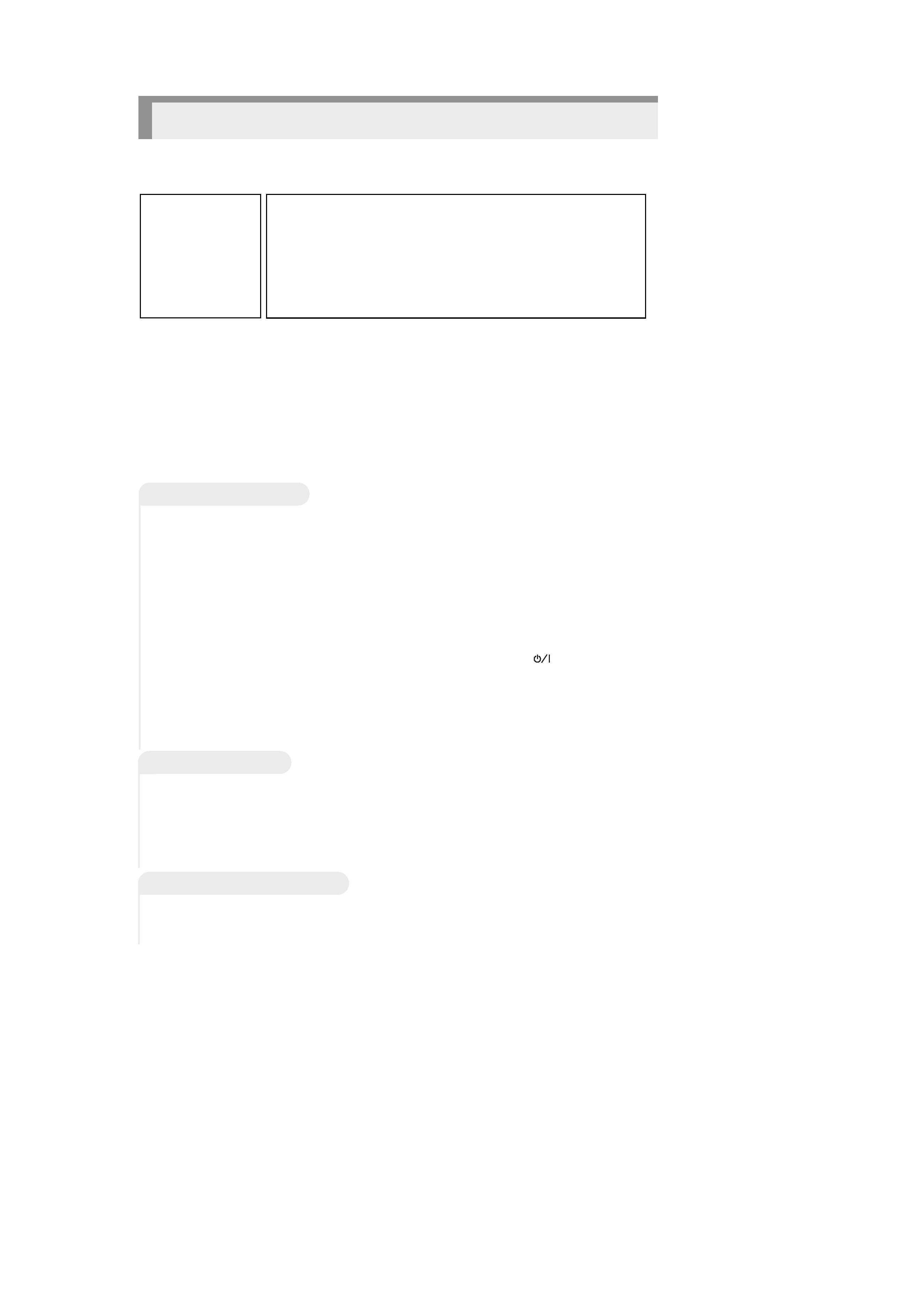
2
CAUTION
THIS PRODUCT UTILIZES A LASER. USE OF CONTROLS OR
ADJUSTMENTS OR PERFORMANCE OF PROCEDURES
OTHER THAN THOSE SPECIFIED HEREIN MAY RESULT IN
HAZARDOUS RADIATION EXPOSURE. DO NOT OPEN
COVER AND DO NOT REPAIR YOURSELF. REFER
SERVICING TO QUALIFIED PERSONNEL.
Notes:
This unit can be used only where the power supply is AC 230V, 50Hz. It cannot be
used elsewhere.
This DVD player is designed and manufactured to respond to the Region Management
Information. If the Region number of a DVD disc does not correspond to the Region
number of this DVD player, this DVD player cannot play the disc.
This device is protected by U.S. patent numbers 4,631,603 and 4,577,216 and
4,819,098 and other intellectual property rights. The use of Macrovision s copy
protection technology in the device must be authorized by Macrovision and is intended
for home and other limited pay-per-view uses only, unless otherwise authorized in
writing by Macrovision. Reverse engineering or disassembly is prohibited.
WARNING
To reduce the risk
of fire or shock
hazard, do not
expose this DVD
player to rain or
moisture.
Before connecting other components to this player, be sure to turn them all off.
Do not move the player while a disc is being played, or the disc may be scratched or
broken, and the player's internal parts may be damaged.
Do not install the player on top of a heat producing device. When installing in a cabinet,
place the player below the amplifier or any other heat producing audio devices, as far as
possible (but in a dust free spot).
Do not put a flower vase filled with water or any small metal objects on the player.
Be careful not to put your hand into the disc tray.
Do not place anything other than the disc in the disc tray.
Exterior interference such as lightning and static electricity can affect normal operation
of this player. If this occurs, turn the player off and on again with the
(POWER/
STANDBY) button, or disconnect and then reconnect the AC power cord to the AC
power outlet. The player will operate normally.
Be sure to remove the disc and turn off the player after use.
Disconnect the AC power cord from the AC outlet when you don't intend to use the
player for long periods of time.
Clean the disc by wiping in a straight line from the inside to the outside of the disc.
Be careful not to harm the disc because the data on these discs is highly vulnerable to the
environment.
Do not keep under direct sunlight.
Keep in a cool ventilated area.
Store vertically.
Keep in a clean protection jacket.
For safety reasons, be sure to disconnect the AC power cord from the AC outlet.
Do not use benzene, thinner, or other solvents for cleaning.
Wipe the cabinet with a soft cloth.
Precautions
Disc Storage
Maintenance of Cabinet
Precautions
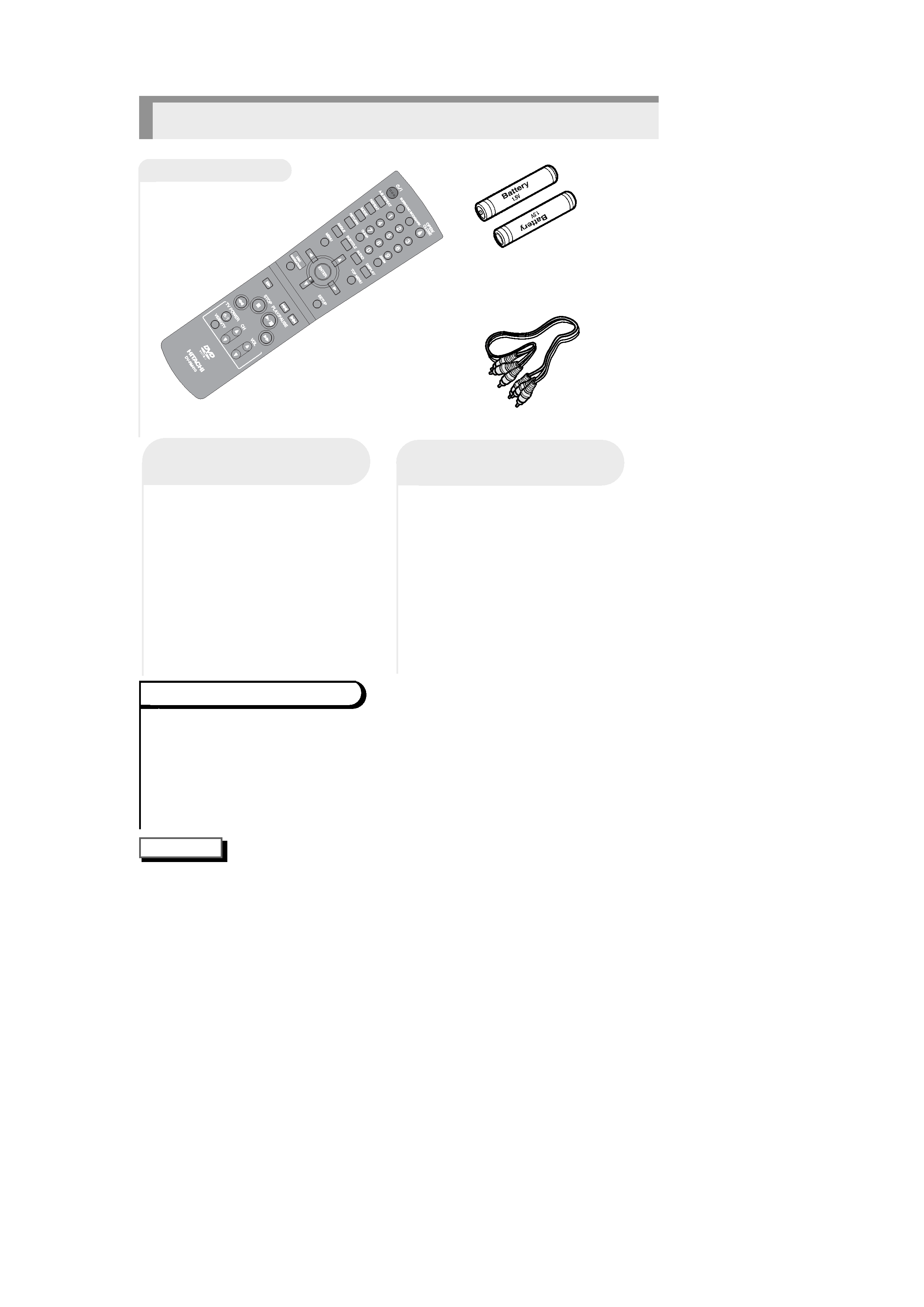
3
1
1 Open the battery cover
on the back of the
remote.
2
2 Insert two AA batteries.
Make sure that the
polarities (+ and -) are
aligned correctly.
3
3 Replace the battery
cover.
Check the polarity + - of the
batteries (Dry-Cell).
Check if the batteries are
drained.
Check if remote sensor is
blocked by obstacles.
Check if there is any
fluorescent lighting nearby.
Accessories
Remote Control
Batteries for
Remote Control
(AA Size)
Video/Audio Cable
Install Batteries in the
Remote
If remote doesn't operate
properly:
Before You Start
NOTE
This remote control can operate other Hitachi DVD players. If you have two DVD players
and wish to operate only the DV-P515E, turn off the other player: If two players placed
side by side are turned on, using the remote control will operate the other player as well
as the DV-P515E.
Formation of condensation
Due to sharp changes in temperature and humidity, condensation may form if warm air
comes in contact with any cold parts inside the player.
When condensation forms inside the player, the player may not operate correctly. If this
occurs, leave the player at room temperature until the inside of the player becomes dry
and operational.
If condensation forms on a disc, wipe the disc with a soft and dry cloth by moving the cloth
from the center hole toward the outer edge.

4
SETUP
CONNEC
TIONS
B
ASIC
FUNCTIONS
AD
V
ANCED
FUNCTIONS
CHANGING
SETUP
MENU
REFERENCE
Choosing a Connection ..........................20
Connection to an Audio System ...........20
Connection to a TV ...............................21
Connecting to another video device .....22
Playing a Disc .........................................23
Using the Search and Skip Functions ..........25
Using the Jog /Shuttle dial ..........................26
Using Menu Screen on Disc for Playback .....27
Using Top Menu Screen on Disc to Play DVD ......28
Using the Display Function .....................29
Repeat Playback .....................................30
Program Playback and Random Playback ...........31
Using the Disc Navigation Function .......32
Selecting the Audio Language ..............34
Selecting the Subtitle Language ........... 35
Changing the Camera Angle .................36
Using the Bookmark Function ............... 37
Using the Zoom and Surround Functions ....38
Using the Setup Menu ......................... 39
Setting Up the Language Features ........40
Setting Up the Parental Control ............42
Setting Up the Audio Options ................43
Setting Up the Display Options ..............44
Troubleshooting Guide ........................46
Specifications ..................................... 47
Try to Play Disc Immediately ....................5
Identifying Menu Screens..........................7
General Features ......................................9
Disc Type and Characteristics ................10
Description ..............................................11
Front Panel ...........................................11
Front Panel Display .............................12
Tour of the Remote Control ...................13
Rear Panel ............................................19
Table of Contents
