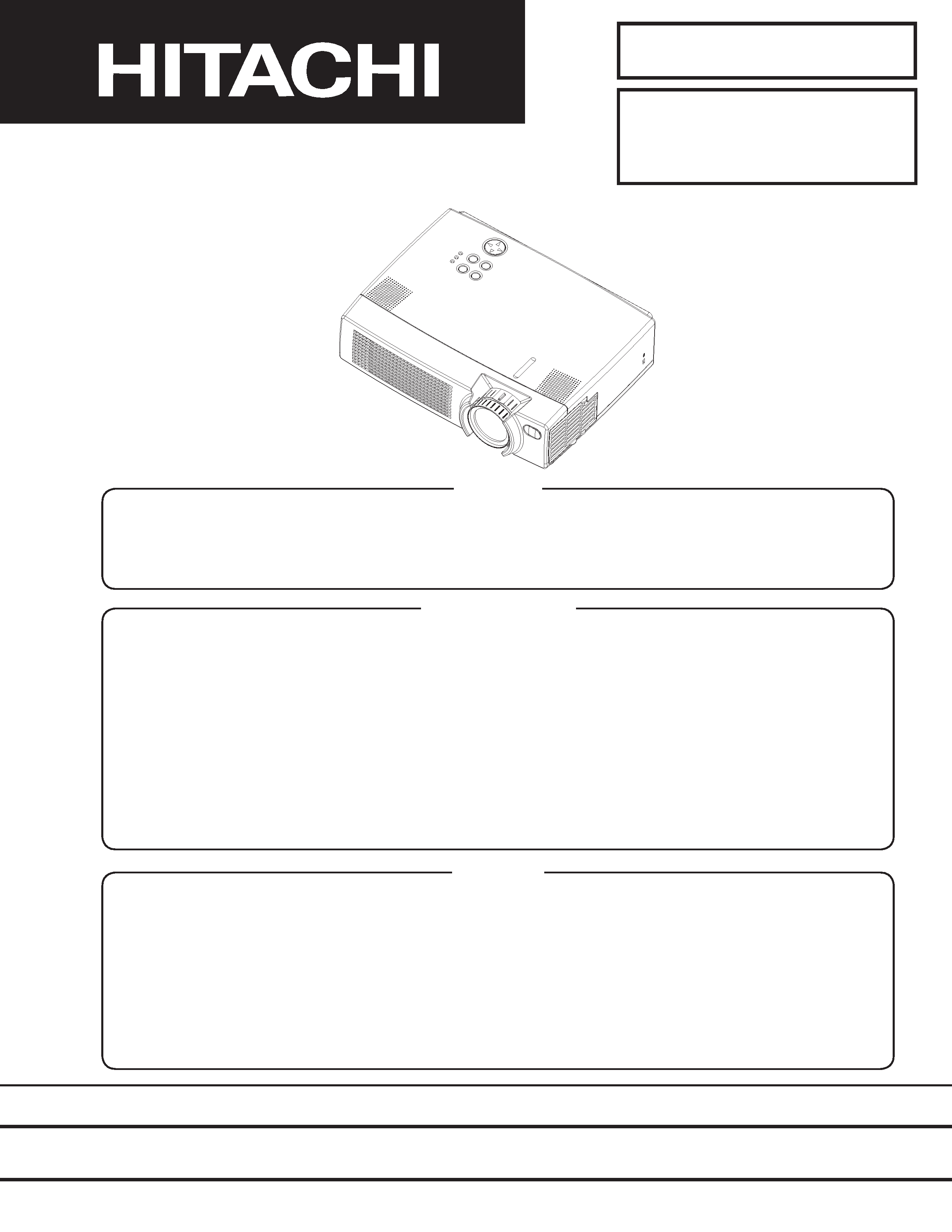
SM0519
CPX380W
(C4X3)
SPECIFICATIONS AND PARTS ARE SUBJECT TO CHANGE FOR IMPROVEMENT.
Multimedia LCD Projector
December 2001 Digital Media Systems Division
SERVICE MANUAL
Be sure to read this manual before servicing. To assure safety from fire, electric shock, injury, harmful
radiation and materials, various measures are provided in this Hitachi Multimedia LCD Projector. Be sure to
read cautionary items described in the manual to maintain safety before servicing.
Caution
When replacing the lamp, avoid burns to your fingers, the lamp becomes very hot.
1. Never touch the lamp bulb with a finger or anything else.
2. Never drop it or give it a shock. They may cause bursting of the bulb.
3. This projector is provided with a high voltage circuit for the lamp. Do not touch the electric parts of power
unit (main), when turn on the projector.
4. Do not touch the exhaust fan during operation.
5. The LCD module assembly is likely to be damaged. If replacing the LCD module assembly, do not hold
the FPC of the LCD module assembly.
6. Use the cables which are included with the projector or specified.
ServiceWarning
1. Features --------------------------------------------------- 2
2. Specifications--------------------------------------------- 2
3. Names of each part ------------------------------------- 3
4. Adjustment ------------------------------------------------ 5
5. Troubleshooting ---------------------------------------- 12
6. Service points ------------------------------------------ 17
7. Block diagram ------------------------------------------ 22
8. Connector connection diagram -------------------- 23
9. Wiring diagram ----------------------------------------- 24
10.Basic circuit diagram---------------------------------- 30
11.Disassembly diagram--------------------------------- 48
12.Replacement parts list ------------------------------- 50
13.RS-232C communication ---------------------------- 51
Contents
PJ750-2 (C4X3)
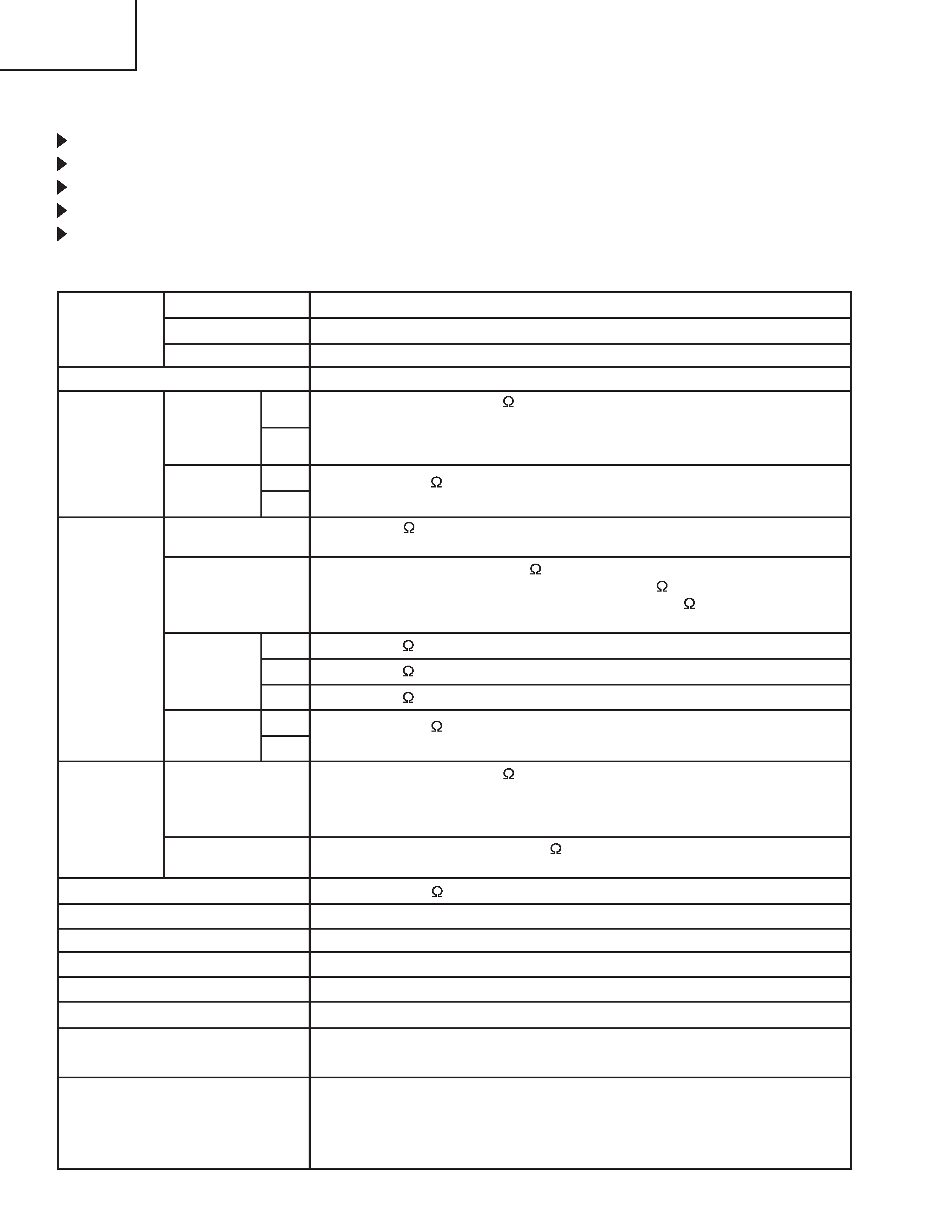
2
CP-X380W
1. Features
High brightness, High resolution
Compact size, light weight for portability
RS-232C Communication
Complies with VESA DDC1/2B specifications
Auto-adjustment function
2. Specifications
Liquid crystal
panel
Lamp
RGB
signal
input
Video
signal
input
Signal
output
Drive system
Panel size
Number of pixels
RGB IN
AUDIO IN
AUDIO IN
VIDEO IN
RGB OUT
AUDIO OUT
S-VIDEO IN
COMPONENT
VIDEO
Audio input
Speaker output
Power supply
Power consumption
Dimensions
Weight
Temperature range
Accessories
TFT active matrix
0.9 inches
1024 (H) × 768 (V)
200W UHB
Video: Analog 0.7Vp-p, 75
terminator
H/V. sync.: TTL level (positive/negative)
Composite sync.: TTL level
D-sub 15-pin shrink jack
Video: Analog 0.7Vp-p, 75
output impedance (positive)
H/V. sync.: TTL level (positive/negative)
Composite sync.: TTL level
D-sub 15-pin shrink jack
Brightness signal: 1.0Vp-p, 75
terminator
Color signal: 0.286Vp-p (NTSC, burst signal), 75
terminator
0.3Vp-p (PAL/SECAM, burst signal), 75
terminator
Mini DIN 4-pin jack
200mVrms, 47k
(max. 3.0Vp-p)
Stereo mini jack
200mVrms, 50k
(max. 3.0Vp-p)
RCA jack
1.0Vp-p, 75
terminator
RCA jack
1.0Vp-p, 75
terminator (positive)
0.7Vp-p, 75
terminator (positive)
0.7Vp-p, 75
terminator (positive)
200mVrms, 47k
1W +1W (stereo)
AC100~120V/3.3A, AC220~240V/1.4A
310W
298 (W) × 94.6 (H) × 228 (D) mm
3.25kg (7.2lbs)
Operation
: 0~35°C
Storage
: -20~60°C
Remote control transmitter × 1
RGB cable × 1
Component cable × 1
Mouse cable (PS/2) × 1
POWER cord × 3
200mVrms, output impedance 1k
(max. 3.0Vp-p)
Stereo mini jack
Battery × 2
Carrying bag × 1
Handle × 1
User's manual (with Safety Instructions)× 1
1
2
1
2
Y
L
R
CB/CR
PB/PR
PJ750-2
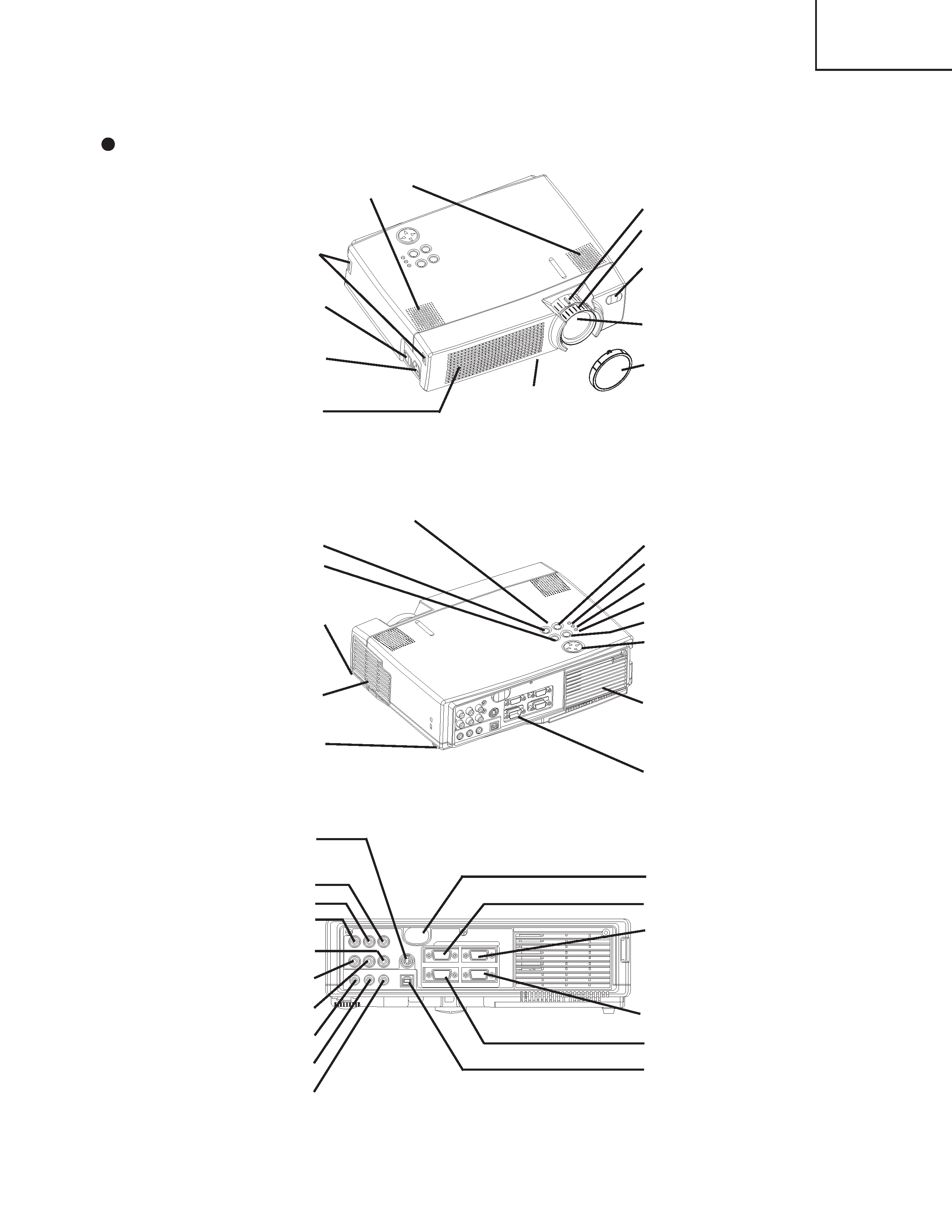
3
CP-X380W
3.
Names of each Part
Parts names
Control Panel
Power Switch
AC Inlet
(to the Power Cord)
Ventilation Openings
(Intake)
Zoom Knob
Focus Ring
Remote Control Sensor
Lens
Lens Cap
FRONT/LEFT VIEW OF
THE PROJECTOR
Speaker
Handle Hook
STANDBY/ON Button
KEYSTONE Button
Foot Adjuster Button
Filter Cover
Air Filter and Intake
for the Cooling Fan
Rear Foot Adjuster
INPUT Button
LAMP Indicator
TEMP Indicator
POWER Indicator
RESET Button
MENU Button
Ventilation Openings
(exhaust)
REAR/RIGHT VIEW OF
THE PROJECTOR
Terminal Panel
(Refer below)
TERMINAL PANEL
S-VIDEO Terminal
COMPONENT VIDEO
Y Terminal
CB/PB Terminal
CR/PR Terminal
VIDEO IN Terminal
AUDIO IN R Terminal
AUDIO IN L Terminal
AUDIO IN 1 Terminal
AUDIO IN 2 Terminal
AUDIO OUT Terminal
Remote Control Sensor
RGB IN 1 Terminal
RGB IN 2 Terminal
CONTROL Terminal
RGB OUT Terminal
USB Terminal
AUDIO IN
VIDEO IN
S-VIDEO IN
AUDIO
IN
AUDIO OUT
1
12
2USB
RGB IN
RGB OUT
CONTROL
(
)
Foot Adjuster
PJ750-2
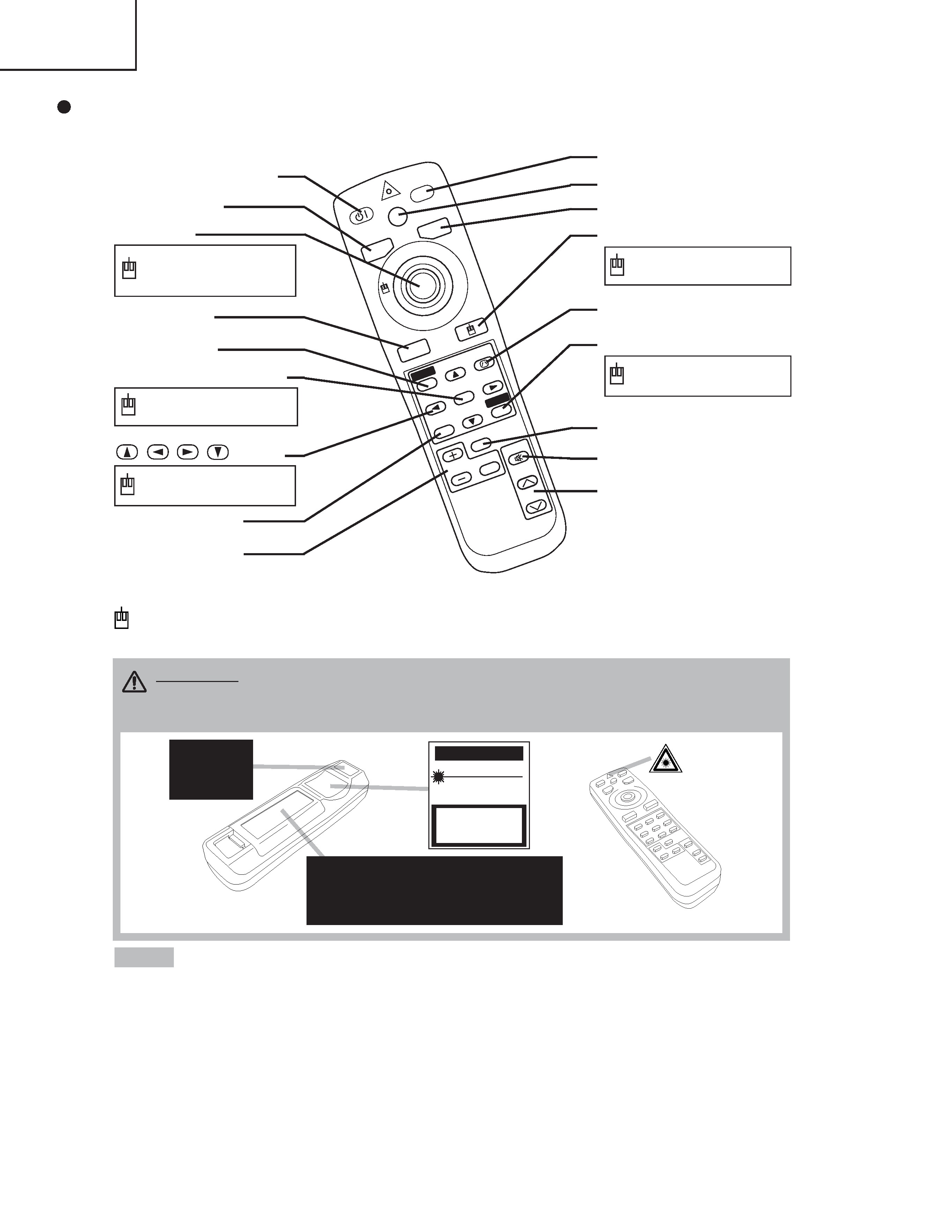
4
CP-X380W
Remote control transmitter
STAN
DBY/O
N
LASE
R
BLANK
RGB
VIDEO
AUT
O
ME
NU
ME
NU
SE
LECT
KEYST
ONE
RESET
FREEZ
E
MAG
NIFY
POS
ITION
OF
F
VOL
UME
MUTE
STANDBY/ON Button
LASER Button
VIDEO Button
Disk Pad
Used to operate the
mouse shift function and
left click function.
AUTO Button
MENU Button
MENU SELECT Button
Used to click the left
mouse button.
Button
Used to operate the
mouse shift function.
MAGNIFY Button
BLANK Button
RGB Button
MOUSE / RIGHT Button
Used to click the right
mouse button.
RESET Button
Used to click the right
mouse button.
FREEZE Button
MUTE Button
KEYSTONE Button
VOLUME Button
POSITION Button
,,
,
· Keep the remote control transmitter away from children and pets.
· Do not give the remote control transmitter any physical impact. Take care not to drop.
· Do not place the heavy objects on the remote control transmitter.
· Do not wet the remote control transmitter or place it on any wet object.
· Do not place the remote control transmitter close to the cooling fan of the projector.
· Do not disassemble the remote control transmitter.
NOTE
These functions works when the mouse control function is activated. Remember, the POSITION,
BLANK ON and MENU ON functions disable the mouse control function.
WARNING · The laser pointer of the remote control transmitter is used in
place of a finger or rod. Never look directly into the laser beam outlet or point
the laser beam at other people. The laser beam can cause vision problems.
Complies with 21 CFR 1040. 10 and 1040. 11 except for deviations
pursuant to Laser Notice No.50, dated 2001.7.26
SMK CORPORATION
6-5-5 Togoshi Shinagawa-ku, Tokyo, JAPAN 142-8511
MANUFACTURED Novemver 2001
PLACE OF MANUFACTURER: A
CA UTION
LASER RADIATION-
DO NOT STARE INTO BEAM
MAX. OUTPUT: 1mW
WAVE LENGTH: 650nm
CLASS2 LASER PRODUCT
LASER RADIATION
IEC60825-1 : 1993+A1:1997
MAX. OUTPUT: 1mW
WAVE LENGTH: 650nm
DO NOT STARE INTO BEAM
CLASS2 LASER PRODUCT
AVOID EXPOSURE-
LASER RADIATIONS IS
EMITTED FROM THIS
APERTURE
PJ750-2
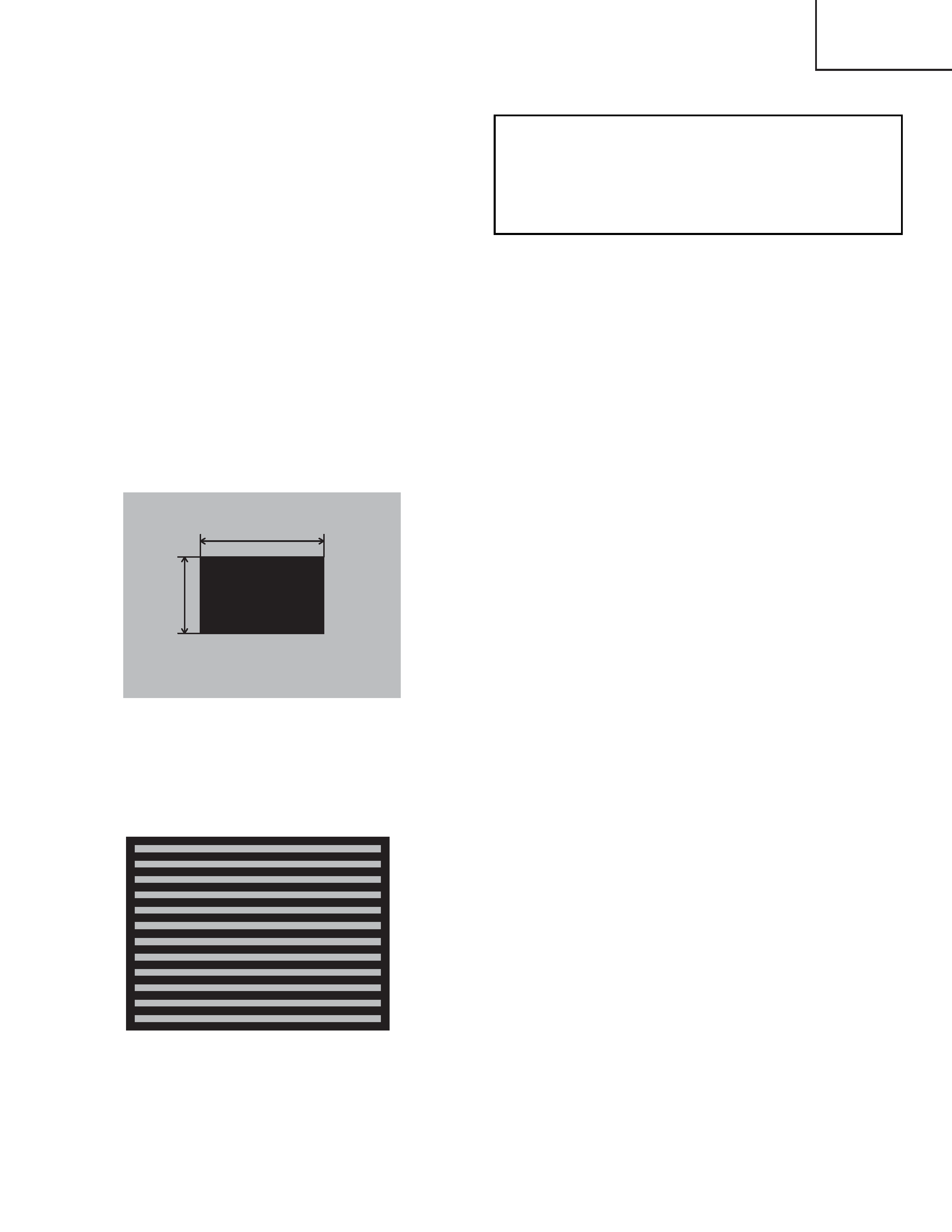
5
CP-X380W
4. Adjustment
4-1 Before adjusting
1. Before starting adjustment, warm up the projector
for about 10 minutes.(Blank white)
2. Set Zoom Wide to Max. And project an image a
distance of more than 40 inches and set the
normal at "WHISPER" mode.
3. Normalising the video adjustment.
(Press the [MENU] button of the Remote control
transmitter to display the Setup menu, and then press
the [RESET] button. And select the [DEFAULT].)
*note : The setup menu is not displayed when no
signal.
4-2 Ghost adjustment
Signals for internal adjustment
30%
30%
112/255
bit
0/255
bit
Adjustment procedure
1. Use DAC-P - GHOST - R: in the Adjustment menu
to adjust so that R colour ghost is at a minimum.
(Set the adjustment value to default, and then raise
the value. When a ghost appears to the left of a
vertical line, reduce the value by 2 steps.)
2. In the same way, use DAC-P - GHOST-G: in the
Adjustment menu to adjust so that G colour ghost is
at a minimum.
3. In the same way, use DAC-P - GHOST-B: in the
Adjustment menu to adjust so that B colour ghost is
at a minimum.
4-3 Flicker adjustment (V.COM adjustment)
Signals for internal adjustment
Adjustment procedure
1. Make this adjustment after completing the
adjustment in 4-2 Ghost adjustment.
2. Use DAC-P - V.COM - R: in the Adjustment menu
to adjust so that the flicker at the centre of the
screen is less than the flicker at the periphery.
(When the flicker is about the same across the
whole screen, adjust so that the flicker at the
centre of the screen is somewhat less than
elsewhere.)
3. In the same way, use DAC-P - V.COM-G: in the
Adjustment menu to adjust the G colour flicker.
4. In the same way, use DAC-P - V.COM-B: in the
Adjustment menu to adjust the B colour flicker.
4. Set the other [MENU] items as follows.
a. GAMMA in the IMAGE menu is NORMAL.
b. COLOUR TEMP. in the IMAGE menu is NORMAL.
c. WHISPER in the OPT menu is NORMAL.
5. Perform all adjustments from the Adjustment menu.
Perform the following operations to display the
Adjustment menu.
a. Press the [MENU] button of the Remote control
transmitter (the Setup menu will appear).
b. Next, press the [RESET] button one time. And
press the [RESET] button again for 5 seconds
or more (the Adjustment menu will appear).
Model PJ750-2 only
PJ750-2
