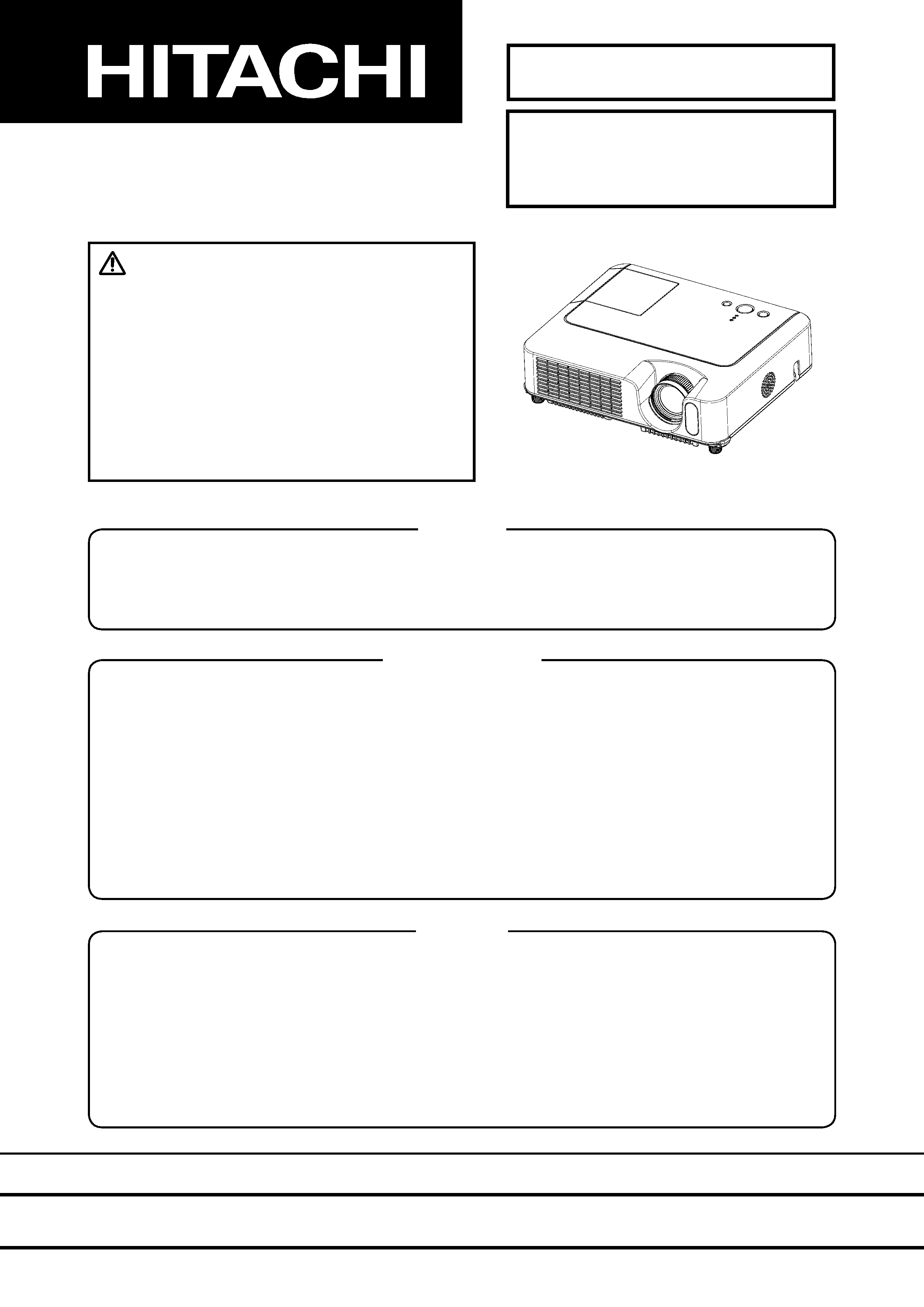
SPECIFICATIONS AND PARTS ARE SUBJECT TO CHANGE FOR IMPROVEMENT.
Multimedia LCD Projector
August 2005 Digital Media Division
SM0557
CP-S240WF(CC9SM)
CP-X250WF(CC9XM)
SERVICE MANUAL
Be sure to read this manual before servicing. To assure safety from fire, electric shock, injury, harmful
radiation and materials, various measures are provided in this Hitachi Multimedia LCD Projector. Be
sure to read cautionary items described in the manual to maintain safety before servicing.
Caution
1. When replac
ing the lamp, avoid burns to your fingers, the lamp becomes very hot.
2. Never touch the lamp bulb with a finger or anything else. Never drop it or give it a shock
, they may
cause bursting of the bulb.
3. This projector is provided with a high voltage circuit for the lamp. Do not touch the electric parts of
power unit (circuit) and power unit (ballast), after turn
ing on the projector.
4. Do not touch the exhaust fan during operation.
5. The LCD module assembly is likely to be damaged. If replacing the LCD LENS/PRISM assembly,
do not hold the FPC of the LCD module assembly.
6. Use the cables which are included with the projector or
as specified.
Service Warning
Warning
The technical information and parts shown in this
manual are not to be used for: the development,
design, production, storage or use of nuclear, chemical,
biological or missile weapons or other weapons of
mass destruction; or military purposes; or purposes that
endanger global safety and peace. Moreover, do not
sell, give, or export these items, or grant permission for
use to parties with such objectives. Forward all inquiries
to Hitachi Ltd.
1. Features ----------------------------------------------- 2
2. Specifications----------------------------------------- 2
3. Names of each part --------------------------------- 3
4. Adjustment -------------------------------------------- 6
5. Troubleshooting ------------------------------------ 12
6. Service points -------------------------------------- 17
7. Wiring diagram ------------------------------------- 30
8. Disassembly diagram----------------------------- 37
9. Replacement parts list---------------------------- 44
10.RS-232C commands ----------------------------- 46
11. Block diagram -------------------------------------- 55
12.Connector connection diagram ---------------- 56
13.Basic circuit diagram------------------------------ 57
Contents
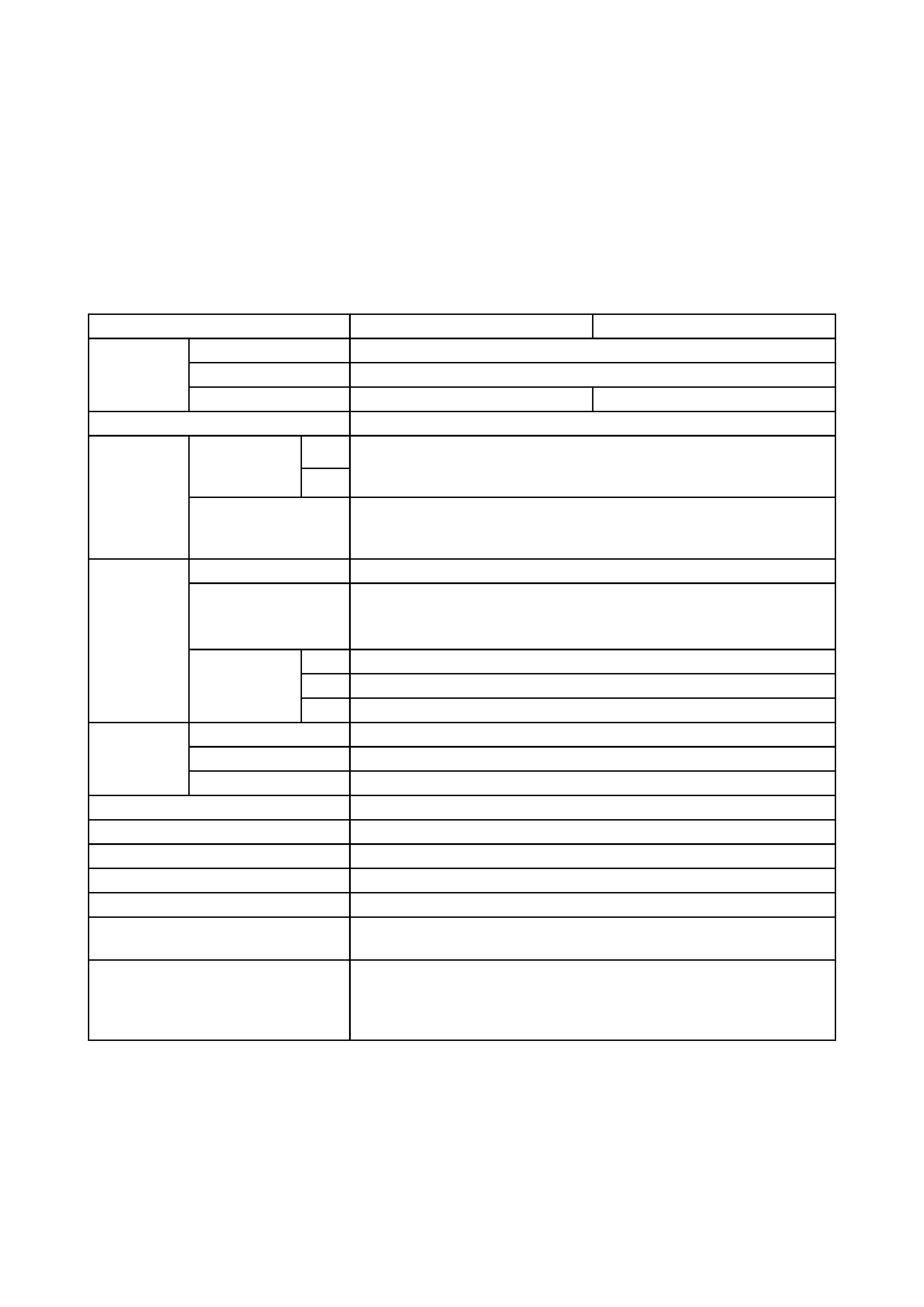
2
CP-S240(CC9SM)/CP-X250(CC9XM)
1. Features
· High Brightness
· Low Noise
· Rich Connectivity
· Compact Body
2. Specifications
CP-S240
CP-X250
Liquid crystal
panel
Drive system
TFT active matrix
Panel size
1.5cm(0.6 type)
Number of pixels
800 (H) x 600 (V)
1024 (H) x 768 (V)
Lamp
180W UHB
RGB
signal
RGB IN
1
Video : Analog 0.7Vp-p(75 termination)
H/V. sync. : TTL level (positive/negative)
Composite sync. : TTL level
2*
RGB OUT*
Video:Analog 0.7Vp-p, 75 output impedance (positive)
H/V. sync.: TTL level (positive/negative)
Composite sync.: TTL level
VIDEO
signal
VIDEO IN
1.0Vp-p (75 termination)
S-VIDEO IN
Y signal: 1.0±0.1Vp-p, (75 termination)
C signal: 0.286±0.1Vp-p (NTSC burst signal, 75 termination)
0.3±0.1Vp-p (PAL/SECAM burst signal, 75 termination)
COMPONENT
VIDEO
Y
1.0±0.1Vp-p, 75 termination (positive)
CB/PB 0.7±0.1Vp-p, 75 termination (positive)
CR/PR 0.7±0.1Vp-p, 75 termination (positive)
AUDIO
signal
AUDIO IN 1
200mVrms, 47k or more (max. 3.0Vp-p)
AUDIO IN 2 L/R
200mVrms, 47k or more (max. 3.0Vp-p)
AUDIO OUT
0~200mVrms, output impedance 1k (max. 5.0Vp-p)
Speaker output
1W x 1
Power supply
AC100~120V/3.1A, AC220~240V/1.7A
Power consumption
290W
Dimensions
306 (W) x 86 (H) x 249 (D) mm (Not including protruding parts)
Weight
2.8kg
Temperature range
Operation : 5~35°C
Storage : -20~60°C
Accessories
Remote control x1
RGB cable x 1
Audio/Video cable x 1
Power cords x 3
Batteries x 2
User's manuals x 1
Soft case x 1
*) This port is used as both RGB IN 2 and RGB OUT. Its function is selected with RGB IN/OUT switch.
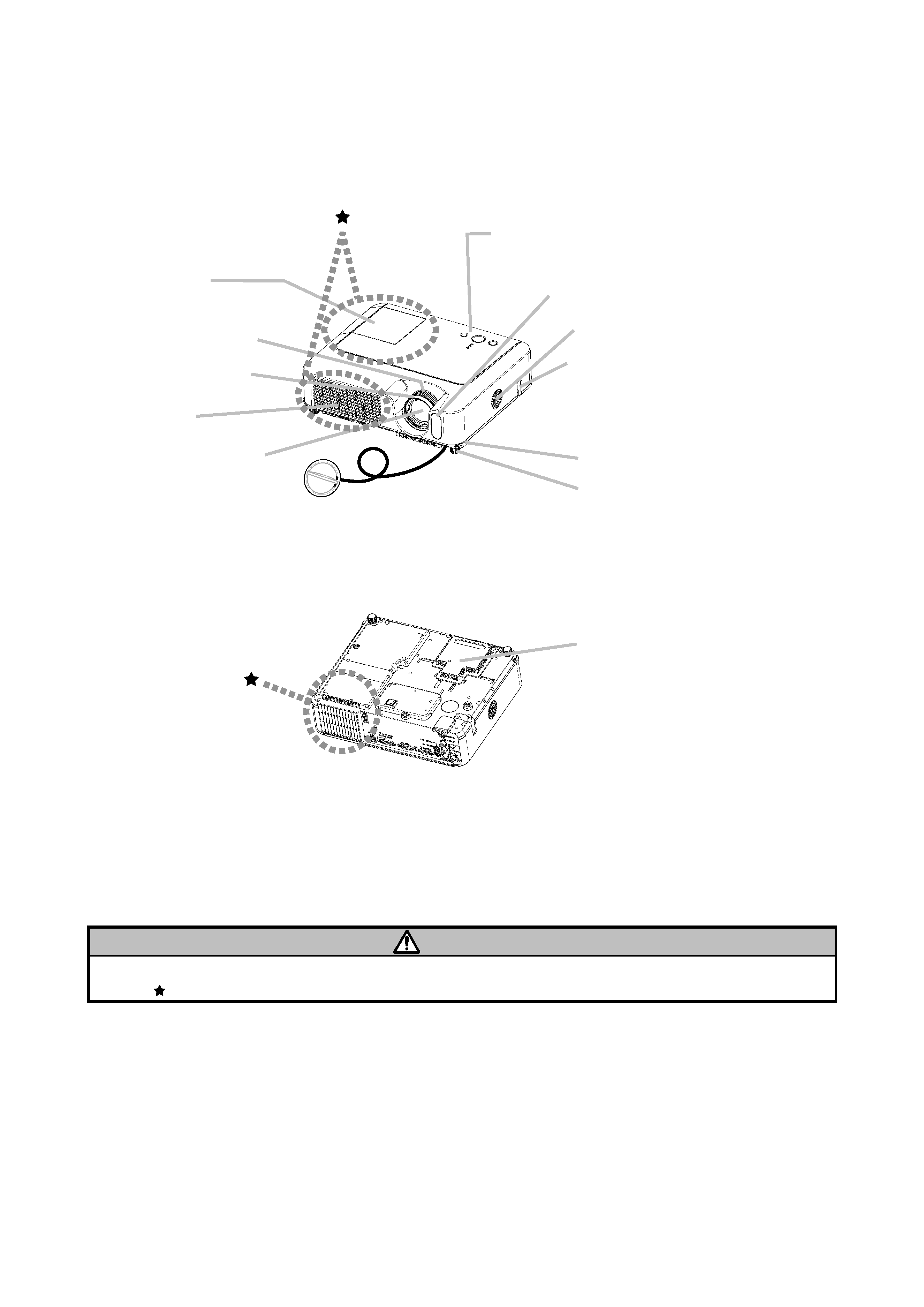
3
CP-S240(CC9SM)/CP-X250(CC9XM)
3. Names of each part
Projector
Lens
Filter cover
(Air filter and intake vent
are inside.)
Elevator button
Elevator foot
Remote sensor
Zoom knob
Focus ring
Vent
Lamp cover
(Lamp unit is inside.)
Bottom side
Speaker
Lens cover
Security bar
(Use for attaching a
commercial anti-theft
chain or wire.)
Control buttons
Front-Right side
WARNING
During use or immediately after use, do not touch around the lamp and vents of the pro-
jector. ( ) It could cause a burn.
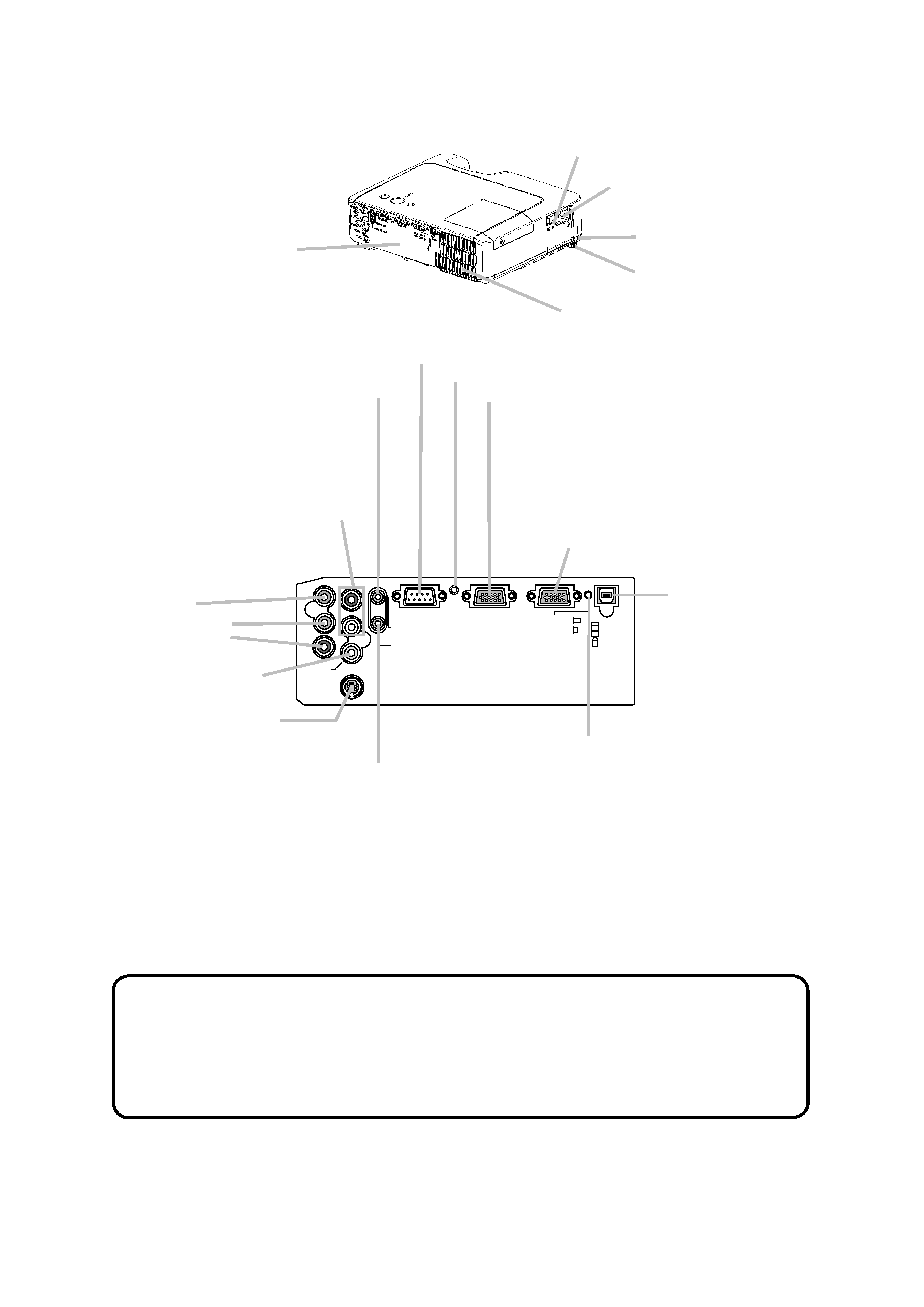
4
CP-S240(CC9SM)/CP-X250(CC9XM)
YR
L
AUDIO IN2
AUDIO OUT
CONTROL
RGB IN1
RGB IN2
USB
RGB OUT
AUDIO IN1
VIDEO
S-VIDEO
CB/PB
CR/PR
K
AC inlet
Power switch
Elevator button
COMPONENT
VIDEO ports
Y
CB/PB
CR/PR
S-VIDEO port
VIDEO port
CONTROL port
Elevator foot
Rear-Left side
Ports (See below.)
Vent
AUDIO-OUT port
Ports
AUDIO IN1 port
(In the default setting, the AUDIO
IN1 port is the audio port for the
RGB IN1 and RGB IN2 ports,
however, it is possible to change
the settings.)
AUDIO IN2 L/R port
(In the default setting, the
AUDIO IN2 L/R port is the audio
port for the VIDEO, S-VIDEO
and COMPONENT VIDEO
ports, however it is possible to
change the settings.)
RGB IN1 port
RGB IN2 /RGB OUT port
(Use the RGB IN OUT switch to select
RGB IN2 or RGB OUT for this port.)
RGB IN2 port: Inputs the RGB signal from
a PC.
RGB OUT port: When connected to a
monitor, outputs the signal input via RGB
IN1.
NOTE (*) About Restart switch: This projector is controlled by an internal
microprocessor. Under certain exceptional circumstances, the projector may not
operate correctly and the microprocessor will need to be reset. In such a case,
please push the Restart switch by using a cocktail stick or similar, and before
turning on again, make the projector cool down at least 10 minutes without
operating. Only push the Restart switch in these exceptional instances.
Restart switch (*)
RGB IN OUT switch
Use this button to select either RGB IN2
or RGB OUT for the corresponding port.
When this switch is not pushed in, RGB
IN2 is selected.
When this switch is pushed in, RGB OUT
is selected.
USB port
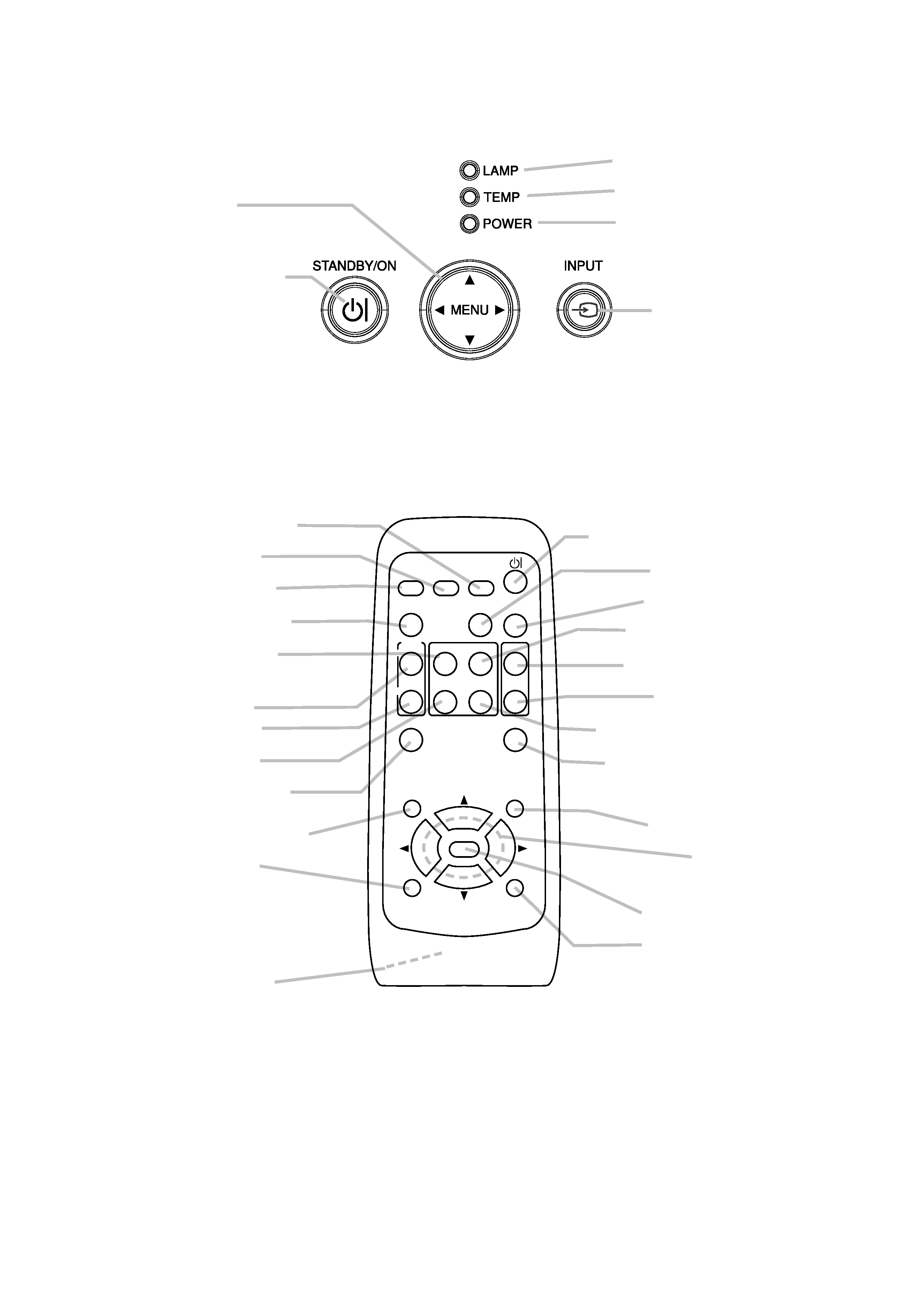
5
CP-S240(CC9SM)/CP-X250(CC9XM)
SEARCH button
RGB button
VIDEO button
ASPECT button
HOME button
MAGNIFY
ON button
OFF button
END button
FREEZE button
POSITION button
ESC button
Remote control
Battery cover
(on the back)
STANDBY/ON button
AUTO button
BLANK button
PAGE UP button
VOLUME button
MUTE button
PAGE DOWN button
KEYSTONE button
MENU button
Cursor buttons
,,,
ENTER button
RESET button
HOME
PAGE UP
PAGE DOWN
END
VIDEO
RGB
SEARCH
FREEZE
OFF
ON
MAGNIFY
ASPECT
AUTO
BLANK
MUTE
VOLUME
KEYSTONE
POSITION
ESC
ENTER
MENU
RESET
Control buttons
LAMP indicator
TEMP indicator
POWER indicator
Cursor buttons
,,,
STANDBY/ON button
INPUT button
