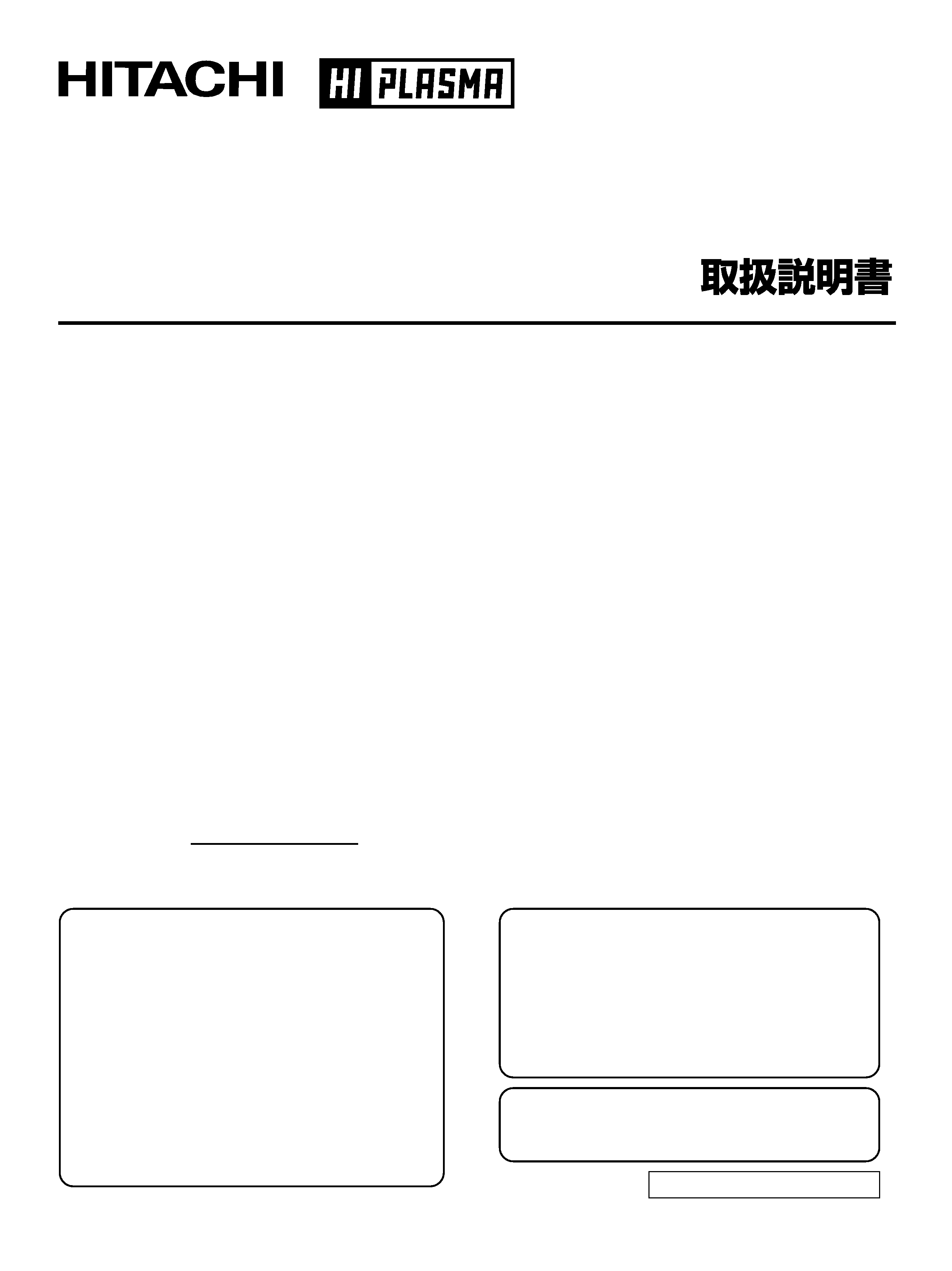
USER'S MANUAL
MANUEL UTILISATEUR
READ THE INSTRUCTIONS INSIDE CAREFULLY.
KEEP THIS USER MANUAL FOR FUTURE REFERENCE.
For future reference, record the serial number of your monitor.
SERIAL NO.
The serial number is located on the rear of the monitor.
Color Plasma Display Monitor
Model
CMP5000WXU
CMP5000WXJ
Contents related to system specifications, power requirements,
accessories, and other information differ with respect to the
country where this unit is purchased. For customers living in the
U.S.A. or Canada, please use and refer to the instructions written
in either English or French. For customers in Japan, please use
and refer to the instructions written in Japanese.
Les caractéristiques, les spécifications d'alimentation, les
accessoires et d'autres informations diffèrent d'un pays à
l'autre. Si vous vivez au Canada ou aux États-Unis, reportez-
vous aux instructions en français ou en anglais. Si vous vivez
au Japon, reportez-vous aux instructions en japonais.
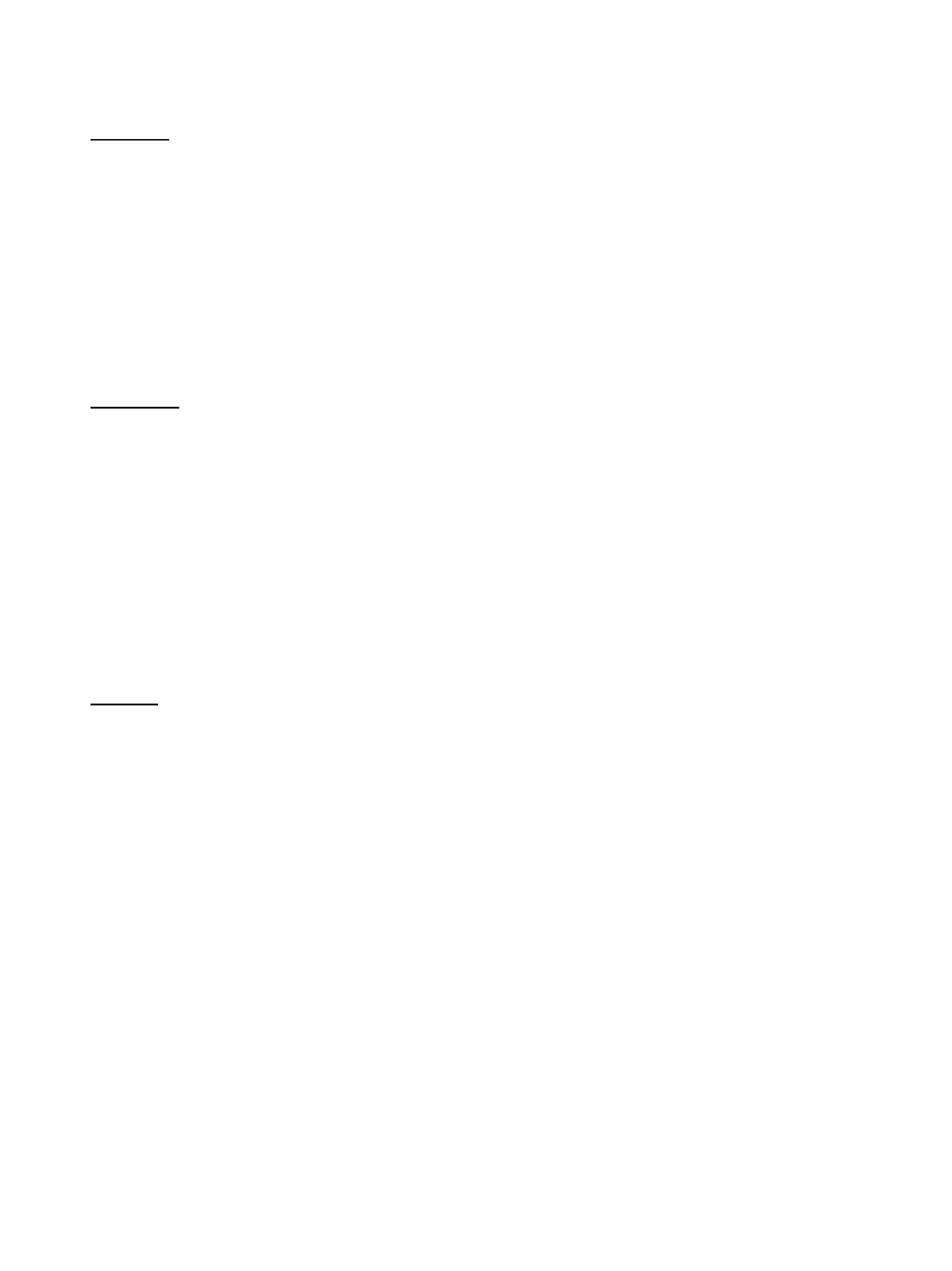
English
This unit has been designed for use as a computer display monitor.
The optional video card is required if you wish to view other video
signals on the monitor. For details consult your local retail dealer.
Français
Cet appareil est conçu pour une utilisation comme moniteur d'affichage
d'ordinateur.
La carte vidéo optionnelle est nécessaire si vous souhaitez regarder
d'autres signaux sur ce moniteur. Pour plus de renseignements,
consultez votre revendeur.
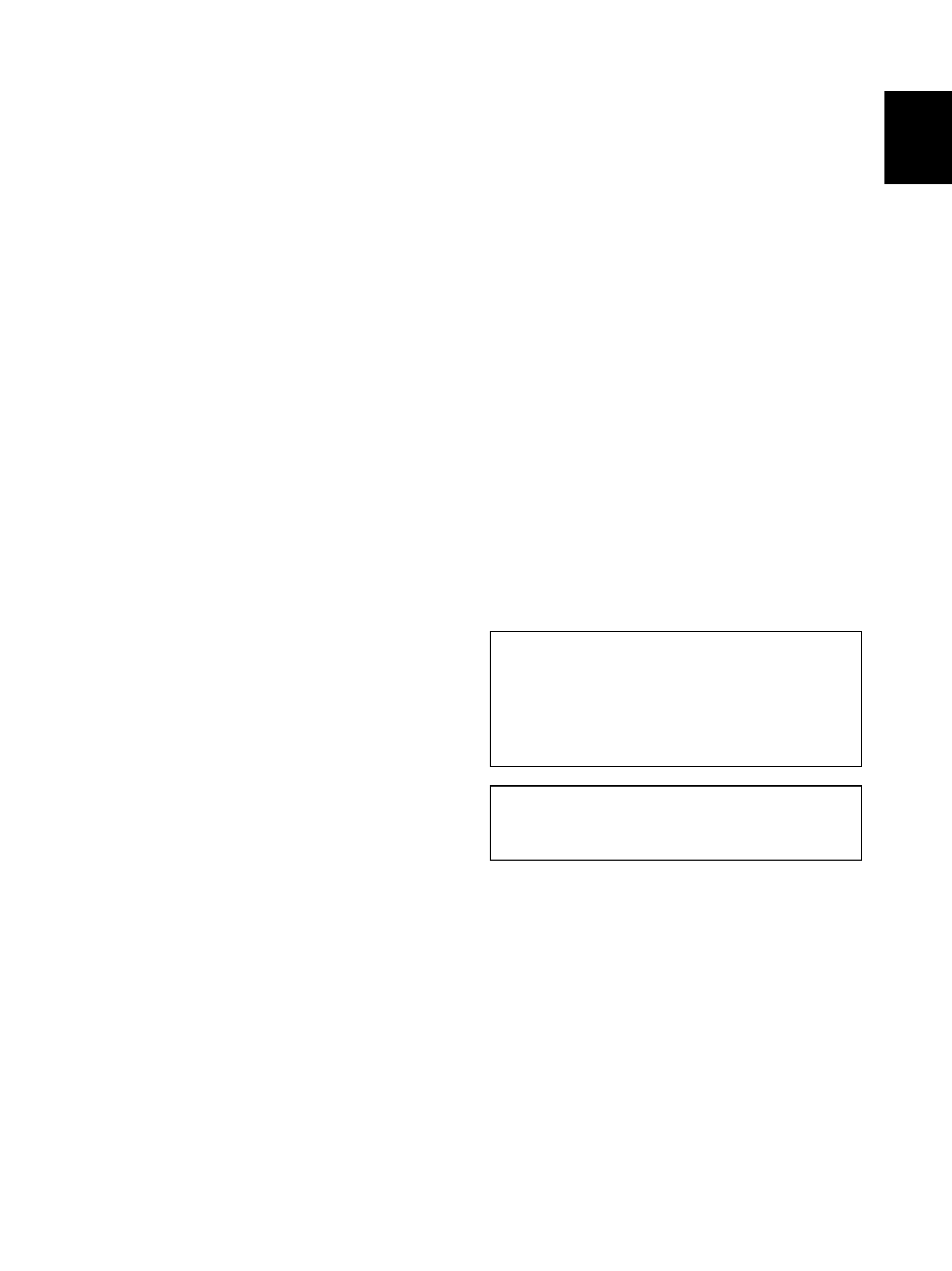
i
En
English
USER'S MANUAL
Thank you very much for purchasing the HITACHI Plasma
Display Monitor.
Before using your monitor, please carefully read the
"SAFETY GUIDELINES" and this "USER'S MANUAL" so
you will know how to operate the monitor properly. Keep
this manual in a safe place. You will find it useful in the
future.
Notes on Installation Work:
This product is marketed assuming that it is installed by qualified
personnel with enough skill and competence. Always have an
installation specialist or your dealer install and set up the product.
HITACHI cannot assume liabilities for damage caused by mistake
in installation or mounting, misuse, modification or a natural
disaster.
Note for Dealers:
After installation, be sure to deliver this manual to the customer
and explain to the customer how to handle the product.
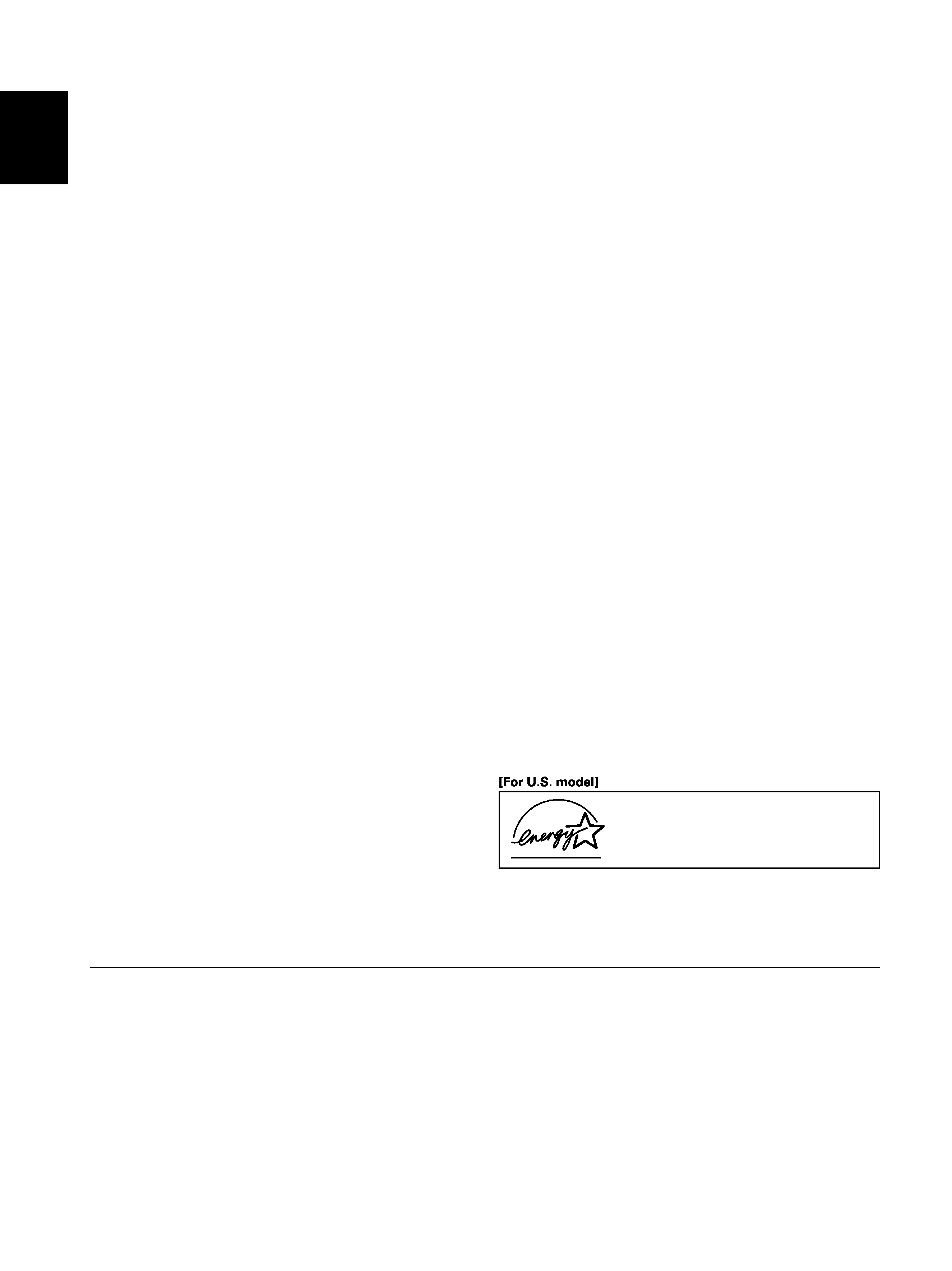
ii
En
English
NOTE:
The information in this manual is subject to change without notice. The manufacturer assumes no
responsibility for any errors that may appear in this manual.
TRADEMARK ACKNOWLEDGEMENT
VGA and XGA are registered trademarks of International Business Machines Corporation.
APPLE and Macintosh are registered trademarks of Apple Computer, Inc.
VESA is a trademark of a nonprofit organization, Video Electronics Standard Association.
All brand or product names are trademarks or registered trademarks of their respective holders.
¶ Introduces newly developed 50" XGA Wide Plasma Panel
The new high-precision XGA 50" wide plasma panel pushes the
envelope of previous high-luminance panels, producing brighter,
clearer images with higher contrast.
¶ Newly developed full screen filter produces clear,
high-contrast images even in a lighted room.
The new full screen filter suppresses surface reflections to a
minimum, producing clear, high-contrast images even in lighted
locations. Unnecessary frequency components of RGB signals
are also cut, greatly enhancing color reproduction.
¶ Supports wide range of computer signal formats
Direct display of computer signals is supported in resolutions
from 640x400 and 640x480 (VGA) to 1024x768 (XGA) and
1280x768; computer signals with resolutions of 1280x1024
(SXGA) and 1600x1200 (UXGA) are supported in compressed
display format. Screen aspect ratios include DOT-BY-DOT, 4:3,
FULL, and PARTIAL*1
* 1. Operation of screen aspect ratios and screen size differ
depending on the input signal.
¶ Free Installation Configuration
Broader installation possibilities with thinner,
lighter, high-endurance design.
While producing a large 50" screen image, the display is only
98mm thick, and weighs in at only 38.9 kg. On the other hand,
the efficient heat-radiating design greatly improves
environmental operating conditions. The thinner, lighter design,
coupled to high-endurance construction greatly broadens the
range of possible installation locations and styles.
¶ High reliability for commercial applications
The is provided with features giving it high dependability in
commercial applications, including the ability to suppress peak
luminance in accordance with the viewing program, and to
change the cooling fan's speed in accordance with changes in
operating environment. Such features provide safety and high-
endurance under conditions of commercial use.
¶ Improved usability
User convenience has been improved by the inclusion of
features making the display even more compatible with your
computer. Some of these include the one-touch screen
adjustment AUTO SETUP function for computer connections,
and the POINT ZOOM function to enlarge local portions of the
screen image to display important detailed program data.
¶ Power-Saving Design
This display achieves the lowest power consumption in the
industry for screens in the 50" XGA class (380 W). Further, use of
the power-control function provides a 20% reduction in power
consumption compared to normal operating conditions (MODE 1,
with color-bar signal input).
Features
As an ENERGY STAR
® Partner, Hitachi, Ltd. has
determined that this product meets the ENERGY STAR
®
guidelines for energy efficieney.
¶ Optional line (sold separately)
(For details, please consult the dealer where this unit was
purchased.)
1 Table top stand
: CMP5000WXU display stand.
2 Wall installation unit : Wall installation bracket designed as a
wall interface for securing the unit.
3 Speaker system designed specifically for plasma displays
(width: 2-29/32 inches (7.4 cm))
: With the adoption of a vertical 2-way system designed with a
31/32 inch (2.5 cm) domed conical tweeter and newly
developed 1-25/32 inch (4.5 cm) wide oval shaped units
arranged vertically. (When speakers are attached, the
operation panel on this unit is not operable.)
4 Video card :Expansion card allows viewing of video signals
and computer digital RGB signals (DVI compliant).

1
En
English
Before
Proceeding
Contents
SAFETY GUIDELINES ................................................. I - IV
Before Proceeding ...................................................... 2
How to Use This Manual .............................................................. 2
Checking Supplied Accessories ................................................... 3
Part Names and Functions ........................................ 4
Main Unit ....................................................................................... 4
Remote Control Unit ..................................................................... 5
Connection Panel .......................................................................... 6
Installation and Connections .................................... 8
Installation of the Unit .................................................................. 8
Connection to INPUT1 and INPUT2 ............................................. 9
Audio Connections ..................................................................... 11
Power Cord Connection ............................................................. 12
How to Route Cables .................................................................. 13
Setting Up the System ............................................ 14
Setup after Connection ............................................................... 14
Operations ................................................................ 16
Selecting an Input Source .......................................................... 16
Screen Size Selection ................................................................. 18
Partial Image Enlargement (POINT ZOOM) .............................. 19
Automatic Power OFF ................................................................. 20
Display Panel Adjustments ..................................... 21
Adjusting the Picture Quality ..................................................... 21
Adjusting the Image Position and Clock
(Automatic Adjustment) ............................................................. 22
Manual Adjustment of Screen Position and Clock ................... 23
Other Operations ..................................................... 24
Rewriting the Input Display (INPUT LABEL) ............................. 24
Power Control Function .............................................................. 25
AUTO FUNCTION ........................................................................ 25
Audio Output (AUDIO OUT) ....................................................... 26
Additional Information ............................................ 27
Cleaning ....................................................................................... 27
Troubleshooting .......................................................................... 27
Specifications .............................................................................. 30
Supplement 1 .............................................................................. 31
Supplement 2 .............................................................................. 32
Explanation of Terms .................................................................. 32
Fixtures
Table Stand Unit (CMPAD06) .................................................... 33
Wall Mount Unit (CMPAK06) .................................................... 39
Speaker Systems (CMPAS05) ................................................... 46
