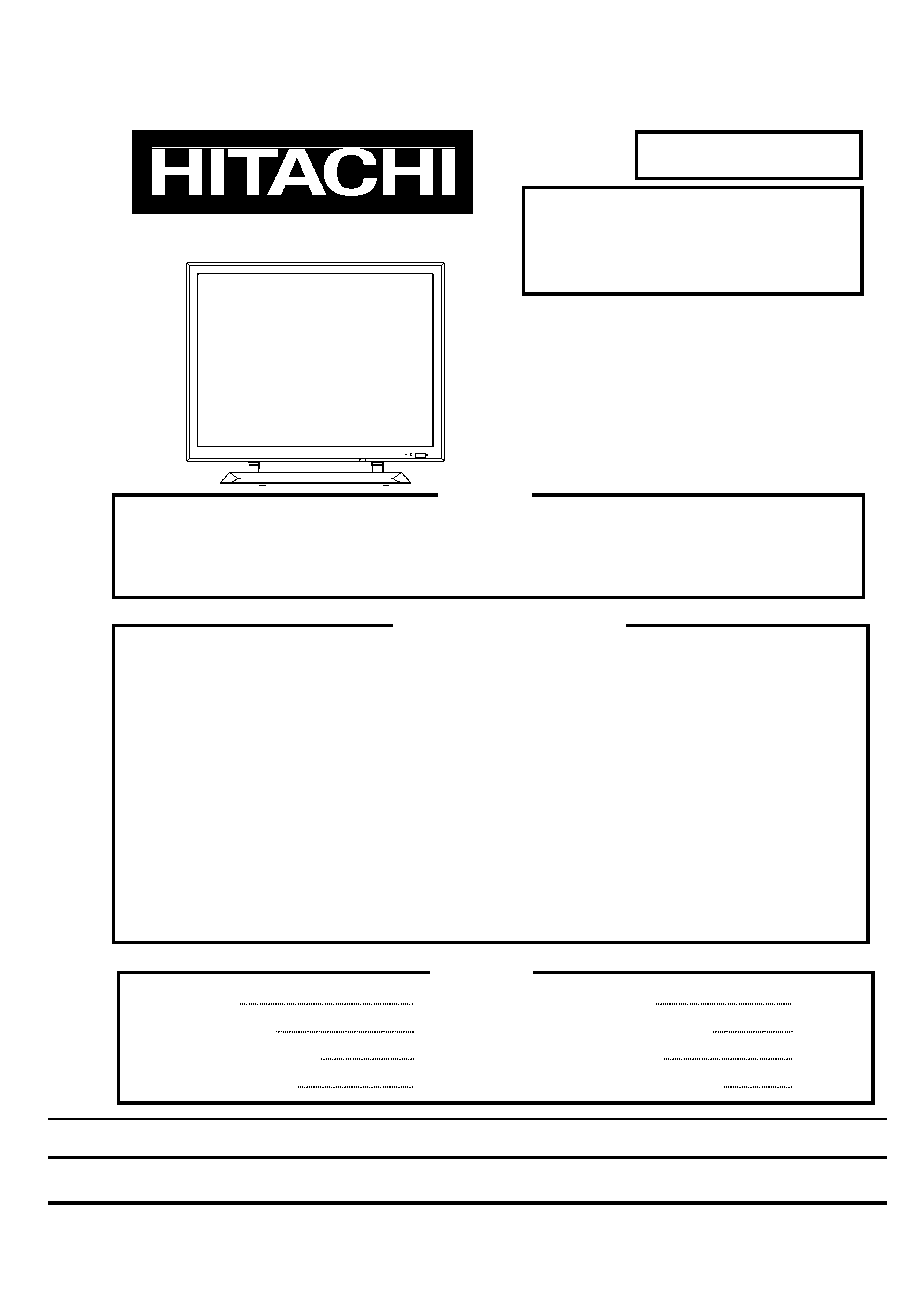
Plasma
Display
September 2001
Digital Media Systems Division
SERVICE MANUAL (Rev.D)
Be sure to read this manual before servicing. To assure safety from fire, electric shock, injury,
harmful radiation and materials, various measures are provided in this Hitachi Plasma display.
Be sure to read cautionary items described in the manual to maintain safety before servicing.
1. Since Panel Module and front Filter are made of glass, handling to the broken Module and
Filter shall be taken care sufficiently in order not to be injured.
2. Replacing work shall be started after the Panel Module and the AC/DC Power supply
become sufficiently cool.
3. Special care shall be taken to the display area in order not to damage its surface.
4. The Panel Module shall not to be touched with bare hand to protect its surface from stains.
5. It recommended to use clean soft gloves during the replacing work in order to protect not
only the display area of the Panel Module but also a serviceman himself.
6. The Chip Tube of Panel Module (located upper left of the back) and flexible cables
connecting Panel glasses to drive circuit PWBs are very weak, so shall be taken care
sufficiently not break. If you break Chip Tube, the Panel doesn't display forever.
1. Features
2
2. Specifications
2
3. Names of each part.
3
4. Trouble shooting
4
5. Block diagram
6
6. Disassembly diagram
7
7. Re-Adjustment
11
8. Replacement Parts list
14
SPECIFICATIONS AND PARTS ARE SUBJECT TO CHANGE FOR IMPROVEMENT.
SM0059
CMP307XE
CMP307XU
Caution
Contents
Serviceman Warning

1. Features
37 inches XGA high-definition color plasma display panel
Newly developed Multi-scanning converter provides a multiscan coverage of TV signals
through to PC analog signals (24kHz to SXGA(64kHz))
Large high-quality display images free from color misconvergence and display distortion,
as well as from geomagnetic effect and the magnetic effect of ambient power lines
2. Specifications
PDP Module
37 inches XGA PDP panel (aspect ratio 4:3)
Description
FPF37C12896UA
Pixel pitch
0.735 mm(H) x 0.735 mm(V)
Pixel structure
RGB striped
Brightness
150cd/m
2 (typical) with front filter
Contrast
400:1 (typical)
in dark room
RGB 1
(mD-15p)
RGB 2
(BNCx5)
Video
: 0.7 Vp-p
Sync.
: Separate H/V, TTL level
Composite H/V, TTL level
Sync. on Green at 0.30 Vp-p
Video 1
(RCA Pinx1,
S-terminalx1)
Composite Video or S-video (for S2)
NTSC3.58
Video : Composite
1.0 V
S-video
Y: 1.0 Vp-p, C:0.29Vp-p
Sync. : Composite sync
Input
Signal
Video 2
(RCA Pinx3)
Component Video
Y,Pb,Pr or Y,Cb,Cr:
(480i,480P,1080i,1035i)
Video :
Y : 1.0 Vp-p
Pb/Cb,Pr/Pr : 0.7 Vp-p
Sync. : Superimposed with Y signals
Colors
2.09 million
Synchronization
Horizontal : 24 64 kHz
Vertical
: 50 - 75 Hz
Resolution
Horizontal : 1024 dots
(max.)
Vertical
: 768 lines
(max.)
Viewable Image Size
37 inches (940 mm), diagonal
(typical)
Viewable Image Area Horizontal : 753 mm (typical)
Vertical
: 564 mm
(typical)
Color Temperature
NORM(9300 K)
Warm-up Time
30 minutes to reach optimum performance level.
Power Supply
AC 100 - 120 / 200 - 240 V (4.3A /2.2A)
50/60 Hz
(automatically selected)
Power Consumption :
390 W (typical)
(provided with power save circuit.)
Dimensions
884 (W) x 684 (H) x 99.7 (D) mm (without stand)
884 (W) x 766 (H) x 300 (D) mm (with stand)
Weight
29.8 kg (approx.)
without stand
32.8 kg (approx.)
with stand
Environmental
Condition
Operation
Storage
Temperature
5ºC to 35ºC
0ºC to 50ºC
Humidity
20% to 80%
20% to 80%
2
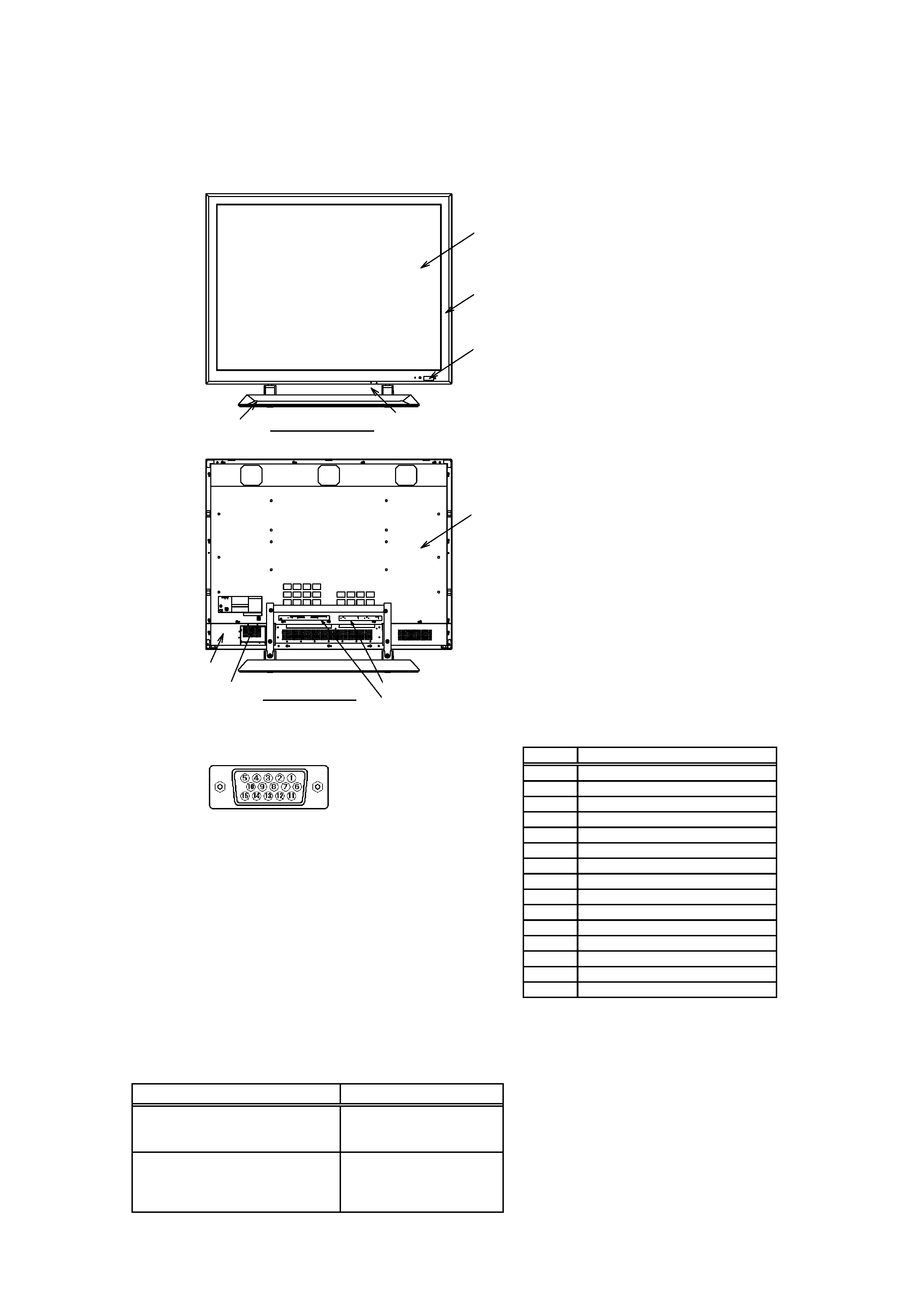
3. Names of each part
Outlook
Input terminal(D-sub connector)
Pin No.
Signal
1
Red Video
2
Green Video (Sync. optional)
3
Blue Video
4
No connection
5
No connection
6
Red Ground
7
Green Ground
8
Blue Ground
9
No connection
10
Ground
11
No connection
12
SDA
13
H.Sync. (or H/V
composite)
14
V.Sync.
15
SCL
Message table
Onscreen display
Indication
Condition
The monitor indicates the
message
"POWER SAVE".
The monitor detects no
sync. signal.
The monitor indicates the
message
"OUT OF FREQUENCY".
The monitor detects a
sync. signal which is out
of specification, or
unstable.
3
Front
Filter
Front
Frame
Power
Switch
FRONT VIEW
Control
Switch
STAND
(Option)
Rear
Cover
RGB input terminals
Video input terminals
REAR VIEW
AC inlet
MAIN SWITCH
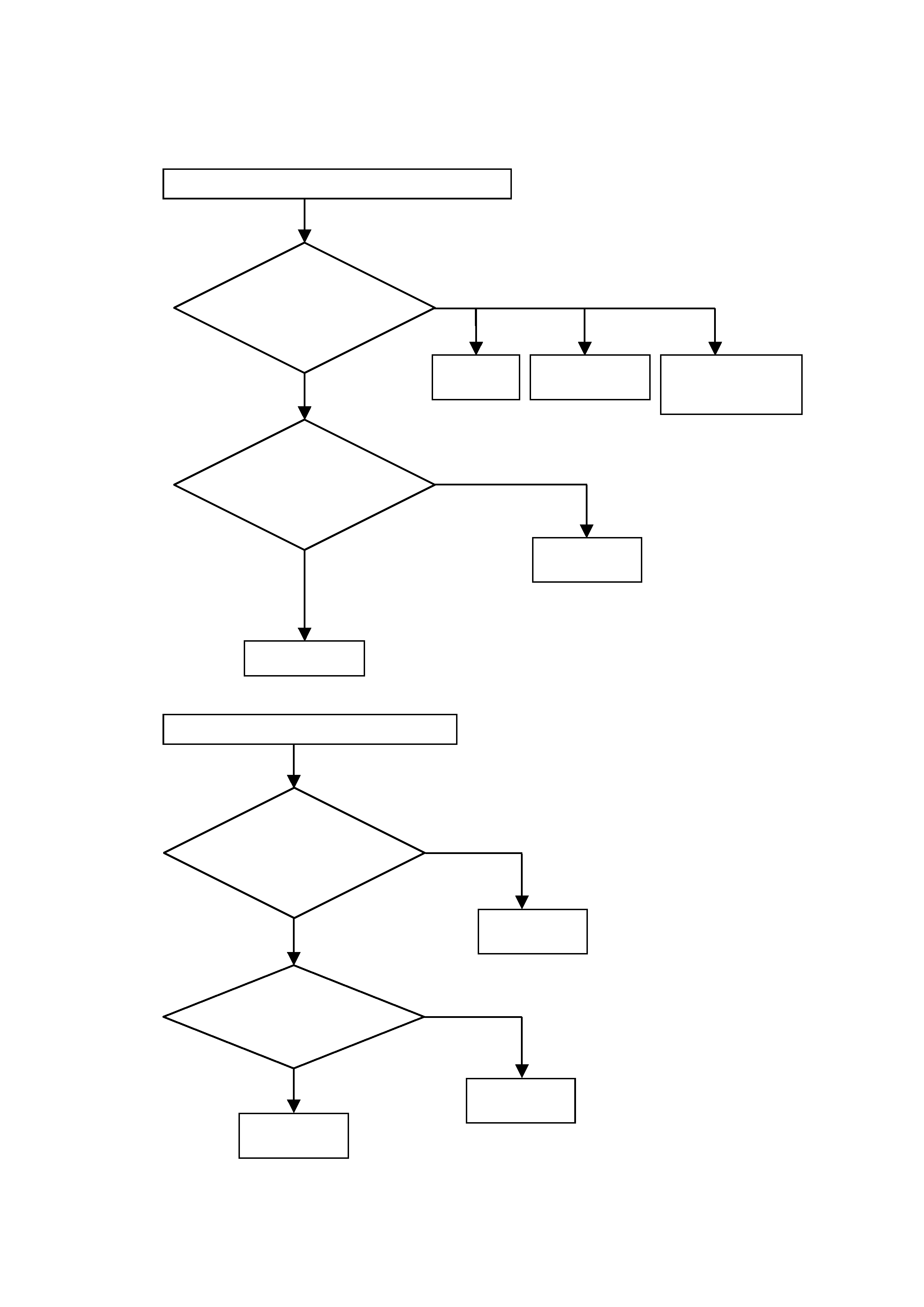
Yes
Yes
4. Trouble shooting
Are
Voltage
applied to pins7,11(PSD3)
of the Signal PWB ?
Signal PWB
Speaker
Power can not be turned on (LED is not light)
Is the input voltage
applied to the AC/DC
Power unit ?
(PESW1 4, 6)
No
Yes
AC inlet
Power switch
AC Fuse
F911
10A250V
7
: +5.6V
11 : +4.4V
9
: GND
AC/DC
Power unit
No
Yes
Picture is displayed. But no sound
Are
Voltage
applied to pins 4(PSD3)
of the Signal PWB ?
No
AC/DC
Power unit
4 : 14V
5 : GND
No
Are
there
signals on
Speaker ?
Signal PWB
4
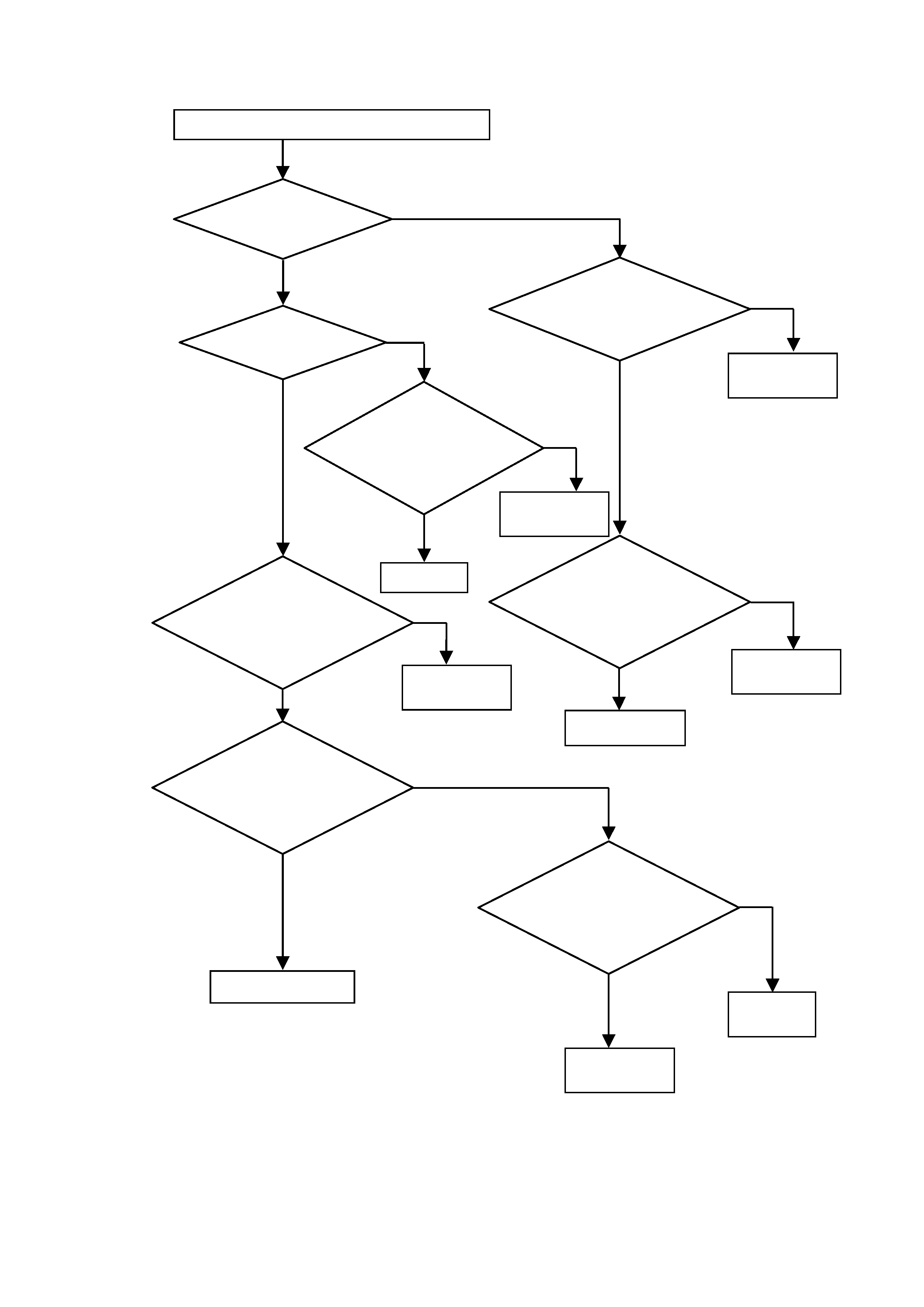
No
No
red
Yes
high (5V)
low (0V)
Yes
No
No
green
Yes
Yes
1 : +180V
4 : GND
No
9
: GND
11 : +4V
Yes
5 : GND
7 : +5.6V
Yes
See page 6
Is Voltage
of the pin 2(PSC1)
on the Signal PWB
high?
Is the LED red
or green?
Picture is not displayed (LED is lighting)
No
AC/DC
Power unit
Signal PWB
AC/DC
Power unit
Do the Fans
rotate?
When
disconnect
PF1-3 of the AC/DC
Power unit, the picture
Is displayed ?
DC Fan
AC/DC
Power unit
Is Voltage
of the pin 5(PED)
on the AC/DC Power
unit 5V
AC/DC
Power unit
Are Voltages
of the pin 1(PEY1)
on the AC/DC Power
unit collect ?
Is Voltage
of the pin 9, 11(PED)
on the AC/DC Power
unit collect ?
Panel
Module
Panel Module
AC/DC
Power unit
Are
Voltage
applied to pins 7(PED)
of the Signal PWB?
5
