
CMP205SXE
CMP205SXU
CMP205SXJ
SERVICE MANUAL
NOTE:
The information in this manual is subject to change without notice. The manufacturer assumes no responsibility for any errors that may
appear in this manual.
TRADEMARK ACKNOWLEDGEMENT
VGA and XGA are registered trademarks of International Business Machines Corporation.
APPLE and Mac are registered trademarks of Apple Computer, Inc.
VESA is a trademark of a nonprofit organization, Video Electronics Standard Association.
All brand or product names are trademarks or registered trademarks of their respective holders.
SPECIFICATIONS AND PARTS ARE SUBJECT TO CHANGE FOR IMPROVEMENT.
DECEMBER 1999
H
H
HIIIT
T
TA
A
AC
C
CH
H
HIII
SM0056
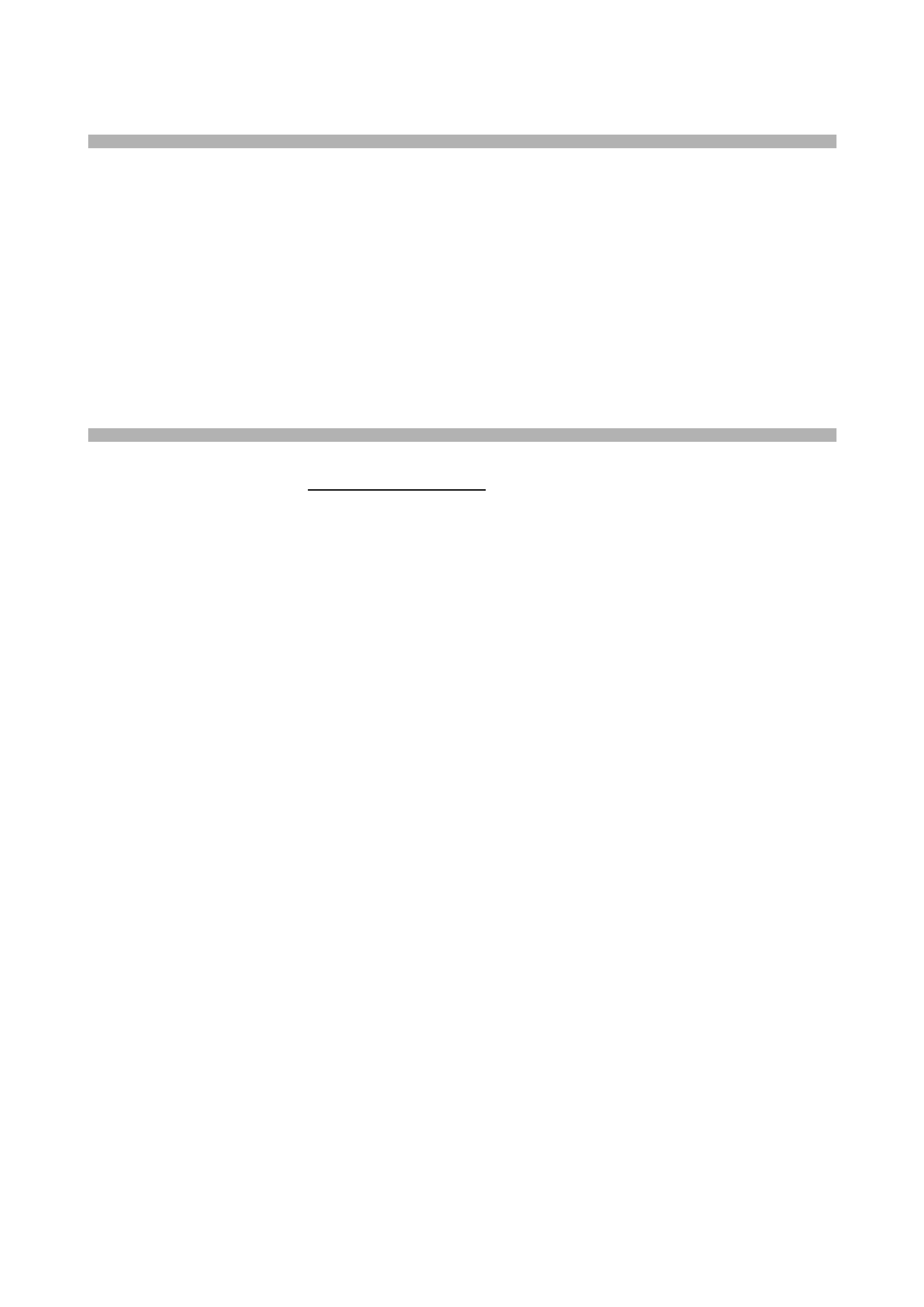
1
CONTENTS
FEATURES ........................................................................................................................................................ 1
SAFETY GUIDELINES ...................................................................................................................................... 2
! WARNINGS ................................................................................................................................................. 3
! CAUTIONS .................................................................................................................................................. 5
PRECAUTIONS ................................................................................................................................................. 7
FOR THE CUSTOMER IN CANADA ...................................................................................................................8
INSTALLATION ...................................................................................................................................................9
STANDARD SETTINGS....................................................................................................................................10
COMPONENT PARTS AND THEIR DESCRIPTIONS .....................................................................................11
OPERATION .....................................................................................................................................................13
POWER SAVING FUNCTION...........................................................................................................................18
TROUBLE SHOOTING .....................................................................................................................................18
SPECIFICATIONS............................................................................................................................................. 20
FEATURES
The following features are provided by the Color Plasma Display Monitor.
High Resolution SXGA Picture (1280 x 1024)
This 25-inch high-definition SXGA plasma display panel (PDP), features a pixel pitch of 0.39mm (H) x 0.39mm (V), a
resolution of 1280(H) x 1024(V) fixed pixels and an aspect ratio of 5:4. It is ideal for use in video display on PCs and
workstations in CAD/CAM/DTP applications and small presentations.
Completely Immune to Magnetic Fields
Because the PDP does rely on magnetically triggered deflection as does a CRT, it produces large high-quality display
images free from color misconvergence and distortion, as well as from geomagnetic effects and the magnetic effects of
external power sources or fields.
Super-slim, Lightweight, Flat Panel Display
This low-profile, lightweight flat panel display with a large 25-inch screen (122mm in panel depth, weighing 23kg)
comfortably fits into any position in a desktop environment.
Ergonomic, user-friendly design
·
Anti-glare treated surface screen to cut reflection
·
Tilt and swivel features (vertical 3° to +8°, horizontal ±45°)
·
Low-screen position to lessen neck and eye fatigue
Wide-range multiscan compatible (24k to 85kHz horizontal frequencies, 50 to 86Hz vertical frequencies)
EasyMenu
Front keys control the screen. OSD (on-screen display) visually shows the control status of the operator key on the screen.
OSD display is available in five languages (English, French, German, Italy and Spanish).
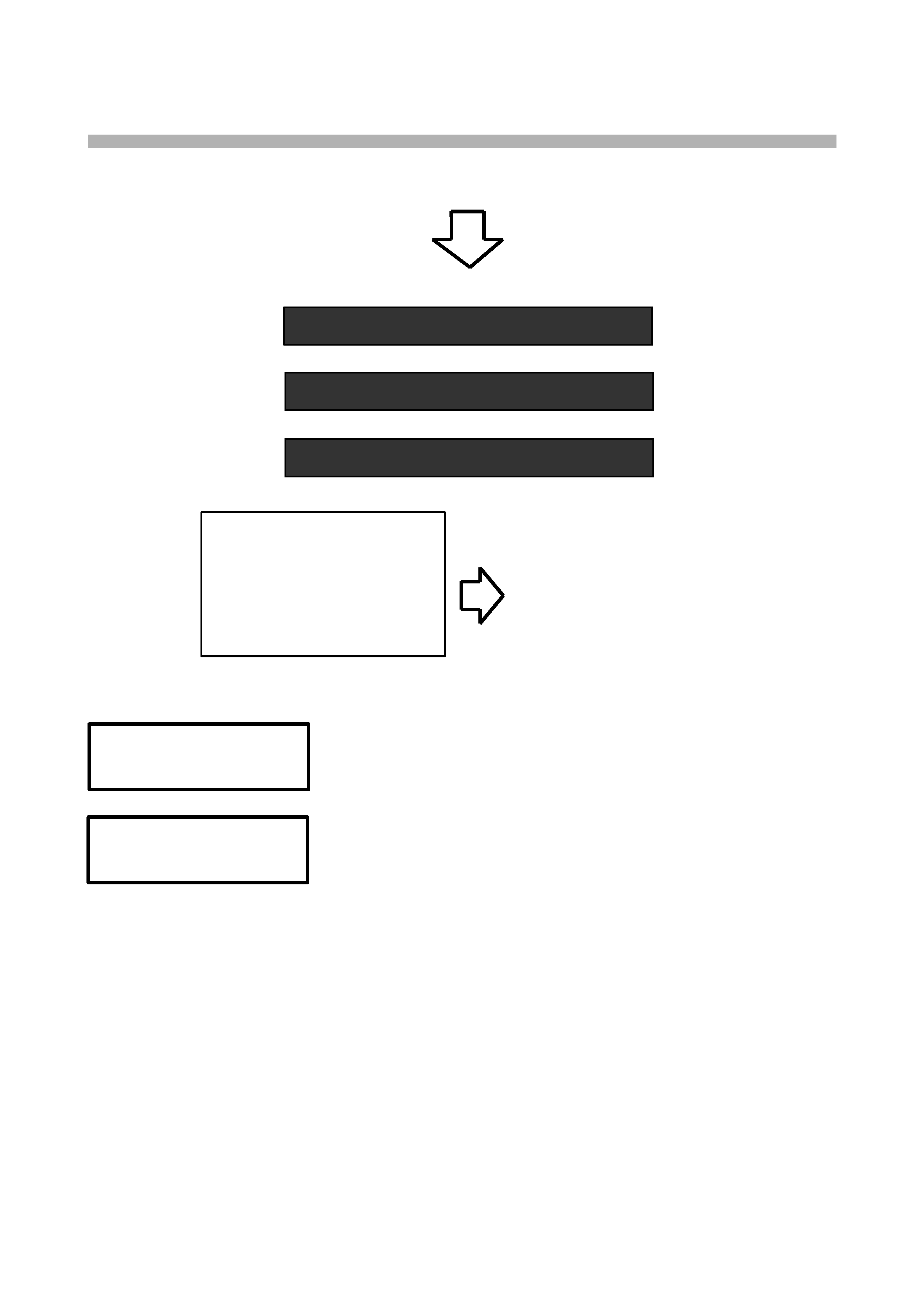
2
SAFETY GUIDELINES
This monitor is designed to be safe in normal usage. However, due to high internal voltages, fire or serious injury may occur
unless you use this monitor in correct way.
You are strongly suggested to follow the instruction shown below in order to avoid such injury.
Warnings and Cautions are indicated in this guide and monitor itself.
Do not use the monitor if it fails
If the following occur,
OE In the event of smoke,
· In the event of unusual
smells,
Z If liquid or other objects enter the
product,
· If you drop the monitor or
damage the cabinet.
· Turn off the monitor
, Disconnect the power plug
from the power point
Request for repair
Keep to the safety guidelines
CAUTIONS
Fire or electric shock may cause death or
serious injury unless you follow the
instruction
Electric shock or other accidents may
cause serious injury or damage of your
properties
WARNINGS
!
!

3
WARNINGS
Fire or electric shock may cause death or serious injury unless you follow the instruction below.
n
If you see smoke or an unusual smell comes from the monitor.
Turn off the monitor and disconnect the power plug from the power point immediately.
Request repair after confirming smoke is eliminated.
If you continue to operate the monitor with such abnormal condition, it may cause fire or you may receive an electric
shock.
n
Do not drop liquid or objects into the monitor.
If liquid or objects enter the monitor, they may cause fire or electric shock.
In this event, turn off the monitor, disconnect the power plug from the power point and ask service center for instruction.
n
Do not put the monitor on an unstable place.
Only use the monitor on a flat, stable surface with sufficient strength to hold the weight of the monitor. Failure to do this
may result in injury or damage to the product.
n
Do not damage the monitor
If no image appears, if the glass or cabinet is broken, if smoke or an unusual smell occurs after the product has been
dropped or damaged, immediately turn off the monitor. remove the power plug and contact a service center. Use of the
monitor with these unusual conditions may lead to fire or the risk of electric shock
n
Do not disassemble or modify the monitor.
This monitor includes high voltage assemblies. Disassembly or modification to the monitor may cause fire or the risk of
electric shock.
n
Do not use the monitor in wet environment.
The use of the monitor in conditions where liquid or foreign objects are likely to enter the product is not recommended.
Use in such conditions may lead to fire or the risk of electric shock.
n
Do not damage or modify the power cord.
If the power cord is damaged, crushed or heated it may cause fire or the risk of electric shock. If the power cord is
damaged, switch off immediately, remove from the power point and contact the service center.
!

4
WARNINGS
Fire or electric shock may cause death or serious injury unless you follow the instruction below.
n
The enclosed power cord must be used !
Failure to do so may cause electric shock hazard or fire hazard.
In USA/Canada, use a UL LISTED/CSA LABELLED or CERTIFIED power cord set meeting the following specifications :
Rating: min. 125V, 7A , Length: max. 3.0m , Type: SVT or SJT
Plug type: NEMA 5-15P figure, Parallel blade, Grounding type
In Europe, a proper European standard approved power cord is to be used with this monitor.
For a rated current up to 6 A, a type not lighter than H05VV-F 3G 0.75 mm
2 or H05VVH2-F 3G 0.75 mm2 must be used
UK customers please follow the instructions on the following page.
n
n
Use only the correct voltage power outlet with earth connection !
100 - 120 V for USA, Canada, etc.
200 - 240 V for Europe, etc.
(This monitor will automatically adjust to the input voltage 100 - 120 / 200 - 240V.)
n
n
Be careful of power cord connection !
Before inserting the plug of the power cord into a power point of the correct voltage, check that the connection portion of the
power cord is clean.
Insert the plug of power cord to a power point firmly, otherwise it may cause electric shock or fire hazard.
n
n Do not touch the power plug when during thunderstorms
Death or injury may occur
n
n Do not touch the power plug with wet hands.
Death or injury may occur
n
n
Do not block ventilation holes.
Blocking the ventilation holes while using of the monitor or just after switching off the power, may cause a fire or electric
shock due to heating up the monitor.
: Only use the monitor with the display in an upright position
: Do not enclose the monitor in a cabinet without adequate ventilation.
: Do not use the monitor on a carpet or mattress.
: Do not cover the monitor during operation.
!
