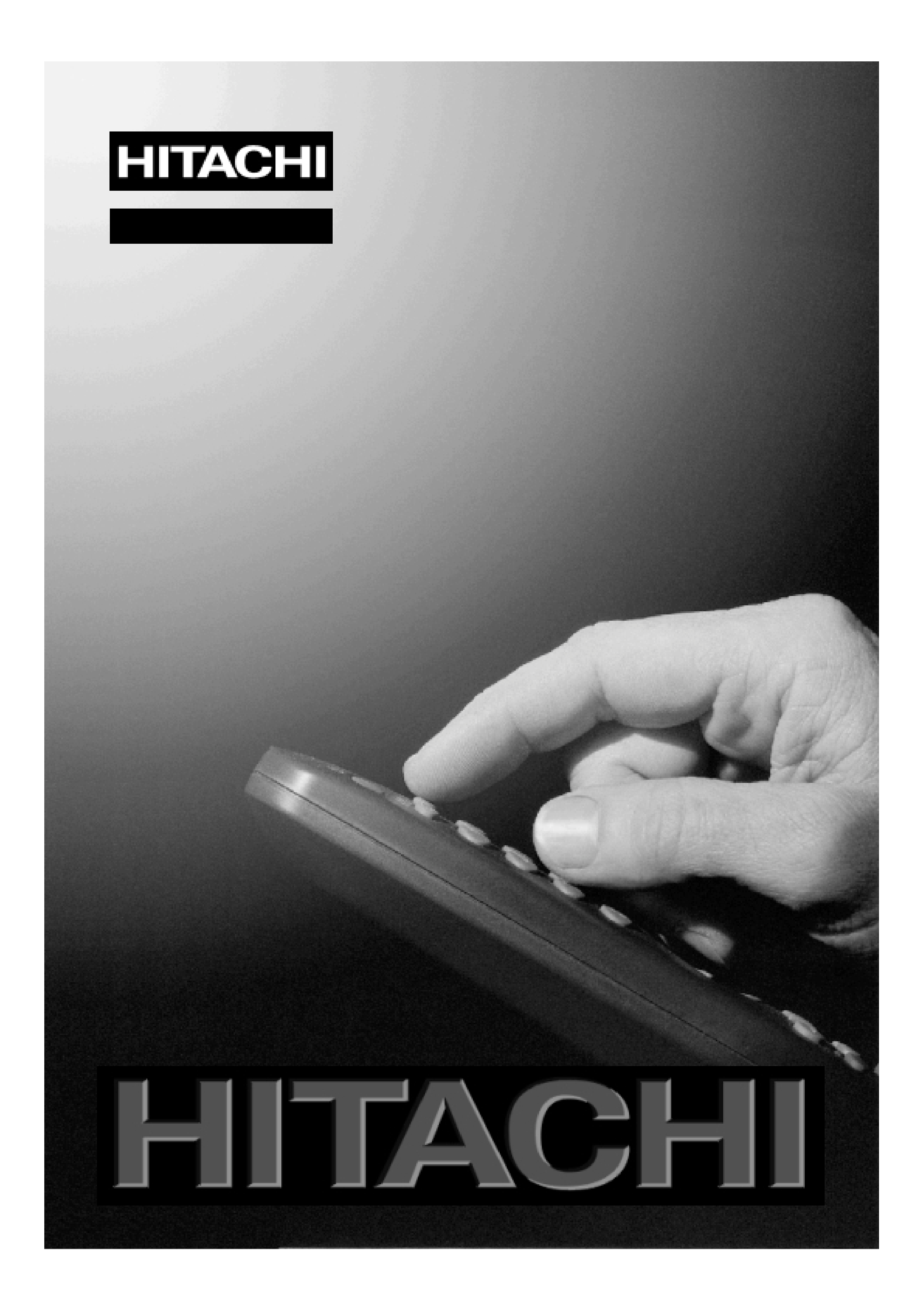
42PD6600
GB
D
F
I
Instructions for use
Bedienungsanleitung
Notice d'utilisation
Istruzioni per l'uso
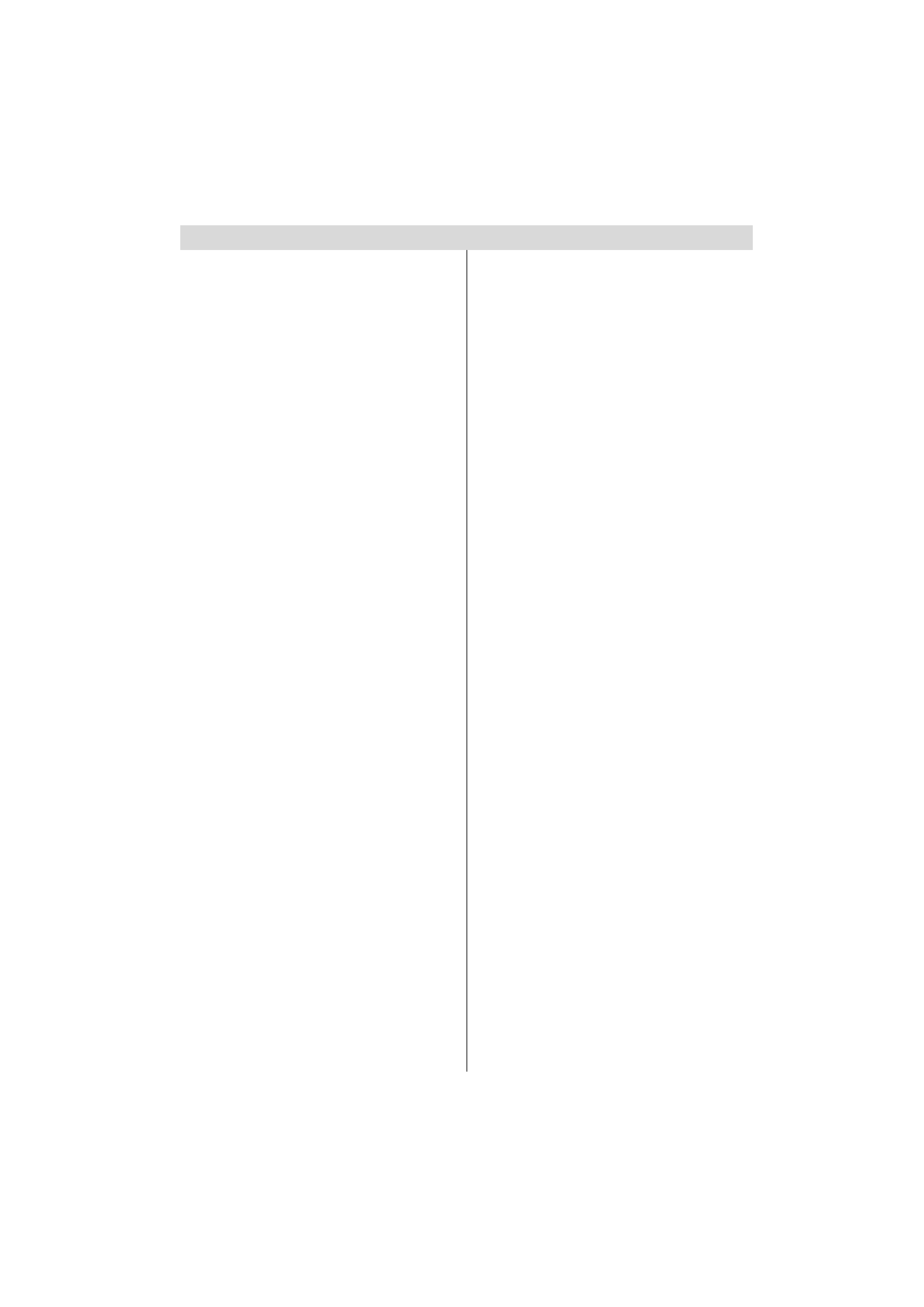
- 1 -
Contents
Remote Control Buttons ......................... 2
PLASMA TV ............................................. 3
Preparation ............................................. 5
Features ............................................... 5
Panel Features .................................... 5
Safety Precautions ................................. 5
Before Switching On Your TV ................ 8
Power Connection ............................... 8
Connections To The Aerial Input Socket ... 8
How To Connect Other Devices ........... 8
Inserting Batteries In The Remote
Control Handset ................................... 8
Switching The TV ON/OFF ...................... 8
To switch the TV on: ............................. 8
To switch the TV off: .............................. 8
Initial Settings ......................................... 9
Initial APS (Automatic Programming
System) ................................................ 9
Operating The TV .................................... 9
Operating with the buttons on the TV set .. 9
Operating With Remote Control .......... 9
Menu System ........................................ 10
Picture menu ...................................... 10
Sound menu ...................................... 11
Feature menu ..................................... 12
Install menu ....................................... 14
Program menu ................................... 15
Source menu ..................................... 15
PC Mode ................................................ 16
Installation .......................................... 16
Menu System in PC mode ................. 16
PC Picture Position Menu .................. 16
PC Picture Menu ................................ 16
Sound Menu ....................................... 17
Feature Menu ..................................... 17
Source Menu ...................................... 17
Sound in PC mode ............................ 17
Other Features ...................................... 17
TV Status ............................................ 17
Mute Indicator ..................................... 17
PIP and PAP modes ........................... 17
Freeze Picture .................................... 18
Zoom Modes ...................................... 18
Teletext .................................................. 19
To Operate Teletext ............................ 19
To Select A Page Of Teletext ............... 19
To Select Index Page ......................... 19
To Select Teletext With A TV
Programme ........................................ 19
To Select Double Height Text ............. 19
To Reveal Concealed Information ... 19
To Stop Automatic Page Change ....... 19
To Select A Subcode Page ................. 19
PAT (Picture and Text) ......................... 20
To Exit Teletext .................................... 20
To Display The Time .......................... 20
Fastext ................................................ 20
Connect Peripheral Equipment ........... 20
High Definition ................................... 20
Via The Scart ...................................... 20
Via Aerial Input .................................... 20
Decoder .............................................. 21
TV And Video Recorder ...................... 21
Playback NTSC .................................. 21
Copy Facility ....................................... 21
Search For And Store The Test Signal
Of The Video Recorder ...................... 21
Camera And Camcorder .................... 21
Connect The Decoder To The Video
Recorder ............................................ 21
Aerial Connection ................................. 22
Connecting Headphones .................. 23
Connecting Subwoofer ...................... 23
Tips ........................................................ 23
Specifications ....................................... 24
Appendix A: PC Input Typical Display
Modes .................................................... 25
Appendix B: DVD Player Selection ...... 26
Appendix C: Main and PIP-PAP Picture
Combinations ........................................ 27
01-ENG-4230-CLE967 UK-HITACHI PLASMA TRIDENT(ALIS)-50069548.p65
03.08.2005, 13:24
1
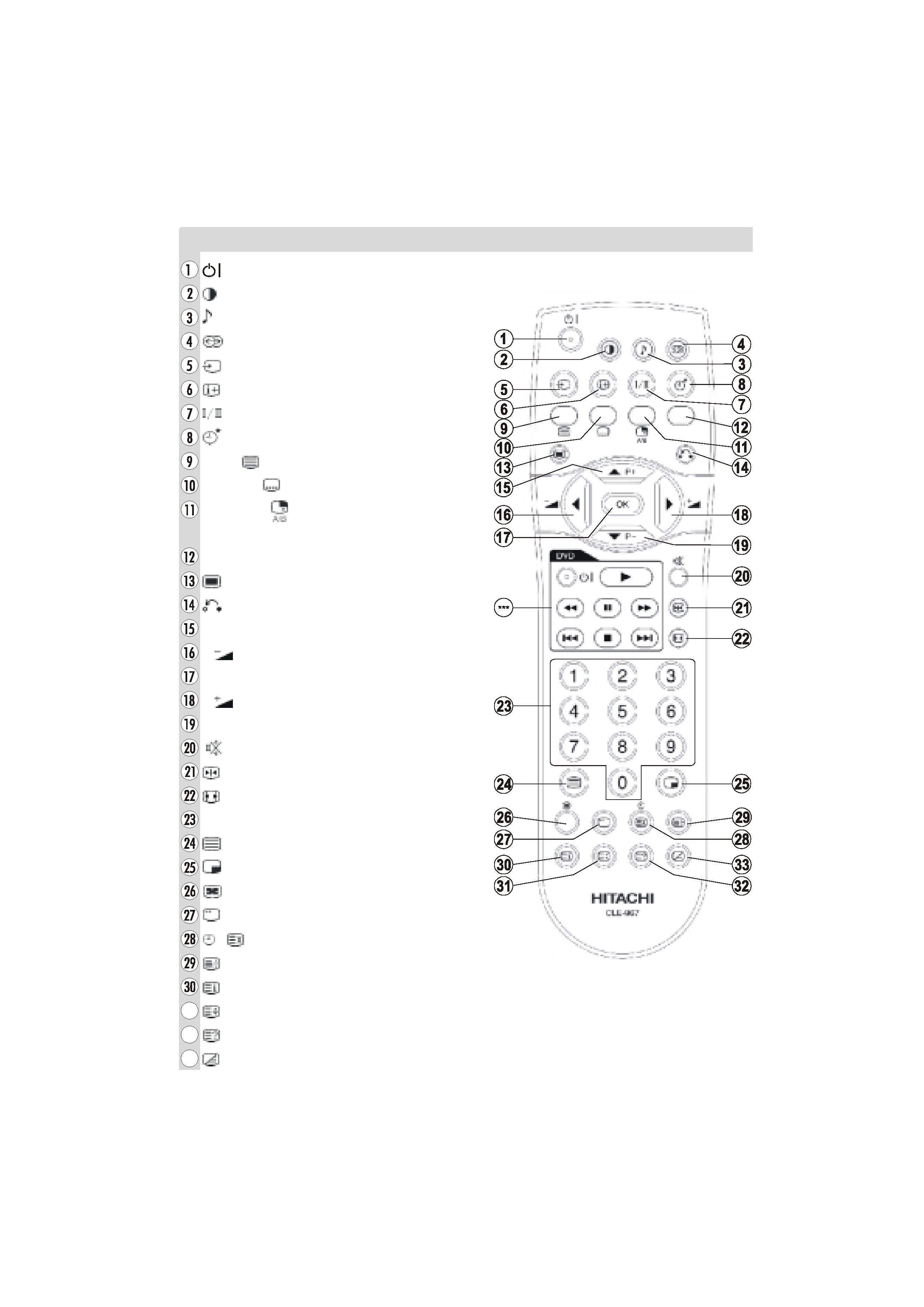
- 2 -
Remote Control Buttons
= Stand by On/Off
= Picture Mode
= Equalizer Sound Mode
= Surround Mode
= Input Source
= Program Information
= Sound Mode
= Sleep Timer
RED /
= PAT (Picture and Text)
GREEN /
= Subtitle page in TV mode
YELLOW /
= Select active window
in PIP mode
BLUE = Only used in Teletext mode
= Menu On/Off
= Go back to previous menu
a P+ = Programme Up / Cursor Up
_
= Volume Down / Cursor Left
OK = Enter
`
= Volume Up / Cursor Right
b P- = Programme Down / Cursor Down
= Mute On/Off
= Freeze On/Off
= Aspect ratio
0 - 9 = Digit buttons
= Teletext On/Off
= PIP / PAP / TV
= PIP position
= Sub page
/
= Time / Update
= Hold
= Index Page
= Expand
= Reveal
= Mix
*** These buttons can control most Hitachi DVD Players
and Recorders. Please see P26 for details of how to
operate with other brands.
01-ENG-4230-CLE967 UK-HITACHI PLASMA TRIDENT(ALIS)-50069548.p65
03.08.2005, 13:24
2
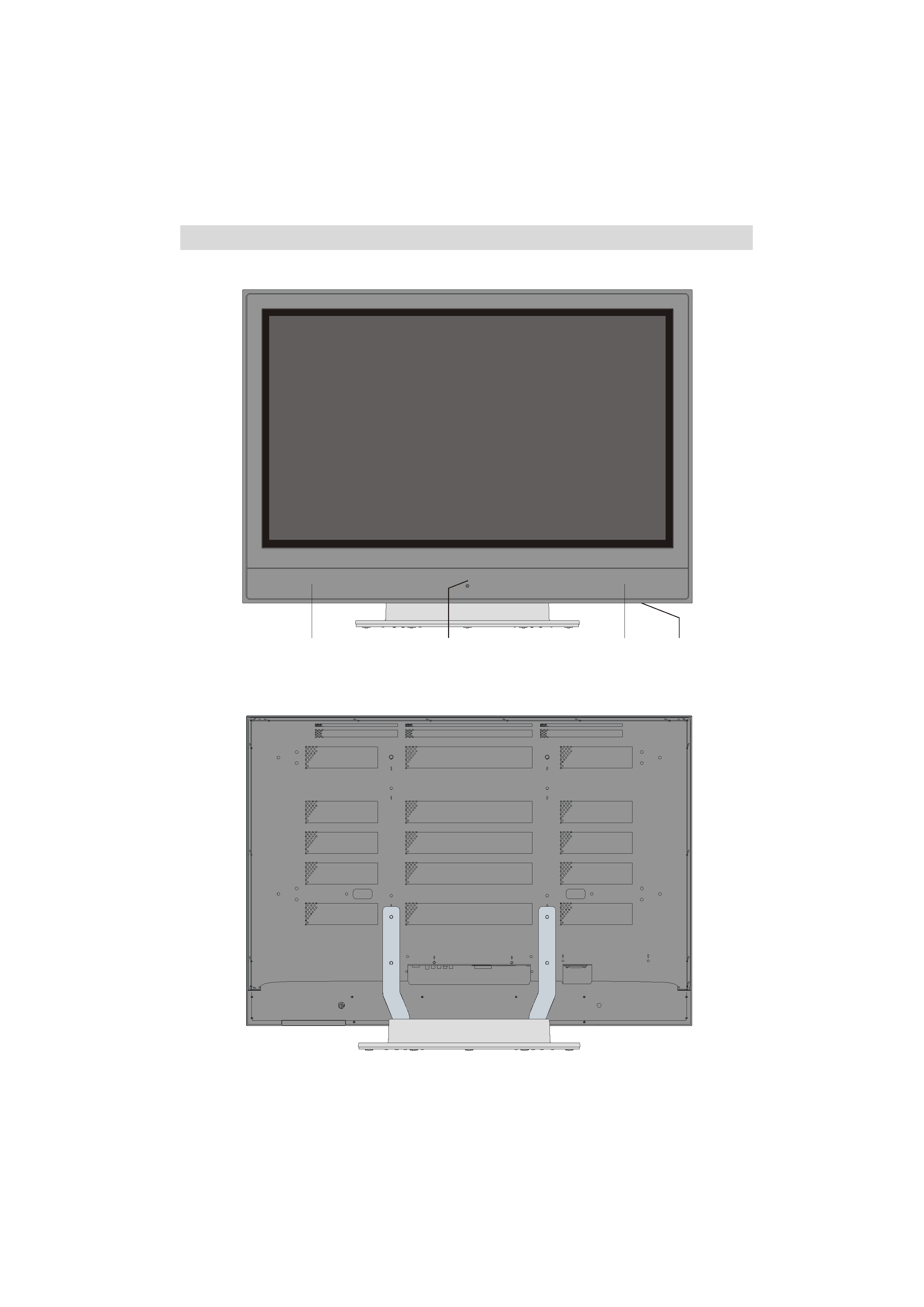
- 3 -
PLASMATV
FRONT VIEW
REAR VIEW
212))
6:,7&+
/('
63($.(5
63($.(5
01-ENG-4230-CLE967 UK-HITACHI PLASMA TRIDENT(ALIS)-50069548.p65
03.08.2005, 13:24
3
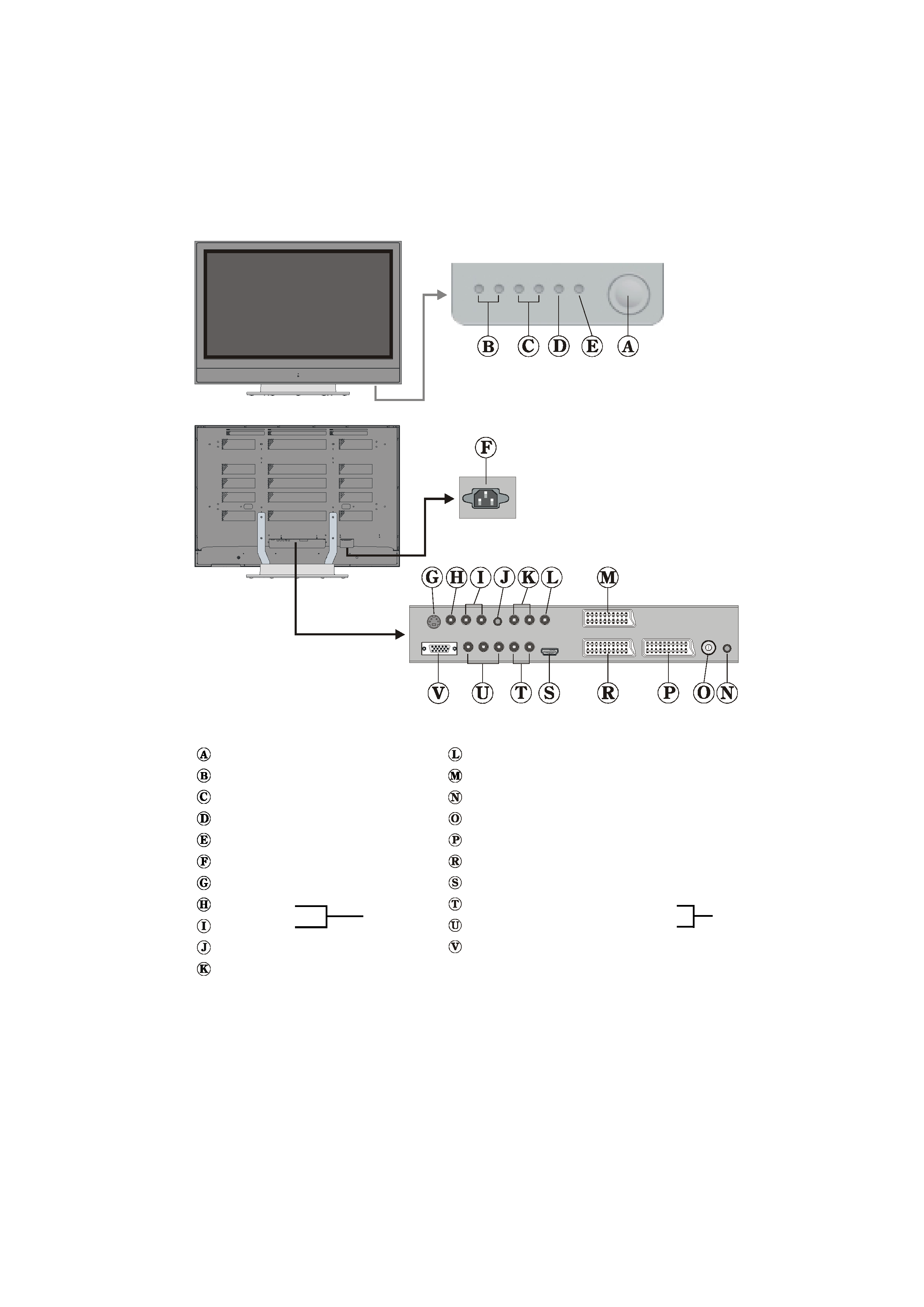
- 4 -
On/Off switch
Volume Up, Volume Down buttons
Prog. Up, Prog. Down buttons
MENU button
TV/AV button
Power cord input
S-VHS Input
Video Input
Audio Inputs
Headphone
Audio Line Outs
Subwoofer Out
Scart 3 (EXT-3)
PC Audio Input
Aerial
Scart 2 (EXT-2)
Scart 1 (EXT-1)
HDMI Input (EXT-6)
Component Audio Inputs
Component Video (YPbPr) Inputs
VGA Input
EXT-5
EXT-4
01-ENG-4230-CLE967 UK-HITACHI PLASMA TRIDENT(ALIS)-50069548.p65
03.08.2005, 13:24
4
