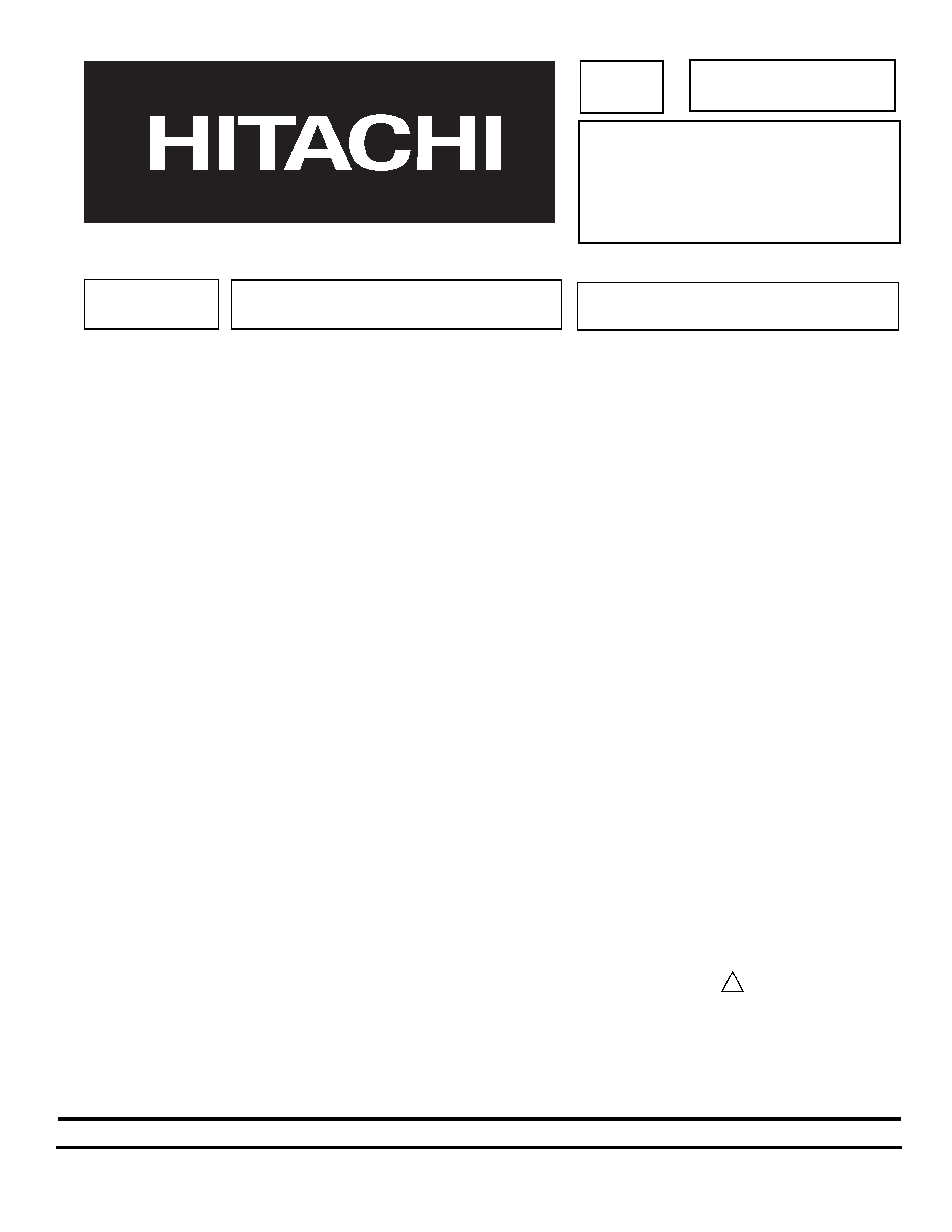
SAFETY PRECAUTIONS......................................................................................................2
PRODUCT SAFETY NOTICE................................................................................................3
POWER SOURCE ................................................................................................................3
SERVICING PRECAUTIONS ................................................................................................4
TECHNICAL SPECIFICATIONS............................................................................................8
TECHNICAL CAUTIONS ......................................................................................................9
CONTENTS OF ADJUSTMENTS........................................................................................10
FRONT PANEL AND REMOTE CONTROL OPERATION ..................................................12
ADJUSTMENTS ..................................................................................................................21
TROUBLESHOOTING FLOWCHARTS ..............................................................................45
WAVEFORMS ....................................................................................................................52
EXPLODED VIEW ..............................................................................................................55
EXPLODED VIEW PARTS LIST..........................................................................................56
DC VOLTAGE ......................................................................................................................57
QUICK REFERENCE PARTS LIST ....................................................................................69
REPLACEMENT PARTS LIST ............................................................................................70
PRINTED CIRCUIT BOARDS ............................................................................................97
CHASSIS BLOCK DIAGRAM ............................................................................................102
WIRING DRAWING ..........................................................................................................103
BASIC CIRCUIT DIAGRAM ..............................................................................................107
PA No. 0149
NTSC
MF-1 Chassis
R/C: CLU-577TSI
CAUTION: Before servicing this chassis, it is important that the service technician read the
"Product Safety Notices" in this service manual.
SAFETY NOTICE
USE ISOLATION TRANSFORMER WHEN SERVICING
Components having special safety characteristics are identified by a
on the
parts list in this Service Data and its supplements and bulletins. Before servicing
the chassis, it is important that the service technician read and follow the "Safety
Precautions" and "Product Safety Notices" in this Service Manual.
SPECIFICATIONS AND PARTS ARE SUBJECT TO CHANGE FOR IMPROVEMENT
AUGUST 2001
HHEA-MANUFACTURING DIVISION
!
32UDX10S MF1Y
36UDX10S MF1Z
TO GO TO A CHAPTER, PLEASE CLICK ON THE HEADING BELOW
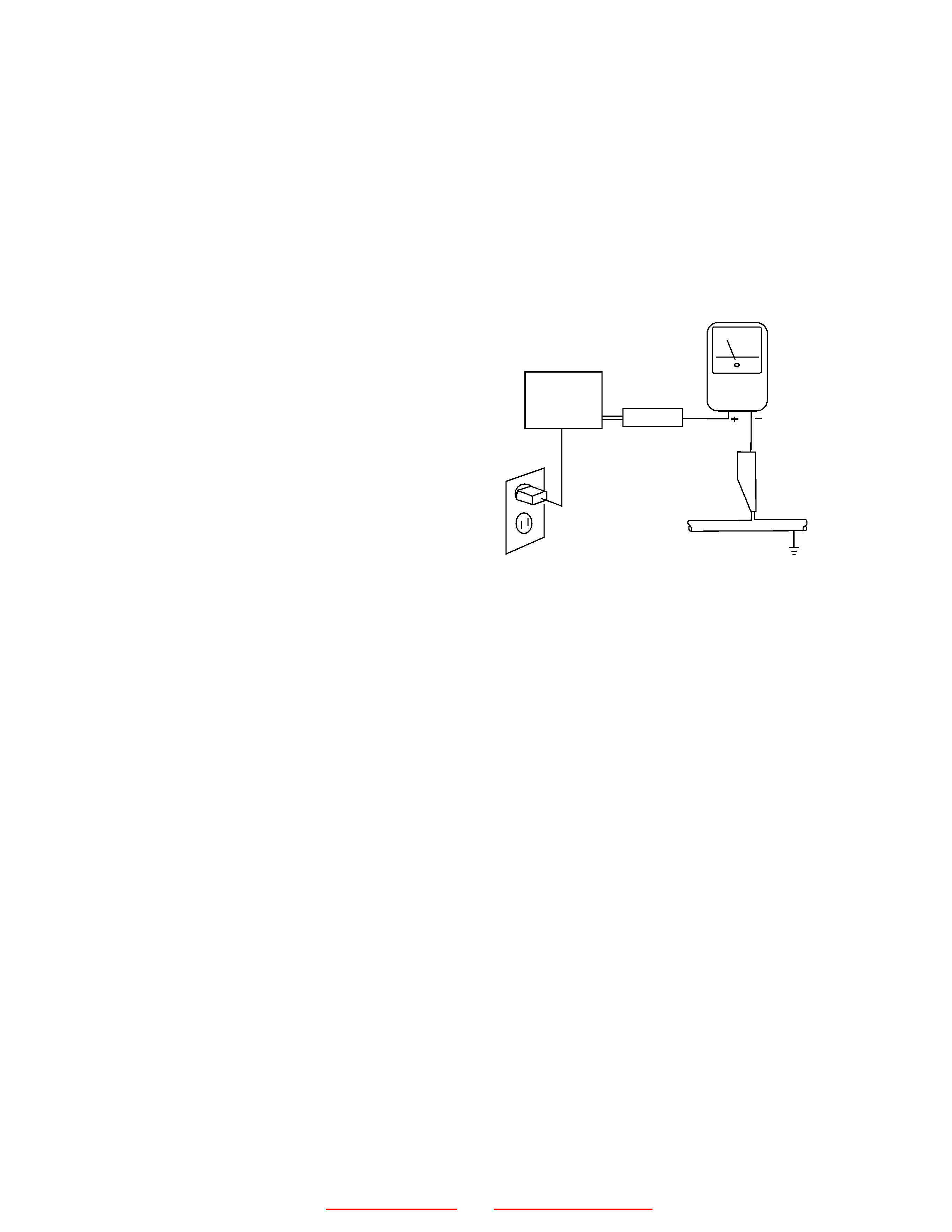
2
Table of Contents
Index of Adjustments
LEAKAGE
CURRENT
TESTER
DEVICE
UNDER
TEST
TEST ALL
EXPOSED METAL
SURFACES
2-WIRE CORD
EARTH
GROUND
ALSO TEST WITH
PLUG REVERSED
(USING AC ADAPTER
PLUG AS REQUIRED)
(READING
SHOULD NOT
BE ABOVE
0.5mA)
NOTICE: Comply with all cautions and safety-related notes
located on or inside the cabinet and on the chassis or picture
tube.
WARNING: Since the chassis of this receiver is connected to
one side of the AC power supply during operation, whenever the
receiver is plugged in, service should not be attempted by any-
one unfamiliar with the precautions necessary when working on
this type of receiver.
The following precautions should be observed:
1. Do not install, remove, or handle the picture tube in any man-
ner unless shatterproof goggles are worn. People not so
equipped should be kept away from the picture tube while han-
dling.
2. When service is required, an isolation transformer should be
inserted between power line and the receiver before any serv-
ice is performed on a "HOT" chassis receiver.
3. When replacing a chassis in the receiver, all the protective
devices must be put back in place, such as barriers, nonmetal-
lic knobs, adjustment and compartment cover-shields, isolation
resistors, capacitors, etc.
4. When service is required, observe the original lead dress in the
high voltage circuitry area.
5. Always use the manufacturer's replacement components.
Critical components as indicated on the circuit diagram should
not be replaced by another manufacturer's. Furthermore, where
a short circuit has occurred, replace those components that
indicate evidence of overheating.
6. Before returning a serviced receiver to the customer, the serv-
ice technician must thoroughly test the unit to be certain that it
is completely safe to operate without danger of electrical shock,
and be sure that no protective device built into the receiver by
the manufacturer has become defective, or inadvertently
defeated during servicing.
Therefore, the following checks should be performed for the con-
tinued protection of the customer and service technician.
Leakage Current Cold Check
With the AC plug removed from the 120V AC 60Hz source, place
a jumper across the two plug prongs. Using an insulation tester
(DC500V), connect one lead to the jumpered AC plug and touch
the other lead to each exposed metal part (antennas, screwheads,
metal overlays, control shafts, etc.), particularly any exposed
metal part having a return path to the chassis should have a min-
imum resistor reading of 0.24M
and a maximum resistor read-
ing of 12M . Any resistance value below or above this range indi-
cates an abnormality which requires corrective action. An exposed
metal part having a return path to the chassis will indicate an open
circuit.
AC LEAKAGE TEST
ANY MEASUREMENTS NOT WITHIN THE LIMITS OUTLINED
ABOVE ARE INDICATIVE OF A POTENTIAL SHOCK HAZARD
AND MUST BE CORRECTED BEFORE RETURNING THE
RECEIVER TO THE CUSTOMER.
High Voltage
This receiver is provided with a hold down circuit for clearly indi-
cating that voltage has increased in excess of a predetermined
value. Comply with all notes described in this service manual
regarding this hold down circuit when servicing, so that this hold
down circuit is operated correctly.
Serviceman Warning
With minimum BRIGHTNESS and CONTRAST, the operating high
voltage in this receiver is lower than 34.0±1kv. In case any com-
ponent having influence on the high voltage is replaced, confirm
that high voltage with minimum BRIGHTNESS and CONTRAST is
lower than 34.0±1kv. To measure high voltage use a High
Impedance High Voltage meter. Connect (-) to chassis earth and
(+) to the CRT Anode button. (See the following connection dia-
gram.)
Note: Turn power switch OFF without fail before the connection
to the Anode button is made.
SAFETY PRECAUTIONS
Leakage Current Hot Check
Plug the AC line cord directly into a 120V AC 60Hz outlet (do not use
an isolated transformer for this check). Turn the AC power ON. Using
a Leakage Current Tester (Simpson's Model 229 or equivalent),
measure for current from all exposed metal parts of the cabinet
(antennas, screwheads, overlays, control shafts, etc.) particularly
any exposed metal part having a return path to the chassis or to a
known earth ground (water pipe, conduit, etc.). Any current meas-
ured must not exceed 0.5 milliamps.
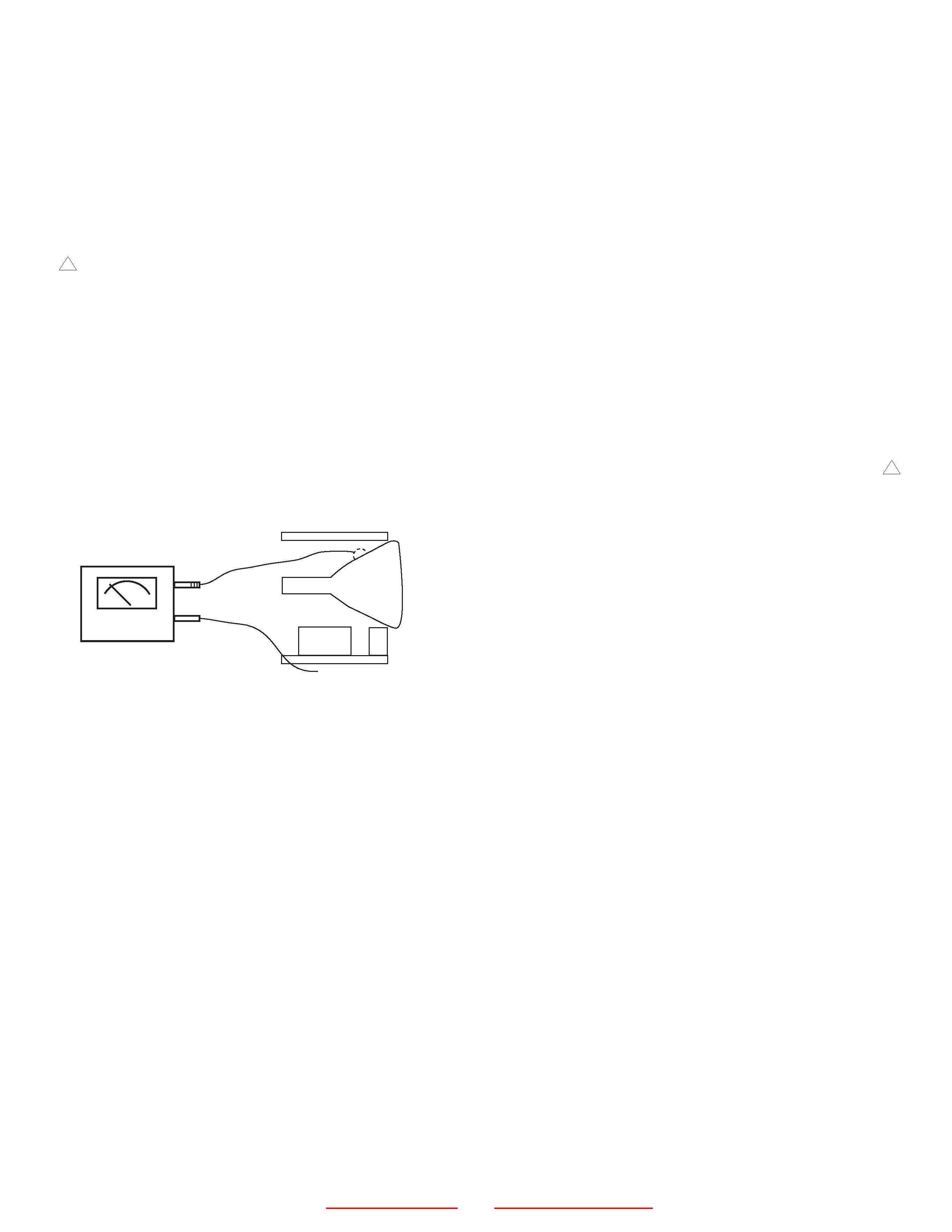
3
Table of Contents
Index of Adjustments
Many electrical and mechanical parts in HITACHI television
receivers have special safety-related characteristics. These are
often not evident from visual inspection nor can the protection
afforded by them necessarily be obtained by using replacement
components rated for higher voltage, wattage, etc. Replacement
parts which have these special safety characteristics are identified
in this Service Manual.
Electrical components having such features are identified with an
!
mark in the schematics and parts list in this Service Manual.
The use of a substitute replacement component which does not
have the same safety characteristics as the HITACHI-recom-
mended replacement component, shown in the parts list in this
Service Manual, may create shock, fire, X-radiation, or other haz-
ards.
Production safety is continuously under review and new instruc-
tions are issued from time to time. For the latest information,
always consult the current HITACHI Service Manual. A subscrip-
tion to, or additional copies of HITACHI Service Manuals may be
obtained at a nominal charge from HITACHI Sales Corporation.
X-Radiation
TUBE: The primary source of X-Radiation in this receiver is the
picture tube. The tube utilized in this chassis is specially con-
structed to limit X-Radiation emissions. For continued X-
Radiation protection, the replacement tube must be the same
type as the original HITACHI-approved type.
When troubleshooting and making test measurements in a receiv-
er with an excessive high voltage problem, avoid being unneces-
sarily close to the picture tube and the high voltage component.
Do not operate the chassis longer than is necessary to locate the
cause of excessive voltage.
This Service Manual is intended for qualified service techni-
cians; it is not meant for the casual do-it-yourselfer. Qualified
technicians have the necessary test equipment and tools, and
have been trained to properly and safely repair complex prod-
ucts such as those covered by this manual. Improperly per-
formed repairs can adversely affect the safety and reliability of
the product and may void warranty. Consumers should not risk
trying to do the necessary repairs and should refer to a quali-
fied service technician.
WARNING
Lead in solder used in this product is listed by the California
Health and Welfare agency as a known reproductive toxicant
which may cause birth defects or other reproductive harm
(California Health and Safety Code, Section 25249.5).
When servicing or handling circuit boards and other components
which contain lead in solder, avoid unprotected skin contact with
solder. Also, when soldering do not inhale any smoke or fumes
produced.
SAFETY NOTICE
USE ISOLATION TRANSFORMER
WHEN SERVICING
Components having special safety characteristics identified by !
on the parts list in this service manual and its supplements and
bulletins. Before servicing this product, it is important that the
service technician read and follow the "Safety Precautions" and
the "Product Safety Notices" in this Service Manual.
For continued X-Radiation protection, replace picture tube with
original type or HITACHI equivalent type.
POWER SOURCE
This television receiver is designed to operate on 120
Volts/60Hz, AC house current. Insert the power cord into a 120
Volts/60Hz outlet.
NEVER CONNECT THE TV TO OTHER THAN THE SPECI-
FIED VOLTAGE OR TO DIRECT CURRENT.
CPT ANODE
CHASSIS GROUND
CPT
HIGH IMPEDANCE
H.V. METER
(+)
(-)
PRODUCT SAFETY NOTICE

4
Table of Contents
Index of Adjustments
CAUTION: Before servicing instruments covered by this service
data and its supplements and addenda, read and follow the SAFE-
TY PRECAUTIONS on page 3 of this publication.
NOTE: If unforeseen circumstances create conflict between the
following servicing precautions and any of the safety precautions
on page 3 of this publication, always follow the safety precautions.
Remember: Safety First.
General Servicing Guidelines
1.
Always unplug the instrument AC power cord from the AC
power source before:
a.
Removing or reinstalling any component, circuit board,
module, or any other instrument assembly.
b.
Disconnecting or reconnecting any instrument electrical
plug or other electrical connection.
c.
Connecting a test substitute in parallel with an electrolyt-
ic capacitor in the instrument.
CAUTION: A wrong part substitution or incorrect
polarity installation of electrolytic
capacitors may result in an
explosion hazard.
d.
Discharging the picture tube anode.
2.
Test high voltage only by measuring it wih an appropriate high
voltage meter or other voltage measuring device (DVM,
FETVOM, etc.) equipped with a suitable high voltage probe.
Do not test high voltage by "drawing an arc."
3.
Discharge the picture tube's anode by (a) first connecting one
end of an insulated clip lead to the degaussing or kine
aquadag grounding system shield at the point where the pic-
ture tube socket ground lead is connected, and then (b) touch
the other end of the insulated clip lead to the picture tube high
voltage output, using an insulated handle to avoid personal
contact with high voltage.
4.
Do not spray chemicals on or near this instrument or any of its
assemblies.
5.
Unless specified otherwise in these service data, clean elec-
trical contacts by applying the following mixture to the contacts
with a pipe cleaner, cotton-tipped stick or comparable
nonabrasive applicator: 10% (by volume) Acetone and 90%
(by volume) ispropyl alcohol (90%-99% strength).
CAUTION: This is a flammable mixture. Unless specified
otherwise in these service data, lubrication of
contacts is not required.
6.
Do not defeat any plug/socket B+ voltage interlocks which
instruments covered by this service data might be equipped.
7.
Do not apply AC power to this instrument and/or any of its
electrical assemblies unless all solid-state device heat-sinks
are correctly installed.
8.
Always connect the test instrument ground lead to the appro-
priate instrument chassis ground before connecting the test
instrument positive lead. Always remove the test instrument
ground lead last.
9.
Use with this instrument only the test fixtures specified in this
service data.
CAUTION: Do not connect the test fixture ground strap to
any heatsink in this instrument.
Electrostatically Sensitive (ES) Devices
Some semiconductor (solid state) devices can be damaged easily
by static electricity.
Such components commonly are called
Electrostatically Sensitive (ES) Devices. Examples of typical ES
devices are integrated circuits and some field-effect transistors
and semiconductor "chip" components. The following techniques
should be used to help reduce the incidence of component dam-
age caused by static electricity.
1.
Immediately before handling any semiconductor component
or semiconductor-equipped assembly, drain off any electro-
static charge on your body by touching a known earth ground.
Alternatively, obtain and wear a commercially available dis-
charging wrist strap device, which should be removed for
potential shock reasons prior to applying power to the unit
under test.
2.
After removing an electrical assembly equipped with ES
devices, place the assembly on a conductive surface such as
aluminum foil, to prevent electrostatic charge build-up or
exposure of the assembly.
3.
Use only a grounded-tip soldering iron to solder or desolder
ES devices.
4.
Use only an anti-static type solder removal device. Some sol-
der removal devices not classified as "anti-static" can gener-
ate electrical charges sufficient to damage ES device.
5.
Do not use freon-propelled chemicals. These can generate
electrical charges sufficient to damage ES devices.
6.
Do not remove a replacement ES device from its protective
package until immediately before you are ready to install it.
(Most replacement ES devices are packaged with leads elec-
trically shorted together by conductive foam, aluminum foil or
comparable conductive material.)
7.
Immediately before removing the protective material from the
leads of a replacement ES device, touch the protective mate-
rial to the chassis or circuit assembly into which the device will
be installed.
CAUTION: Be sure no power is applied to the chassis or
circuit, and observe all other safety precautions.
8.
Minimize bodily motions when handling unpackaged replace-
ment ES devices. (Otherwise harmless motion such as the
brushing together of your clothes fabric or the lifting of your
foot from a carpeted floor can generate static electricity suffi-
cient to damage an ES device.)
SERVICING PRECAUTIONS

5
Table of Contents
Index of Adjustments
General Soldering Guidelines
1.
Use a grounded-tip, low-wattage soldering iron and appropri-
ate tip size and shape that will maintain tip temperature with-
in the range 500°F to 600°F.
2.
Use an appropriate gauge of resin-core solder composed of
60 parts tin/40 parts lead.
3.
Keep the soldering iron tip clean and well-tinned.
4.
Thoroughly clean the surfaces to be soldered. Use a small
wire-bristle (0.5 inch or 1.25 cm) brush with a metal handle.
Do not use freon-propelled spray-on cleaners.
5.
Use the following desoldering technique.
a.
Allow the soldering iron tip to reach normal temperature
(500°F to 600°F).
b.
Heat the component lead until the solder melts. Quickly
draw away the melted solder with an anti-static, suction-
type solder removal device or with solder braid.
CAUTION: Work quickly to avoid overheating the circuit
board printed foil.
6.
Use the following soldering technique.
a.
Allow the sodering iron tip to reach normal temperature
(500°F to 600°F).
b.
First, hold the soldering iron tip and solder strand against
the component lead until the solder melts.
c.
Quickly move the soldering iron tip to the junction of the
component lead and the printed circuit foil, and hold it
there only until the solder flows onto and around both the
component lead and the foil.
CAUTION: Work quickly to avoid overheating the circuit
board printed foil or components.
d.
Closely inspect the solder area and remove any excess
or splashed solder with a small wire-bristle brush.
IC Removal/Replacement
Some Hitachi unitized chassis circuit boards have slotted holes
(oblong) through which the IC leads are inserted and then bent flat
against the circuit foil. When holes are the slotted type, the fol-
lowing technique should be used to remove and replace the IC.
When working with boards using the familiar round hole, use the
standard technique as outlined in paragraphs 5 and 6 above.
Removal
1.
Desolder and straighten each IC lead in one operation by
gently prying up on the lead with the soldering iron tip as the
solder melts.
2.
Draw away the melted solder with an anti-static suction-type
solder removal device (or with solder braid) before removing
the IC.
Replacement
1.
Carefully insert the replacement IC in the circuit board.
2.
Carefully bend each IC lead against the circuit foil pad and
solder it.
3.
Clean the soldered areas with a small wire-bristle brush. (It is
not necessary to reapply acrylic coating to areas.)
"Small-signal" Discrete Transistor Removal/Replacement
1.
Remove the defective transistor by clipping its leads as close
as possible to the component body.
2.
Bend into a "U" shape the end of each of three leads remain-
ing on the circuit board.
3.
Bend into a "U" shape the replacement transistor leads.
4.
Connect to replacement transistor leads to the corresponding
leads extending from the circuit board and crimp the "U" with
long nose pliers to insure metal to metal contact, then solder
each connection.
Power Output Transistor Devices Removal/Replacement
1.
Heat and remove all solder from around the transistor leads.
2.
Remove the heatsink mounting screw (if so equipped).
3.
Carefully remove the transistor from the circuit board.
4.
Insert new transistor in circuit board.
5.
Solder each transistor lead, and clip off excess lead.
6.
Replace heatsink.
Diode Removal/Replacement
1.
Remove defective diode by clipping its leads as close as
possilbe to diode body.
2.
Bend the two remaining leads perpendicularly to the circuit
board.
3.
Observing diode polarity, wrap each lead of the new diode
around the corresponding lead on the circuit board.
4.
Securely crimp each connection and solder it.
5.
Inspect (on the circuit board copper side) the solder joints of
the two "original leads". If they are not shiny, reheat them
and, if necessary, apply additional solder.
Use Soldering Iron to Pry Leads
