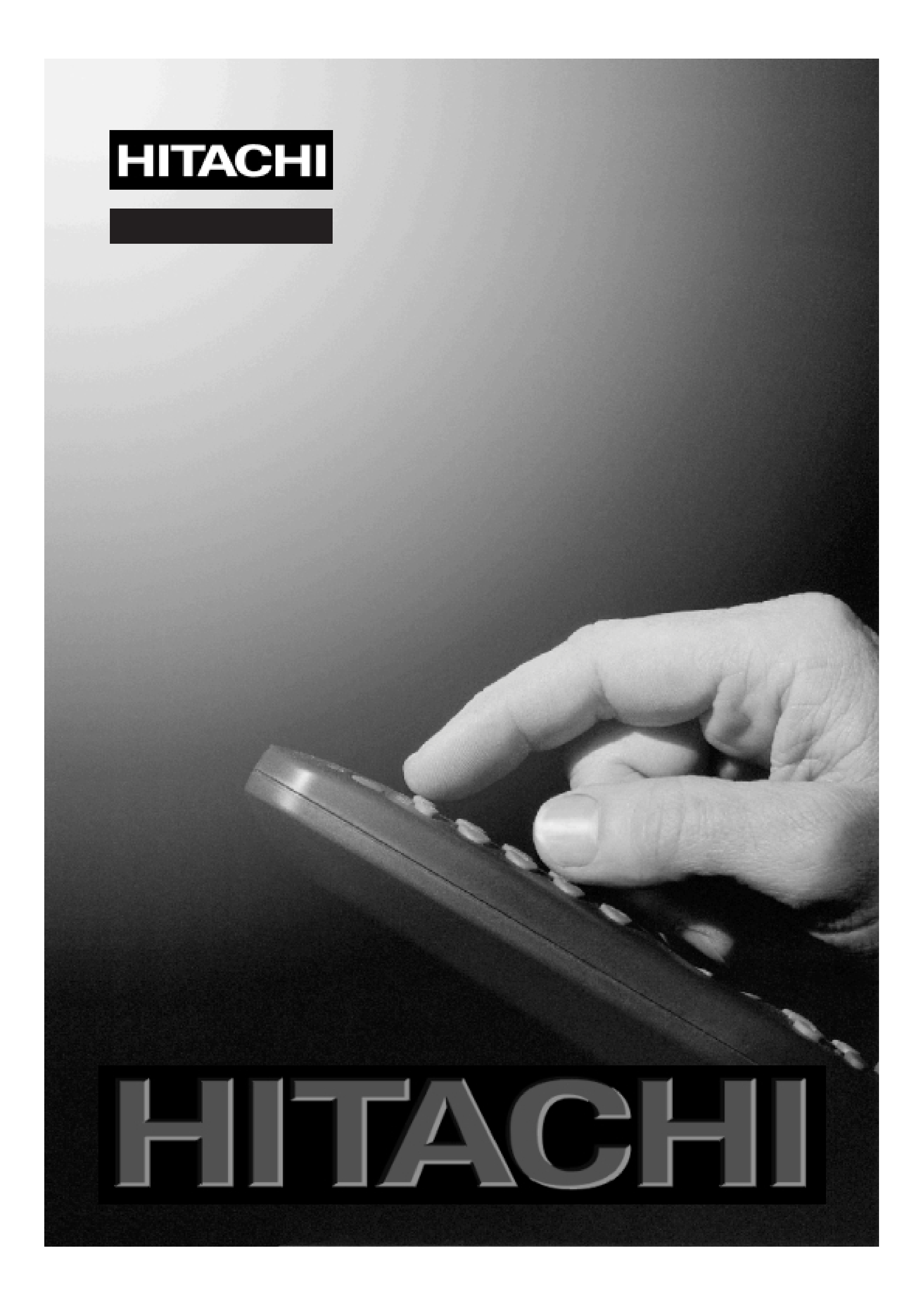
NL
GB
DK
D
Gebruiksaanwijzing
Instructions for use
Instruktionsbog
Bedienungsanleitung
17LD4220
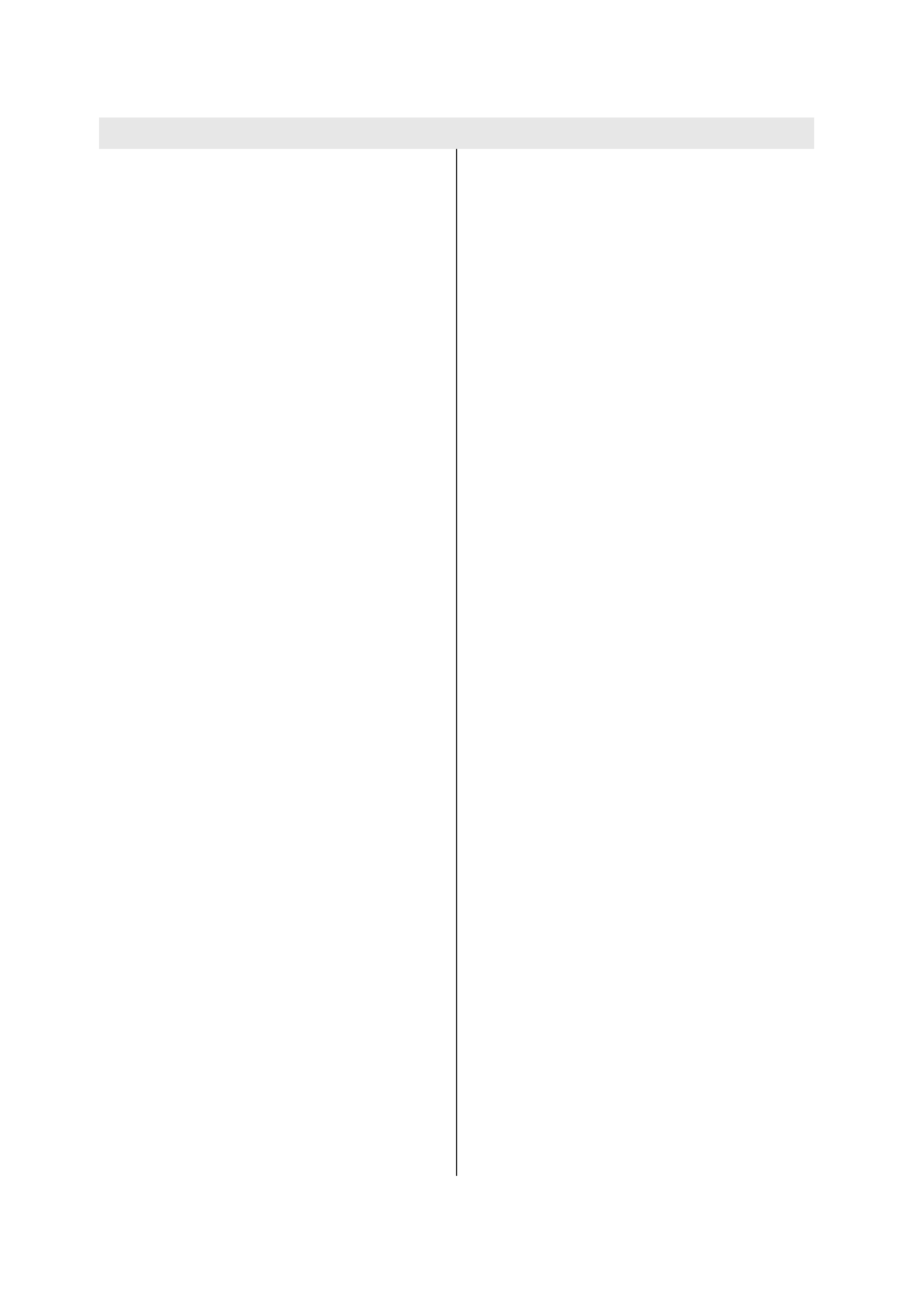
- 34 -
Contents
Remote Control Buttons ....................... 35
Control Panel Buttons .......................... 36
Preparation ........................................... 37
Installation of the TFT TV to the wall .. 37
Features ............................................. 39
Panel Features .................................. 39
Safety Precautions ............................... 39
Before Switching on your TV............... 42
Power connection .............................. 42
Connections to the Aerial socket ....... 42
How to connect other devices ............ 42
Inserting batteries in the remote control
handset .............................................. 42
Switching the TV ON/OFF ..................... 42
To switch the TV on ............................ 42
To switch the TV off ............................ 43
Operating the TV................................... 43
A.P.S. (Automatic Programming
System) .............................................. 43
Operating with the buttons on the TV
set ....................................................... 43
Operating with Remote Control ......... 43
Menu System ........................................ 44
Sound Menu ....................................... 45
Picture Menu ...................................... 47
Feature Menu ..................................... 49
Installation Menu ................................ 50
Programme Menu .............................. 51
Source Menu ...................................... 53
Other Features ...................................... 53
TV Status ............................................ 53
Programme Swap (P<P) ................... 53
Double-digit (- / - -) ............................. 54
Personal Preferences (PP) ................ 54
Sound Indicator .................................. 54
Picture Mode ...................................... 54
Sleep Timer Indicator ......................... 54
Mute Indicator ..................................... 54
No-Signal Detection (TV) ................... 55
No-Signal Detection (PC) .................. 55
Volume Bar ......................................... 55
AV Modes ............................................ 55
Signal Out Of Range .......................... 55
PC MODE ............................................... 55
Installation .......................................... 55
Switching from TV to PC .................... 55
Main Menu in PC mode: ..................... 55
Sound Menu ....................................... 56
Picture Menu ...................................... 56
PIP Picture .......................................... 56
Feature Menu: .................................... 56
Geometry Menu: ................................. 57
Source Menu: ..................................... 57
PIP Source Menu: ............................... 57
Teletext .................................................. 57
To operate Teletext ............................. 57
To select a page of Teletext ................ 58
To Select Index Page ......................... 58
To Select Double Height Text ............. 58
To Reveal concealed Information .... 58
To Stop Automatic Page Change ....... 58
To Select a Subpage .......................... 58
Fastext ................................................ 59
To exit Teletext .................................... 59
To Display the Time ........................... 59
Peripheral Equipment Connections .... 59
PC Sound Connection ....................... 59
Via the Euroconnector ........................ 59
Via Aerial Input .................................... 59
Peripheral Equipment Connections .... 60
AERIAL Connections ............................ 61
Peripheral Equipment Connections .... 61
Decoder .............................................. 62
TV and Video Recorder ...................... 62
Playback NTSC .................................. 62
Search for and store the test signal of the
video recorder .................................... 62
Camera and Camcorder ................... 62
Connect the decoder to the video
recorder .............................................. 62
Connecting Headphones .................. 62
Connecting the PC ............................. 62
PC INPUT TYPICAL DISPLAY MODES ... 63
Tips ........................................................ 64
Specifications ....................................... 65
2-ENG-1700W-1547UK-17 INCH TFT-WM-17LD4220.p65
01.12.2004, 14:19
34
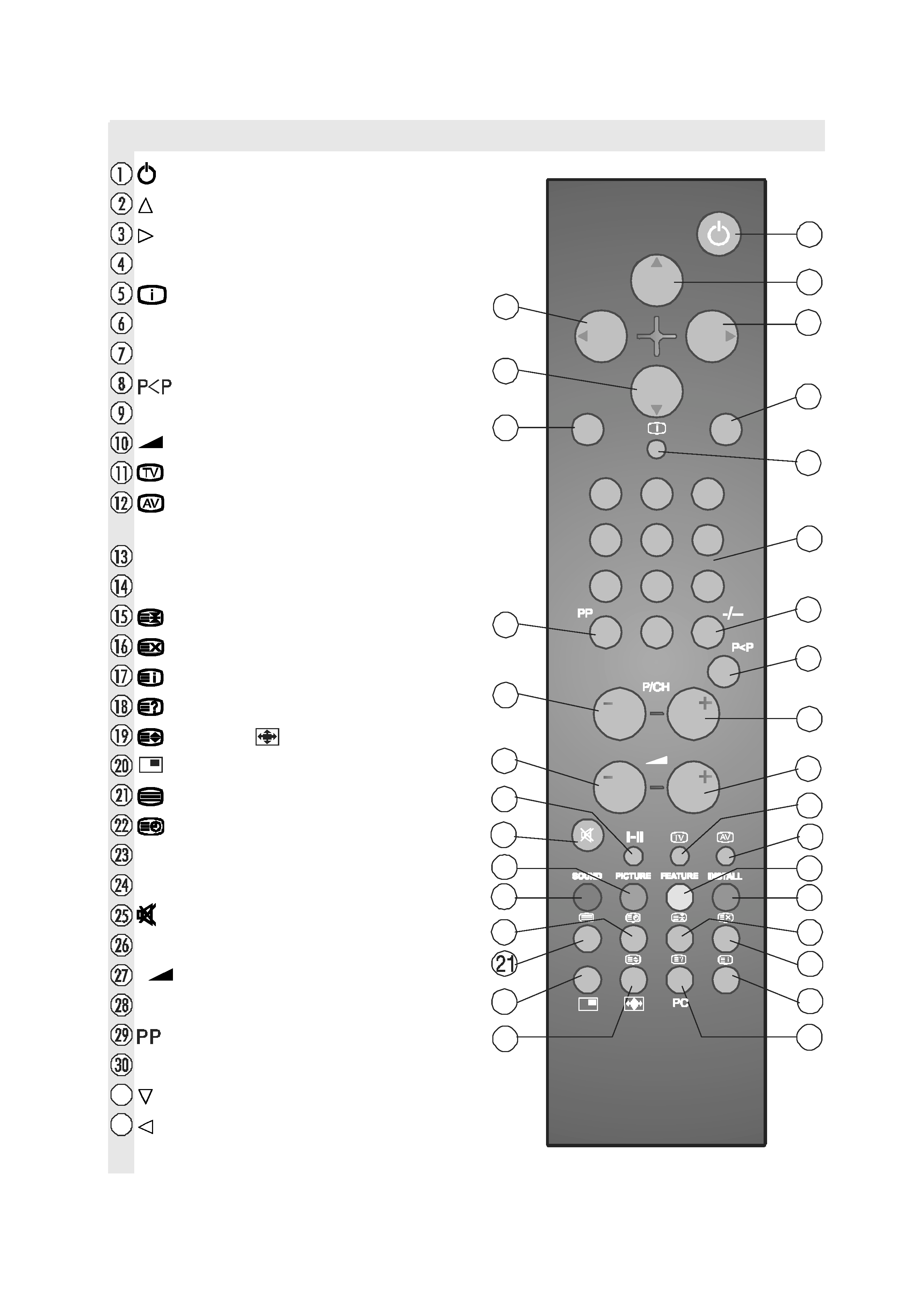
- 35 -
Remote Control Buttons
= Stand By
= Cursor Up
= Cursor Right
OK = Store
= Info (Program Menu)
0 - 9 = Direct Program
-/-- = Double Digit
=Previous Programme
P/CH + = Programme Up
+ = Volume +
= TV / Quit Menu
= External Source
(AV-1,AV-2,AV-3, S-VIDEO, PC)
Yellow (FEATURE) = Feature Menu
Blue (INSTALL) = Installation Menu
= Hold
= Update
= Index Page
= Reveal, PC = Switch from TV to PC
= Expand,
= Aspect ratio
= PIP on / PIP off
= Teletext
= Time
Red (SOUND) = Sound Menu
Green (PICTURE) = Picture Menu
= Mute
I-II = Mono/Stereo - Dual I-II
-
= Volume -
- P/CH = Programme Down
= Personal Preference
M = Menu
= Cursor Down
= Cursor Left
0
2.
2-ENG-1700W-1547UK-17 INCH TFT-WM-17LD4220.p65
01.12.2004, 14:19
35
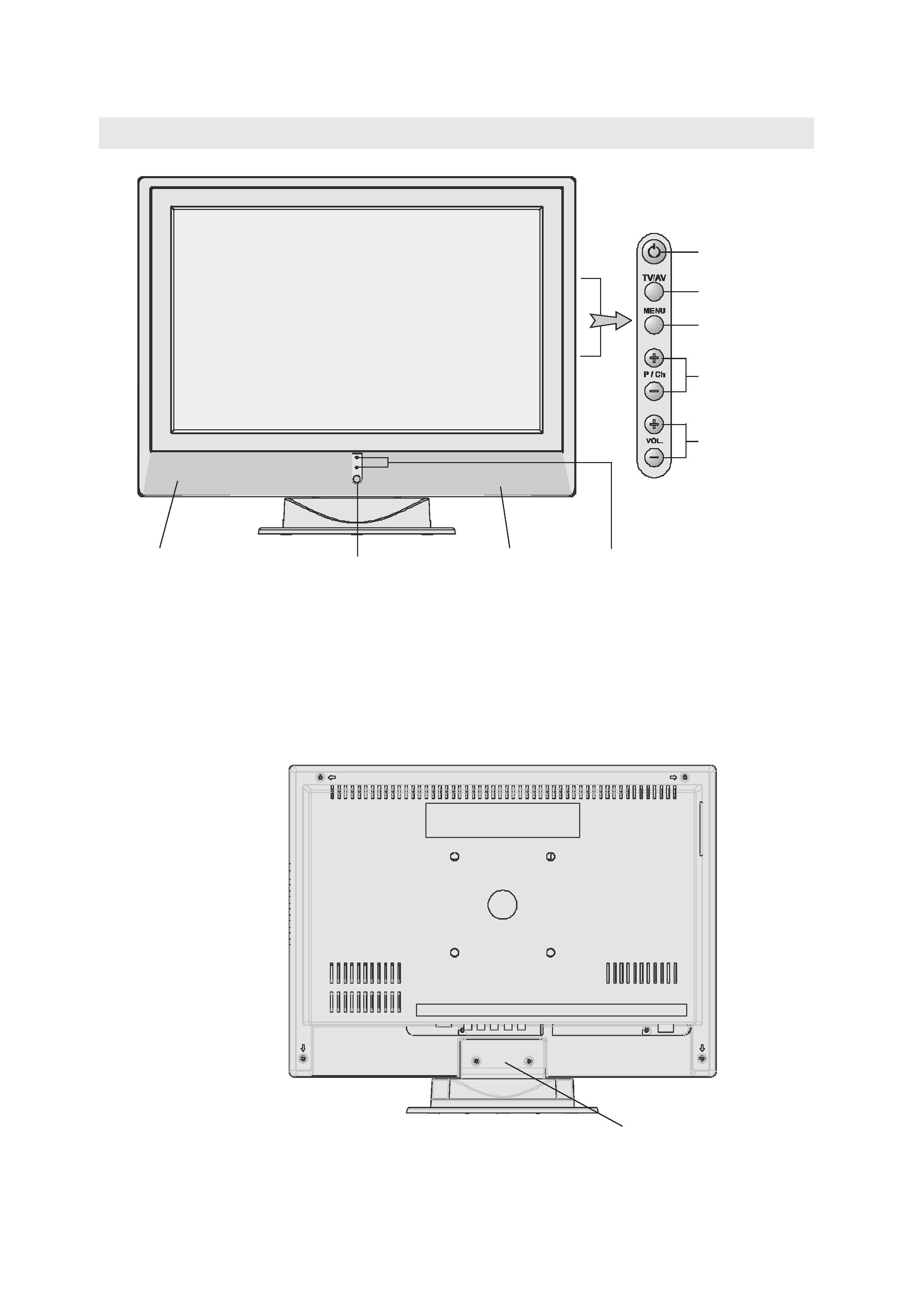
- 36 -
Control Panel Buttons
APPUÃUPQÃ8PW@S
ÃWPGVH@Ã
H@IV
TU6I97`
G@9
DIAS6S@9ÃS@8@DW@S
TQ@6F@S
TQ@6F@S
UW6W
ÃQ8uÃ
2-ENG-1700W-1547UK-17 INCH TFT-WM-17LD4220.p65
01.12.2004, 14:19
36
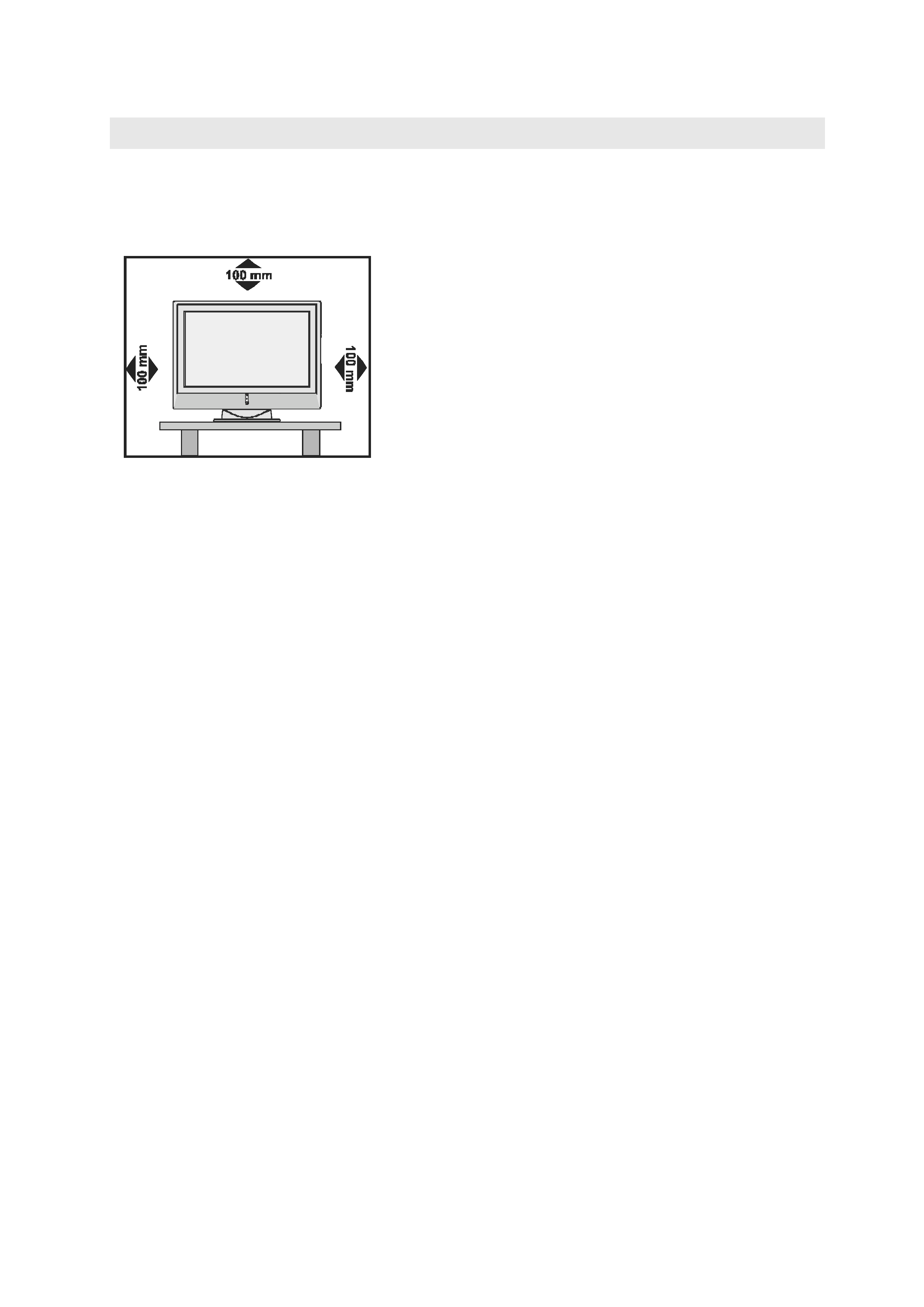
- 37 -
Preparation
Install Display on solid horizontal surface such as a table or desk.
For ventilation, leave a space of at least 10 cm free all around the set. To prevent any fault
and unsafe situations, please do not place any objects on top of the set.
This apparatus can be used in tropical and/or moderate climates.
Installation of the TFT TV to the wall
1- To install the TFT TV on the wall, first of all, foot assembly should be removed. Unscrew
the 2 screws that attach the foot top cover and the 4 screws that attach the foot to the TFT
panel and remove the foot assembly from the TFT panel.
2- Place the 4 hangers to the circular screw holes at the rear of the TFT and screw them to
the TFT panel with 4 (M4 x 10) screws.
3- Decide the place on the wall where the TFT panel would be placed. Level and mark with a
pencil the 4 mounting points on the wall hanger. Drill pilot holes for the plastic anchors and
then fix the wall hanger with 4 screws (M4 x 30).
4- Raise the TFT panel and hang it to the holes on the wall bracket from the 4 hanging
screws at the rear of the TFT panel.
2-ENG-1700W-1547UK-17 INCH TFT-WM-17LD4220.p65
01.12.2004, 14:19
37
