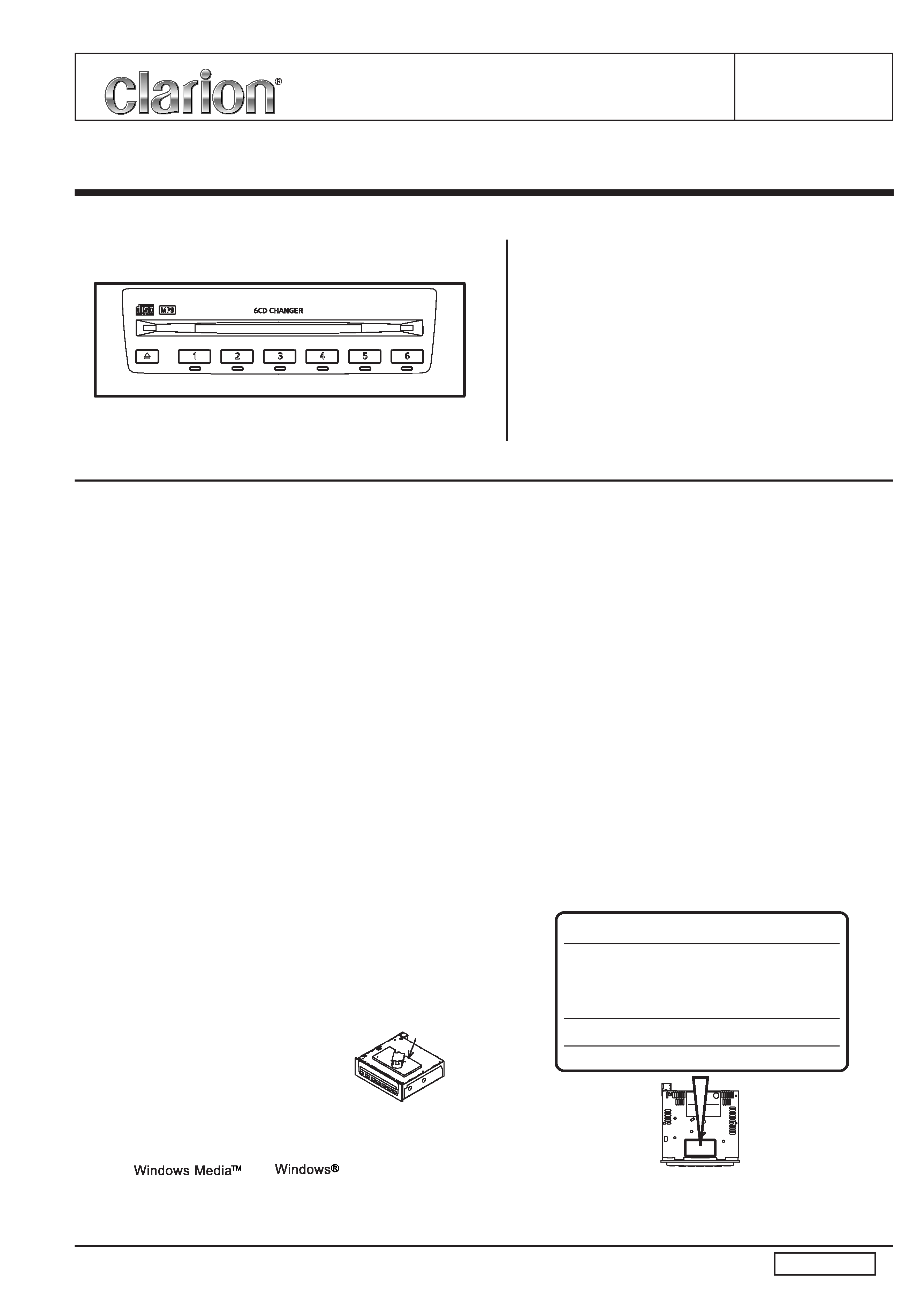
PN-2988I-A
- 1 -
Service Manual
Published by Service Dept.
Printed in Japan
Clarion Co., Ltd.
50 Kamitoda, Toda-shi, Saitama 335-8511 Japan
Service Dept.: 5-66 Azuma , Kitamoto-shi, Saitama 364-0007 Japan
Tel: +81-48-541-2335 / 2432 FAX: +81-48-541-2703
298-6409-00 Dec.2006
Model
NISSAN Automobile Genuine
In-dash 6 Disc CD Changer
PN-2988I-A
(Genuine Number 28184 JA00A)
SPECIFICATIONS
Output level:
3.0V (+2/-2dB)
Frequency response:
17Hz to 20kHz (+2/-2dB)
S/N Ratio:
More than 80dB
Channel separation:
More than 70 dB (1kHz)
About compact disc with MP3 or WMA:
Supported media;
CD,CD-R,CD-RW(12cm)
Supported file systems; ISO9660 LEVEL1,
ISO9660 LEVEL2,
Apple ISO, Romeo, Joliet
Supported versions;
(MP3) Version;
MPEG1,MPEG2,MPEG2.5
Sampling freq.; 8kHz - 48kHz
Bit rate;
8kbps - 320kbps,VBR
(WMA) Version;
WMA7,WMA8,WMA9
Sampling freq.; 32kHz - 48kHz
Bit rate;
48kbps - 192kbps,VBR
Power supply voltage:
DC 13.2V
Ground:
Negative
B/U current consumption: Less than 0.5mA
Load impedance:
300k ohm
Dimensions(mm):
184(W) x 56(H) x 167(D)
Weight:
1.6kg
NOTES
*
In case that main unit is transported
for repair, the lock pin(966-0653-
21) must be set to fix the mecha-
nism assy.
T HIS
PR OD UCT I O N
C OMP L I ES
WIT H
DHH S
R U L E S
2 1
C F R
SU B C HA PT ER
J
A PP LI C ABLE
A T
D ATE
O F
M ANU F A C T URE.
INTERFERENCE
THAT
MAY
CAUSE
UNDESIRED
OPERATION.
THIS
D EVICE
COMPLIES
W ITH
PART
1 5
O F
THE
FCC
RULES.
OPERATION
I S
S UBJECT
TO
THE
F OLLOWING
TWO
CONDITIONS:(1)
THIS
DEVICE
M AY
NOT
CAUSE
HARMFUL
INTERFERENCE,AND(2)
THIS
DEVICE
MUST
ACCEPT
ANY
INTERFERENCE
RECEIVED,INCLUDING
PAR
Top view of unit
T
N o.285-1968-00
This product includes technology owned by Microsoft Corporation and
cannot be used or distributed without a license from MSLGP.
*
and
logo are trademarks
or registered trademarks of Microsoft Corporation in the
United States and/or other countries.
*
This product includes technology owned by Microsoft
Corporation and cannot be used or distributed without a
license from MSLGP.
Lock Pin
*
We cannot supply PWB with component parts in prin-
ciple. When a circuit on PWB has failure , please repair
it by component parts base. Parts which are not men-
tioned in service manual are not supplied.
*
Specifications and design are subject to change without
notice for further improvement.
COMPONENTS
PN-2988I-A
1.
Main unit
-----------
1
2.
Lock pin
966-0653-21
1
CAUTION
Use of controls,adjustment,or performance of procedures
other than those specified herein,may result in hazardous
radiation exposure.
The compact disc player should not be adjusted or repaired
by anyone except properly qualified service personnel.

PN-2988I-A
- 2 -
To engineers in charge of repair or
inspection of our products.
Before repair or inspection, make sure to follow the
instructions so that customers and Engineers in charge
of repair or inspection can avoid suffering any risk or
injury.
1. Use specified parts.
The system uses parts with special safety features against fire
and voltage. Use only parts with equivalent characteristics
when replacing them.
The use of unspecified parts shall be regarded as remodeling
for which we shall not be liable. The onus of product liability
(PL) shall not be our responsibility in cases where an accident
or failure is as a result of unspecified parts being used.
2. Place the parts and wiring back in their original positions after
replacement or re-wiring.
For proper circuit construction, use of insulation tubes, bond-
ing, gaps to PWB, etc, is involved. The wiring connection and
routing to the PWB are specially planned using clamps to keep
away from heated and high voltage parts. Ensure that they are
placed back in their original positions after repair or inspec-
tion.
If extended damage is caused due to negligence during re-
pair, the legal responsibility shall be with the repairing com-
pany.
3. Check for safety after repair.
Check that the screws, parts and wires are put back securely
in their original position after repair. Ensure for safety reasons
there is no possibility of secondary ploblems around the re-
paired spots.
If extended damage is caused due to negligence of repair, the
legal responsibility shall be with the repairing company.
4. Caution in removal and making wiring connection to the parts
for the automobile.
Disconnect the battery terminal after turning the ignition key
off. If wrong wiring connections are made with the battery con-
nected, a short circuit and/or fire may occur. If extensive dam-
age is caused due to negligence of repair, the legal responsi-
bility shall be with the repairing company.
5. Cautions in soldering
Please do not spread liquid flux in soldering.
Please do not wash the soldering point after soldering.
6. Cautions in soldering for chip capacitors
Please solder the chip capacitors after pre-heating for replace-
ment because they are very weak to heat.
Please do not heat the chip capacitors with a soldering iron
directly.
7. Cautions in handling for chip parts.
Do not reuse removed chips even when no abnormality is ob-
served in their appearance. Always replace them with new
ones. (The chip parts include resistors, capacitors, diodes, tran-
sistors, etc).
Please make an operation test after replacement.
8. Cautions in handling flexible PWB
Before working with a soldering iron, make sure that the iron
tip temperature is around 270
. Take care not to apply the
iron tip repeatedly(more than three times)to the same patterns.
Also take care not to apply the tip with force.
9. Turn the unit OFF during disassembly and parts replacement.
Recheck all work before you apply power to the unit.
10. Cautions in checking that the optical pickup lights up.
The laser is focused on the disc reflection surface through the
lens of the optical pickup. When checking that the laser opti-
cal diode lights up, keep your eyes more than 30cms away
from the lens. Prolonged viewing of the laser within 30cms
may damage your eyesight.
11. Cautions in handling the optical pickup
The laser diode of the optical pickup can be damaged by elec-
trostatic charge caused by your clothes and body. Make sure
to avoid electrostatic charges on your clothes or body, or dis-
charge static electricity before handling the optical pickup.
11-1. Laser diode
The laser diode terminals are shorted for transportation in or-
der to prevent electrostatic damage. After replacement, open
the shorted circuit. When removing the pickup from the mecha-
nism, short the terminals by soldering them to prevent this
damage.
11-2. Actuator
The actuator has a powerful magnetic circuit. If a magnetic
material is put close to it. Its characteristics will change. En-
sure that no foreign substances enter through the ventilation
slots in the cover.
11-3. Cleaning the lens
Dust on the optical lens affects performance.
To clean the lens, apply a small amount of isopropyl alcohol to
lens paper and wipe the lens gently.
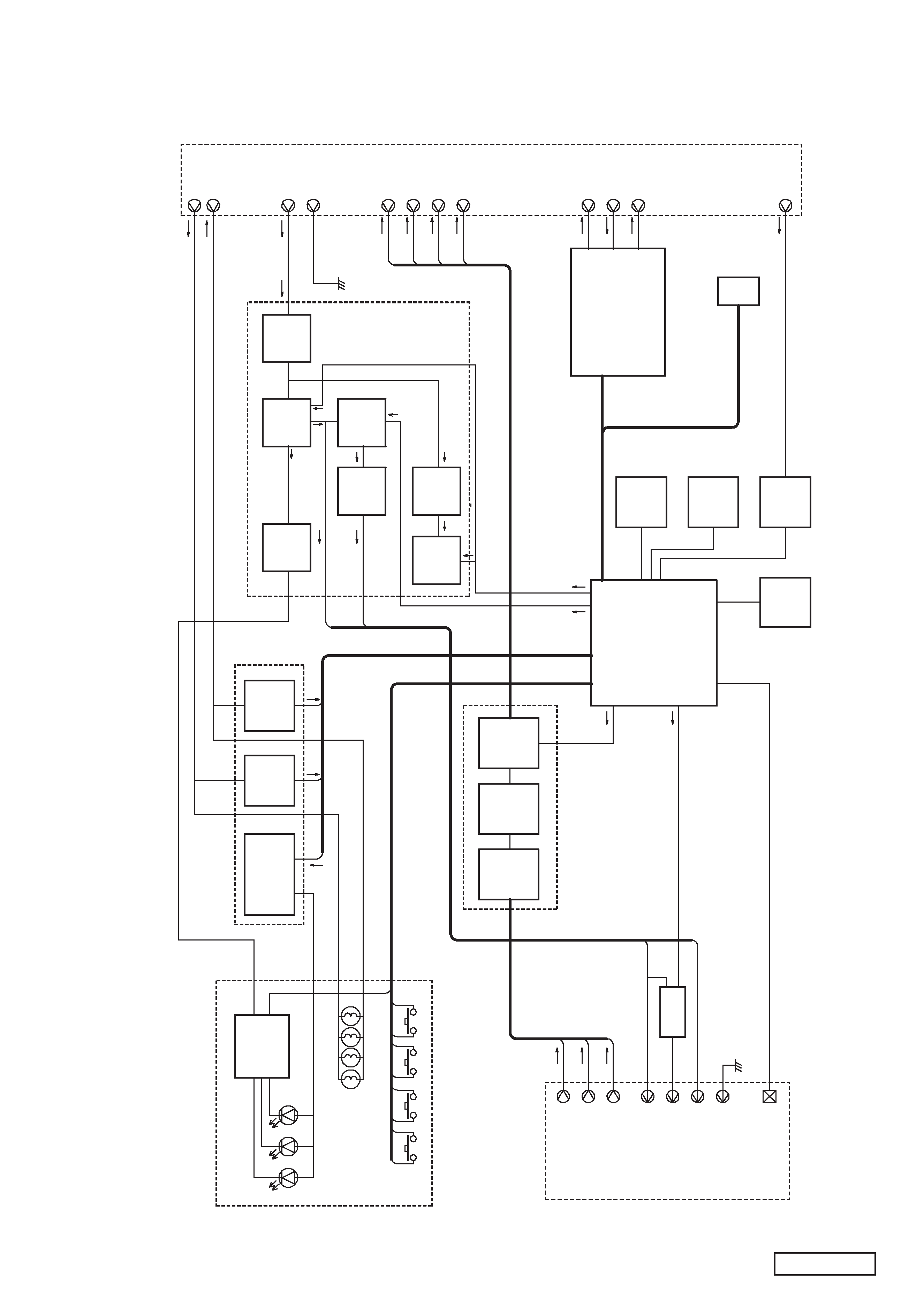
PN-2988I-A
- 3 -
BLOCK DIAGRAM
SYSTEM
CONTROL
AUDIO
HEAT-SINK
TO
6DISC
CD
A/C
MECH
J101
DSP-CONTROL
ILLUMINATION
CONTROL
SW-PWB
PILOT-LAMP
PL401 PL402 PL403 PL404
S401 S402 S403 S404
S405 S406 S407
IC401
LED
CONTROL
DISC-IND
D401
D405 D406 D407
D402 D403 D404
D408
DISC-GUIDE
POWER-ON-SIGNAL
ACC
IC701
IC601
IC602
IC505
IC201
L.P.F
IC202
B.T.L
OUTPUT
Q203
Q204
MUTE
IC102
IC103
IC104
IC101
B/U
RESET
EEPROM
B/U-DET
Q601
ACC
DET
ES-KEYS
CD-9V
CD-3.3V
AUDIO-L-CH
AUDIO-R-CH
S-GND
MECH-CONTROL
P-GND
L-CH<+>
L-CH<->
R-CH<+>
R-CH<->
GND
POWER-SUPPLY
ILL+
CONNECTOR
J103
(A16)
ILL-
Q407
ILL
DETECT
Q405,406
ILL
CONT
DETECT
Q401,402
LED-ILL
OUTPUT
NDS-BUS
TXD,RXD,REQ
TXD
RXD
REQ
P909
FLASH
REWRITE
DIGI-TR
Q107
Q108
SW
SENSOR-9V
B/U
FILTER
Q104
CD9V
CD5V
CD3.3V
ES5V
Q102
VDD
REF
VDD
3.3V
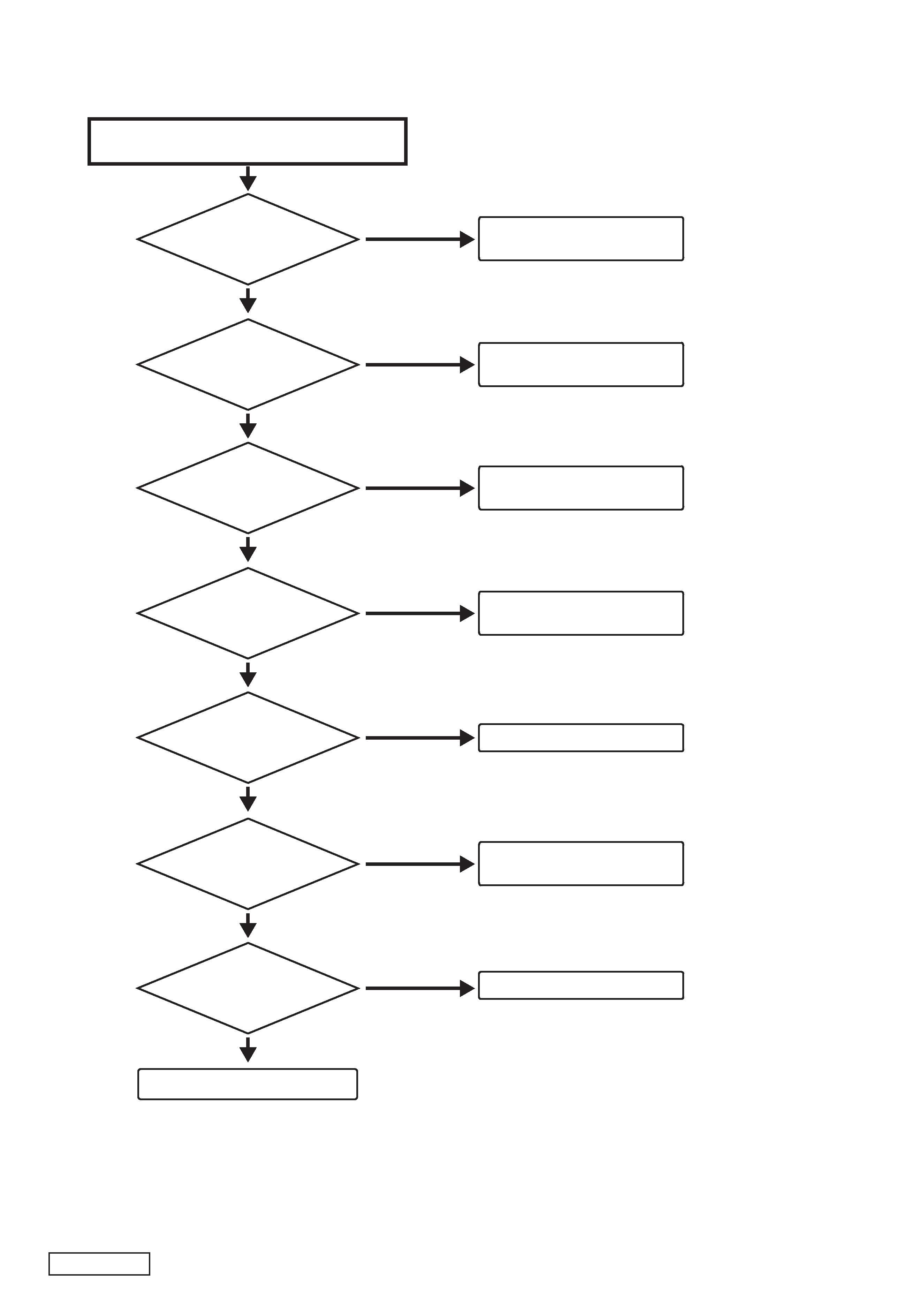
PN-2988I-A
- 4 -
TROUBLE SHOOTING
Power does not turn on
(When the disk is not checked)
CHECKPOINT :
TP B/U (TP104, TP106)
Less than 10V
10V or more
CHECKPOINT : Mechanism
CHECKPOINT : Choke coil T101
CHECKPOINT : Connector J103
CHECKPOINT :
TP VDD (TP103)
Less than 3V
3V or more
CHECKPOINT : Terminal of IC101
CHECKPOINT : Around IC101
CHECKPOINT :
TP CD9V (TP120)
Less than 8V
8V or more
CHECKPOINT : Terminal of Q104
CHECKPOINT : Around Q104
CHECKPOINT :
TP VDDREF (TP102)
Less than 3.1V
3.1V or more
CHECKPOINT : Terminal of Q102
CHECKPOINT : Around Q102
CHECKPOINT :
Pin-1 of IC601
0V
3.3V
CHECKPOINT : Terminal of IC601
CHECKPOINT : Around IC601
CHECKPOINT :
VDD line of IC505
NG
OK
CHECKPOINT : L501
CHECKPOINT :
Connection of Mechanism
NG
OK
CHECKPOINT : Flexible PWB
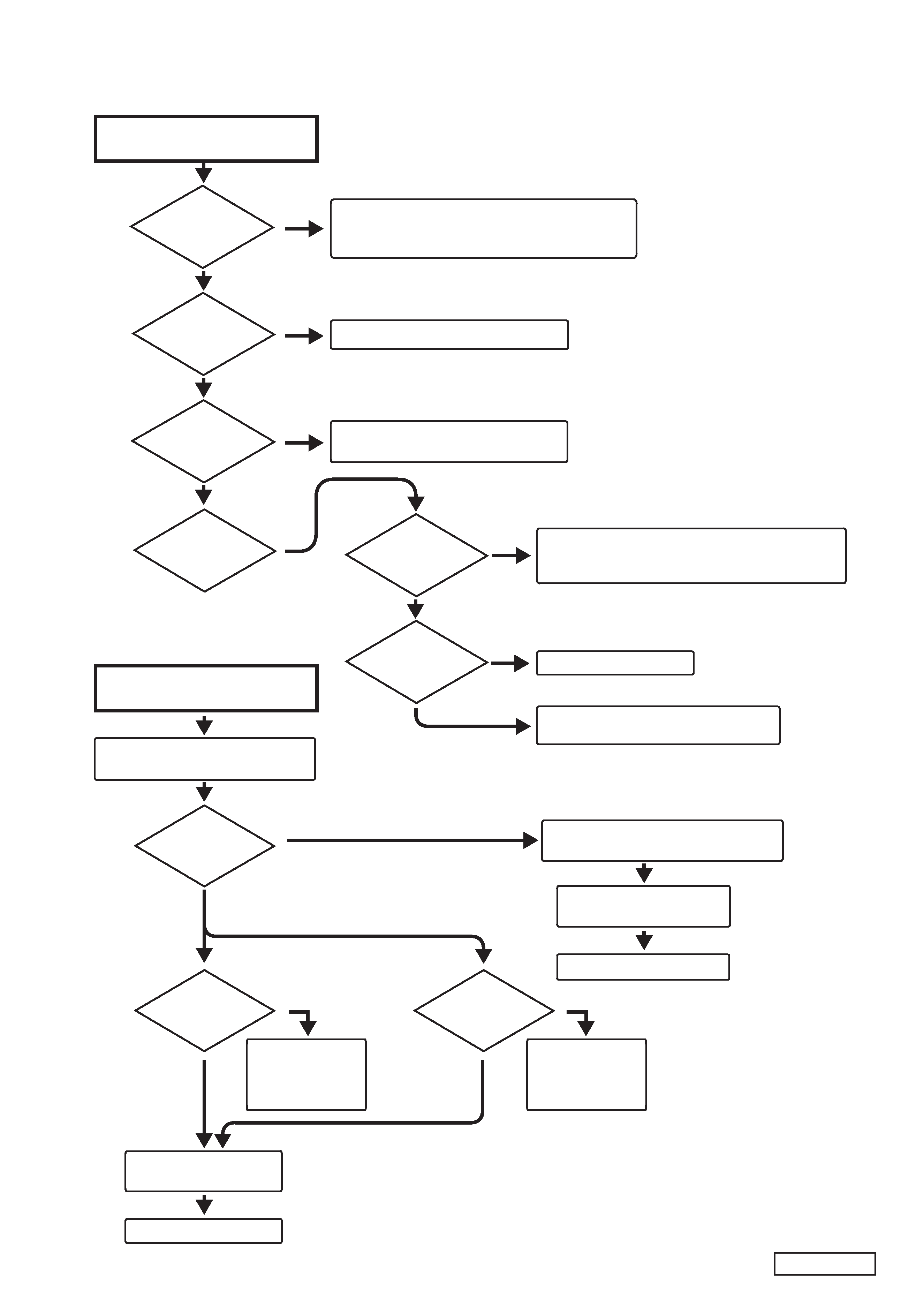
PN-2988I-A
- 5 -
CD does not play
Push disk button,
and load the disk.
NG
OK
CHECKPOINT : Connection of flat wire of escutcheon
CHECKPOINT : Pin 68 to pin 73 of IC505
CHECKPOINT : CCT502, CCT503
CHECKPOINT : Pin 43 to pin 48 of IC505
CHECKPOINT : CCT103
CHECKPOINT : PT1 to PT6 of IC505
Is loading
completed?
No
Yes
Does the disk spin?
No
Yes
CHECKPOINT : Q202
Check TP-MUTE
(TP107)
13V
0V
CHECKPOINT : TP CD3.3V(TP145)
CHECKPOINT : TP P-ON2(TP147)
CHECKPOINT : Connection of flat wire of mechanism
No
CHECKPOINT : IC201, IC202
CHECKPOINT : Around IC201 and IC202
Is audio output?
No
Is time display
counted?
Illumination doesn't turn on
CHECKPOINT :
Connection of flat wire of escutcheon
CHECKPOINT : Pilot lamp
CHECKPOINT : TP ILL - (TP114,180)
* Connect with GND
Indicator
More than 4V
4V or Less
Button illumi.
Button illumi.
or
Indicator
CHECKPOINT : ILL(+) line
CHECKPOINT : R409, R410
CHECKPOINT :
TP LED5V(TP116)
CHECKPOINT :
TP ES5V(TP115)
CHECKPOINT : LED
CHECKPOINT :
Pin 63 to pin 66 of IC505
More than 4.8V
CHECKPOINT :
Q402, Q403
CHECKPOINT :
Around Q402, Q403
4.8V or Less
CHECKPOINT :
IC102
CHECKPOINT :
Around IC102
Yes
