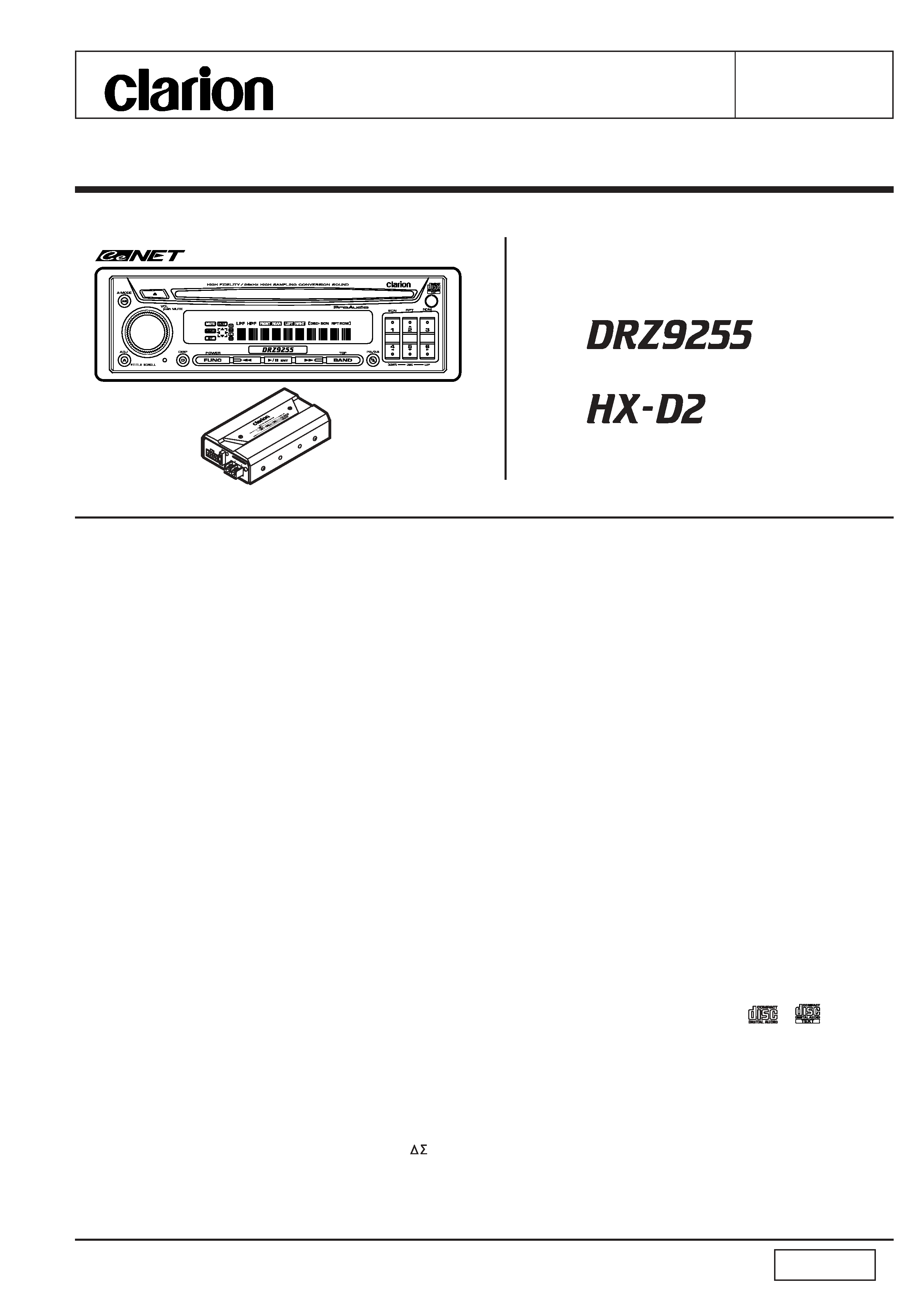
DRZ9255
HX-D2
- 1 -
Published by Service Dept.
Printed in Japan
Clarion Co., Ltd.
50 Kamitoda, Toda-shi, Saitama 335-8511 Japan
Service Dept.: 5-66 Azuma , Kitamoto-shi, Saitama 364-0007 Japan
Tel: +81-48-541-2335 / 2432 FAX: +81-48-541-2703
298-6163-00
Jun.2004 P
Service Manual
Model
Model
High-Fidelity AM/FM CD Player
(PE-2628B-A / For U.S.A.)
(PE-2628K-A / For other countries)
SPECIFICATIONS
FM tuner section
Frequency range:
87.9MHz to 107.9MHz(U.S.A.)
87.0MHz to 108.0MHz(OTHERS)
Usable sensitivity:
9dBf
50dB quieting sensitivity: 15dBf
Alternate channel selectivity:
70dB
Stereo separation:
35dB (1kHz)
Frequency response:
30Hz to 15kHz (+/-3dB)
AM tuner section
Frequency range:
530kHz to 1710kHz(U.S.A.)
531kHz to 1629kHz(OTHERS)
Usable sensitivity:
25uV
CD player section
System:
Compact disc digital audio system
Usable discs:
Compact disc
Frequency response:
5Hz to 20kHz (+/-1dB)
S/N ratio:
112dB (1kHz)
Dynamic range:
100dB (1kHz)
Distortion:
0.003%(20Hz to 20kHz)
Audio section
Bass control action:
+/-12dB (50Hz)
Treble control action:
+/-12dB (10kHz)
Line output level:
Vol.0dB=4V
Vol.+6dB=8V(Max)
(CD 1kHz)
DSP/DAC
A/D conversion:
24-bit 64x oversampling
A/D converter
D/A conversion:
96kHz/24-bit advanced segment
D/A converter
8x oversampling digital filter
Blocked band attenuation:
-130 dB
Transmitted band attenuation:
+/-0.00001dB
Sampling rate converter
Input sampling rate:
fs32k, fs44.1k, fs48k,fs96k
Output sampling rate:
fs48k, fs96k
DSP:
24-bit audio DSP, 34-bit arithmetic
operation (overflow margin 4-bit)
General
Power supply voltage:
14.4V DC(10.8V to 15.6V allow-
able) negative ground
Current consumption:
Less than 5A
Dimensions(mm)
Source unit:
178(W)x50(H)x155(D)
DC-DC converter:
163(W)x42(H)x98(D)
Remote control unit:
52(W)x125(H)x12(D)
Weight
Source unit:
1.8kg
DC-DC converter:
700g
Remote control unit:
50g(including battery)
P
O
W
E
R
S
U
P
P
L
Y
B
A
TT
ER
Y
G
R
O
U
N
D
(DRZ9255)
NOTES
* Use only compact discs bearing the
or
mark.Do
not play heart-shaped, octagonal, or other specially shaped
compact discs.
Some CDs recorded in CD-R/CD-RW mode may not be
usable.
* We cannot supply PWB with component parts in principle.
When a circuit on PWB has failure, please repair it by
component parts base. Parts which are not mentioned in
service manual are not supplied.
* Specifications and design are subject to change without
notice for further improvement.
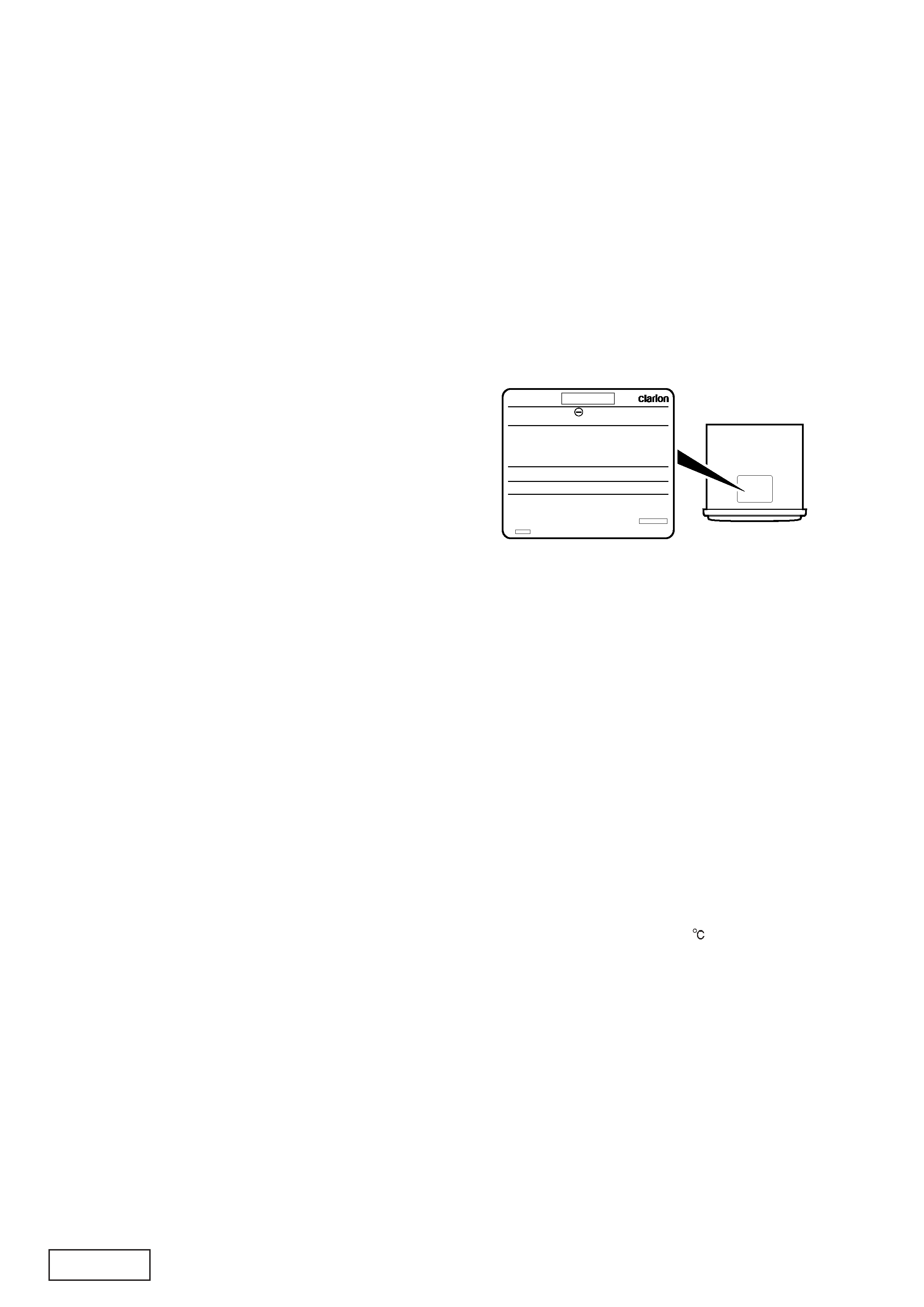
DRZ9255
HX-D2
- 2 -
To engineers in charge of repair or in-
spection of our products.
4. Caution in removal and making wiring connection to the
parts for the automobile.
Disconnect the battery terminal after turning the ignition
key off. If wrong wiring connections are made with the
battery connected, a short circuit and/or fire may occur. If
extensive damage is caused due to negligence of repair,
the legal responsibility shall be with the repairing company.
5. Cautions regarding chips.
Do not reuse removed chips even when no abnormality is
observed in their appearance. Always replace them with
new ones. (The chip parts include resistors, capacitors,
diodes, transistors, etc). The negative pole of tantalum
capacitors is highly susceptible to heat, so use special care
when replacing them and check the operation afterwards.
6. Cautions in handling flexible PWB
Before working with a soldering iron, make sure that the
iron tip temperature is around 270 . Take care not to ap-
ply the iron tip repeatedly(more than three times)to the
same patterns. Also take care not to apply the tip with force.
7. Turn the unit OFF during disassembly and parts replace-
ment. Recheck all work before you apply power to the unit.
8. Cautions in checking that the optical pickup lights up.
The laser is focused on the disc reflection surface through
the lens of the optical pickup. When checking that the la-
ser optical diode lights up, keep your eyes more than 30cms
away from the lens. Prolonged viewing of the laser within
30cms may damage your eyesight.
9. Cautions in handling the optical pickup
The laser diode of the optical pickup can be damaged by
electrostatic charge caused by your clothes and body. Make
sure to avoid electrostatic charges on your clothes or body,
or discharge static electricity before handling the optical
pickup.
COMPONENTS
PE-2628B-A,PE-2628K-A
1.
Main unit
-----------
1
2.
DC-DC converter
EE-1236B-A
1
3.
Rmote controller
RCB-169-600
1
4.
Battery(CR2025)
-----------
1
5.
Strap
300-4976-00
1
6.
Universal MTG-bracket
300-9035-01
1
7.
Outer escutcheon
370-6116-00
1
8.
16-Pin extension lead(1.5m)
854-6428-00
1
(Fuse 3A
120-0030-00
1 )
9.
Memory B/U lead(YEL:3.5m) 854-6423-01
1
(Fuse 10A
060-0057-56
1 )
CAUTIONS
Use of controls, adjustment or performance of procedures
other than those specified herein, may result in hazardous
radiation exposure.
The COMPACT DISC player should not be adjusted or re-
paired by anyone except properly qualified service person-
nel.
10.
Ground lead(BLK:1.5m)
854-6424-01
1
11.
Parts bag for DC-DC converter -----------
1
11-1. Mounting bracket
300-7362-02
2
11-2. Terminal cover
345-7403-00
1
11-3. Tapping screw
700-5016-89
4
11-4. Machine screw(M5x8)
714-4008-89
4
11-5. Plate nut
725-0216-00
4
12.
Parts bag for source unit
-----------
1
12-1. Hook plate
330-8216-03
2
12-2. Lead holder
335-0833-03
1
12-3. Hexagonal screw(M5x8)
716-0496-01
1
Bottom View of DRZ9255
AM 530 -1710kHz / FM 87.9 -107.9MHz
12V
GROUND
MODEL
TH I S
DEVICE COMPLIES
WITH
PART 15 OF
THE FCC
RULES.
OPERATION
IS SUBJECT TO THE FOLLOWING TWO CONDITIONS:
(1) THIS DEVICE MAY NOT CAUSE HARMFUL INTERFERENCE, AND
(2) THIS
DEVICE
MUST ACCEPT ANY
INTERFERENCE RECEIVED,
INCLUDING
INTERFERENCE
THAT
MAY
CAUSE
UNDESIRED
OPERATION.
THIS
PRODUCTION
COMPLIES
WITH
DHHS
RULES
21 CFR
SUBCHAPTER
J
APPLICABLE
AT
DATE
OF
MANUFACTURE.
CLARION CO.,LTD.
50 KAMITODA,TODA-SHI,SAITAMA-KEN,JAPAN
MANUFACTURED:
SERIAL No.
PE-
Clarion Co.,Ltd.
MADE IN
Before repair or inspection, make sure to follow the
instructions so that customers and Engineers in
charge of repair or inspection can avoid suffering
any risk or injury.
1. Use specified parts.
The system uses parts with special safety features against
fire and voltage. Use only parts with equivalent character-
istics when replacing them.
The use of unspecified parts shall be regarded as remod-
eling for which we shall not be liable. The onus of product
liability (PL) shall not be our responsibility in cases where
an accident or failure is as a result of unspecified parts
being used.
2. Place the parts and wiring back in their original positions
after replacement or re-wiring.
For proper circuit construction, use of insulation tubes,
bonding, gaps to PWB, etc, is involved. The wiring connec-
tion and routing to the PWB are specially planned using
clamps to keep away from heated and high voltage parts.
Ensure that they are placed back in their original positions
after repair or inspection.
If extended damage is caused due to negligence during
repair, the legal responsibility shall be with the repairing
company.
3. Check for safety after repair.
Check that the screws, parts and wires are put back se-
curely in their original position after repair. Ensure for safety
reasons there is no possibility of secondary ploblems around
the repaired spots.
If extended damage is caused due to negligence of repair,
the legal responsibility shall be with the repairing company.
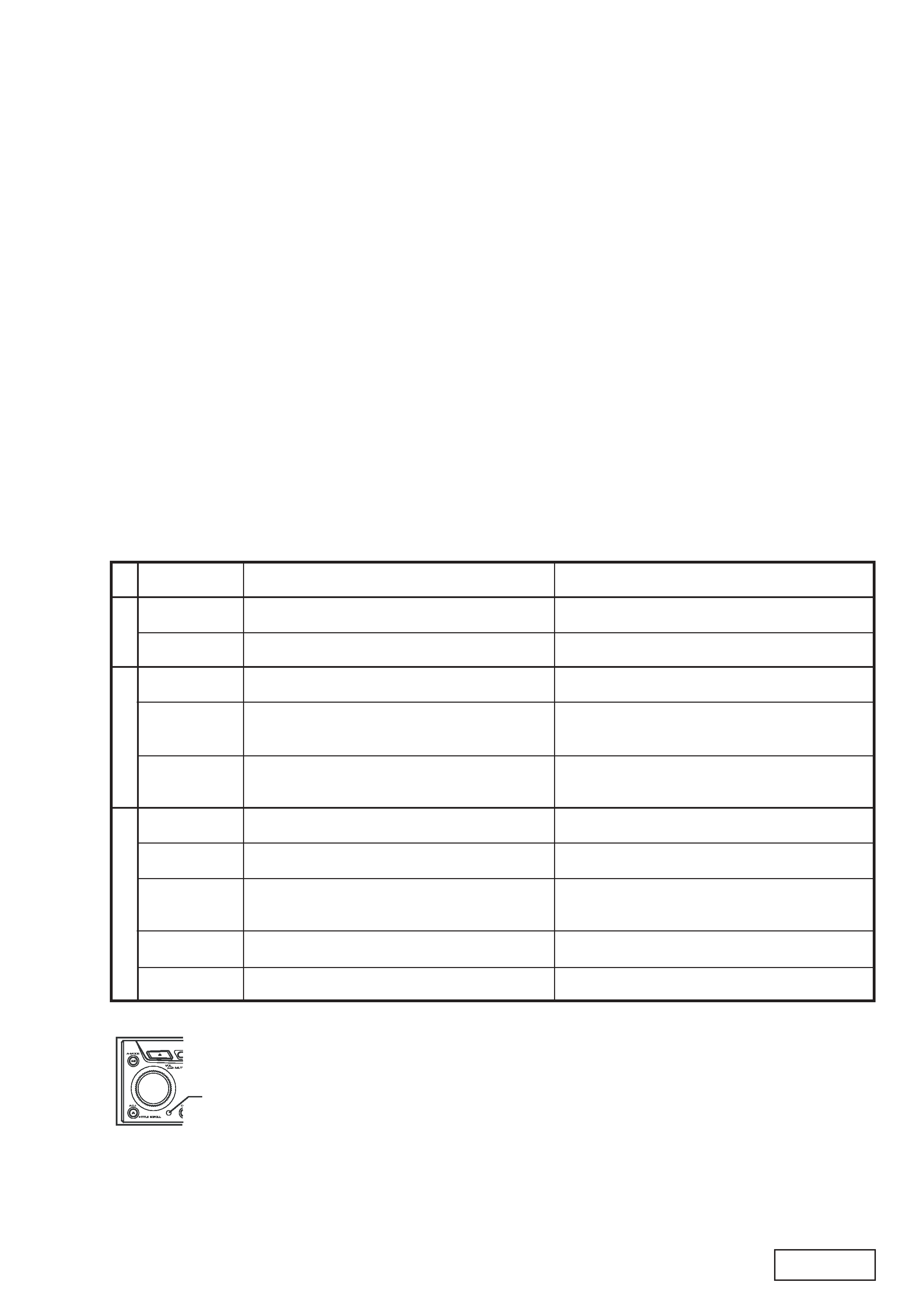
DRZ9255
HX-D2
- 3 -
SYSTEM CHECK
The first time this unit is turned on after the wire connections
are completed, it must be checked what equipment is con-
nected. When the power is turned on,
SYSTEM CHK
and
Push POWER
appear in the display alternately, so
press the [FUNC] button. The system check starts within
the unit. When the system check is complete, press the
[FUNC] button again.
ERROR 2
ERROR 3
ERROR 2
ERROR 3
ERROR 6
ERROR 2
ERROR 3
ERROR 6
ERROR P
ERROR R
A CD is caught inside the CD deck and is not ejected.
A CD cannot be played due to scratches,etc.
A CD inside the CD changer is not loaded.
A CD inside the CD changer cannot be played due
to scratches, etc.
A CD inside the CD changer cannot be played
because it is loaded upside-down.
A DISC inside the DVD changer cannot be played.
A DISC cannot be played due to scratches,etc.
A DISC inside the DVD changer cannot be played
because it is loaded upside-down.
Parental level error
Region code error
This is a failure of CD deck's mechanism.
Replace with a non-scratched,non-warped-disc.
This is a failure of CD changer's mechanism.
Replace with a non-scratched, non-warped disc.
Eject the disc then reload it properly.
This is a failure of DVD mechanism.
Retry or replace with a non-scratched, non-warped-disc.
Eject the disc then reload it properly.
Set the correct Parental level.
Eject the disc and replace correct region code disc.
CD
DVD
changer
CD
changer
Cause
Measure
Error Display
If an error display other than the ones described above appears,
press the reset button.
Reset button
ERROR DISPLAYS
If an error occurs, one of the following displays is displayed.
Take the measures described below to eliminate the problem.
9-1. Laser diode
The laser diode terminals are shorted for transporta-
tion in order to prevent electrostatic damage. After
replacement, open the shorted circuit. When remov-
ing the pickup from the mechanism, short the
terminals by soldering them to prevent this damage.
9-2. Actuator
The actuator has a powerful magnetic circuit. If a
magnetic material is put close to it. Its character-
istics will change. Ensure that no foreign sub-
stances enter through the ventilation slots in the
cover.
9-3. Cleaning the lens
Dust on the optical lens affects performance. To
clean the lens, apply a small amount of isopropyl
alcohol to lens paper and wipe the lens gently.
Digital wiring
When the optical digital cable is connected to or discon-
nected from this set later, press the function button while
holding down direct buttons [1] and [6] with the power OFF
to perform a system check.
Though pressing the reset button also performs a system
check, the contents of memory will be erased completely in
this case.
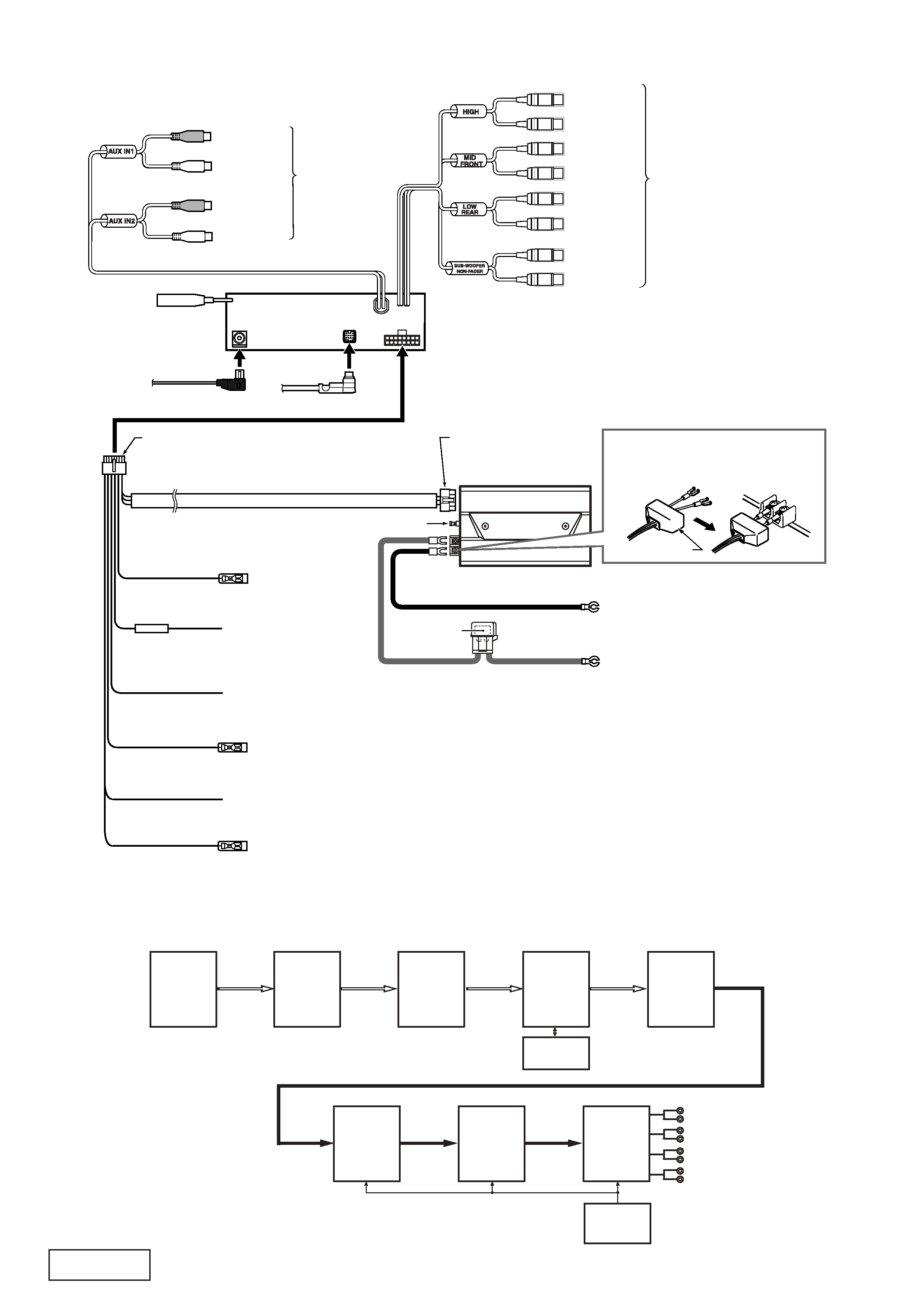
DRZ9255
HX-D2
- 4 -
Red
AUX INPUT-1
Right
HIGH
Right
To external amplifier
HIGH
Left
MID/FRONT
Right
MID/FRONT
Left
LOW/REAR
Right
LOW/REAR
Left
Subwoofer
Right
Subwoofer
Left
To external unit
AUX INPUT-1
Left
AUX INPUT-2
Right
AUX INPUT-2
Left
Antenna input
Digital input/output
CeNET input
16-Pin Connector Extension Lead 1.5m
Brown wire(phone mute lead)
Yellow wire(Bus power lead)
Red wire(Power lead)
Blue/White wire(Amplifier turn-on lead)
Orange/White wire(Illumination lead)
Blue wire(Auto antenna lead)
Fuse(3A)
Connect to cellular
phone mute lead.
Connect directly to
battery.
Accessory +12V
Connect to remote turn-on lead of amplifier.
Connect it to the car supply terminal for the antenna.
Connect to the car power supply terminal for illumination.
CeNET cable
10-Pin Connector
Fuse(5A)
Black wire(Ground lead)1.5m
Yellow wire(Memory back-up lead)3.5m
Fuse(10A)
Connect to vehicle chassis ground.
Connect the terminal on the main power cord to
the car battery(+) terminal.
Source unit
DC-DC Converter
Terminal Cover
Place the terminal cover on the terminals
to prevent a short circuit.
Terminal Cover
Optical digital cable
White
Red
White
Red
White
Red
White
Red
White
Red
Black
Black
White
WIRE CONNECTIONS
BLOCK DIAGRAM
Audio line sction
CD
Mechanism
IC903
Digital
Interface
Receiver
IC915
Sampling
-rate
Converter
IC913
Digital
Signal
Processor
IC918
S-RAM
DIGITAL
DIGITAL
DIGITAL
DIGITAL
IC909
IC911
24bit
D/A
Converter
ANALOG
ANALOG
ANALOG
ANALOG
IC401
IC406
I/V
Converter
IC407
IC410
Low-pass
Filter
IC418
IC421
High-quality
Electrical
Volume
8ch Line-out
Hi
Mid
Low
Sub-woofer
IC250
DC/DC
Converter
+
-
15V
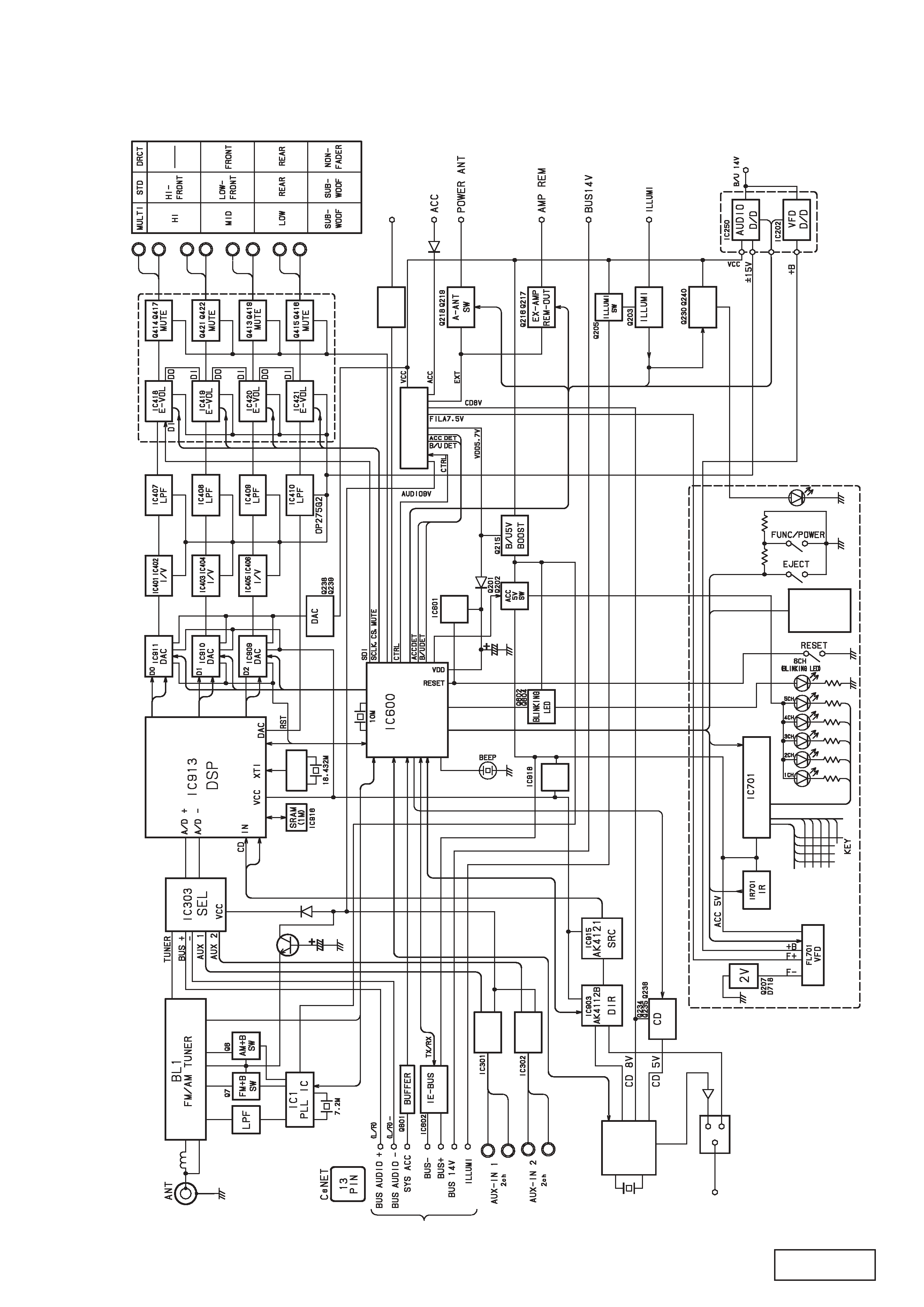
DRZ9255
HX-D2
- 5 -
System section
RCA
LINEOUT
SW
PWB
DC/DC
PWB
5V
STB
MASTER
U-COM
2.1V
DET
IC200
POWER
SUPPL
Y
DET
ILL+B
KEY ILL
S718
VOL
EXP
ANDER
5V
STB
ISOLA
T
ISOLA
T
CD
MECH
DIGIT
A
L
IN
DRIVER
PHONE
INT
PHONE
INT
Q603
IC912
CLK
IC
3.3V
STB
