
SERVICE MANUAL
& PARTS LIST
(WITHOUT PRICE)
QW-1700
MODULE NO.
R
REF. NO. S/M-566
SEPTEMBER 1997
AW-570
INDEX
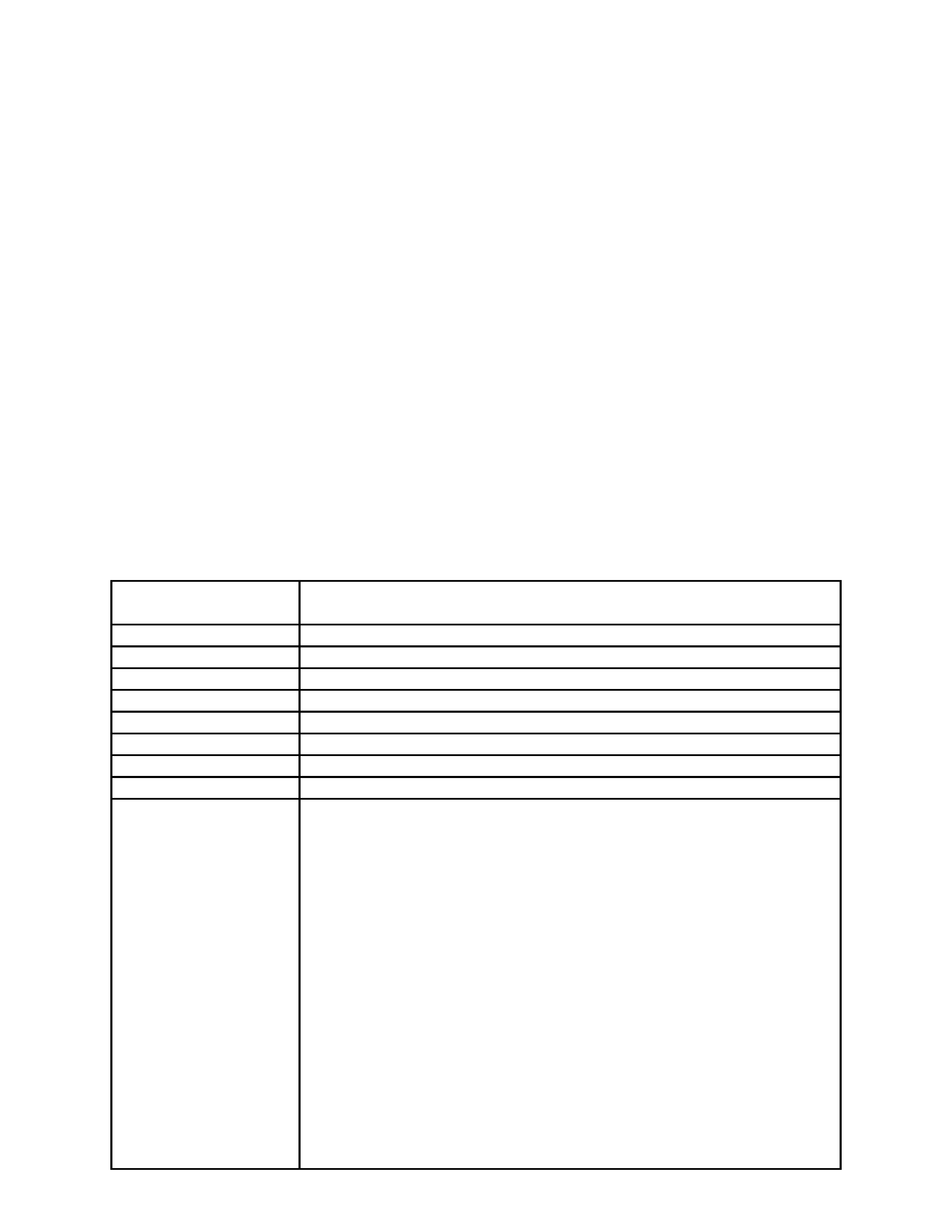
-- 1 --
1. SPECIFICATIONS: QW-1700
CONTENTS
Page
1. SPECIFICATIONS: QW-1700 ..................................................................... 1
2. OPERATION CHART: QW-1700 ................................................................ 2
3. DRAWINGS
3-1. BLOCK DIAGRAMS: QW-1700 .......................................................... 4
3-2. CHECKING TERMINALS AND COMPONENTS: QW-1700 .............. 5
3-3. ACCURACY SETTING SYSTEM ........................................................ 5
4. EXPLODED VIEW: QW-1700 ..................................................................... 6
5. PARTS LIST: QW-1700 .............................................................................. 7
6. EXPLODED VIEW: ANALOG BLOCK (C-1.2) OF QW-1700 .................... 8
7. PARTS LIST: ANALOG BLOCK (C-1.2) OF QW-1700 ............................. 9
8. PRECAUTIONS FOR REPAIR: QW-1700
8-1. AC (ALL CLEAR) AND REMOVING OF MODULE ........................... 10
8-2. BATTERY REPLACEMENT .............................................................. 10
8-3. ACCURACY CHECKING ................................................................... 10
Battery
CR927W (for watch), 626W (for EL)
Battery life
Approx. 3 years
Current consumption
1.31 µA maximum
Alarm system
Piezo plate on Cover/Back
Accuracy
±20 sec./month
Accuracy setting system
Pattern cutting method (P1 ~ P5)
Accuracy checking
See page 10
Accuracy setting
Unadjustable
Functions
· Shock resistant (G-SHOCK)
· Electro-luminescent backlight
· "ANTIMAGNETIC" watch (ISO)
· 1/100 sec. stopwatch
Measuring capacity: 59'59.99"
Measuring modes: Elapsed time, split time, 1st-2nd place times
Memory capacity: 20 lap time records with lap number
· Countdown alarm
Input range: 1 sec. to 60 min.
Unit: 1/10 sec.
· Regular timekeeping
Analog: 2 hands (Hour, minute)
Digital: Hour, minutes, pm, day of the week, date, seconds
· Auto-calendar (pre-programmed until the year 2039)
· 3 daily alarms
· Hourly time signal
· 12/24-hour formats
Item
Detail
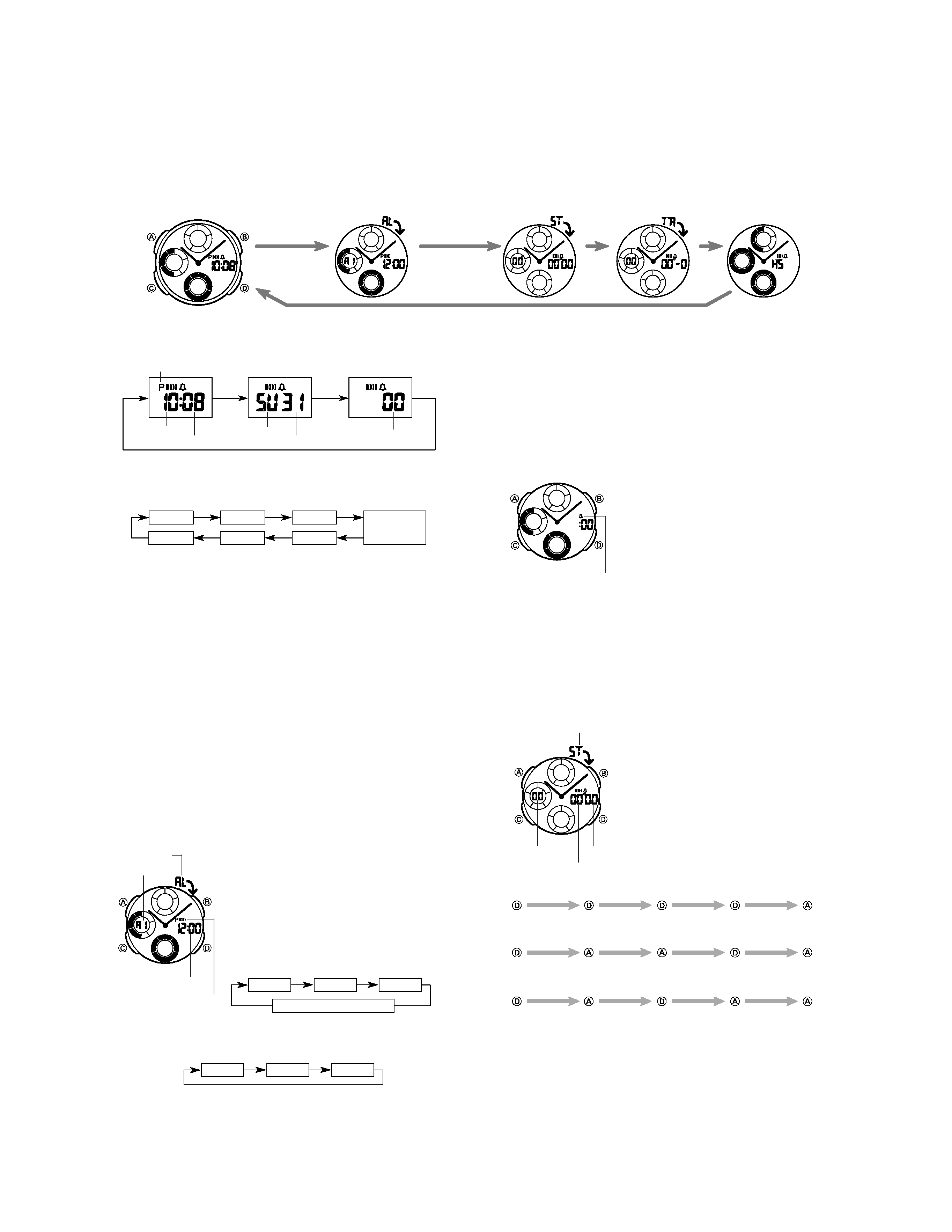
-- 2 --
2. OPERATION CHART: QW-1700
4. While the hour or minutes digits are selected (flashing) press D to increase the
number or B to decrease it. Holding down either button changes the current se-
lection at high speed.
· While the On/Off setting is selected, press D to switch the alarm on (
x indicator
appears) and off (no indicator).
· The format (12-hour and 24-hour) of the alarm time matches the format you select
for normal timekeeping.
· When setting the alarm time using the 12-hour format, take care to set the time
correctly as morning (no indicator) or afternoon (P).
5. After you set the alarm time, press A to return to the Alarm Mode.
· The alarm on indicator (
x) is shown on the display in all modes when any alarm
is on.
· If you do not operate any button for a few minutes while a selection is flashing, the
flashing stops and the watch goes back to the Alarm Mode automatically.
To switch the hourly time signal on and off
1. In the Alarm Mode, press D to select the Hourly Time
Signal.
2. Hold down A until the 00 digits start to flash on the
display.
· This operation will switch the Hourly Time Signal on au-
tomatically.
3. Press D to switch the Hourly Time Signal on (
yindi-
cator appears) and off (no indicator).
4. Press A to return to the Alarm Mode.
· The Hourly Signal on indicator (
y) is shown on the
display in all modes when the Hourly Time Signal is on.
To change the alarm sound
You can select from among four different alarm sounds. The alarm sound you select
is used for the Daily Alarms, Hourly Time Signal and Countdown Alarm.
Hold down D while in the Alarm Mode to change the alarm sound.
· Note that pressing D also change the alarm number.
To test the alarm sound
Hold down D while in the Timekeeping Mode to sound the alarm.
· Note that pressing D also change the display format.
STOPWATCH MODE
The stopwatch Mode lets you measure elapsed time, split
times, and two finishes. The range of the stopwatch is 59
minutes, 59.99 seconds.
Elapsed time measurement
Start
Stop
Re-start
Stop
Clear
Start
Split
Split release
Stop
Clear
Start
Split
Stop
Split release
Clear
Split time measurement
Split time and 1st-2nd place times
First runner
finishes.
Second runner
finishes.
Record time of
first runner.
Record time of
second runner.
Hour
On/Off
Minutes
Alarm 1
Alarm 3
Alarm 2
: 00 (Hourly Time Signal)
TIMEKEEPING MODE
· Press D to change the display format in the Timekeeping Mode as shown below.
To set the digital time and date
1. Hold down A while in the Timekeeping Mode until the seconds digits flash on the
display because they are
selected.
2. Press C to change the selection in the following sequence.
3. While the seconds digits are selected (flashing), press D to reset the seconds to
00. If you press D while the seconds count is in the range of 30 to 59, the seconds
are reset to 00 and 1 is added to the minutes. If the seconds count is in the range
of 00 to 29, the minutes count is unchanged.
4. While any other digits (beside seconds) are selected (flashing), press D to in-
crease the number or B to decrease it. While the 12/24-hour format setting is
selected, press D to toggle it between 12 and 24.
· Except for when adjusting the seconds or setting the 12/24-hour format, holding
down a button changes the current selection at high speed.
· When the 12-hour format is selected, the indicator P appears on the display to
indicate "P.M." times. There is no indicator for "A.M." times.
5. After you set the time and date, press A to return to the Timekeeping Mode.
· The day of the week is automatically set in accordance with the date.
· The date can be set within the range of January 1, 1995 to December 31, 2039.
· If you do not operate any button for a few minutes while a selection is flashing, the
flashing stops and the watch goes back to the Timekeeping Mode automatically.
About the Backlight
In any mode (except when making settings) press B to illuminate the digital display
for about two seconds.
· The backlight automatically turns off whenever an alarm sounds.
· The backlight of the watch employs an electro-luminescent (EL) panel, which loses
illuminating power after very long use.
· The illumination provided by the backlight may be hard to see when viewed under
direct sunlight.
· The watch will emit an audible sound whenever the display is illuminated. This is
caused by a transistor that vibrates when the EL panel lights up. It does not indi-
cate malfunction of the watch.
ALARM MODE
Three independent daily alarms can be set. Each alarm
lets you set the hour and minutes. When the Daily Alarm
is on, the alarm sounds for 20 seconds at the preset time
each day. Press any button to stop the alarm after it starts
to sound. When the Hourly Time Signal is on, the watch
beeps every hour on the hour.
· If you do not operate any button for a few minutes while
in the Alarm Mode, the watch goes back to the Time-
keeping Mode automatically.
To set the alarm time
1. Press D while in the Alarm Mode to select Alarm 1
through Alarm 3.
Timekeeping Mode
Alarm Mode
Stopwatch Mode
Countdown Alarm Mode
GENERAL GUIDE
· Press C to change from mode to mode. After you perform an operation in any mode, pressing C returns to the Timekeeping Mode.
· In any mode (except when making settings) press B to illuminate the digital display for about two seconds.
Hand Setting Mode
Hour
Minutes
Day of week
Date
Seconds
PM indicator
Seconds
Hour
Minutes
12/24-Hour
Format
Date
Year
Month
Mode indicator
Alarm No.
Alarm on indicator
Alarm time
Hourly time signal on
indicator
Mode indicator
Minutes
Seconds
1/100 second
2. Hold down A until the hour digits start to flash on the display. The hour digits flash
because they are
selected.
· This operation will switch the Daily Alarm on automatically.
3. Press C to change the selection in the following sequence.
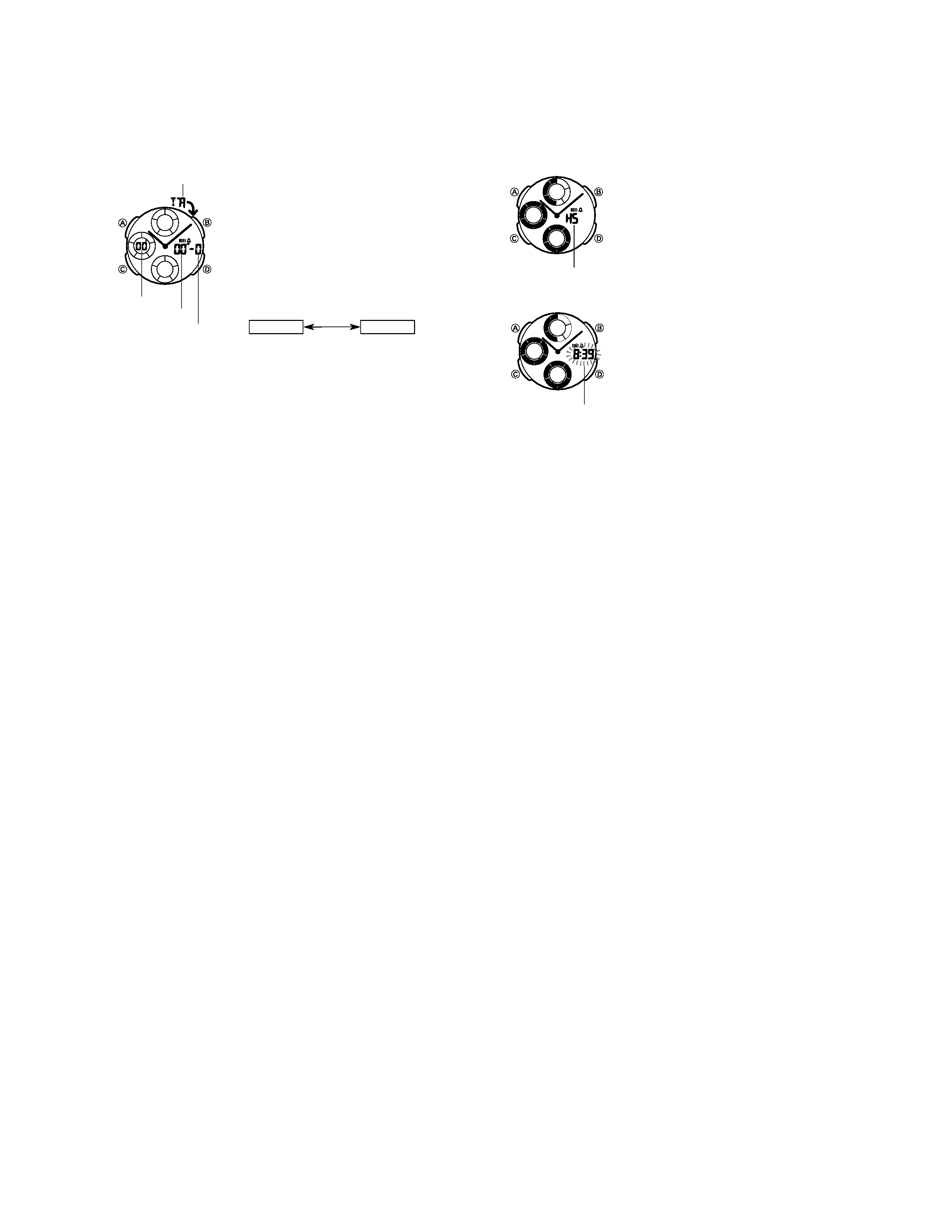
-- 3 --
COUNTDOWN ALARM MODE
The countdown timer can be set within a range of 1 sec-
ond to 60 minutes. When the countdown reaches zero,
an alarm sounds for 10 seconds or until you press any
button.
· If you do not operate any button for a few minutes while
in the Countdown Alarm Mode, the watch goes back to
the Timekeeping Mode automatically, unless a count-
down operation is in progress.
To set the countdown start time
1. Hold down A while in the Countdown Alarm Mode. The
minutes digits flash on the display because they are
selected.
2. Press C to change the selection in the following se-
quence.
3. Press D to increase the selected number or B to decrease it. Holding down either
button changes the selection at high speed.
· To set the starting value of the countdown time to 60 minutes, set 00' 00".
4. After you set the countdown start time, press A to return to the Countdown Alarm
Mode.
· If you do not operate any button for a few minutes while a selection is flashing, the
flashing stops and the watch goes back to the Countdown Alarm Mode automati-
cally.
To use the countdown timer
1. Press D while in the Countdown Alarm Mode to start the countdown timer.
2. Press D again to stop the countdown timer.
· You can resume countdown timer operation by pressing D.
3. Stop the timer and then press A to reset the countdown time to its starting value.
Minutes
Seconds
HAND SETTING MODE
When the time shown on the display does not match the
analog setting, use this mode to correct the analog set-
ting.
· If you do not operate any button for a few minutes while
in the Hand Setting Mode, the watch goes back to the
Timekeeping Mode automatically.
Mode indicator
Minutes
Seconds
1/10 second
Mode indicator
Flashing
To set the analog time
1. Hold down A while in the Hand Setting Mode until the
digital time (hour and minutes) starts to flash on the
display.
· The following step changes the hands of the analog time-
piece without changing the flashing digital time.
2. Press D to advance the hand setting of the analog time-
piece. Holding down D changes the hand setting at
high speed.
3. After you set the analog time, press A to return to the
Hand Setting Mode.
· If you do not operate any button for a few minutes while
a selection is flashing, the flashing stops and the watch
goes back to the Hand Setting Mode automatically.
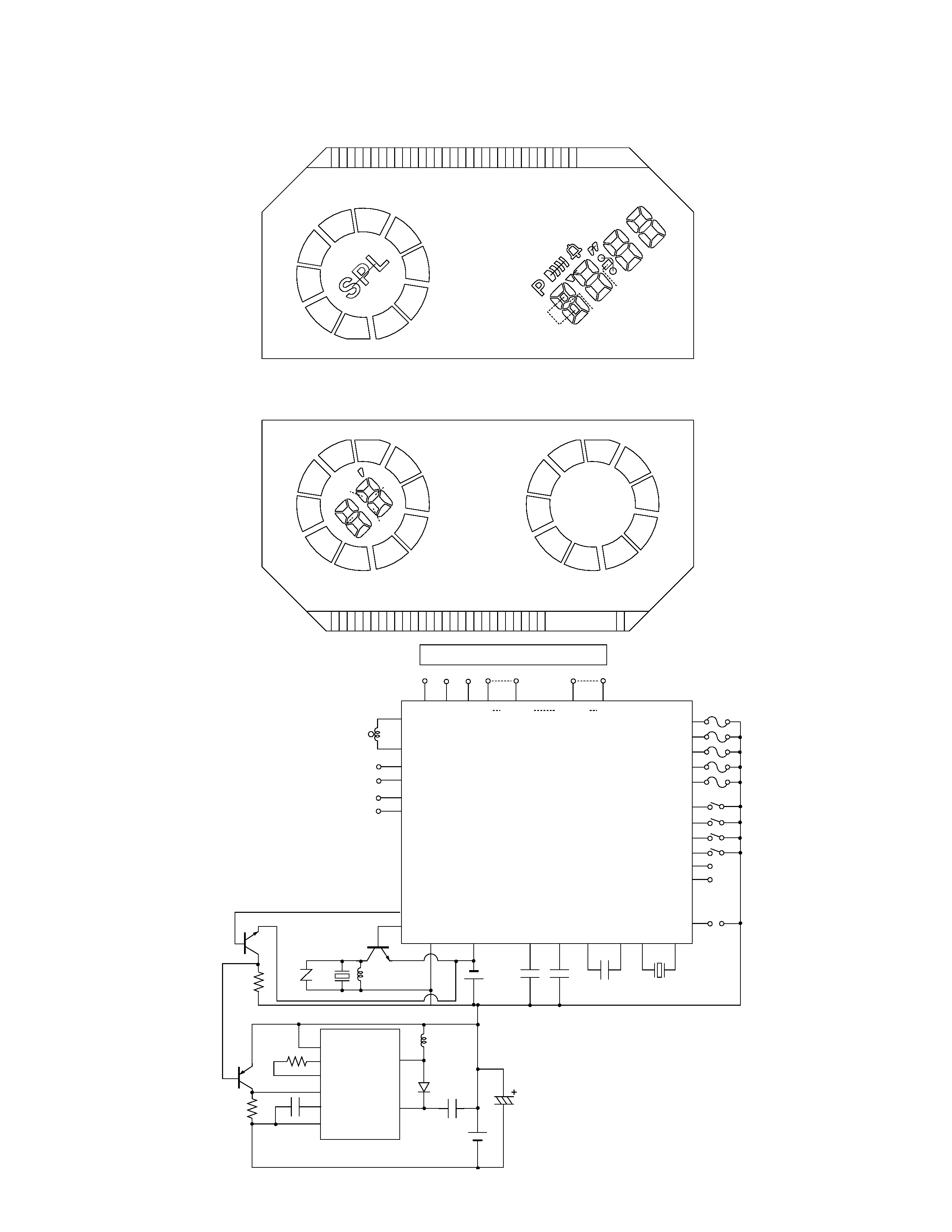
-- 4 --
3. DRAWINGS
3-1. BLOCK DIAGRAMS: QW-1700
L26
L25
L24
L23
L22
L21
L20
L19
L18
L17
L16
L15
LC2
LC3
LC1
L35
L36
L37
L38
L39
L40
L41
L
1
L
2
L
3
L
4
L
5
L
6
L
7
L
8
L
9
36C2
36C3
36C1
35C1
35C3
35C2
38C3
38C1
37C1
37C3
26C1
18C2
25C1
24C1
23C1
22C1
21C1
20C1
19C1
19C3
17C1
18C1
17C3
17C2
16C3
15C1
15C3
15C2
18C3
40C1
0C3
1C2
39C2
39C3
40C2
9C1
8C3
8C1
9C3
9C2
7C2
8C2
6C1
6C3
5C1
7C1
7C3
5C3
6C2
1C1
1C3
5C2
4C2
39C1
41C1
2C1
3C1
2C3
4C3
4C1
3C3
2C2
38C2
3C2
37C2
25C3
26C3
25C2
24C2
24C3
23C2
23C3
20C2
26C2
19C2
20C3
21C2
22C2
22C3
21C3
16C1
40C3
LSI
LCD
INV
TOTAL
79Pins
BONDING
64Pins
O2
T1
T2
T3
T4
VC1D
VC2D
VSS2D
LD
BD
KI1
KI2
KI3
KI4
KI5
KI6
P1
P2
P3
P4
P5
AG
LC1 LC2 LC3 L1 L26 L27
L34 L35 L41 N1 N2 N3 N4
VDD
VSS1
VCH VSS2 VC1 VC2 XTB XT
S1
S2
S3
S4
Xtal
C1
C2
C3
C4
C5
ZR
PZ
LL1
LL2
Di
EL
BAT1
BAT2
Tr1
Tr2
Tr3
R3
R2
R1
VCCE
RT1
RT2
ENB
VCPE
GND
CIL
ELD
An.B
