
SERVICE MANUAL
& PARTS LIST
(WITHOUT PRICE)
QW-1456
MODULE NO.
R
REF. NO. S/M-582
DECEMBER 1997
JG-310
INDEX

CONTENTS
Page
1. SPECIFICATIONS: QW-1456 ...................................................................... 1
2. OPERATION CHART: QW-1456 ................................................................. 2
3. DRAWINGS ................................................................................................. 9
3-1. BLOCK DIAGRAMS: QW-1456 .....................................................................
9
3-2. CHECKING TERMINALS AND COMPONENTS: QW-1456 .......................
10
4. EXPLODED VIEW: QW-1456 .................................................................... 11
5. PARTS LIST: QW-1456 ............................................................................. 12
6. PRECAUTIONS FOR REPAIR: QW-1456 ................................................ 13
6-1. AC (ALL CLEAR) AND REMOVING OF MODULE ....................................
13
6-2. ACCURACY CHECKING ............................................................................
13
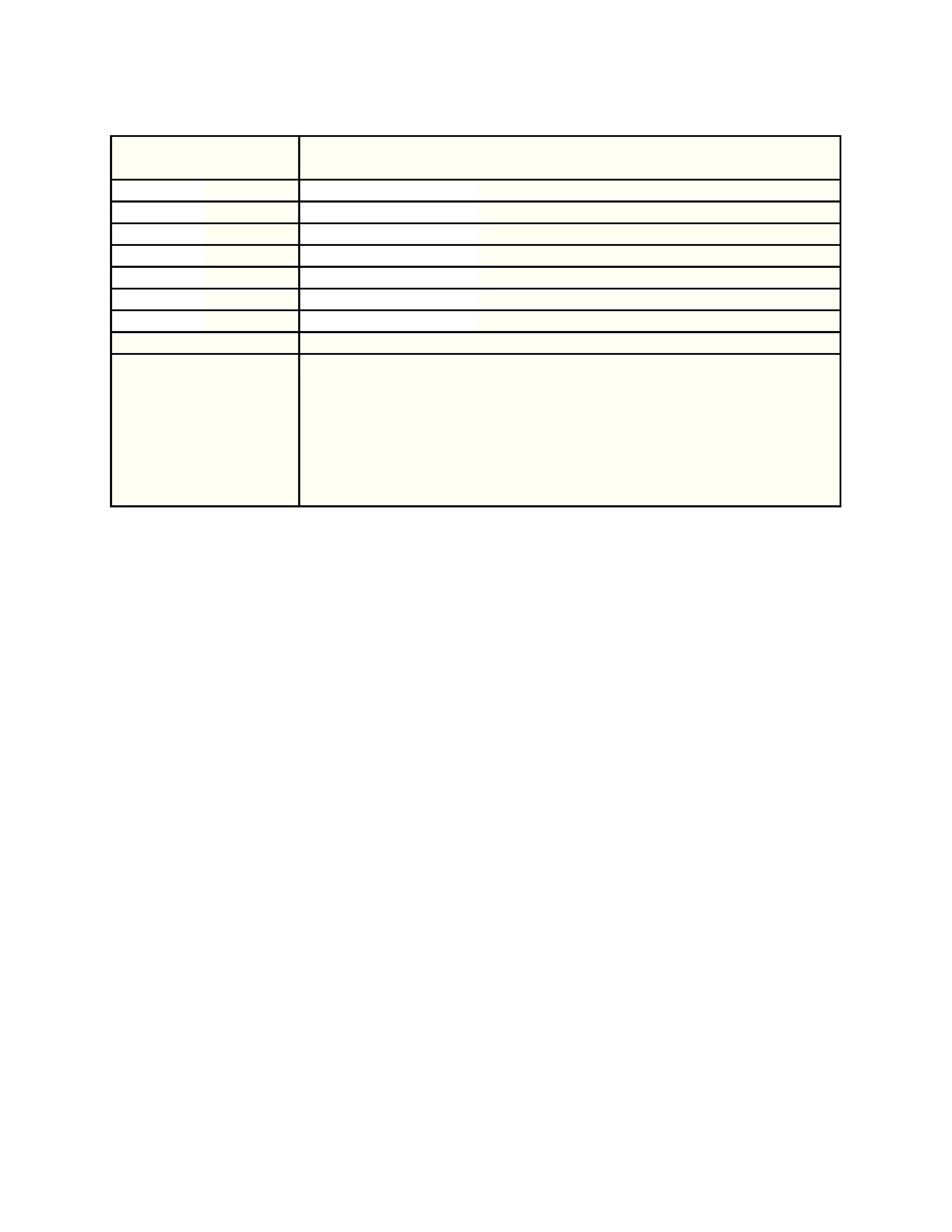
-- 1 --
1. SPECIFICATIONS: QW-1456
Battery
CR2032
Battery life
Approx. 1.25 years
Current consumption
17.1
µA maximum
Alarm system
Piezo plate on Back cover
Accuracy
±30 sec./month
Accuracy setting system
Trimmer capacitor
Accuracy checking
See page 13
Accuracy setting
±0.25~0.35 sec./day
Functions
·Electro-luminescent backlight
·Meter mode: Measurement of punch, kick, etc. power and speed
·Game mode: Virtural boxing game of punching and blocking
· Daily alarm
· Hourly time signal
· Regular timekeeping: Hr, min, sec, am/pm, mo date, day
·12/24-hour fomats
Item
Detail
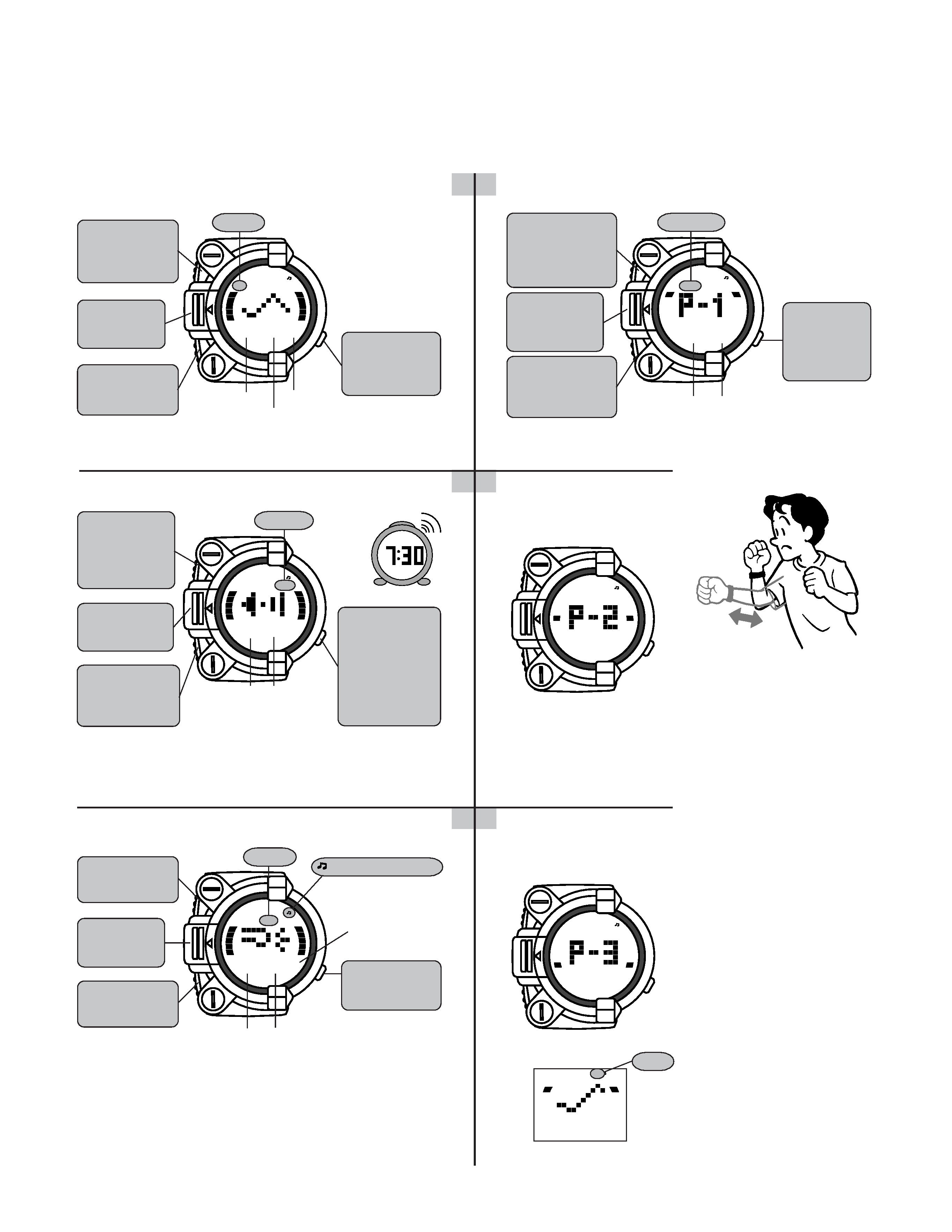
-- 2 --
2. OPERATION CHART: QW-1456
A
A
A
A
A Button
Switches
between 12 and
24-hour format.
2
1
3
6
4
5
Game Mode
Alarm Mode
Meter Mode
(Memory P-3)
CHANGING BETWEEN MODES
Press the C button to change from mode to mode.
· The watch automatically returns to the Timekeeping Mode if you do not perform any button operation for two or three minutes in any other mode.
Timekeeping Mode
Meter Mode
(Memory P-2)
· The Meter Mode can be used to
measure the power and speed of
a punch or kick.
· The Meter Mode has three mem-
ories, named P-1, P-2, and P-3.
Measured data is automatically
saved to the memory whose in-
dicator is on the display when the
measurement is performed.
· When you press the C button to
change to another Meter Mode
memory, any power and speed
data already stored in that mem-
ory appears on the display.
· Whenever you display a Meter
Mode memory's contents, a
wave graph moves across the
display. The height of the wave
is according to the size of the
measurement data stored in the
memory.
· Holding down the A button while
in the Meter Mode displays the
maximum measured power val-
ue.
· Pressing the A and B buttons at
the same time while in the Meter
Mode clears the measured data
from the memory whose screen
is displayed (P-1, P-2, P-3), and
the maximum measured power
value.
Meter Mode (Memory P-1)
· Use this mode to set an alarm time.
· It can also be used to turn the hourly time signal (which sounds at
the top of each hour) on and off.
· Holding down the A button sounds the alarm.
This game is a virtual boxing match where you test your punch power
and reaction in a battle against the watch's built-in computer. You
start out ranked 30th, and try to work your way up to the top where
you are crowned the Champion of the World.
· Holding down the A button displays the number of KO wins and
KO losses.
A built-in shock sensor can be used to measure the power (destruc-
tive force) and speed of a punch, kick, throw, swing, or other action.
Power
X
X
X
X
X Button
Illuminates
the display.
B
B
B
B
B Button
Hold down to
display the time
setting screen.
C
C
C
C
C Button
Advances to the
Meter Mode.
B
B
B
B
B Button
Hold down to
display the
personal data
setting screen.
X
X
X
X
X Button
Starts
measurement
operation.
C
C
C
C
C Button
Advances to P-2,
P-3, and the
Game Mode.
X
X
X
X
X Button
Illuminates the
display.
B
B
B
B
B Button
Hold down to
display the
alarm setting
screen.
C
C
C
C
C Button
Advances to the
Timekeeping
Mode.
A
A
A
A
A Button
Turns the alarm
and hourly time
signal on and
off. Holding
down this button
sounds the
alarm.
A
A
A
A
A Button
Displays the
maximum
measured
value screen.
P
10:58 35
2 98 53
POWER
SPEED
Hour
Minutes
Seconds
A
7:30
Minutes
TIME
POWER
ALARM
ALARM
TIME
POWER
Hour
B
B
B
B
B Button
Turns sound on
and off.
X
X
X
X
X Button
Starts the
game.
C
C
C
C
C Button
Advances to the
Alarm Mode.
Wins
A
A
A
A
A Button
Displays the
number of KOs.
12 9 20
RANK
GAME
Sound on indicator
Speed
EL backlight
Turns on the EL
backlight to
illuminate the
display for about
three seconds.
RANK
GAME
Losses
0 0
POWER
POWER
SPEED
3 6559
POWER
POWER
SPEED
6 0676
POWER
SPEED
MAX
MAX
POWER
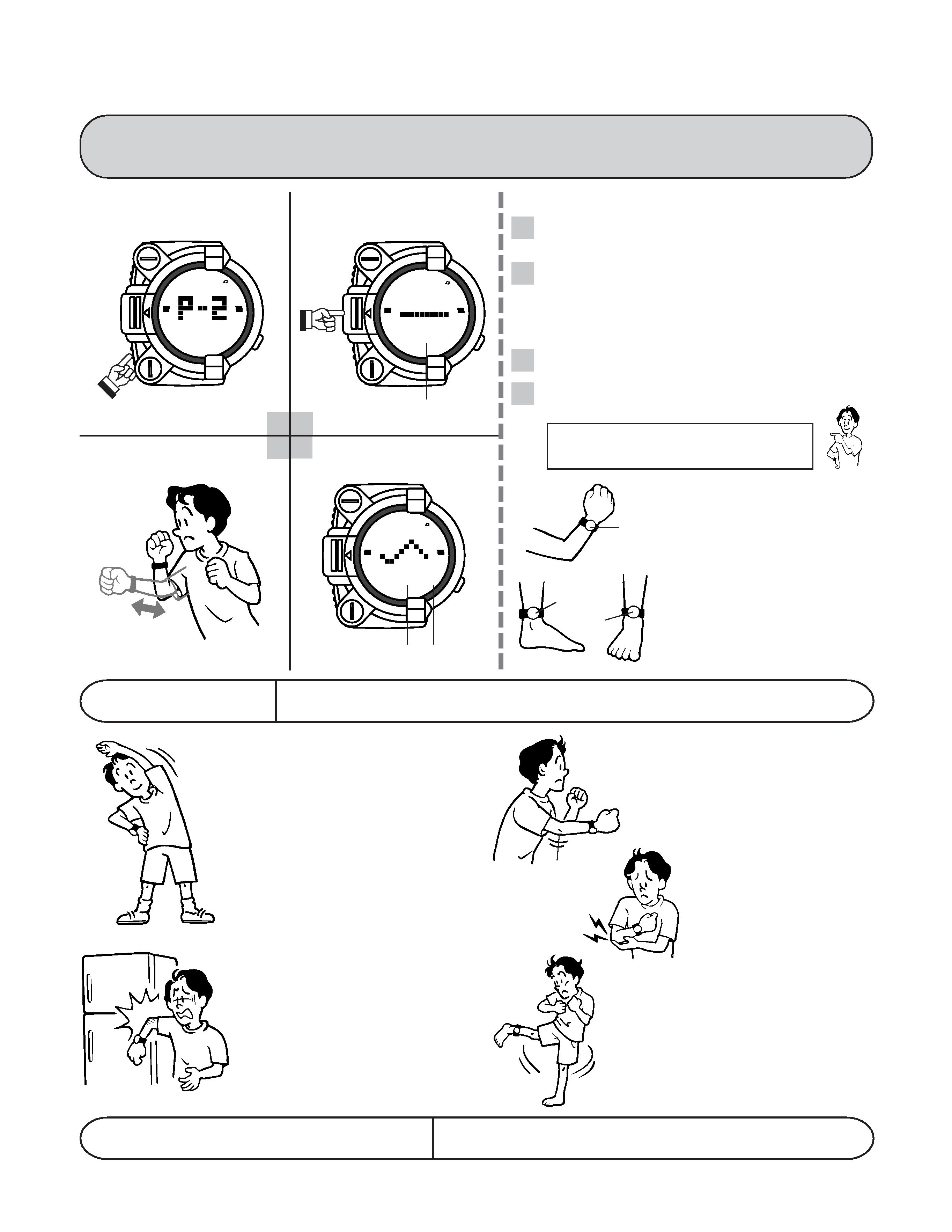
-- 3 --
2
1
4
3
Look at the display.
Start a measurement operation.
USING THE METER MODE
The built-in sensor used to measure power and speed is preset to measure in the direction of a punch motion. This means that the values
produced in the Meter Mode cannot be used to compare the relative power and speed between two different motions (between punching
and kicking, for example).
Punch, Kick
Select a Meter Mode memory.
· Always warm up for about five
minutes before punching, kick-
ing, or any other strenuous ac-
tivity. Punching or kicking with-
out warming up can result in in-
jury. Take special care to warm
up and stretch your shoulders,
arms, and back. Do not overdo
punching and kicking, and
avoid performing too many
punches or kicks during the
same session.
· When punching and kicking,
take care to avoid hitting any
people, animals, or objects
nearby. Hitting another person
or object can result in personal
injury to you or another person.
2
1
· For punching, affix the watch securely
to either your left or right wrist. The
watch should be high enough on your
arm and tightened snug enough so it
does not ride down to the back of your
hand when you punch.
· For kicking, affix the watch securely
to either your left or right ankle. The
body of the watch should be located
so it is either at the front or side of
your leg. The watch should be high
enough on your leg and tightened
snug enough so it does not ride down
to the top of your foot when you kick.
· If you want to compare your power with a friend's,
you need to input some personal data. See "To
Input Personal Data".
· Fully extending your arm or leg
when punching or kicking can
produce pain in your joints,
bones, and muscles. To avoid
this, you should stop your
punch or kick just of full exten-
sion so your arm or leg joints
are still relaxed and slightly
bent.
· Should you experience any
pain when performing a mea-
surement, immediately stop the
activity you are performing and
consult a physician.
· Whenever performing a mea-
surement with the watch affixed
to your ankle, take particular
care that you do not lose your
balance and fall over, possibly
injuring yourself or others. Do
not try to raise your leg too high
when kicking.
0 0
POWER
POWER
SPEED
C
C
C
C
C
3
POWER
Countdown
X
X
X
X
X
4 1663
POWER
POWER
SPEED
Power
Speed
Slightly bent
Wrist
Front
Side
Remember those around you.....
When using the Meter Mode or Game Mode, never hit or kick another
person, an animal, or an object, and never throw an object or this watch.
Important!
Note the following important precautions before performing any operations in the Meter Mode or
before using the Game Mode.
To perform a measurement in the Meter Mode
In the Timekeeping Mode, press the C
C
C
C
C button once (for P-1),
twice (P-2) or three times (P-3) to display the Meter Mode
memory screen you want to use.
Press the X
X
X
X
X button and the watch performs a 4-second count-
down, with each second indicated by a beep and the num-
bers 3, 2, 1, 0 appearing successively on the display. After
the fourth beep, perform a punching or kicking motion.
· Measurement is performed for about two seconds after the
fourth beep.
Be sure to read the "SAFETY PRECAUTIONS" and "Impor-
tant!" before performing a punching or kicking motion.
Measured power and speed values are expressed in special
units defined by CASIO.
4
3
