
PHANT
OM
+48V
2TR
PHONES
L
R
IN
LEVEL
LEVEL
GAIN
13/14
15/16
PHONES
MONIT
OR
OUT
OUT
MONIT
OR
2TR
IN
15/16
2TR
IN
13
14
15
16
7
26dB
8
9
10
11
26dB
12
DIGIT
AL MIXING
CONSOLE
L STEREO
R
CLIP
3
6
9
12
15
18
24
30
36
42
48
EQ
1 RETURN
2
HIGH
SELECTED
CHANNEL
1 RETURN
2
HI-MID
LO-MID
LOW
PAN
F
G
PAN
F
G
SEL
SEL
MASTER
STEREO
SEL
SOLO
SO
ON
ON
15/16
SEL
SOLO
13/14
SEL
SOLO
12
SEL
SOLO
11
SEL
10
SEL
9
8
26dB
26dB
26dB
26dB
+10
34
60
16
20
+10
10
0
10
0
GAIN
20
+10
GAIN
+10
60
16 GAIN
OFF
ON
10dBV
(UNB
AL)
34
+10
60
16 GAIN
+10
60
16 GAIN
+10
60
16 GAIN
34
0
60
GAIN
34
34
34
E
Owner's Manual
Owner's Manual
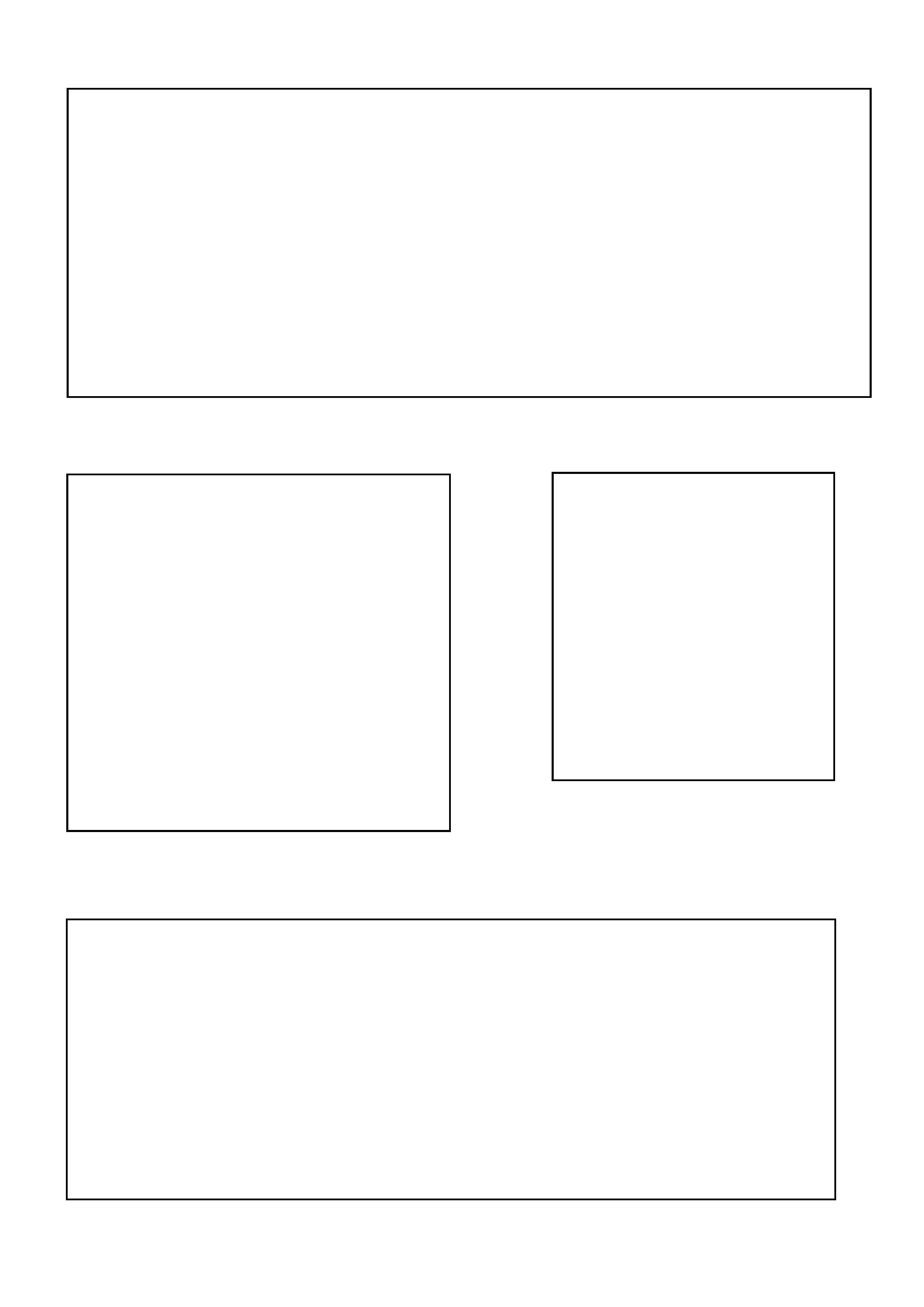
NEDERLAND
q Dit apparaat bevat een lithium batterij voor geheugen
back-up.
q Raadpleeg uw leverancier over de verwijdering van de
batterij op het moment dat u het apparaat ann het einde
van de levensduur afdankt of de volgende Yamaha Service
Afdeiing:
Yamaha Music Nederland Service Afdeiing
Kanaalweg 18-G, 3526 KL UTRECHT
Tel. 030-2828425
q Gooi de batterij niet weg, maar lever hem in als KCA.
THE NETHERLANDS
q This apparatus contains a lithium battery for memory
back-up.
q For the removal of the battery at the moment of the
disposal at the end of the service life please consult your
retailer or Yamaha Service Center as follows:
Yamaha Music Nederland Service Center
Address: Kanaalweg 18-G, 3526 KL
UTRECHT
Tel: 030-2828425
q Do not throw away the battery. Instead, hand it in as small
chemical waste.
IMPORTANT NOTICE FOR
THE UNITED KINGDOM
Connecting the Plug and Cord
WARNING: THIS APPARATUS MUST BE EARTHED
IMPORTANT: The wires in this mains lead are coloured in accordance with
the following code:
GREEN-AND-YELLOW
: EARTH
BLUE
: NEUTRAL
BROWN
: LIVE
As the colours of the wires in the mains lead of this apparatus may not
correspond with the coloured markings identifying the terminals in your
plug, proceed as follows:
The wire which is coloured GREEN and YELLOW must be connected to
the terminal in the plug which is marked by the letter E or by the safety earth
symbol or coloured GREEN and YELLOW.
The wire which is coloured BLUE must be connected to the terminal which
is marked with the letter N or coloured BLACK.
The wire which is coloured BROWN must be connected to the terminal
which is marked with the letter L or coloured RED.
* This applies only to products distributed by YAMAHA KEMBLE
MUSIC (U.K.) LTD.
ADVARSEL!
Lithiumbatteri--Eksplosionsfare ved fejlagtig
håndtering. Udskiftning må kun ske med batteri
af samme fabrikat og type. Levér det brugte
batteri tilbage til leverandoren.
VARNING
Explosionsfara vid felaktigt batteribyte. Använd
samma batterityp eller en ekvivalent typ som
rekommenderas av apparattillverkaren.
Kassera använt batteri enligt fabrikantens
instruktion.
VAROITUS
Paristo voi räjähtää, jos se on virheellisesti
asennettu. Vaihda paristo ainoastaan
laitevalmistajan suosittelemaan tyyppiin. Hävitä
käytetty paristo valmistajan ohjeiden
mukaisesti.
FCC INFORMATION (U.S.A.)
1. IMPORTANT NOTICE: DO NOT MODIFY THIS UNIT!
This product, when installed as indicated in the instructions contained in this manual, meets FCC requirements. Modifications not expressly approved by Yamaha
may void your authority, granted by the FCC, to use the product.
2. IMPORTANT: When connecting this product to accessories and/or another product use only high quality shielded cables. Cable/s supplied with this product MUST
be used. Follow all installation instructions. Failure to follow instructions could void your FCC authorization to use this product in the USA.
3. NOTE: This product has been tested and found to comply with the requirements listed in FCC Regulations, Part 15 for Class "B" digital devices. Compliance with
these requirements provides a reasonable level of assurance that your use of this product in a residential environment will not result in harmful interference with
other electronic devices. This equipment generates/uses radio frequencies and, if not installed and used according to the instructions found in the users manual, may
cause interference harmful to the operation of other electronic devices. Compliance with FCC regulations does not guarantee that interference will not occur in all
installations. If this product is found to be the source of interference, which can be determined by turning the unit "OFF" and "ON", please try to eliminate the
problem by using one of the following measures:
Relocate either this product or the device that is being affected by the interference.
Utilize power outlets that are on different branch (circuit breaker or fuse) circuits or install AC line filter/s.
In the case of radio or TV interference, relocate/reorient the antenna. If the antenna lead-in is 300 ohm ribbon lead, change the lead-in to coaxial type cable.
If these corrective measures do not produce satisfactory results, please contact the local retailer authorized to distribute this type of product. If you can not locate the
appropriate retailer, please contact Yamaha Corporation of America, Electronic Service Division, 6600 Orangethorpe Ave, Buena Park, CA 90620
* This applies only to products distributed by YAMAHA CORPORATION OF AMERICA.

i
01V--Owner's Manual
Important Information
Read the Following Before Operating the 01V
Warnings
· Do not locate the 01V in a place subject to excessive heat or in direct sunlight. This
could be a fire hazard.
· Do not place the 01V in a place subject to excessive humidity or dust. This could be
a fire and electrical shock hazard.
· Connect the 01V power cord only to an AC outlet of the type stated in this Owner's
Manual or as marked on the 01V. Failure to do so is a fire and electrical shock hazard.
· Do not plug several devices into the same AC outlet. This can overload the AC outlet,
and can be a fire and electrical shock hazard. It may also affect the performance of
some devices.
· Do not place heavy objects on the power cord. A damaged power cord is a potential
fire and electrical shock hazard.
· Do not place a container with liquid or small metal objects on top of this unit. Liquid
or metal objects inside this unit are a fire and electrical shock hazard.
· If the power cord is damaged (i.e., cut or a bare wire is exposed), ask your dealer for
a replacement. Using the 01V in this condition is a fire and shock hazard.
· Hold the power cord plug when disconnecting from an AC outlet. Never pull the
cord. Damaging the power cord in this way is a potential fire and electrical shock
hazard.
· Do not place small metal objects on top of the 01V. Metal objects inside the 01V are
a fire and electrical shock hazard.
· Do not block the 01V ventilation slots. The 01V has ventilation slots on the top and
rear to prevent the internal temperature from rising. Blocked ventilation slots are a
fire hazard.
· Do not try to modify the 01V. This could be a fire and electrical shock hazard.
· The 01V operating temperature is between 5°C and 35°C (41°F and 95°F).
· If lightning begins to occur, turn off the power switch of the unit as soon as possible,
and unplug the power cable plug from the electrical outlet.
· If there is a possibility of lightning, do not touch the power cable plug if it is still con-
nected. Doing so may be an electrical shock hazard.
· If you notice any abnormality--such as smoke, odor, or noise--turn off the 01V
immediately. Remove the power cord from the AC outlet. Confirm that the abnor-
mality is no longer present. Consult your dealer for repair. Using the 01V in this con-
dition is a fire and shock hazard.
Cautions
· Turn off all audio devices and speakers when connecting to the 01V. Refer to the
owner's manual for each device. Use the correct cables and connect as specified.
· If a foreign object or water gets inside the 01V, turn it off immediately. Remove the
power cord from the AC outlet. Consult your dealer for repair. Using the 01V in this
condition is a fire and electrical shock hazard.

ii
01V--Owner's Manual
· If you plan not to use the 01V for a long period of time, remove the power cord from
the AC outlet. Leaving the 01V connected is a fire hazard.
· Do not use benzene, thinner, cleaning detergent, or a chemical cloth to clean the 01V.
Use only a soft, dry cloth.
· The 01V is a heavy piece of equipment. Always grip the underneath, not the side pan-
els, when lifting.
Interference
01V uses high-frequency digital circuits that may cause interference on radios and tele-
visions placed close to it. If interference does occur, relocate the affected equipment.
Copyright
© 1998 Yamaha Corporation. All rights reserved.
No part of the 01V software or this Owner's Manual may be reproduced or distributed
in any form or by any means without the prior written authorization of Yamaha Cor-
poration.
Trademarks
ADAT MultiChannel Optical Digital Interface is a trademark and ADAT and Alesis are
registered trademarks of Alesis Corporation. Macintosh is a registered trademark of
Apple Computer, Inc. Pro Tools is a registered trademark of Digidesign or Avid Tech-
nology, Inc. Tascam Digital Interface is a trademark and Tascam and TEAC are regis-
tered trademarks of TEAC Corporation. Windows is a trademark of Microsoft
Corporation.
All other trademarks are the property of their respective holders and are hereby
acknowledged.
Package Contents
The 01V package should contain the following items. Make sure that you have them all.
· 01V Digital Mixing Console
· Owner's Manual
Contact your Yamaha dealer if anything is missing.
Keep this manual for future reference!

Contents
iii
01V--Owner's Manual
Contents
1
Welcome to the 01V . . . . . . . . . . . . . . . . . . . . . . . . 1
Welcome to the 01V . . . . . . . . . . . . . . . . . . . . . . . . . . . . . . . . . . . . . . . . . 2
About this Owner's Manual . . . . . . . . . . . . . . . . . . . . . . . . . . . . . . . . . . . 2
01V Installation . . . . . . . . . . . . . . . . . . . . . . . . . . . . . . . . . . . . . . . . . . . . . 2
01V Features . . . . . . . . . . . . . . . . . . . . . . . . . . . . . . . . . . . . . . . . . . . . . . . . 3
Key Feature Discussion . . . . . . . . . . . . . . . . . . . . . . . . . . . . . . . . . . . . . . . 4
2
Getting Started . . . . . . . . . . . . . . . . . . . . . . . . . . . . 9
01V System Example . . . . . . . . . . . . . . . . . . . . . . . . . . . . . . . . . . . . . . . . 10
Important Wordclock Information . . . . . . . . . . . . . . . . . . . . . . . . . . . . 11
Connecting the Power Cord . . . . . . . . . . . . . . . . . . . . . . . . . . . . . . . . . . 11
Turning On the 01V . . . . . . . . . . . . . . . . . . . . . . . . . . . . . . . . . . . . . . . . 11
Turning Off the 01V . . . . . . . . . . . . . . . . . . . . . . . . . . . . . . . . . . . . . . . . 11
3
Touring the 01V . . . . . . . . . . . . . . . . . . . . . . . . . . . 13
Top Panel Controls . . . . . . . . . . . . . . . . . . . . . . . . . . . . . . . . . . . . . . . . . 14
Inputs & Outputs . . . . . . . . . . . . . . . . . . . . . . . . . . . . . . . . . . . . . . . . . . . 20
Block Diagram . . . . . . . . . . . . . . . . . . . . . . . . . . . . . . . . . . . . . . . . . . . . . 24
4
Getting Around the User Interface . . . . . . . . . . . . 27
About the User Interface . . . . . . . . . . . . . . . . . . . . . . . . . . . . . . . . . . . . . 28
Display . . . . . . . . . . . . . . . . . . . . . . . . . . . . . . . . . . . . . . . . . . . . . . . . . . . 28
Display Elements . . . . . . . . . . . . . . . . . . . . . . . . . . . . . . . . . . . . . . . . . . . 30
Cursor Buttons . . . . . . . . . . . . . . . . . . . . . . . . . . . . . . . . . . . . . . . . . . . . . 31
PARAMETER Wheel . . . . . . . . . . . . . . . . . . . . . . . . . . . . . . . . . . . . . . . . 31
1/DEC & +1/INC Buttons . . . . . . . . . . . . . . . . . . . . . . . . . . . . . . . . . . . 31
ENTER Button . . . . . . . . . . . . . . . . . . . . . . . . . . . . . . . . . . . . . . . . . . . . . 31
Fader Modes . . . . . . . . . . . . . . . . . . . . . . . . . . . . . . . . . . . . . . . . . . . . . . . 32
Title Edit Dialog Box . . . . . . . . . . . . . . . . . . . . . . . . . . . . . . . . . . . . . . . . 37
5
Input Channels . . . . . . . . . . . . . . . . . . . . . . . . . . . 39
Input Channel Overview . . . . . . . . . . . . . . . . . . . . . . . . . . . . . . . . . . . . . 40
Phantom Powering . . . . . . . . . . . . . . . . . . . . . . . . . . . . . . . . . . . . . . . . . 41
Pad Switches . . . . . . . . . . . . . . . . . . . . . . . . . . . . . . . . . . . . . . . . . . . . . . . 41
Setting Input Channel Gain . . . . . . . . . . . . . . . . . . . . . . . . . . . . . . . . . . 41
Metering Input Channels . . . . . . . . . . . . . . . . . . . . . . . . . . . . . . . . . . . . 41
Changing the Input Phase . . . . . . . . . . . . . . . . . . . . . . . . . . . . . . . . . . . . 42
Attenuating Input Channel Signals . . . . . . . . . . . . . . . . . . . . . . . . . . . . 43
Applying EQ to Input Channels . . . . . . . . . . . . . . . . . . . . . . . . . . . . . . . 44
Input Channels Dynamics Processors . . . . . . . . . . . . . . . . . . . . . . . . . . 44
Delaying Channel Signals . . . . . . . . . . . . . . . . . . . . . . . . . . . . . . . . . . . . 45
Muting Input Channels . . . . . . . . . . . . . . . . . . . . . . . . . . . . . . . . . . . . . . 46
Setting Input Channel Levels . . . . . . . . . . . . . . . . . . . . . . . . . . . . . . . . . 46
Panning Input Channels . . . . . . . . . . . . . . . . . . . . . . . . . . . . . . . . . . . . . 47
Routing Input Channels . . . . . . . . . . . . . . . . . . . . . . . . . . . . . . . . . . . . . 49
Monitoring Input Channels . . . . . . . . . . . . . . . . . . . . . . . . . . . . . . . . . . 50
Input Channels & Aux Sends . . . . . . . . . . . . . . . . . . . . . . . . . . . . . . . . . 50
